Why Does Optimization Bring No Results And How It's Related To The URL indexing?


This article shows what URL indexing is and how to detect issues at the early stage.
URL indexing inspection: what is it and what is it for
With the help of the "URL indexing inspection" tool, website owners can add a list of site pages, when debugging or optimizing them, detect issues with indexing, and fix errors. Thus, you will see the latest data on the indexed version of the URL.
Let's break down step by step how to set up the report and get the list of pages checked.
How to set up the tool and get URLs checked
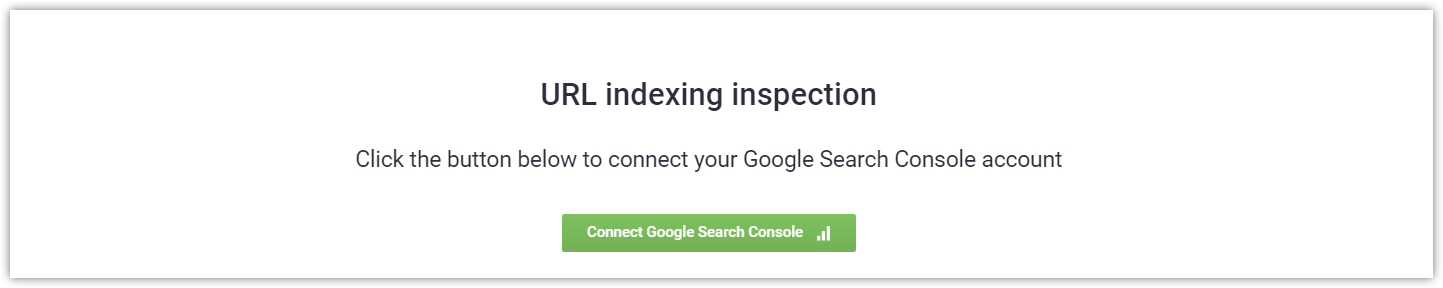
Select a property and enter a list of URLs (up to 100 at a time) in the window below.
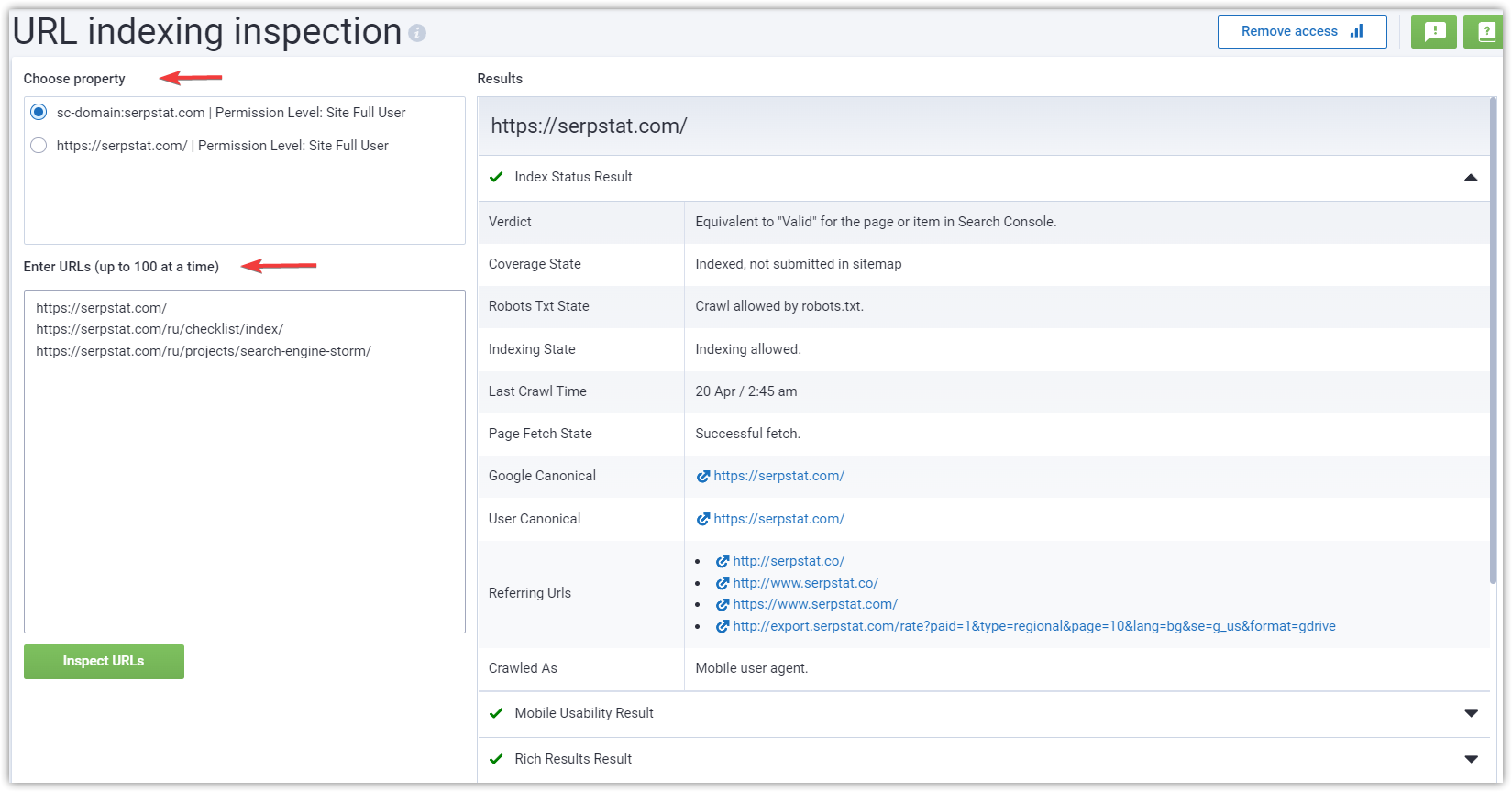
Click the "Inspect URLs" button and get a list of all the website pages you've added with the results of the inspection.
Step #4
Review the errors in more detail by clicking on one of them and proceed to fixing it.
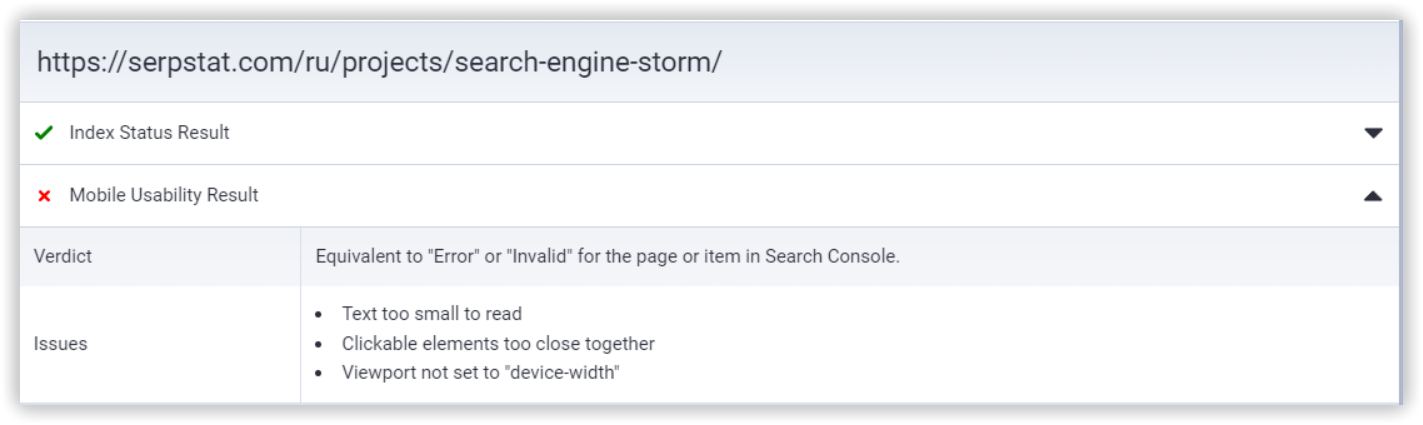
If you are not yet signed up for Serpstat, follow this link to get started with the tools of the platform. And by clicking the button below, get a free demo from the experts to get acquainted with Serpstat :)
Send a request to get a free consultation from a Serpstat manager!

Speed up your search marketing growth with Serpstat!
Keyword and backlink opportunities, competitors' online strategy, daily rankings and SEO-related issues.
A pack of tools for reducing your time on SEO tasks.
Recommended posts
Cases, life hacks, researches, and useful articles
Don’t you have time to follow the news? No worries! Our editor will choose articles that will definitely help you with your work. Join our cozy community :)
By clicking the button, you agree to our privacy policy.
