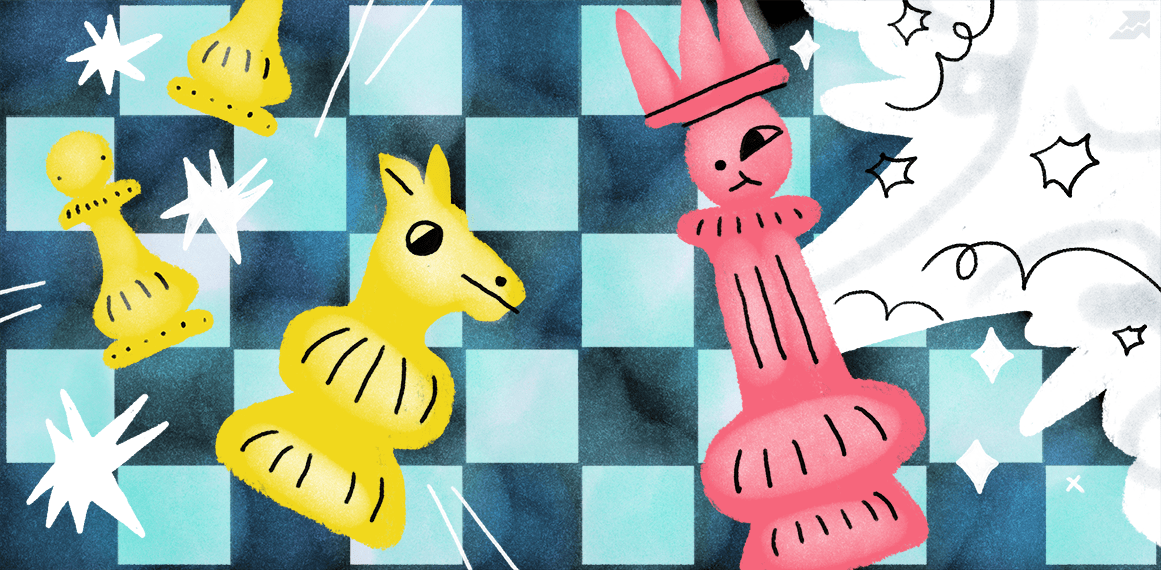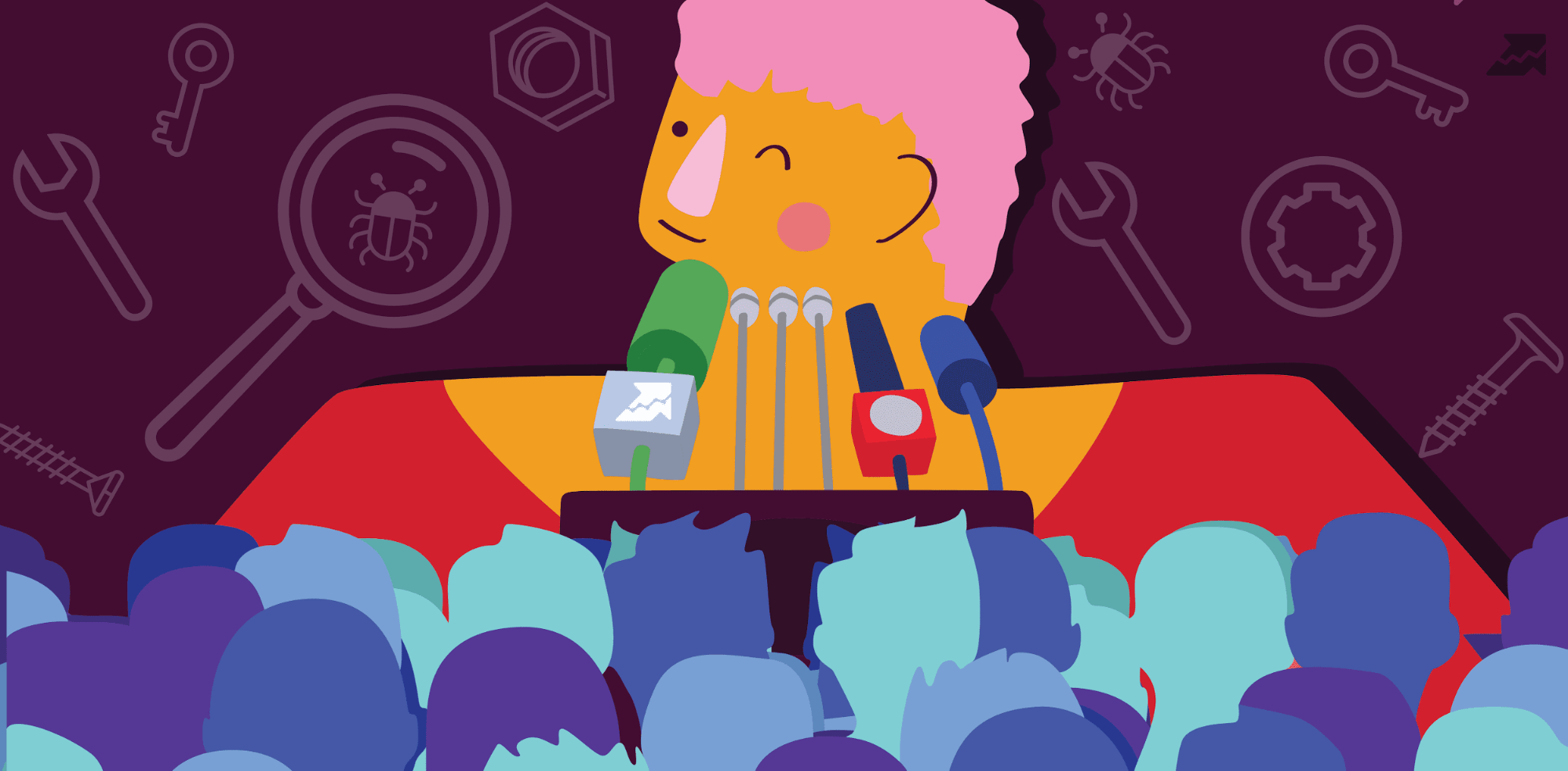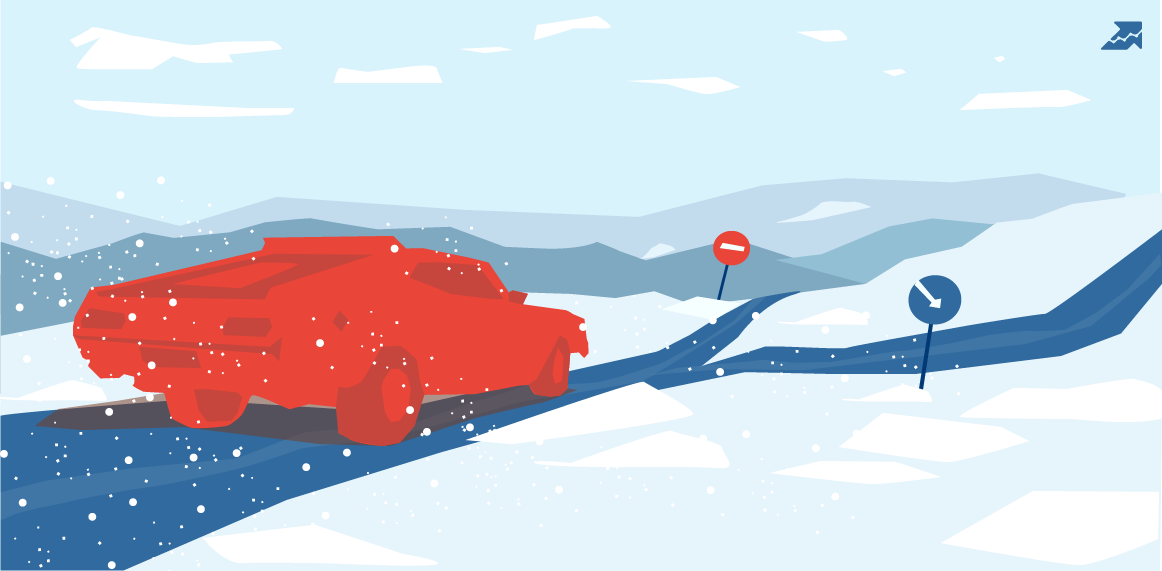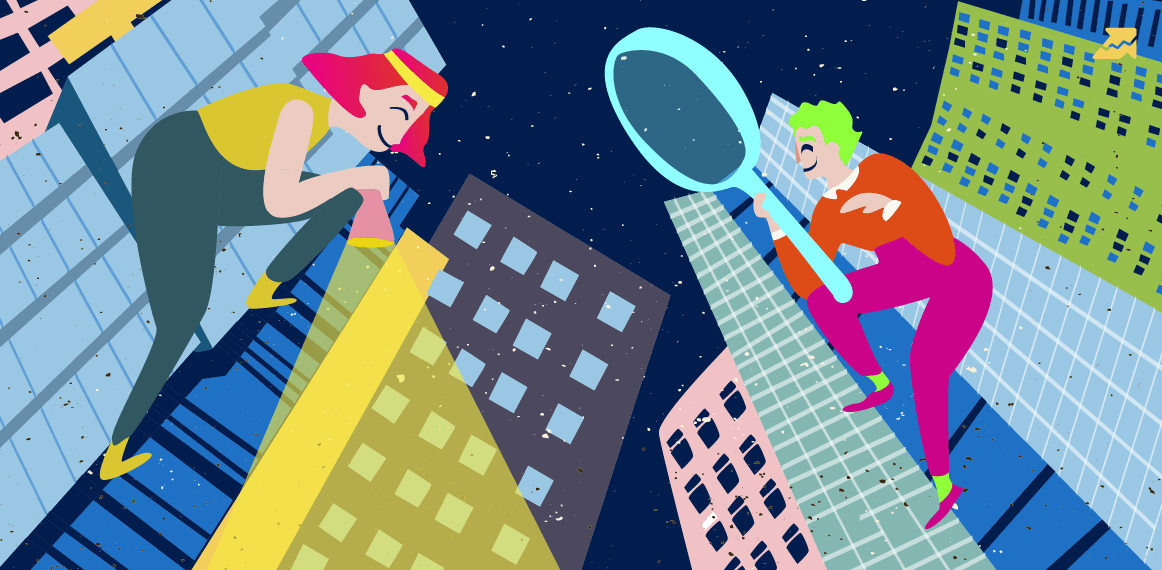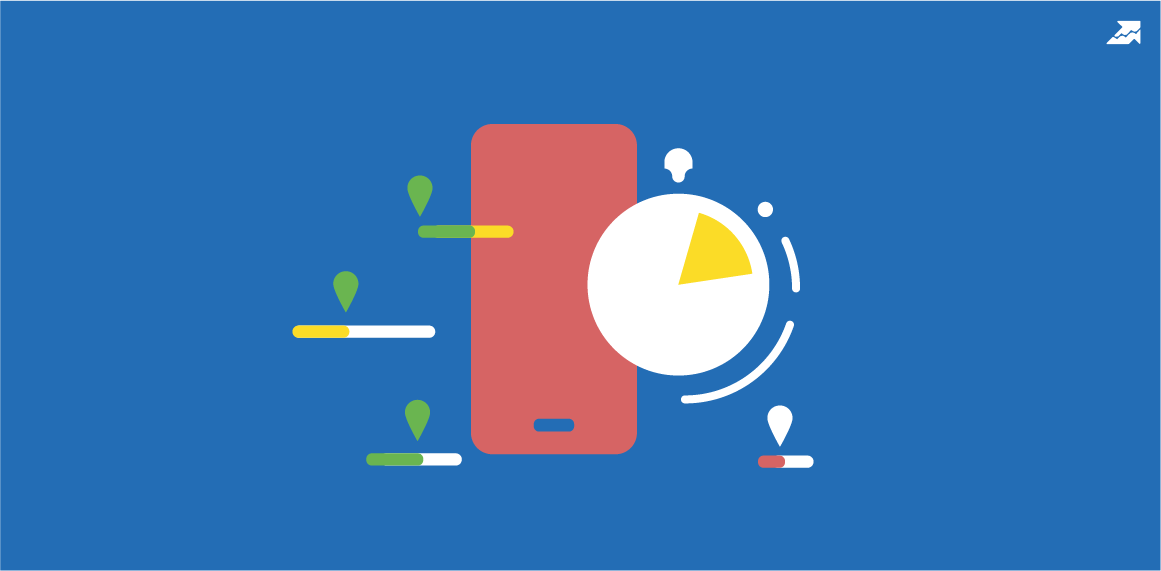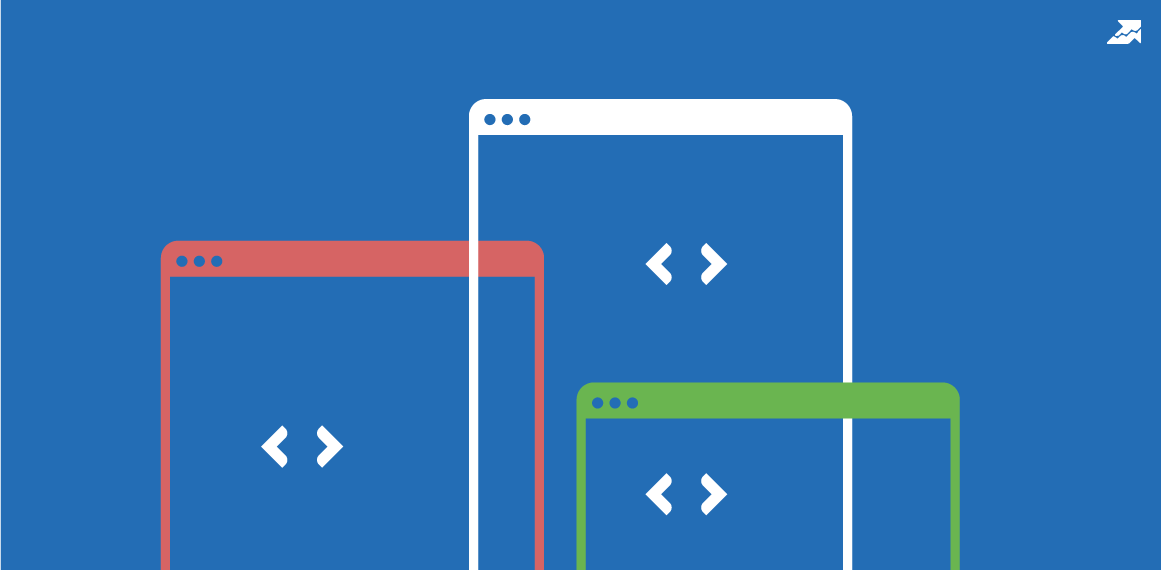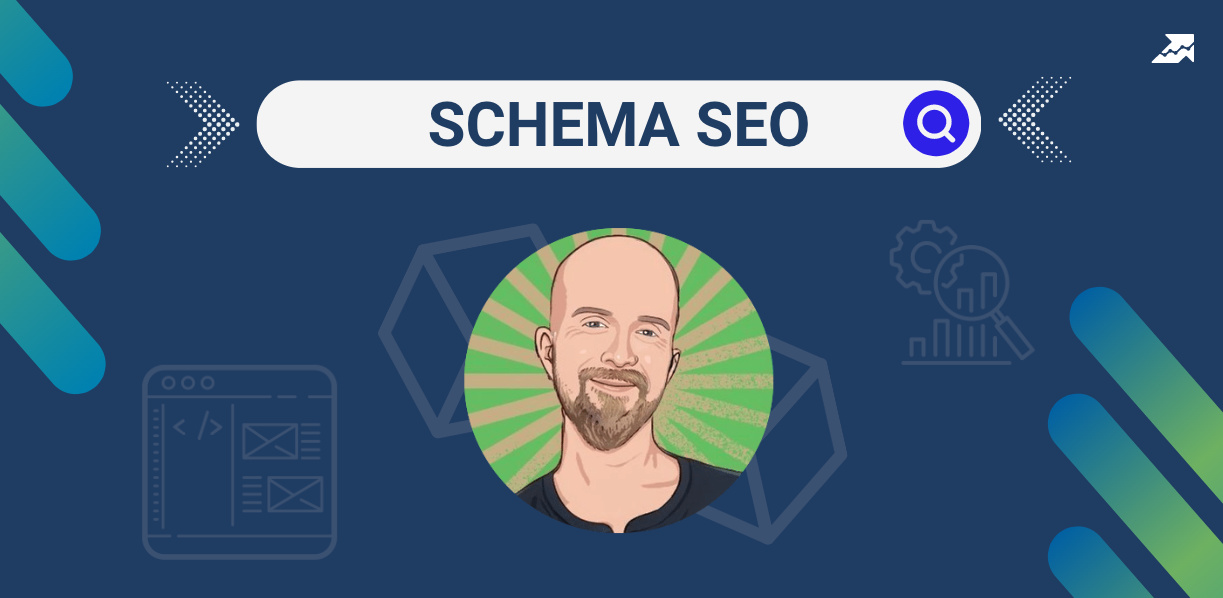Start Exploring Keyword Ideas
Use Serpstat to find the best keywords for your website
Site Audit: How to Find and Fix Technical SEO Issues


Technical audit is an integral part of website search engine optimization. It is a process of examining website pages and detecting issues that may hinder a domain from ranking highly in organic search.
With the Site Audit in Serpstat, you can find website aspects requiring attention and fixing to improve rankings and user experience. Besides, this tool allows you to evaluate the results of the SEO work carried out since the results are compared to previous scans.
Benefits of a Technical SEO Audit
Performing an SEO audit and checking if the site complies with search engine requirements is a must for website owners and their SEO specialists.
Often, people start considering a website audit in case of an emergency, such as a Google penalty. It can cause a significant drop in rankings for the targeted keywords or even get your website wholly excluded from search results. Sounds like an SEO nightmare, right?
That's where a thorough audit of website is vital, allowing you to detect and fix technical SEO issues. After implementing the improvements, you can start monitoring your performance in organic search results and, after a while, get it back to normal.
However, you need an SEO audit even when everything is fine with the site: traffic is growing, and positions are gradually increasing. You can further speed up the growth of the website by identifying and correcting technical issues.
Performing a detailed site check before starting the work on the site's SEO helps to find minor issues and severe problems so that the optimizer can safely work on other ranking factors and promote the site.
Here's a short list of what you'll achieve by performing site audits and fixing discovered issues:
Ready to get the benefits of Site Audit?
Activate a free 7-day trial and learn how to improve your rankings in the SERP. The instruction below will guide you through.
Start my journeyIn July 2024, Serpstat updated the functionality of the website audit tool. Among the key changes:
- improved tool stability and accuracy in detecting errors on pages
- better scanning logic, which has become more streamlined
- the ability to scan websites on JavaScript has been added
- detection of a new type of error called "Missing markup in JSON-LD format"
Creating a project
Before you start auditing a website, create a project:
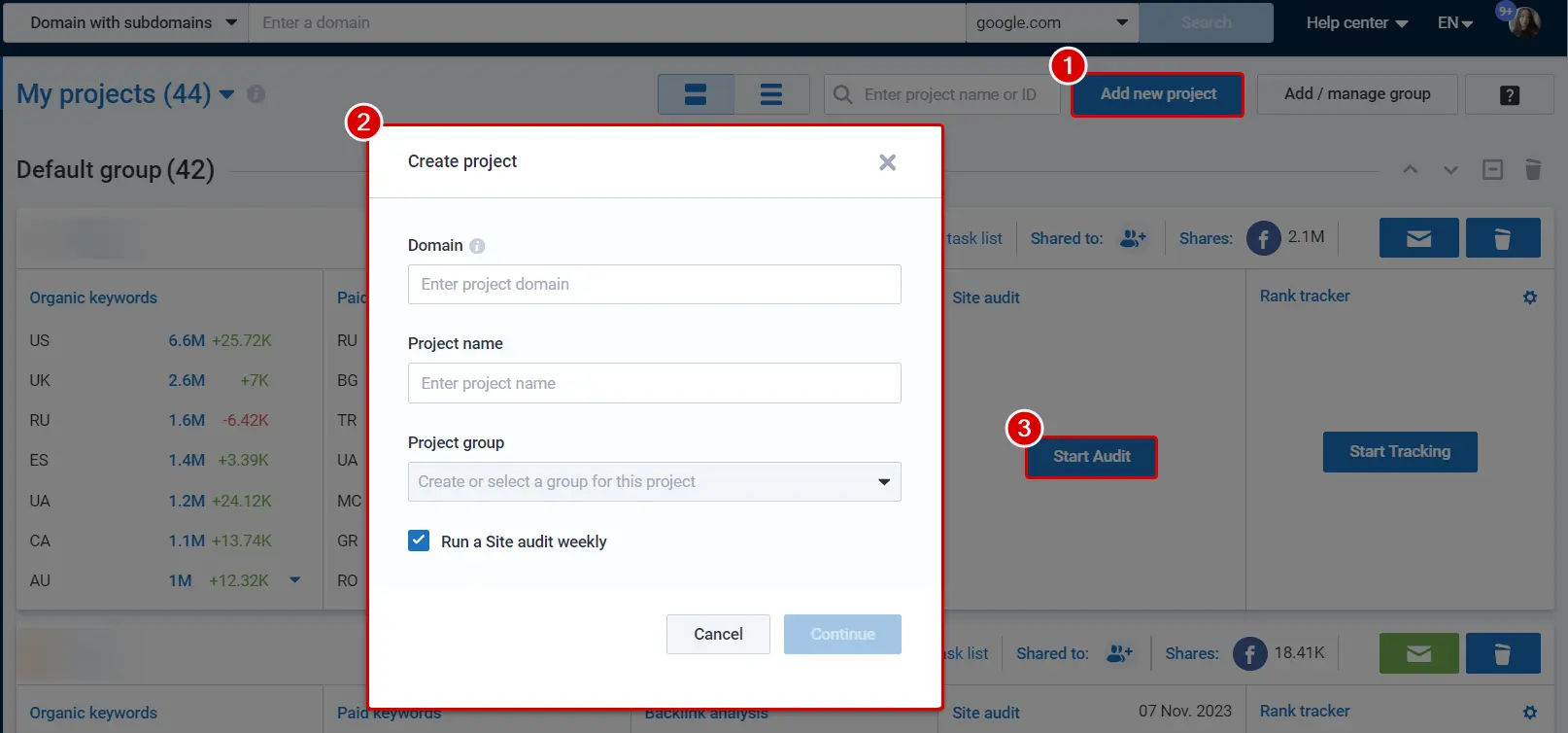
Set up credits and speed settings:
- pages to scan — the number of pages to check for technical issues.
There is a limitation for the number of scanned pages per one audit depending on your plan; - scanning speed — adjust the speed manually or choose an automatic setting. Check our FAQ to learn how to avoid the server blocking Serpstat on high speed;
- scan duration — the maximum time that the site scan will be continued;
- scan type — what the tool should scan (whole site, list of pages, sitemap);
- scan images — to speed up the site scan, disable image scan.
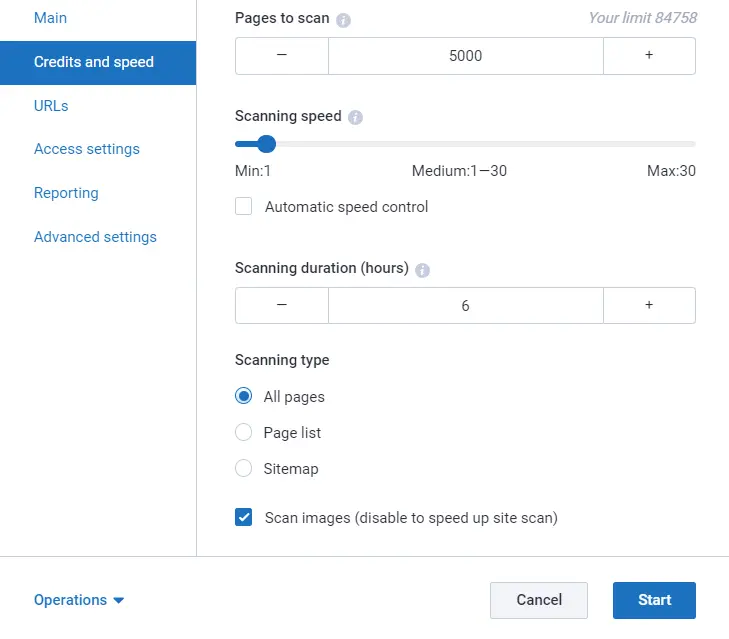
Specify these parameters in the URLs section:
- folder depth — restriction by the number of directories in the URL;
- crawl depth — the number of clicks to get to a specific page from the main page;
- pages with specific words in the URLs that the Serpstat robot does not need to crawl;
- pages with specific words in the URLs that the Serpstat robot needs to crawl;
- whether you want to crawl pages closed from indexing and non-canonical pages;
- scan websites on JavaScript.
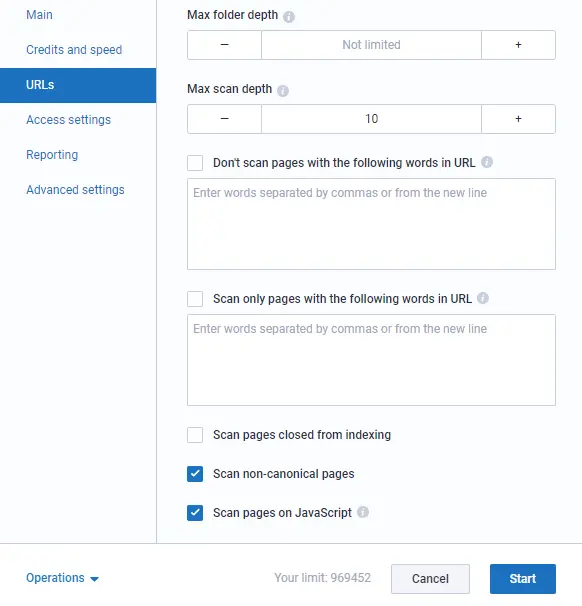
Specify these parameters in the Access settings:
- username and password if you have a site with restricted access;
- user agent to scan the site;
- whether to consider robots.txt while scanning;
- whether to leave the automatic replacement of the user agent.
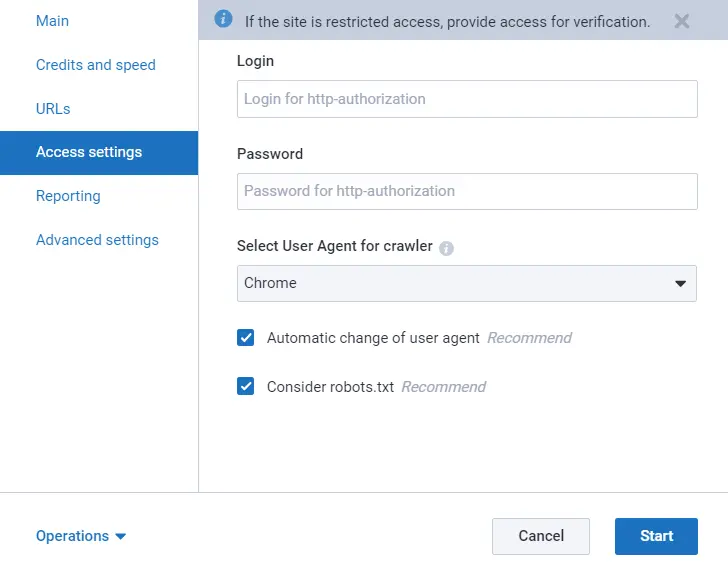
You can also configure the distribution of audit results to other users and select its schedule.
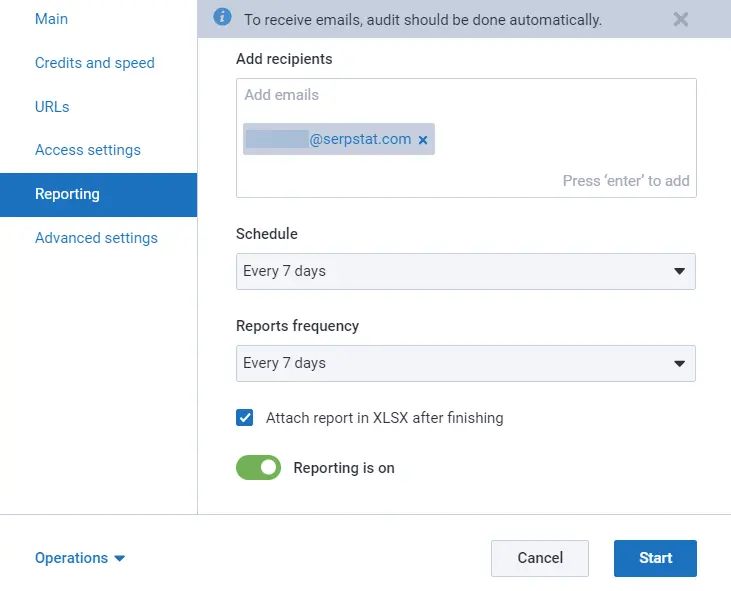
Customize the following parameters in the Advanced settings:
- title length;
- description length;
- image size;
- the URL length;
- page size;
- number of outgoing links.
According to these parameters, we'll let you know if your title is too long or too short, if the image size is too large, and so on.
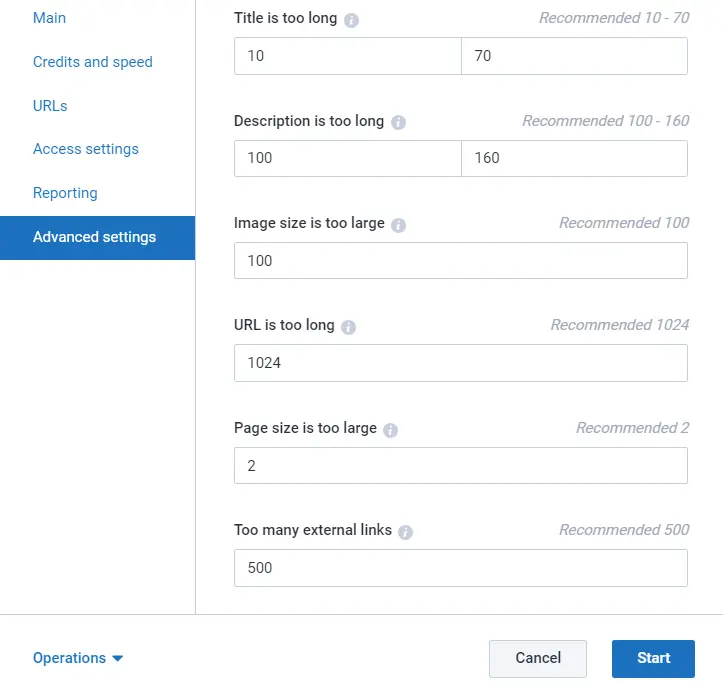
After you finish setting up the Site Audit project, click the "Start" button for your first SEO audit scan.
You will see the SDO in the project dashboard when the audit is complete. Domain Optimization (SDO) demonstrates the level of domain optimization from 1 to 100. It is calculated based on the ratio of the number of issues and their severity to the total number of possible domain issues. The higher the SDO, the better optimized the site is.
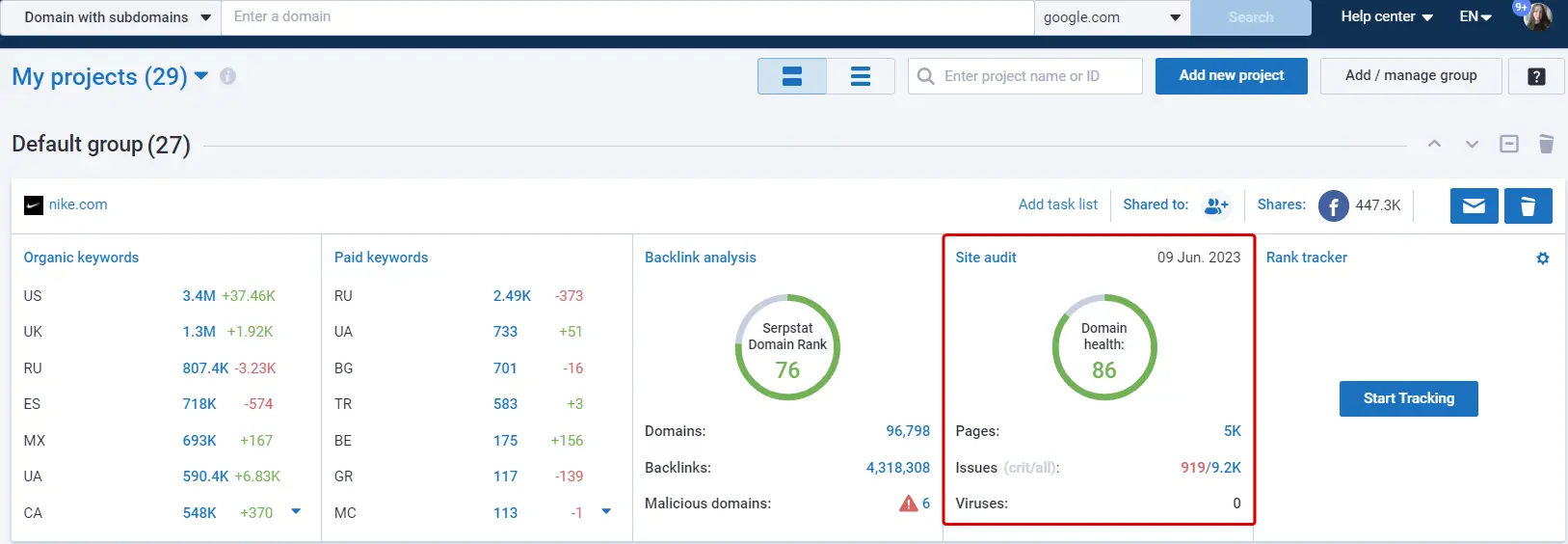
The storage period for detailed project data is limited to a period of 2 to 100 months depending on your plan, and then the data will be deleted.
If more than 2 months have passed since the last date of the audit, detailed information of the issues and URLs, where they were found, will be deleted. There will be available only the SDO and the number of issues.
To save your data:
1) export the needed reports and download them;
2) increase the storage period of your data by upgrading your pricing plan.
Go to the "Audit summary" of the "Site audit" tool to get more detailed information about the results and stages of the audit.
Audit Summary
During and after crawling, you'll see logs of the performed audit process.
If 0 pages are scanned and indicators read "N/A", check the logs to see the reason for the failed scan.
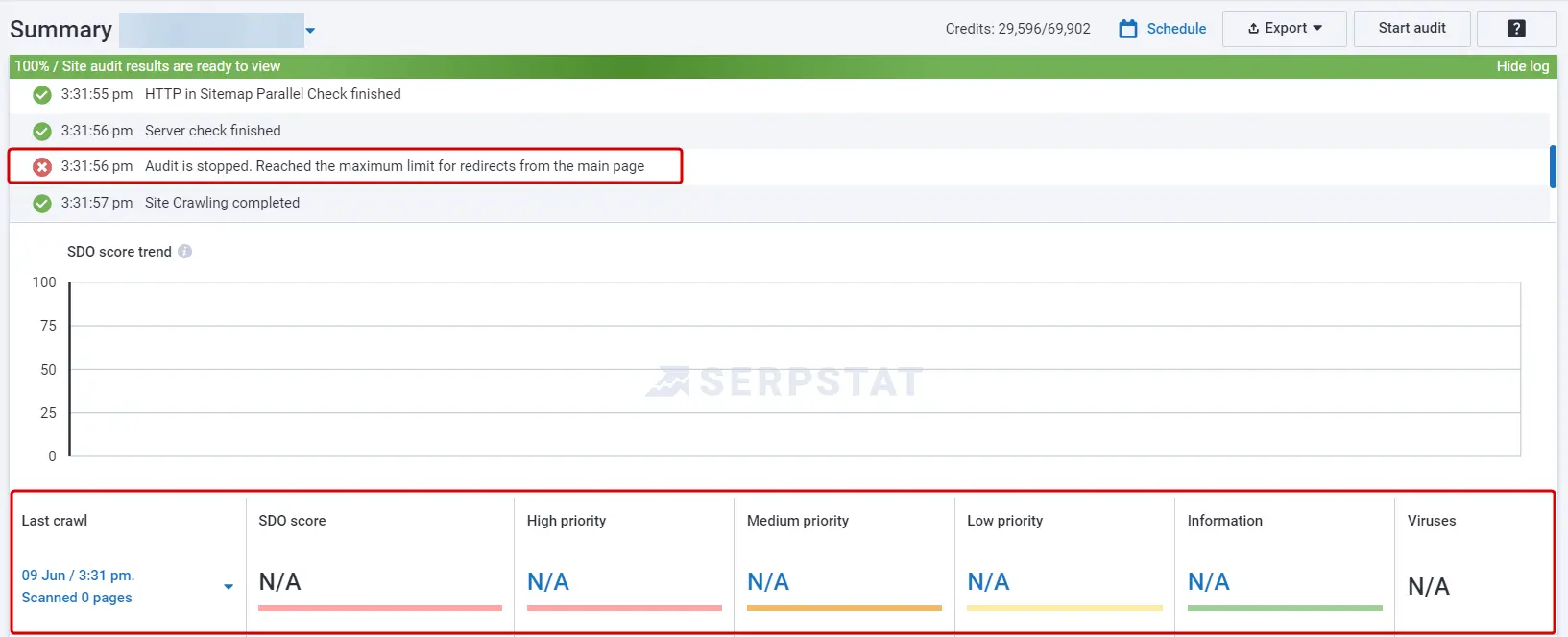
When the audit is done, you will see a graph of the SDO domain score dynamics from the first scan to the latest.
Below, there's a table with the summary results of previous scans. You can compare any two scans.
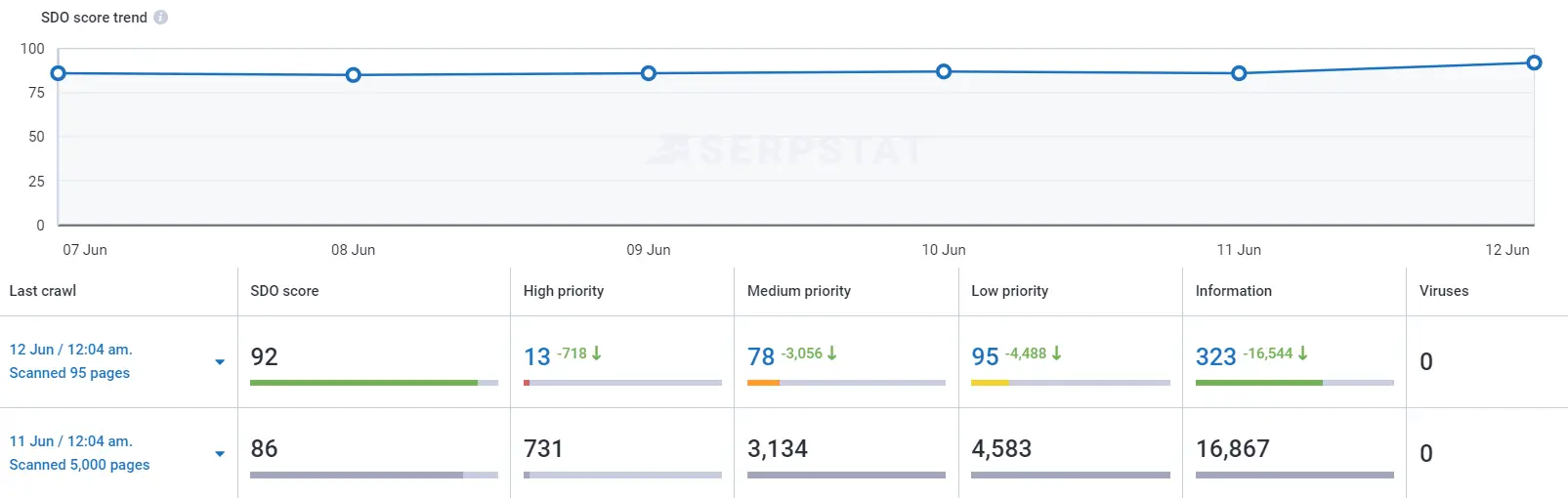
The issues are prioritized:
- High priority indicates the presence of severe issues. Eliminating them is the top priority of an SEO specialist or site owner.
- Medium priority indicates issues that are not critical but still affect domain optimization. Therefore, they also require correction.
- Low priority scores the least significant errors. However, they also need to be fixed after more serious issues.
There are also categories of Information and Viruses:
- Information category is not issues but recommendations for page optimization. These recommendations do not affect the SDO.
- Viruses are the results of checking the page for malware.
Below, we see a summary of issues in the form of histograms, where you can compare the vulnerabilities found with the recommended range in such indicators:
- Response codes — response codes on the crawled pages of the site.
- Title length — the number of characters in Title on scanned pages.
- Description length — the number of characters in the Description.
- Body length — the number of characters in Body.
- Page indexing — the ratio of pages with and without a no-index meta tag.
- Canonicalization — the ratio of pages with and without rel = "canonical" tag.

Further, there's a table with a short list of vulnerabilities found on the site.
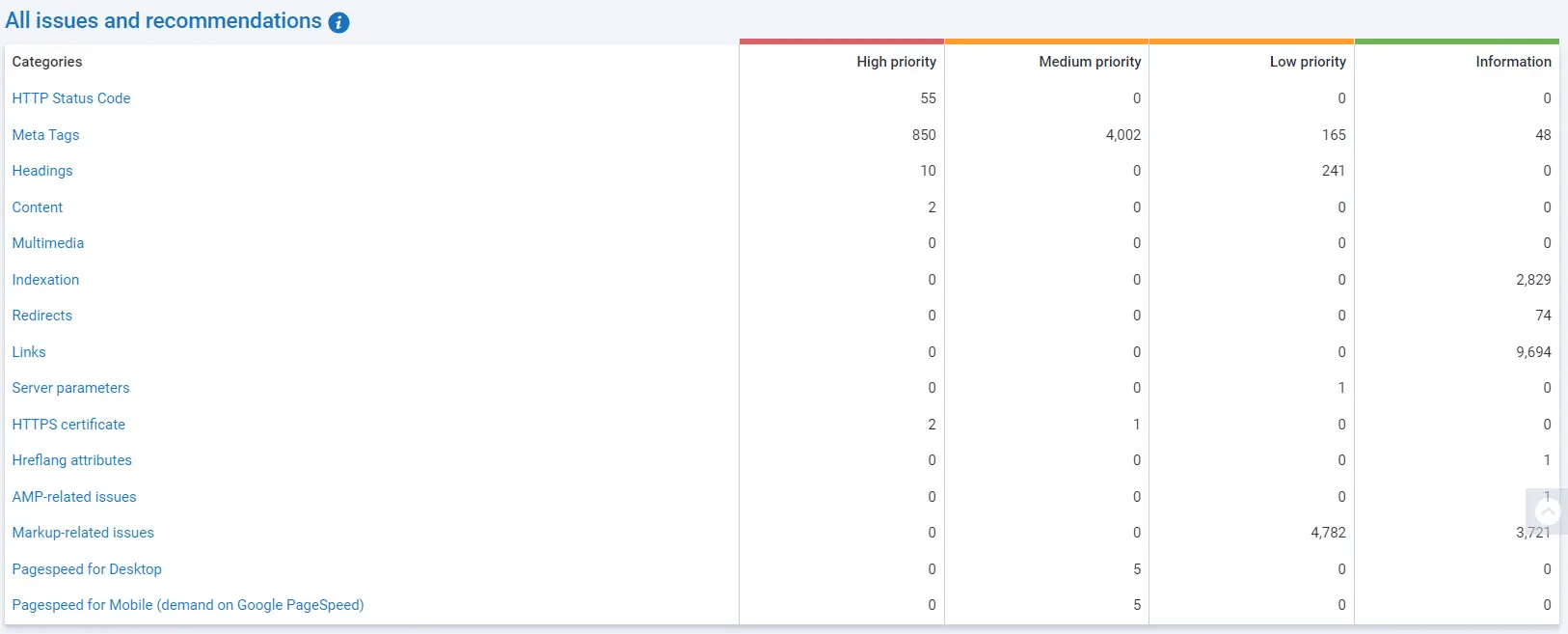
All issues
The "All issues" report presents a detailed list of issues found on the website and recommendations on how to fix them.
The list is divided into logical blocks according to types of issues.
To get a detailed explanation and advice for fixing, click on the issue. The report presents:
- description of the problem and recommendations on how to fix it;
- issue history dynamics shown in the number of issues;
- problem page (for example, URL of the nonexistent page);
- the page that has a link to the problem page in its code;
- additional information, depending on the type of the issue (count, length, status code).
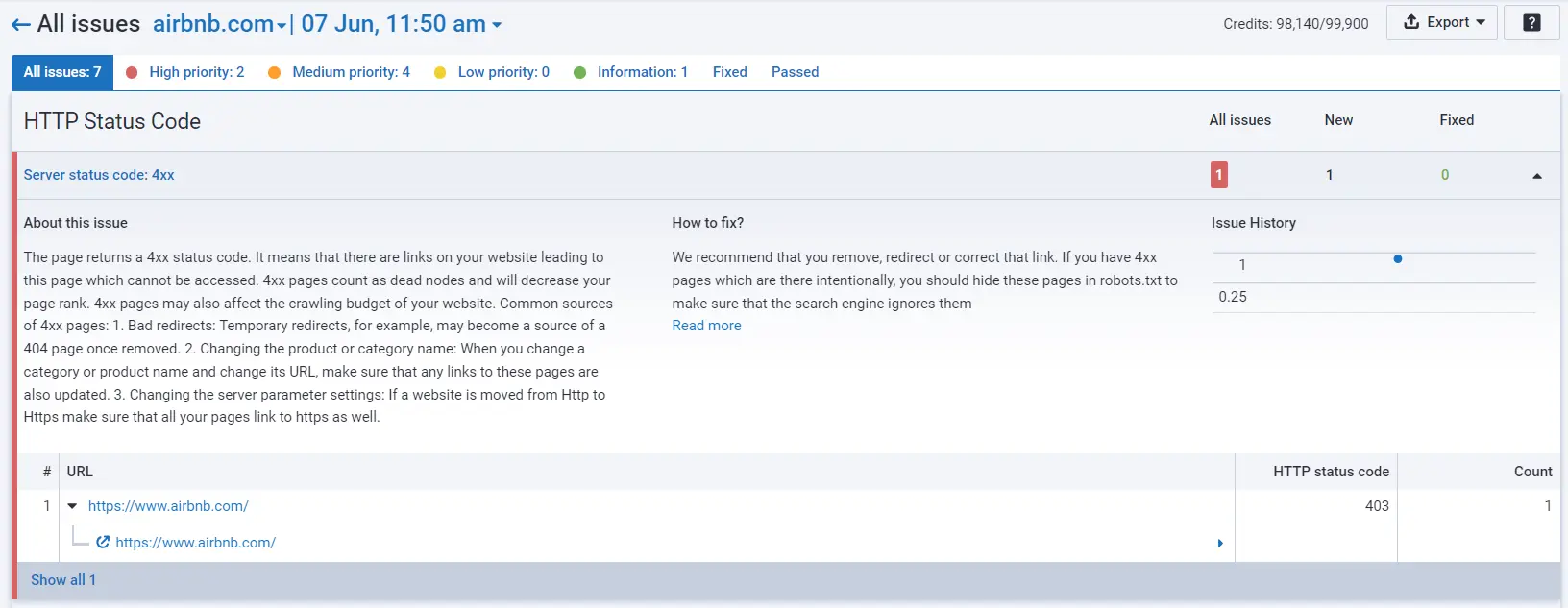
Response codes
HTTP status codes are responses that the server delivers upon the user's request. Errors 4xx and 5xx negatively affect the website ranking — the search engine likely considers the site unreliable, unavailable, or abandoned and stops it from indexing.
It's essential for webmasters and SEOs to monitor all server responses and find pages with errors.
Serpstat finds pages that send the following response codes:
- 4xx (400-499) are client error codes. They usually mean that the page doesn't exist (e.g., the infamous 404 Not Found error), has restricted access, or the request included the wrong syntax;
- 5xx (500-599) are server error codes. They mean that the server couldn't fulfill the request for some reason.
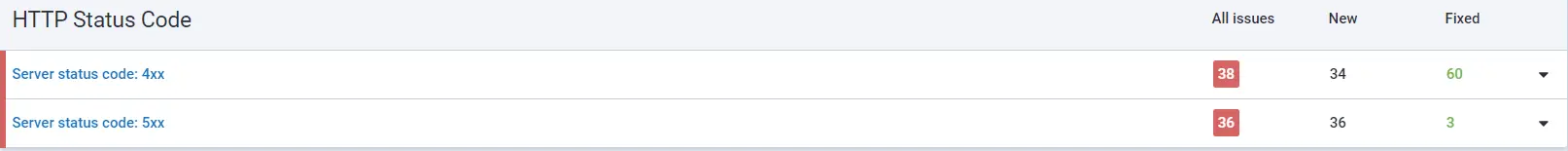
Meta tags
Title is a title of a page that should concisely and accurately describe the content of the page (up to 70 characters).
Description is a meta tag containing a more detailed page description (from 100 to 300 characters).
This metadata affects the site's ranking and participates in the formation of snippets — the site's description on the SERP. Make sure the meta tags are complete, their content is unique, and are within an appropriate length.
Serpstat checks meta tags for the following issues:
- missing character encoding;
- duplicates of Title and Description;
- empty or missing Title and Description;
- Title / Description length (too long or too short);
- using meta refresh tag for redirect.
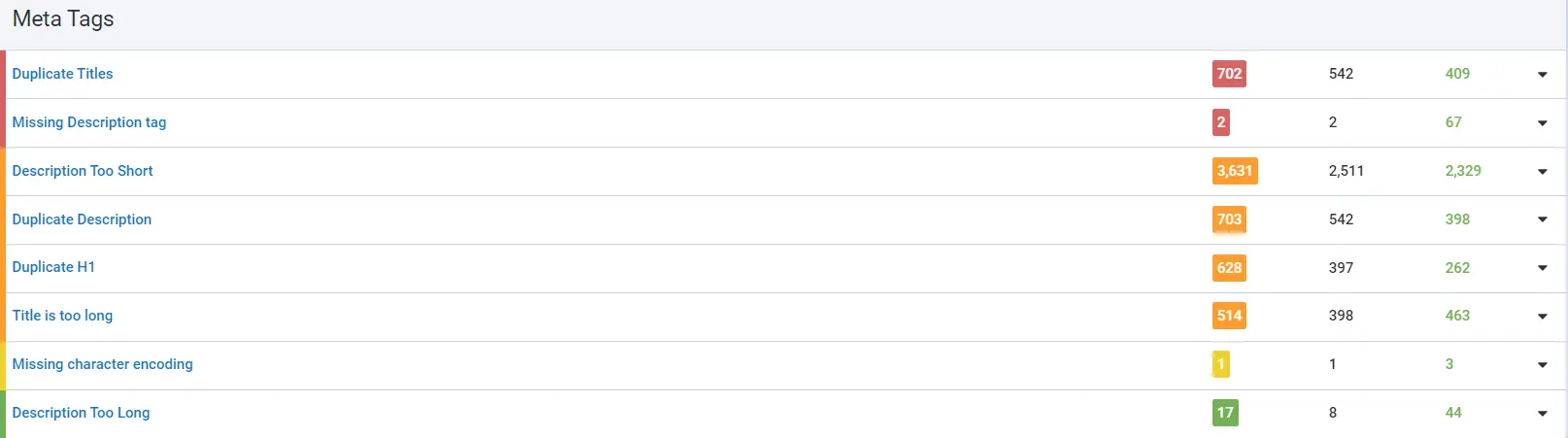
Headings
H1-H6 headers are a significant ranking factor. Headings are used to structure the content of the page; each heading indicates the importance of the text that follows it.
You must keep the heading sequence from H1 to H6.
The H1 tag is the most significant headline; further are subheadings with H6 as the least significant. Each page must have one H1 heading, and the heading text must be unique within the site.
Serpstat checks headers for three important issues:
- missing heading H1;
- more than one H1 heading;
- incorrect order of H1-H6 headers.
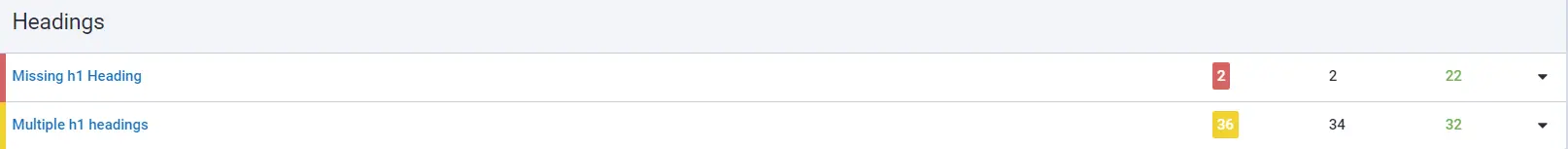
Content and multimedia
Serpstat examines content and multimedia for elements that violate search engine requirements.
The tool checks the presence of the following content errors:
- pages with Lorem Ipsum;
- lack of text in the body;
- the page size is too large.
Lorem Ipsum is a nonsense text that developers use to fill in page layouts. If it is present on a site page, the search engine may perceive it as irrelevant.
The body is the content on the page. It is important for search engines as an indicator of page usefulness. The absence of text in the tag negatively affects the ranking.
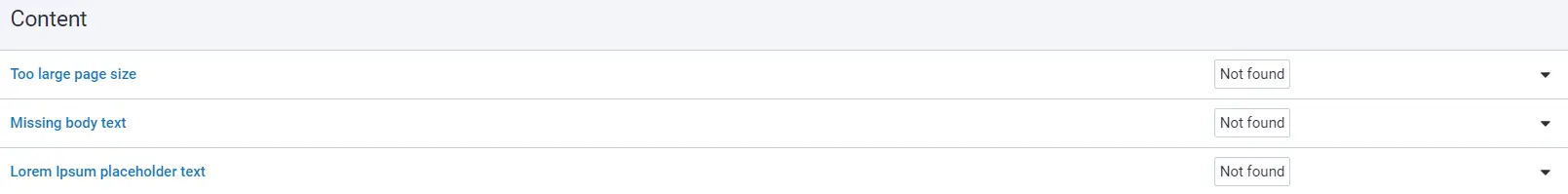
Multimedia elements are also essential for optimization. Although they don't directly affect the ranking, they can cause bad user signals and indexing errors. In addition, pictures also affect the loading time of the website.
The tool checks the presence of the following multimedia errors:
- broken images;
- empty "alt" attribute;
- too large images.
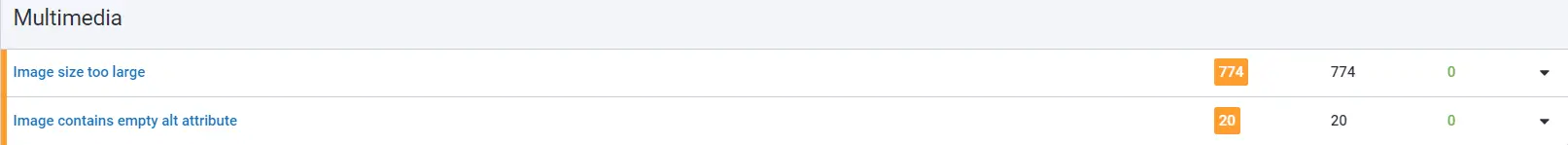
Take your website's SEO to the next level
Check whether your content meets the requirements of the search engine with Site Audit. Use the tool 7 days for free, and we'll remind you when the free trial ends.
Start the trialPage indexing and accessibility
Page Indexing is the process during which the search engine collects information about your website. The search bot scans (crawls) the pages of your domain and all its elements and stores the collected data in its index.
As Google puts it: "The Google index is similar to an index in a library, which lists information about all the books the library has available. However, instead of books, the Google index lists all of the webpages that Google knows about".
For a search robot to index a page, it must be open for indexing. Serpstat checks the site for the following issues:
- multiple rel="canonical" meta tags;
- canonical links lead to other domains;
- relative URL is specified in the rel="canonical" tag instead of absolute;
- the presence of the iframe tag;
- pages with little text;
- flash elements on pages;
- pages blocked from crawling in robots.txt — make sure that the correct pages are closed from indexing;
- pages blocked from crawling using the "no index" meta tag — make sure that the correct pages are closed from indexing.
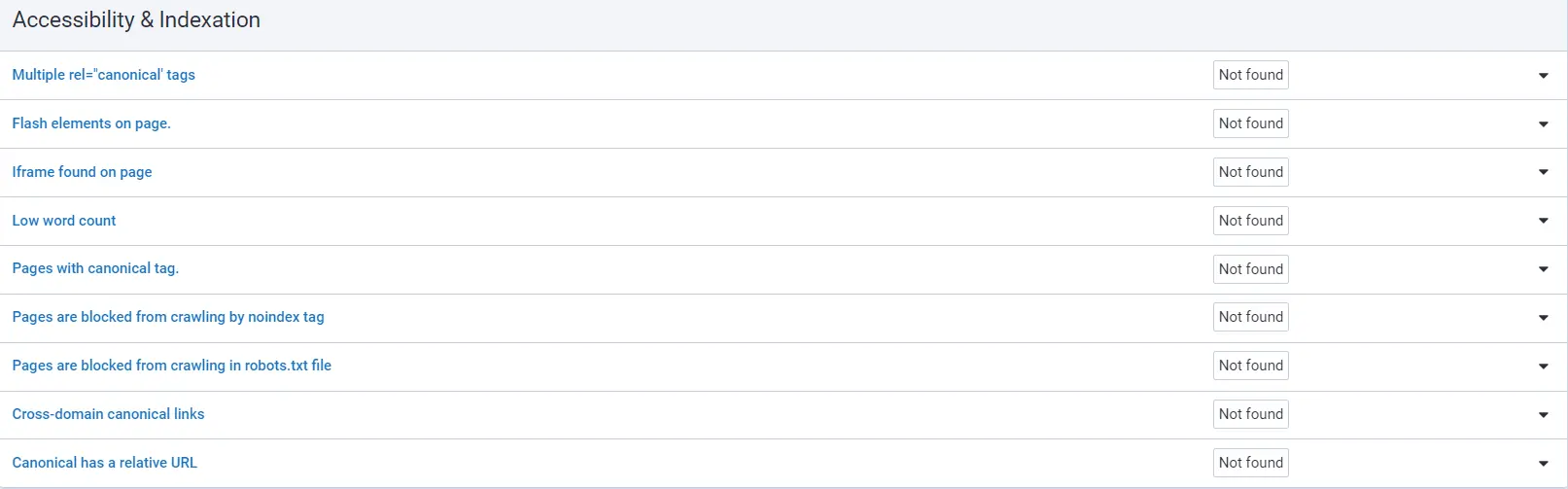
Redirects
Redirects are a way to send users and search robots to a URL that differs from the one they initially landed on. They are typically used when a domain name has changed, a website page is deleted, or when switching to the secure HTTPS protocol.
Serpstat shows if website pages have 301 or 302 redirect:
- 301 redirect code indicates that the URL has been permanently moved to a different address;
- 302 redirect code means it's a temporary redirect.

Links
It is essential to correctly configure links on the website because they are a significant factor in its authority and ranking in search results. The quality of the domain link mass affects its position in the search results.
Serpstat checks links for the following issues:
- missing favicon;
- too long URL;
- many GET parameters in the URL;
- too many outgoing links on the page;
- rel = "nofollow" attribute is used for internal links, or not used for external links.
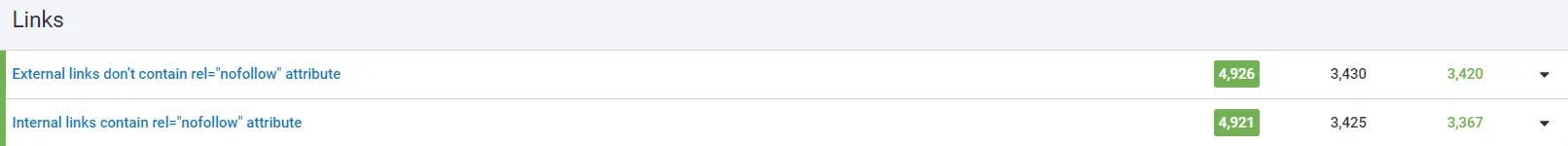
Server parameters
Incorrect server parameters may lead to a traffic drop and site indexing issues since users and search engine bots would not be able to access the website.
Serpstat checks the site for the following issues:
- whether website version without .www responds;
- missing redirect from the version without .www to the website version with .www.
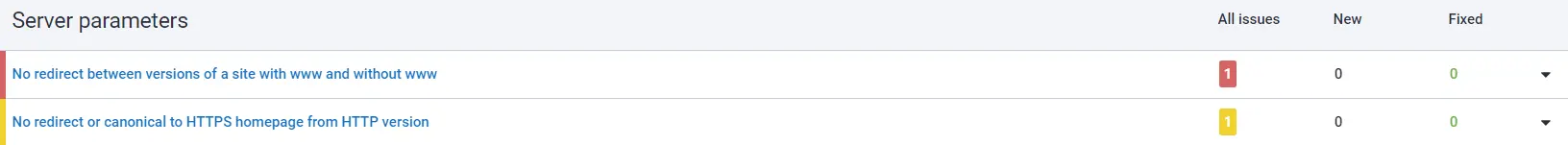
HTTPS certificate
Having an HTTPS certificate is a crucial authority factor, as ensuring the users' data is secure is the basic standard everyone should meet nowadays.
Also, Google ranks such websites higher in search results.
Serpstat checks the site for the following issues:
- self-signed certificate;
- HTTPS pages lead to HTTP pages;
- HTTP Strict Transport Security (HSTS) is not supported;
- incorrect certificate name;
- an old version of the TLS protocol;
- using SSL protocol;
- pages with insecure password input;
- invalid (expired) certificates;
- HTTP URLs are included in the sitemap.xml;
- mixed content;
- the certificate is not trusted in all web browsers.
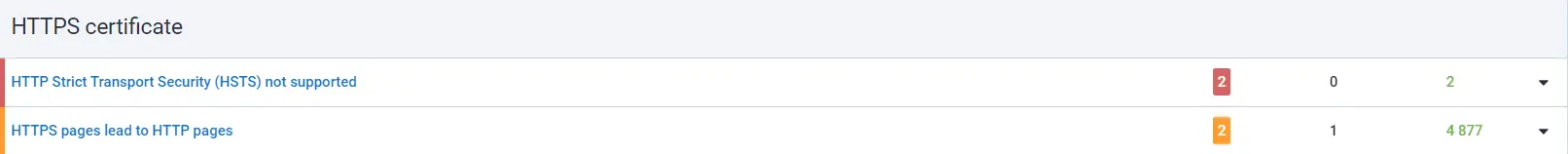
Hreflang attributes
If your site contains language versions of the content, use the "hreflang" attributes to indicate this to the search engine. This attribute helps the search engine determine what language you're using on a specific page and display it to the corresponding target audience in search results.
Serpstat checks the site for the following issues:
- missing "hreflang" and "lang" attribute;
- conflicts of hreflang attributes in the original code of the page;
- invalid hreflang attributes;
- page is not multilingual;
- incorrect hreflang links.
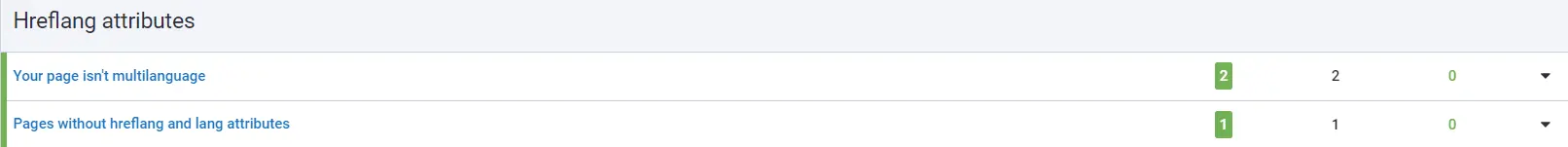
AMP-related issues
AMP (Accelerated Mobile Pages) stands for Accelerated Mobile Pages. Sites using AMP load faster on mobile devices and rank first in mobile search results.
It is recommended to use AMP technologies to improve the loading time. Inferior, generated content is one of the most common reasons for the deterioration of ranking positions. Consider these aspects in the optimization to avoid the most common mistakes.
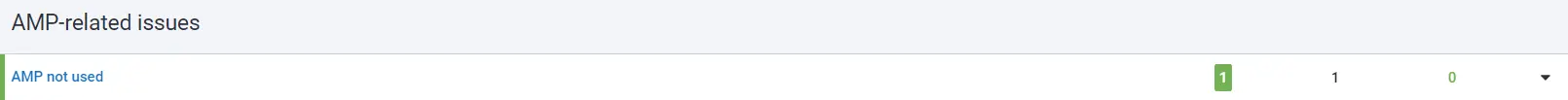
Markup-related issues
Open Graph and Twitter Card markups are used to create an informative and presentable preview of your site on social networks and Twitter.
JSON-LD (JavaScript Object Notation for Linked Data) is a lightweight Linked Data format used to structure data on the web in a way that is both machine-readable and easy for developers to use. They use it to enhance search engine optimization (SEO) by providing context to web content.
Micro-markup helps the search engine generate special snippets and recognize page content. It shows crawlers that text or other page elements are important and belong to a specific data type.
Serpstat looks for the following markups in the code:
- Schema.org;
- Twitter Cards;
- Open Graph;
- JSON-LD markup format.
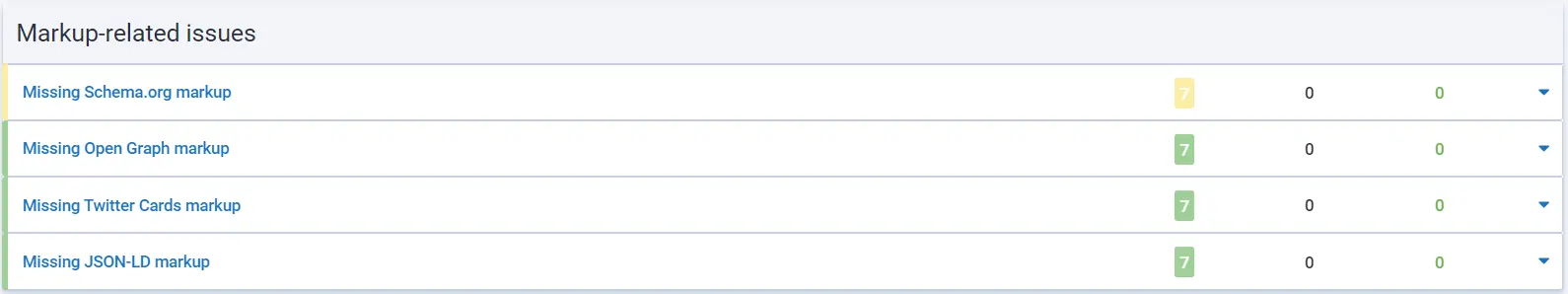
PageSpeed for Mobile and Desktop
Website page loading speed is an important ranking factor. Fast and proper loading increases the overall website usability, improves your rankings, and drives more traffic to your website. Poor loading speed affects user behavior: slow-loading websites tend to annoy users, which increases the bounce rate, making your search engine rankings drop.
Serpstat identifies loading speed issues and offers fixes for both desktop and mobile versions of the site. Data is taken from Google PageSpeed Insights tool.
Some of the parameters of the issue are:
- using the browser cache;
- use of JavaScript and CSS;
- optimization of images;
- readability of fonts.
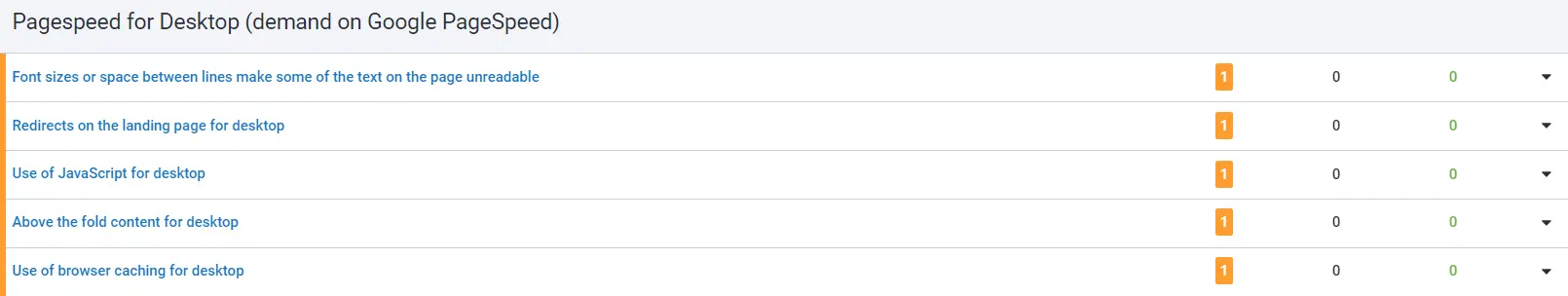
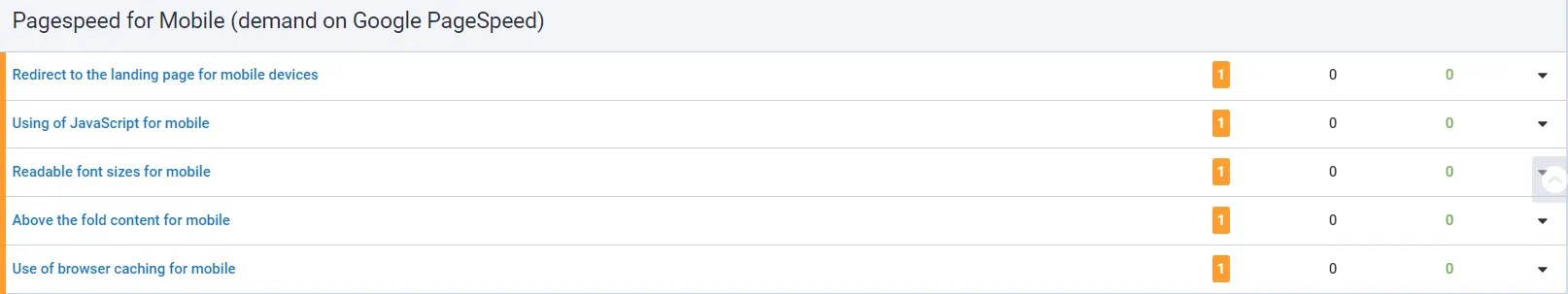
Custom Overview
The “Custom overview” displays all information collected from the site pages on specific parameters. You can use the report to see the title, description or H1 text of all scanned pages, page size, crawl depth, canonical pages and other detailed data.
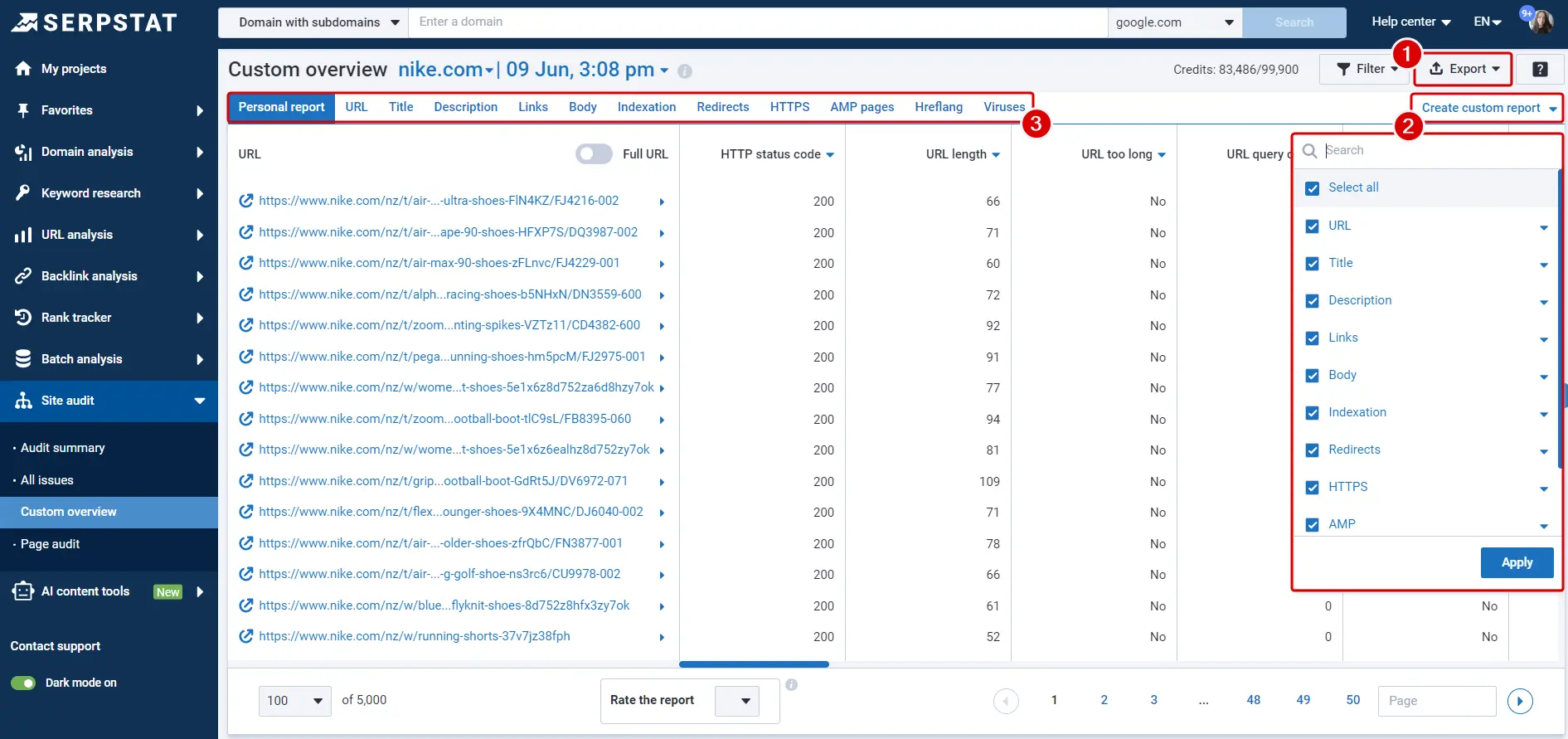
Filter the data so that the finished report contains only the information you need.
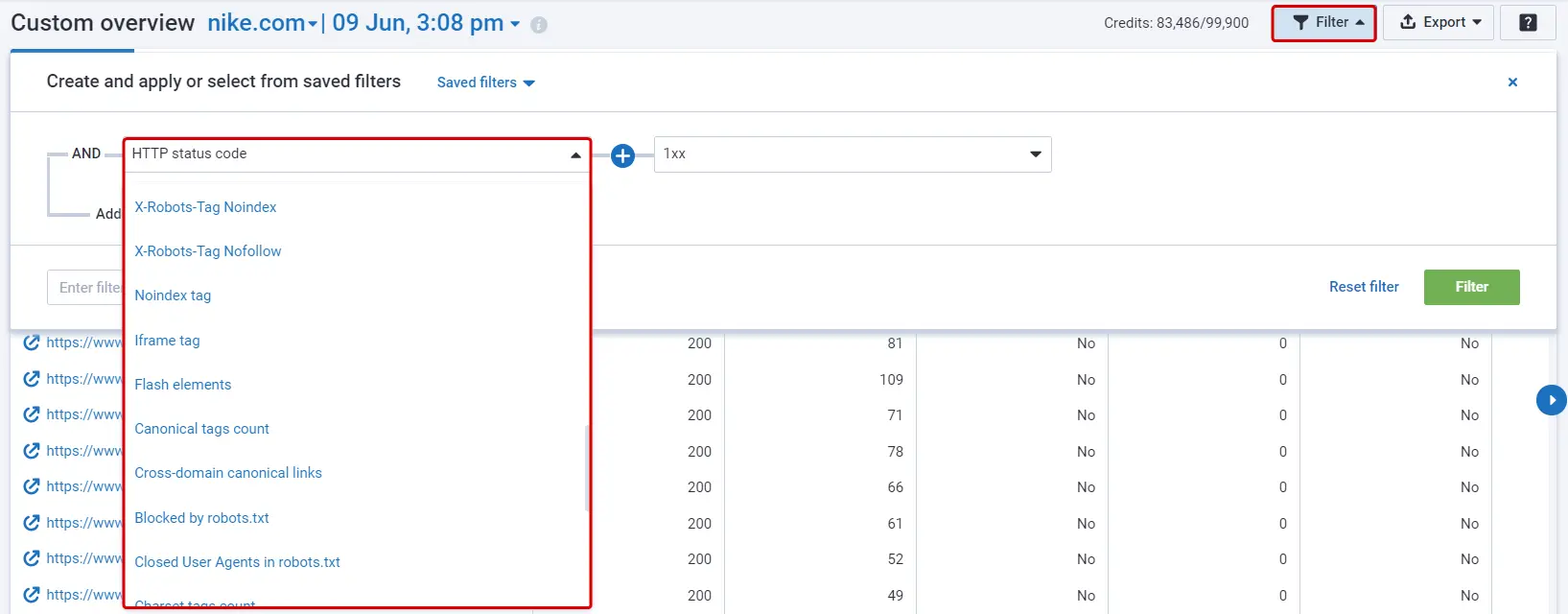
Page Audit
Page audit is a Serpstat tool that makes it possible to conduct a technical audit and track the statistics of any page on the site.
One page auditing is much faster than auditing the entire site. You can check only the pages you need:
- the most traffic generating pages;
- landing pages;
- pages that have recently been optimized and fixed.
The data you receive will show how effective the individual elements of a page on your site are and which ones need to be improved.
Setting Up the Page Auditing
Go to the “Site audit” tool → click on the “Page audit” tab → “Add page”.
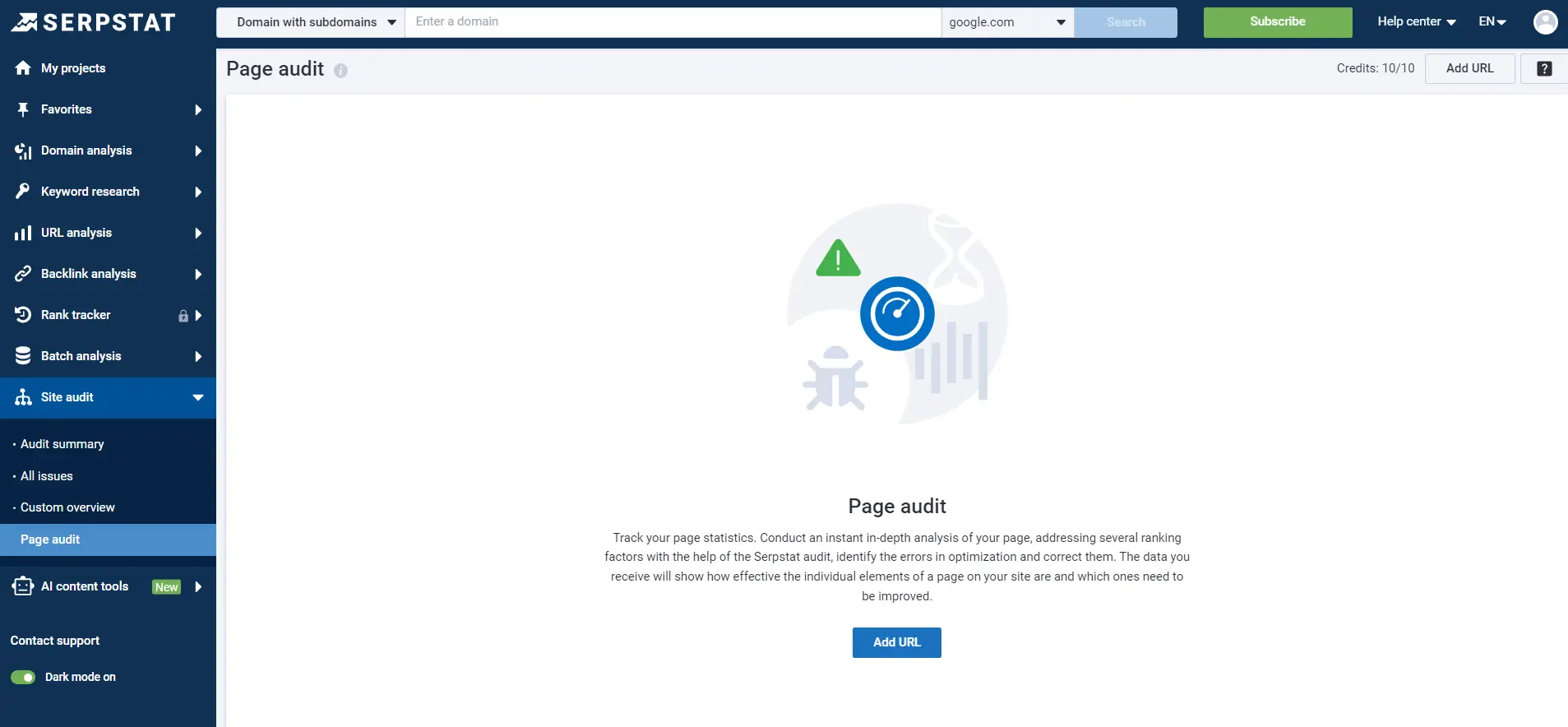
Enter the following information in the window that appears:
- URL of the analyzed page;
- project name;
- user agent (the name that our bot is presented to the server);
- login and password (for sites with restricted access).
Click "Start audit" and wait for the service to process the request.
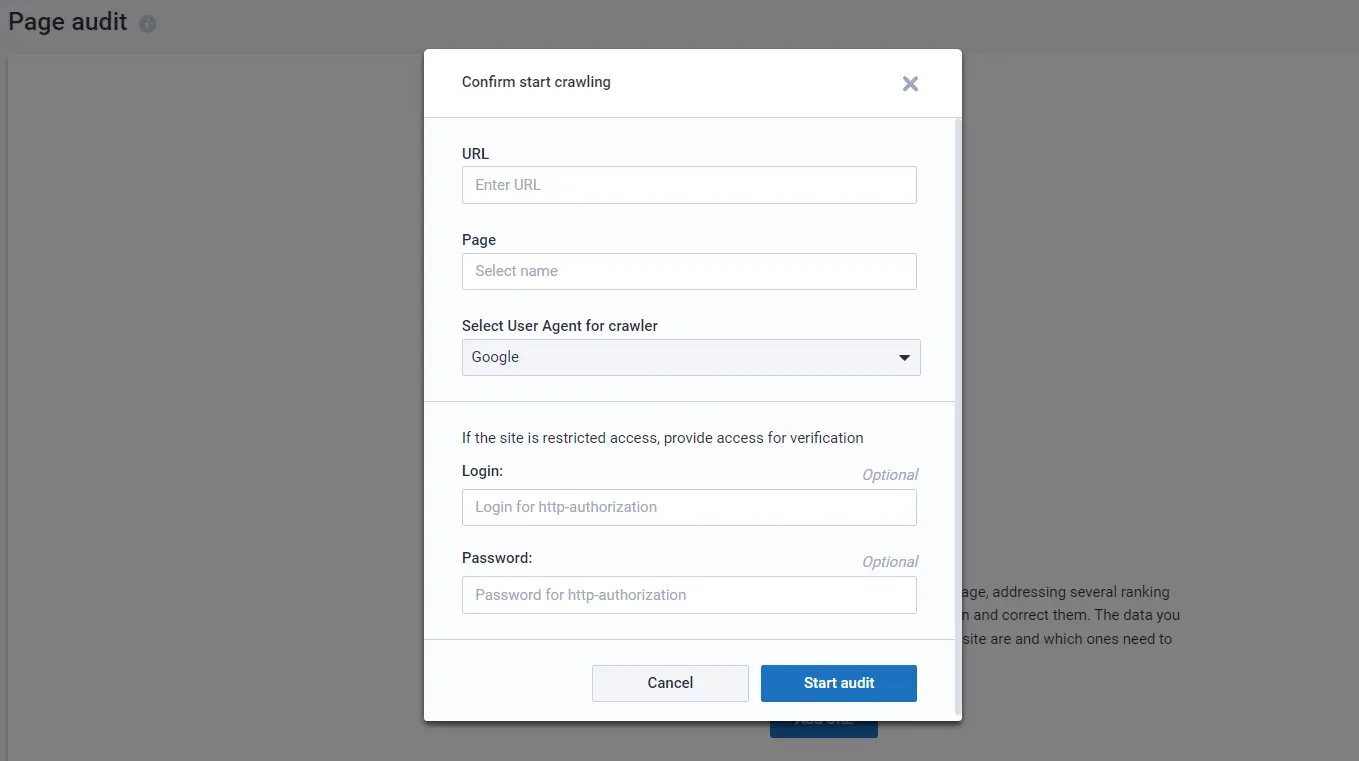
After the scan, Serpstat displays a summary of issues on the page. To see the detailed list, click "See result". If you need a second check, click "Restart".
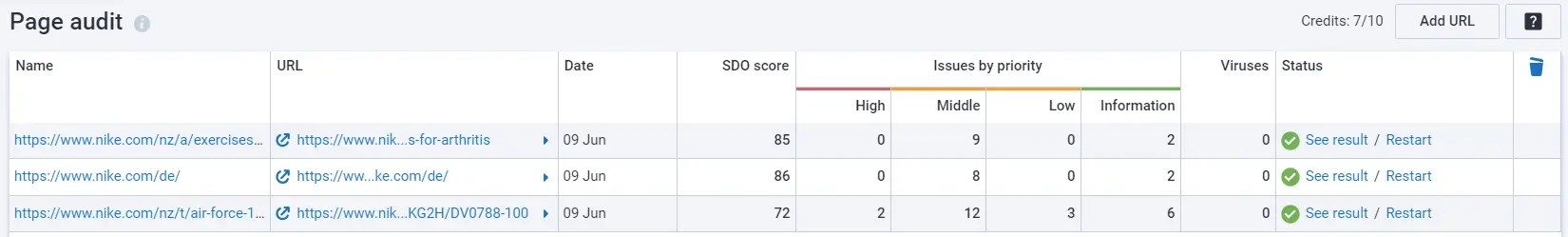
To learn more about possible issues, go back to All issues block.
Don't miss out on the opportunity to try Site Audit at no cost!
Start your free 7-day trial and discover your SDO score and ways to raise it. Cancel any time.
Activate nowUse Cases
Finding Critical Issues to React Timely
Serpstat shows issues divided into categories and three levels of priority: high, middle, and low. These levels show how strongly the issue affects the page ranking in a search engine.
Find and fix severe issues before Google lowers your position in the search results.
Tracking the Optimization Process
Estimate the level of site optimization by a set of criteria and SDO Score. SDO score shows the level of optimization based on the correlation of the total number of issues found and how critical they are to the number of all the possible problems on the site.
Use the graph to monitor the optimization and dynamics growth results visually. Upon fixing issues found in the tool, the SDO should increase, and the graph rise.
Monitor the Work of Your Subordinate
If you ask your SEO specialist what kind of work he does on the site, the fraudster will name an invisible task to the average user. For example, changes in the code or optimized tags. In this case, you can check types of errors your subordinate is fixing using a Site Audit: which issues are new and which are fixed. Set automated reports to your email to keep track of every detail.
Brief Analysis of the Potential Client's Website
Determine the workload of a potential customer's site by running a Site Audit. Then, provide them with a clear overview report of issues that need to be fixed and offer your SEO services. This'll demonstrate your expertise and help establish a strong base for successful SEO cooperation.
Advanced Opportunities for Competitive Analysis
If you don't understand why the competitor's page ranks better than yours, use Page Audit to scan the page for technical issues. Compare your and your competitor's issues and their severity, determine your disadvantages and weaknesses to make appropriate changes, and overtake the competitor.
If you still have questions, you can find answers in our FAQ, use cases or contact the technical support chat.
Discover More SEO Tools
Backlink Cheсker
Backlinks checking for any site. Increase the power of your backlink profile
API for SEO
Search big data and get results using SEO API
Competitor Website Analytics
Complete analysis of competitors' websites for SEO and PPC
Keyword Rank Checker
Google Keyword Rankings Checker - gain valuable insights into your website's search engine rankings
Recommended posts
Cases, life hacks, researches, and useful articles
Don’t you have time to follow the news? No worries! Our editor will choose articles that will definitely help you with your work. Join our cozy community :)
By clicking the button, you agree to our privacy policy.