The most effective way to find growth prospects for a desktop app development company


Development of a desktop application involves a wide range of activities, such as creating an architecture for the future program and its database, writing APIs, implementing code, logic execution, and finally downloading to the AppStore or GooglePlay, optimization, and then testing, improving, and providing support. If marketing efforts aren't directed towards this cycle, the desired results won't be achieved.
Characteristics of desktop application promotion
Due to the rapid evolution of browsers and cloud products, it is imperative to focus on the target audience's needs, which require desktop solutions. As an alternative, you can also qualify only for Windows or Mac OS, which are not as saturated with software products in the application development market.
An essential requirement of the niche is the ability to process large data sets using API with subsequent integration into work services for data processing and storage, such as BigQuery.
How to find prospects for this industry?
This keyword research will be helpful to prepare prevalent content, i.e., collecting new clusters of search queries and creating pages for them.
How to perform this task using Serpstat?
For example, Mac OS software product promotion starts by discovering " Mac OS" keywords. This first step will help you find missing keywords and, if necessary, expand the range of services by adding new categories to the website. Then, keywords research will be worthwhile.
How to collect a keyword pool for a small project?
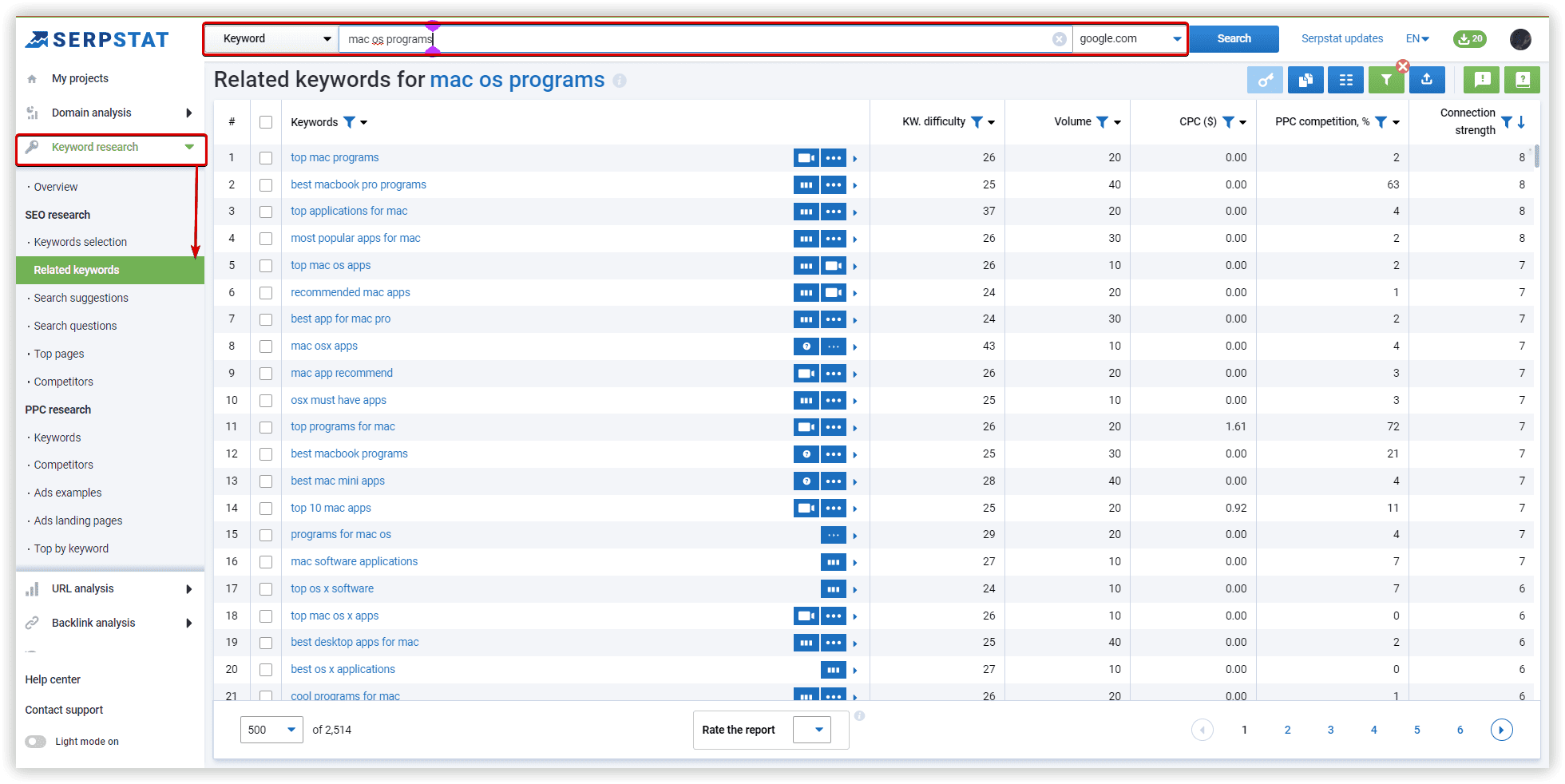
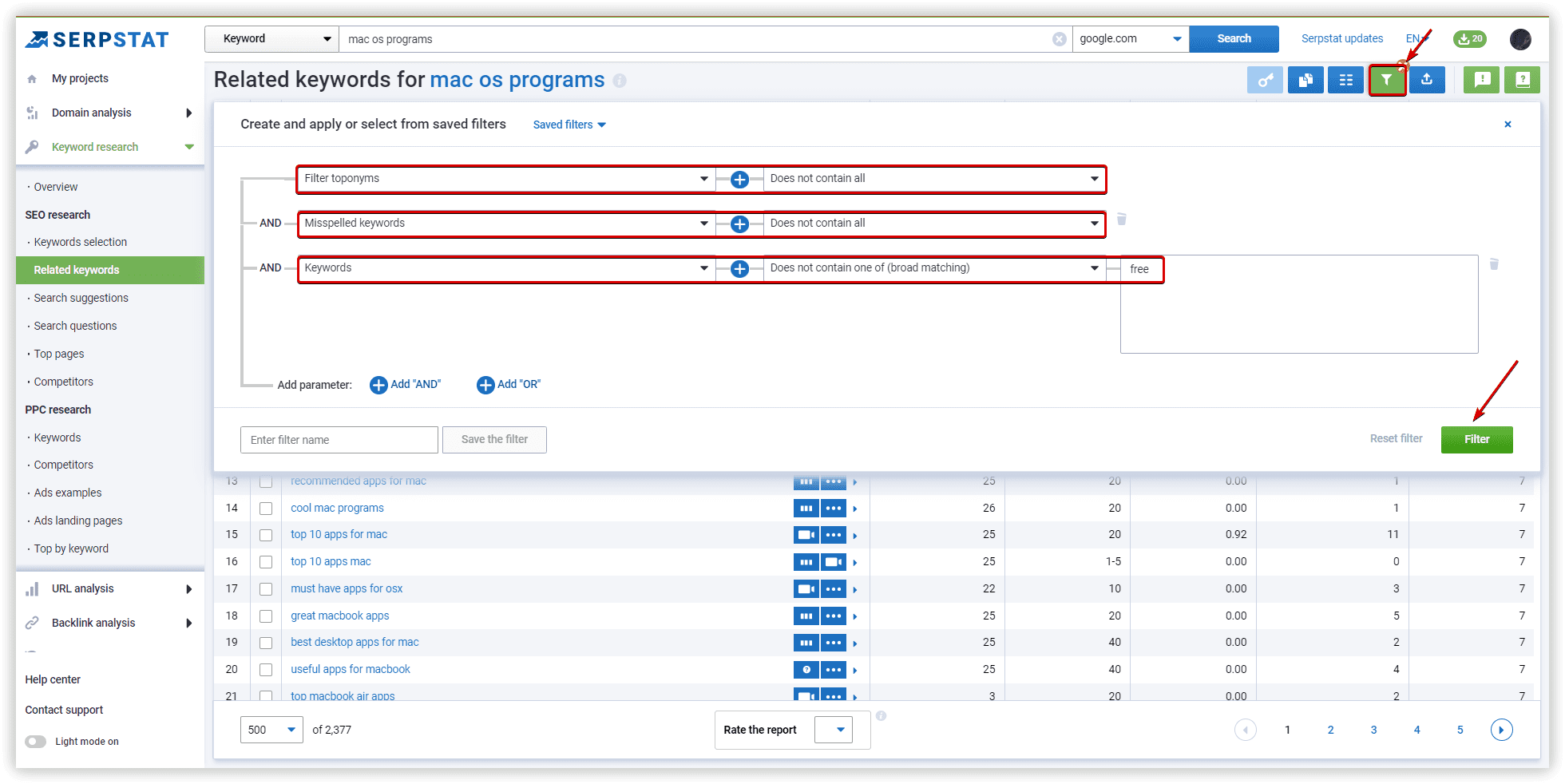
These keyword phrases can be sorted by search volume, KD, or PPC competition level and then — exported in a convenient format.
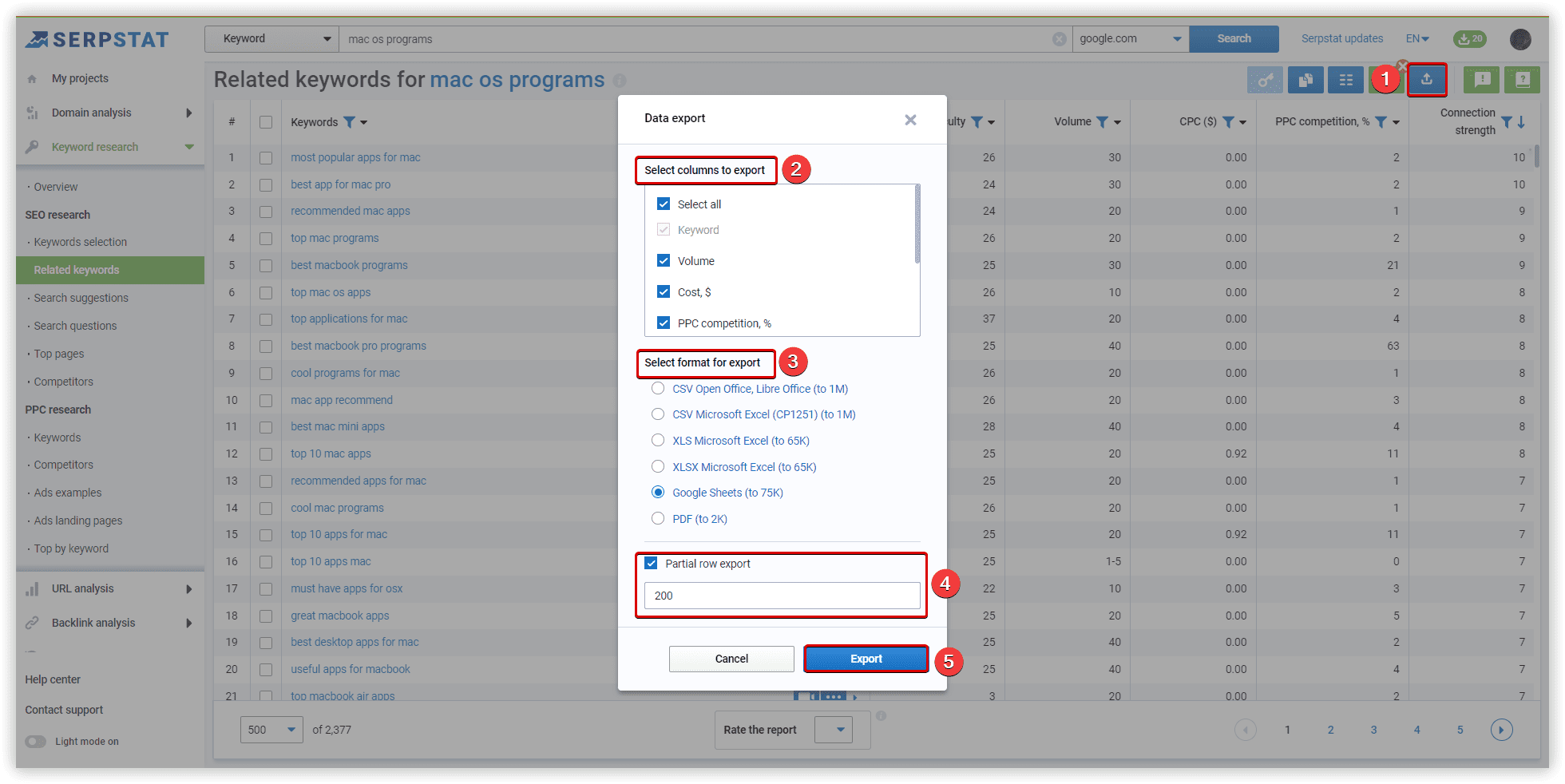
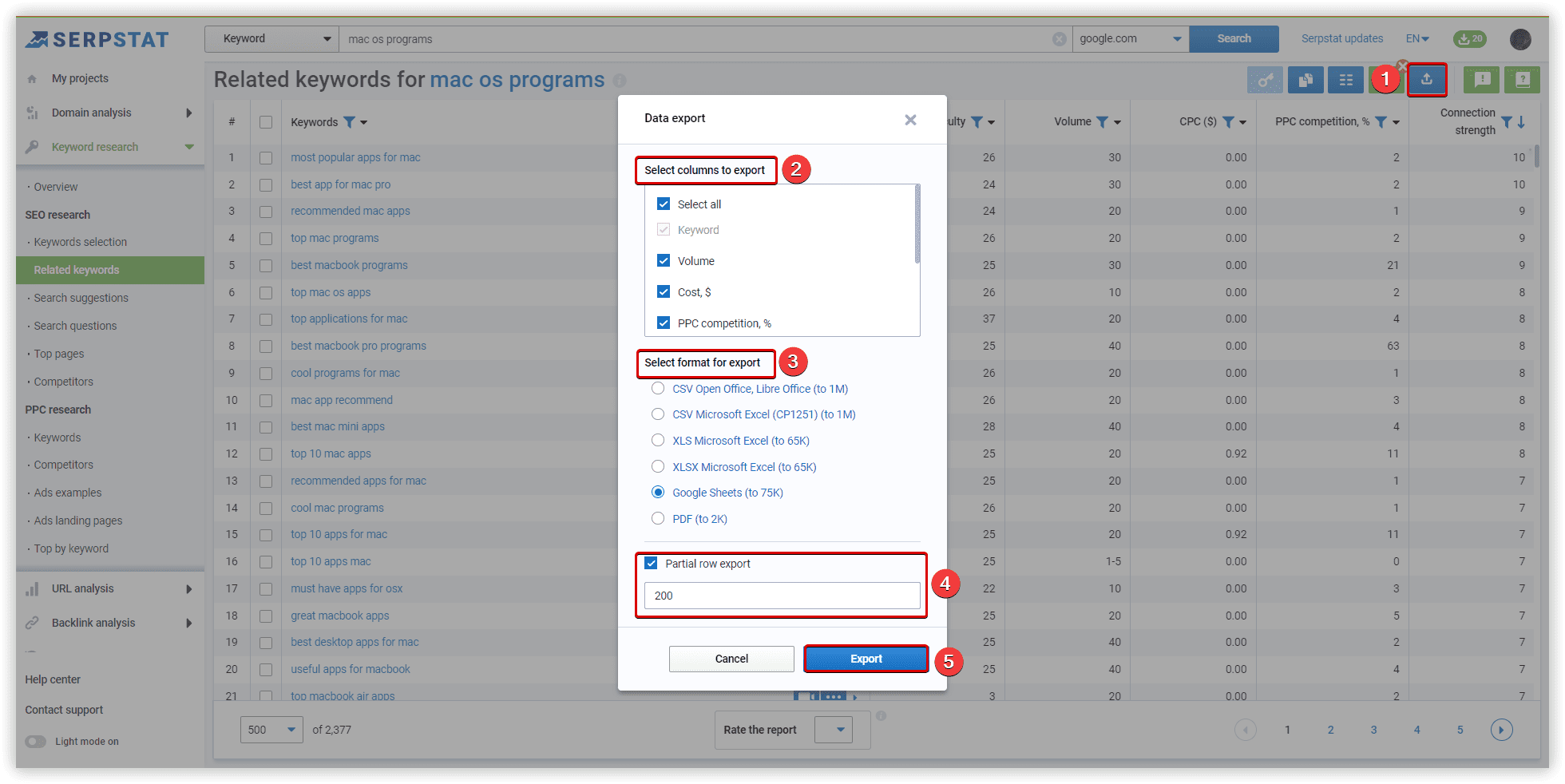
How to work with keywords on a large scale?
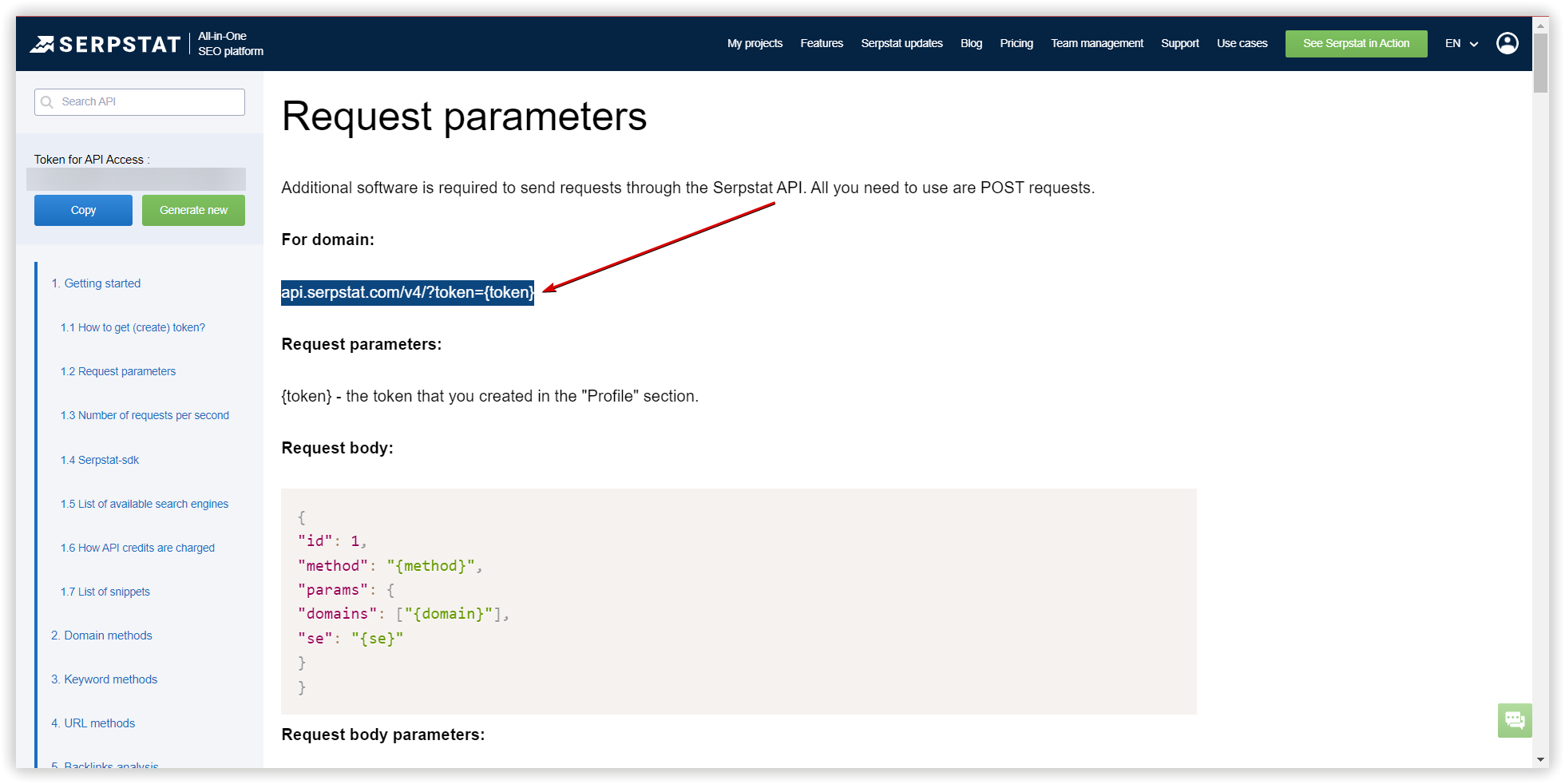
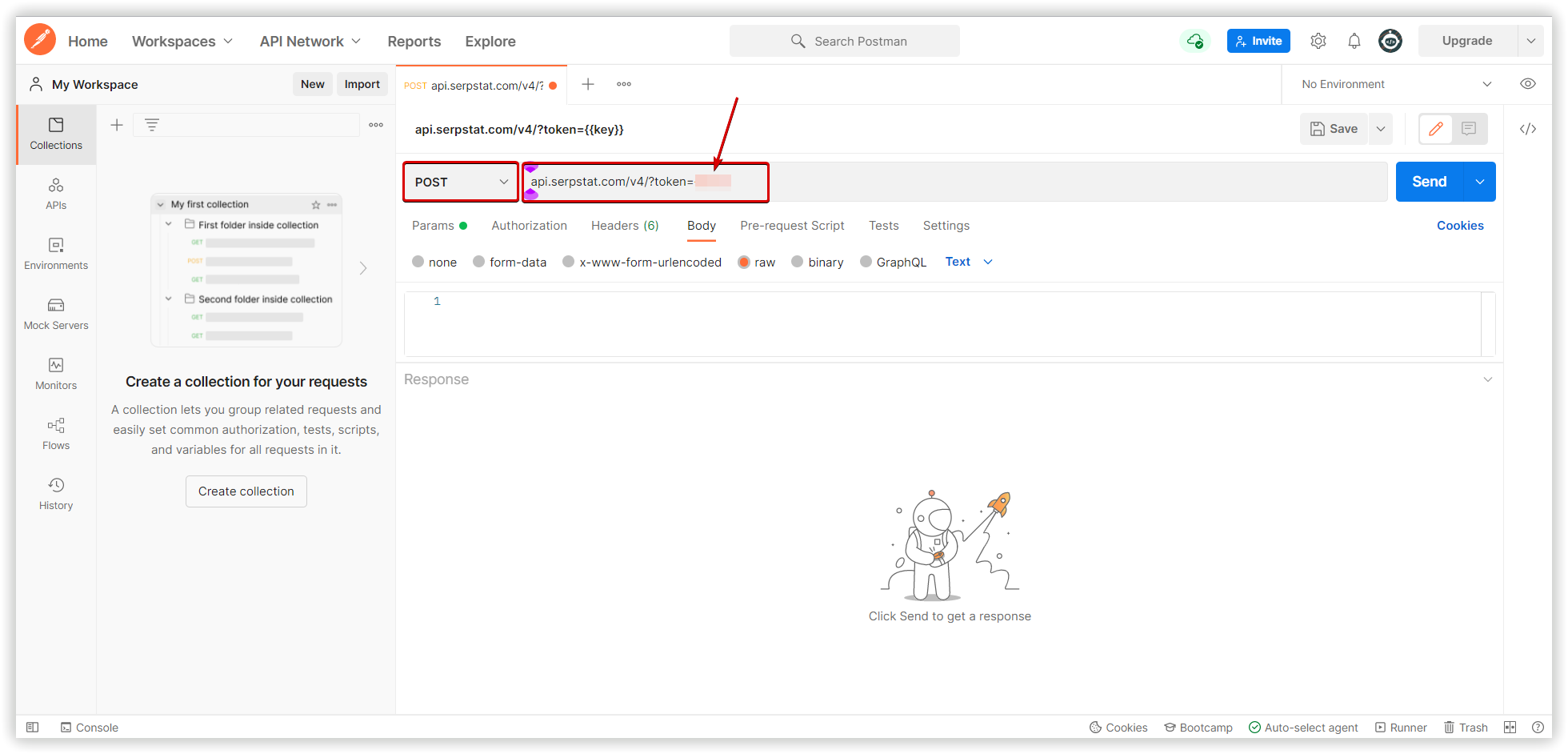
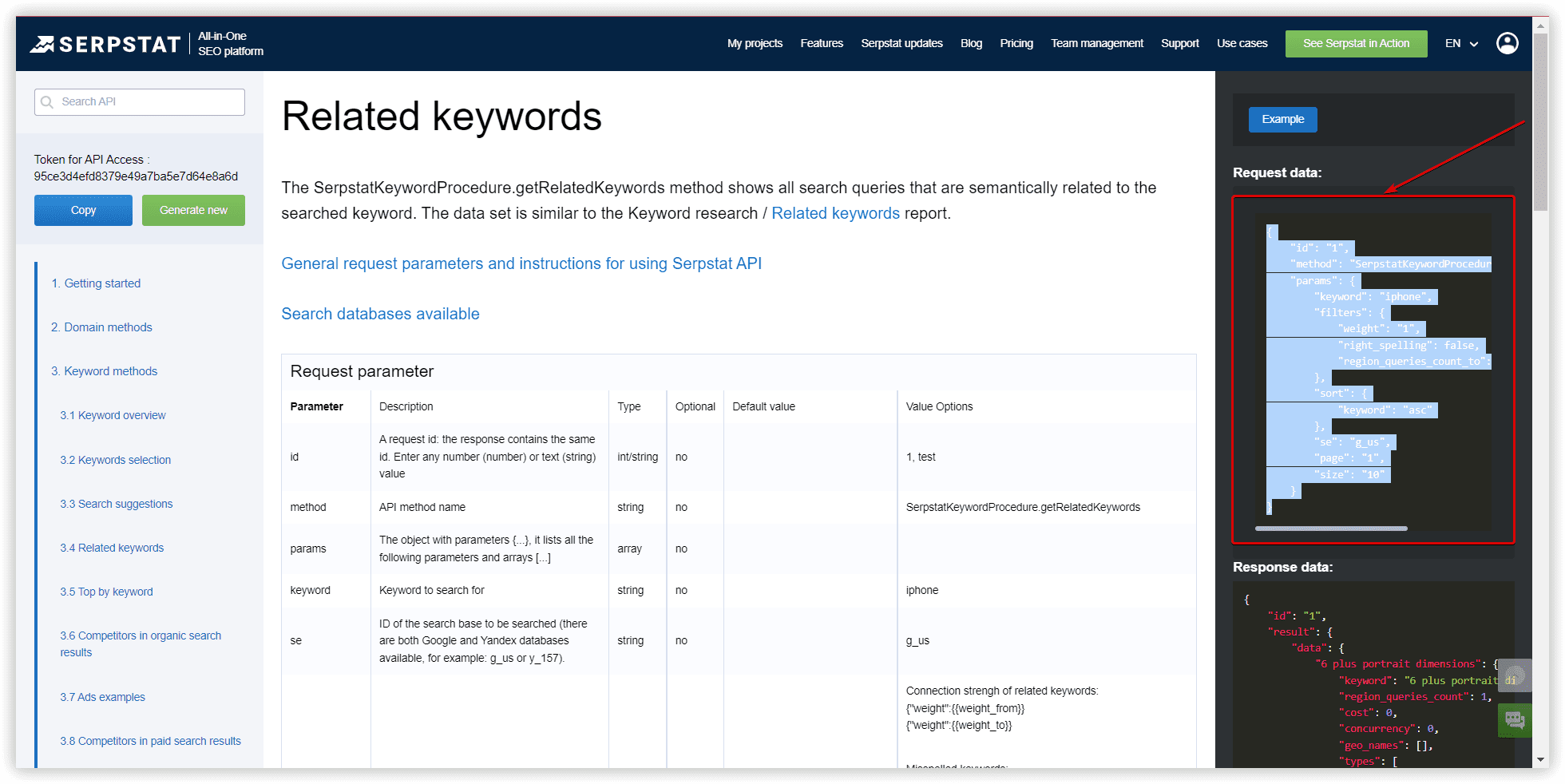
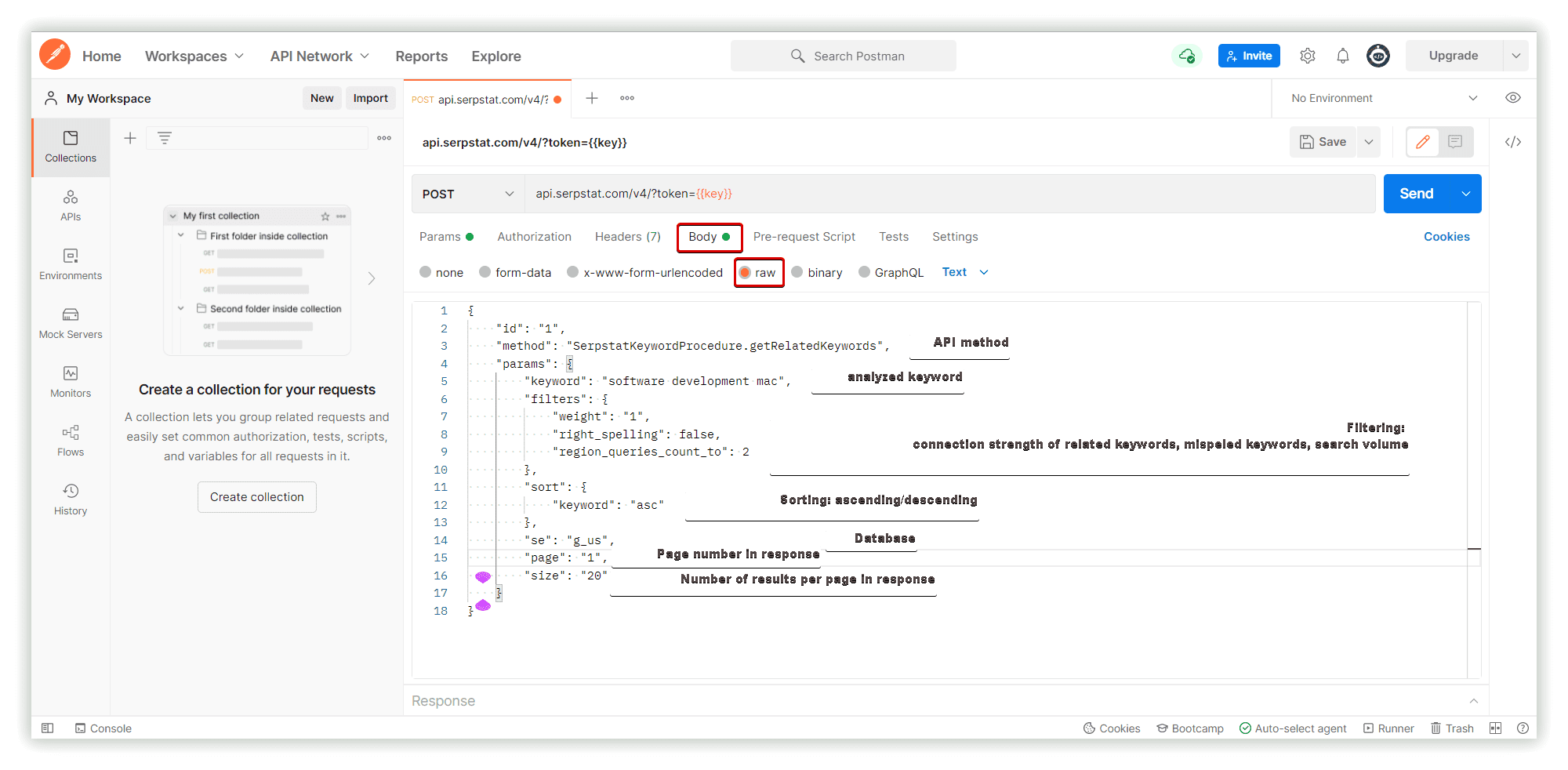
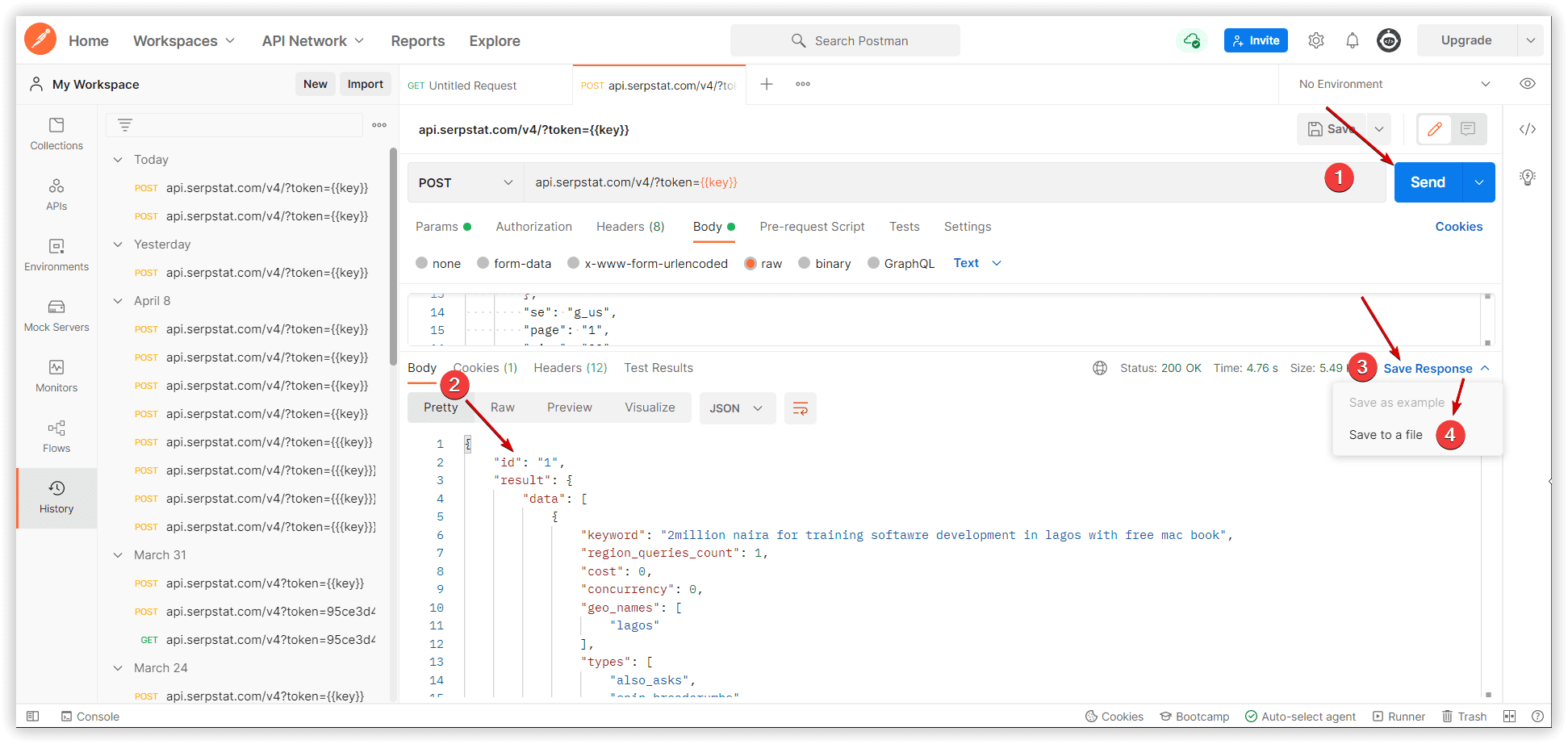

How to identify profitable search queries?
As an experiment, we will search for URLs that rank high in the SERP by the keyword "mac os apps" from the Top pages report. Such an example might be your or your competitor's website.
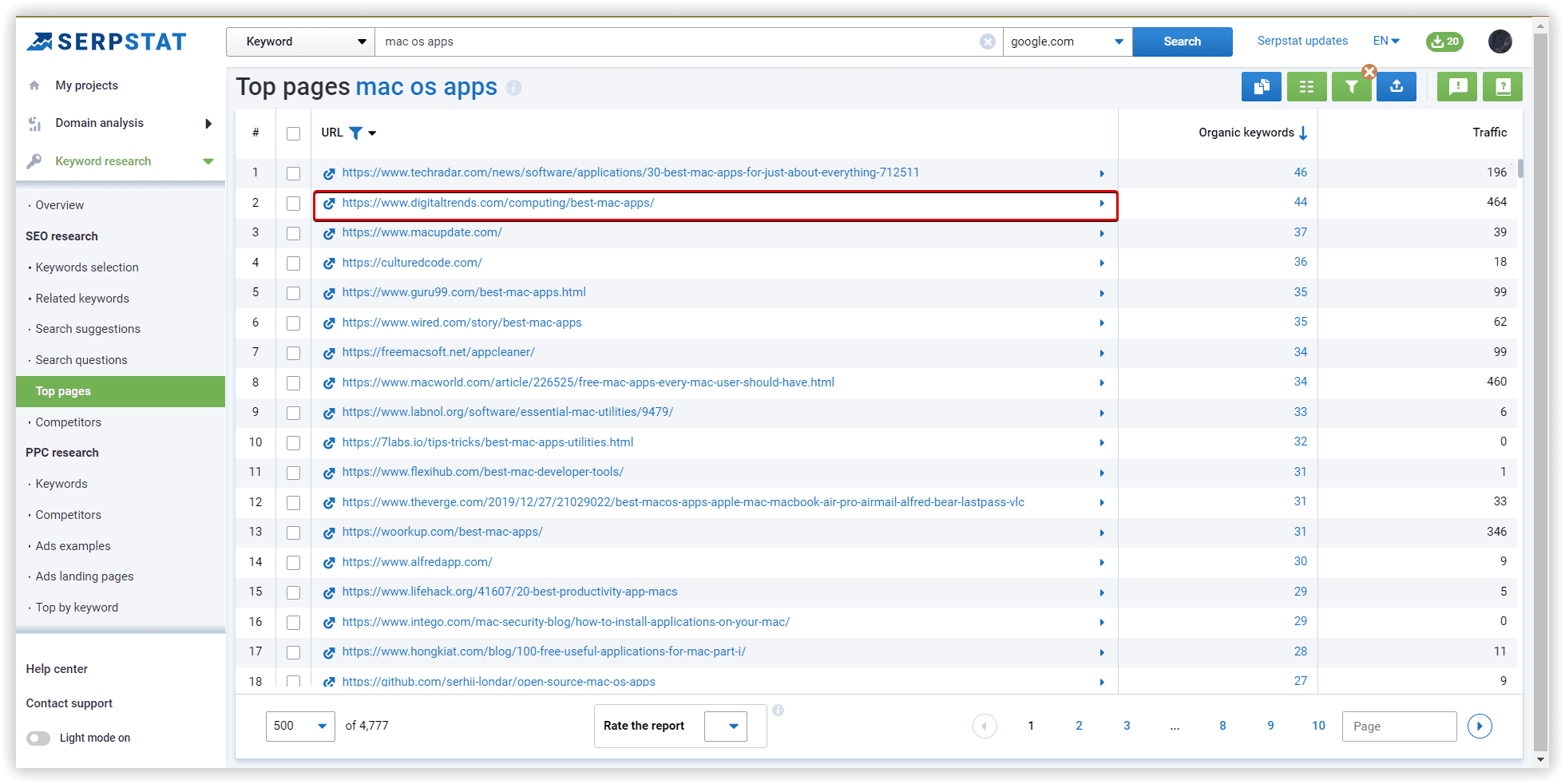
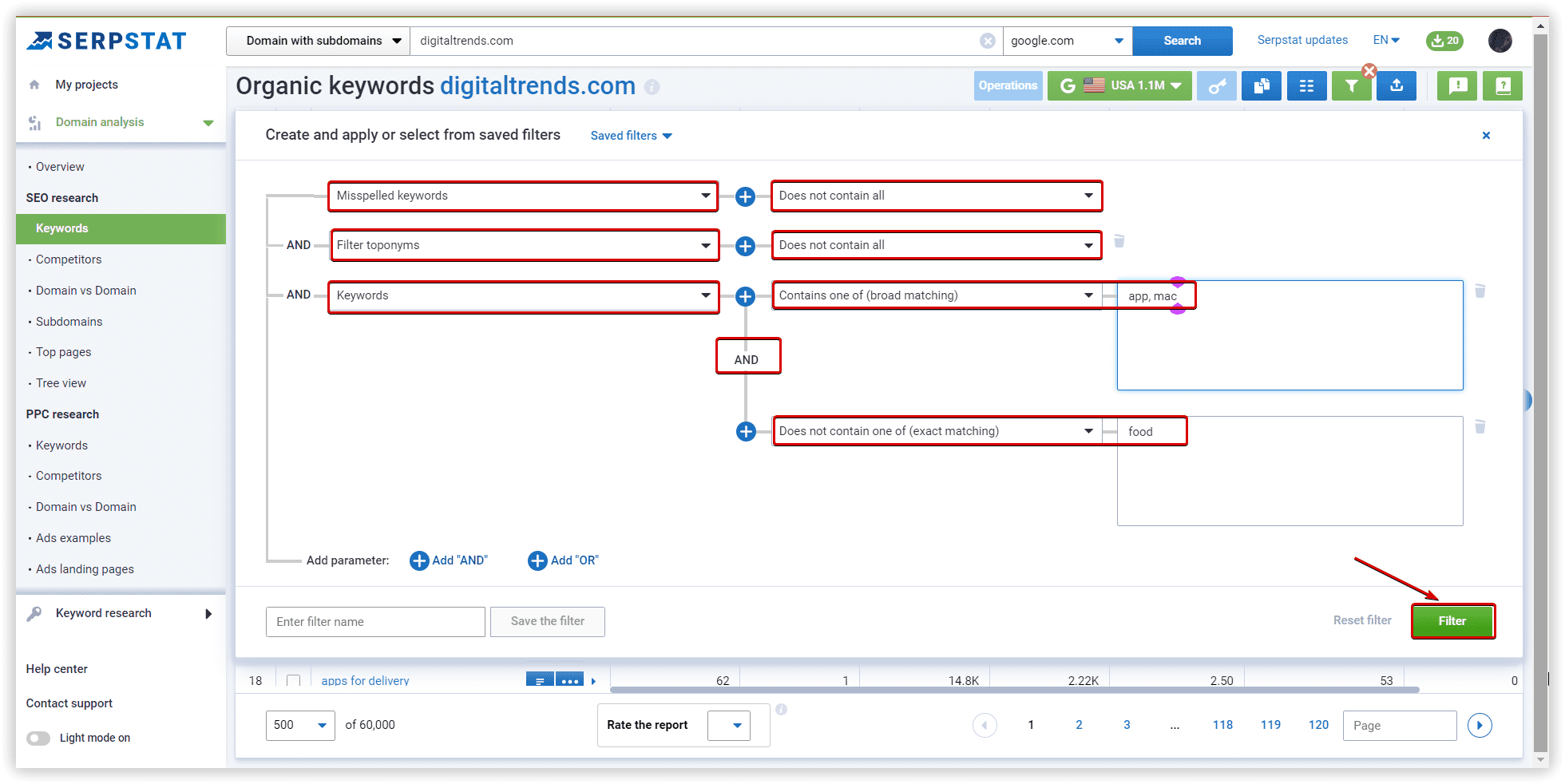
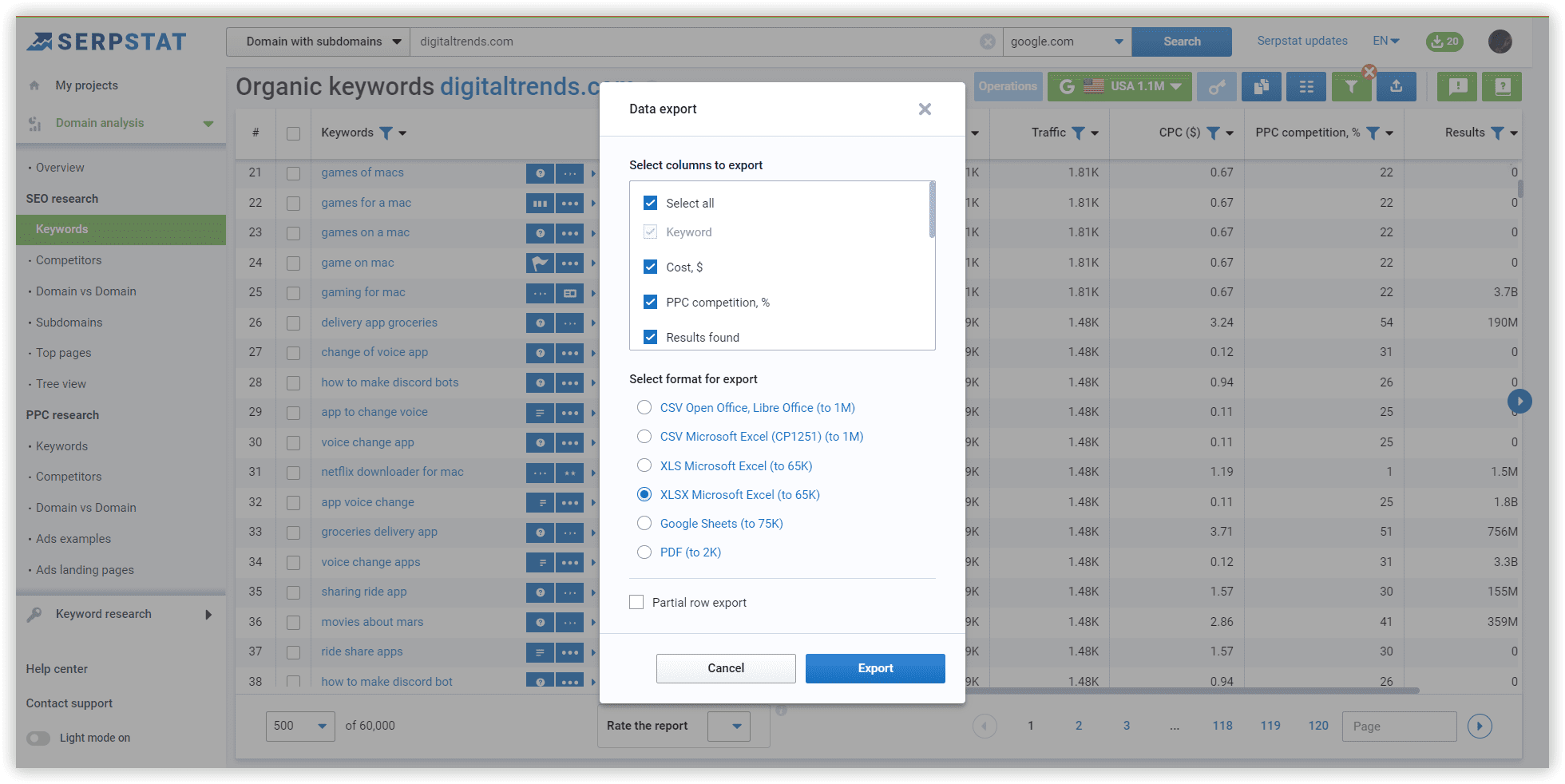
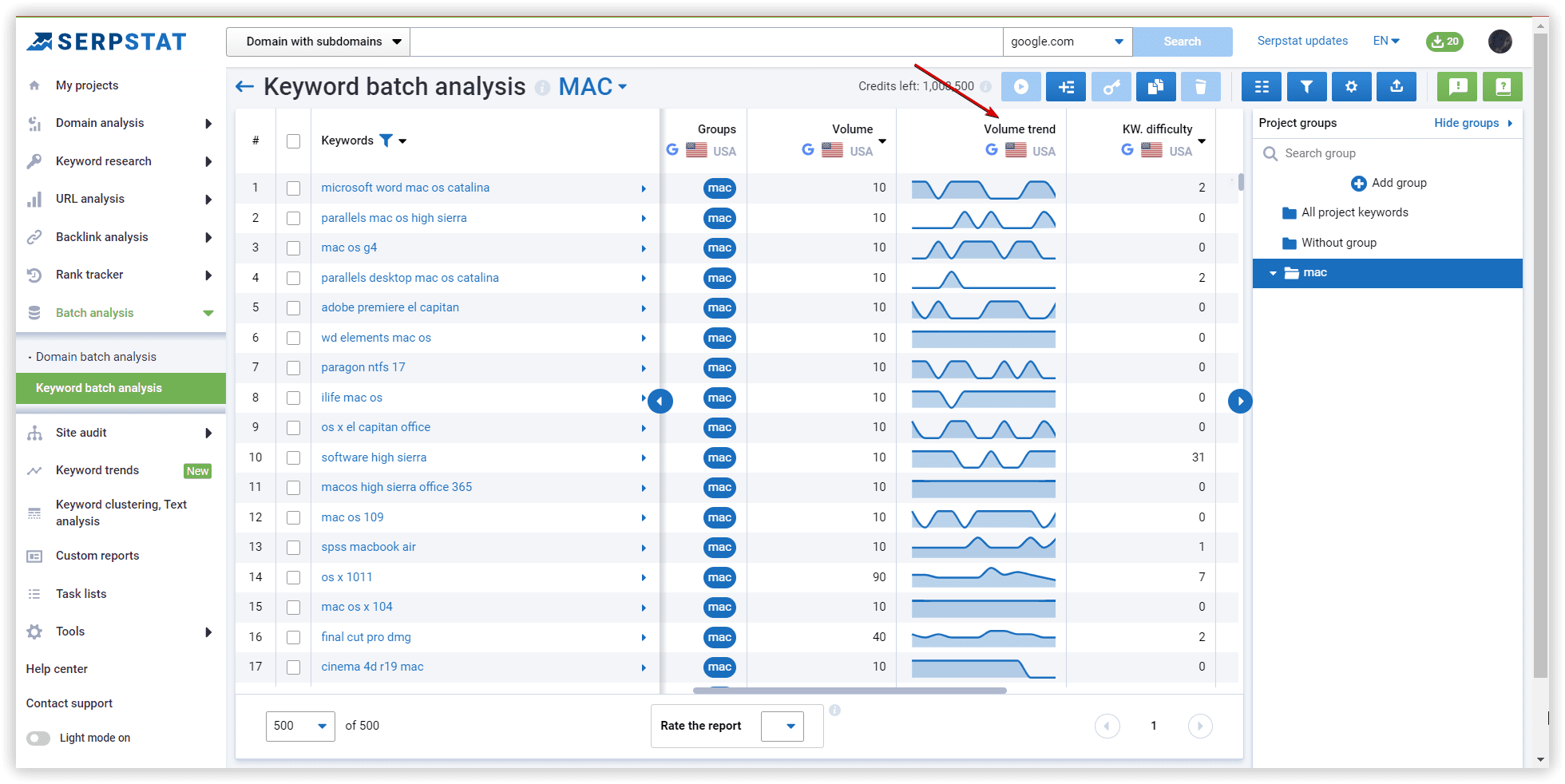
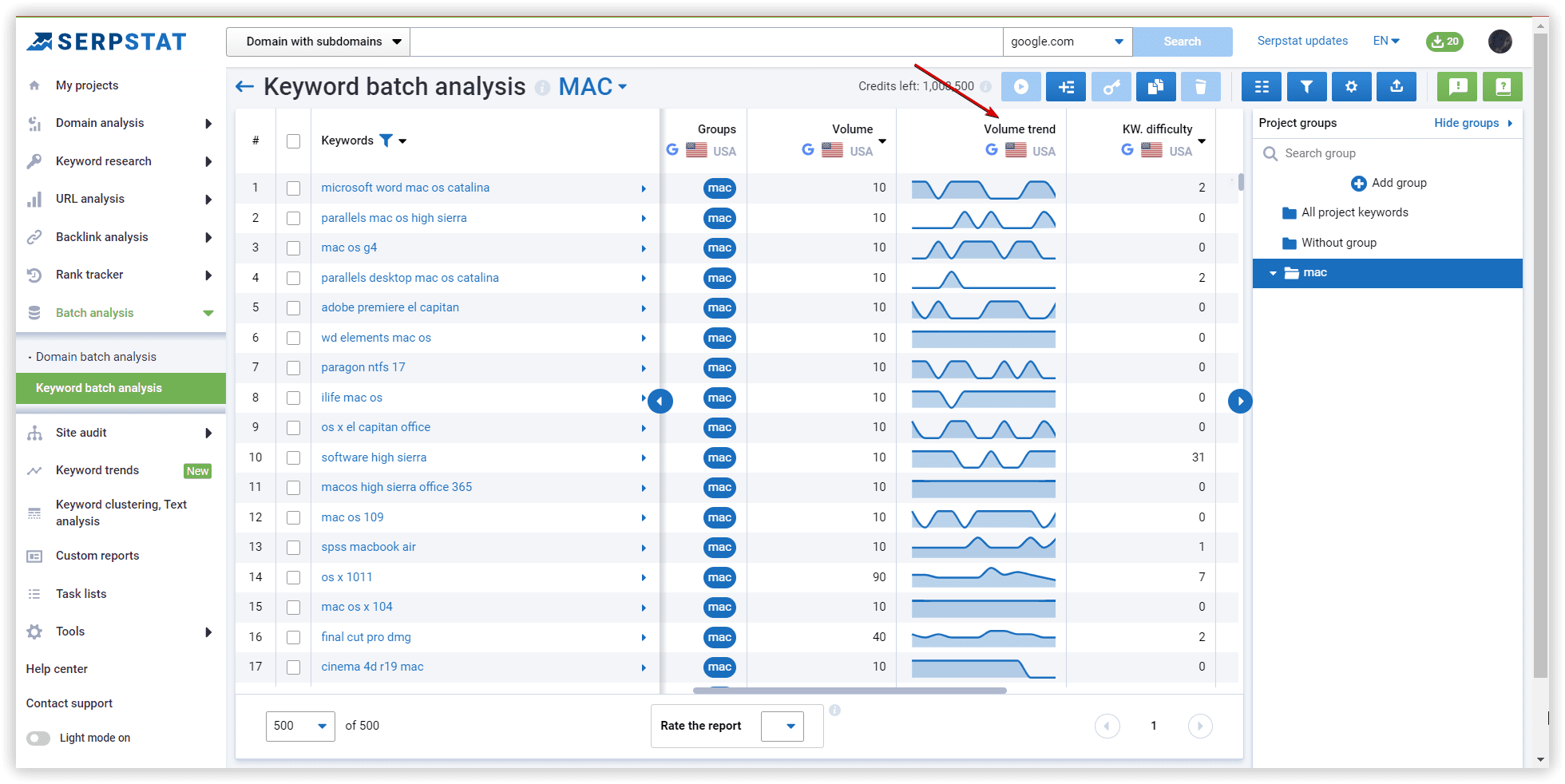
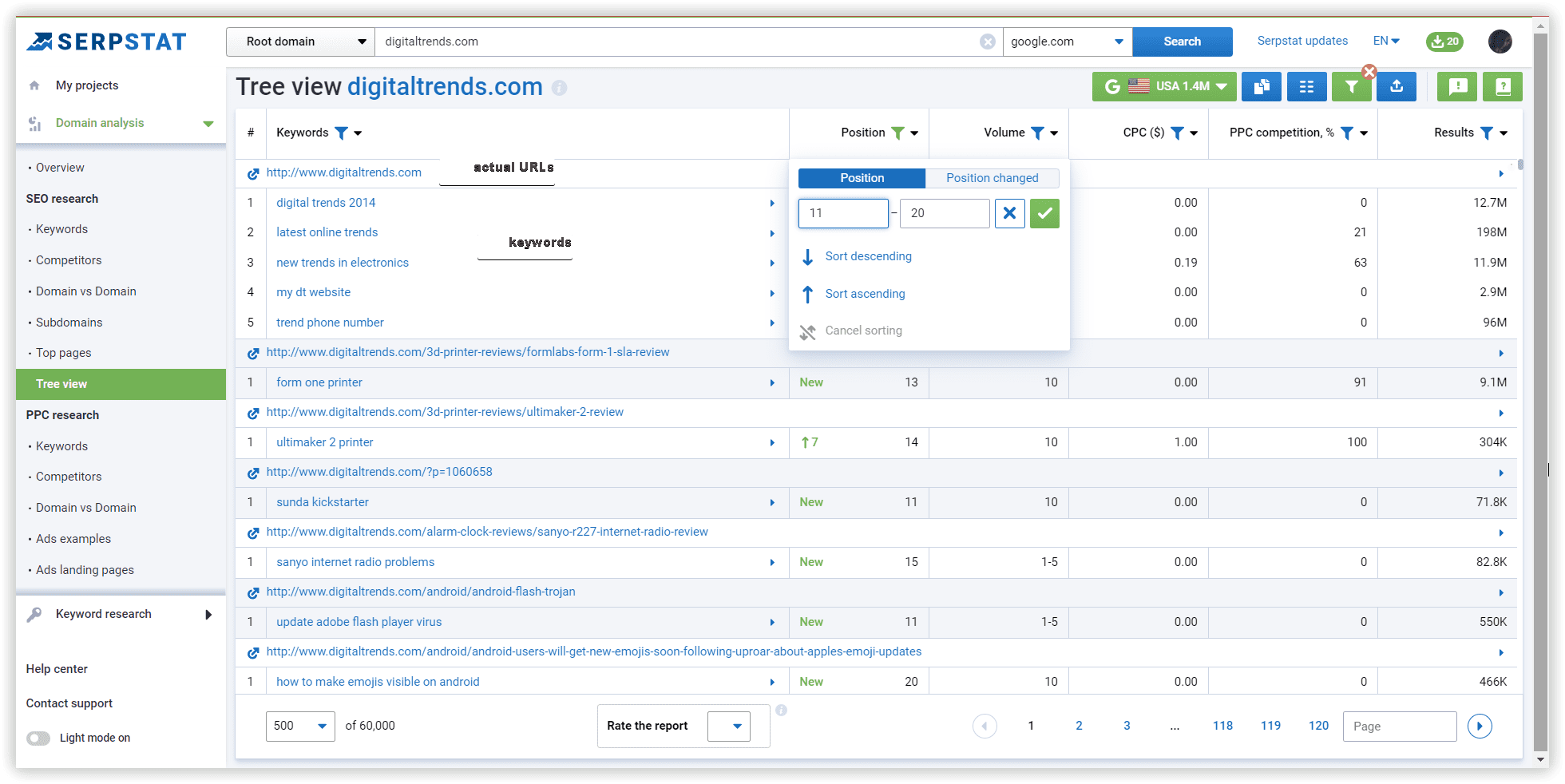
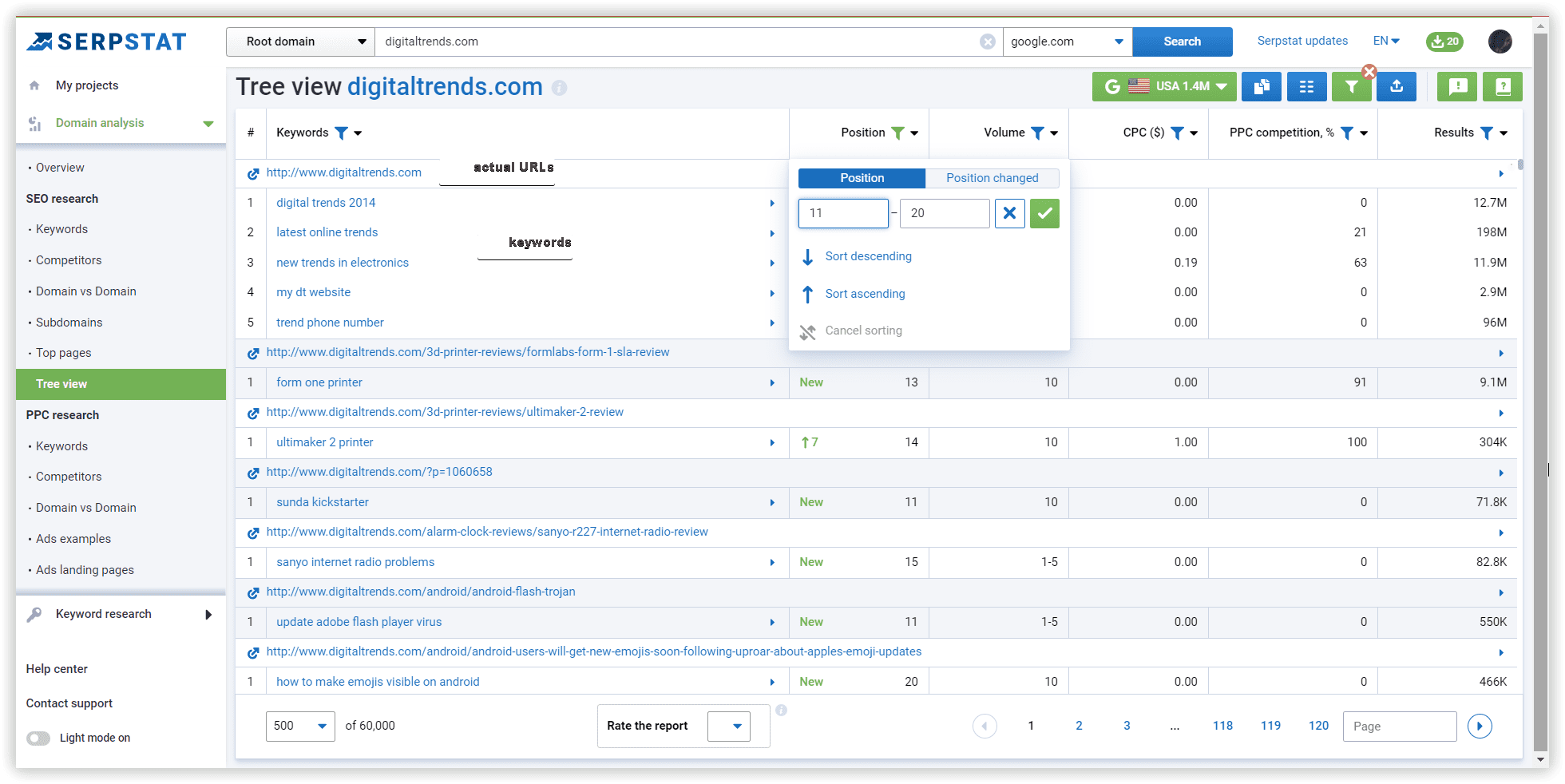
Related use-cases:
Speed up your search marketing growth with Serpstat!
Keyword and backlink opportunities, competitors' online strategy, daily rankings and SEO-related issues.
A pack of tools for reducing your time on SEO tasks.
Discover More SEO Tools
Website Audit
Website SEO analysis – gain detailed insights into your website's technical health
Batch Analysis of Competitors' Domains
DA Domain Checker – get valuable information about the competitors' domains
AI Content Tools
AI Content Marketing Tools – simplify and optimize the content creation process
Local SEO Tool
Our local SEO platform – optimize your website for maximum impact
Recommended posts
Cases, life hacks, researches, and useful articles
Don’t you have time to follow the news? No worries! Our editor will choose articles that will definitely help you with your work. Join our cozy community :)
By clicking the button, you agree to our privacy policy.
