How We Doubled Organic Traffic For An Amazon Affiliate Website: Experience Of SERPBiz

We are members of the Amazon Associate Program. It allows us to increase our conversion rates, and get paid for products that consumers buy using our affiliate link.
Don't forget to learn more about Serpstat Affiliate Program. Each user who pays for Serpstat subscription the first time via your link or promocode is assigned to you. The more people use your link, the bigger your commission is.

We set a basic plan for on-site work. Below I'll cover all the steps we made using Serpstat.
Try Site Audit here:
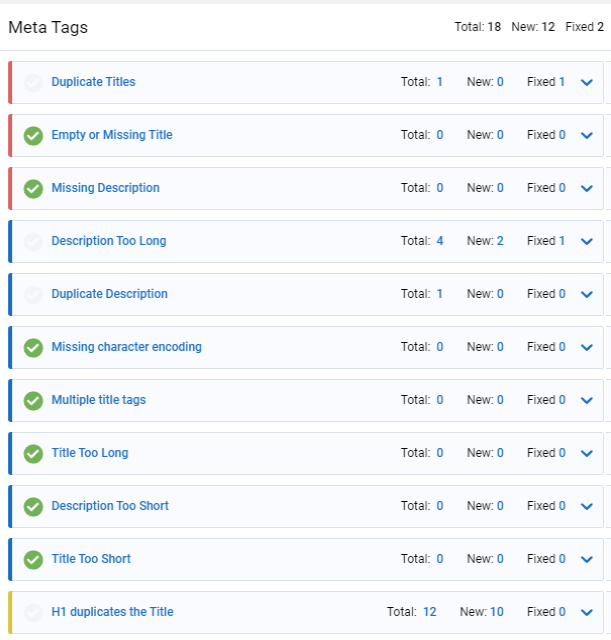




Leave a request, and our experts will advise you on the development of your project, share training materials, and offer test access to Serpstat!

Leave a comment Test the Backlinks to get access to the new index!

We checked the Referring domains report and sorted the links based on SDR using report filters.

Next, we checked our domain using other Backlink Analysis reports: Anchors, Top pages for Page SEO, Active and Lost backlinks to make sure the rest of the things are performing well. You can learn more about Backlink Analysis features here:

Leave a request, and our experts will advise you on the development of your project, share training materials, and offer test access to Serpstat!
To see all website pages in hierarchical order and their organic keywords, go to Web Analytics → Domain Analytics → SEO Research → Top Pages.


One more report will be handy here: go to Keyword Research → Content Marketing → Search Questions. This report allows you to find more content ideas. This list contains all interrogative search suggestions concerning the keyword you are looking for. These are the queries that pop up under the search bar as you start typing your query. These are questions asked by your target audience on Google, and they can be easily used in content marketing.
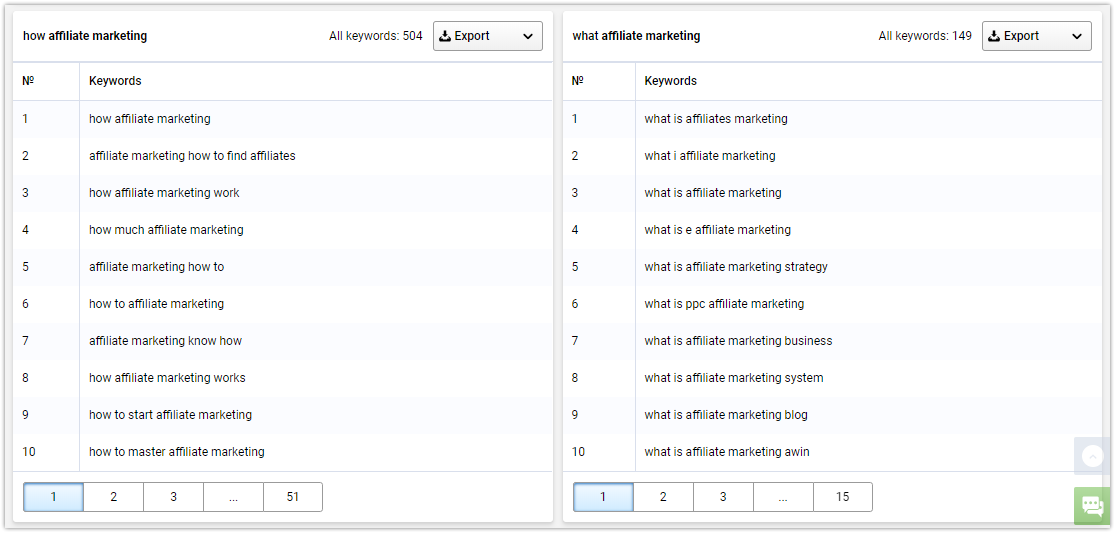

Leave a request, and our experts will advise you on the development of your project, share training materials, and offer test access to Serpstat!


Serpstat service can be effectively used in agencies to:
Speed up your search marketing growth with Serpstat!
Keyword and backlink opportunities, competitors' online strategy, daily rankings and SEO-related issues.
A pack of tools for reducing your time on SEO tasks.
Discover More SEO Tools
Backlink Cheсker
Backlinks checking for any site. Increase the power of your backlink profile
API for SEO
Search big data and get results using SEO API
Competitor Website Analytics
Complete analysis of competitors' websites for SEO and PPC
Keyword Rank Checker
Google Keyword Rankings Checker - gain valuable insights into your website's search engine rankings
Recommended posts
Cases, life hacks, researches, and useful articles
Don’t you have time to follow the news? No worries! Our editor will choose articles that will definitely help you with your work. Join our cozy community :)
By clicking the button, you agree to our privacy policy.

