Start Exploring Keyword Ideas
Use Serpstat to find the best keywords for your website
How Serpstat Helps Digital Marketing Agencies: Experience Of Strategy Plus
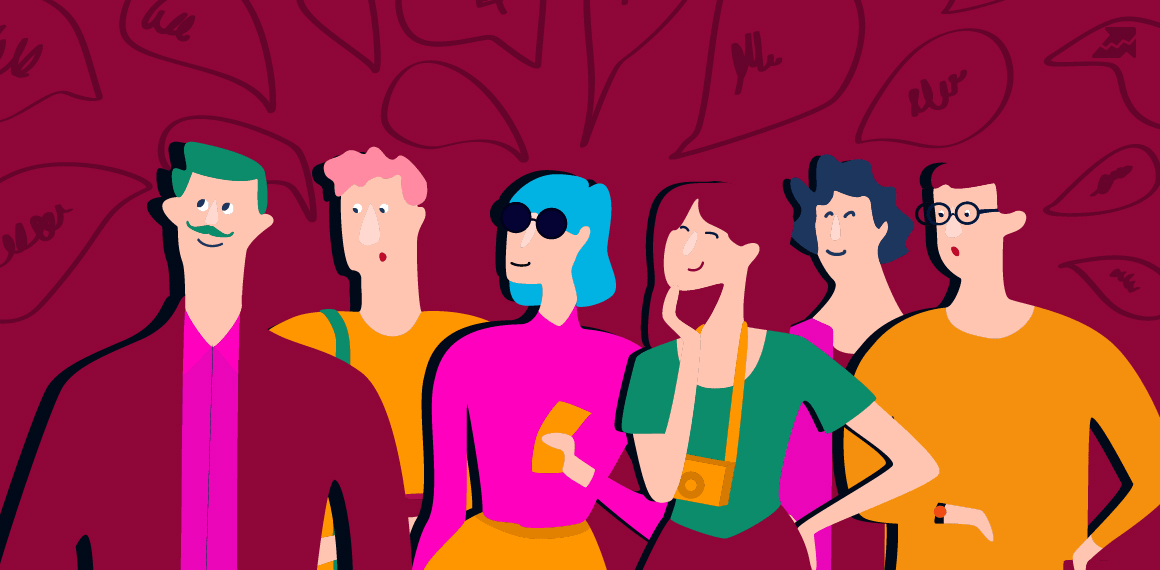
Getting Started: Our Goals
Eventually, my Dad was no longer able to continue working and I took over the agency in 2012. With this, I evolved the business into a more full-service agency - more in line with the Hubspot principles of Inbound Marketing - and now provide holistic Digital Marketing strategies for our clients, including PPC services, Social Media, and Videography, in addition to our Website Development and SEO services.
Although I feel as though I have excelled in my knowledge of Digital Marketing and nurtured a small team around me, I haven't adopted my Dad's salesman-like traits. Therefore, I don't charge what we can get out of the client, but what is financially beneficial for them. We also don't tie clients down into lengthy contracts, allowing projects to be put on hold as and when they like. What this means to us is that we need to look at solutions that are also cost-effective and flexible.
Software that helps us ensure our time is spent effectively on our tasks and reporting is essential for our SEO department. We have used many in the past, including market leaders such as Moz, but as the yearly subscription came up for renewal, it became evident that this wasn't cost-effective. We had a lot of projects to report on, and many of those didn't require all the features available, and as the pricing of the software increased, it seemed that our client budget would be better spent on more man hours. Around this time, when I began looking for a more cost-effective alternative, I came across Serpstat content on Twitter and was pretty impressed. I looked into the business a little further and thought about trying out the software, low and behold I realised it did pretty much the same as Moz but without the stringent limits on the number of projects.
This means for the same price we are able to have all our projects analysed and reported via Serpstat, plus we can use the tool to impress prospective clients by adding their site into the system, before we have even started the project.
Working On A New Project
Content then becomes into play, where we evaluate where content needs to be improved, deleted, and created.
Last but not least we evaluate the site's internal link structure and it's external authority. This will also consist of competitor analysis and content creation to build the domain's authority.
Serpstat will be able to provide a good base for where to benchmark and track progress in all areas.
Once we have determined our desired search terms for a project, we will also ask clients to provide us with the immediate competitors they're aware of. We will then check the search results for the agreed search terms and find which brands they're likely to rank above. The analysis will then consist of finding which main keywords these sites have been optimised for, which of their pages or blogs are ranking for our chosen search terms (and comparing that content with our client's), and finding which referring domains they receive backlinks from.
How We Use Serpstat For Our Projects
Keyword Research
To find keywords, we use several Serpstat reports. First, we go to Keyword Research → SEO Research → Keywords Selection. You can also apply filters if needed.
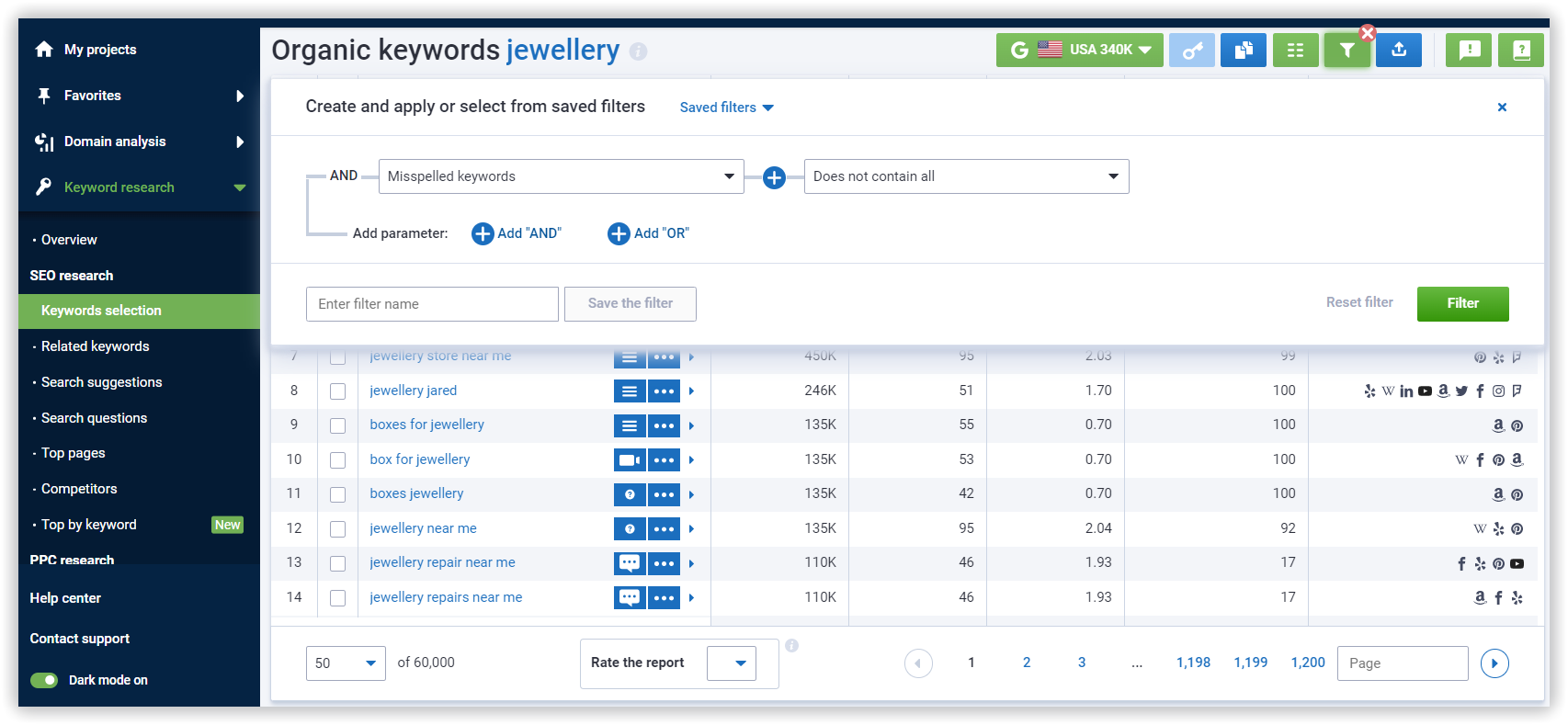
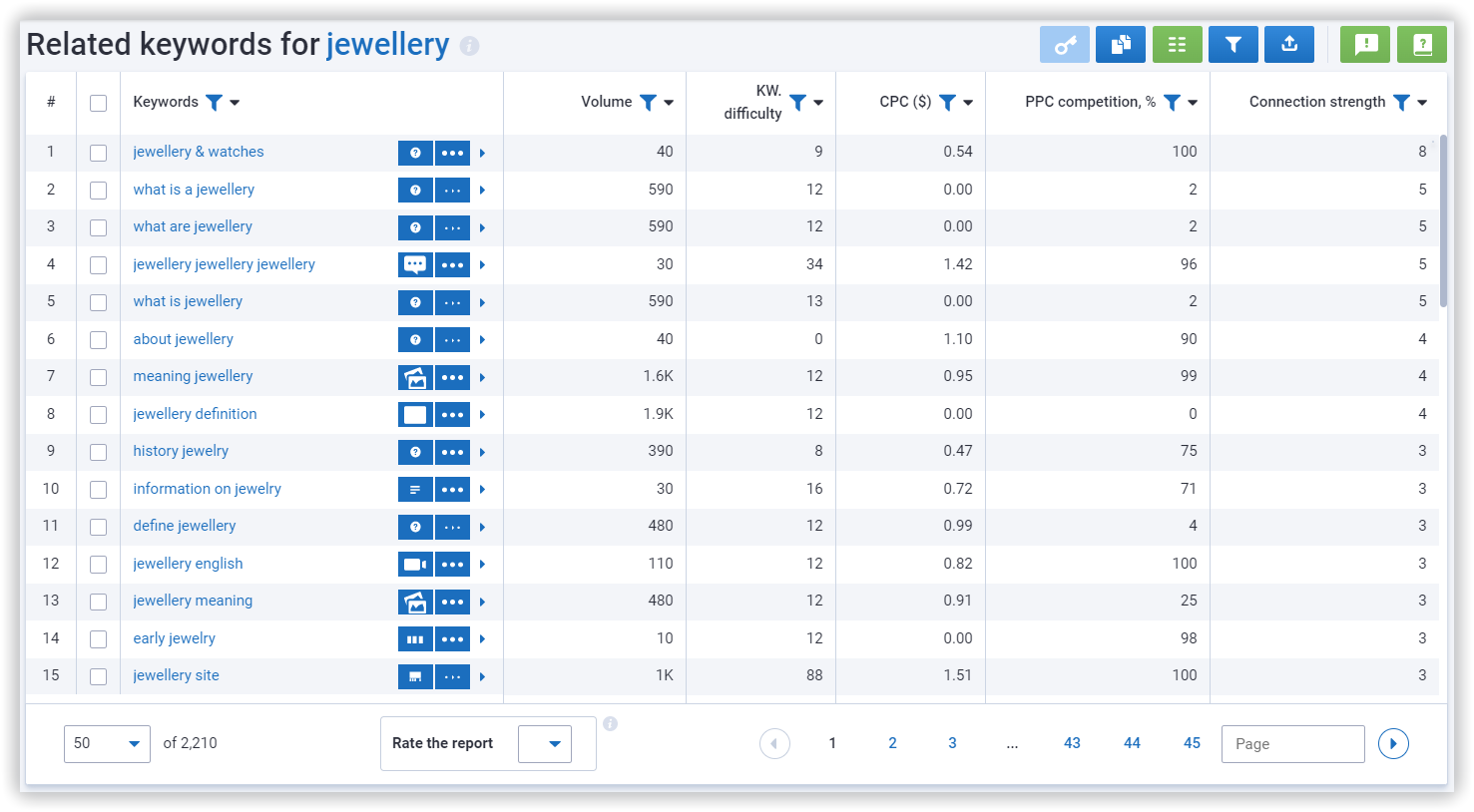
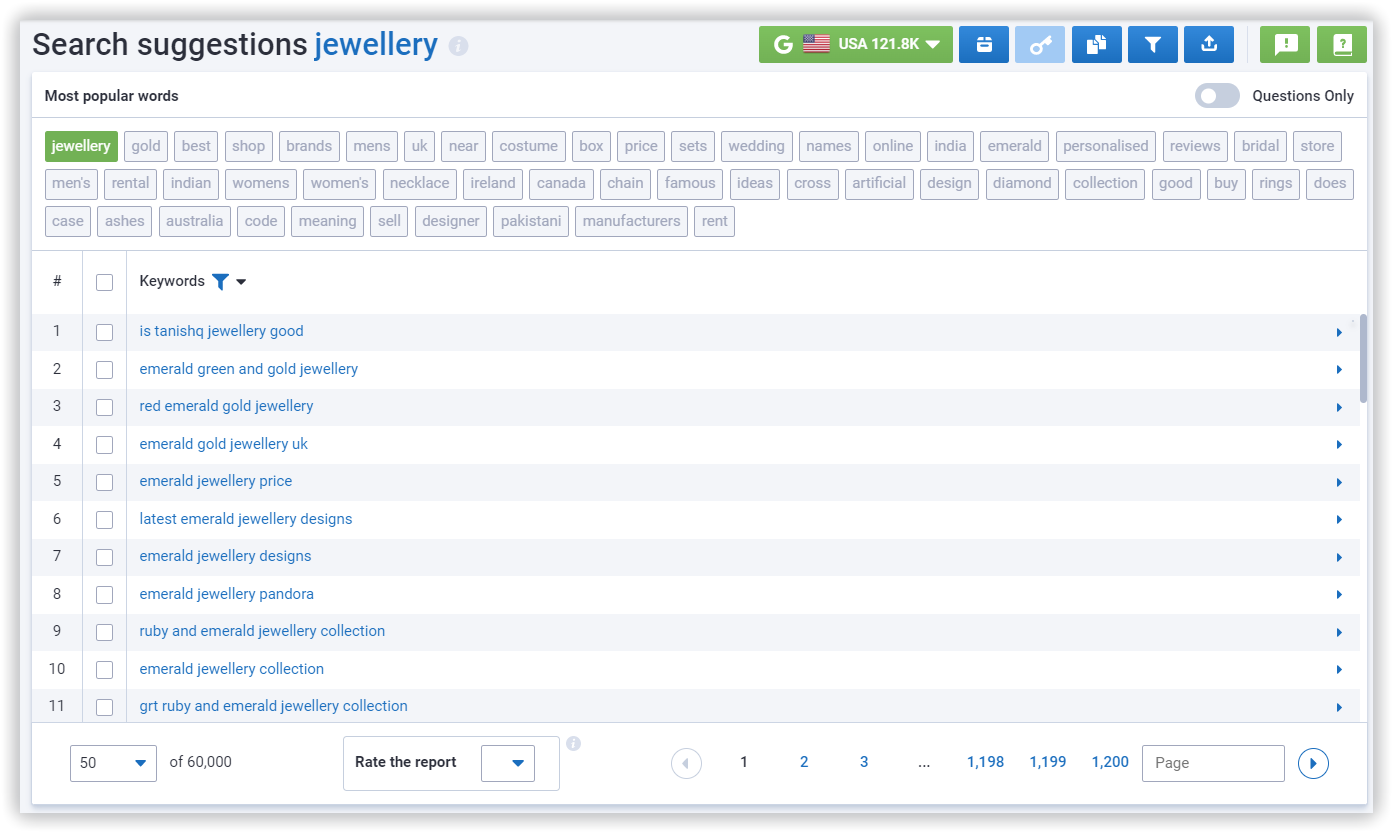
Leave a request for a free personal demo and our specialist will get in contact with you. Our manager can guide you through Serpstat, help you determine if it meets your needs, share training materials or offer a trial, teach you how to get the most out of each tool, or help you transfer projects from another service. It's all up to you.
Site Audit
Serpstat allows to do all this via a clear user interface, and also receive an SDO score, a metric used by the Serpstat team.
The SDO score can easily be explained to clients and can act as a clear indicator of SEO success, and is, therefore, a great addition to any website SEO audit report.
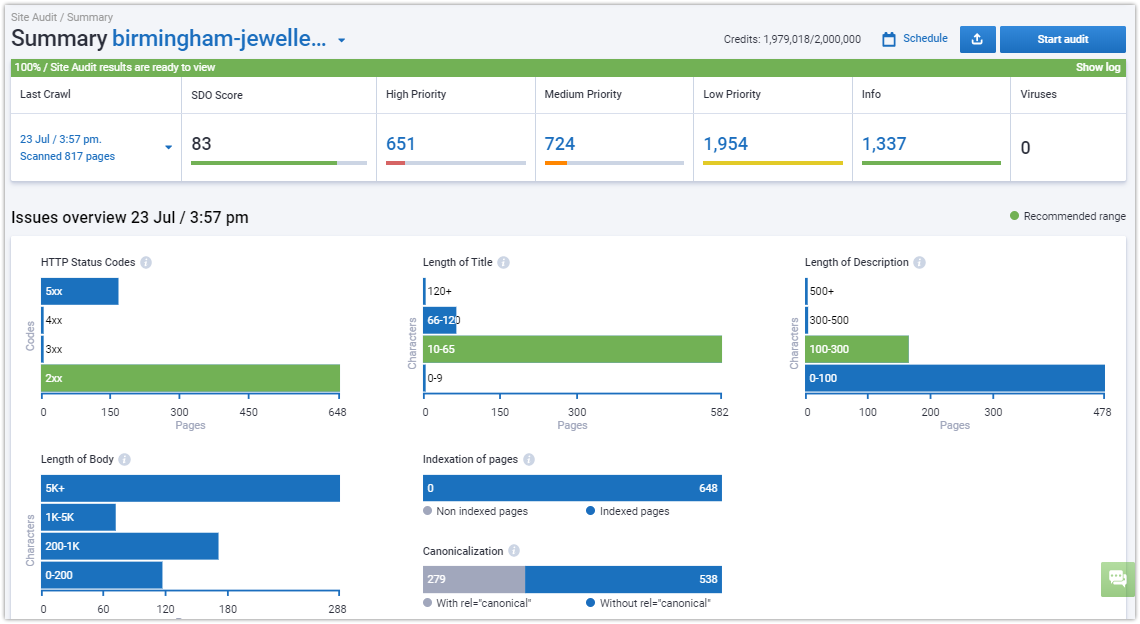
Rank Tracker
You can upload keywords, divide them into groups by topics, and track your site's positions and the positions of your competitors. You will get all the information on the top 100:
After you checked all the fields and made sure that everything is correct - click the Create button. Then set up the tracking according to your needs.
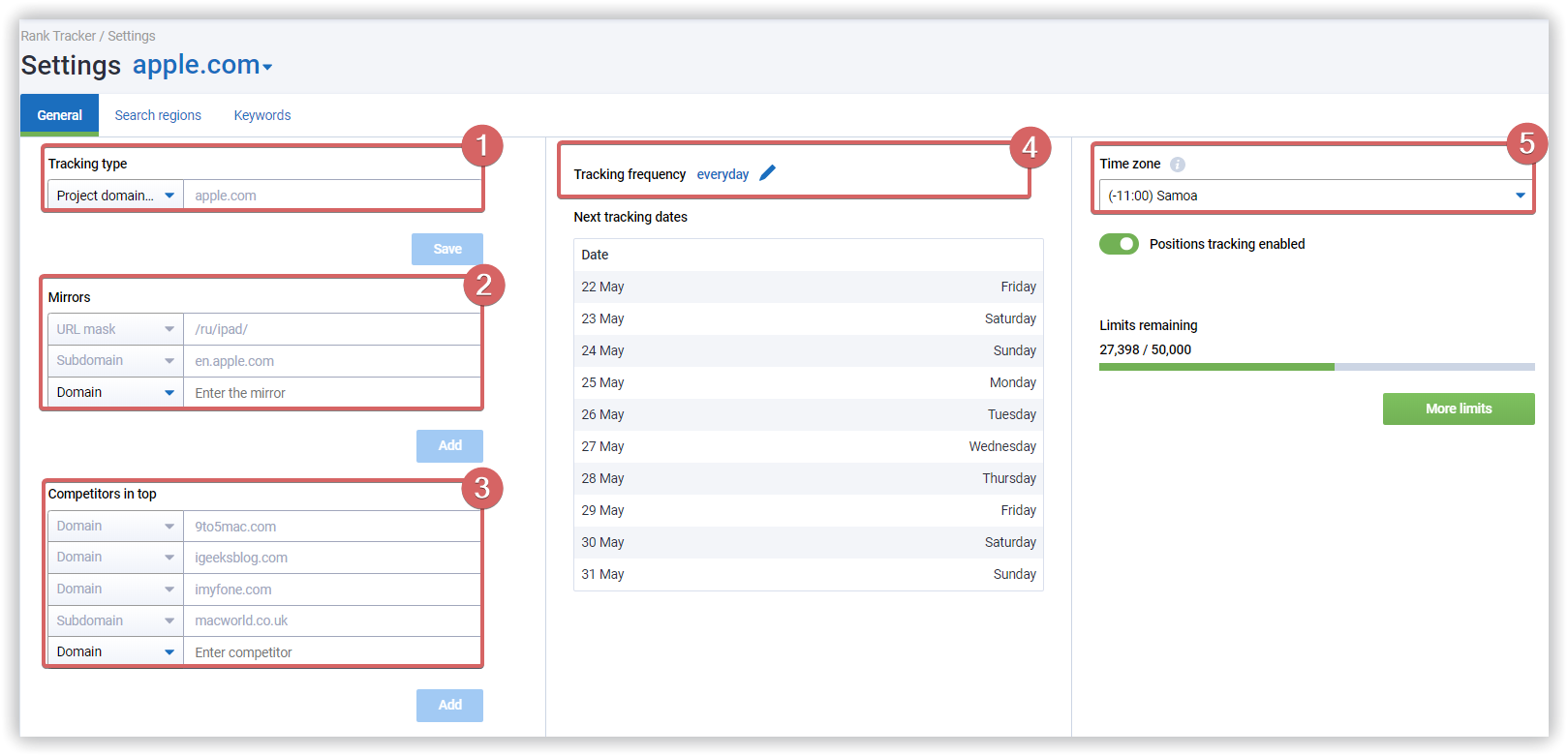
Backlink Analysis
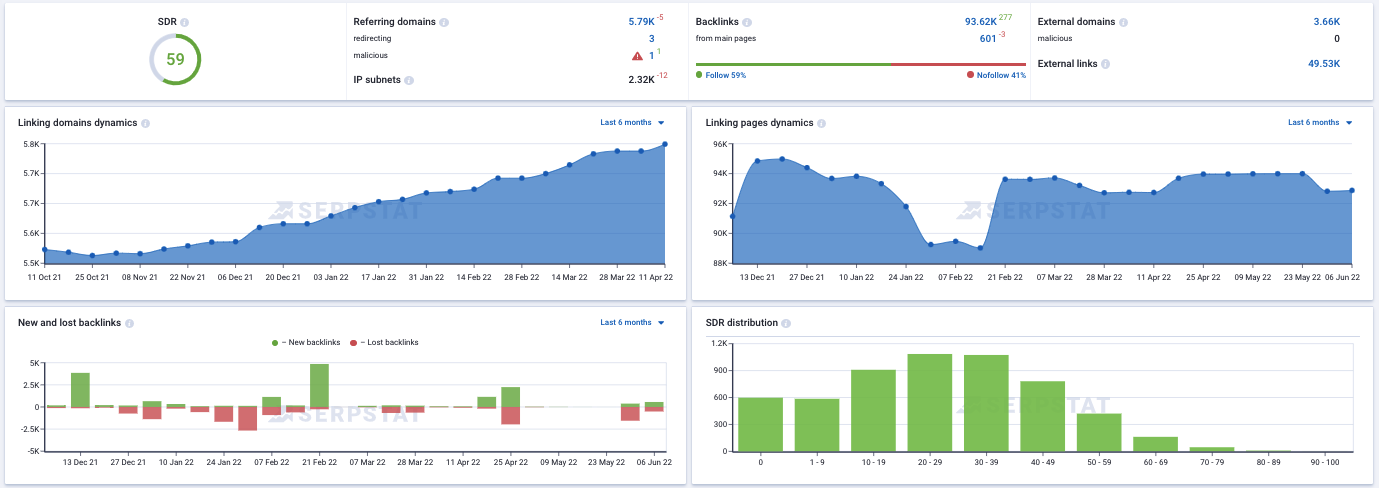
Conclusion
Serpstat offered an affordable solution, which allowed us to remain extremely competitive in the SEO marketplace. We have managed more of our clients' projects through market-leading SEO software, enabling us to give far better results and save time.
We would highly recommend any SEO agency looking to offer the best, cost-effective services to SME's to trial Serpstat and see that they are a real alternative to Moz and SEMrush.
Speed up your search marketing growth with Serpstat!
Keyword and backlink opportunities, competitors' online strategy, daily rankings and SEO-related issues.
A pack of tools for reducing your time on SEO tasks.
Discover More SEO Tools
Backlink Cheсker
Backlinks checking for any site. Increase the power of your backlink profile
API for SEO
Search big data and get results using SEO API
Competitor Website Analytics
Complete analysis of competitors' websites for SEO and PPC
Keyword Rank Checker
Google Keyword Rankings Checker - gain valuable insights into your website's search engine rankings
Recommended posts
Cases, life hacks, researches, and useful articles
Don’t you have time to follow the news? No worries! Our editor will choose articles that will definitely help you with your work. Join our cozy community :)
By clicking the button, you agree to our privacy policy.

