Start Exploring Keyword Ideas
Use Serpstat to find the best keywords for your website
How To Use Serpstat In The Affiliate Marketing Industry: Aссesstrade Experience

Meet ACCESSTRADE
Serpstat helps us analyze our competitor ads and perform long-tail keyword research, allowing us to obtain the results that we couldn't get from other keyword research and rank-checking tools.
Getting Started
- Checking competitor rankings in the affiliate marketing industry to learn their strengths.
- Searching for competitors' keywords to expand the keyword list of our website.
- Performing a website audit to find and fix technical issues.
- Finding long-tail keywords to expand our keyword list and use them in ad campaigns.
- Analyzing backlinks to check their quality/naturalness and monitor the growth of the website's backlink profile.
- Checking competitors' ads and keywords they use for contextual advertising.
How We Used Serpstat For The Affiliate Marketing Industry:
Competitor Analysis
We determined our competitors by manually analyzing Google SERPs for high, mid, and low-volume queries, as well as through Serpstat, by using the Domain Analysis tool → SEO Research → Competitors report:

To do that, you can enter any keyword of interest into the search bar (in our case, it's affiliate marketing) and go to the Keyword Research tool → SEO Research → Top Pages report.
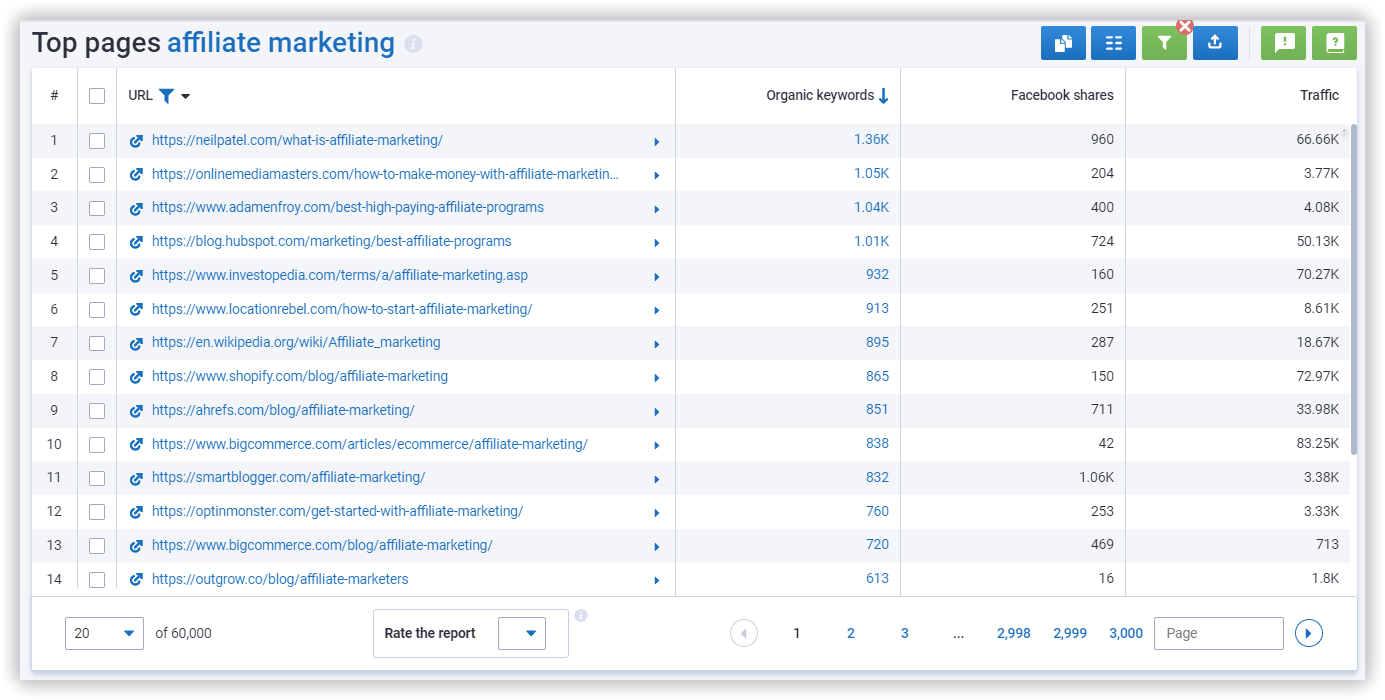
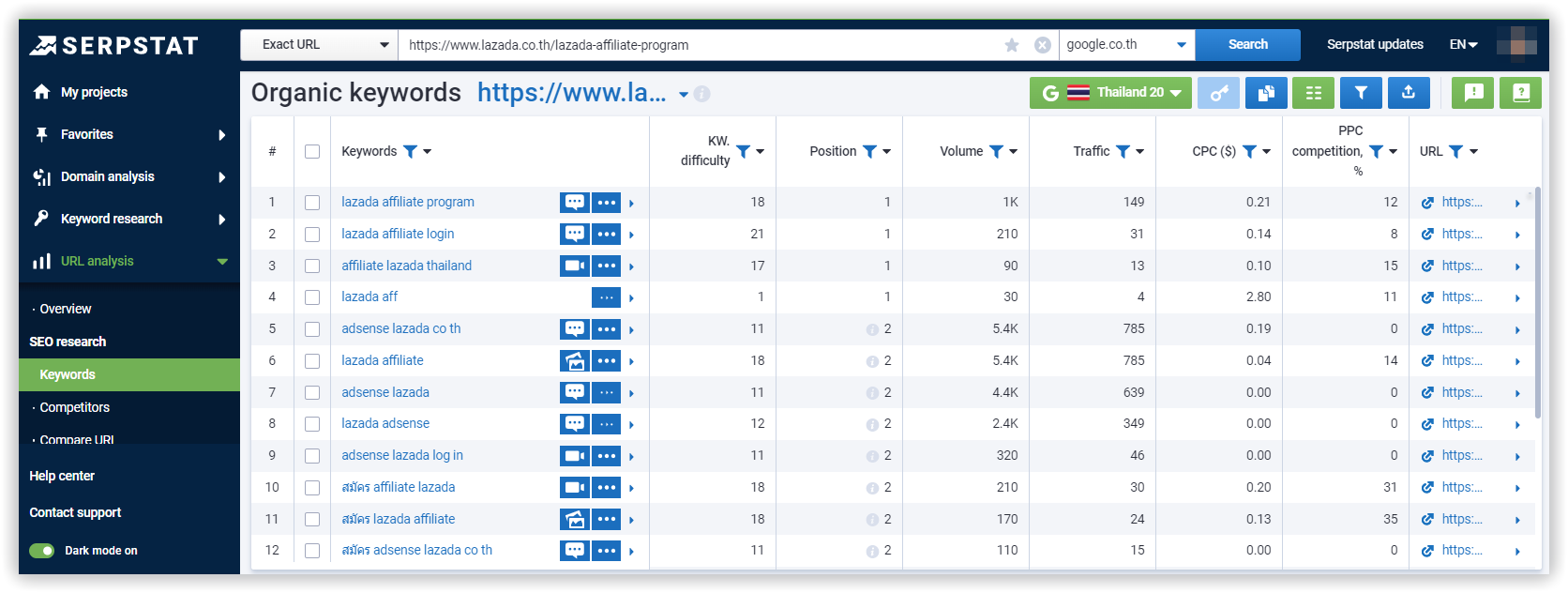
Go to Domain Analysis → SEO Research → Domain vs. Domain. Select your competitors and click the Compare button.
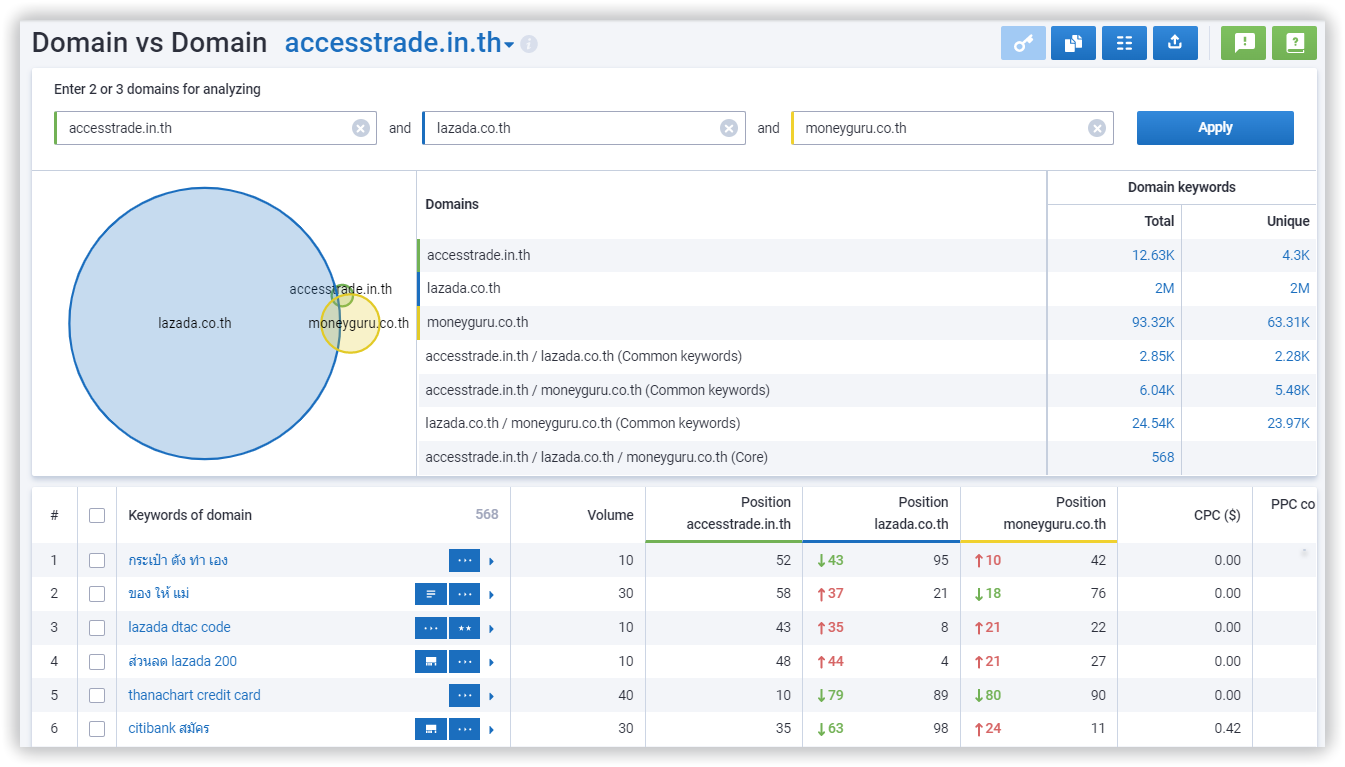
You can enter the domain into the search bar and go to the Domain Analysis tool → PPC Research → Competitors. Here you will see a list of competitor domains in paid search. You can check their keywords by clicking the link.
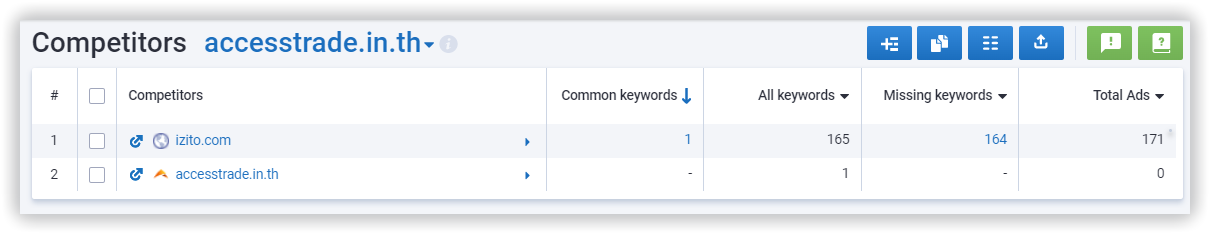
Finding Long-Tail Keywords
If you optimize your website pages for long-tail keywords, it will be easier to achieve high rankings in search results, get high-quality traffic, and convert this traffic to loyal customers.
To find such keywords, we use several Serpstat reports. First, we go to the Keyword Research tool → SEO Research → Keyword Selection. Then, we apply filters: select a Number of words in a keyword → Greater than → [number of words]:
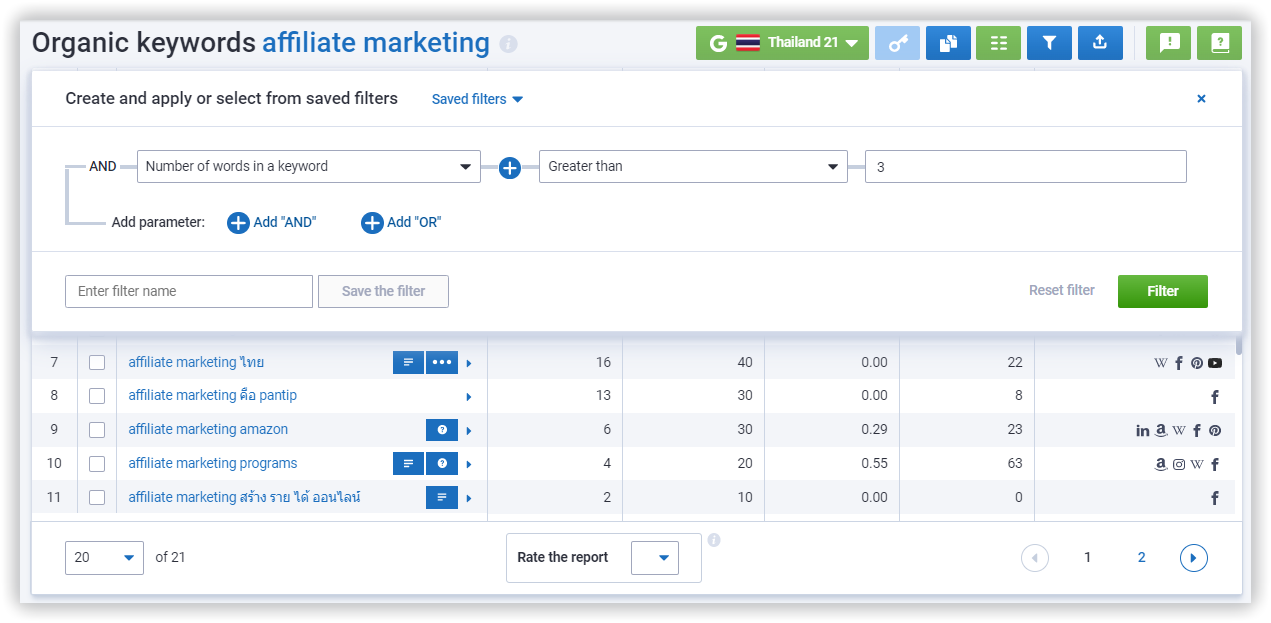
Next, we need to find keywords that are semantically related to our keyword. To do that, we go to the Keyword Research tool → SEO Research → Related Keywords.
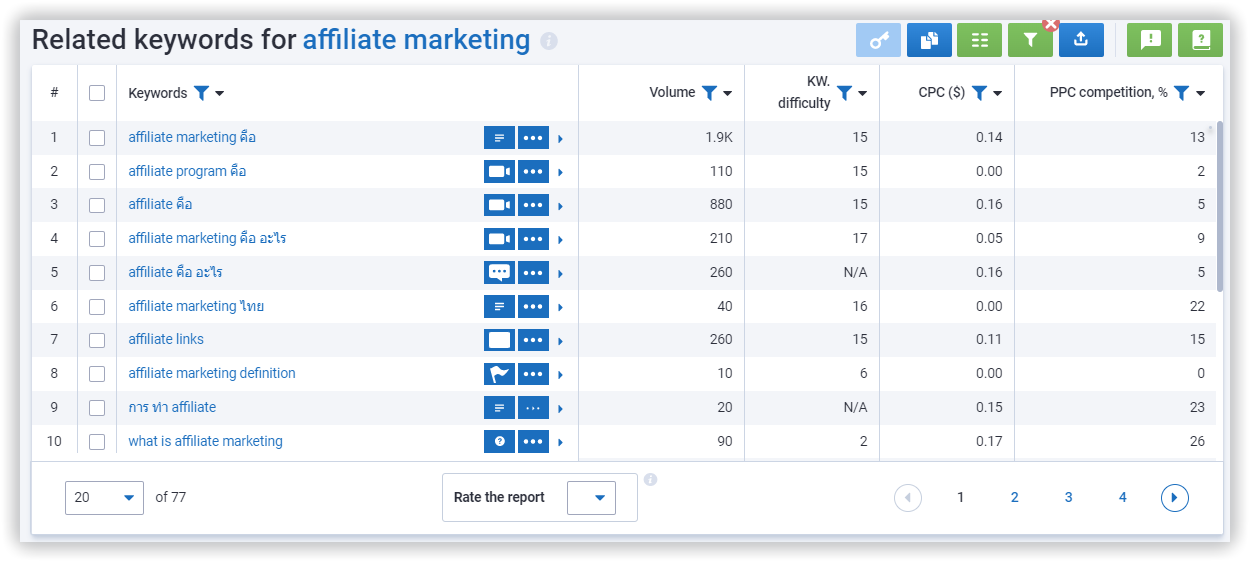
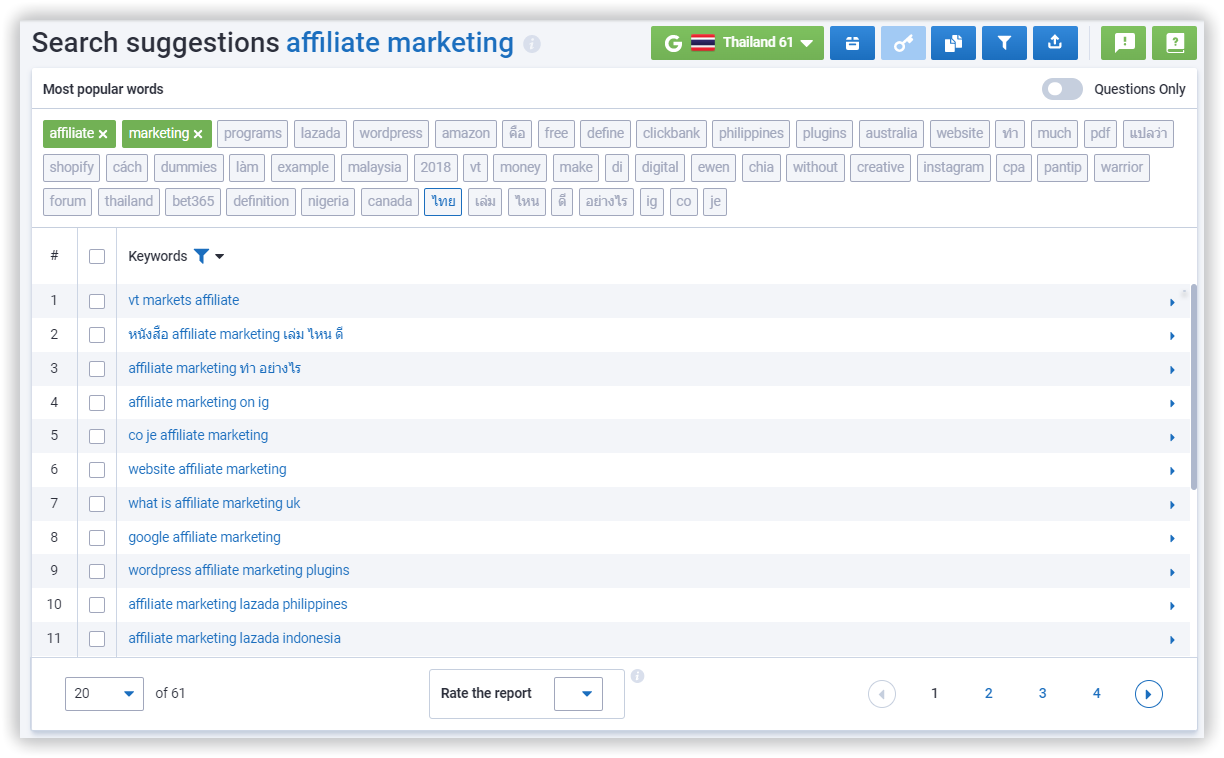
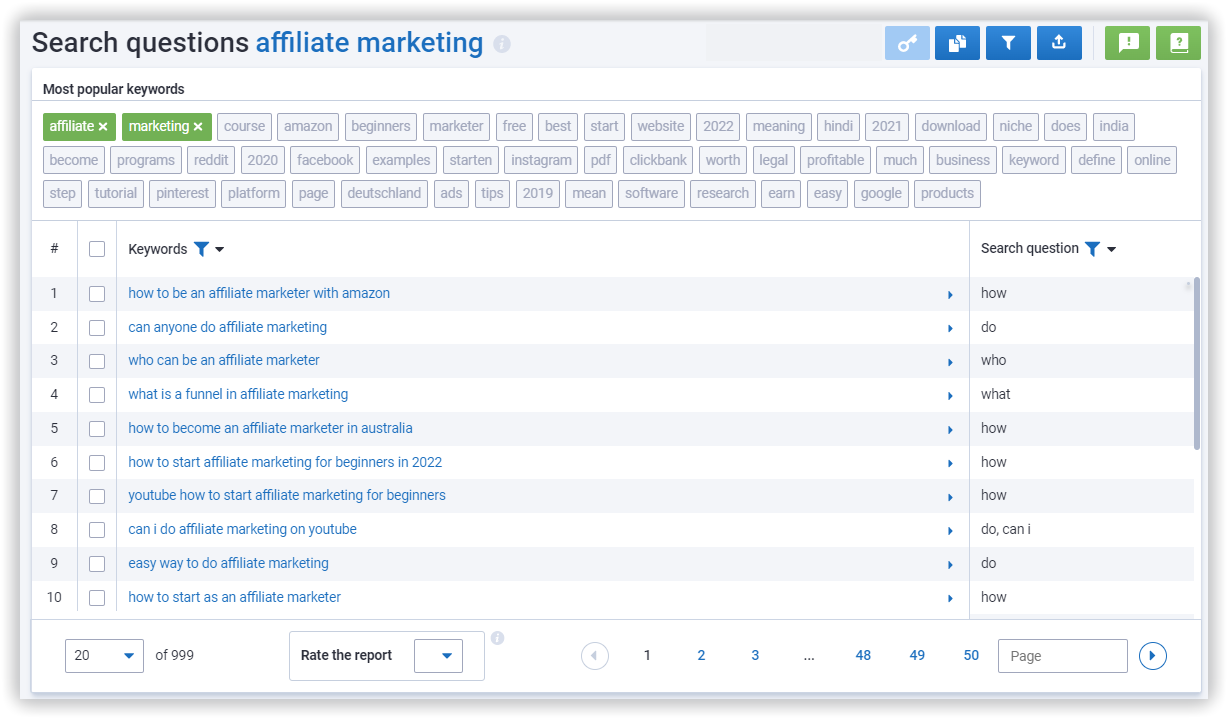
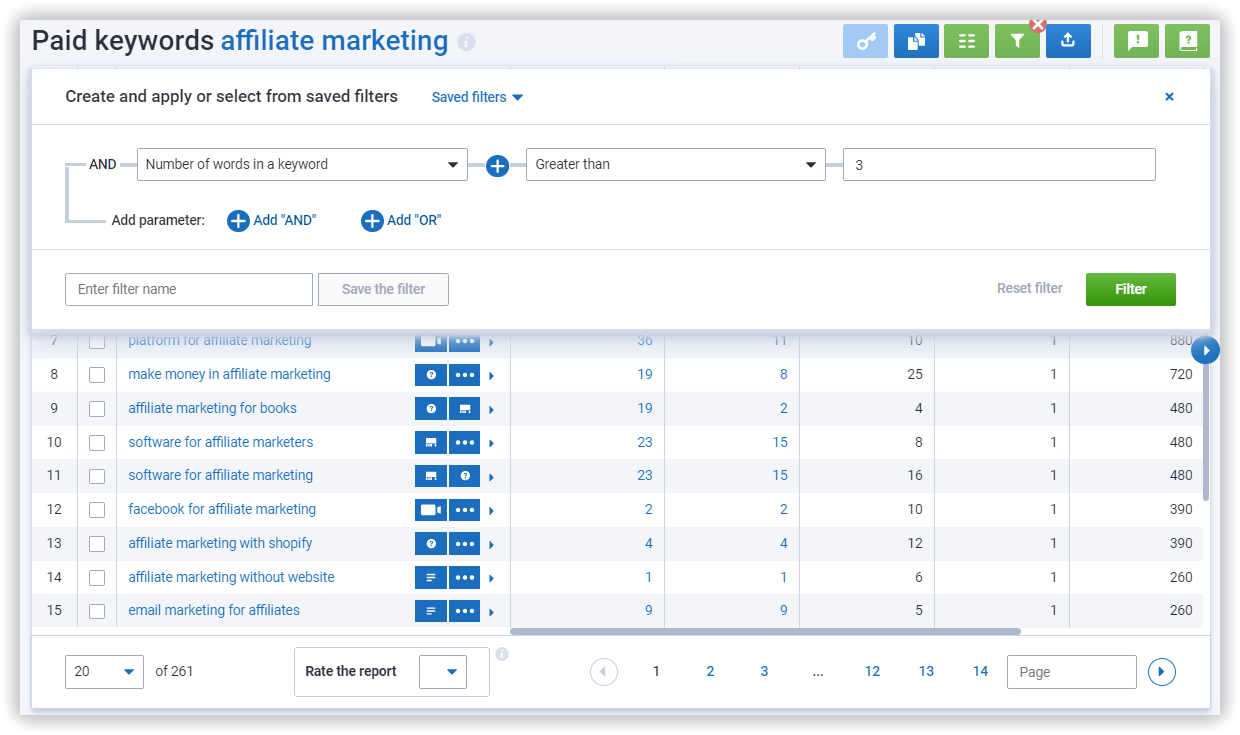
Checking Ad Campaigns Of Our Competitors
- Setting the foundation for budget planning.
- Devising an advertising strategy.
- Adjusting the brand development strategy.
- Increasing market knowledge.
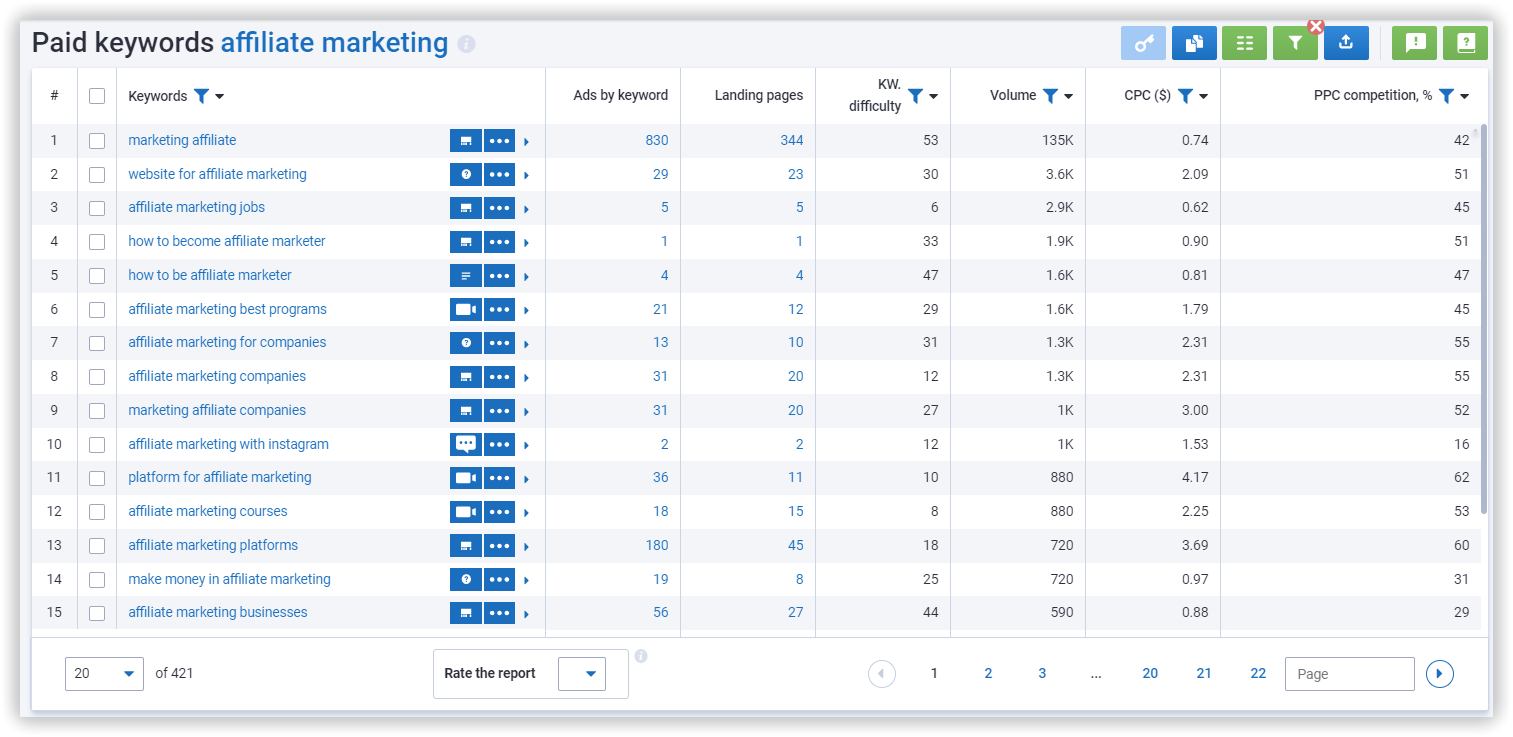
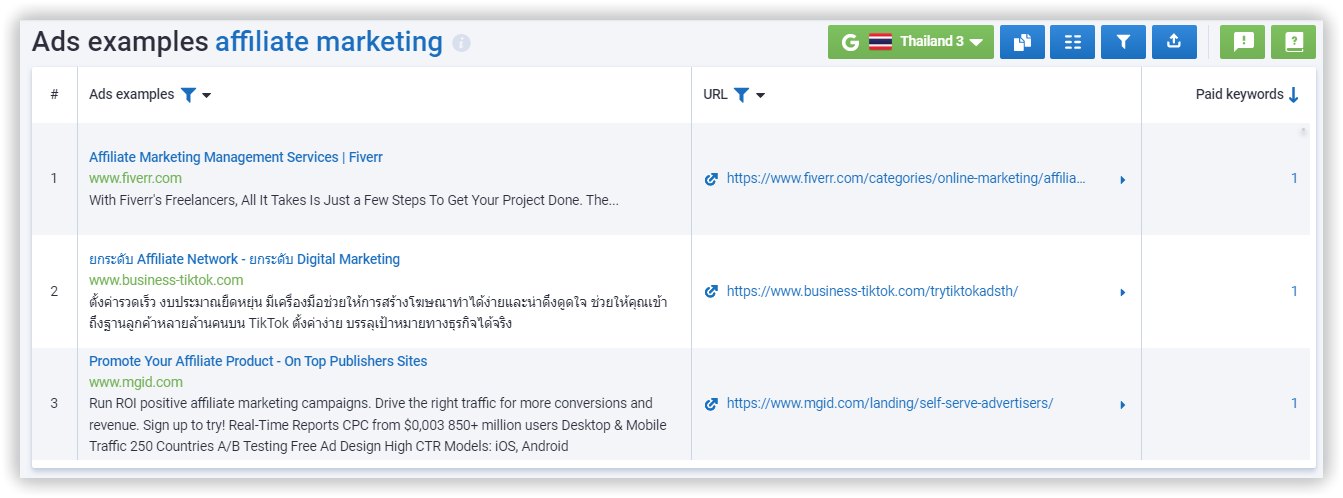
Analyzing Our Backlink Profile
In the Backlink Dashboard report of the Serpstat Backlink Analysis tool, we can find general information about our website's (or competitor's) backlink profile: referring domains and subdomains, referring homepages, IP addresses and subnets, anchors, a domain authority indicator, and more.
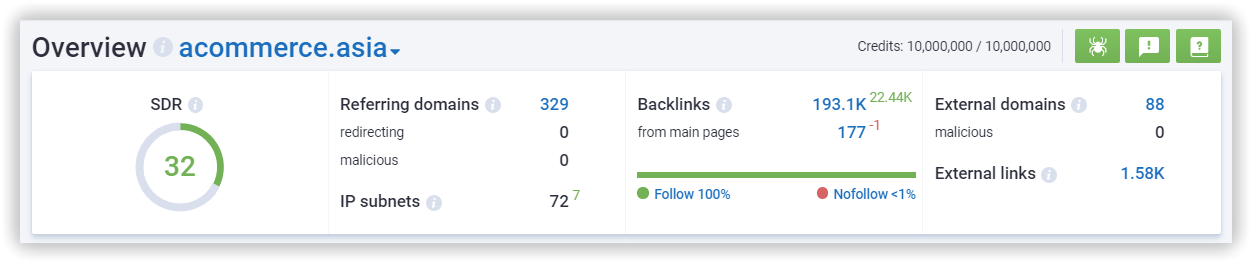
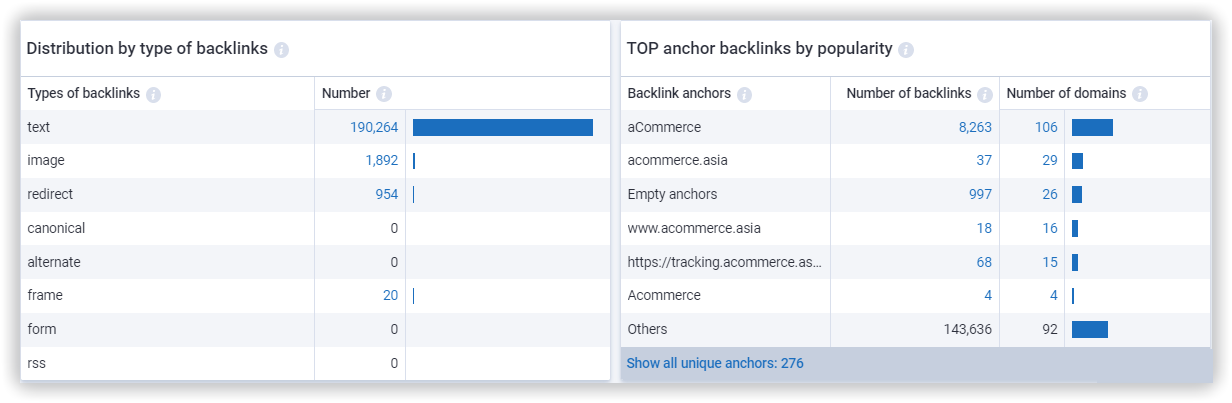
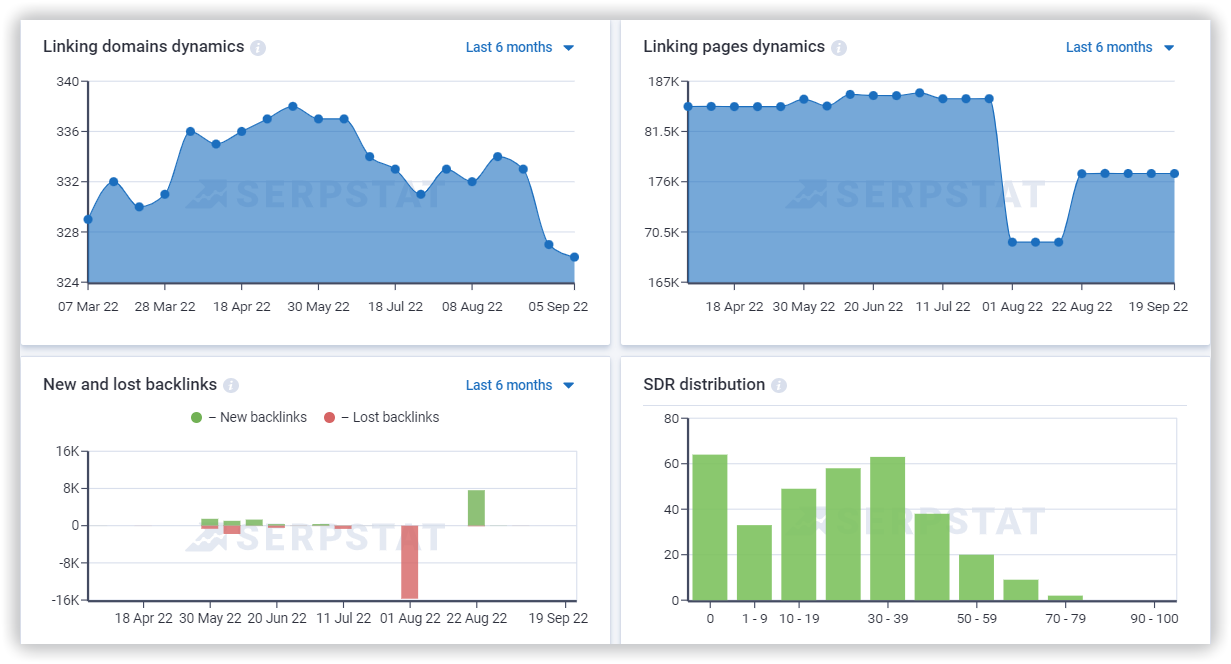
Performing Site Audit
An audit is typically conducted when things go wrong with the website: the rankings in search results are rapidly dropping, there's a decrease in traffic, or even a search engine penalty. In this case, SEO auditing allows you to find errors, fix them, and get your SERP positions back to normal.
You also need an SEO audit when everything is fine with the website: traffic is growing, and SERP positions are gradually increasing. You can further speed up the growth of the website by identifying and correcting technical issues.
We added our website to the list of projects and started the audit:
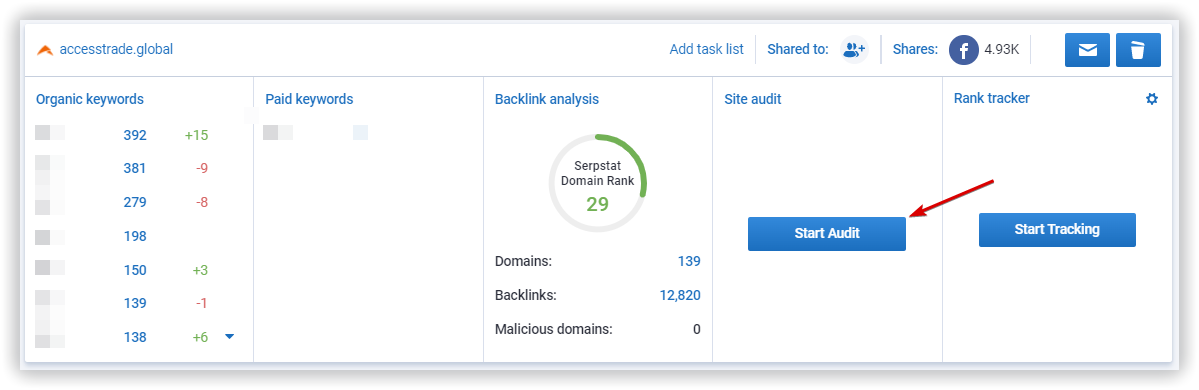
To see technical issues of the site, click on any of the indicators in the summary report or go to the detailed reports from the menu on the left. Serpstat not only indicates specific problems on the site but also gives recommendations on how to fix them. The tool also notes the corrected issues since the last audit on the site.
Our Results
Conclusion
With this service, we no longer need to manually scroll through dozens of competitors' pages. Also, it has significantly simplified our technical analysis.
Speed up your search marketing growth with Serpstat!
Keyword and backlink opportunities, competitors' online strategy, daily rankings and SEO-related issues.
A pack of tools for reducing your time on SEO tasks.
Discover More SEO Tools
Backlink Cheсker
Backlinks checking for any site. Increase the power of your backlink profile
API for SEO
Search big data and get results using SEO API
Competitor Website Analytics
Complete analysis of competitors' websites for SEO and PPC
Keyword Rank Checker
Google Keyword Rankings Checker - gain valuable insights into your website's search engine rankings
Recommended posts
Cases, life hacks, researches, and useful articles
Don’t you have time to follow the news? No worries! Our editor will choose articles that will definitely help you with your work. Join our cozy community :)
By clicking the button, you agree to our privacy policy.

