Start Exploring Keyword Ideas
Use Serpstat to find the best keywords for your website
Google Analytics 4 Overview:
To Leave Or To Stay?
To Leave Or To Stay?
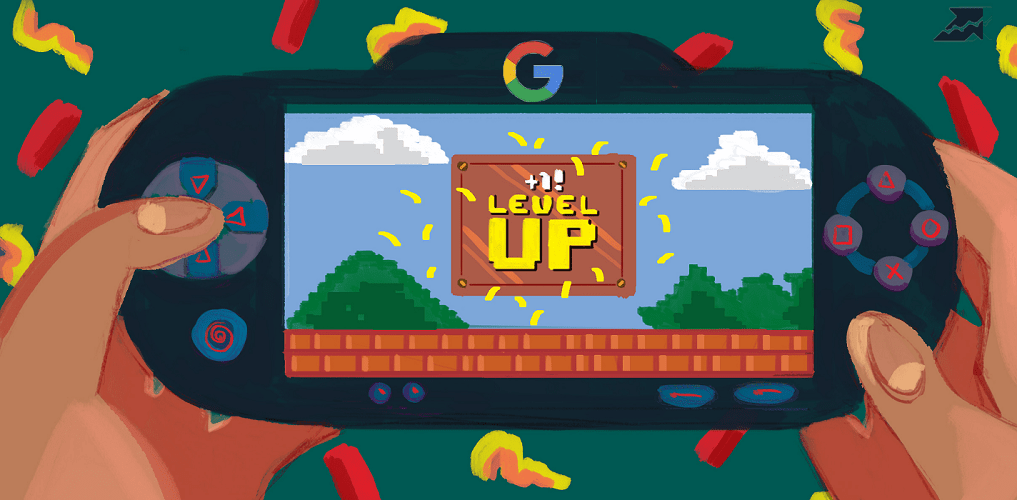
Let's look at what the next generation of Google Analytics offers by considering its benefits and disadvantages. Is it worth sending Universal Analytics to the attic?
Spoiler hint: No, it's still useful.
2. New Google Analytics capabilities
2.1 Interface
2.2 Integration with Google Ads
2.3 Machine learning
2.4 Control over data use
2.5 Cross-platform user identification
3. Differences between Google Analytics 4 and Universal Analytics
4. Shortcomings
5. Expert opinion
6. Conclusions
What is Google Analytics 4
As businesses transition online under the harsh conditions of the pandemic and quarantine, each cent matters. Marketing budgets are shrinking and marketers' expectations are growing. In order to make informed decisions, you need to rely on up-to-date data and all the information you know about your customers.
The new generation of Google Analytics is built around user actions. Given significant changes in user behavior (more devices, a complex and fragmented path to conversion, restrictions on personal data collection), this approach seems quite logical.
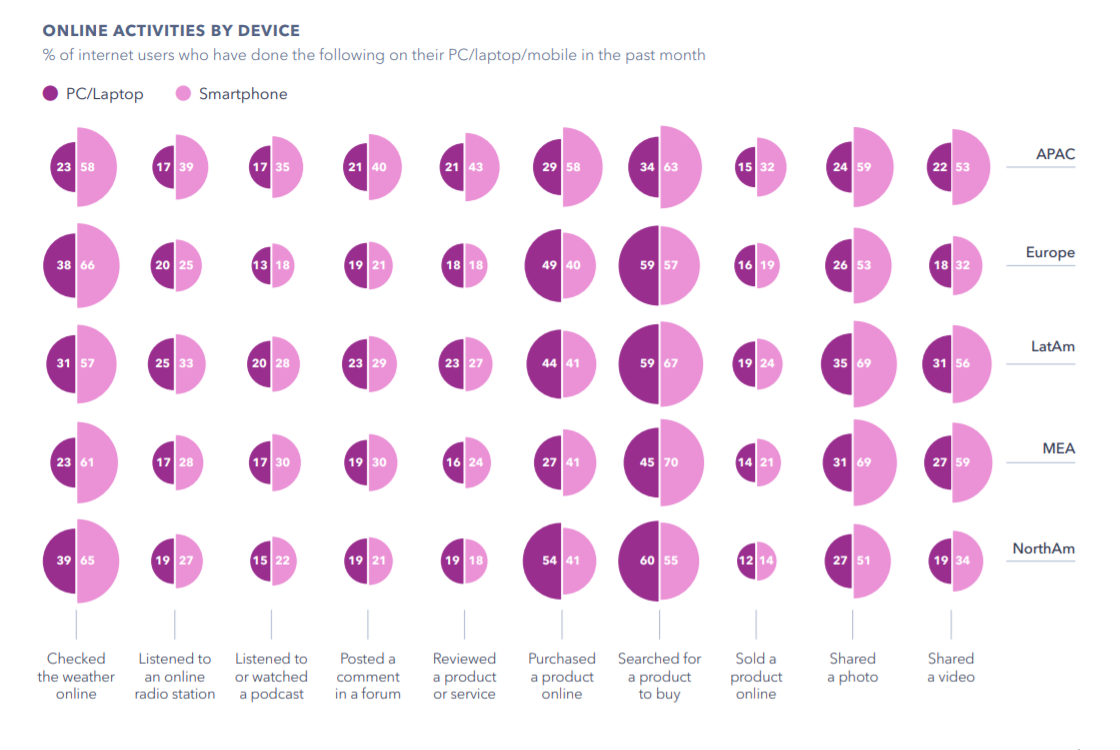
Today, your brand isn't just a website. It's a mobile application, a YouTube channel, and profiles on social networks. Your customers want to see your company and buy your products when it's comfortable for them. Google Analytics 4 takes this into account and helps you track user behavior on different platforms in the same place.
New capabilities
What's new in the product? The interface has changed along with the data model, monitored metrics, and the property type itself, now you can track the user's path across different devices and platforms. It doesn't matter how exactly your customers interact with you — their actions will be monitored.
Interface
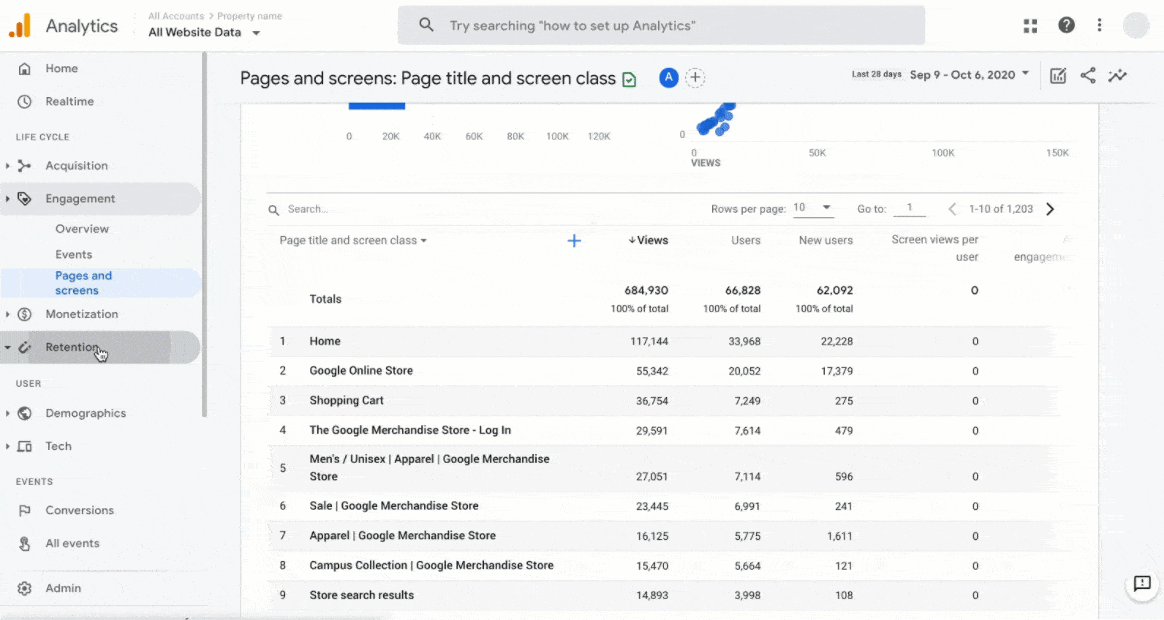
The Google team believes this approach will be more productive for businesses. Also, the additional parameters for all your events are now available to you, which adds flexibility to report settings.
Integration with Google Ads
Machine learning
You can see insights by clicking the Insights button at the top right of the page. In the pull-down menu, you'll see all the information the system considers necessary to show you along with the search bar.
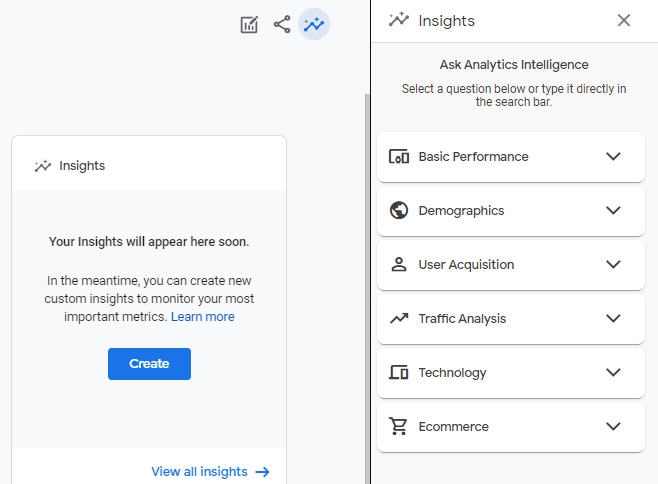

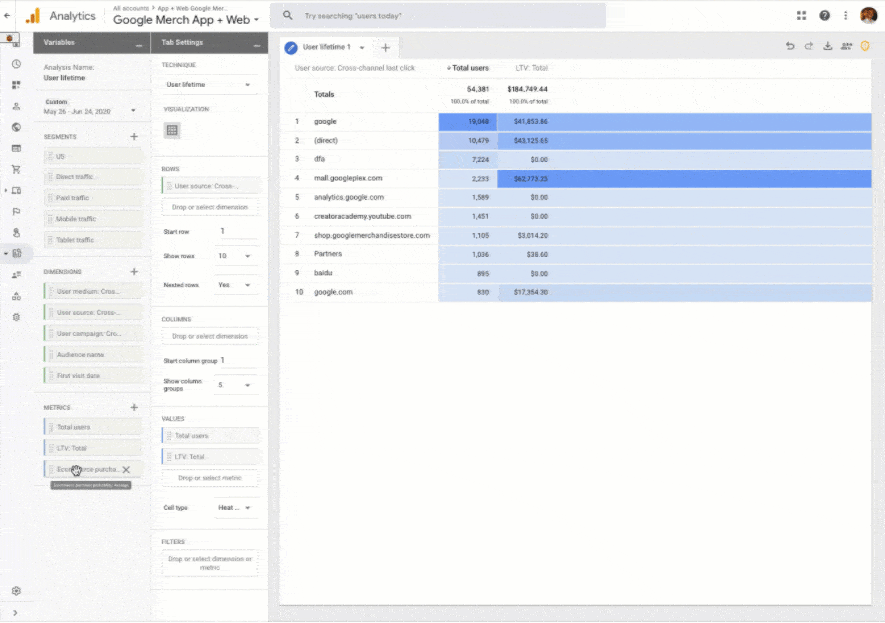
Control over data use
In Google Analytics 4, you control access to data in your account. You can also decide whether to use data to personalize advertising campaigns or only to evaluate advertising effectiveness.
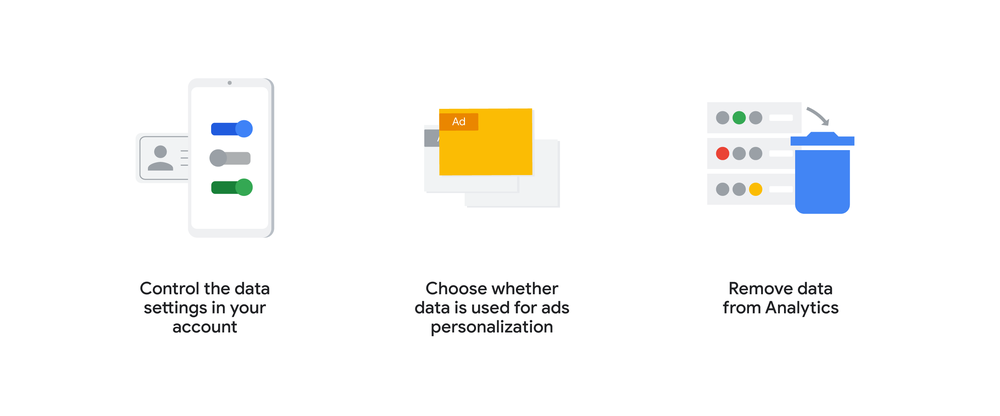
Cross-platform user identification
For a more detailed assessment of the new features in Google Analytics 4, you can watch one of the latest videos from the Google team: Product Deep Dive: The New Google Analytics.
Differences between Google Analytics 4 and Universal Analytics
Shortcomings
For example, cost data importing isn't currently implemented, which means you won't be able to analyze the effectiveness of non-Google campaigns. Also, there's no integration with products such as Google Optimize, Search Ads 360, and Display and Video 360.
Even the great innovation of exporting data to Google BigQuery is not so simple. According to the data export scheme, the key parameters are stored in subfields. In simple words, this means you'll need to process more significant volumes of data to get the information you need for analysis.
If you still want to receive all the data you need for marketing analytics, you can use third-party services such as OWOX BI.
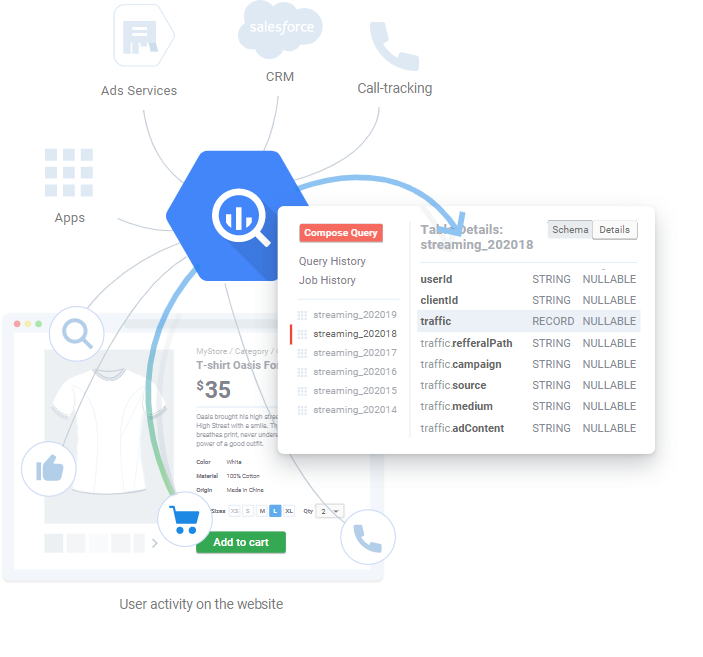
Expert opinion
We also asked the famous marketing specialist Dmitry Osiyuk for his opinion on Google Analytics 4. Here's what he had to say:
From the first days, I've been very actively following the development of GA4. I'm forced to note that this is an entirely new product adapted to modern market needs: focusing on automation, forecasting based on ML algorithms Google, cross-device and cross-platform analytics. Google also promises that the new version of the analytics system will work well even under restrictions on data collection (GDPR and local laws) by predicting what couldn't be tracked.
Another significant feature, in my opinion, is that GA4 has free export of raw data to Google BigQuery (Google Cloud). This greatly expands the opportunities for large businesses and allows you to build accurate and flexible analytics on large volumes of data.
Conclusions
Given that the product is still being refined, you can try to set it up for data collection as an addition to Universal Analytics — provided you have the time and resources to do so. Or you can wait several months until Google updates the functionality and many detailed courses appear describing the new service's configuration and operations.
One thing is clear: in the end, Google Analytics 4 will become the primary web analytics system that will be used by all specialists. So the sooner you learn to work with it, the easier it will be for you later.
Useful links
Speed up your search marketing growth with Serpstat!
Keyword and backlink opportunities, competitors' online strategy, daily rankings and SEO-related issues.
A pack of tools for reducing your time on SEO tasks.
Discover More SEO Tools
Serp Crawling
Scrape Google SERP and analyze
Connector With Looker Studio
Connect to Looker Studio and create reports with data visualization
Bulk Keyword Analysis
Revolutionize your keyword research process with our bulk keyword checker
Keyword Difficulty Tool
Stay ahead of the competition and dominate your niche with our keywords difficulty tool
Recommended posts
Cases, life hacks, researches, and useful articles
Don’t you have time to follow the news? No worries! Our editor will choose articles that will definitely help you with your work. Join our cozy community :)
By clicking the button, you agree to our privacy policy.

