Start Exploring Keyword Ideas
Use Serpstat to find the best keywords for your website
How To Сreate Profitable Google Shopping Campaigns: A Step-by-Step Guide
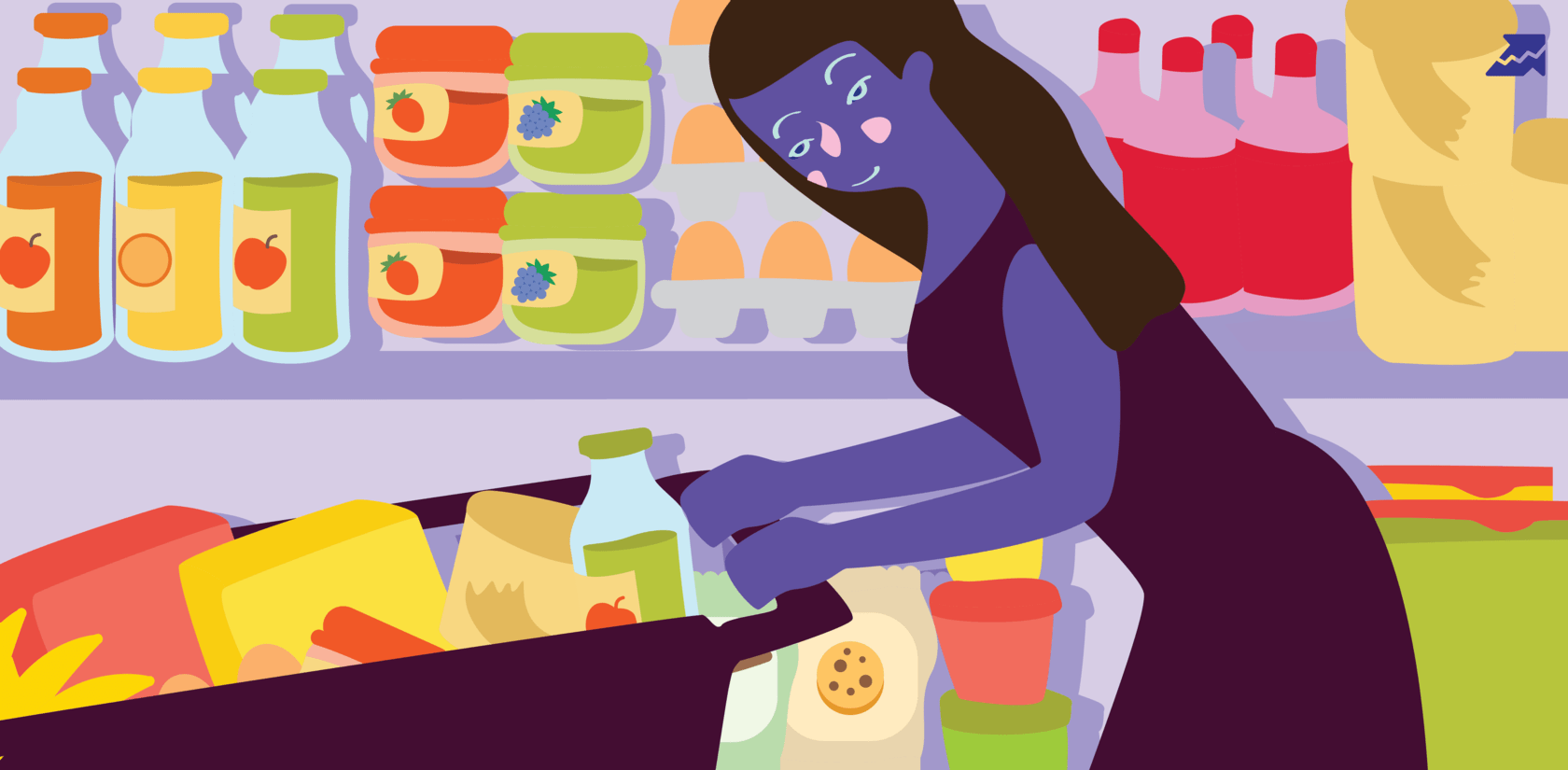
This led to many discoveries, which I will share in this article.
Google Shopping vs. Text Ads
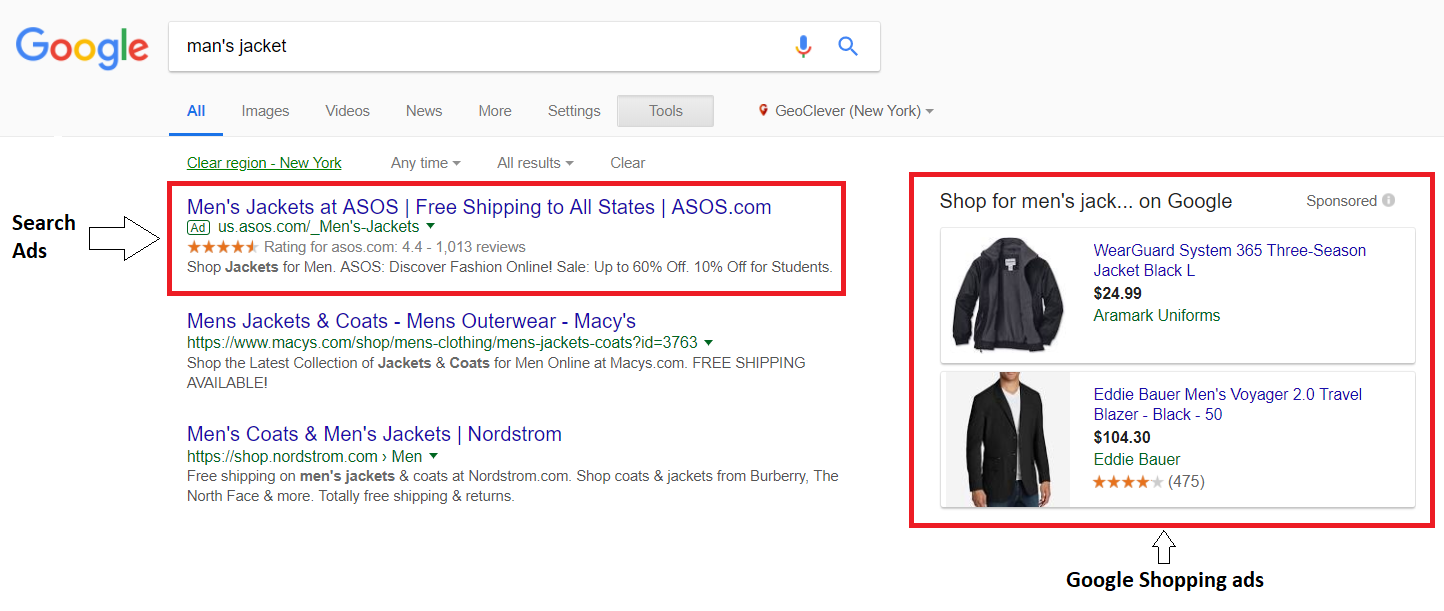
Before you could set up Google Shopping campaigns in AdWords, you need to sign up for Google Merchant account. This includes three steps:
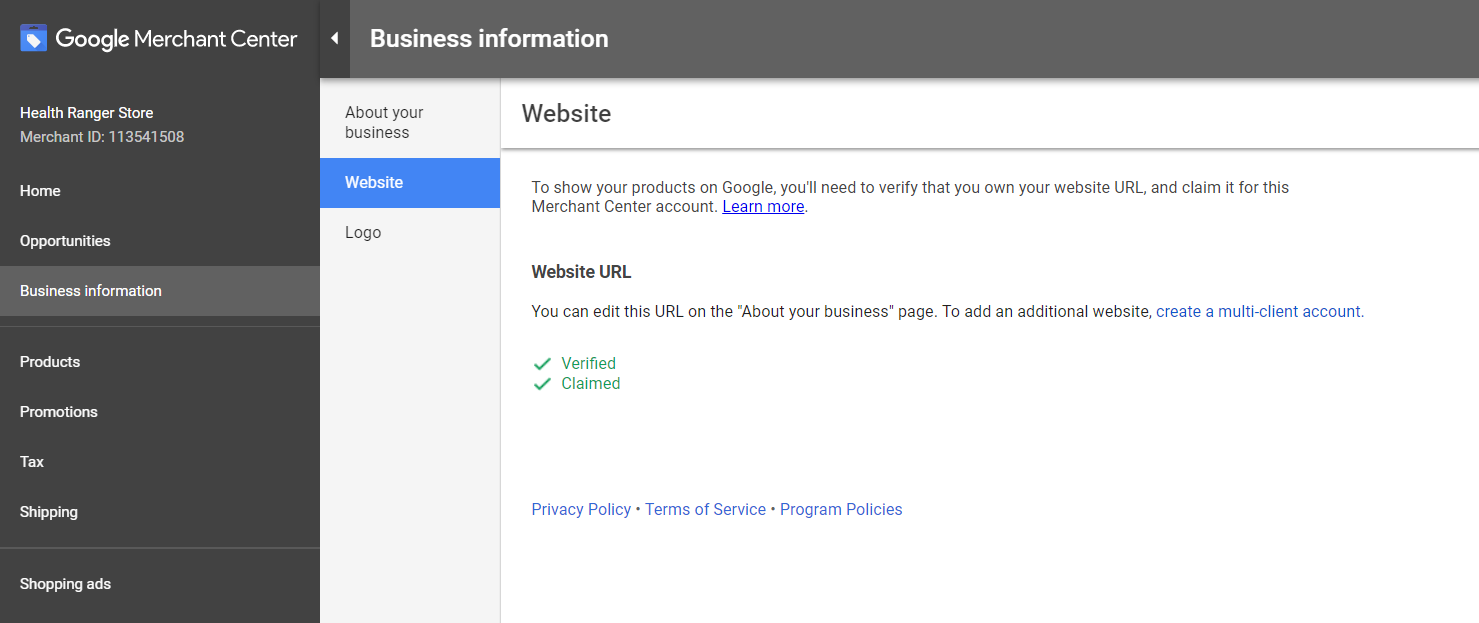
Start with things that require less work but provide better results
- Make sure that negatives from your search campaigns are applied to Google Shopping campaigns.
- Analyze your Google Shopping search report and add new negatives.
- Add universal negatives.
- Add "all users" in audience tab with minimum bid adjustments of 300% to retarget your previous website visitors with Google Shopping campaigns.
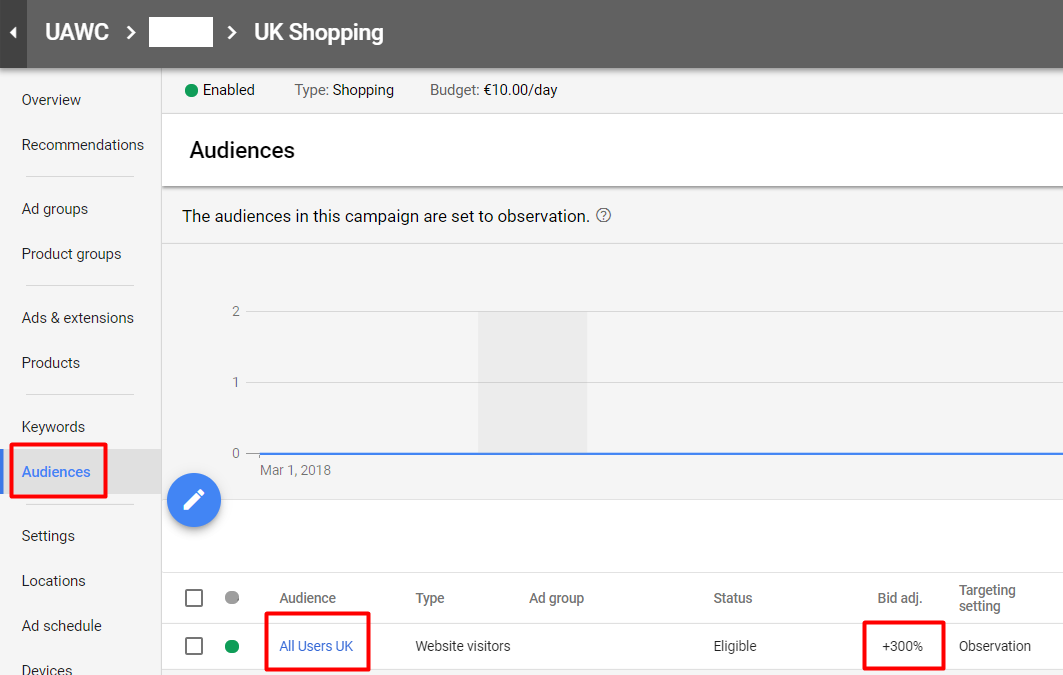
- Import other audiences from Google Analytics. Usually, you will get more value from those people who started purchase process but didn't complete it. The most popular audiences are cart abandoners and those users which have visited more than 4 pages.
Optimize your product feed
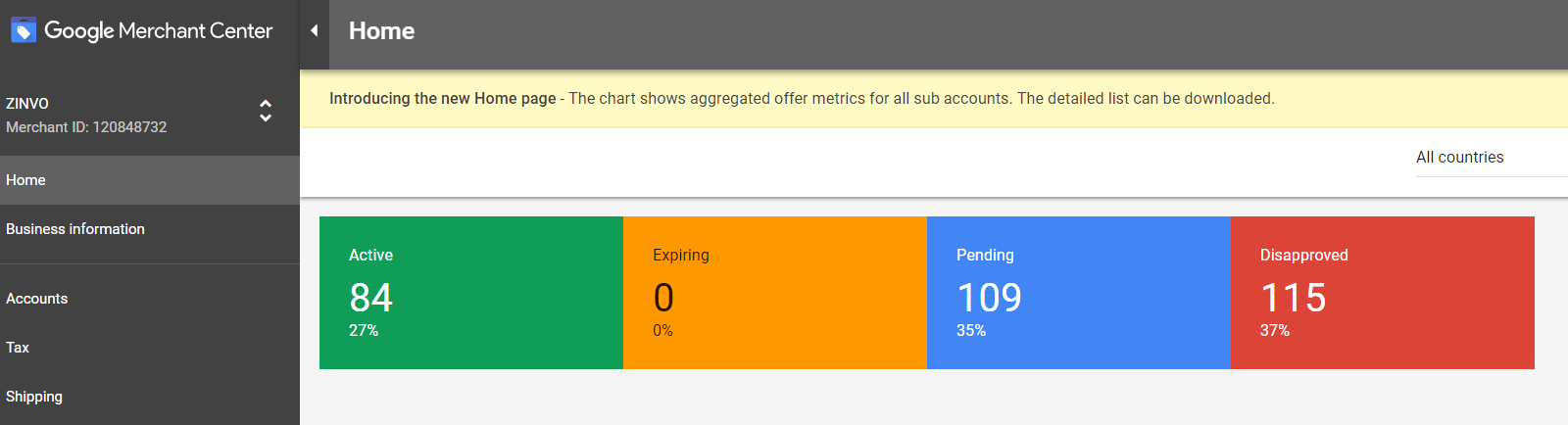
- Regularly fetch your feed to ensure that prices and all other info match the info on your website
- There are several required attributes, which you need to submit to Google to be eligible for Google Shopping campaigns. First of all, this is the most important product data such as id, title (max 150 characters), description (max 5000 characters), link, image link, availability, price, etc.
- Don't put the brand name at the beginning of title unless it's popular on the market.
- Instead of the name, add details about the characteristics of the goods like "Round glasses for reading."
- Specify the form of your glasses: 'round, 'oval', etc;
- Specify the material;
- Specify the color.
4. Add target keywords if they are relevant. I start with generating keywords that bring sales in organic and paid search campaigns.
5. Don't use Excessive Capitalization.
Let's me share a case of how important is to use correct title. One of my clients had titles such as 'Geneva - correction glasses'. We launched a campaign that resulted in few impressions during the first week and here's why:
- Nobody was familiar with his models, so adding "Geneva" is useless at the beginning of the title.
- He also didn't share any valuable info about his glasses.
- Titles were identical for all 20 products. The only thing to change was the name of the brand.
We analyzed this campaign and decided to optimize the titles. Here's what we did:
- So, we shifted it to the end of the title.
- We've added relevant information about the material, form, etc.
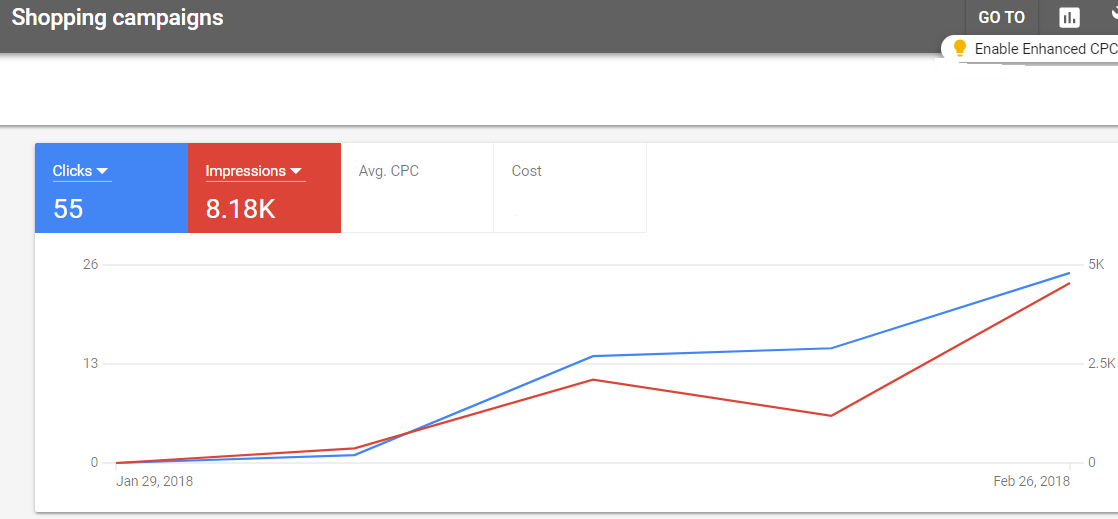
- Ensure that you don't duplicate the descriptions from one product to another;
- Use correct punctuation and grammar;
- Keep it between 500 and 1000 characters.
- Provide multiple images from different angles;
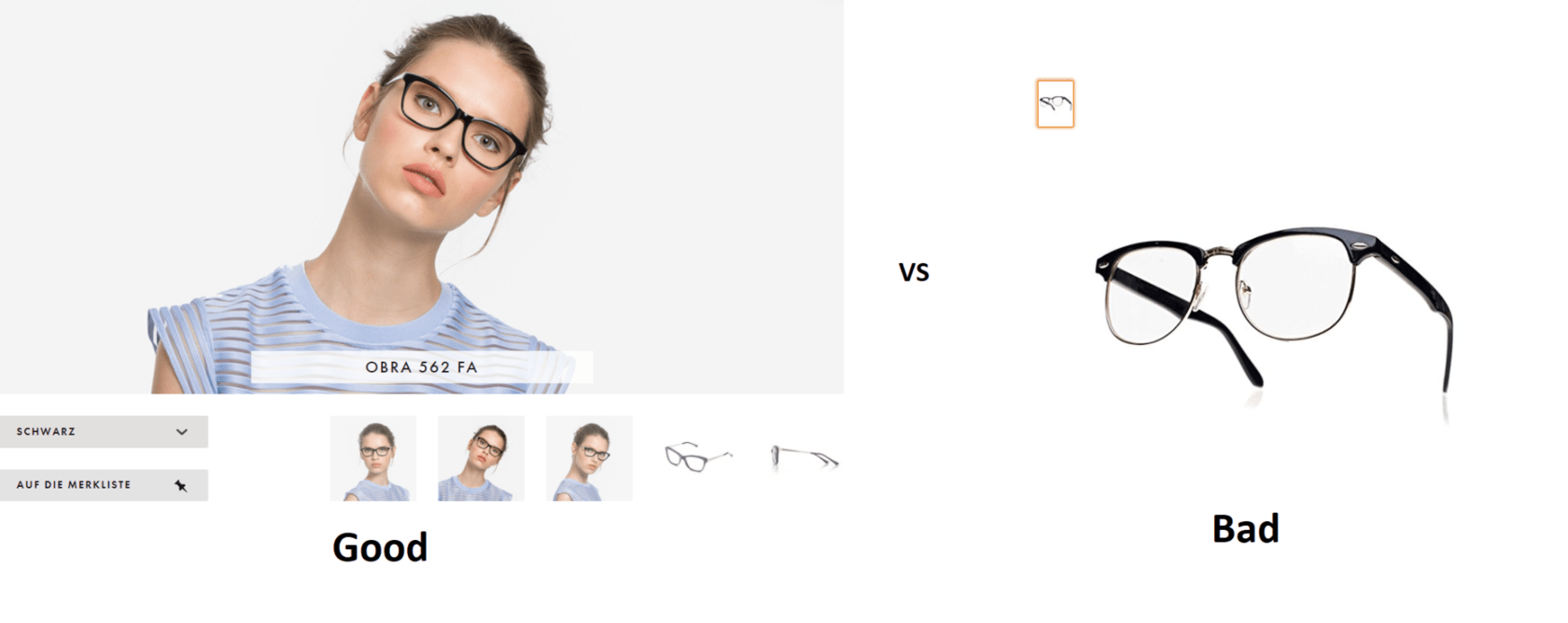
- Use the highest resolution available, so it will look great both on desktop and mobile;
- Make sure that images match titles and product description (color, form, etc.);
- Test different image types. In addition to the main pictures on white background, experiment with different lifestyle images. Make sure you've included both size and quantity data in your feed.
- Check auction insights report to check product images on competitor's websites. Very often 90% of advertisers provide only 1-2 product photos.
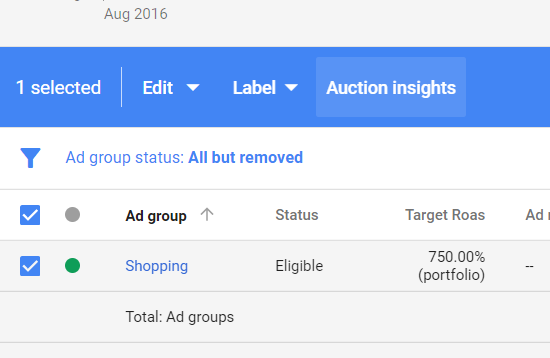
Structure your Shopping campaigns based on results
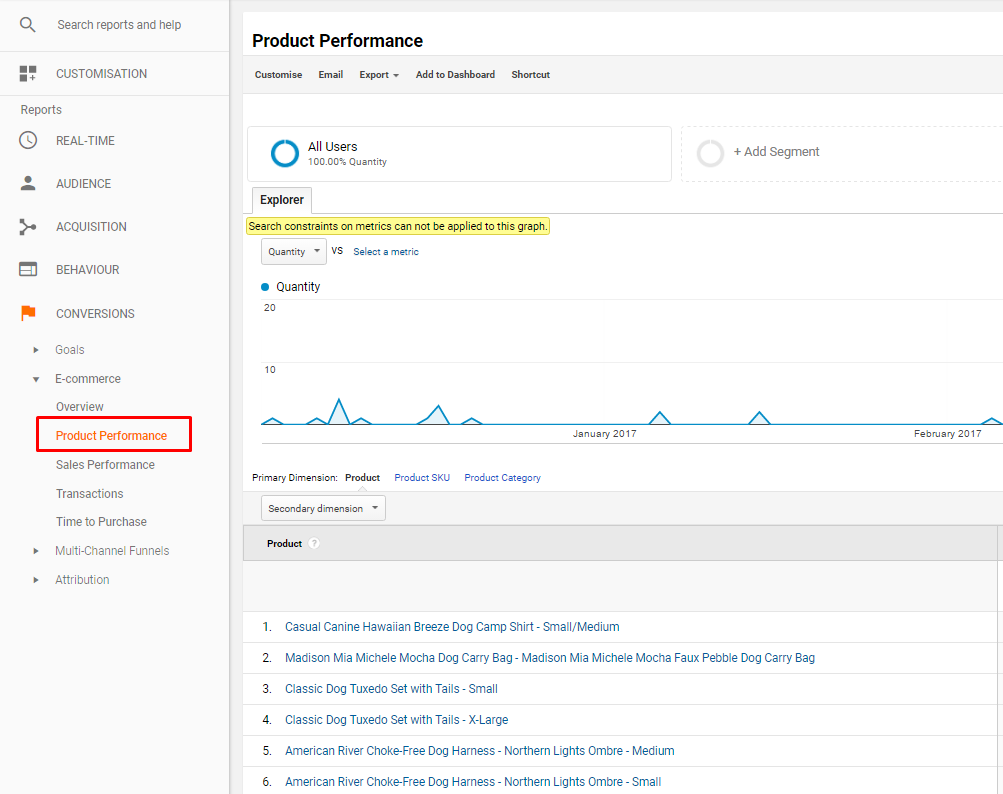
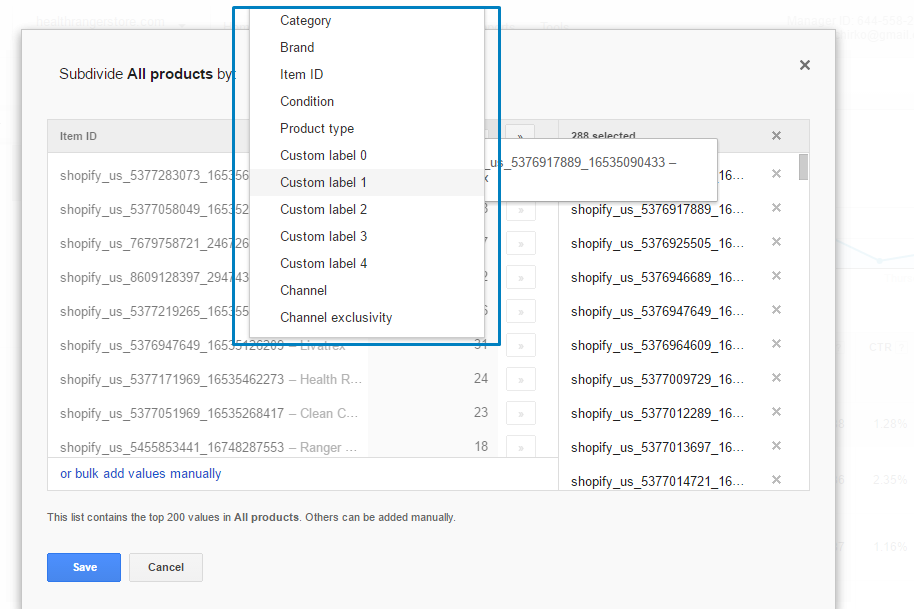
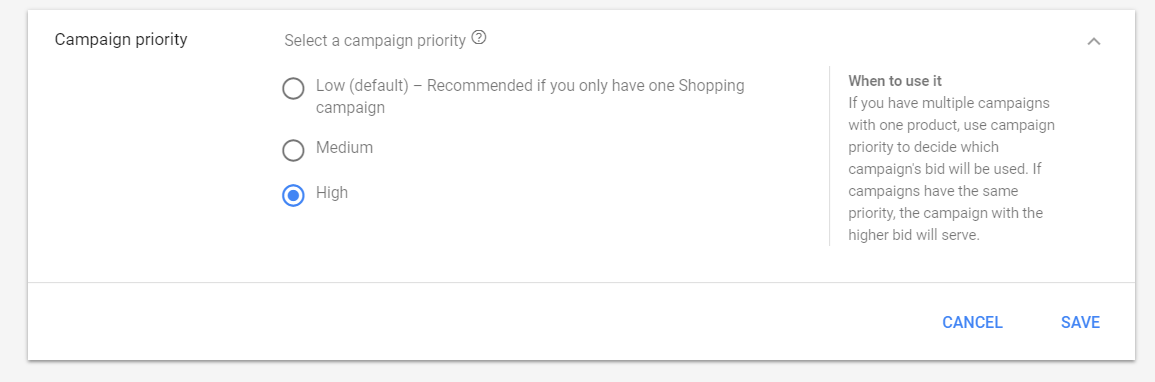
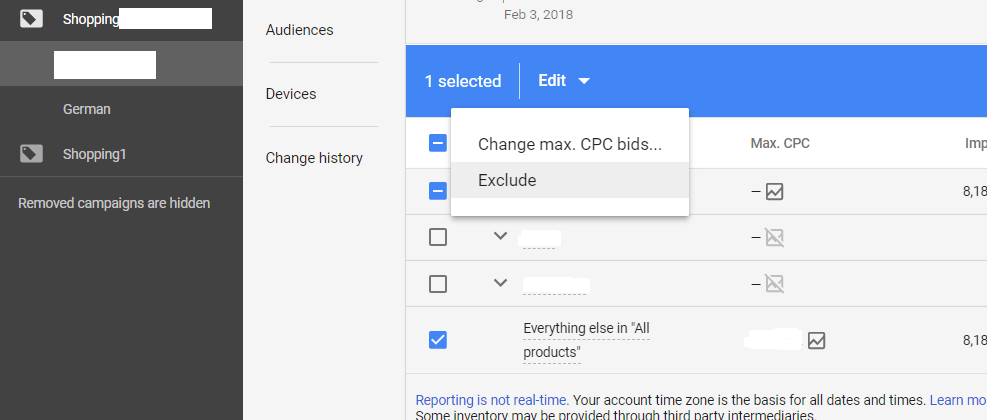
Also, whenever you run special deals, for example on Black Friday, you can create another campaign with high priority specifically for the specials.
Experiment with your bidding strategy
Test advanced strategies

Summary
Speed up your search marketing growth with Serpstat!
Keyword and backlink opportunities, competitors' online strategy, daily rankings and SEO-related issues.
A pack of tools for reducing your time on SEO tasks.
Discover More SEO Tools
Keywords Grouping
Streamline your SEO efforts with our advanced clustering keywords tool
Search Google Trends
Unlock the power of your target audience's searched keywords with our keyword trends
Keyword Volume Checker
Bulk Keyword Volume Checker – get valuable information about your target keywords
Tools for Keywords
Keywords Research Tools – uncover untapped potential in your niche
Cases, life hacks, researches, and useful articles
Don’t you have time to follow the news? No worries! Our editor will choose articles that will definitely help you with your work. Join our cozy community :)
By clicking the button, you agree to our privacy policy.

