Start Exploring Keyword Ideas
Use Serpstat to find the best keywords for your website
Local SERP Features. How to Optimize Your Website for Keywords that Return Map in Results

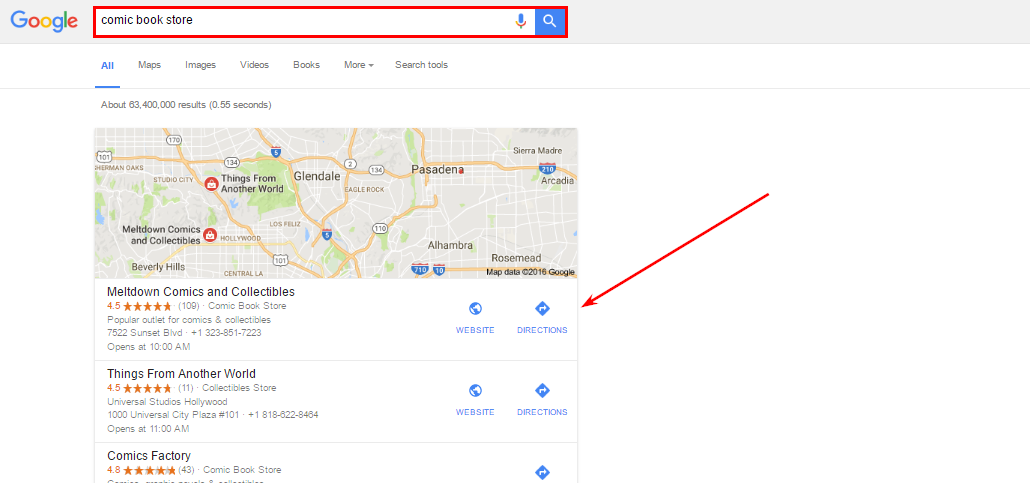
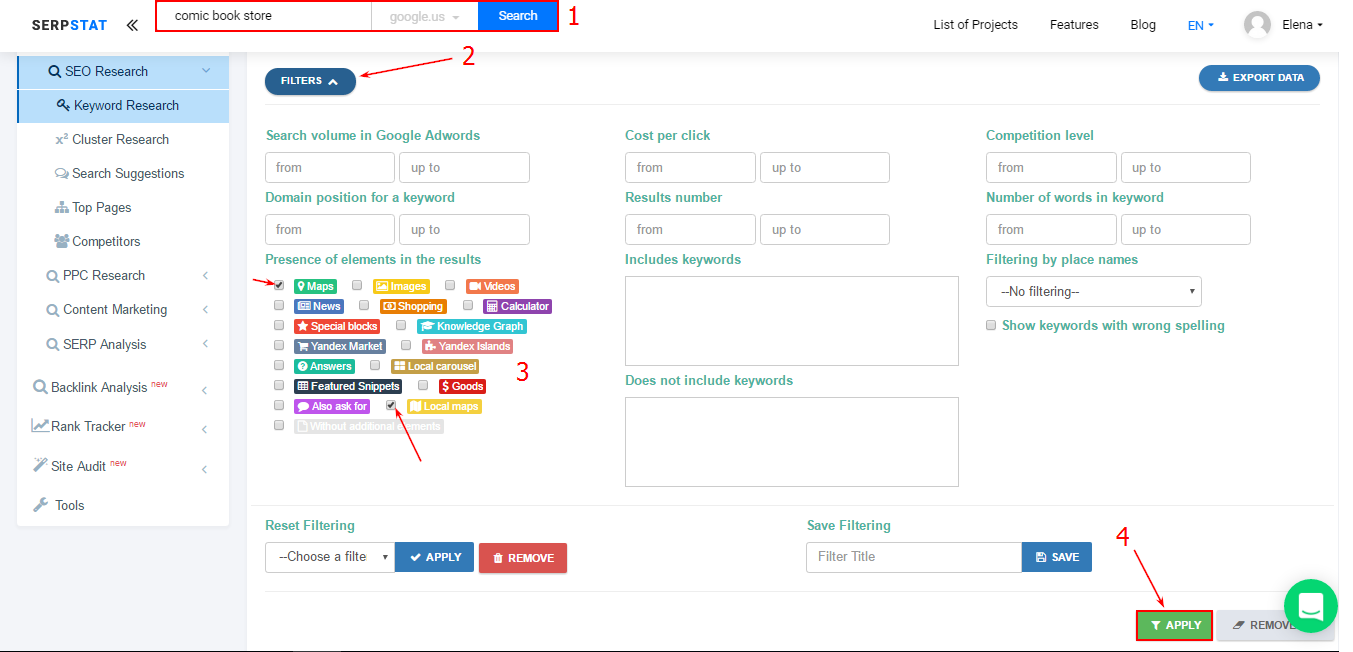
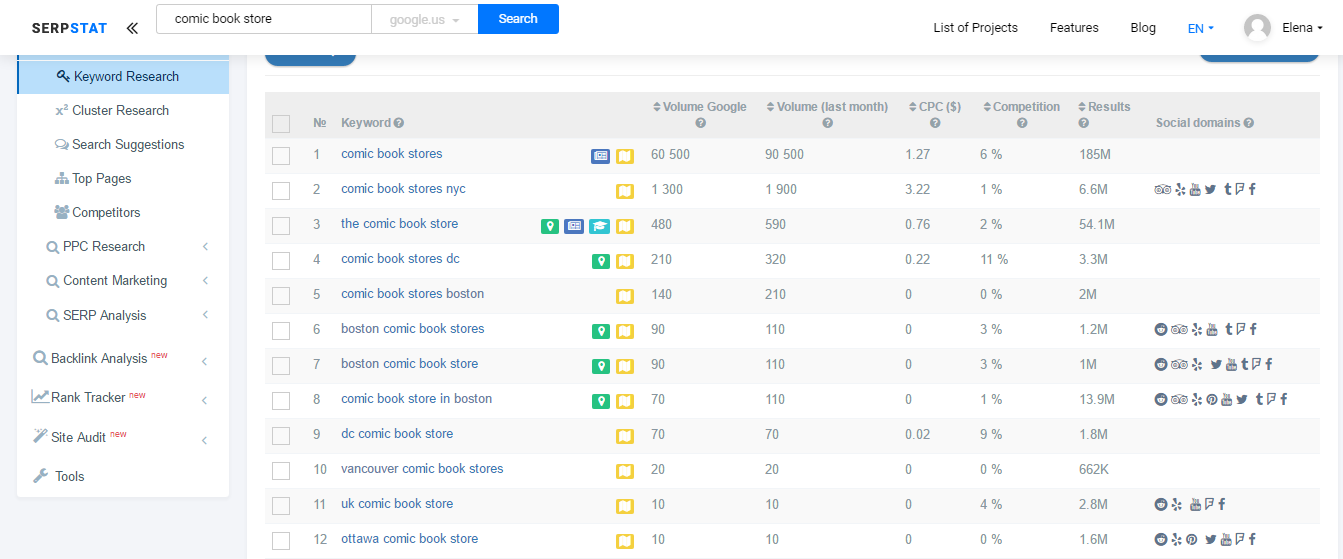
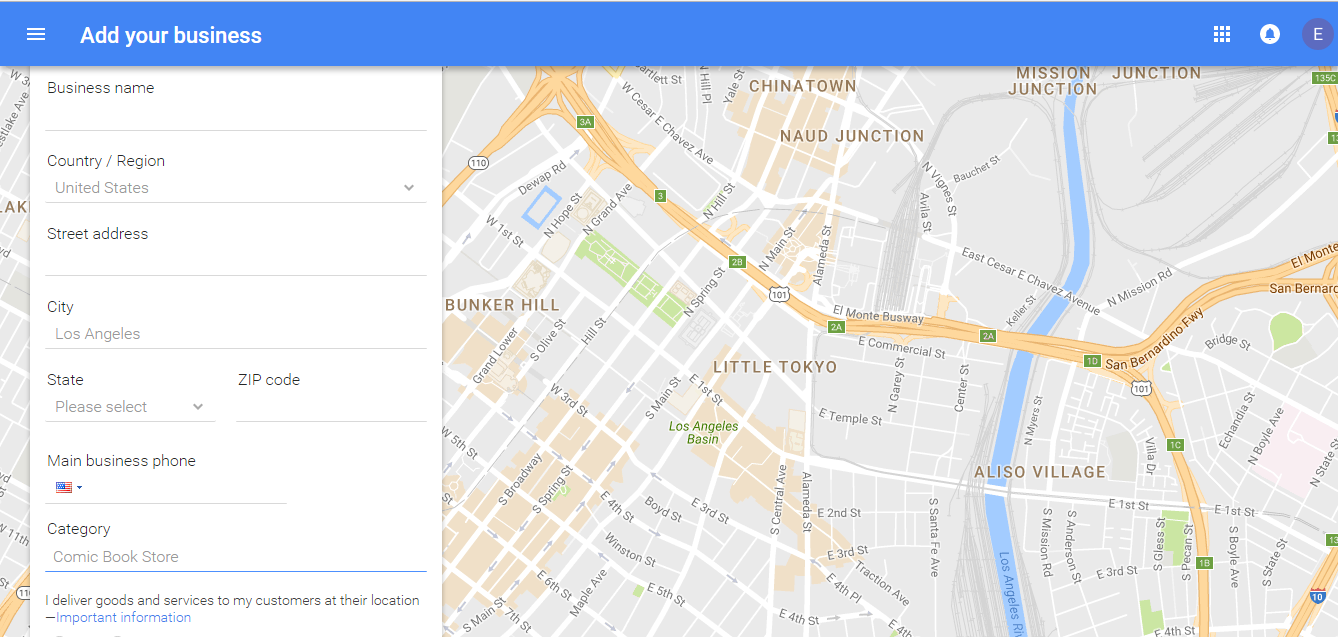
- Relevance: How relevant is your business category/listing to the search phrase used by the user?
- Prominence: Traffic to your business listing. How established is the business online.
- Distance: How close the business is located from where the search is being made.
- Search history: The number of times it has been useful historically on the basis of relevance, prominence and distance.
- Pay particular attention to 'Category' box, try to select the most appropriate category for your business, add 2 or even 3 categories if you feel the need to. For more info about Business Categories click here.
- Improve your review summary. Why do you need it? The higher review score you have, the better position you occupy. Ask your clients to write a review, make some promo on social networks and offer a discount for review e.g. Potential clients like reading feedbacks before spending their money. Depending on the importance and price range of good or service, the time spent on reviews' analyzing varies. They'll prefer your good or service to your competitor' one in case you have excellent reviews.
- Share your listing URL. It'll help your clients to find your listing easily and it'll increase clicks on your profile.
- Be active, share your latest news, write about your updates, add photos. People prefer following the listing where updates are regularly posted.
- Pay particular attention to 'Category' box.
- Improve your review summary.
- Share your listing URL.
- Be active and share your latest news.
Speed up your search marketing growth with Serpstat!
Keyword and backlink opportunities, competitors' online strategy, daily rankings and SEO-related issues.
A pack of tools for reducing your time on SEO tasks.
Discover More SEO Tools
Backlink Cheсker
Backlinks checking for any site. Increase the power of your backlink profile
API for SEO
Search big data and get results using SEO API
Competitor Website Analytics
Complete analysis of competitors' websites for SEO and PPC
Keyword Rank Checker
Google Keyword Rankings Checker - gain valuable insights into your website's search engine rankings
Recommended posts
Cases, life hacks, researches, and useful articles
Don’t you have time to follow the news? No worries! Our editor will choose articles that will definitely help you with your work. Join our cozy community :)
By clicking the button, you agree to our privacy policy.

