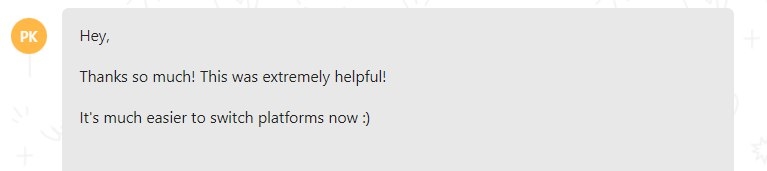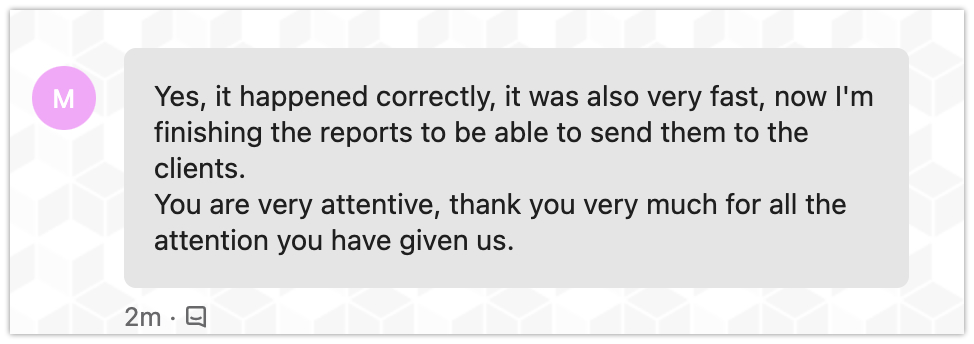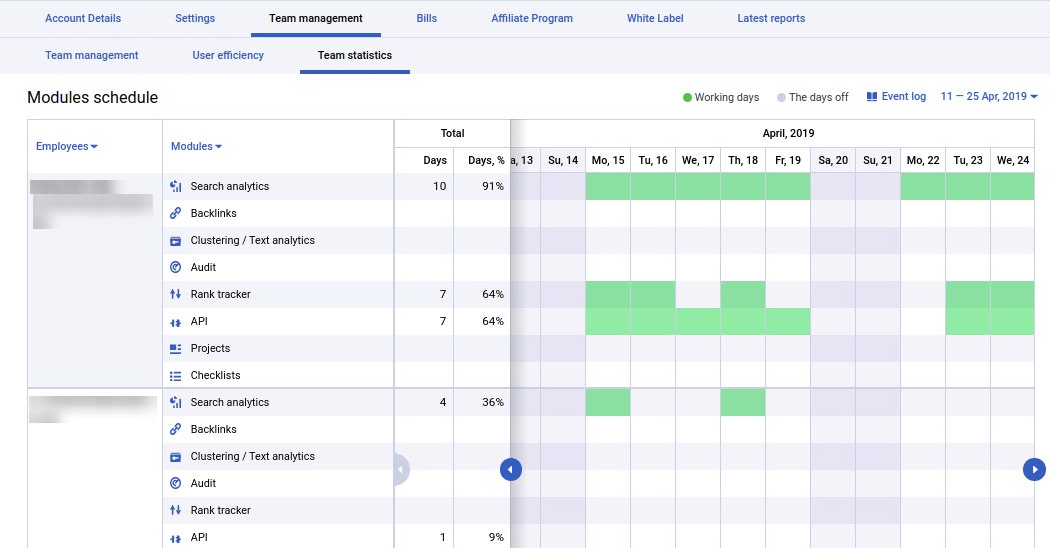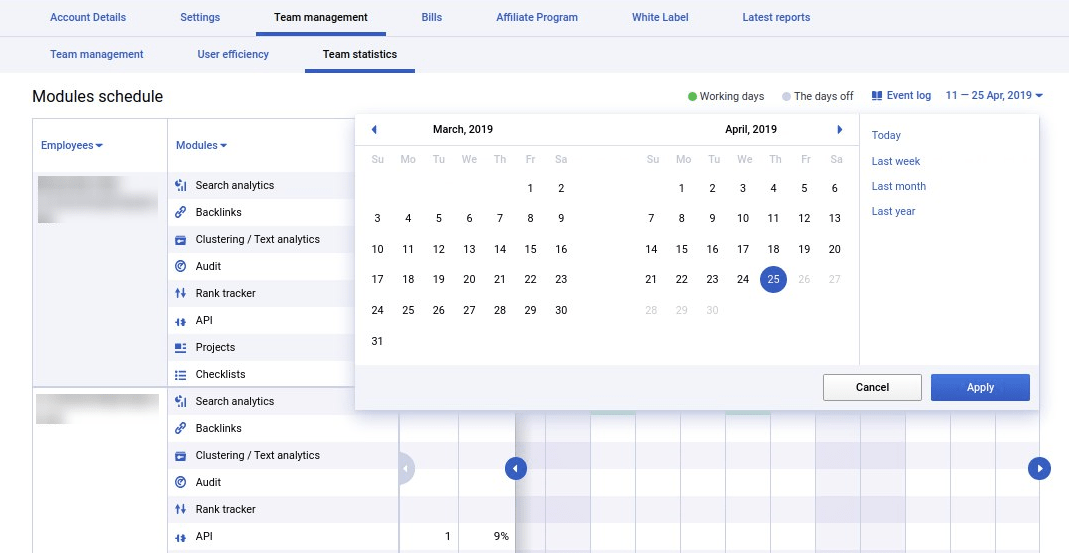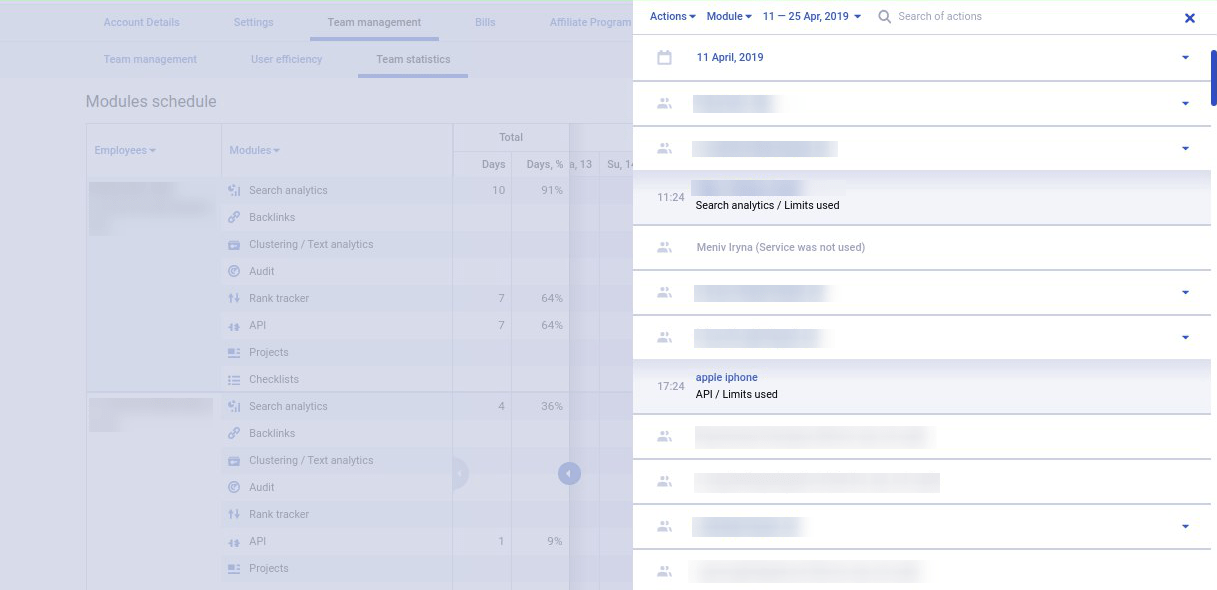Start Exploring Keyword Ideas
Use Serpstat to find the best keywords for your website
How to Replace An SEO Service With Serpstat
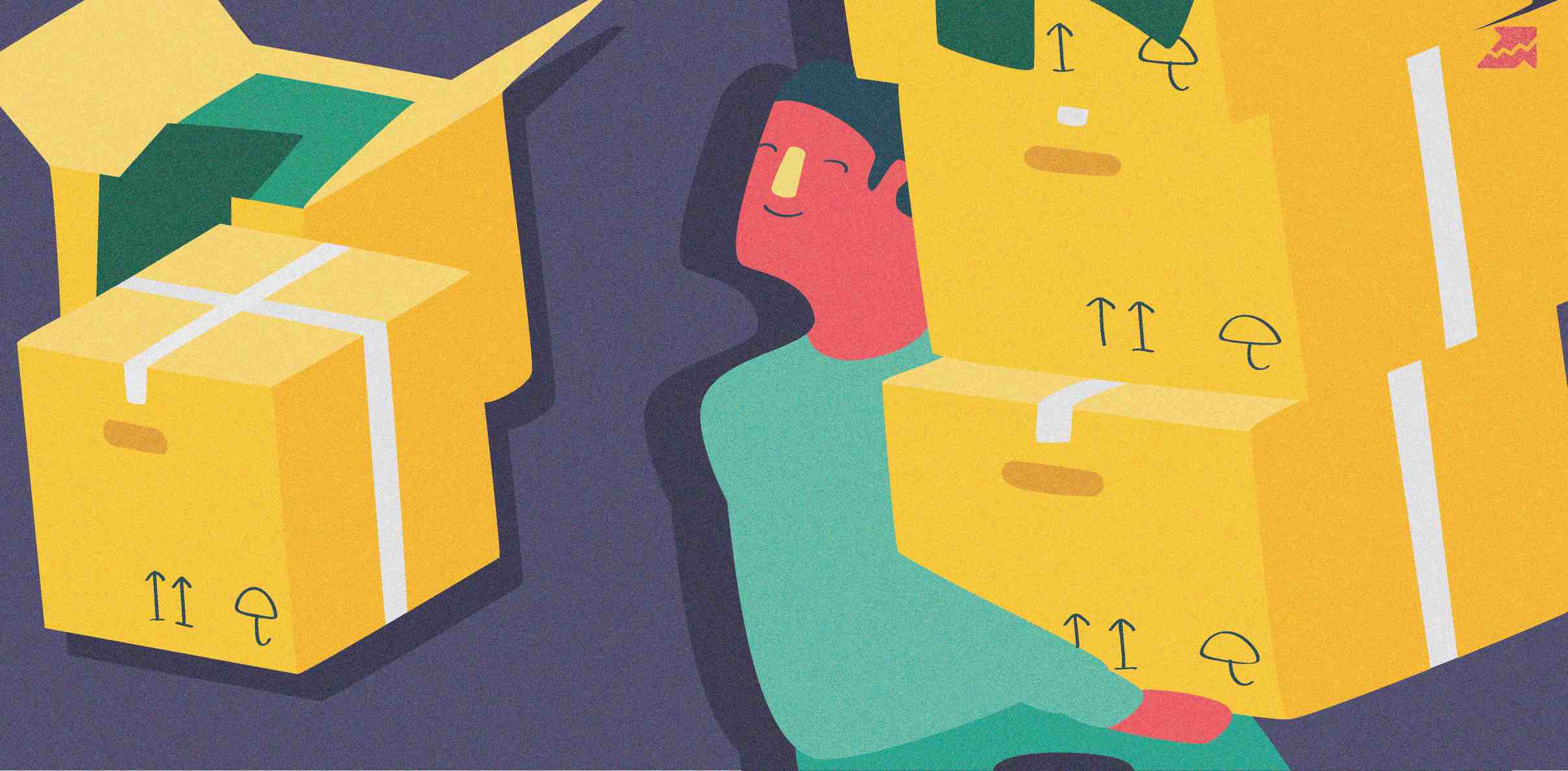

We face many requests from our users regarding moving from another service to ours. So we decided to write a comprehensive article on how to replace some other service with Serpstat, what difficulties you may face, and what to do to make this process as easy as possible.
- Why Does a Question Concerning Migration To a New Service Arise
- What Should Be Taken Into Account When Migrating
- How To Migrate Quickly Without Data Loss
#2. Multiuser Configuration
#3. Setting Up a Trigger Email Campaign
#4. Integration of Serpstat Data Into Internal Reports
Conclusion
Why?
The reason is that well-known alternative services do not offer such an option.
We are happy to provide our clients with a great solution, as well as assistance in migration and clear workflow. As a result, we get such feedback: "How come I never knew that before?"
That is why we decided to highlight this topic so that everyone reading our blog knows that we are always ready to help!
Why Does a Question About Migration To a New Service Arise
Serpstat is an all-in-one SEO platform that allows you not to opt for 10 different interfaces for auditing and collecting semantics, but to combine everything within one service in your browser. In order for the service to meet all your demands from the get-go, we provide high-quality onboarding with an individual curator who will consult you on what tools and in what order to use to get better results.
This resolves several problems at once:
- the user knows if Serpstat meets their needs;
- the user knows what tools the service contains;
- they also know how to use the tools for individual business needs.
In addition, we are constantly improving our tools and introducing new ones. For example, we have recently added a new instrument – Keyword Trends, which shows popular searches within the region, which is especially useful for creating news. All updates are available in the changelog.
Although, you should not forget that a service interface always works slower than the API. Only a few specialists know how to work with it, as programming skills are often required. We solved this problem and made tools for working with API, that do not require such knowledge. Moreover, unlike other tools, Serpstat APIs are already included in the standard tariffs and do not need to be purchased additionally.
Serpstat can act not only as an independent tool but also as an excellent addition to existing ones, as it has up-to-date databases and its own link index.
Experienced managers know that it is important to distribute service credits among participants, but not all tools provide such an opportunity. Serpstat Team Management Mode helps clients control workflows and distribute access among specialists in the team.
Serpstat has a transparent payment system. All tools, features, and API limits are included in the price of all plans. In addition, there is always the opportunity to create an individual custom tariff with the optimal set of limits for the needs of the project.
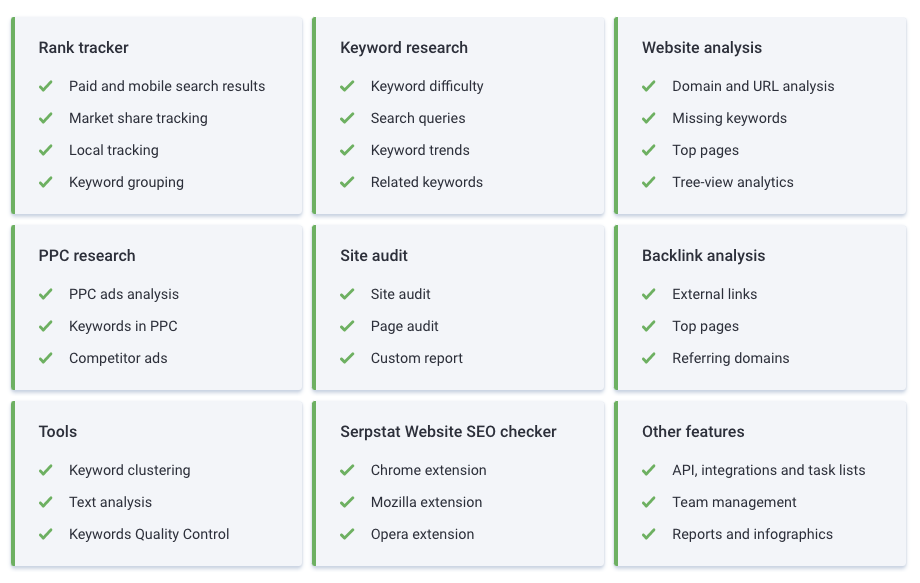
What Should Be Taken Into Account When Migrating
Solution: For example, if there is data at certain positions, we suggest making a project transferring test. Depending on the result, it will be easier to make a decision.
Solution: We provide a full-fledged onboarding, up to showing the action line in our interface.
Solution: We submit the test file for processing in order to understand if there are hidden complexities. After their identification, the question remains only in the number of projects. Our product adheres to the time frames, depending on the data received (taking into account the mandatory double-checking of the correctness of the transferred data).
How To Migrate Quickly Without Data Loss
#1. Transferring of the Project
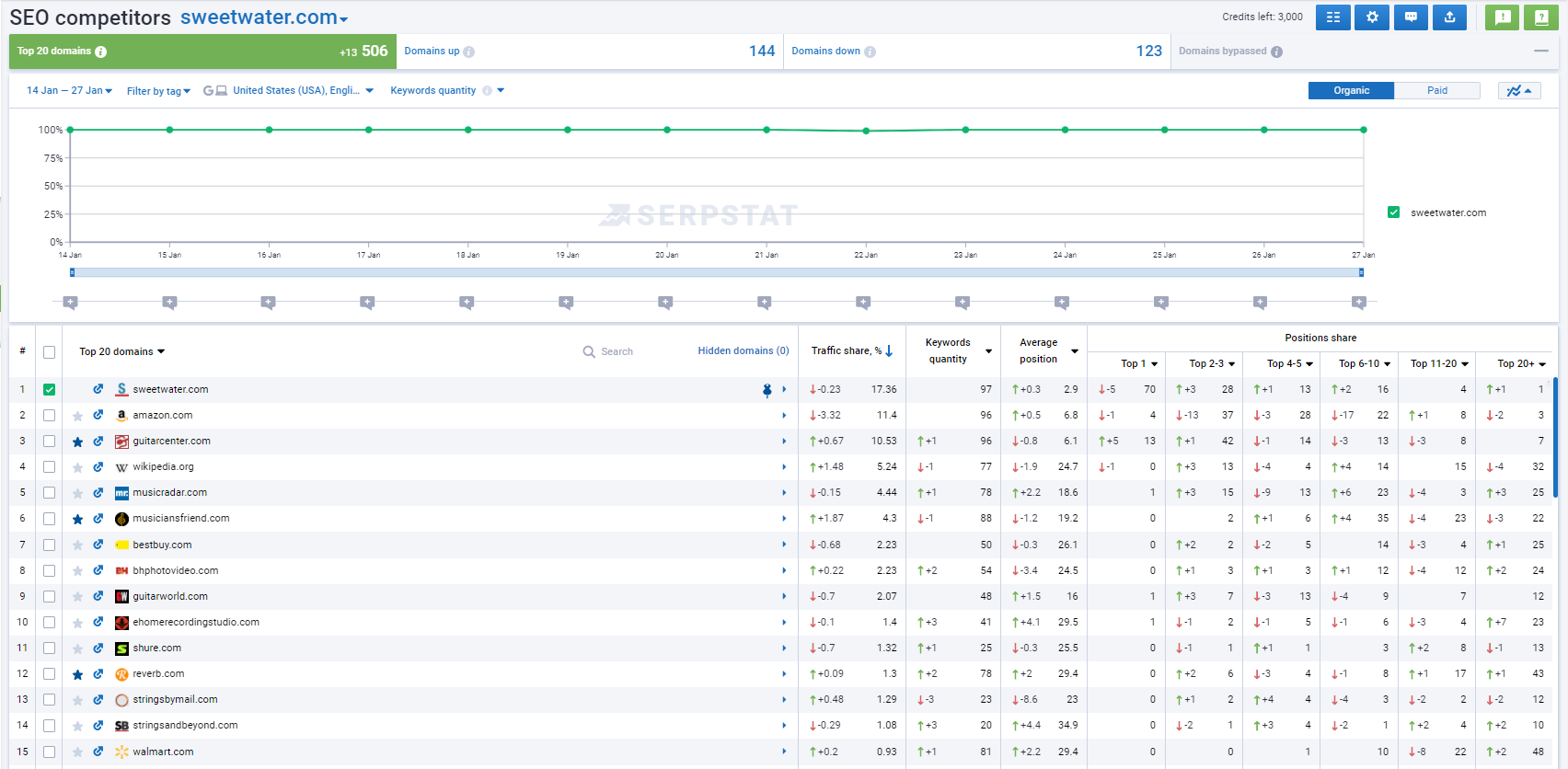
It is possible to track traffic and visibility in different categories of the market. That is, our tool is not just a dry "keyword-position report," but a powerful tool that shows a lot of additional analytics.
- Project domain that was tracked by another service. History has to be transferred.
- Schedule for automatic credits removal (how often the user wants to track positions, and whether it should be on a specific day of the week or month). This setting can be changed or disabled at any time.
- Regions for which positions will be tracked. If positions were tracked for certain regions in the previously used service, they need to be configured here in order to continue tracking correctly.
- Indicators for the regions (customer can configure it on his own): search engine, search results (organic/contextual or both), type of device (desktop/mobile or both), country, region, city, language.
To-do list before transferring:
He will use a number of other tools, trying to get the most out of all the functions.
Send us a request, and our specialists will conduct a personal demonstration of the service for you :)
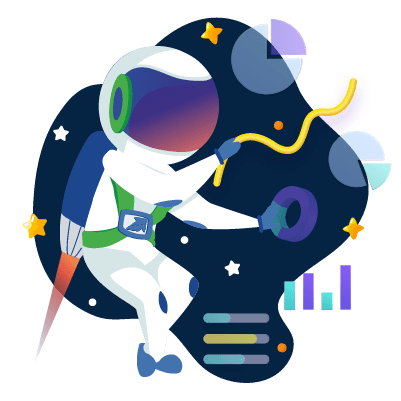
What's this about? If you are familiar with Serpstat Competitor Backlink Analysis Tool, you're satisfied with it, and you want to accurately save your link data, add it yourself! Although there is no possibility to create a project in the module, since you get all the data on request from our index, you can use our Link Recrawl Tool. It has no competitors! Recrawl allows you to add backlinks you need to our index, which Serpstat for some reason has not found yet.
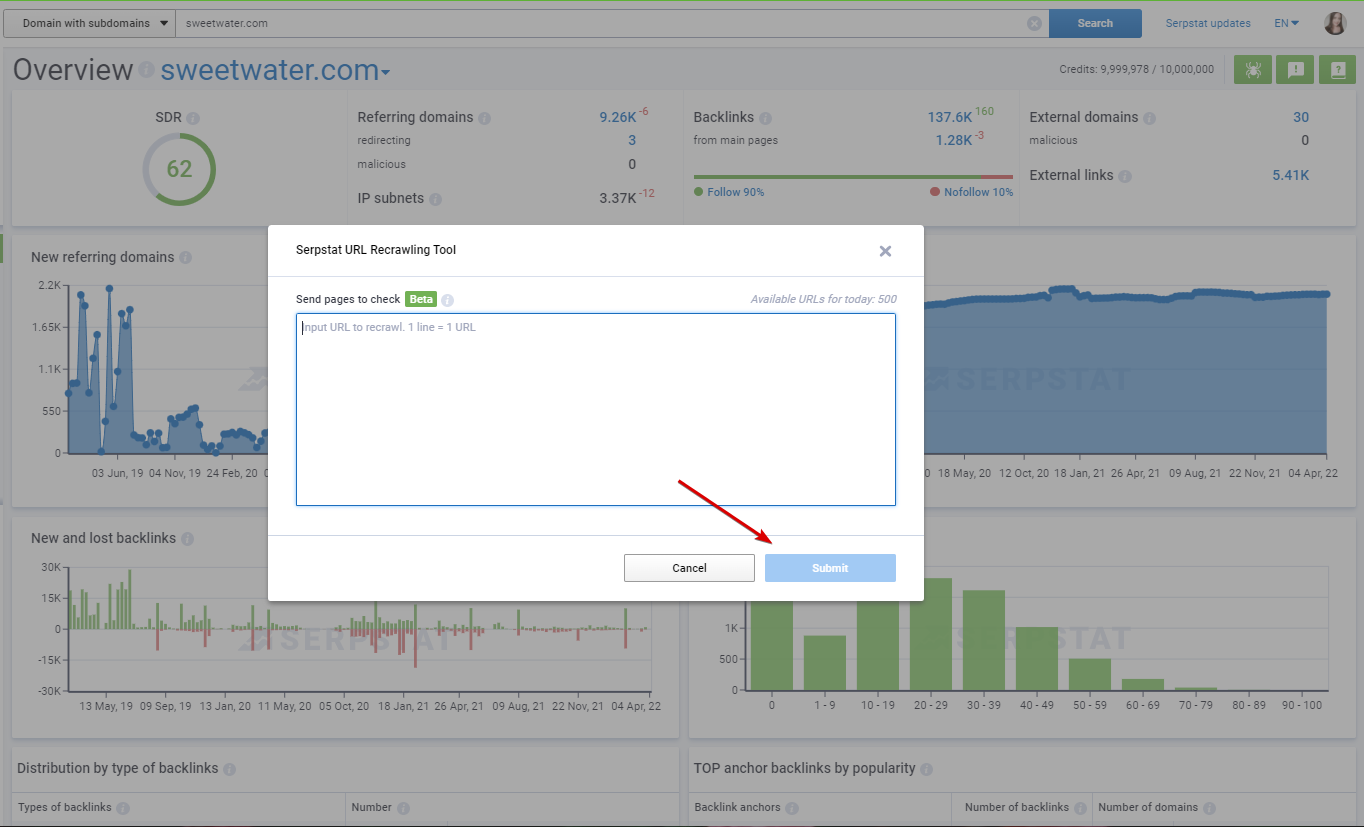
Moreover, all the semantics you have for the project can be clustered, and text analytics can be carried out in Serpstat in order to elaborate the site structure.
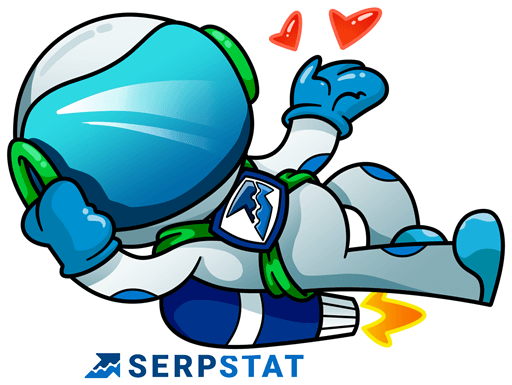
Our specialists will contact you and provide you with all the information needed. This may include a personal demonstration, a trial period, comprehensive training articles, webinar recordings, and custom advice from a Serpstat specialist. It is our goal to make you feel comfortable while using Serpstat.
#2. Multiuser Configuration
It is also useful to observe which employee analyzes more than others, and who does not use the tool at all. You can understand in time, "what's the matter." Probably, a person does not know many of the possibilities of the service and our budget is wasted on "simple tasks".
#3. Setting Up a Trigger Email Campaign
To set up a mailing list, just follow these simple steps:
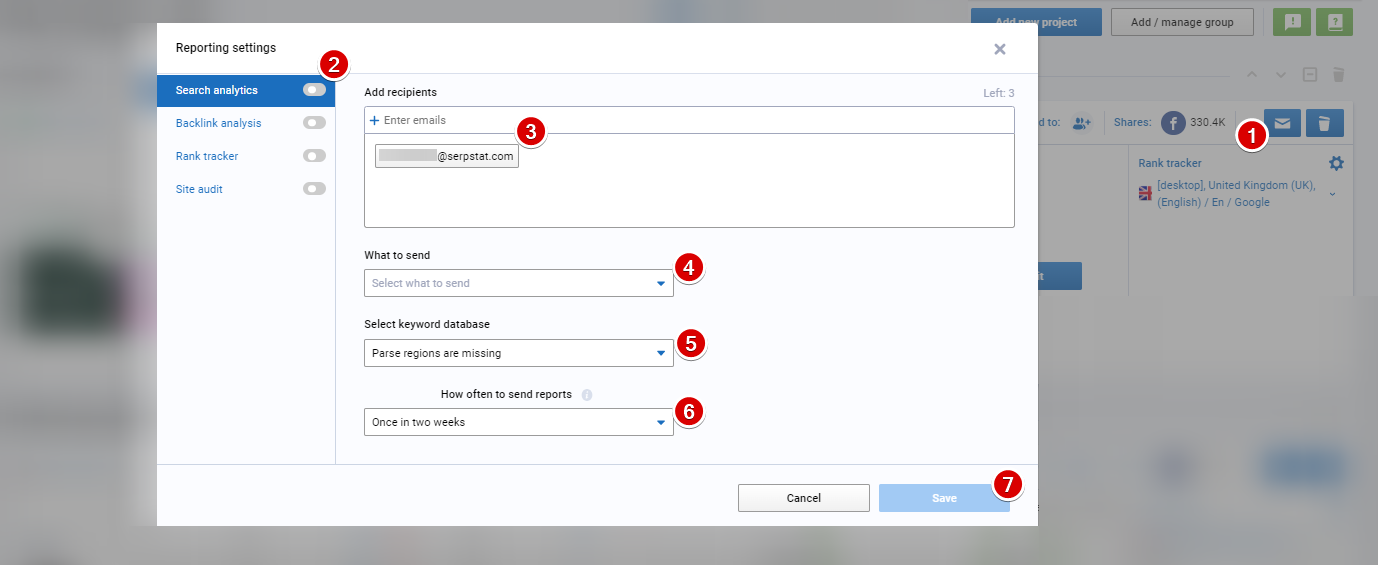
#4. Integration of Serpstat Data Into Internal Reports
If you do not have such internal reports, but want to quickly visualize SEO data, we have a connector that allows you to do this in Google Data Studio.
Send us a request, and our specialists will conduct a personal demonstration of the service for you :)

Conclusion
Speed up your search marketing growth with Serpstat!
Keyword and backlink opportunities, competitors' online strategy, daily rankings and SEO-related issues.
A pack of tools for reducing your time on SEO tasks.
Recommended posts
Cases, life hacks, researches, and useful articles
Don’t you have time to follow the news? No worries! Our editor will choose articles that will definitely help you with your work. Join our cozy community :)
By clicking the button, you agree to our privacy policy.