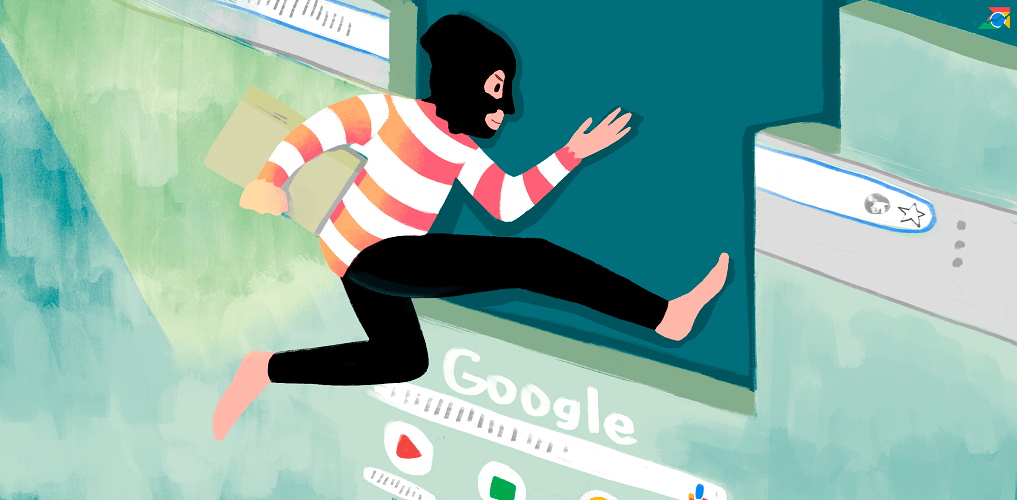How To Launch A Successful Advertising Campaign: 10 Lifehacks of API Console


Of course, one cannot do without specialized tools. The Serpstat SEO API Console will help you do all this, and more, in minutes.
2. How to find competitors' keywords
3. How to quickly collect negative keywords
4. How to find missing negative keywords
5. How to find competitor landing pages in contextual advertising
6. How to evaluate competitor costs
7. How to estimate competitor's costs by product group, service or product
8. How to find lost keywords
9. How to find lost ad groups or landing pages
10. How to quickly expand semantics at the expense of a competitor
11. How to evaluate competitor costs by product or service
Conclusion
What is an API console and what are its advantages
High-quality keyword research, checking the top search results in seconds, quick competitive analysis and finding unusual solutions are just a few of the many advantages offered by Serpstat API. Everything from the analysis of the individual site to crawling with complex evaluations is at your fingertips.
Important! You don't need programming skills to work with API. You can find more information about the application of the interface in the manual.
How to find competitors' keywords
One of the fastest and most effective ways to select keywords for advertising campaigns is to analyze competitors and their semantics. Competitors are already paying for these keywords. This means that they have already passed the basic test of effectiveness.
Of course, there is a danger of getting to the overheated auction, where you'll find a very high competition level. But such a situation is possible with any keyword. But collecting and working out the semantics of competitors is a good start!
How can we do it?
Serpstat API console allows you to collect semantics for advertising campaigns of one or a group of competitors in a few clicks. However, you must first find relevant competitors. To do this, enter the address of your domain in the Serpstat search bar, select the search engine and region, go to the report Website Analysis → Domain Analysis → PPC Research → Competitors. After that, Go to the API console and enter:
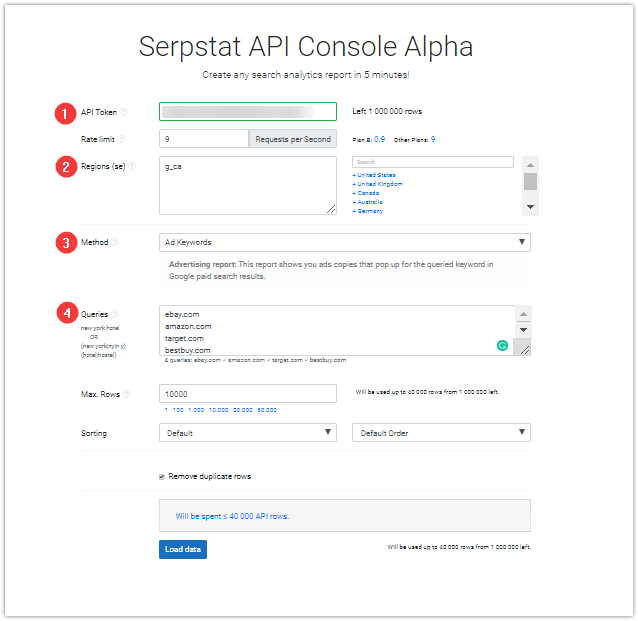
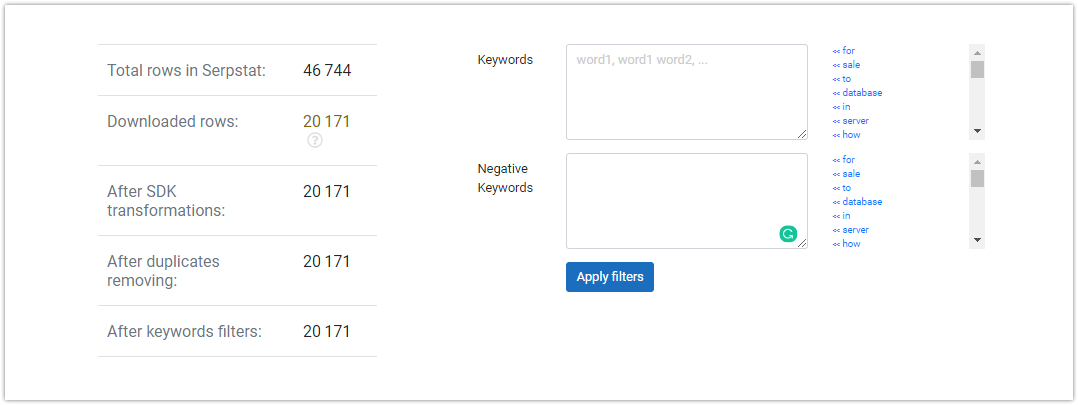
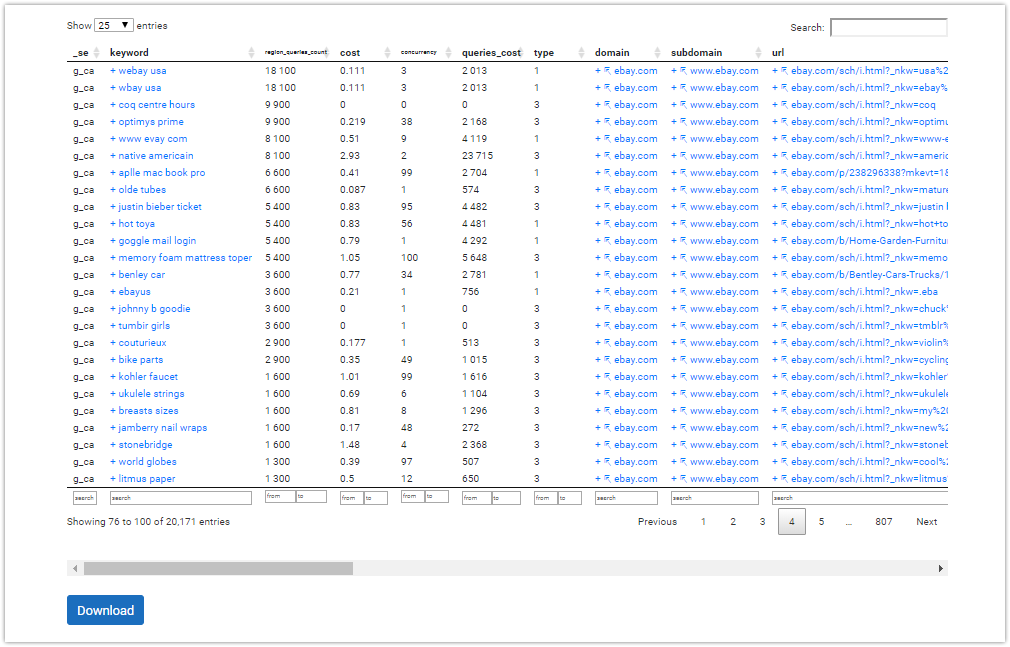
How to quickly collect negative keywords
Moreover, the console itself generates a list of the most common keywords. This feature allows you to clear the list quickly. However, this function is also useful for quickly making a list of negative keywords.
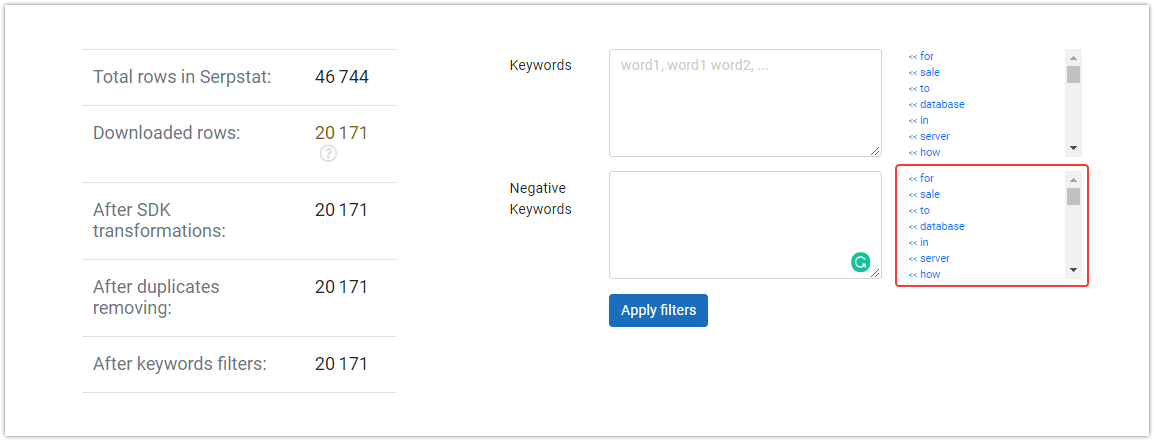
Notes:
How to find missing negative keywords
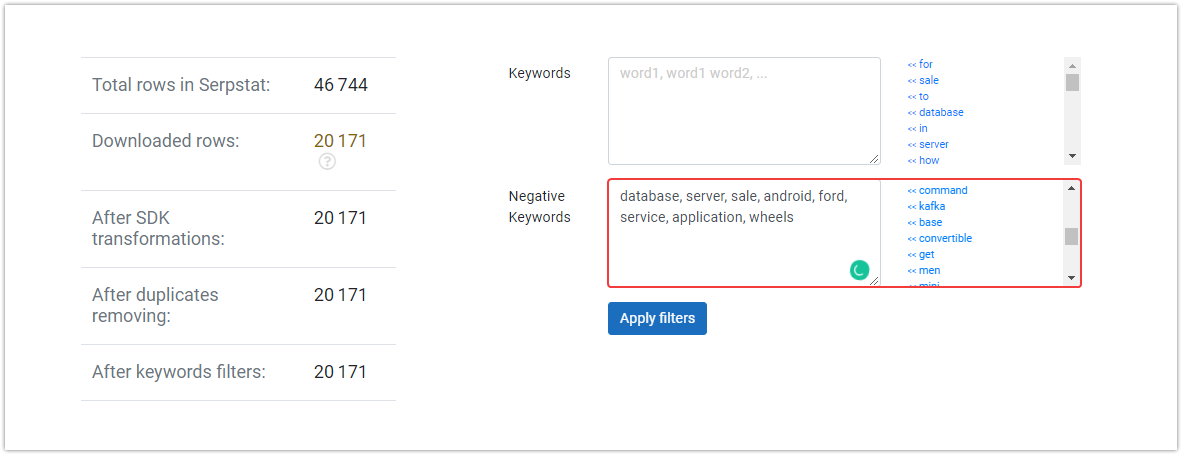
How to find competitor landing pages in contextual advertising
Let's say we have:
When creating landing pages, it is essential to take into account the experience of competitors. You can borrow their ideas. They could test several hypotheses, choose the best option from them. We, in turn, will take advantage of their experience, saving both time and money.
However, it's not always easy to find landings tailored specifically for contextual advertising. Often there are no links from the site; sometimes, they are hidden from indexing. But this issue is quite quickly resolved thanks to the Serpstat API console. We solve by analogy with the methods described above.
First, we collect keywords from the contextual advertising of a competitor, as described in the first paragraph.
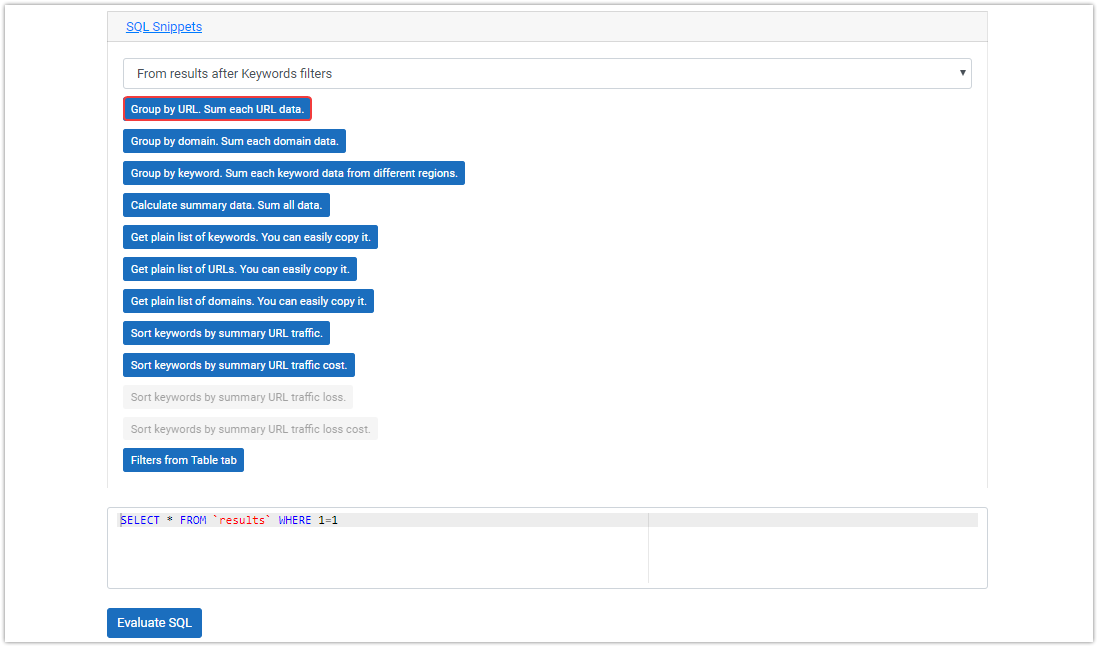
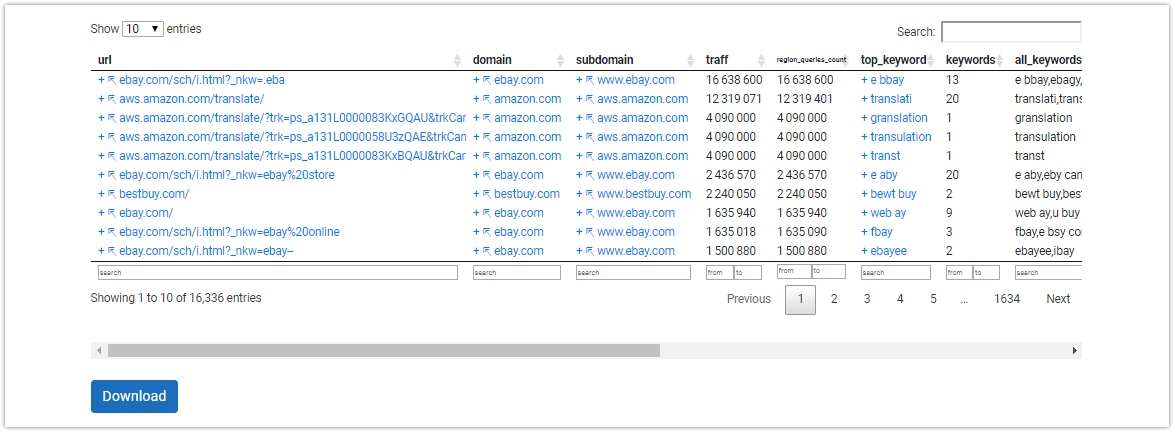
How to evaluate competitor costs
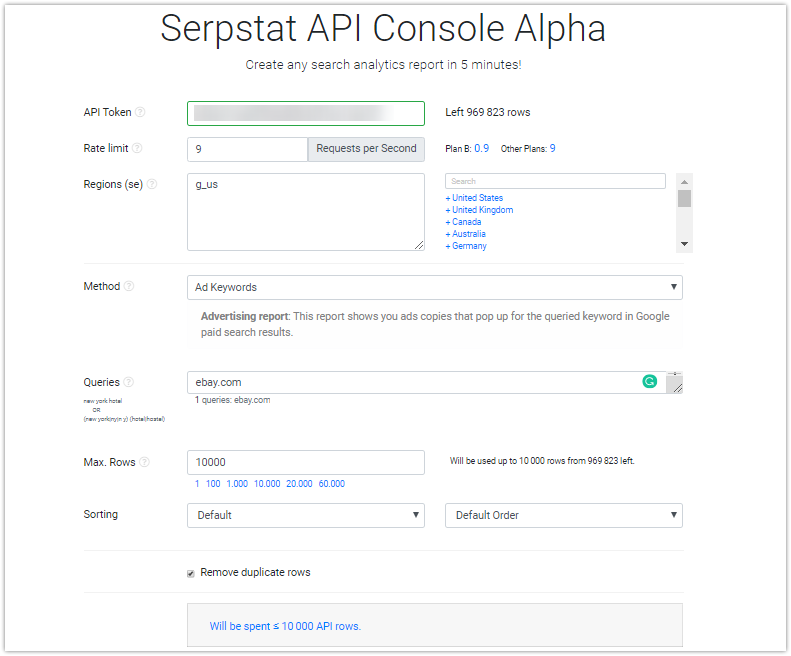
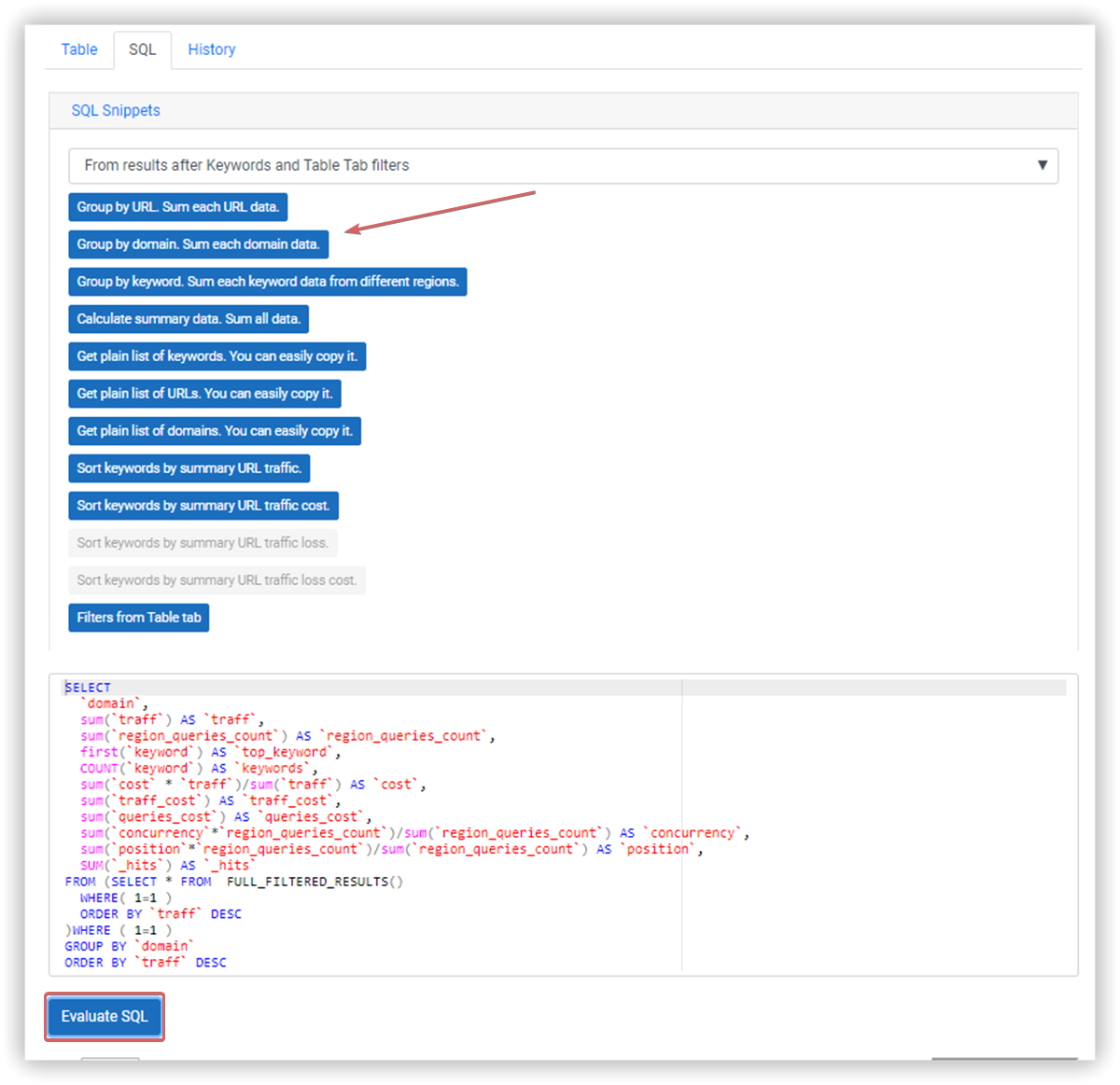
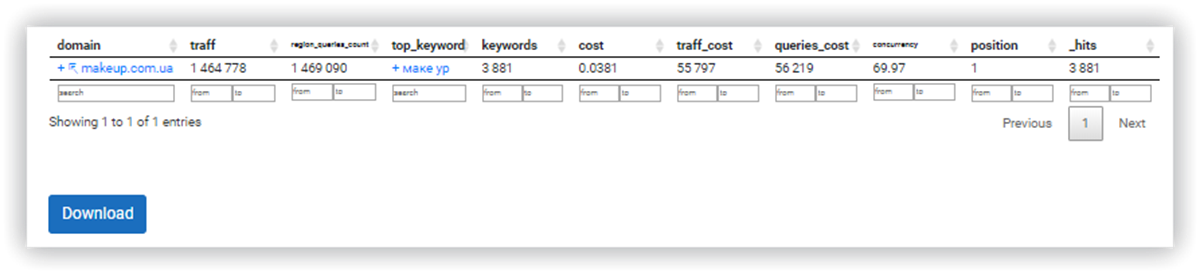
We compare the estimated budget of our competitors and find out if competitors are more effective than you. If so, then it is necessary to analyze the domain of competitors and use the keywords that they use in contextual advertising.
How to estimate competitor's costs by product group, service or product
Let's say you want to know how much a competitor spends on advertising Samsung electronics. Using the Domain → Ad Keywords method, you collect its keys. Next, use the keyword filter:
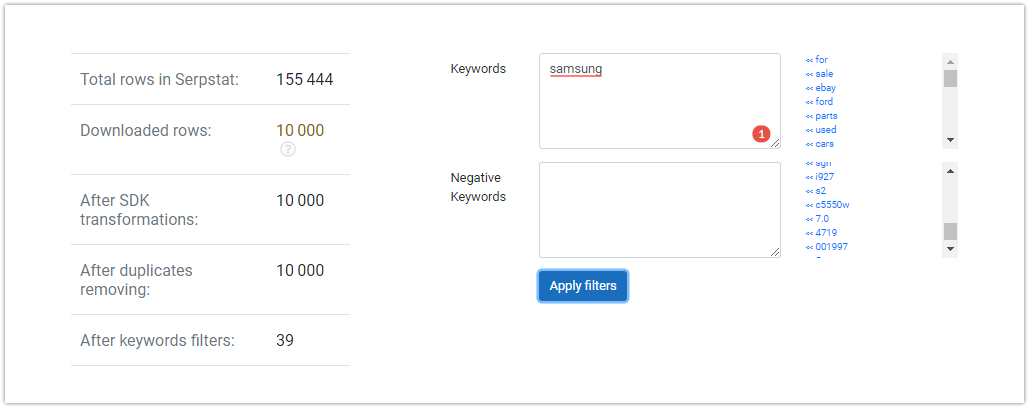
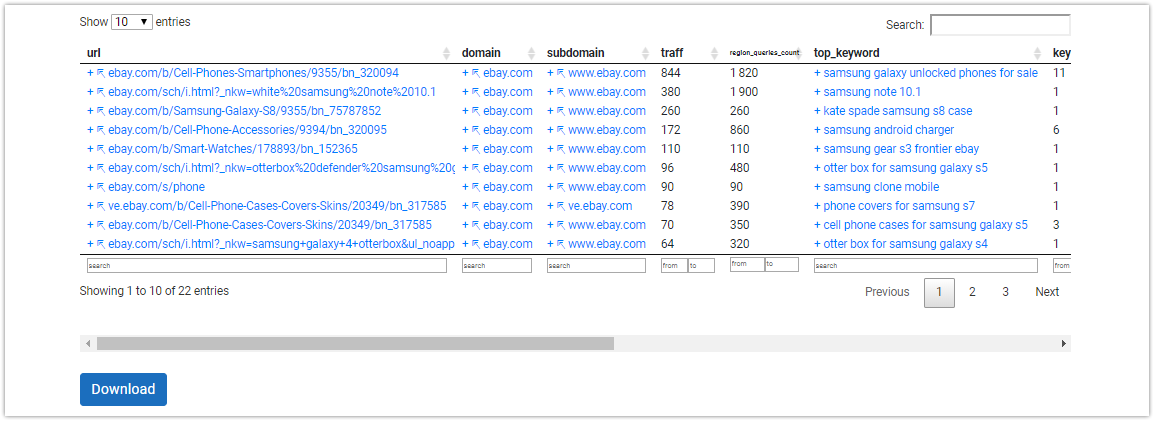
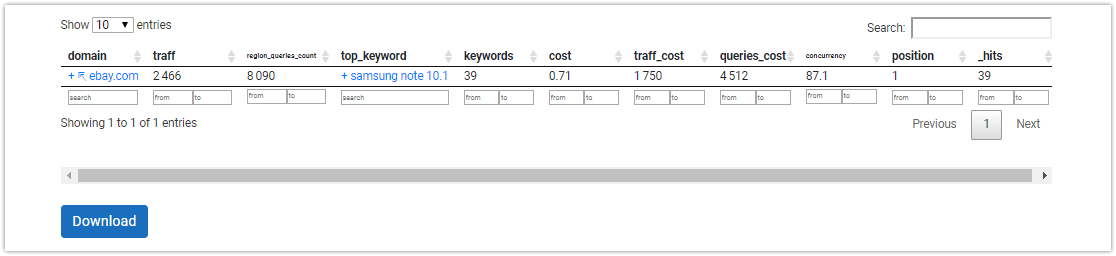
How to find lost keywords
It has some features worth considering:
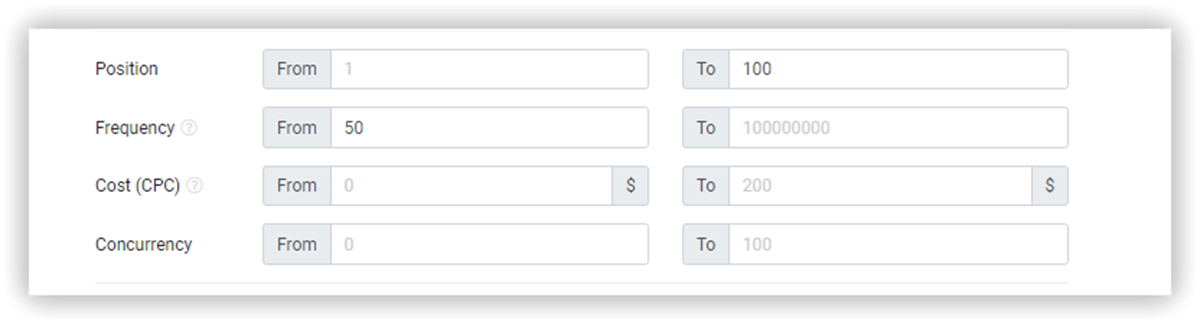

How to find lost ad groups or landing pages
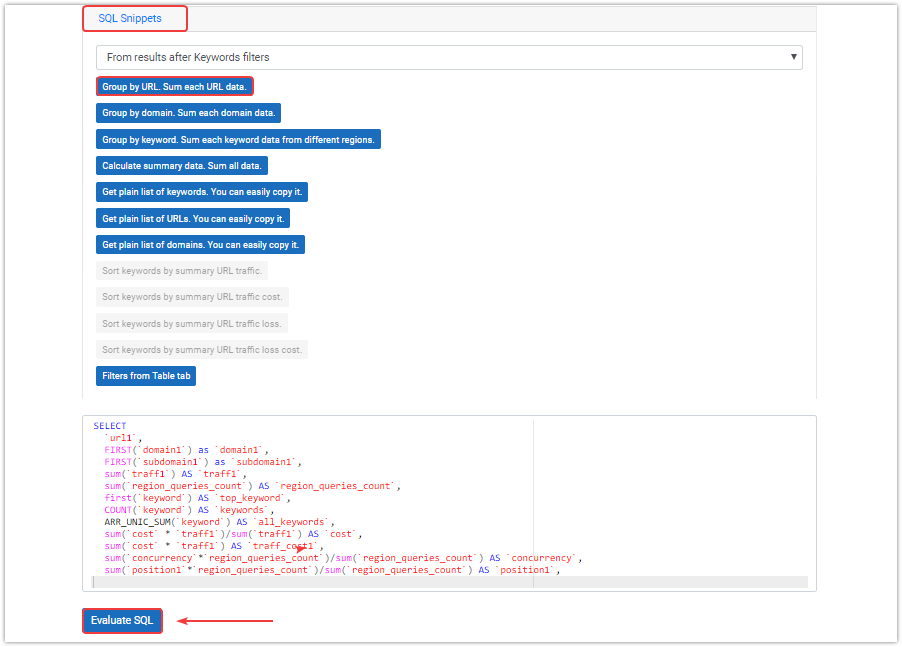
How to quickly expand semantics at the expense of a competitor
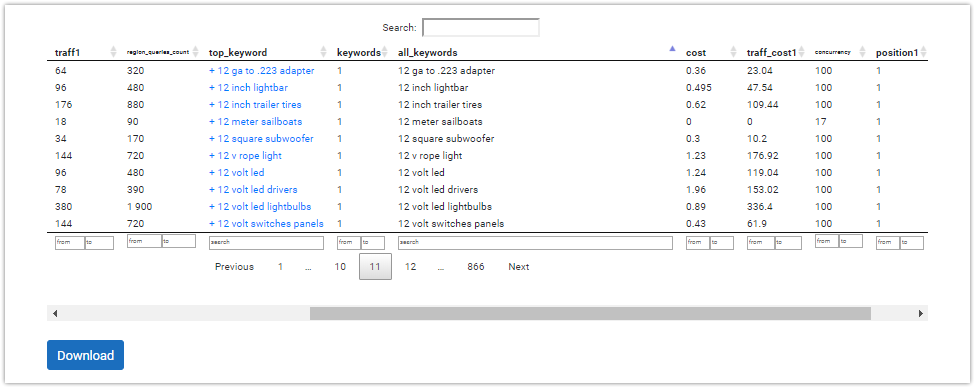
How to evaluate competitor costs by product or service
To do this, we also scroll the report to the side, find the taff_cost column, and see how much advertising of this or that product or service will cost. All!
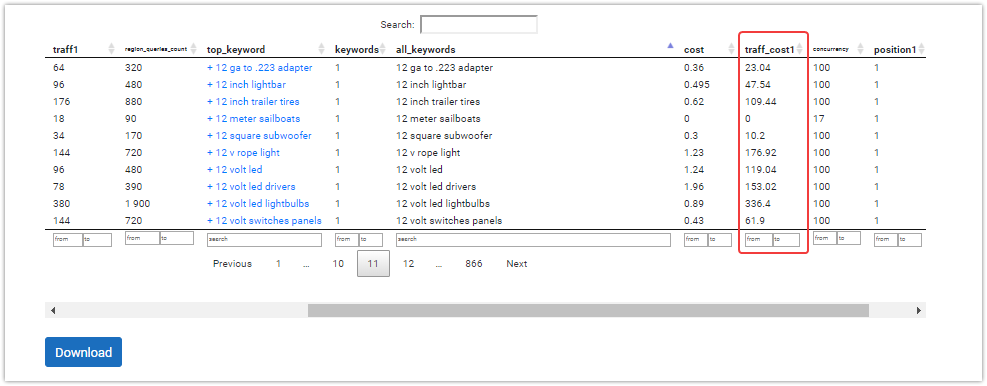
Conclusion
So, don't forget to subscribe to the newsletter not to miss new lifehacks :)
Speed up your search marketing growth with Serpstat!
Keyword and backlink opportunities, competitors' online strategy, daily rankings and SEO-related issues.
A pack of tools for reducing your time on SEO tasks.
Discover More SEO Tools
Keywords Grouping
Streamline your SEO efforts with our advanced clustering keywords tool
Search Google Trends
Unlock the power of your target audience's searched keywords with our keyword trends
Keyword Volume Checker
Bulk Keyword Volume Checker – get valuable information about your target keywords
Tools for Keywords
Keywords Research Tools – uncover untapped potential in your niche
Recommended posts
Cases, life hacks, researches, and useful articles
Don’t you have time to follow the news? No worries! Our editor will choose articles that will definitely help you with your work. Join our cozy community :)
By clicking the button, you agree to our privacy policy.