How To Discover A Competitor's Budget For Contextual Advertising: 3 Unusual Methods
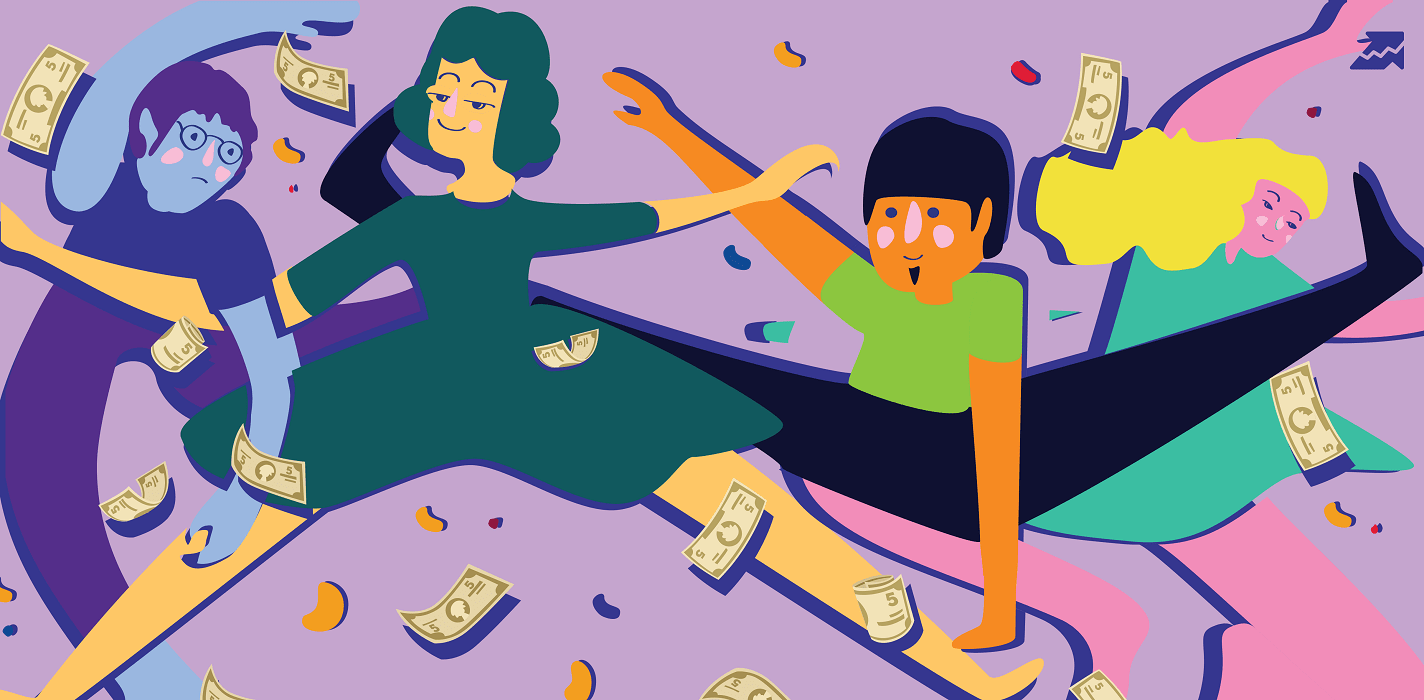

If you want to calculate advertising costs - see how much a competitor spends on it! This data will help determine the potential of a niche and calculate how much you need for your advertising campaign.
You can do it with Serpstat. Just enter the address of your domain in the form below and click Get Data:
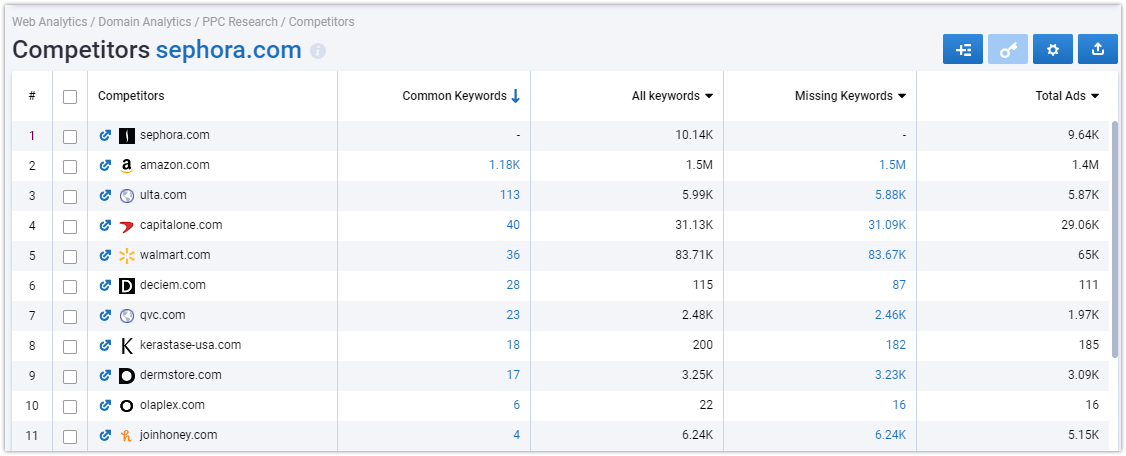
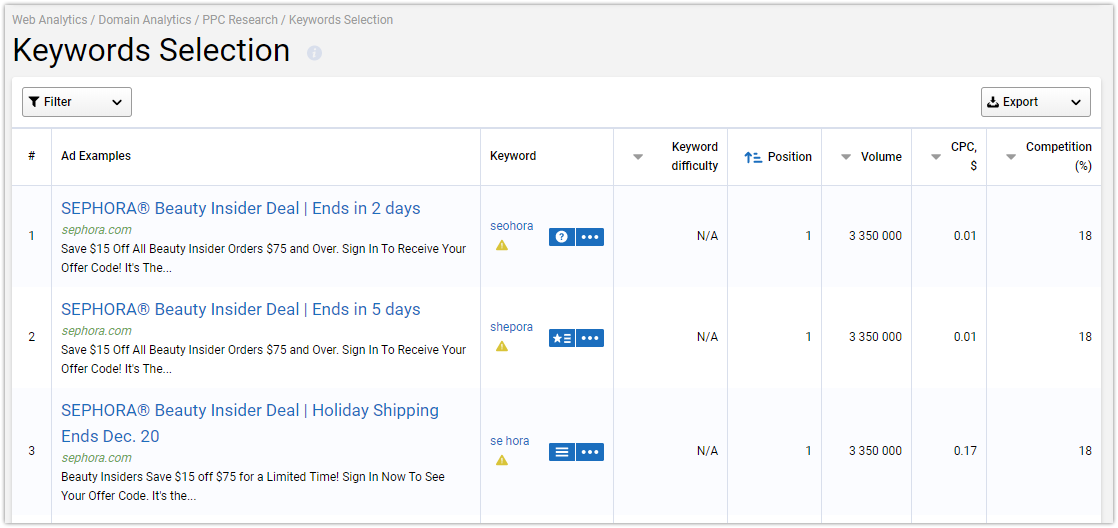
The indicator is measured in percent (%):
- 0-20 - easy;
- 21-40 - medium;
- 41-60 - difficult;
- 61-100 is very difficult.
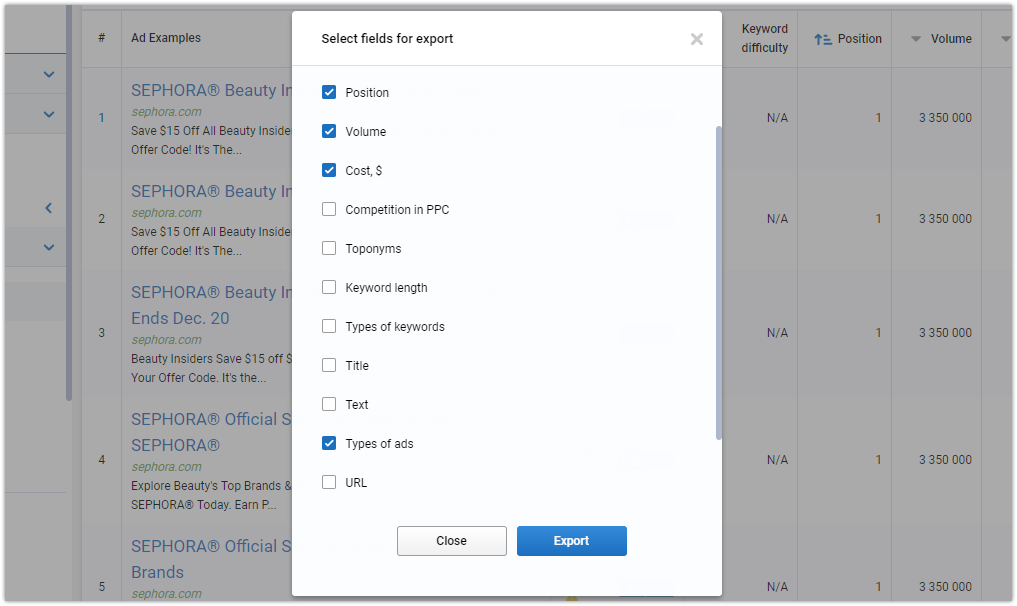
Budget = cost-per-click * number of requests * CTR of position
We have already uploaded the data and decided on the calculation formula. Now you need to:
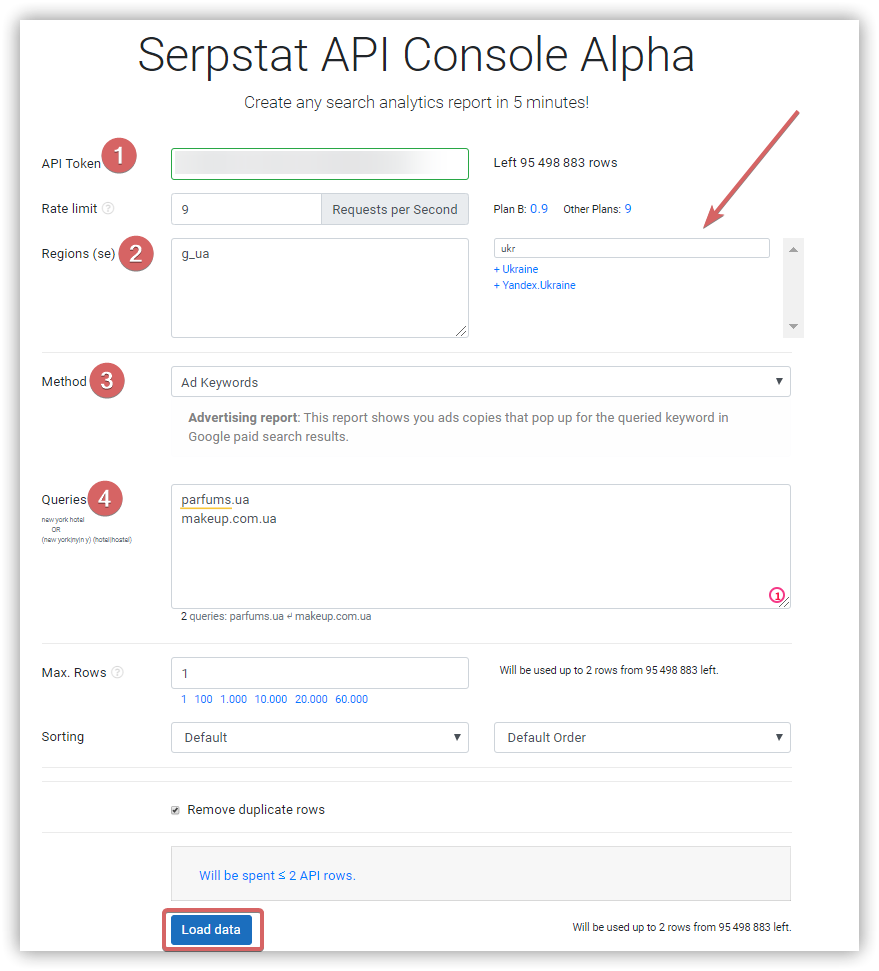
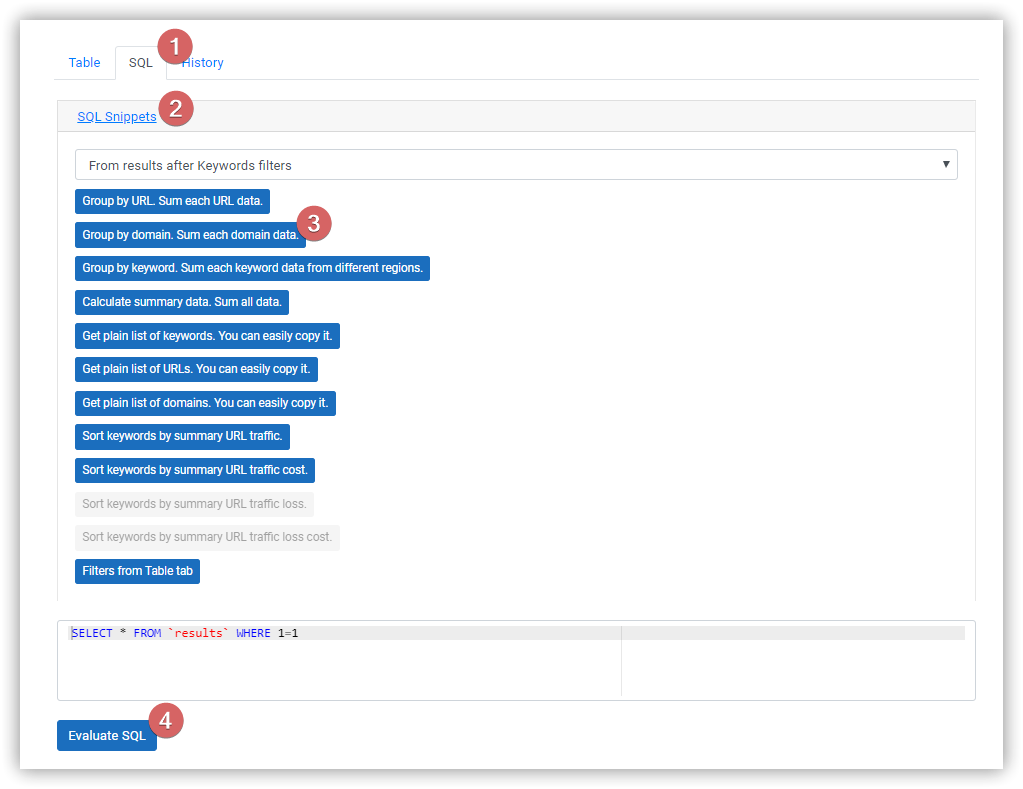
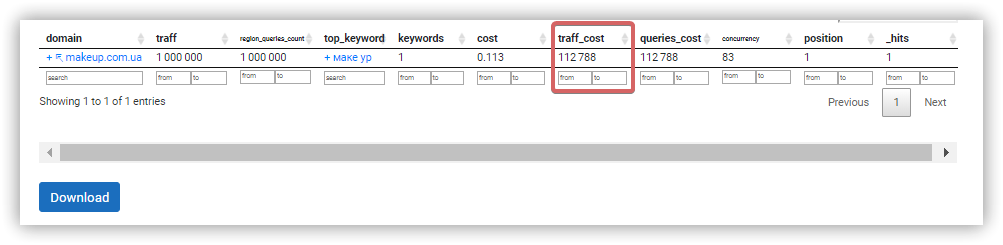
Budget ≈ (Revenue - Variable costs) ÷ 3 = (Revenue * Margin) ÷ 3
An online store's variable costs are the purchase prices of goods if there is no free shipping and installation. The margin level is approximately the same in the same niche. It remains only to calculate the revenue that contextual advertising brings to business.
You can estimate the share of revenue from search contextual advertising using the share of traffic that it brings. Open SimiliarWeb and multiply the search share by the paid search share.
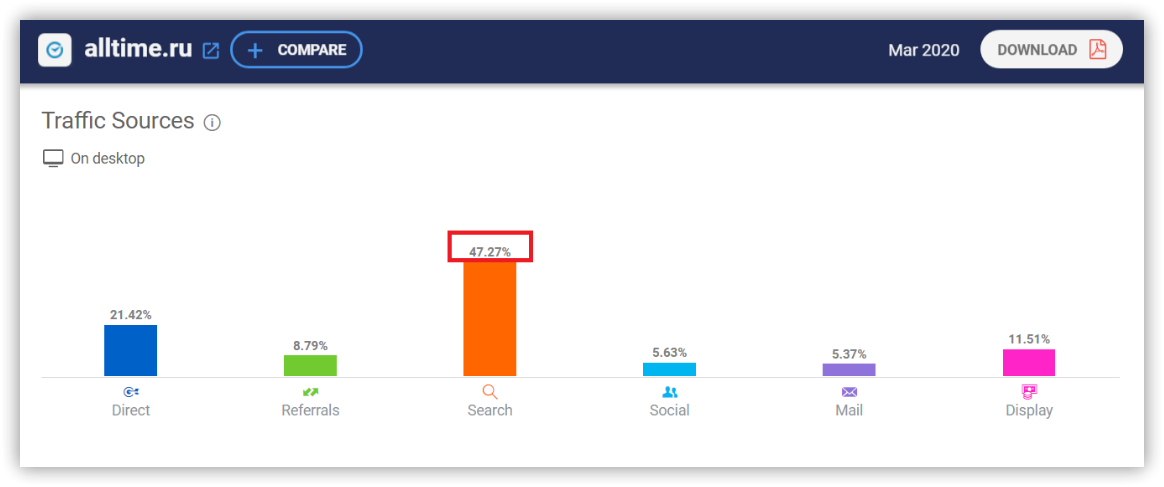
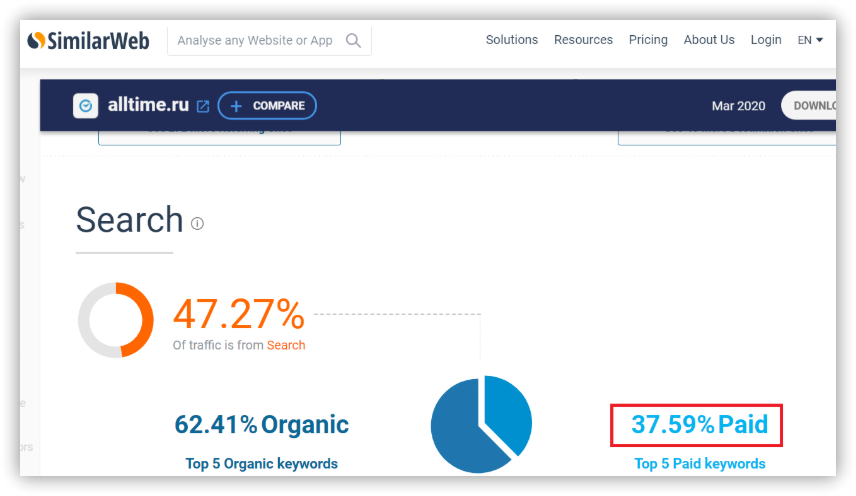
Now it remains to evaluate the income. This can be done in the following ways:
We get: (3212 - 3139) * 0.8 = 59 orders per week = 234 orders per month. You know about the average bill. Let's say it is $ 300. $ 300 * 234 = $ 70,000 of income per month.
On this basis, we calculate the approximate budget:
The competitor's revenue is somewhere around $ 70,000. The share of search advertising is 18%. Accordingly, $ 70,000 * 18% / 3 = $ 4,200.
To do this, we consider the competitor's budget as the direct method, then we consider our budget by the same method and multiply by our real budget.
For example:
Your real budget is $ 10,000. The direct method showed your budget of $ 5,000, which means that the direct method is understated by half. If a competitor's direct method showed a budget of $ 3,000, then his real budget is about twice as much.
Thus, we get rid of the systematic error of the direct method. However, you should not do this if you have drastically changed the budget for search advertising over the past year.
In the direct method, we use the CPC that we received from Google. It does not depend on the position taken by the ads. But the fact that your ads and competitor's ads may occupy different positions and they may have different CPCs.
The most interesting thing is that click-through rate (CTR) does not directly affect the cost. If the positions remain the same, an increase in CTR will reduce CPC, but it will also increase the number of clicks and, as a result, the expense will remain the same.
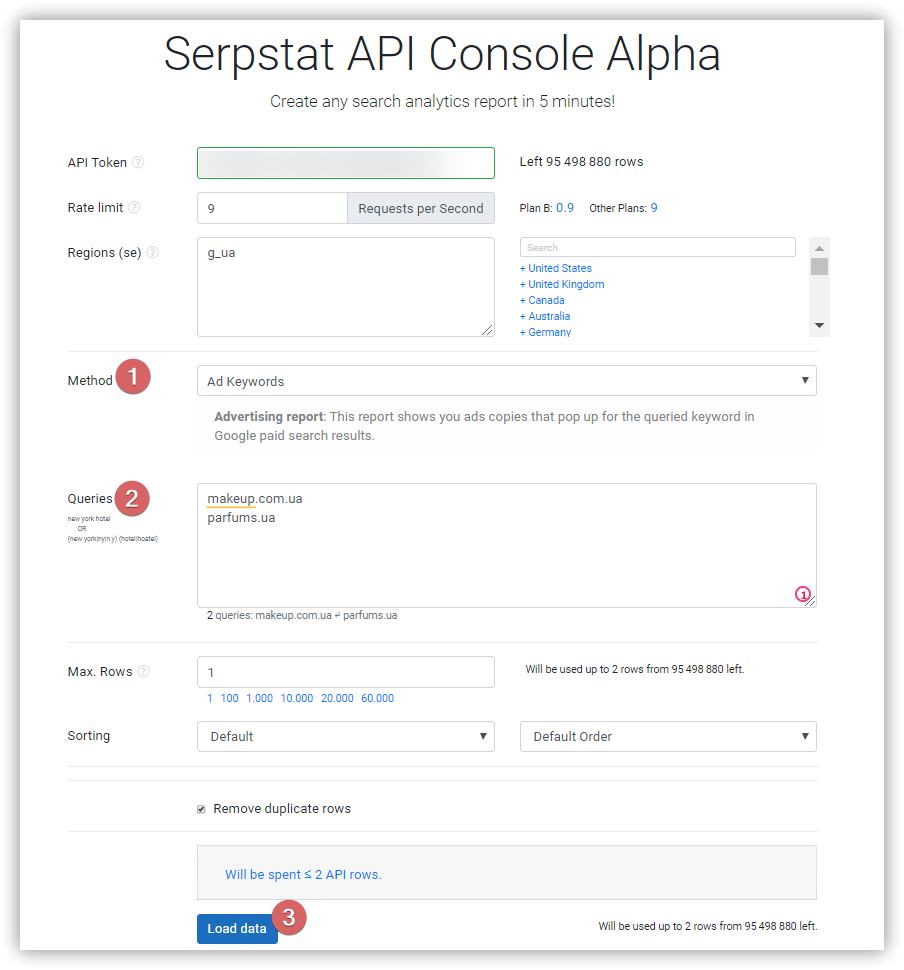
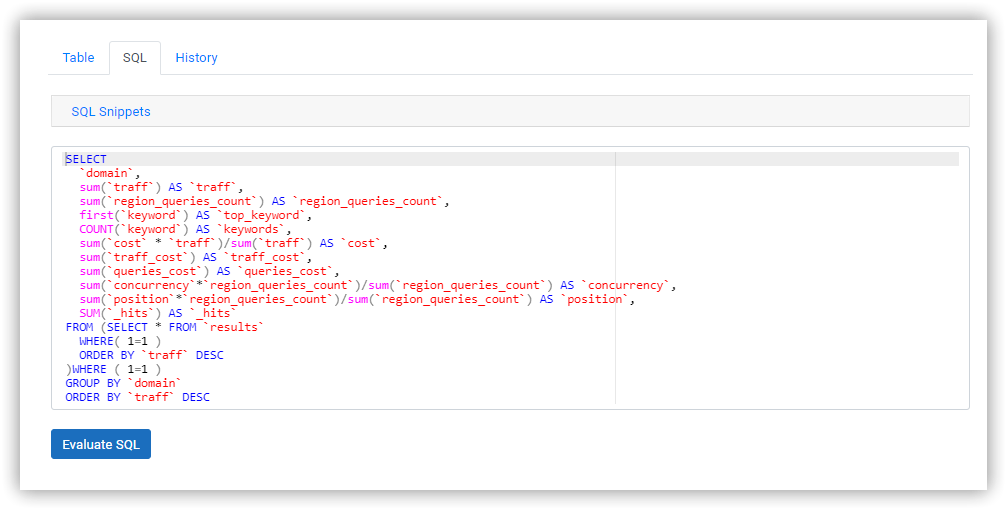
WITH your as (SELECT * FROM `results` WHERE domain='alltime.ru' AND traff_cost>0),
comp as (SELECT * FROM `results` WHERE domain='bestwatch.ru' AND traff_cost>0),
cros as (SELECT your.traff_cost as your_traff_cost,
comp.traff_cost as comp_traff_cost,
your.traff as your_traff,
comp.traff as comp_traff,
your.position as your_position,
comp.position as comp_position
FROM your
INNER JOIN comp ON(your._se=comp._se AND your.keyword=comp.keyword)),
sum_your as (SELECT sum(traff_cost) as your_traff_cost FROM your),
sum_comp as (SELECT sum(traff_cost) as comp_traff_cost FROM comp),
sum_cros as (SELECT sum(your_traff_cost) as cros_your_traff_cost,
sum(comp_traff_cost) as cros_comp_traff_cost
FROM cros)
SELECT *,
(your_traff_cost/comp_traff_cost)
* (cros_your_traff_cost/cros_comp_traff_cost) as budgetRate,
(your_traff_cost/comp_traff_cost) as reachRate,
(cros_your_traff_cost/cros_comp_traff_cost) as cpmRate
FROM(
SELECT * FROM sum_your
LEFT JOIN sum_comp ON(1=1)
LEFT JOIN sum_cros ON(1=1)
)
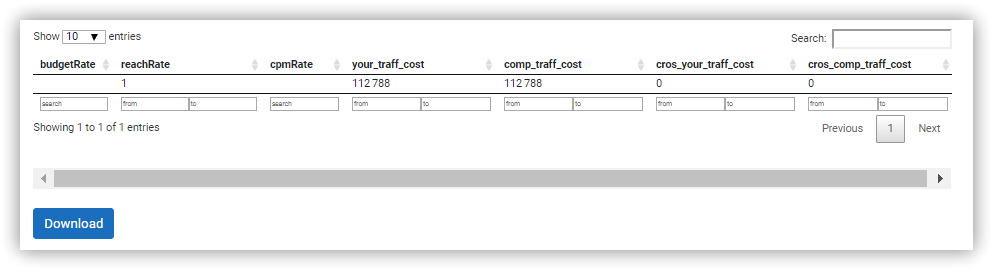
You can also research all competitors at once and not one by one. To do this, you need to enter your domain and all competitors into Queries, and then, instead of bestwatch.ru, enter your competitors in the code in sequence and press Evaluate SQL.
Speed up your search marketing growth with Serpstat!
Keyword and backlink opportunities, competitors' online strategy, daily rankings and SEO-related issues.
A pack of tools for reducing your time on SEO tasks.
Discover More SEO Tools
Keywords Grouping
Streamline your SEO efforts with our advanced clustering keywords tool
Search Google Trends
Unlock the power of your target audience's searched keywords with our keyword trends
Keyword Volume Checker
Bulk Keyword Volume Checker – get valuable information about your target keywords
Tools for Keywords
Keywords Research Tools – uncover untapped potential in your niche
Recommended posts
Cases, life hacks, researches, and useful articles
Don’t you have time to follow the news? No worries! Our editor will choose articles that will definitely help you with your work. Join our cozy community :)
By clicking the button, you agree to our privacy policy.

