Start Exploring Keyword Ideas
Use Serpstat to find the best keywords for your website
How To Collect Keywords For Contextual Advertising And Get Maximum Outreach


Of course, advertisers understand what ads they want to display and what keywords they should use to reach their target audience. However, it is not that predictable. You can't really go without some specialized tools and a few tricks, so that's what we're going to talk about.
1.1 What is broad and exact matching of keywords
2. How to collect the main keywords
3. How to collect extra keywords
3.1 How to collect keywords via Serpstat
3.2. How to collect keywords using Serpstat API Console
4. What are automatic keywords
Two Opposing Goals To Achieve During Keyword Research
Unfortunately, both of these goals cannot be achieved at once, and you have to compromise. Therefore, there are two different ways of collecting keyword:
What Is Broad And Exact Matching Of Keywords
The rule All that is not prohibited is allowed works in this case. Additional keywords in the queries don't prevent the ad from showing if these words are not in the list of negative keywords.
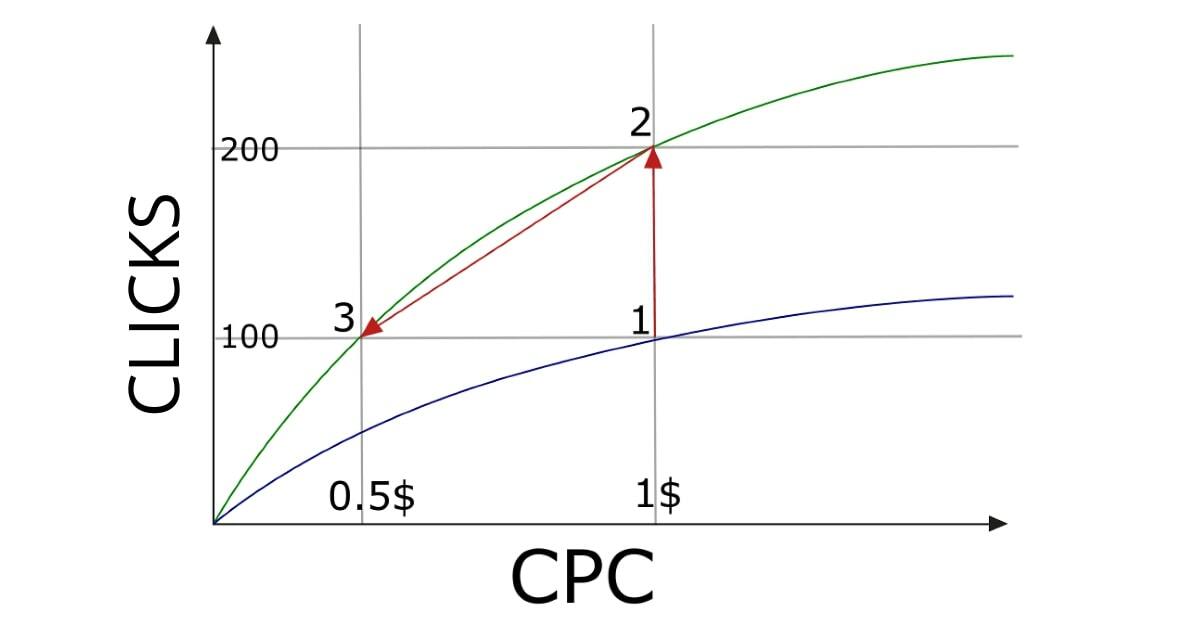
From the very beginning, we were on a blue curve. After doubling the reach, the performance curve grew vertically. The graph shows that the blue curve is higher (you can buy more clicks for the same CPC), and to the left: you can buy the same number of clicks cheaper.
Therefore, reach is important because it significantly affects performance. Almost always, double coverage allows you to get the same result, for at least half the price.
Using an exact match reduces the reach by about a half:
Advertising position depends on the Quality Score. It may decrease if the keywords match too many queries.
However, it is not that simple. Many factors influence the Quality Score and the predicted CTR, but this is a topic for another article.
You can try to add keywords in the exact match if they have a better quality score. Almost certainly, this method will not reduce the effectiveness of advertising.
How To Collect The Main Keywords
For example, you have only one keyword in your ad group called "semantics":
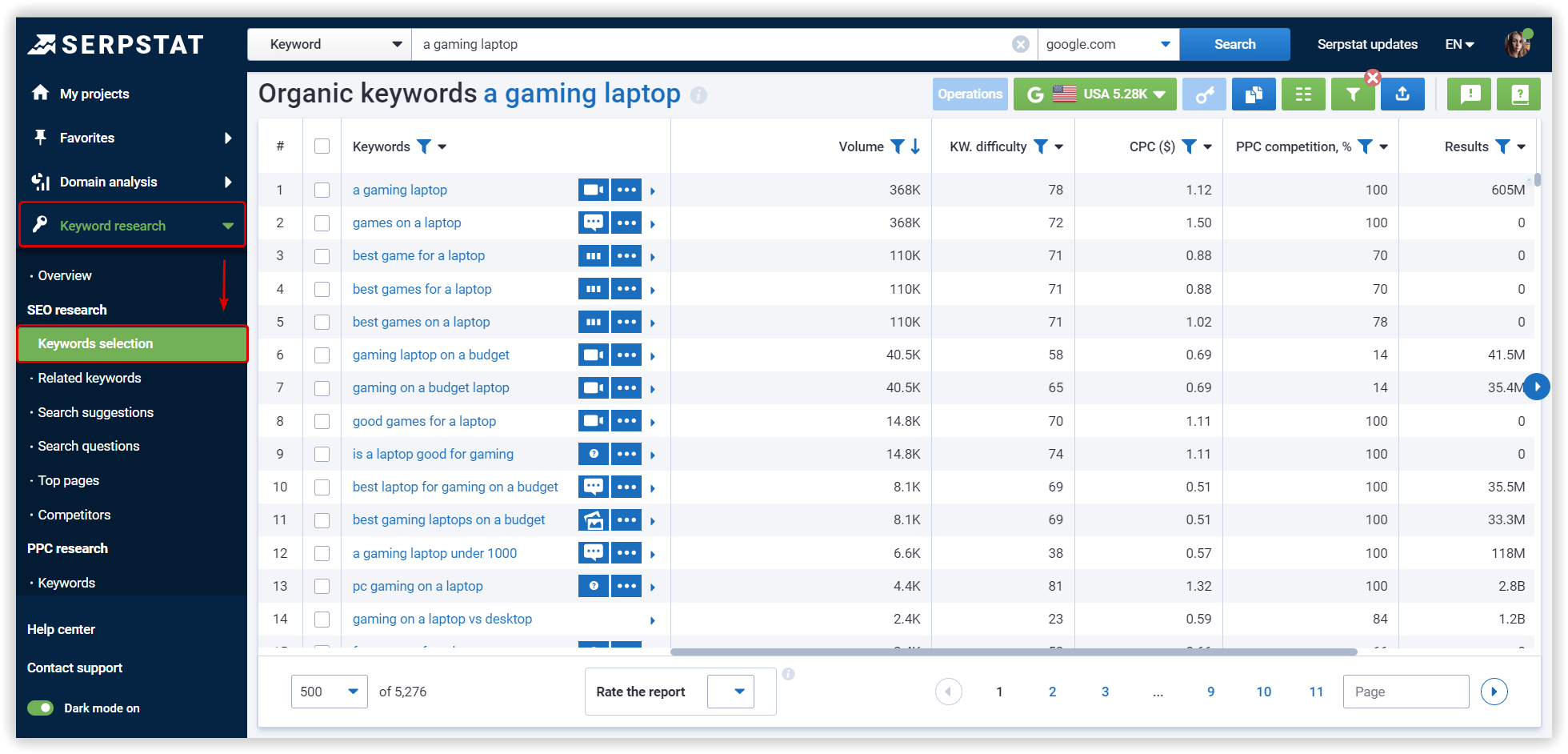
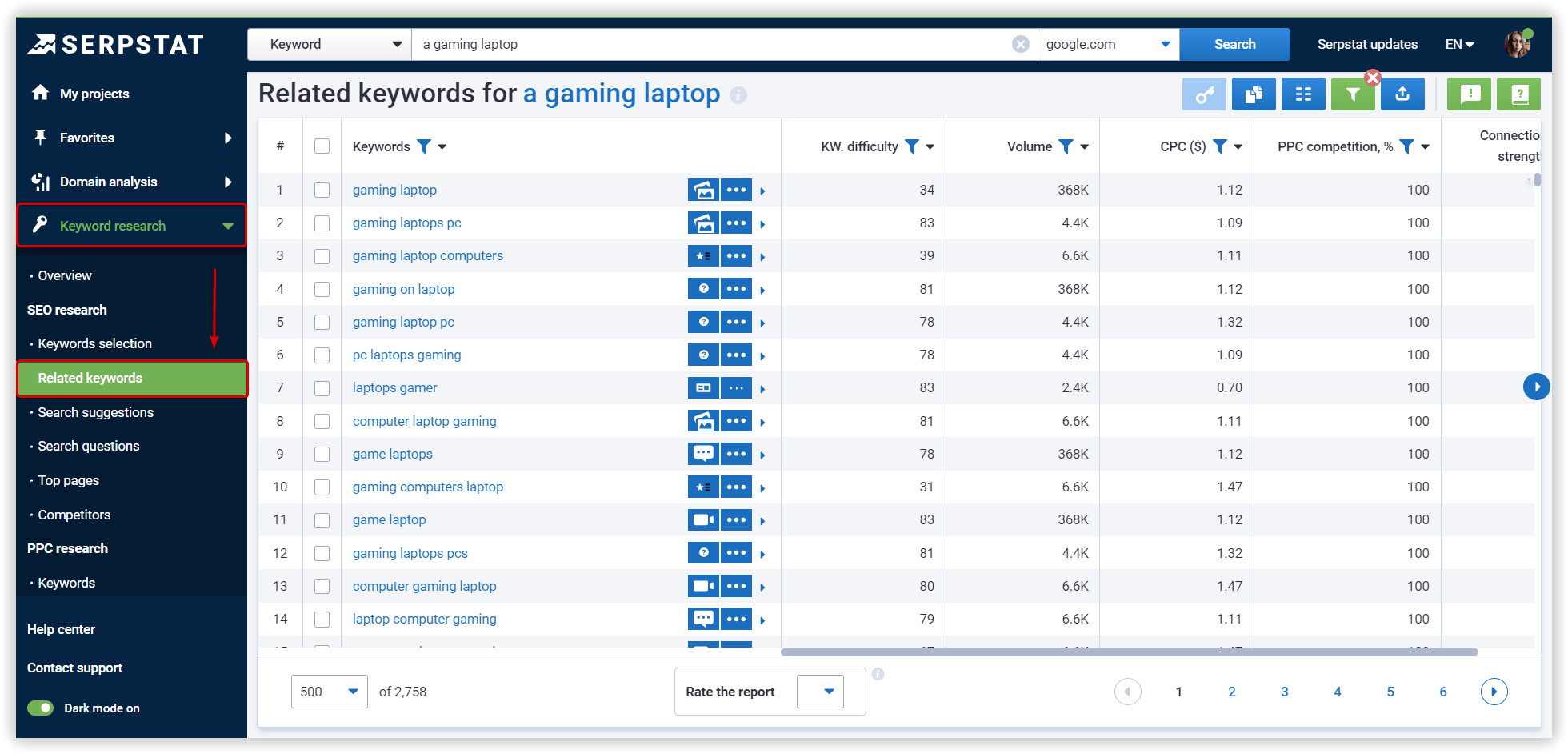
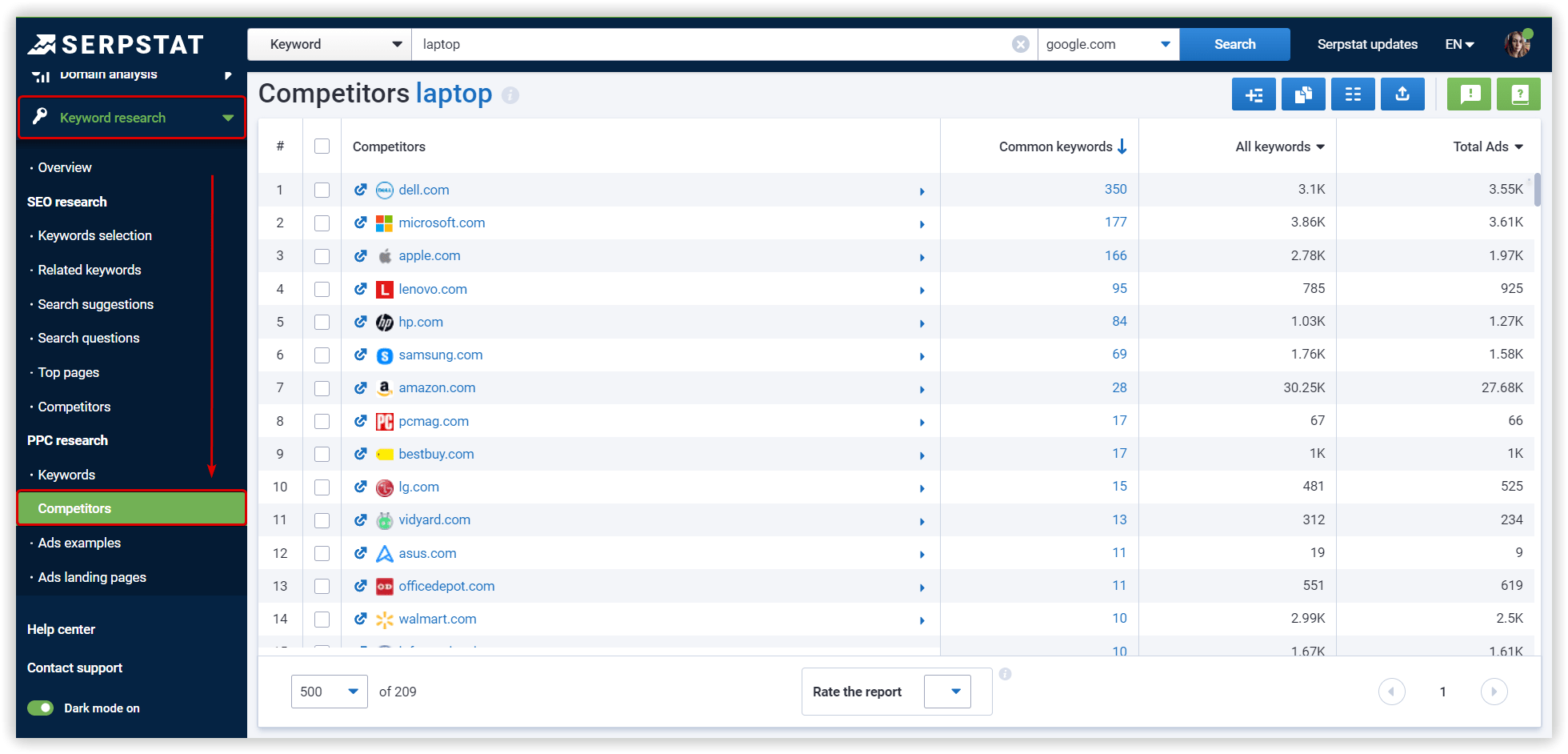
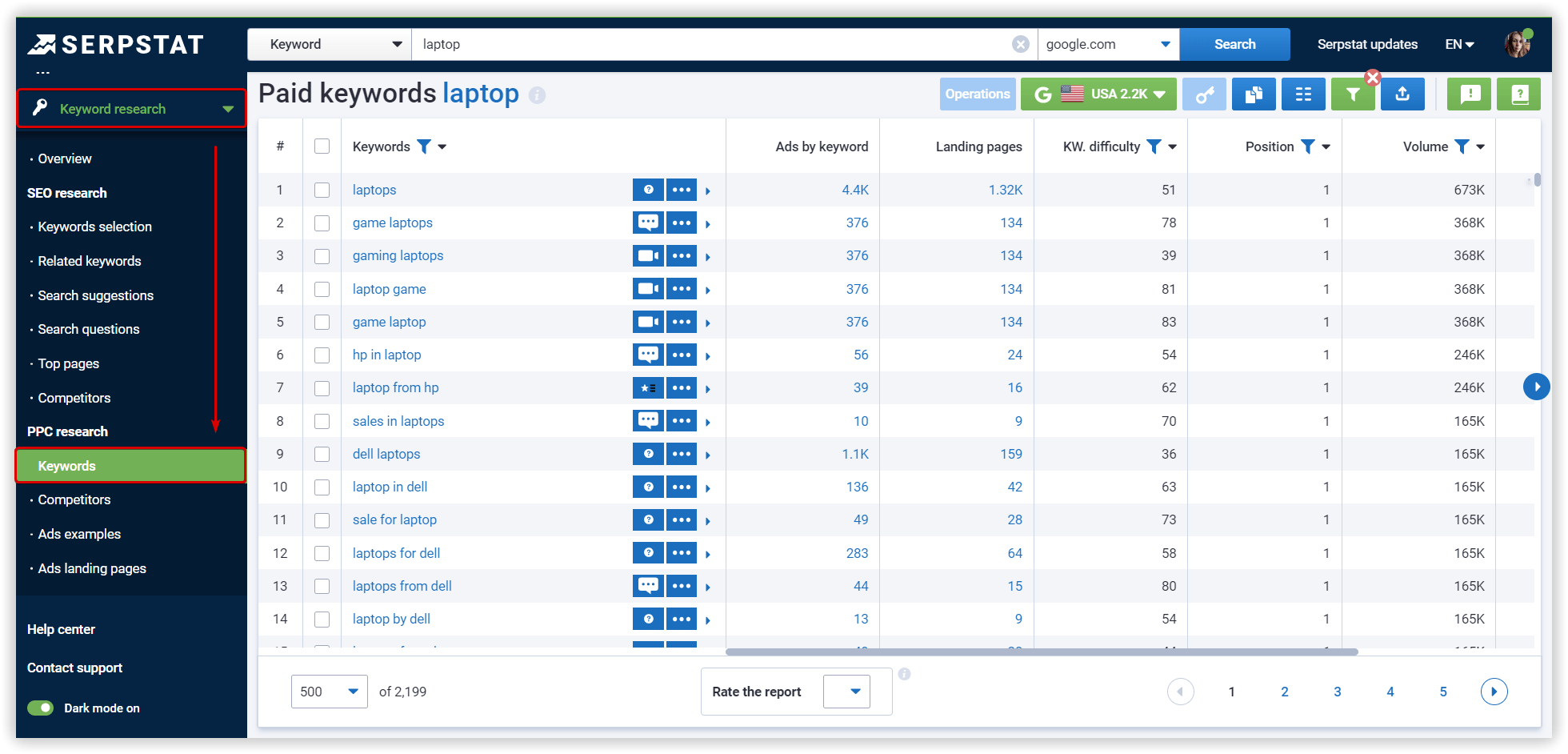
To do this, we find competitors in organic search: Domain Analysis → SEO Research → Competitors:
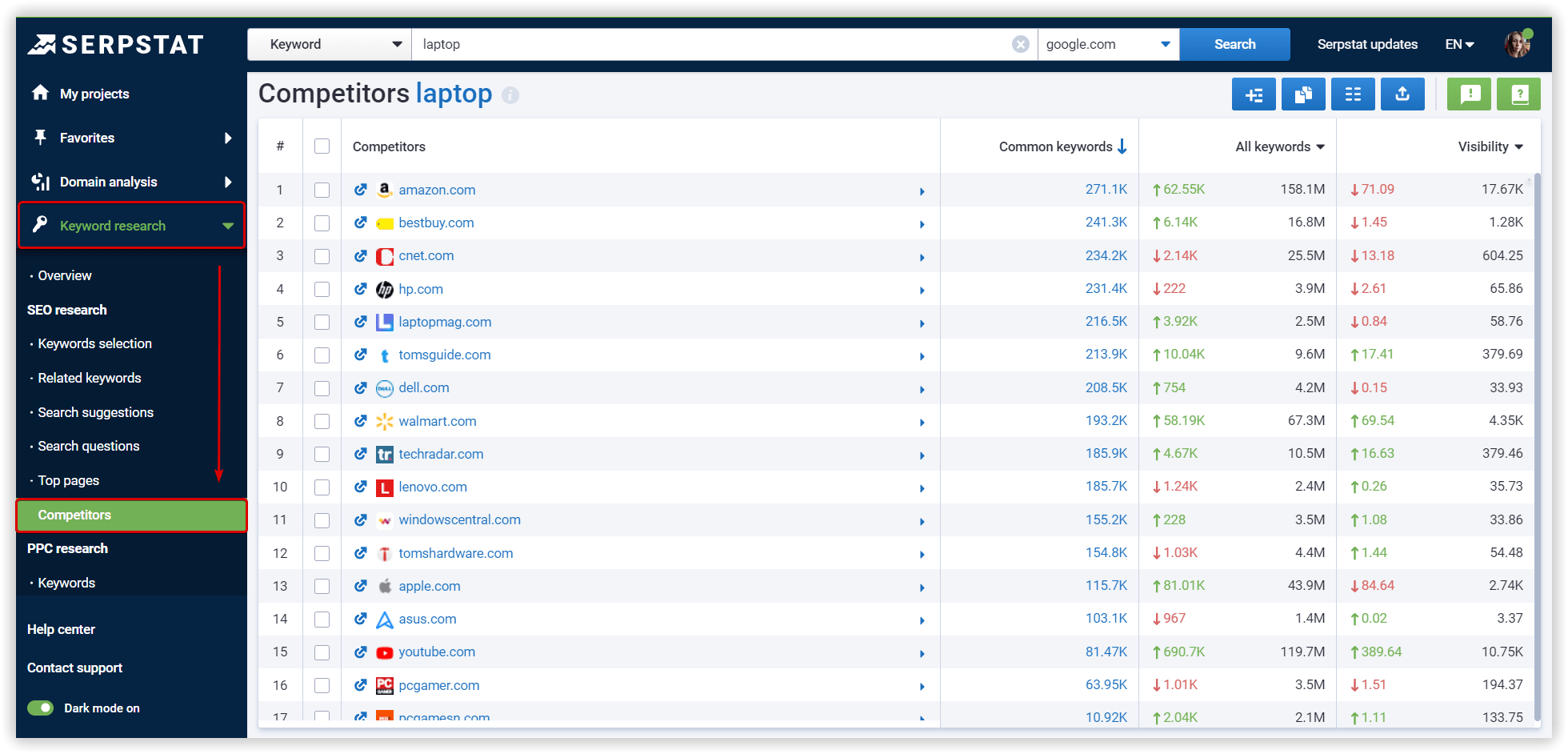
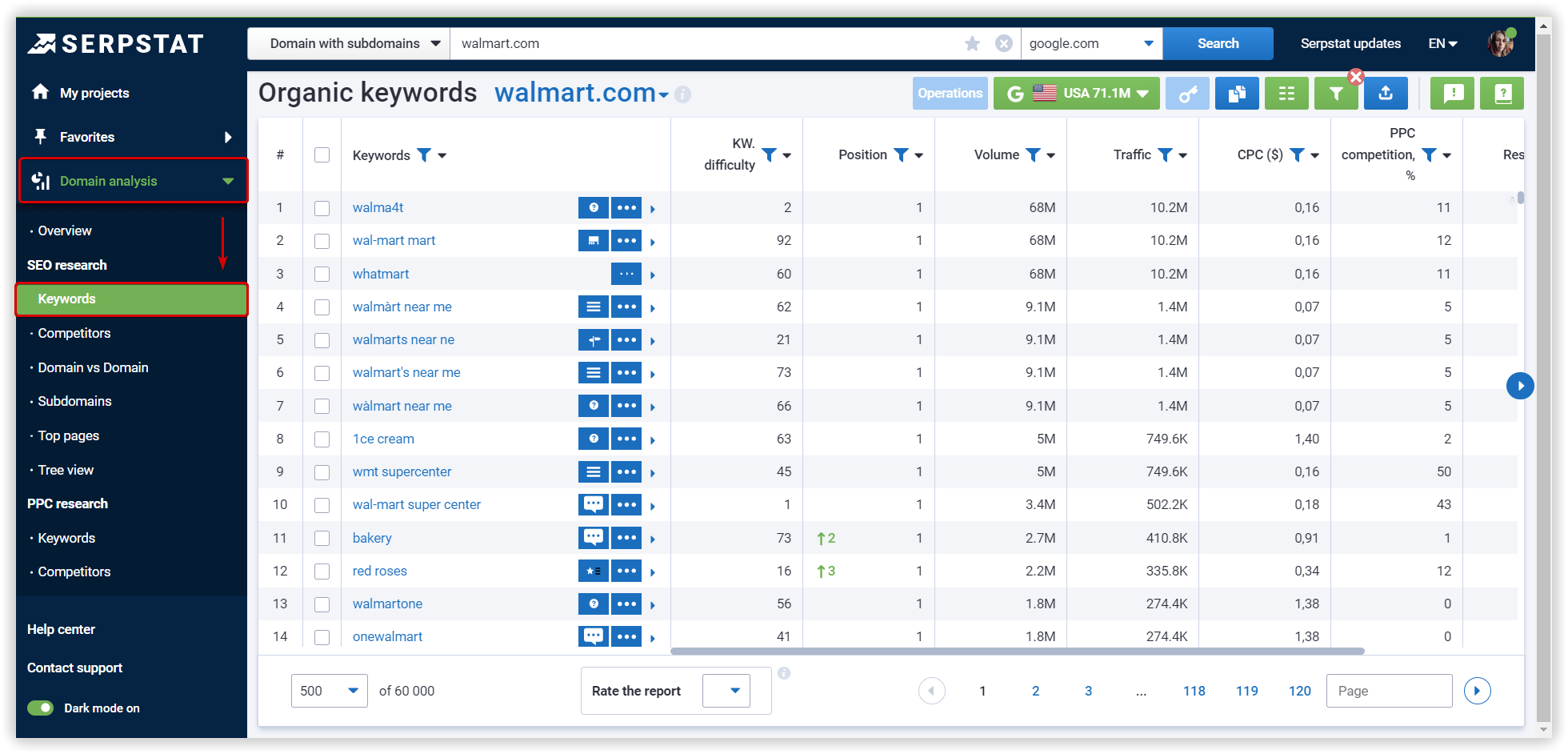
Consequently, it's essential to work with negative keywords. Google Ads doesn't understand the morphology of useless keywords, so be sure to add them in all possible word forms.
You can also collect negative keywords using the Serpstat API Console.
How To Launch A Successful Advertising Campaign: 10 Lifehacks of API Console
Leave a request for a free personal demo and our specialist will get in contact with you. Our manager can guide you through Serpstat, help you determine if it meets your needs, share training materials or offer a trial, teach you how to get the most out of each tool, or help you transfer projects from another service. It's all up to you.
How To Collect Extra Keywords
How to collect keywords via Serpstat
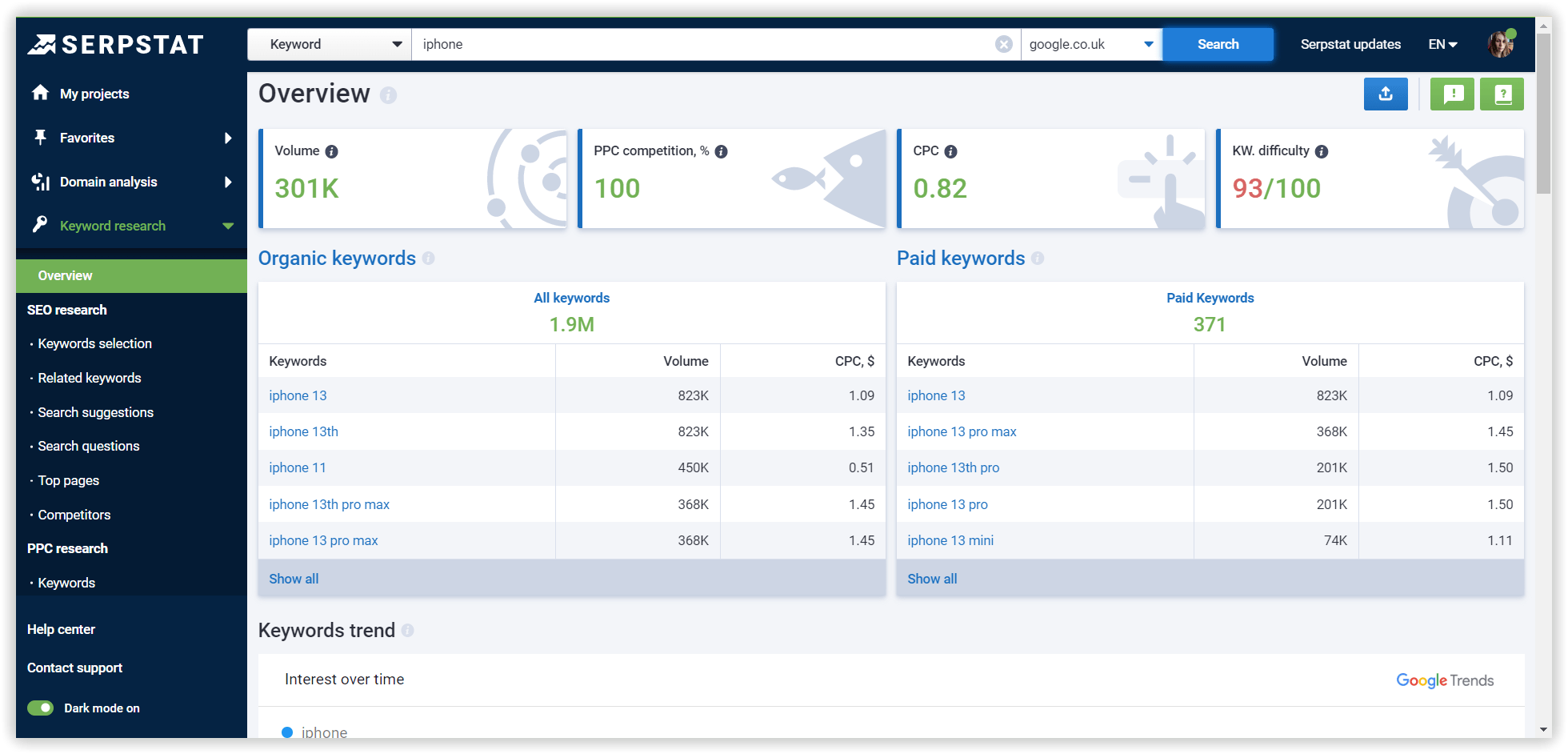
How to collect keywords using Serpstat API Console
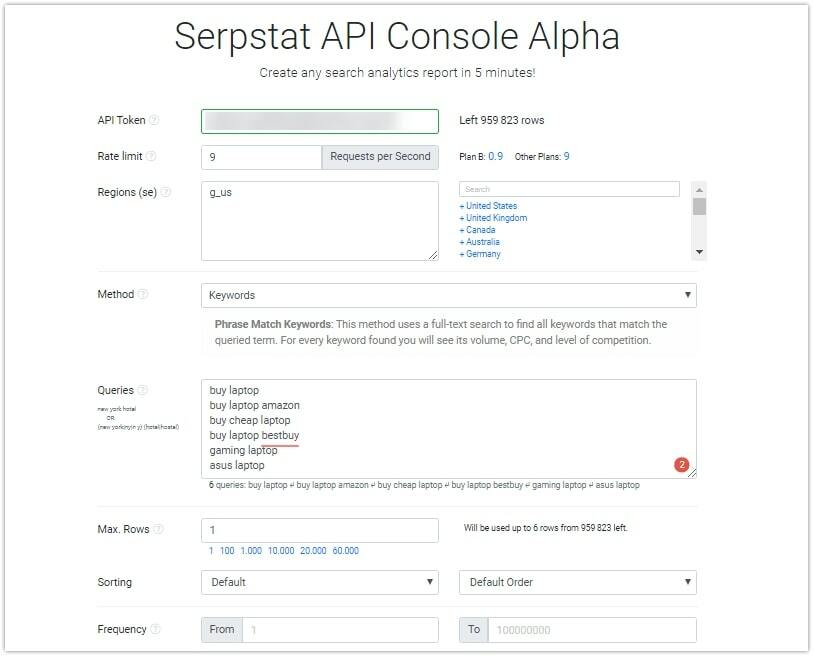
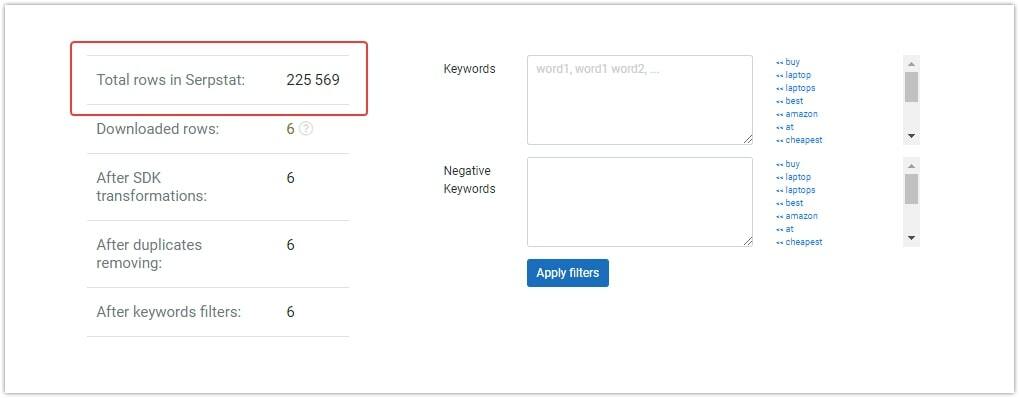
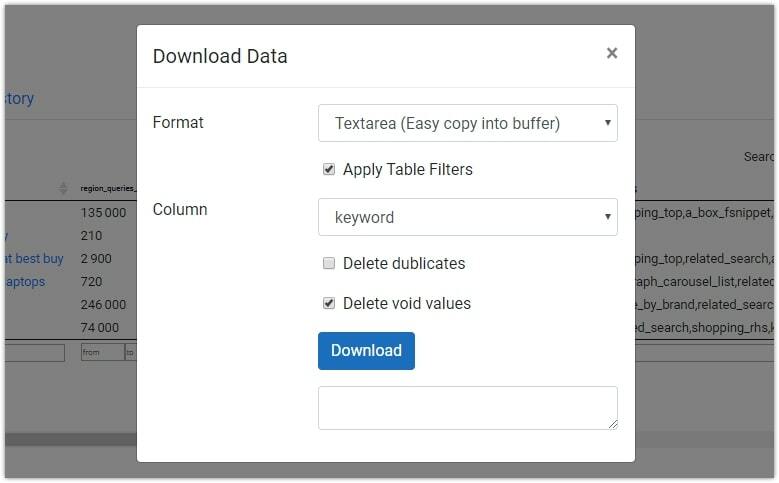
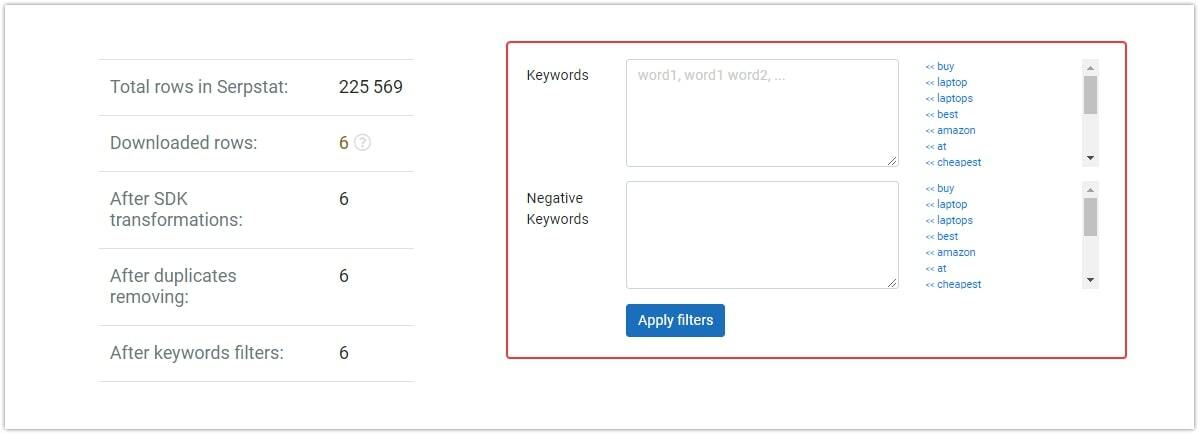
What are automatic keywords?
Speed up your search marketing growth with Serpstat!
Keyword and backlink opportunities, competitors' online strategy, daily rankings and SEO-related issues.
A pack of tools for reducing your time on SEO tasks.
Discover More SEO Tools
Keywords Grouping
Streamline your SEO efforts with our advanced clustering keywords tool
Search Google Trends
Unlock the power of your target audience's searched keywords with our keyword trends
Keyword Volume Checker
Bulk Keyword Volume Checker – get valuable information about your target keywords
Tools for Keywords
Keywords Research Tools – uncover untapped potential in your niche
Recommended posts
Cases, life hacks, researches, and useful articles
Don’t you have time to follow the news? No worries! Our editor will choose articles that will definitely help you with your work. Join our cozy community :)
By clicking the button, you agree to our privacy policy.
