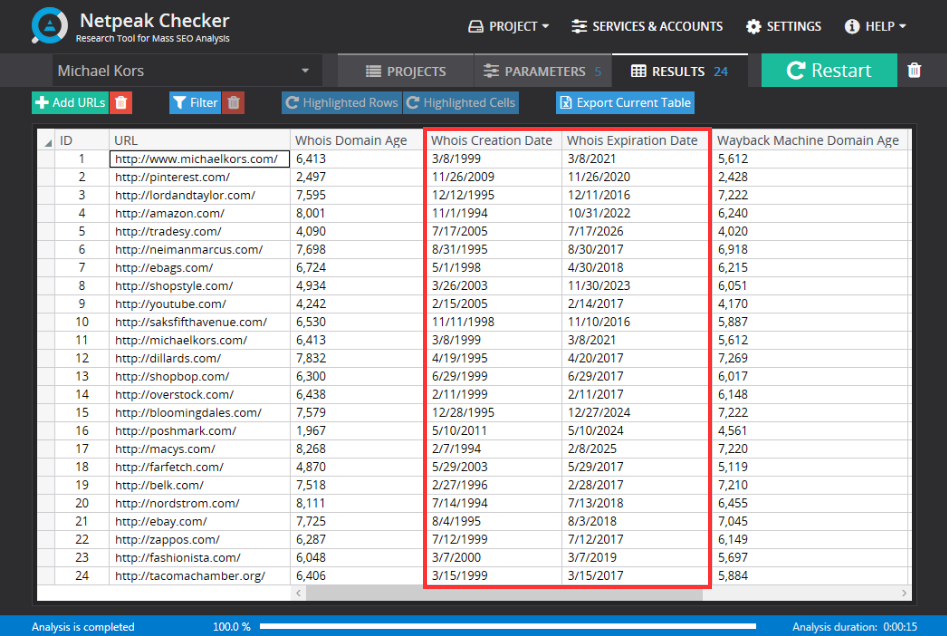Start Exploring Keyword Ideas
Use Serpstat to find the best keywords for your website
Expired Domains Search: How to Find Drops And Identify Potential Drops

Previously, Serpstat supported API version 3 with GET parameters but now uses API version 4 with POST parameters—the difference between GET and POST lies in the data transmission method. A GET request transfers data in the URL, while a POST request transfers data in the request's body.
These differences determine the properties of the methods and the specifics of requests for using either method. You can use the case example as an example of the possibilities for writing your scripts or modifying existing ones to accomplish your goals.
You can familiarize yourself with the current API methods and syntax here: https://serpstat.com/api/
POST-example:
{
"id": "1",
"method": "SerpstatDomainProcedure.getDomainsInfo",
"params": {
"domains": ["nike.com", "adidas.com"],
"se": "g_us"
}
}
In this article, I'll share the method of searching for future expired domains dropping and identifying the freshly registered domains of the competitors. The guide is based on Serpstat's data.
What are expired domains, private blog networks, and satellites?
Private Blog Network (PBN) is a network of authoritative websites owned by a single person. The main goal of such network is to promote the main website(s).
Satellites are small 5-10 pages websites devoted to a particular topic. Unlike PBNs, the main goal of satellite website is to bring more traffic to the primary site, but at the same time its quality is a lot worse.
Dropped domains not only have a history but you still can search for domains with keywords that are ranked and related to the one you've entered. Website owners create the whole network of sites and use them to build links to their money websites to promote them. So you can use dropped domains with traffic for the promotion.
Searching for expired domains
Method #1: the easiest one
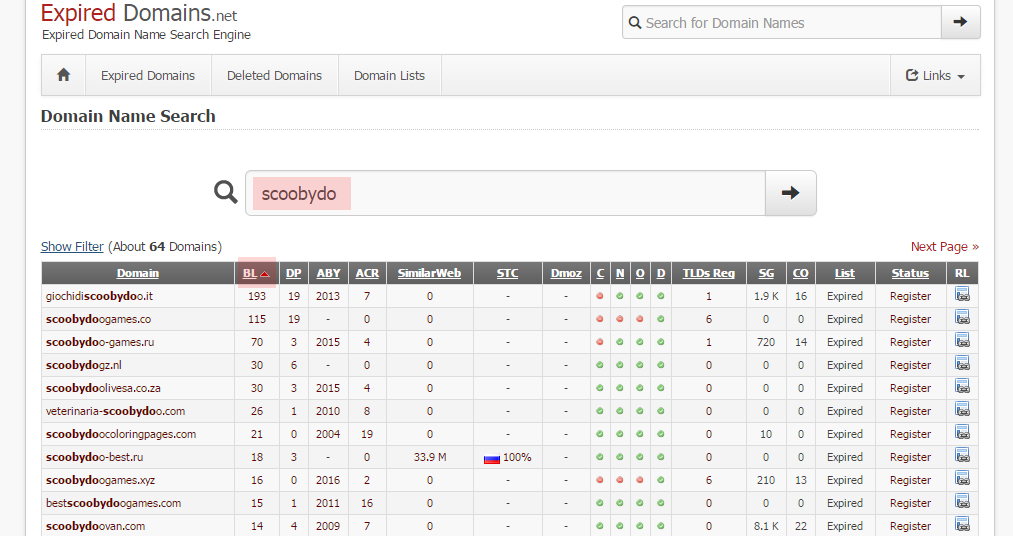
Use SimilarWeb as a domain traffic check tool and Serpstat to see the visibility. To see the historical data on a domain's number of keywords and visibility use domain_history report of Serpstat API.
Let's take insurance35.com domain as an example. When I was working on this post this domain was free, here's a screenshot of the Google Domains to confirm this:
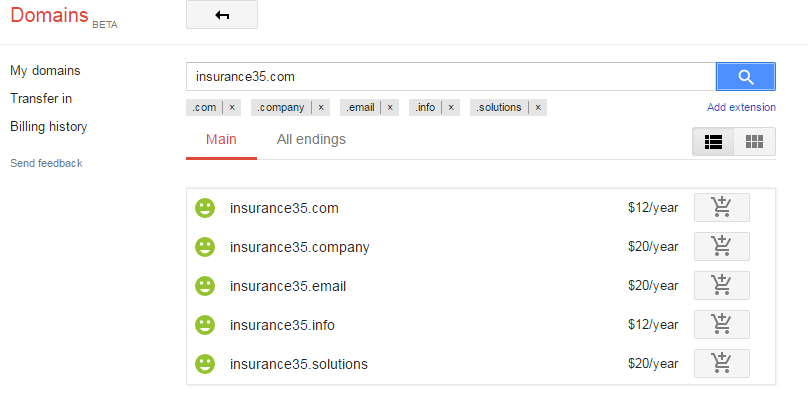
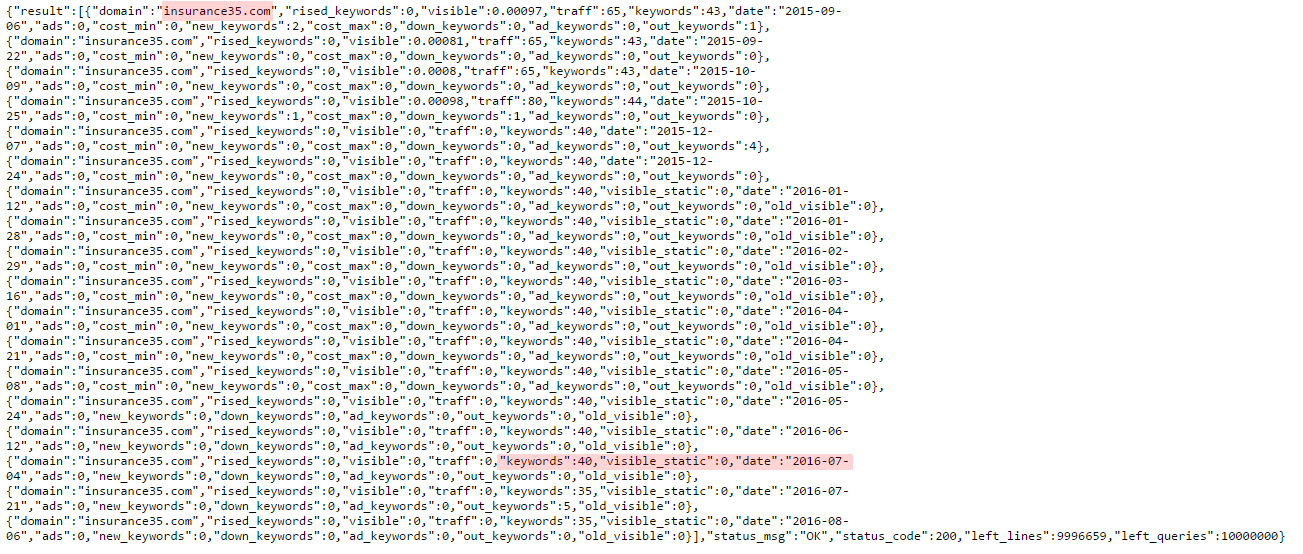
Method #2: SERP studying
Let's take a narrow niche – Michael Kors crossbody bags.
For michael kors crossbody bag keyword, Whois Domain finds 95 unique domains in Google US top 100. While for the same keyword in plural (michael kors crossbody bags) 98 domains are shown, 36 of which weren't shown in the first set. By searching for black michael kors crossbody bag we get another 39 new domains.
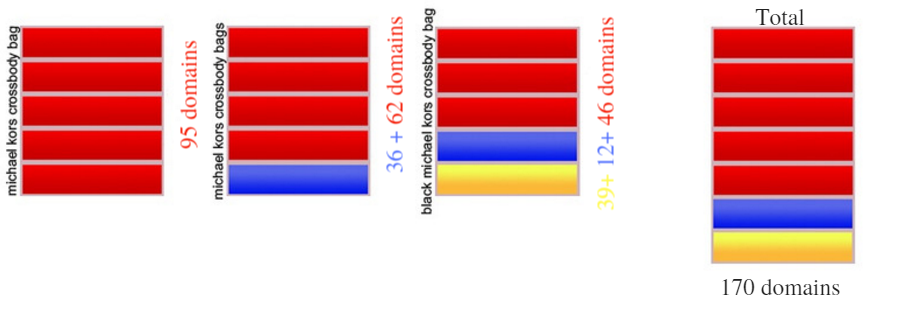
For Michael Kors Crossbody Bags there are 106 keywords found in Serpstat Google US database. Click on the keywords from the list one-by-one and export the expired domains with high traffic.
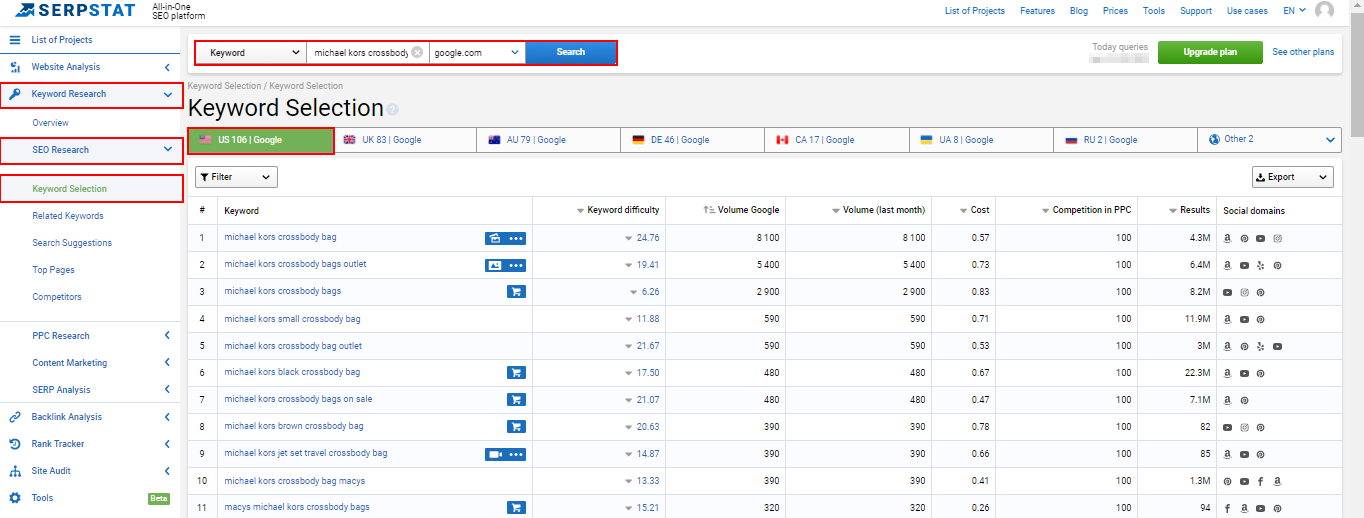
Method #3: SERP studying via API Serpstat
How does it work?
Step 1. Finds X number of keywords related to your target keyword with parameters you set. The script uses domain_keywords, url_keywords and keywords Serpstat API reports.
Step 2. Creates a list of all domains found in top-100 for each keyword from step one. This step is based on the keyword top expired domains API report.
Step 3. Runs the list of domains through phpWhois library to find which of these domains have been dropped by owner.
How to use my script? You need to fill in several gaps to run the script. That's how it looks:
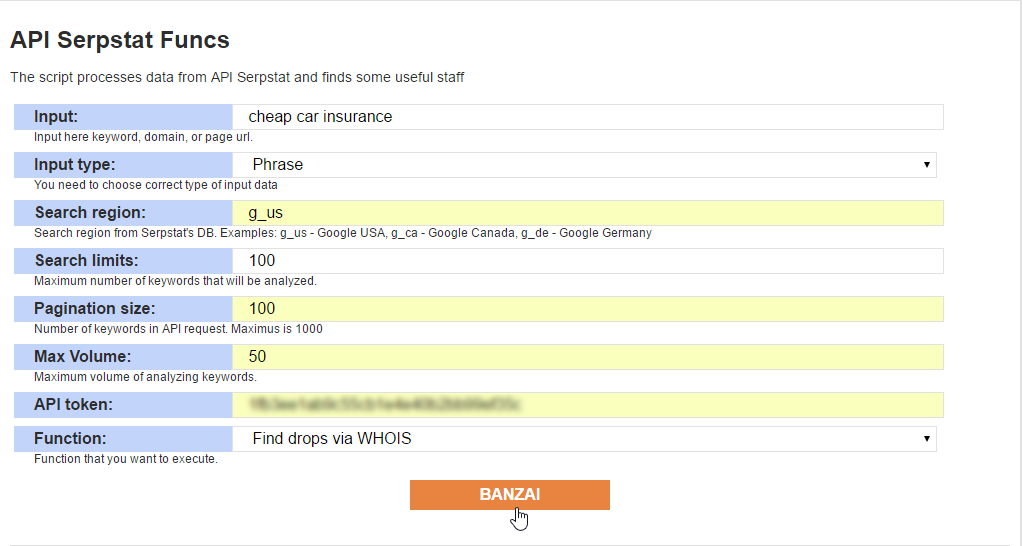
- Input is a keyword, domain or page you want to get data for.
- Input Type – here you select the input type.
- Search region – choose the local search engine. For example, for Google Australia you need to write g_au. Check this page for all regional databases Serpstat has.
- Search limits – the maximum number of keywords that will be analyzed.
- Pagination size – the parameter is required because keywords, url_keywords and domain_keywords reports have a limit of 1000 keywords. If you have a key limit of less than 1000, then it's better to use the same page size as the search limit.
- Max volume is a max volume of analyzing keywords. It's better to keep the search volume low, domains that rank for keywords with high search volumes are rarely dropped.
- API token – here you need to paste your API token. Go to your profile page to get it.
- Function – here is the list of functions to choose from:
o Get list of domains – no additional data here, you may copy this list and use it as you want.
o Find relevant forums slightly improved search engine of topical forums http://mz.kiev.ua/tools/serpstat-get-forum-threads...
Let's take a closer look at Find drops via WHOIS function. Fill in all required fields and click on Banzai. After 5-15 minutes you'll see something like this:
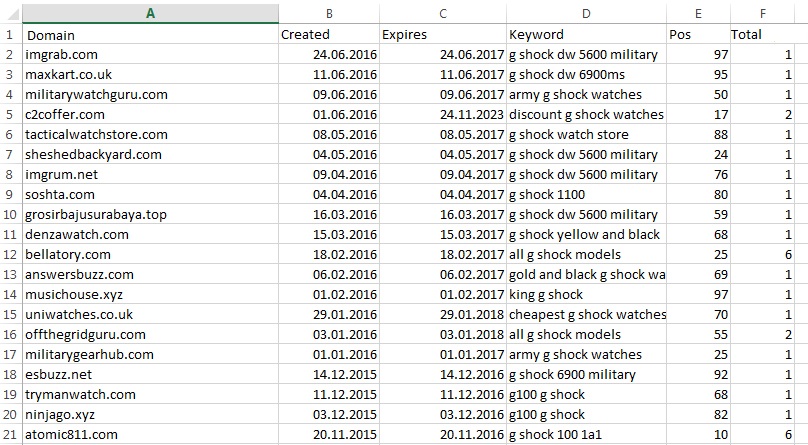
- Domain — the domain name.
- Created — the creation date. "Dead" for drops.
- Expires — the expiration date. "Dead" for drops.
- Keyword — the first keyword for which this domain was found.
- Position — the domain's position in SERP for the analyzed keyword.
- Total keys — the number of keywords the domain was found in the top 100.
For the keyword g shock the script found 2 drops: flygshock.com and
gshocksolar.com.
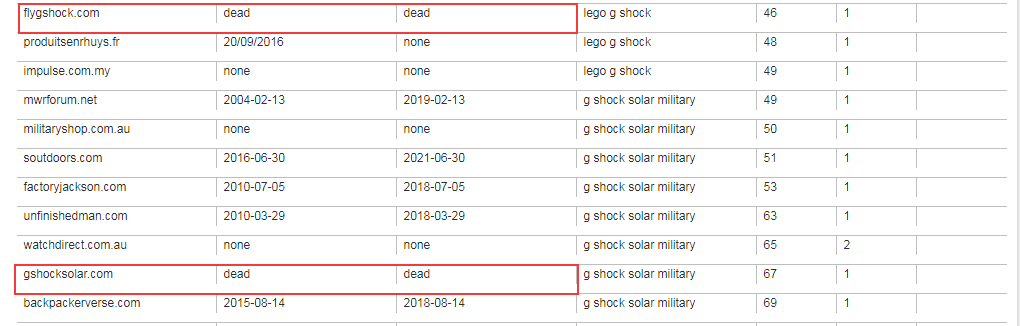
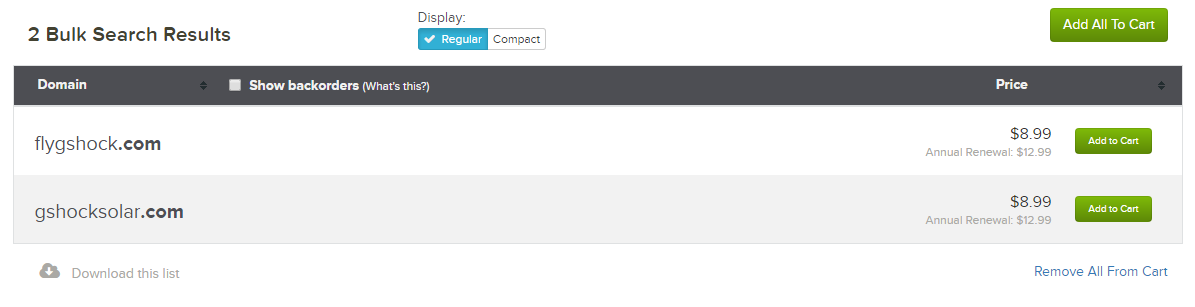
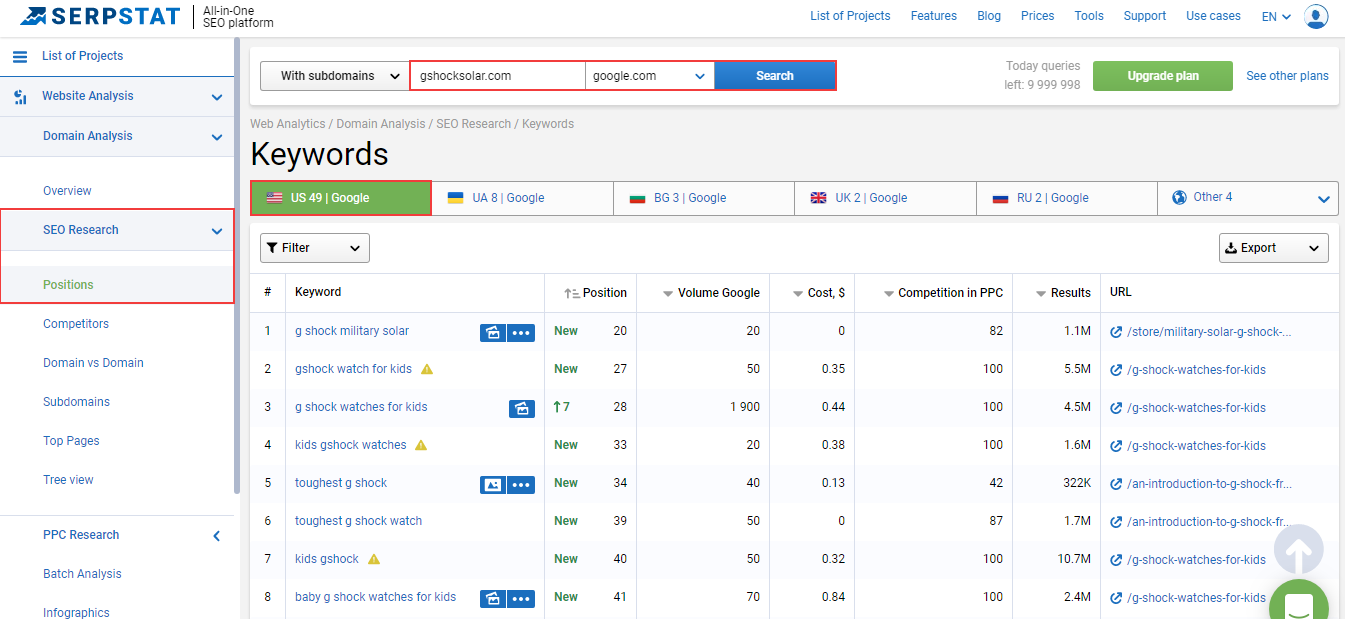
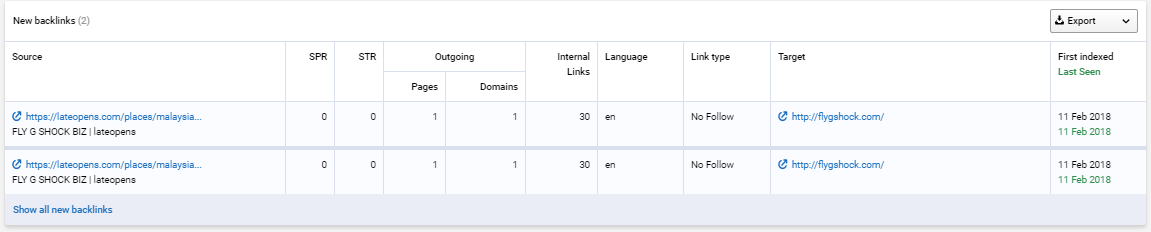
How to find potential drops?
Using csv-file which appears after the analysis is finished, you can sort the obtained data by the expiration date in any spreadsheet editor:
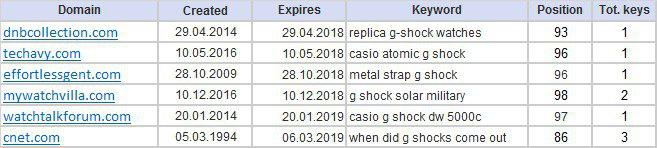
- Keywords from Serpstat the site is ranked for.
- Traffic, organic traffic rate and regions via Similarweb.
- The number of backlinks and anchor list.
- Domain indicators: Ahrefs dropped domains, SM * Trust, Moz DA and Serpstat Domain Rank.
Tip: I suggest you not to drool over the domains that were registered more than five years ago. It's 99% they will be renewed or bought by more skilled experts.
Sharing the script
Speed up your search marketing growth with Serpstat!
Keyword and backlink opportunities, competitors' online strategy, daily rankings and SEO-related issues.
A pack of tools for reducing your time on SEO tasks.
Discover More SEO Tools
Backlink Cheсker
Backlinks checking for any site. Increase the power of your backlink profile
API for SEO
Search big data and get results using SEO API
Competitor Website Analytics
Complete analysis of competitors' websites for SEO and PPC
Keyword Rank Checker
Google Keyword Rankings Checker - gain valuable insights into your website's search engine rankings
Cases, life hacks, researches, and useful articles
Don’t you have time to follow the news? No worries! Our editor will choose articles that will definitely help you with your work. Join our cozy community :)
By clicking the button, you agree to our privacy policy.