Start Exploring Keyword Ideas
Use Serpstat to find the best keywords for your website
How to Track the Rankings for the Top 100 Websites for Any Period


Serpstat doesn't monitor your domain's position for a keyword, it monitors a keyword and saves data about all 100 domains that are ranking for it. In this article, I'll try to cover all the features of Serpstat Rank Tracker that might go unnoticed.
How to start rank tracking?
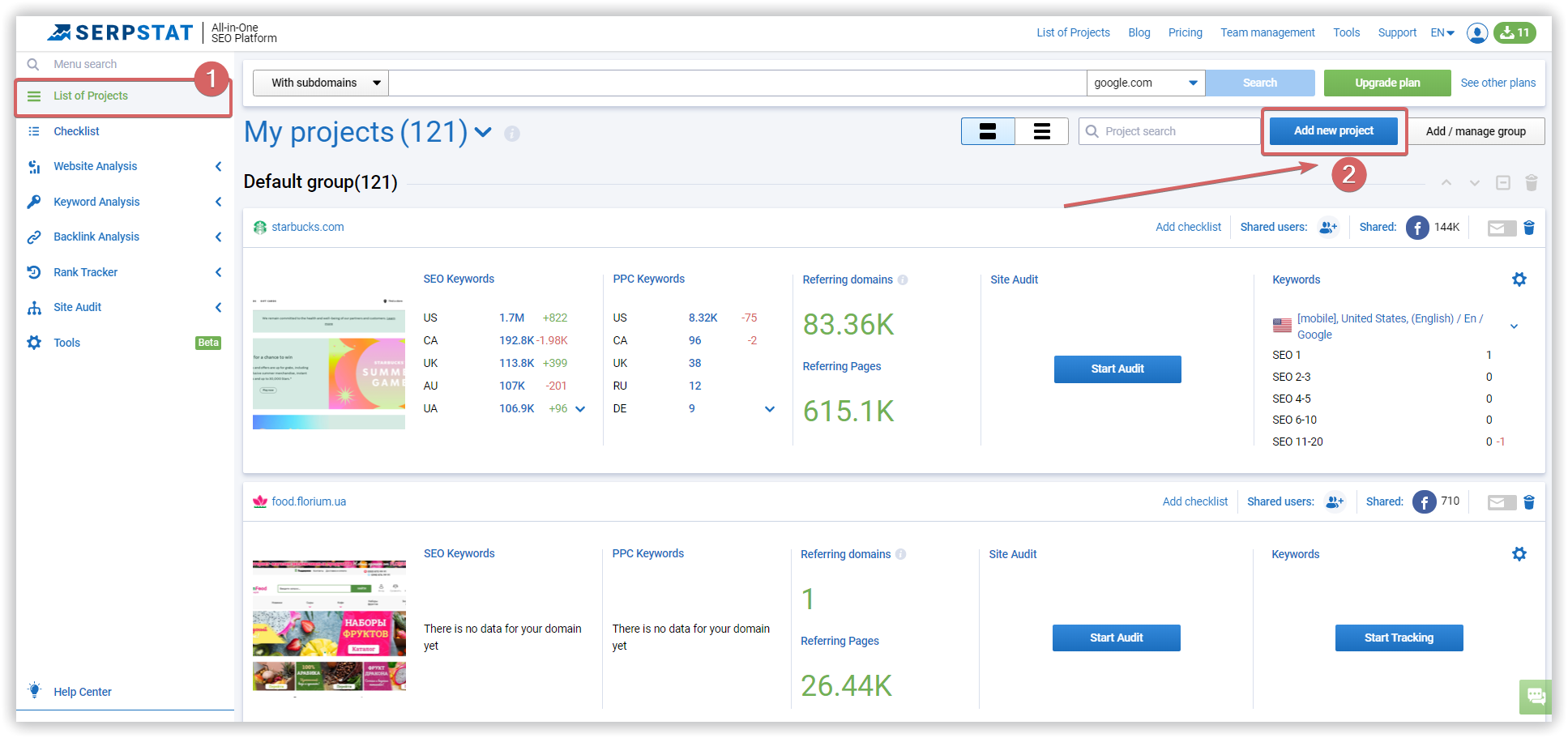
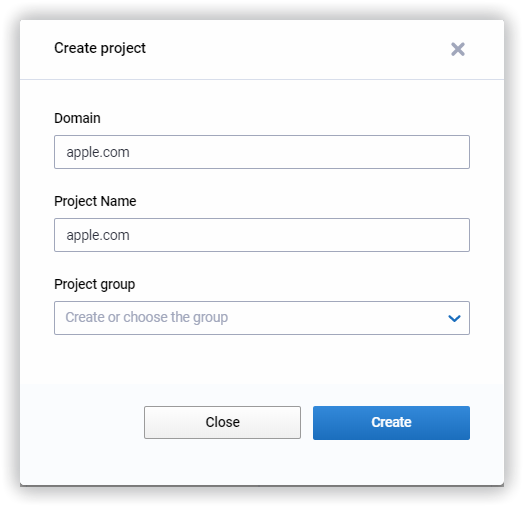
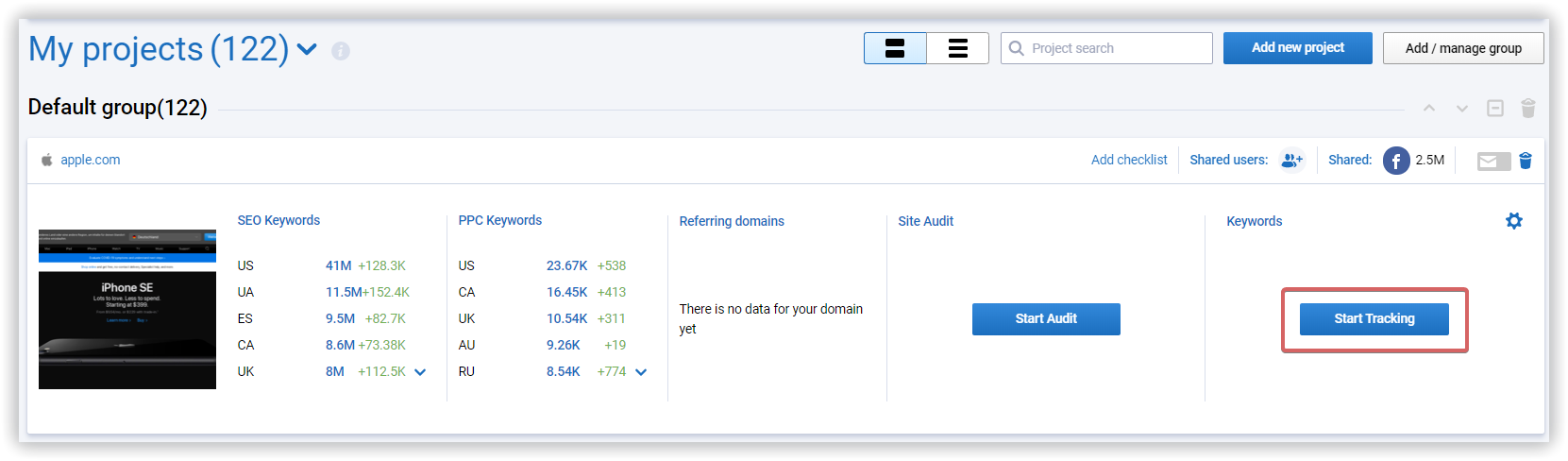
- choose a search engine, country, and region in which you want to track the positions;
- choose how often you want us to repeat the tracking process;
- grant a guest access to your project;
- add a list of keywords you want to use for tracking.
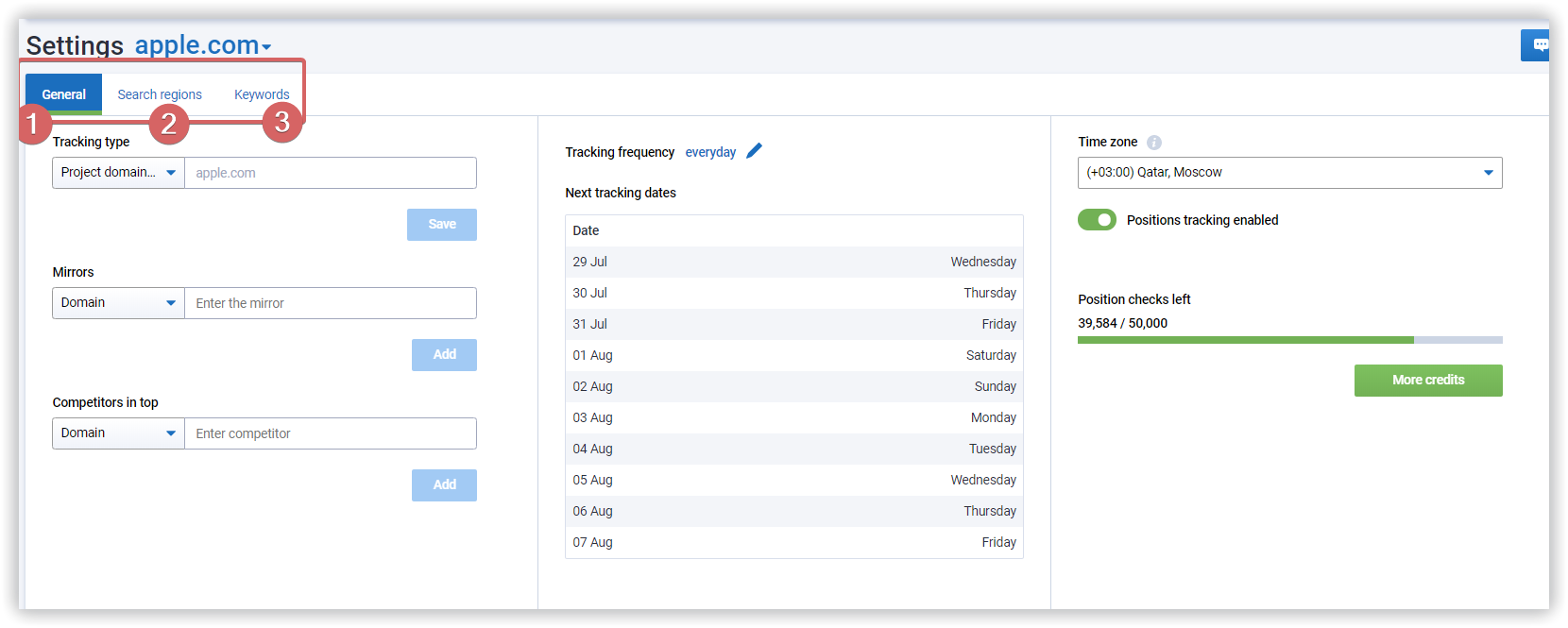
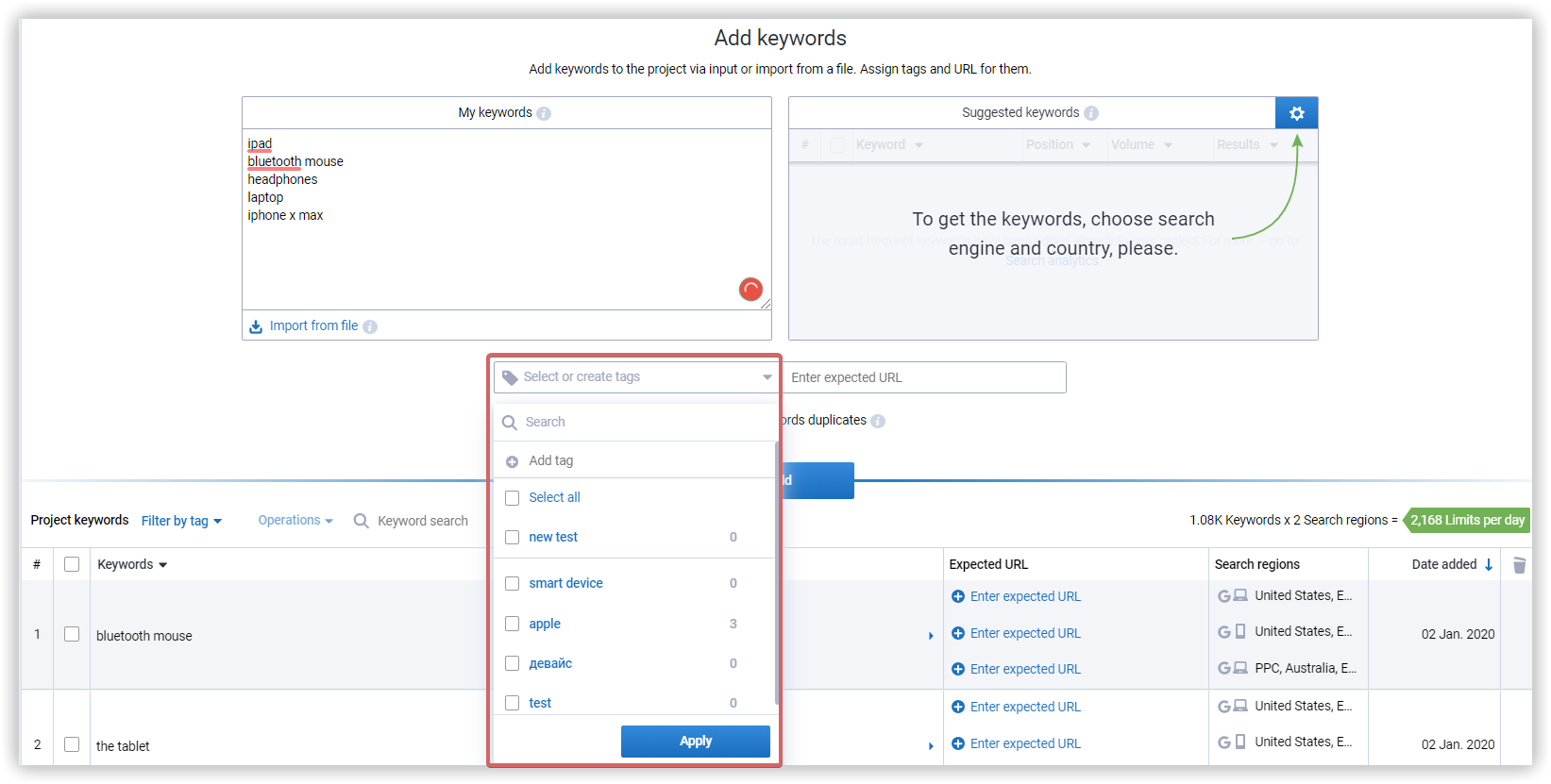
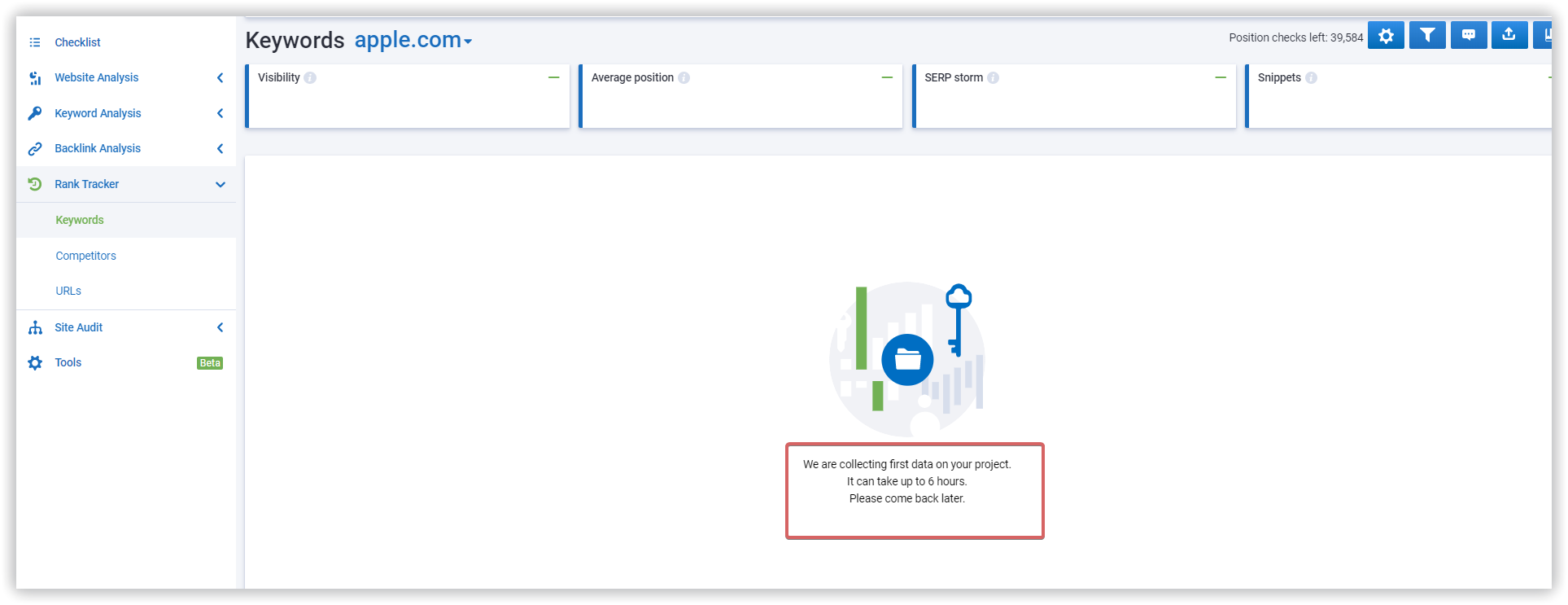
How to get top-100 for the selected keywords?
You see dates of checks, domains and their positions are displayed.
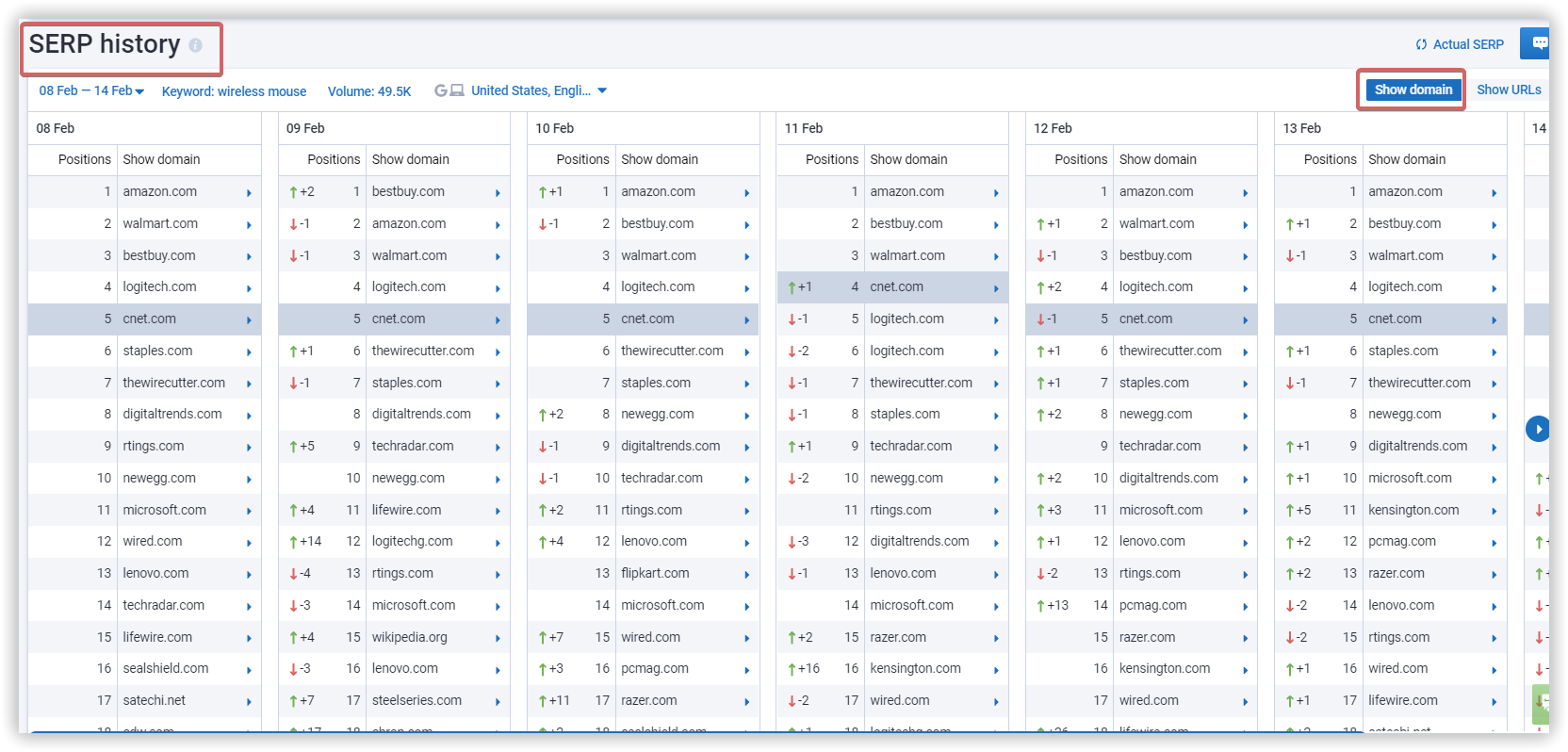
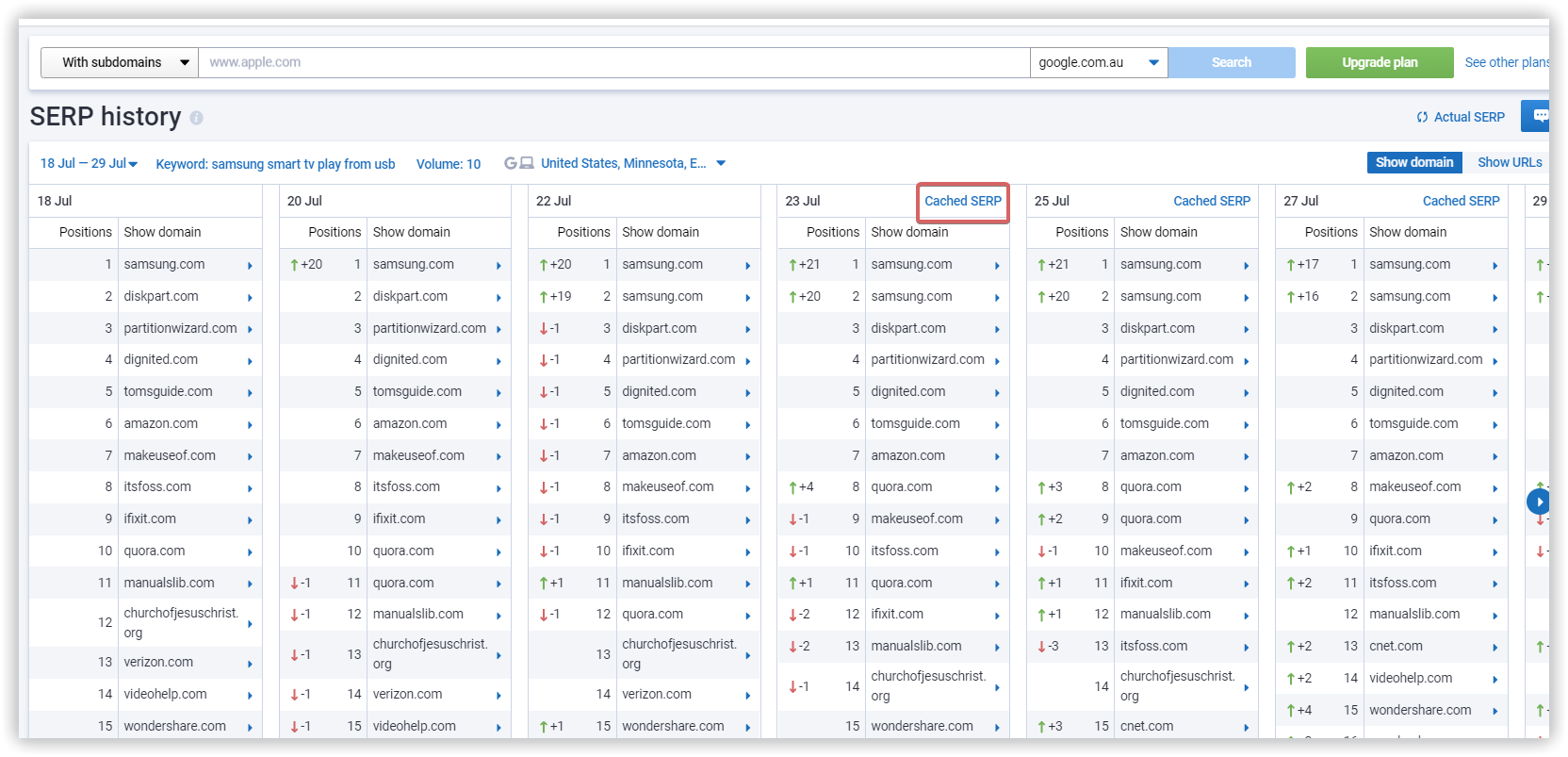
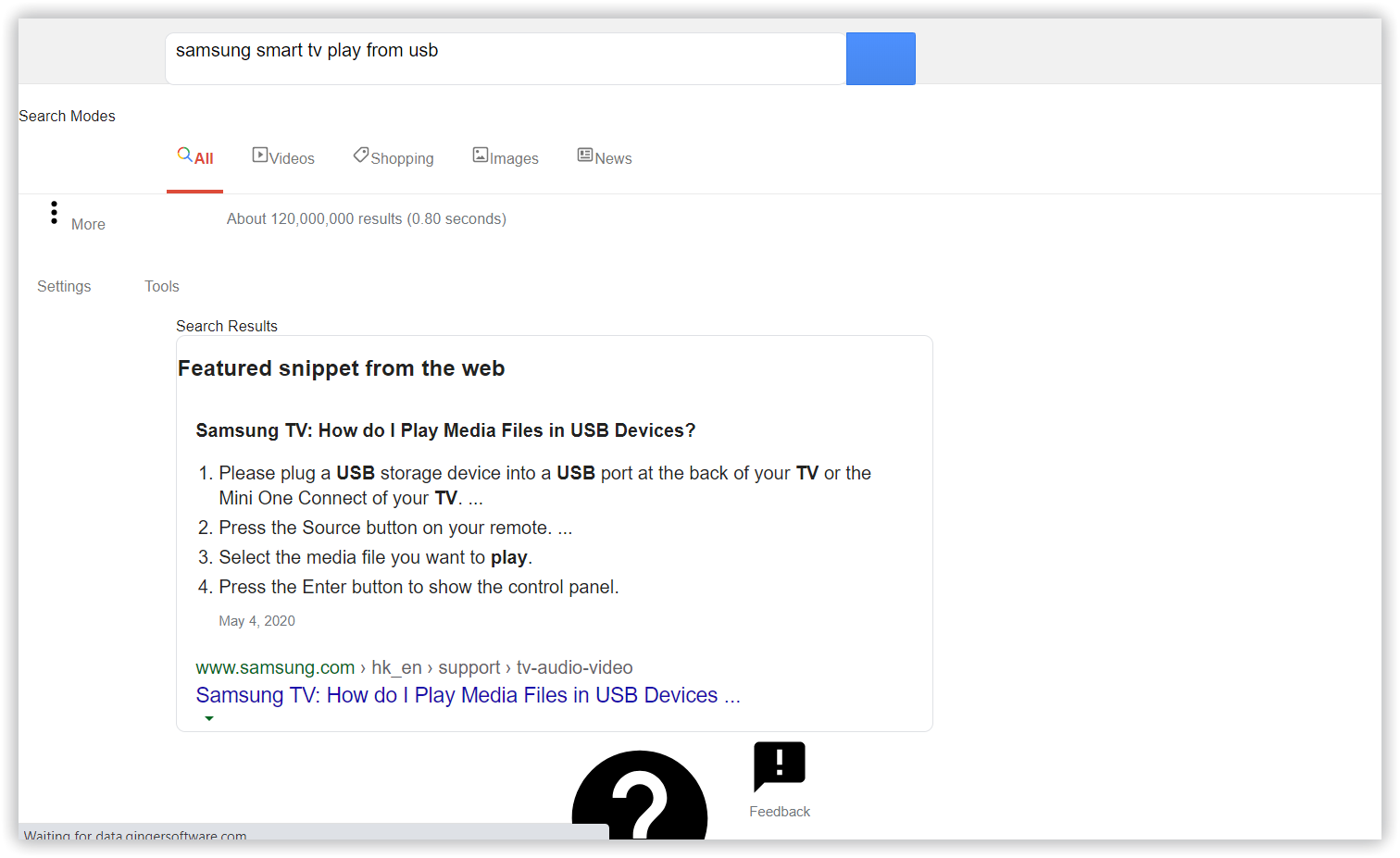
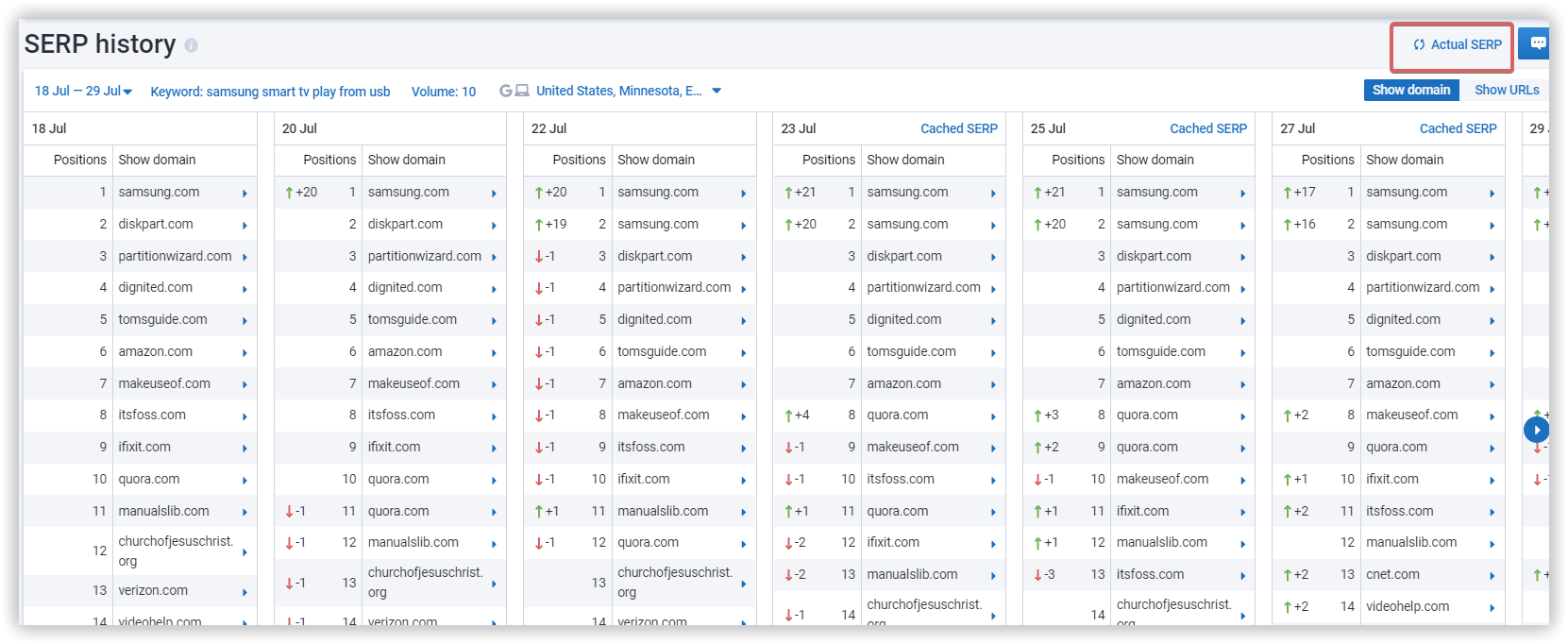
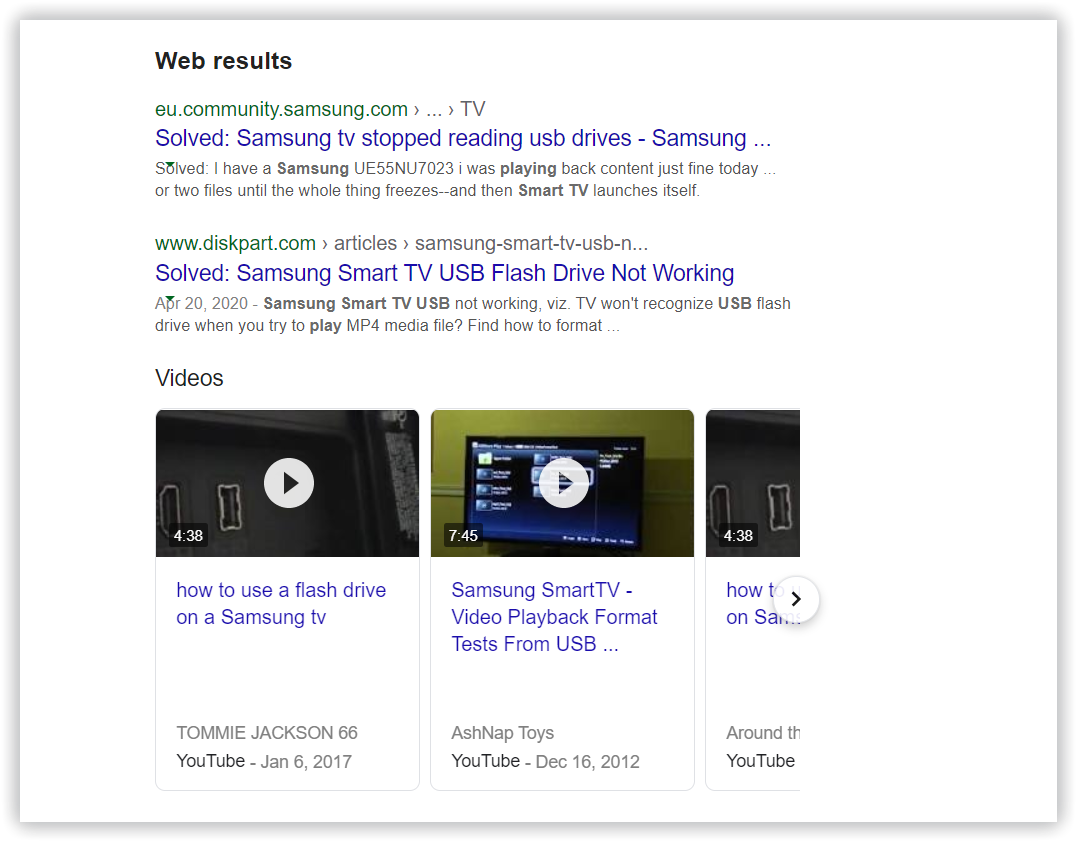
Summing up
Speed up your search marketing growth with Serpstat!
Keyword and backlink opportunities, competitors' online strategy, daily rankings and SEO-related issues.
A pack of tools for reducing your time on SEO tasks.
Discover More SEO Tools
Backlink Cheсker
Backlinks checking for any site. Increase the power of your backlink profile
API for SEO
Search big data and get results using SEO API
Competitor Website Analytics
Complete analysis of competitors' websites for SEO and PPC
Keyword Rank Checker
Google Keyword Rankings Checker - gain valuable insights into your website's search engine rankings
Recommended posts
Cases, life hacks, researches, and useful articles
Don’t you have time to follow the news? No worries! Our editor will choose articles that will definitely help you with your work. Join our cozy community :)
By clicking the button, you agree to our privacy policy.

