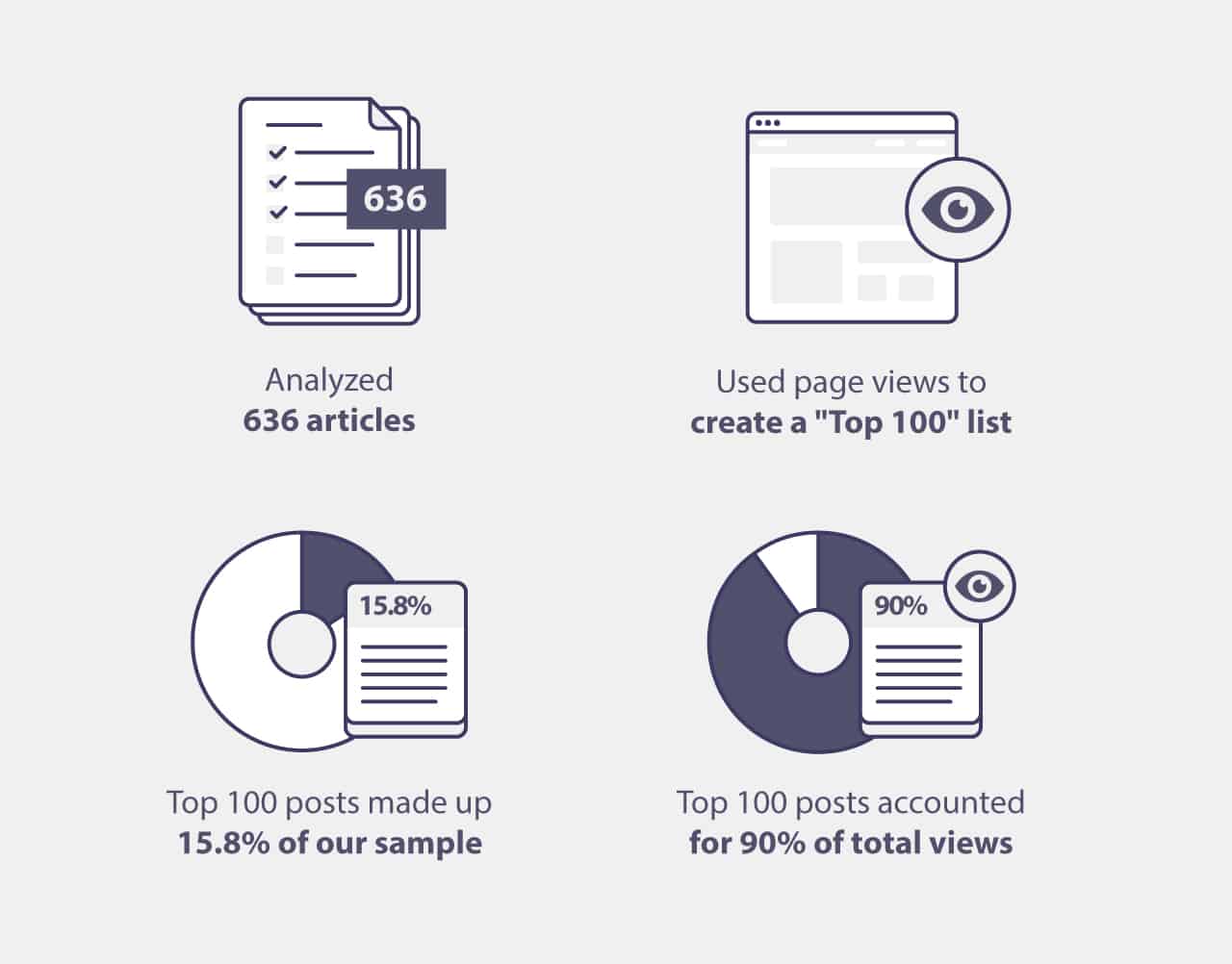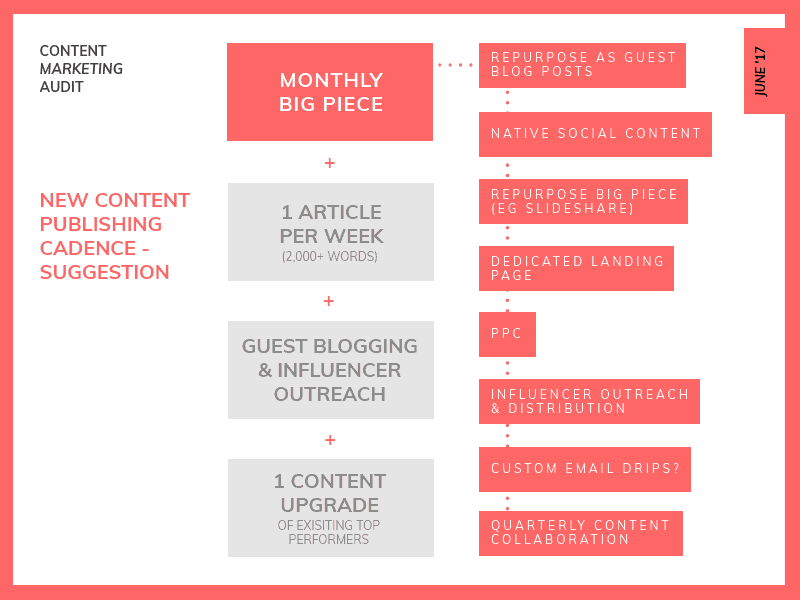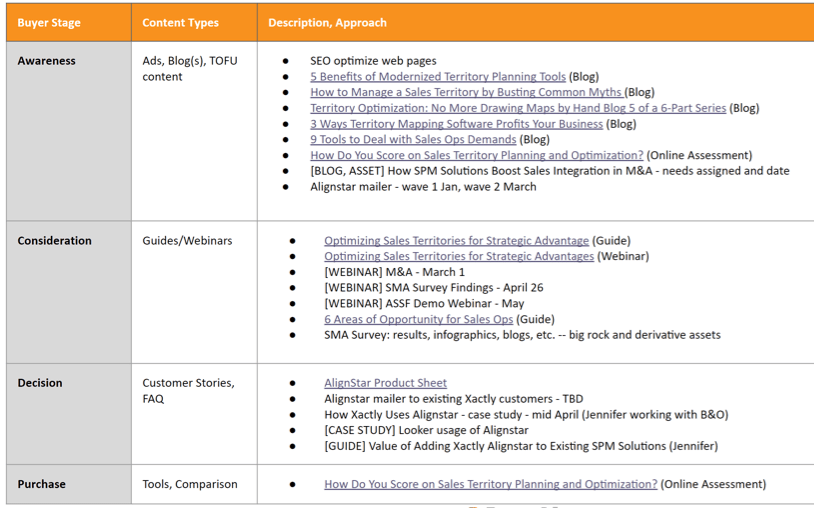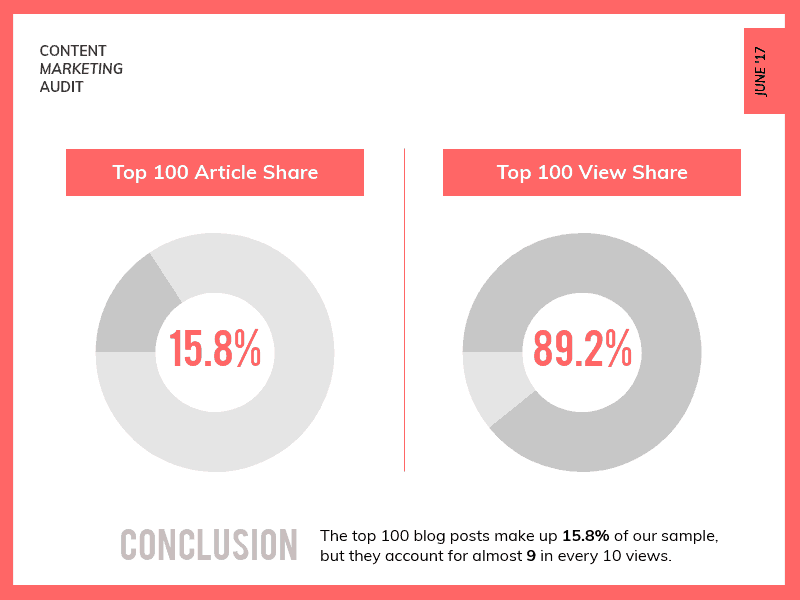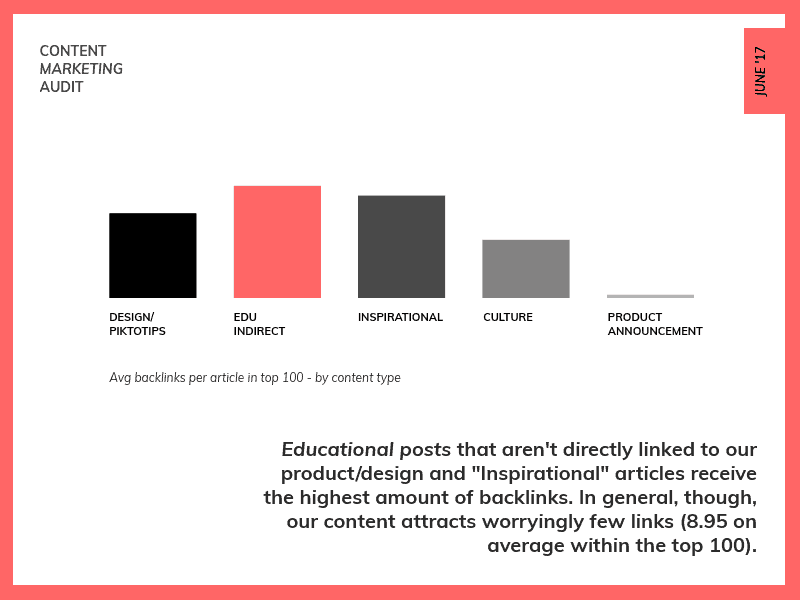Start Exploring Keyword Ideas
Use Serpstat to find the best keywords for your website
How to Audit Your Content Production: a Step-By-Step Guide

Neal Schaffer, the founder of the digital marketing consultancy PDCA Social, once said: "Most businesses produce all kinds of content, but even good content teams have their weaknesses – what they produce may not be performing as well as it should, or they may be missing specific terms and phrases that could provide better content marketing ROI. Conducting a content audit provides the opportunity to improve your content marketing revision processes further."
Say you believe this right off the bat. But how, exactly, should the process look? And how do you audit your content production most effectively?
First, let's define the terms.
What Is a Content Audit?
- Make sure all your content is listed properly.
- Put effort into what brings you real value.
- Cover the missing topics or types of content on time.
- Make sure all content is correct, relevant, and up to date.
It gave them more clarity on their strategy, and they succeeded at a simplified, streamlined program that helps them accomplish their content marketing goals more efficiently.
By looking at where you are, where you can improve, and what you can learn, you'll change the work with content forever.
It all starts with defining what you're trying to accomplish.
What Exactly Should You Audit?
- Blog articles. Here, you can evaluate each blog post's organic traffic, keywords, and their SEO positions, and search CTR, as well as the articles' structure, relevance, visual assets, etc.
- Website pages. The same as blog articles, a site's pages might need evaluation for their SEO performance and relevance, but on top of that, you might pay more attention to their conversion rates and the number of downloads or sales.
- Landing pages. As these pages are usually the most primed for conversion, an audit here will be more focused on target actions, but it may also include other aspects, such as graphics, text, or general relevance.
When Should You Start Auditing Your Content?
Nonetheless, there are some signs that point to a critical time when you need to launch an audit as soon as possible:
- You have a lot of content, and it hasn't been improved or evaluated for years.
- You don't have a clear content plan, just a bunch of ideas that the team produces.
- You don't know what to post next.
- Some of your content barely has any views, or the conversion rates are low.
Why Conduct a Content Audit?
This means that you definitely can't afford to get off track, but at the same time, being quite expensive in production, content needs to be used efficiently.
And here's how content auditing may help you with that.
Identifying Issues
An audit will let you quickly detect different kinds of issues that may cause the slow growth, such as outdated content, underperforming content, low-quality content, irrelevant keywords, or links that simply don't work. Likewise, it can show you which pieces of content work and are good enough to bet your budget on.
Improving Quality
If you also audit the production process, you can fix any bottlenecks that delay it, such as a stage of production or someone from the team.
Filling in the Gaps
As for content types, some of your best-performing bits can be repurposed. For example, blog posts can be split by subtopics and turned into social media posts, or the whole topic can be transferred into audio or marketing videos.
Correcting the Course
Better yet, if you make audits a regular occurrence, keep track of how your content's performance shifts over time to make prompt changes and improvements.
Coming up with New Ideas
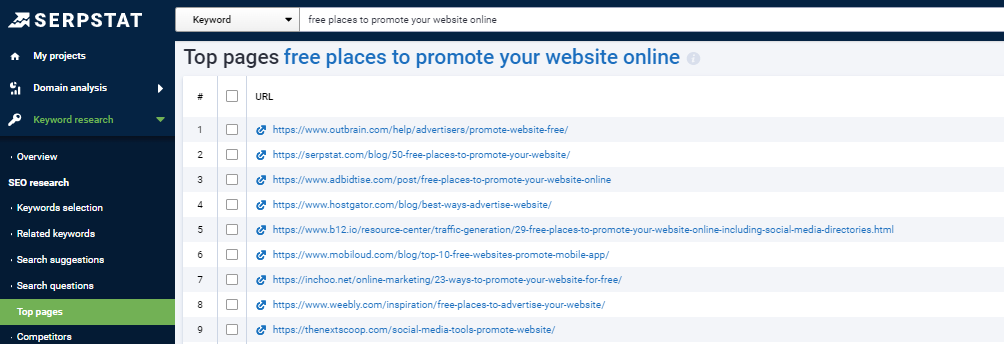
How to Plan a Content Audit
Let's go!
Establish Goals
Let's go over a few common goal examples:
Regardless of whether your website is new or old enough, you might want to boost your SEO to get more organic visits. An audit may help you identify the weak links within your current SEO process and find what should be improved — content and keyword placement, meta tags, internal and external links, etc.
Increasing Conversion Rates
If your website pages' conversion rates aren't as high as you want them to be, there might be different reasons for that. You might not have enough popular content to keep visitors interested. Your content may be not engaging, or the converting elements, such as banners, calls-to-action, and product descriptions, may be not convincing enough.
Improve Audience Engagement
This may refer to your blog with its number of page views and reading depth, or it may concern your social media activities with their likes, comments, and shares. Whatever you choose (probably both), you might want to gain more engagement from the audience you attract, and there may be different ways to achieve that, such as improving the quality of your content, adding more visual assets, adding or changing calls-to-action, or even focusing on a new audience.
Define Metrics and Benchmarks
- SEO-related metrics: keywords and their positions, backlinks, organic traffic
- Behavioral metrics: pageviews, bounce rates, dwell time, likes, shares, commentaries
- Sales-related metrics: conversion rates, ROI, number of leads.
Ways to Conduct a Content Audit
When doing a manual audit, you'll need to pull data individually for each piece. This simply takes too long to be time-effective for most teams.
The other strategy is automatic. The disadvantage with this strategy is that it can often miss out on some of the KPIs you determined earlier if it's not included in the software.
We recommend supplementing automatic data generation with manual number-crunching for a more complete picture.
And we should touch on one more tip before continuing — you want to compile and review all your content, not just what's on the blog. An "about us" or home page might include content that's outperforming your expectations and can provide helpful data.
Best Tools to Audit Your Content Production
Google Analytics is a powerful tool that lets you make well-informed and data-driven moves to maintain a responsive digital presence.
It gives you actionable insights into your website's current health, so you can make smart decisions about your current and future content strategy.
How?
- Helping your developers understand the factors affecting the loading time of your web pages
- Giving you stats regarding site indexing, visibility, and accessibility, so you can make improvements accordingly
- Informing you whether your SEO factors are in any way impacting your organic traction
- Tracking gaps and discrepancies in your content
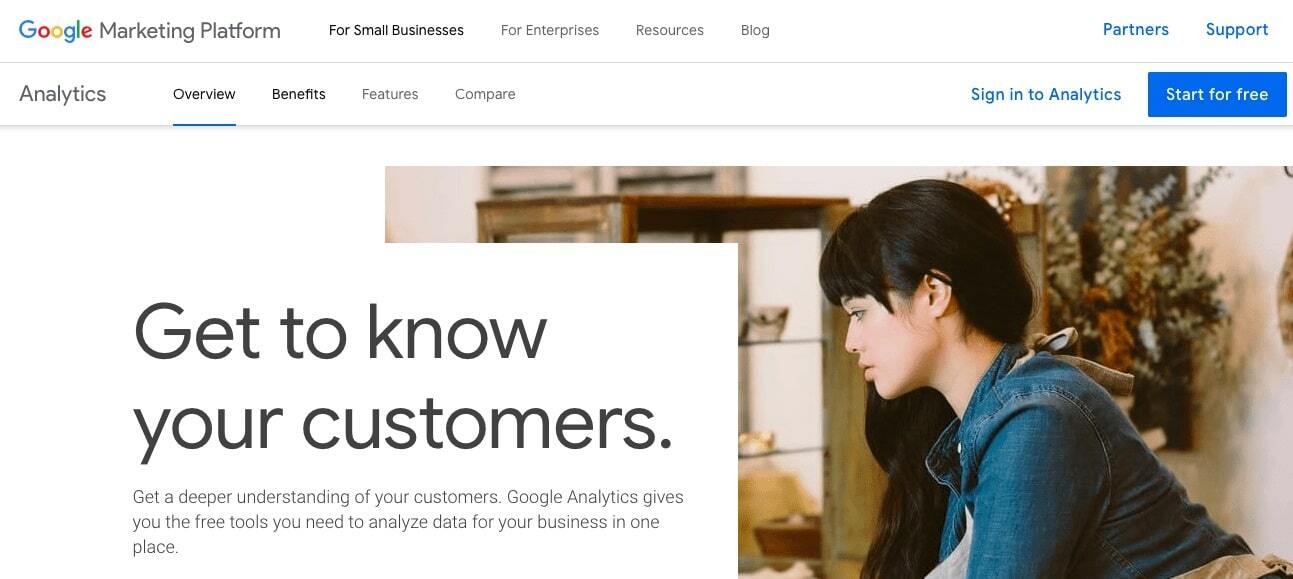
As the name suggests, Serpstat is a tool that gives you comprehensive statistics about how well your SEO techniques are working. It goes a step ahead by providing you with the necessary steps to fix the issues, so you can boost your digital presence like never before.
Additionally, it:
- Performs an in-depth SEO analysis and categorizes the issues based on high, low, and medium priorities, saving time and resources.
- Gives you recommendations to cut down on the site's loading time.
- Lets you schedule automatic audits and gives you consolidated data according to your time and convenience.
- Conducts an express audit of your content and gives you instant data based on analysis.
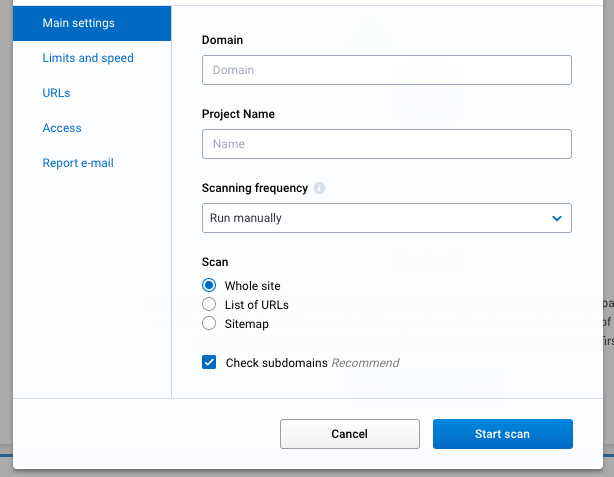
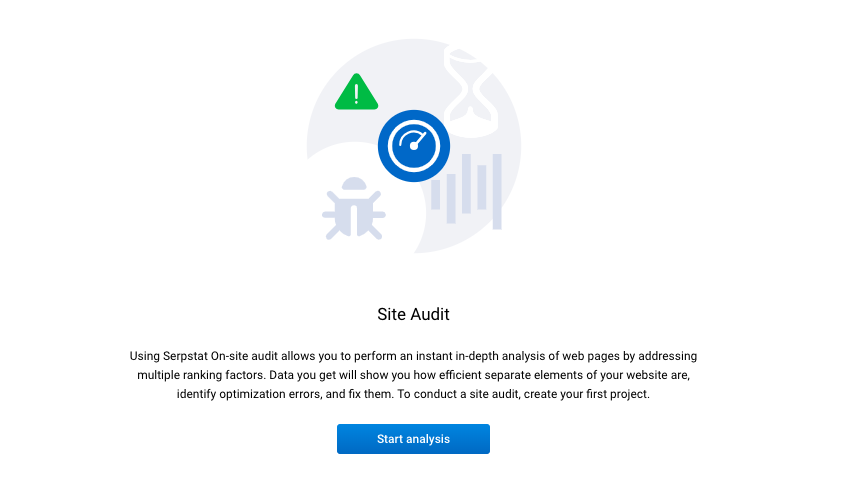
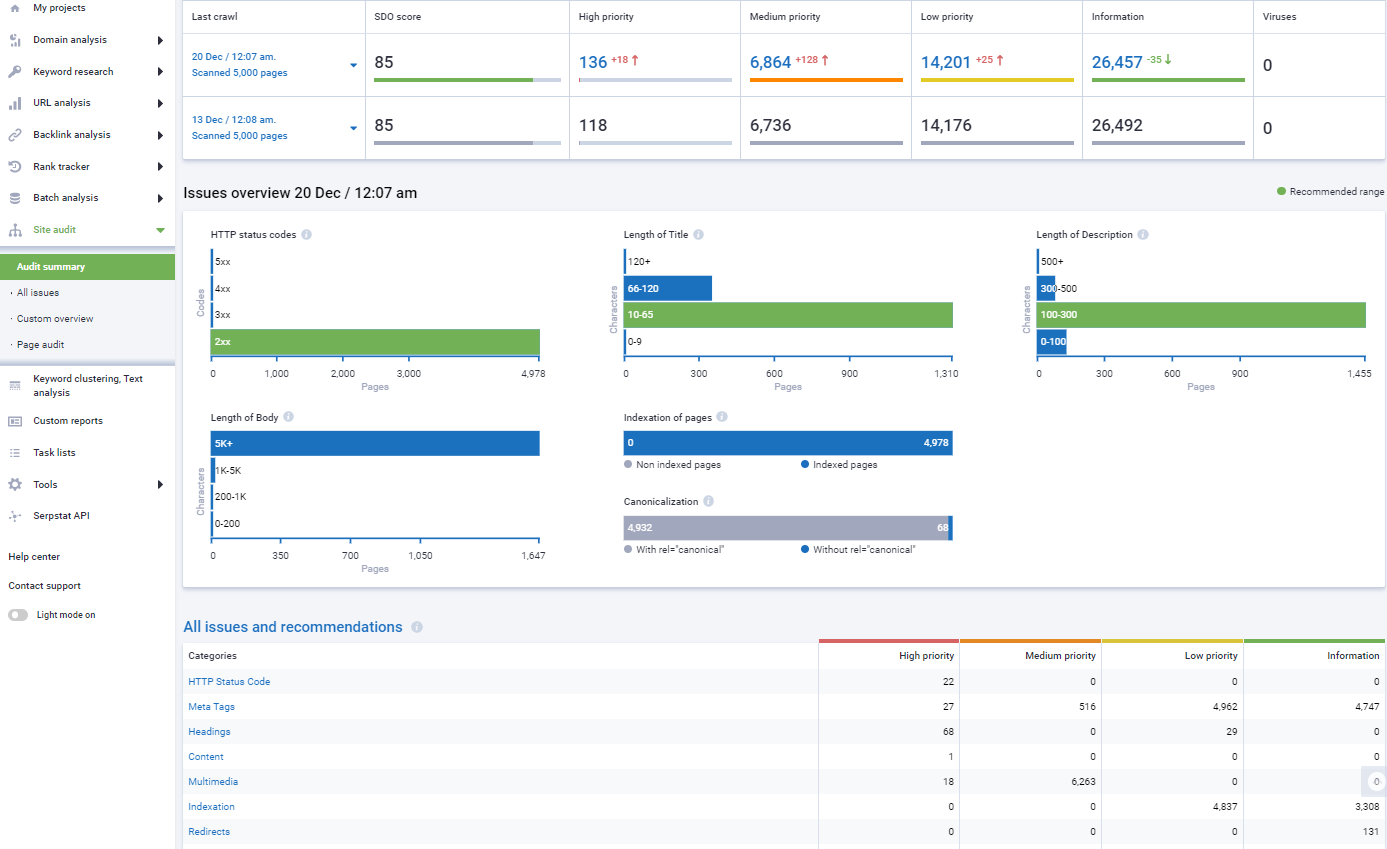
How to Perform a Manual Content Audit (Step-By-Step)
Create a Master File
Fill in your master file with the following columns:
- Content name
- Content link
- Content type
- Date published / last updated
- Content / campaign owner
- Content creator
- Buyers' journey stage
- Goals
- Metrics
- Auditing status
- Required action
- Priority
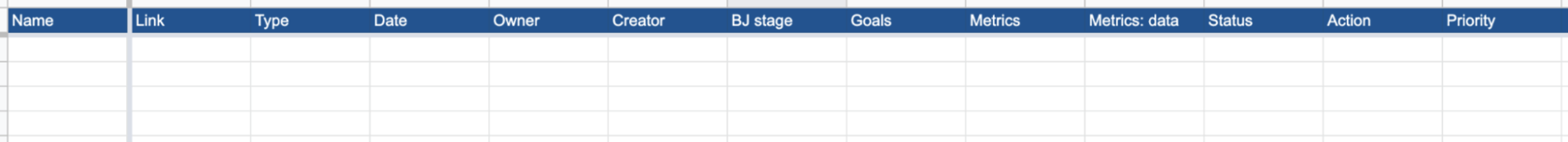
Map Your Existing Content
It's better to coordinate with your technical department and ask for some automation, such as uploading all the article links and names from your CMS or extracting the data from Google Analytics. At the very least, ask them for a sitemap to be sure you won't miss any piece of the published content.
Depending on your marketing strategy and audit goals, the spreadsheet may contain only social media content, blog posts or also include email marketing and other types. If so, make sure to set filters, so you can analyze each type of content separately, together with its features and metrics.
Evaluate Content
Start with defining the success/failure criteria:
- There may be strict conditions, such as "the conversion rate into downloads should be no less than x%," but they are good only if you have well-performing pages of exactly the same type with proven effectiveness.
- Otherwise, there may be a more conditional evaluation, where you take all the best-performing pages as a success and all the worst ones as a failure. You can easily use the conditional formatting feature here and save some time.
For example, you might notice that pages of a specific type or with a specific CTA perform better than others. Or you might see that some articles are overloaded with keywords and should be checked separately.
Write down anything you notice to check on later and add another piece of improvement into your content strategy and planning.
Assign Actions to Existing Pieces
Most typically, there are three types of actions applied to existing content:
Keep
For high-quality, well-performing content that doesn't need to be improved soon.
Chances are, the keep pile will be the smallest.
Not every piece will need extensive revision, but most articles and pages will probably fall into this category.
Some content will need refreshing, such as updated statistics, screenshots, or product information. You may also want to improve pieces' SEO potential with smaller updates like metadata, internal linking, or a fresh "updated on" date.
Other pieces will need complete rewrites, either because of outdated information or inaccurate references to your website as you've continued to develop and grow it.
There may also be other types of content that are perfectly fine, but require new (or improved) calls to action.
A great way to see where you need to improve your content is to categorize it into buyer's journey stages, as in this example:
Converting it to an in-depth PDF guide for leads could improve your marketing strategy and maximum customer conversions without demanding more content generation.
There will be some pages you need to remove.
This can be the toughest category to follow through with, but removing duplicate pages, similar content, or information on old features and products can damage your site's online reputation.
Tools like Serpstat can help with duplicate content.
Anytime you delete a page, be sure to create a permanent 301 redirect to an updated version, or another page with similar content.
This allows users to seamlessly transition to a different URL in their browser, while keeping the SEO reputation of the original page.
Whether we speak about SEO or any other type of content, most likely, you haven't yet covered all the topics that relate to your business evenly, so you need to choose the most relevant ones to work on.
This can be done in different ways, such as:
- Checking your master file and ideating new topics. It's the most obvious step that may give you lots of ideas, but it's always necessary to check trends and keywords to make sure your target audience is looking for what you want to create.
- Analyzing your competitors' websites. It's always good to go through the sites and blogs of your competition to make sure you're not missing any important topics where they build their expertise.
- Checking keywords. By using such tools as Google Ads or Serpstat, you can check which keywords are trending best. Serpstat lets you compare your keywords with the ones your competitors are ranking for and thus quickly find any gaps.
Part of your "create" category should also include findings about what types of content work best and areas that need more focus.
When you're in the trenches writing content, it can be easy to miss key data. The content audit is the perfect time to find this out and realize where you have missed opportunities.
For example, some types of content may do best at generating traffic, leads, or SEO backlinks.
Piktochart's analysis mentioned earlier found that inspirational and non-product related educational content generated the most links.
At the end of the day, the areas you want to grow and improve will depend on the data and results you see in the audit.
But it starts with truly understanding what's going on behind the scenes.
Assign Priorities
- Relevant to current business goals, minimum effort required, maximum outcome expected — high priority
- Not relevant to current business goals, high effort required, low outcome expected — low priority
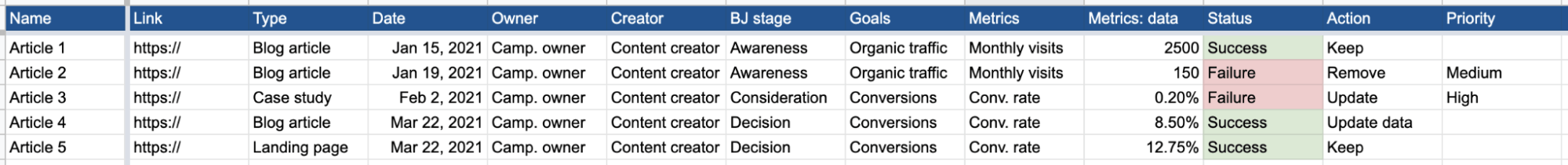
Write the Conclusion
Based on the master file you have filled in, write down all the issues or weak links you have detected, for example:
- There are many old and outdated articles that have to be removed or updated.
- Some pages that used to have high page views are descending.
- The website was hardly affected by a Google core update and needs the whole content or SEO strategy revisited.
Write down the actions you are going to perform, for example:
- Based on your master file — updating or removing pages that don't perform well
- Based on issues — diagnosing specific pages (or even strategies) and running experiments to overcome them
- Based on insights — checking them and trying to replicate the best ideas
Content Auditing Checklist
Final Words
Initiate the process of a content audit by setting your goals, then move on to preparing a strategy based on the data you've collected and analyzed. Set up a plan of action for each URL and restructure your content to make it more relevant for your target audience.
Leverage tools like Google Analytics and Serpstat that give you an in-depth analysis on your SEO techniques and site performance, and conduct audits at regular intervals. Adjust your content strategy accordingly, and there will be no stopping you.
Speed up your search marketing growth with Serpstat!
Keyword and backlink opportunities, competitors' online strategy, daily rankings and SEO-related issues.
A pack of tools for reducing your time on SEO tasks.
Discover More SEO Tools
Text Analysis Tool
Unlock the power of your text data with our advanced Text Analytics Tools
AI Content Detection
Ai Content Checker – realize if the text is AI-generated
AI Text Generator
Try our AI Content Writer tool and streamline your content creation process
AI Content Tools
AI Content Marketing Tools – simplify and optimize the content creation process
Recommended posts
Cases, life hacks, researches, and useful articles
Don’t you have time to follow the news? No worries! Our editor will choose articles that will definitely help you with your work. Join our cozy community :)
By clicking the button, you agree to our privacy policy.