Start Exploring Keyword Ideas
Use Serpstat to find the best keywords for your website
How To Automate Searching For Technical Issues: Leave All Your Work To Our API
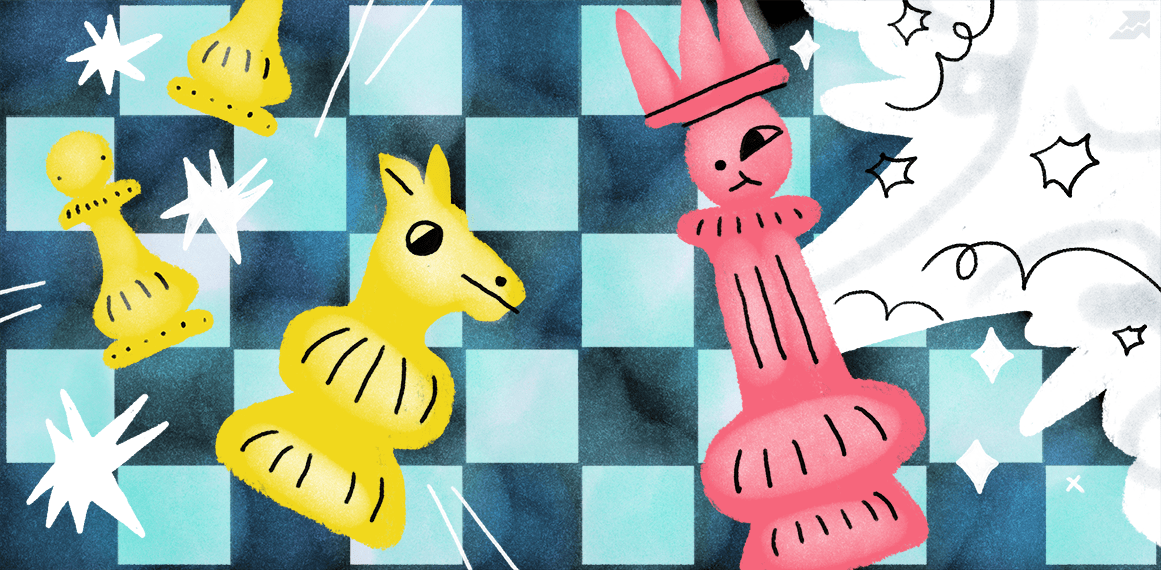

API Serpstat covers Website Analysis, Keyword Analysis, Site Audit, Backlink Analysis. Such businesses as Flatfy, WebXpage, Accesstrade are already using Serpstat API to approach their goals.
You can use the API as part of your plan with the following features:
fixing errors.
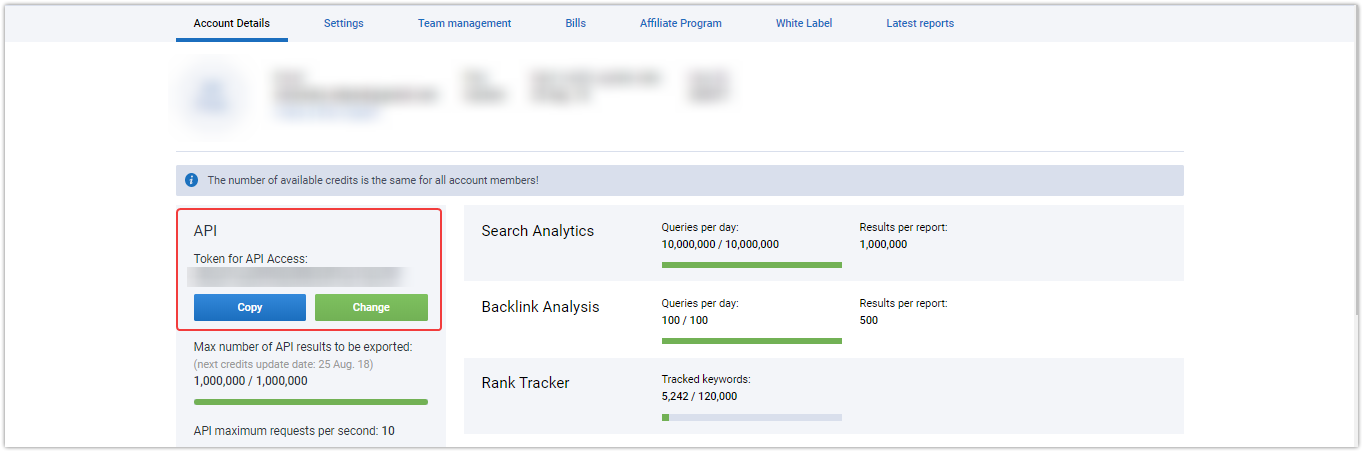
Line: http://api.serpstat.com/v4/?token= {{{token}}
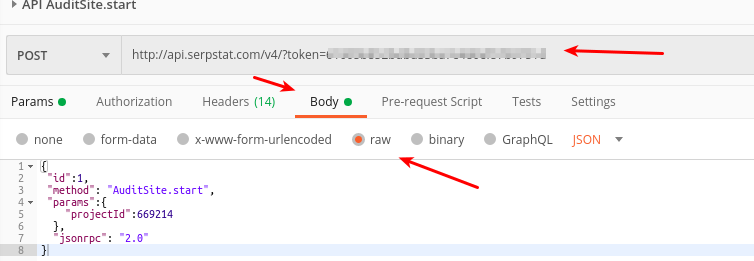
{
"id":1,
"method":"AuditSite.start",
"params":{
"projectId":669214
},
"jsonrpc":"2.0"
}{
"id":1,
"method": "auditProjectReport.getBasicInfo",
"params":{
"reportId":400696
},
"jsonrpc": "2.0"
}
Method - shows what data we get in the final report.
ReportId is the ID of the audit report.
This is how the report looks like:
{
"id": "1",
"result": {
"reportId": 400696,
"date": "2019-03-18 17:58:25",
"sdo": 79,
"highCount": 20,
"mediumCount": 618,
"lowCount": 124,
"informationCount": 580,
"virusesCount": 0,
"specialStopReason": 3,
"checkedPageCount": 50,
"totalCheckedPageCount": 51,
"redirectCount": 200,
"captchaDetected": true
},
"jsonrpc": "2.0"
}
Start, stop, basic information:
Follow these simple steps and upload data at lightning speed:
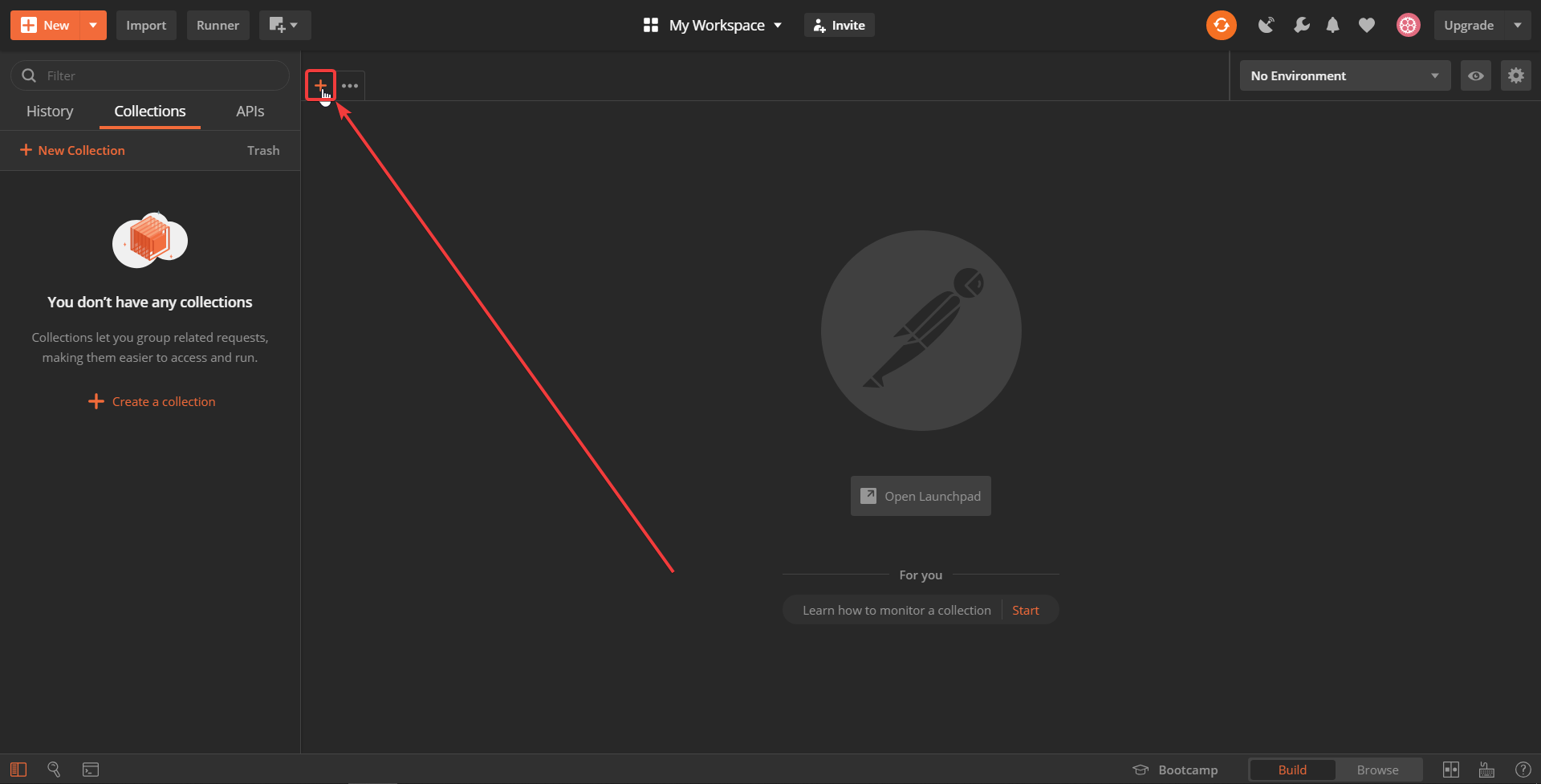
type of request — POST
in the tab body choose raw, then — JSON.
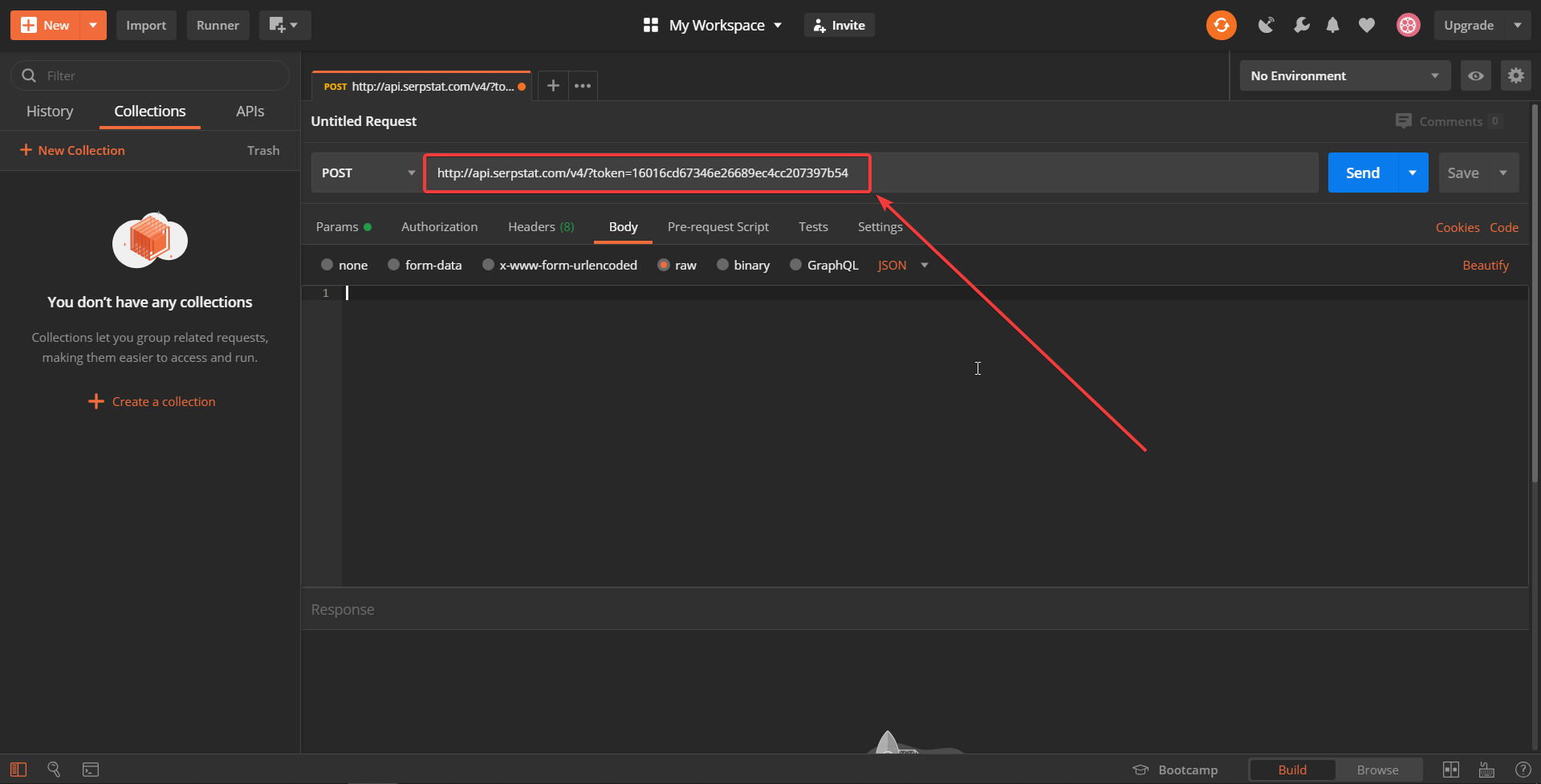
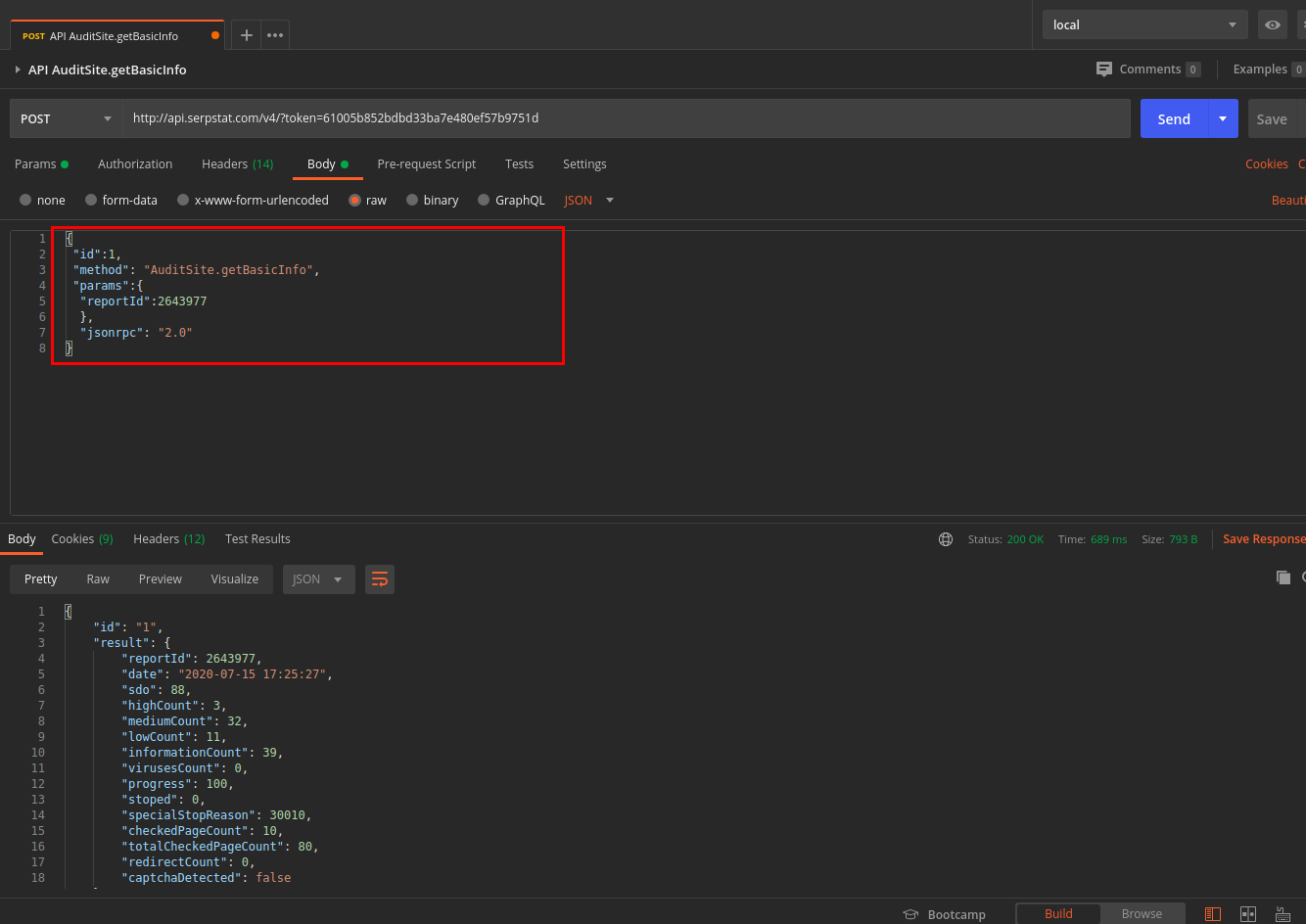
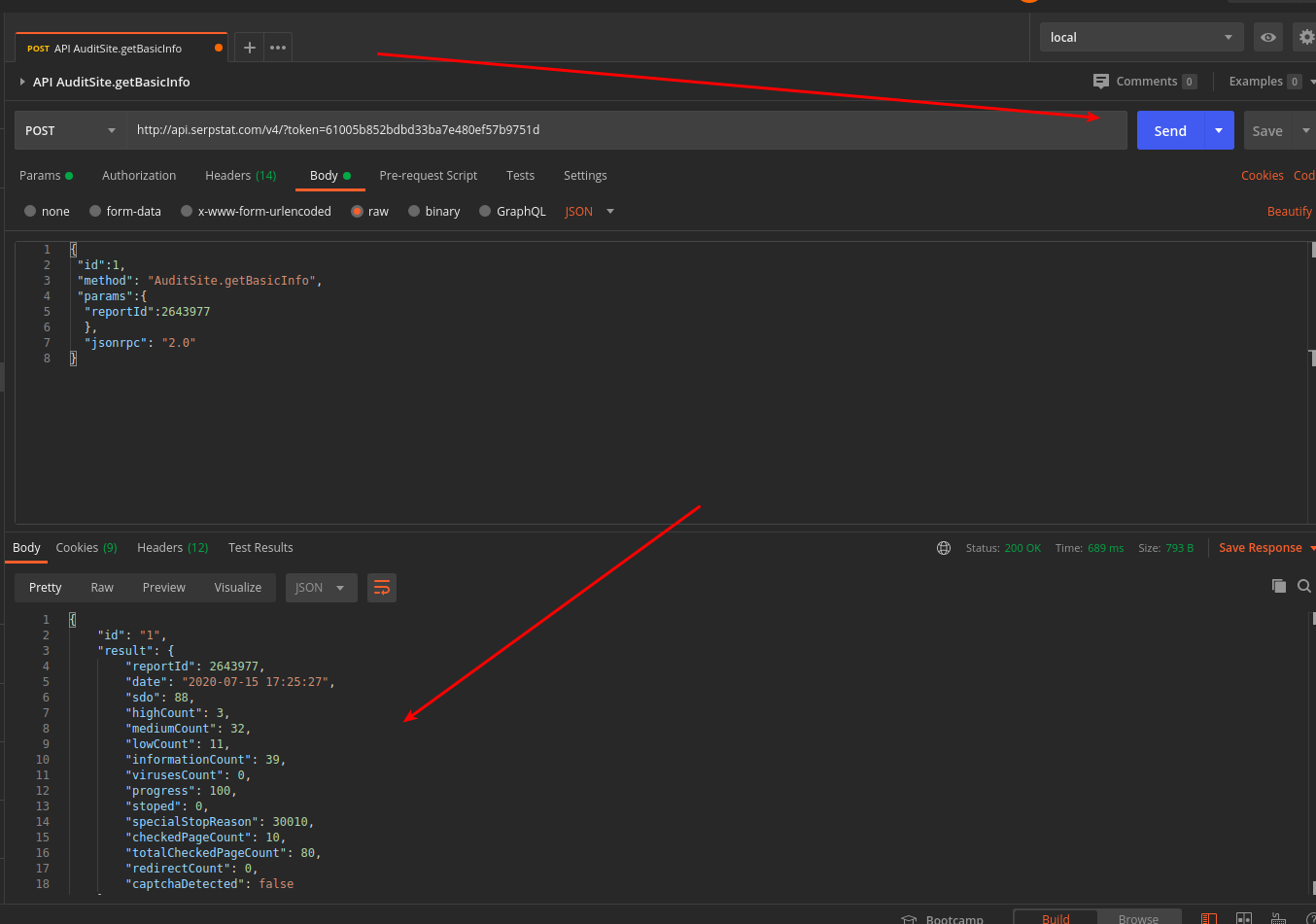
Speed up your search marketing growth with Serpstat!
Keyword and backlink opportunities, competitors' online strategy, daily rankings and SEO-related issues.
A pack of tools for reducing your time on SEO tasks.
Recommended posts
Cases, life hacks, researches, and useful articles
Don’t you have time to follow the news? No worries! Our editor will choose articles that will definitely help you with your work. Join our cozy community :)
By clicking the button, you agree to our privacy policy.

