Start Exploring Keyword Ideas
Use Serpstat to find the best keywords for your website
19 Major Updates Of Serpstat: Keyword Trends, URL Indexing Inspection, PPC Rank Tracking, New API Methods And More

We also remind you that we regularly update the Changelog with a list of changes every 2 weeks. There you'll be the first to know what's new, and you'll find videos with clear descriptions.
New report in Search Analysis
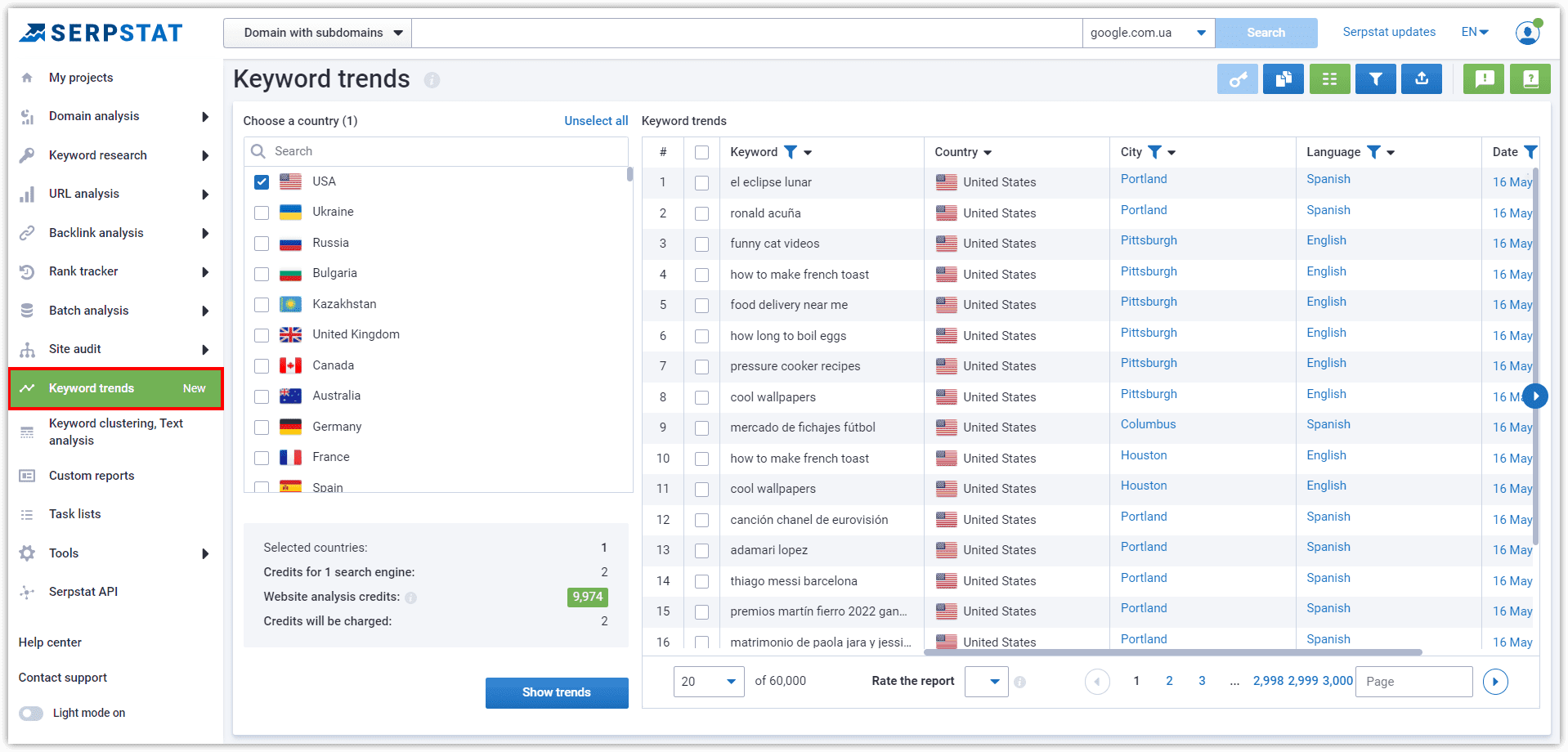
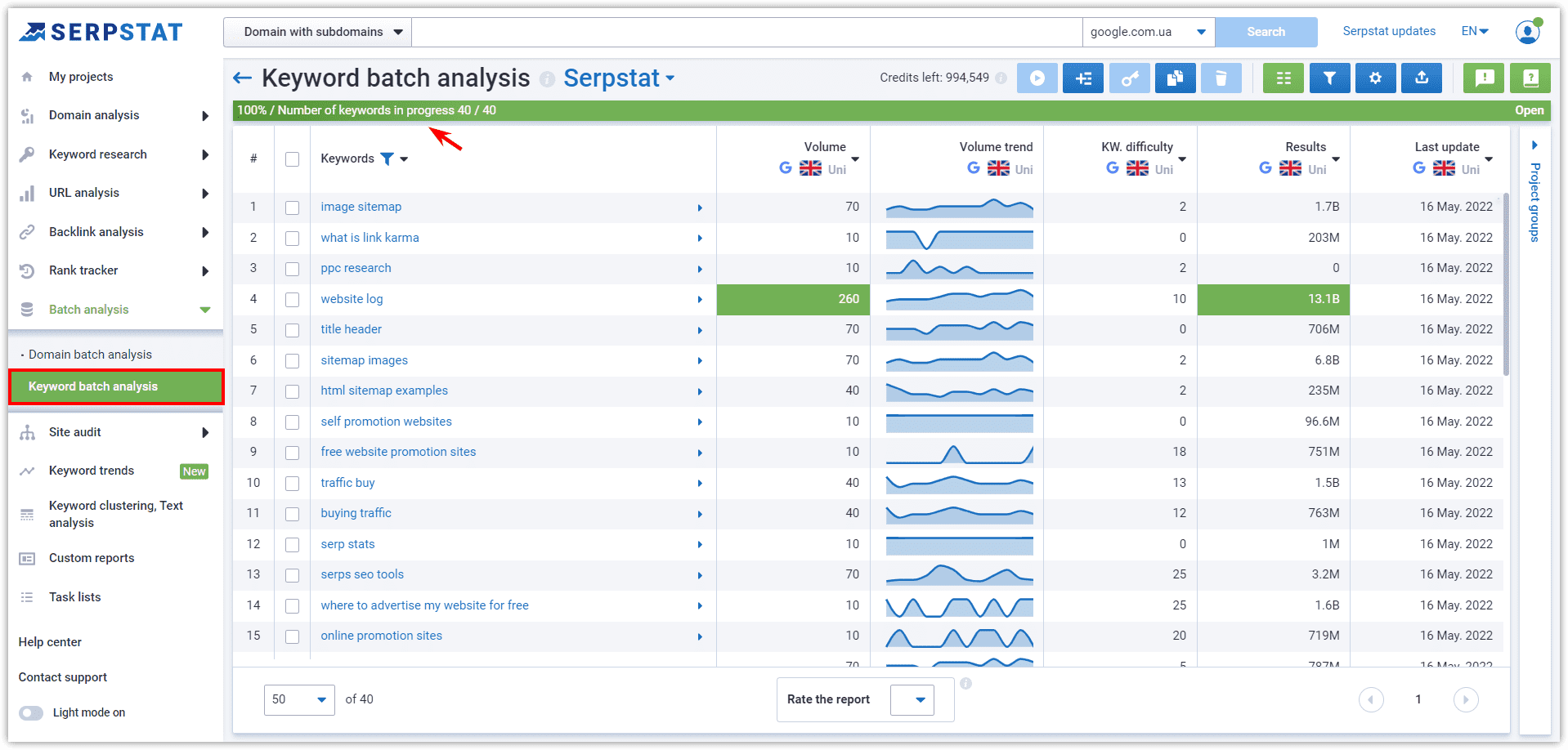
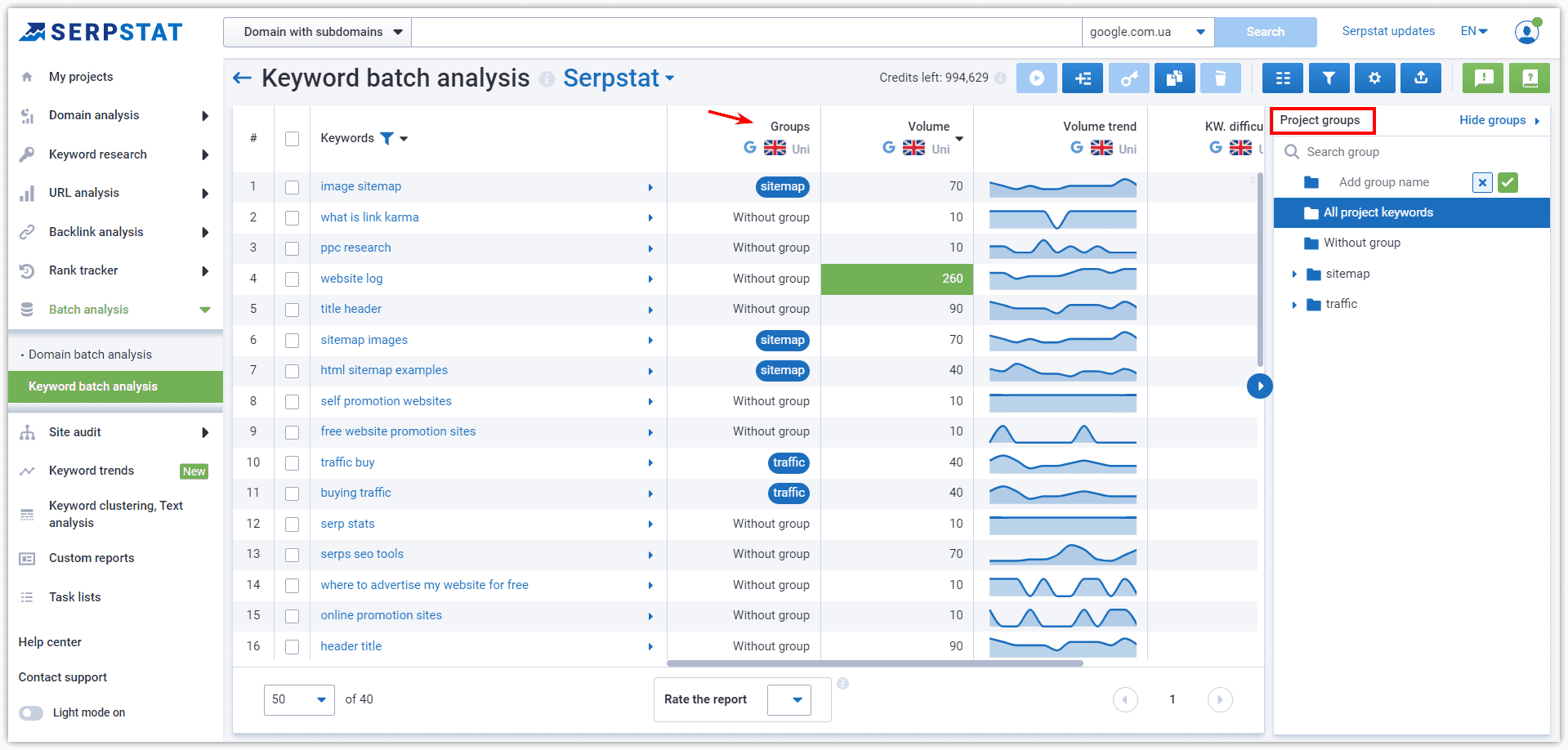
Then gradually filter and add the desired keywords to groups or subgroups. This way you get the most efficient pool of keywords that are ready to be added to a particular page.
Each step is described in detail in the Tutorial.
Expanding the database of Backlink Analysis
More opportunities in Rank Tracker
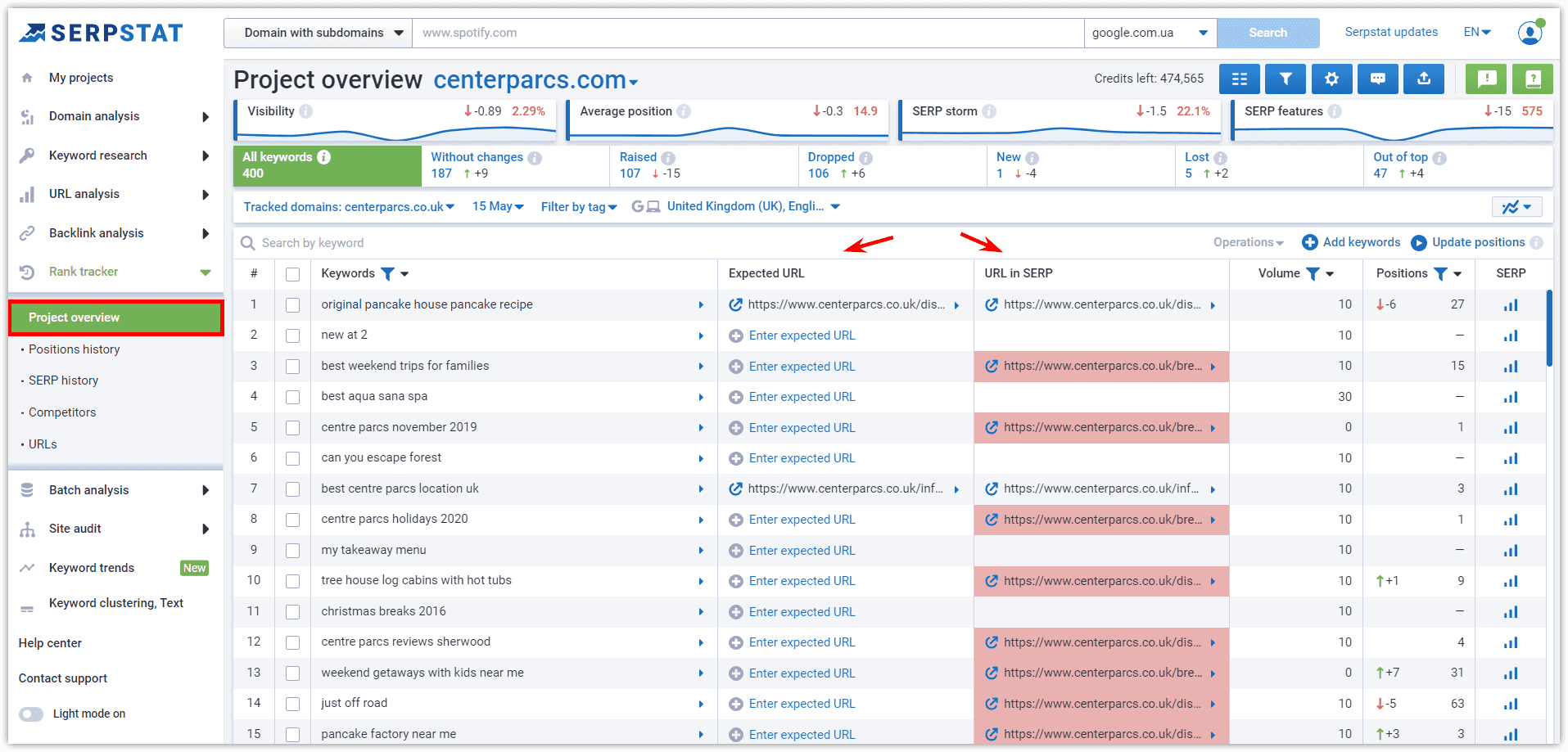
Contact our Technical Support Team for further assistance. :)
New methods and filters in API
And for data export:
- Keywords selection report export
- Domain keywords and positions report export
- Search questions and suggestions report export
See more in the video.
- visible
- traff
- minus_domains
- exluded_competitors
- keywords
- relevance
- top_size
- position (from/to/equal)
- url
- domain
- minus_domain
- subdomain
The option to analyze results for the Local Pack is currently available only in SERP crawling. Learn more about the update in the video.
Now, if there is such a special element in the results, you can get a response for it in an additional block with a list of questions. More details in the video.
General improvements
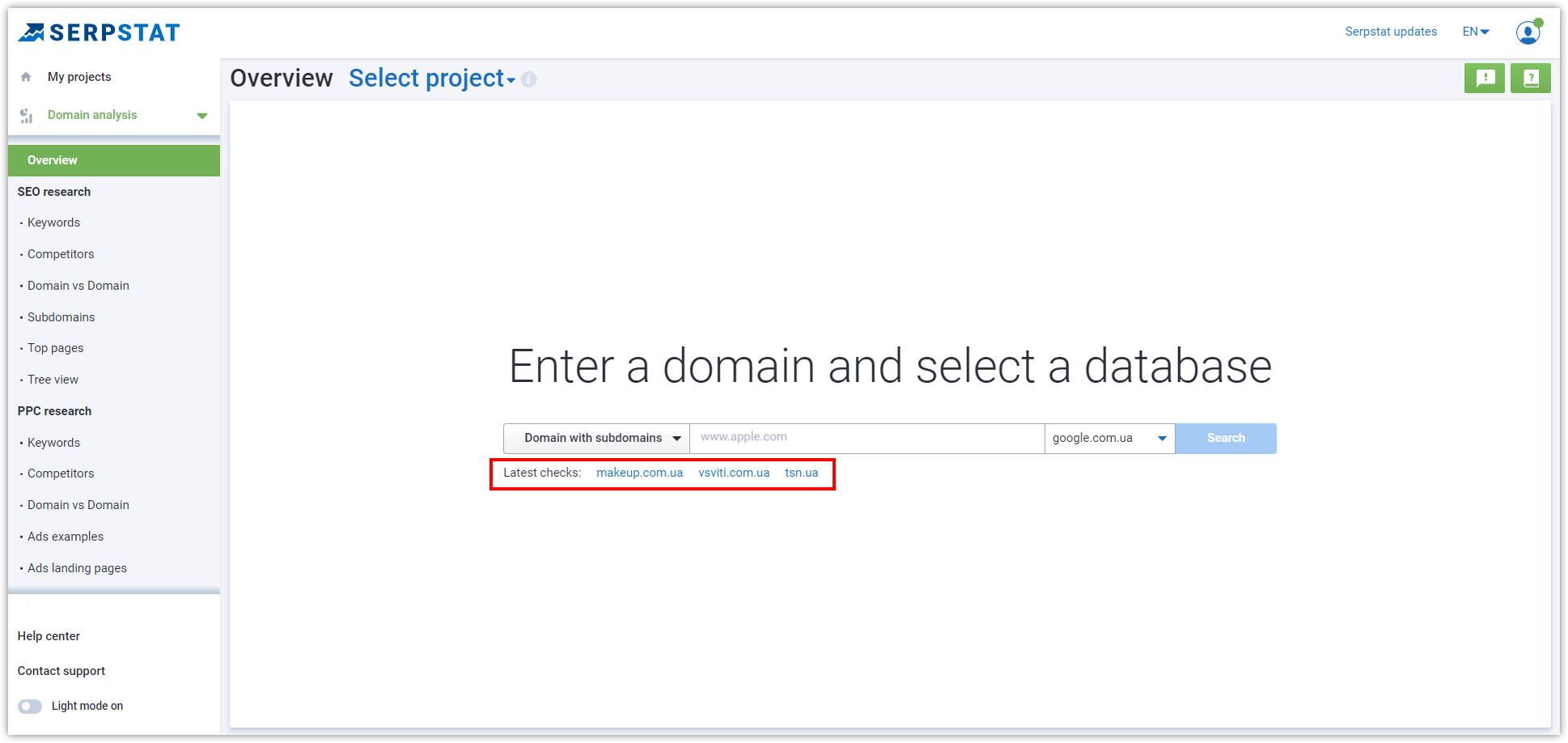
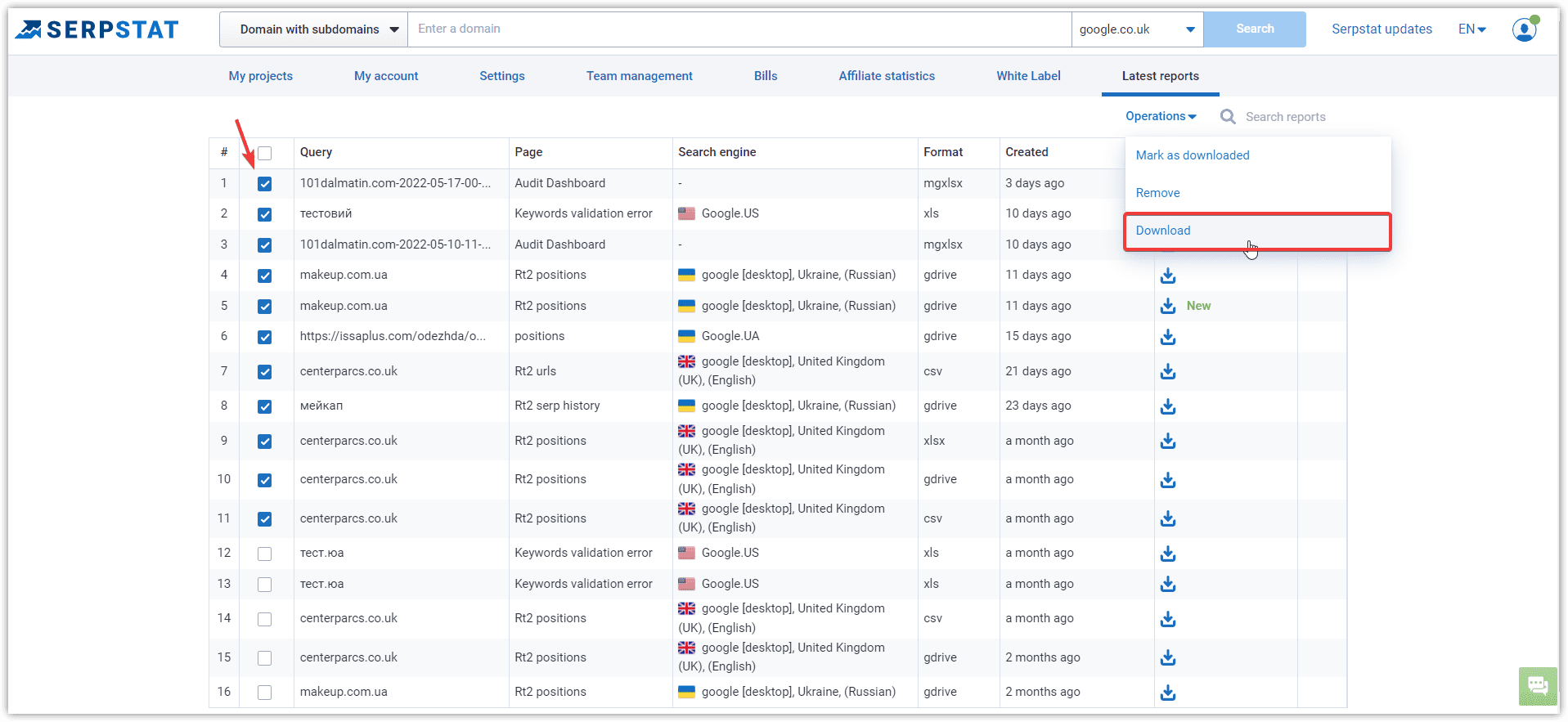
New Tools
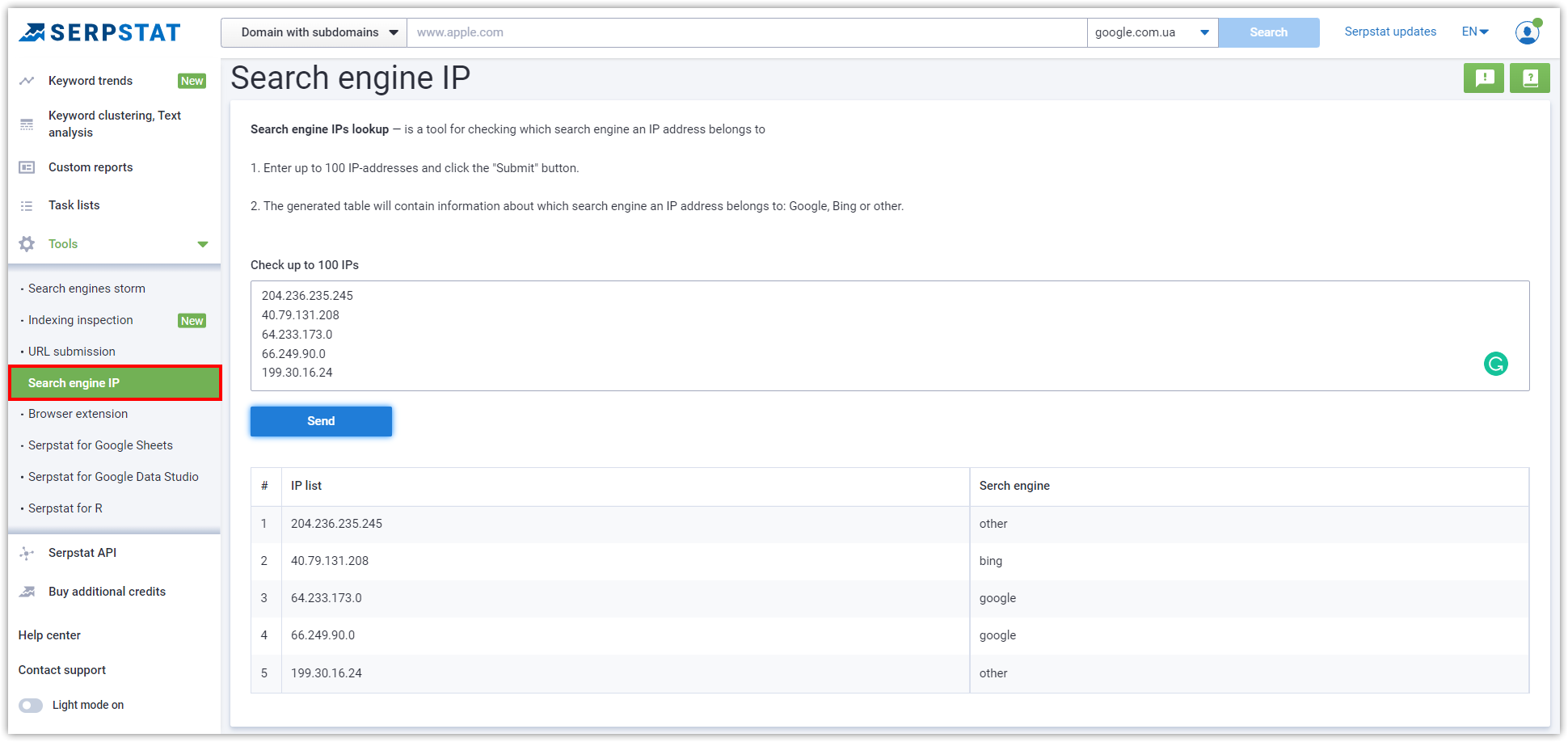
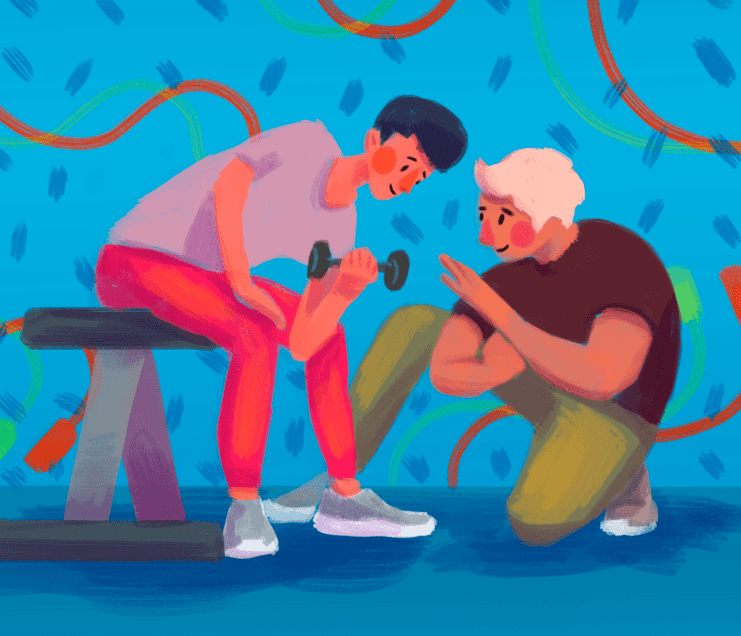
Speed up your search marketing growth with Serpstat!
Keyword and backlink opportunities, competitors' online strategy, daily rankings and SEO-related issues.
A pack of tools for reducing your time on SEO tasks.
Recommended posts
Cases, life hacks, researches, and useful articles
Don’t you have time to follow the news? No worries! Our editor will choose articles that will definitely help you with your work. Join our cozy community :)
By clicking the button, you agree to our privacy policy.

