Start Exploring Keyword Ideas
Use Serpstat to find the best keywords for your website
Why Serpstat Is A Must Have For A Marketer: Unobvious Cases And Comments
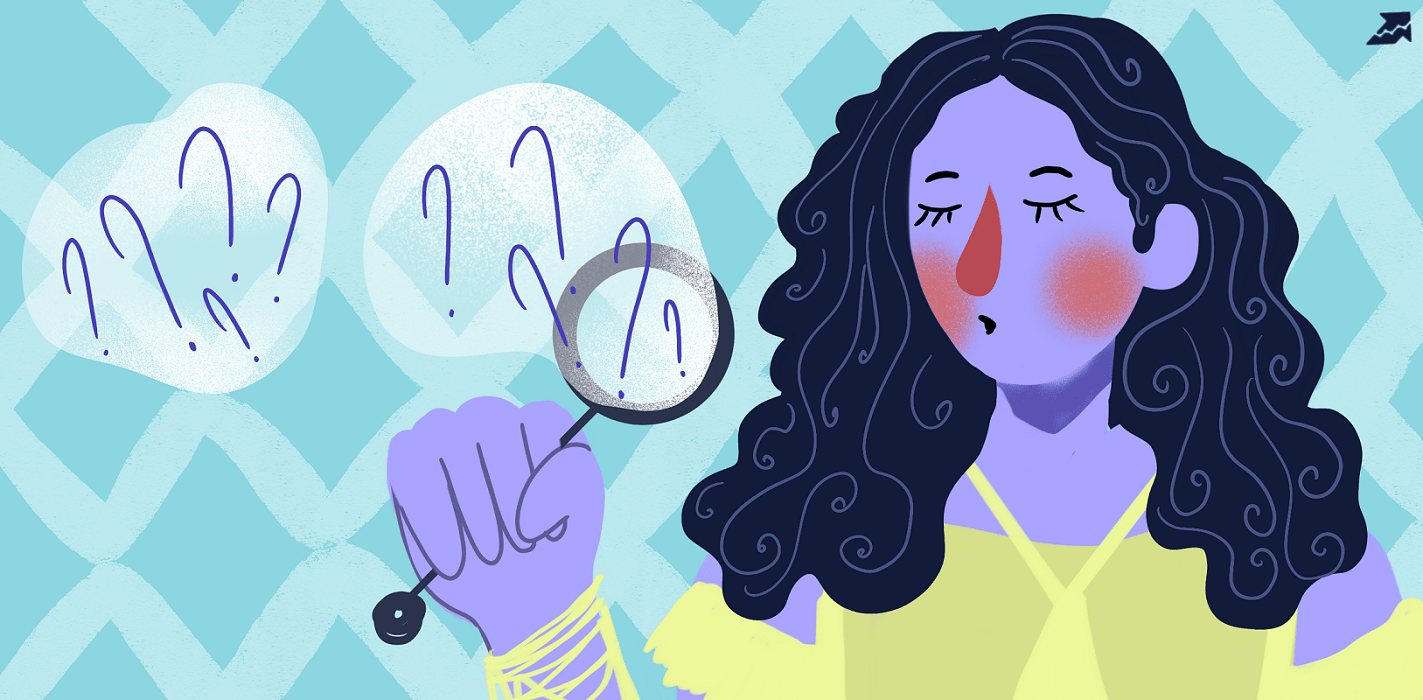

2. Find project competitors using Serpstat
3. Evaluate the growth of your project in a niche in the top 100
4. Make a monthly report for new keys and competitor pages in the top 100
5. Find and analyze the most popular pages (traffic and visibility)
6. Analyze categories, products, or services to launch sales and marketing activities
7. Find out a competitor's PPC strategy and calculate an approximate advertising budget
8. Build a PR strategy based on the analysis of a competitor's link profile
9. Identify project weaknesses
10. Find popular categories/products/competitor articles that you don't have
11. Automate working with substantial data arrays using the API
Know the market share and search traffic by product groups/landing pages
Also, the marketer doesn't need to look for something in the service since the SEO specialist already sets up rank tracking for the project.
What tasks can be solved using the tool:
If you promote your large project throughout the country, you can check how much traffic the project receives among competitors. By adding large cities to monitoring, you can determine growth points by region.
The Competitors section allows you to filter groups of requests by pre-assigned tags and see the proportion of traffic by sections on the site so we can determine which points we lose and on which we win. Accordingly, by identifying such growth points, we can optimize weak areas.
For example, we can revise and rewrite texts on pages, compare similar pages from competitors and our project. Or look in Google Analytics and analyze the behavioral experience on these pages. Also, see what competitors are offering in similar ways in SERP. That is, to analyze competitors' snippets. To do this, you can immediately open the cache by phrase. It may turn out that your direction is not worked out enough to compete.
Find project competitors using Serpstat
With Serpstat, you can get a list of relevant competitors in just a few clicks. Moreover, you can find competitors in both organic and paid search.
To do this, enter the address of your domain in Serpstat search bar. For competitors in organics, we go to the report Site Analysis → Domain Analysis → SEO Research → Competitors, and for competitors in paid results - Site Analysis → Domain Analysis → PPC Research → Competitors.
The advantage of automatic detection is in its formula. The service finds competitors by a group of keywords, and not one, as is the case with manual analysis of the results. The domains must rank by at least 20 identical keywords in the top to build the report.
Thus, Serpstat finds competitors who really need to rely on in terms of promotion or contextual advertising.
Evaluate the growth of your project in a niche in the top 100
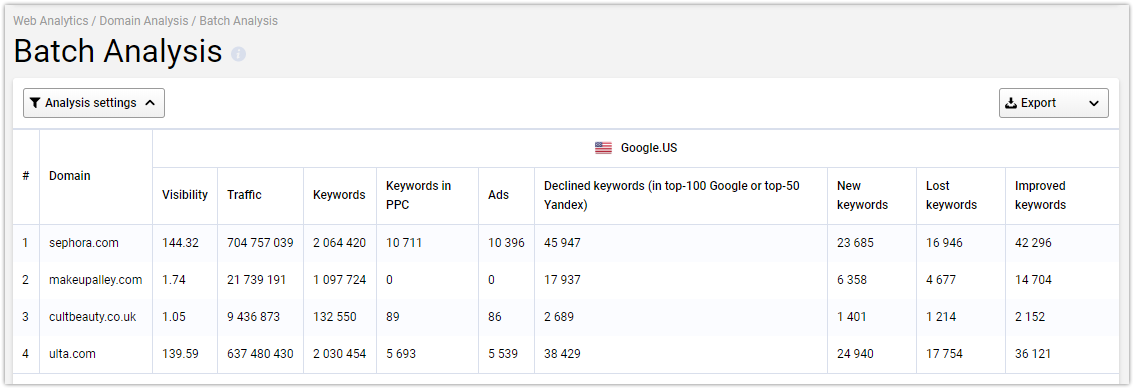
More about indicators:
Visibility is a relative index developed by Serpstat that indicates how often the domain is shown in the search results for the keywords it ranks for. Simply put, Visibility shows how visible your site is in search. The higher Domain Visibility is, the more traffic it's likely to receive.
The best way to use this metric is to track how Visibility of your website is changing over time. Or to compare Visibility of sites in the same niche to see which one has a higher score. Visibility is most often used as a general ratio that shows the effectiveness of the SEO work.
Comparing these indicators for your site, you can understand how competitive your site is at the moment.
Make a monthly report for new keys and competitor pages in the top 100
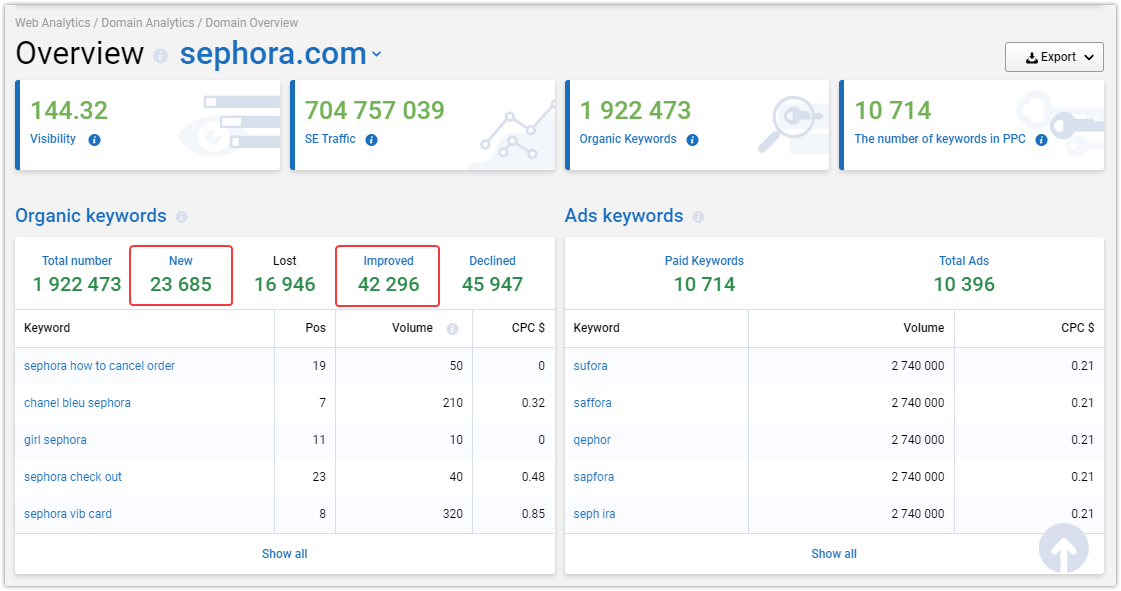
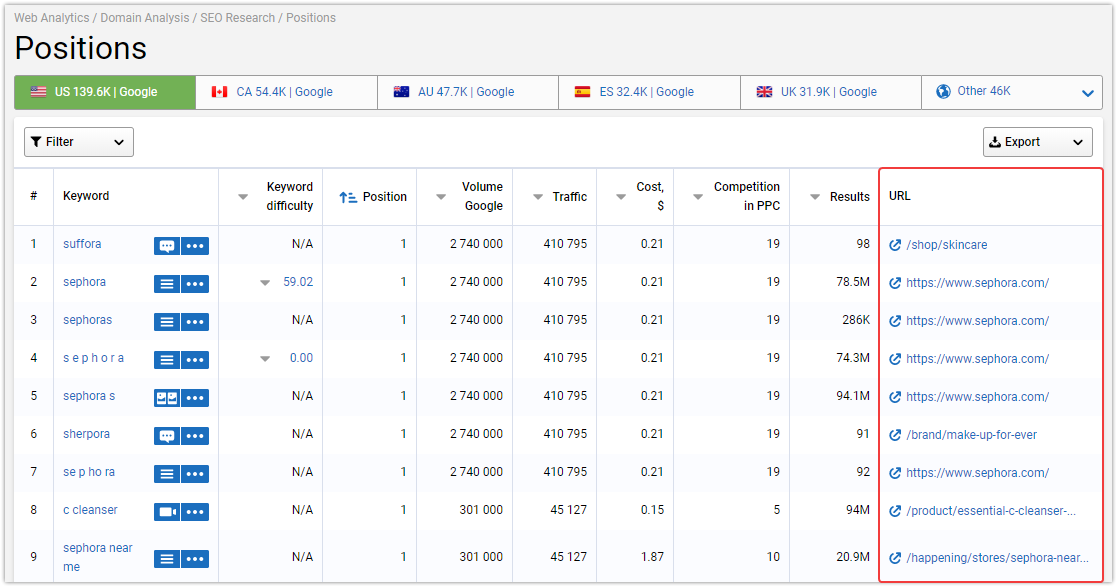
As a result of such an analysis, we will find out by what new keywords competitors began to rank, in which positions or which pages appeared in the search. You can sort the report by all the necessary parameters.
Find and analyze the most popular pages (traffic and visibility)
How to analyze the most traffic pages of competitors? There are many ways to get around your SEO competitors. But first, you need to find out which pages they promote and which bring the most traffic. An SEO competitor analysis allows us to understand where the competitor gets transitions from and take advantage of his experience. Competition in niches is snowballing, and you need to make a lot of effort to advance to the top.
Cases of a complete absence of competitors at the start of the project are very rare. Therefore, competitive analysis is one of the main tasks of a promotion strategy at all stages. When we know the main competitors of the project, we can begin to analyze the most traffic generating pages.
You can identify them using the Top Pages report:
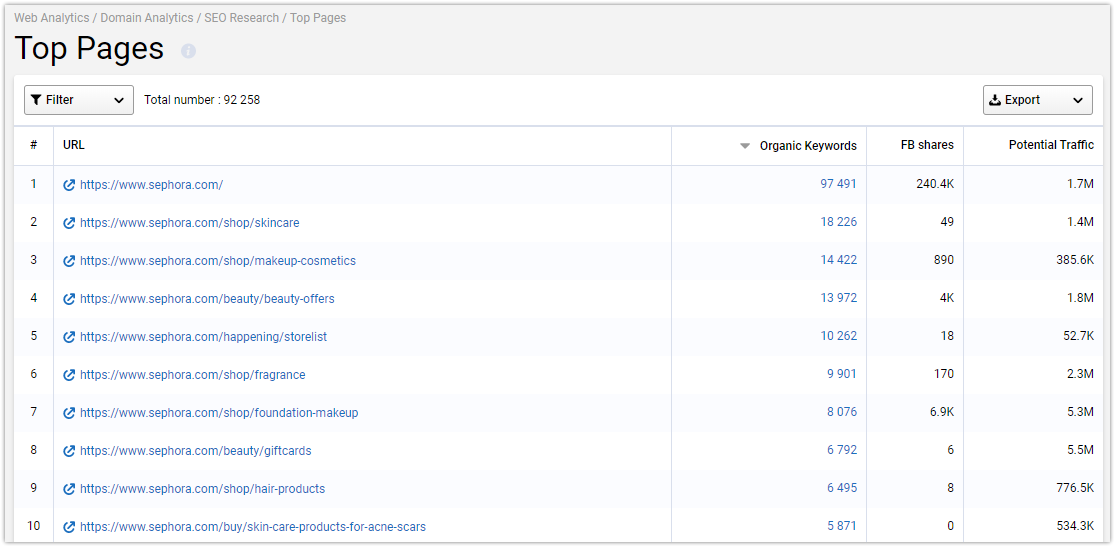
Analysis of competitors and the pages with the most traffic should be checked regularly. So you will always know your competitor and will be able to respond quickly. But even more interestingly, with the help of the service, you can collect pages with the most significant number of backlinks, combine the report with traffic pages and... Here you have the hottest topics for promotion!
Remember! No need to repeat after the competitor! This analysis helps to monitor how your competitor is promoting and what methods work for it.
How to find new channels for marketing activities?
We get a list of leading pages by niche in terms of search traffic, as well as Facebook reposts. Next, we look at their organization in terms of marketing, not semantics:
- page / article structure;
- usability;
- general appeal;
- product offers or interesting content, etc.
We also pay attention to the age of the page when it comes to articles. Perhaps the content is from 2015-16, and the search engine ranks it in the first positions "from memory." Be sure to look at the length of the text, the placement of text on the page, if we are talking about e-commerce.
Perhaps they missed something on their site and are not using the full potential of the page. Therefore, we analyze the leaders and take useful tips.
Important! For analysis, select pages of sites similar to yours.
Analyze categories, products, or services to launch sales and marketing activities
In this report, you will find a list of all pages of the site in a hierarchical order. To see the pages that need to be promoted, in the report Tree View, open the filters, set Position by keyword from 11 to 30, and click Apply.
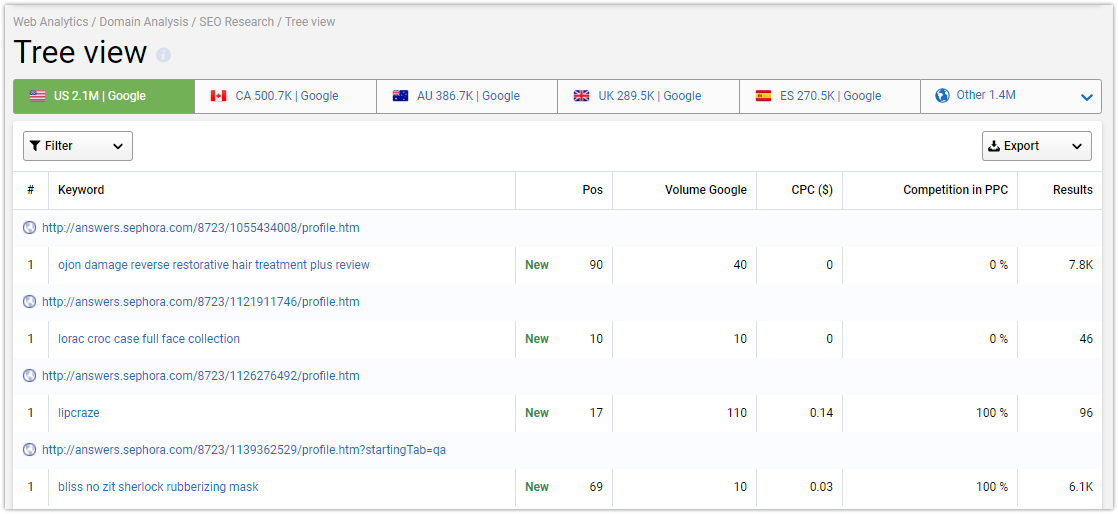
Find out a competitor's PPC strategy and calculate an approximate advertising budget
To find out what services/products your competitor advertises in search, enter the domain in the Serpstat search bar, go to Site Analysis → Domain Analysis → PPC Analysis→ Landing Pages.
In the report, you will also see which groups of keywords a competitor's advertising is configured for.
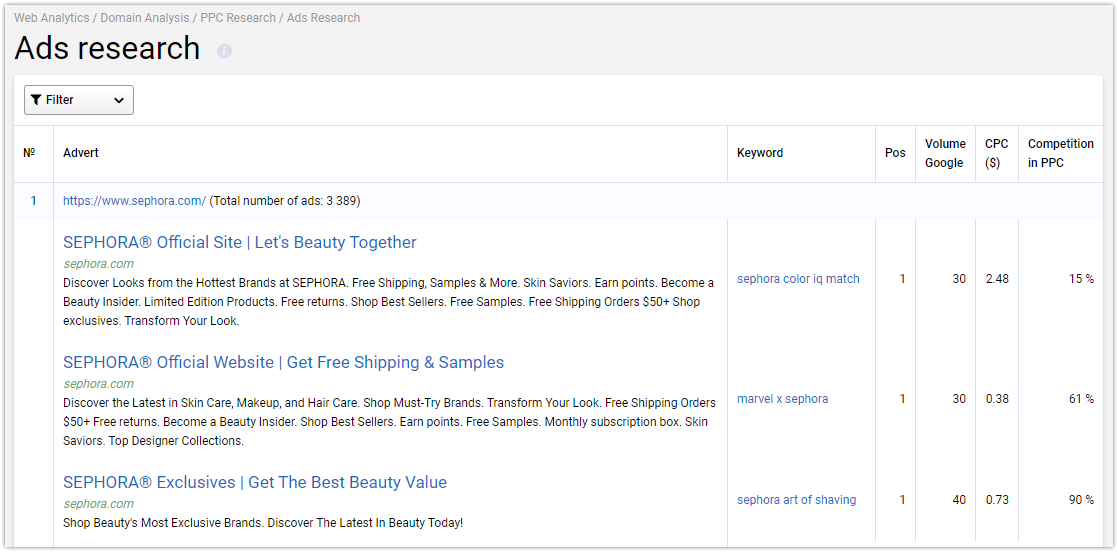
To find out the approximate advertising budget of a competitor, you need to take a few simple steps:
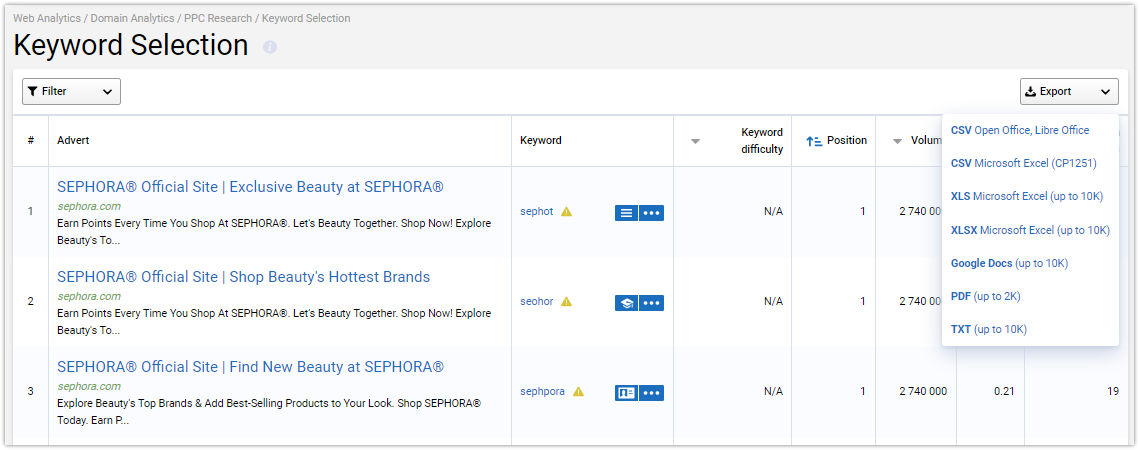
- Position
- Volume
- CPC
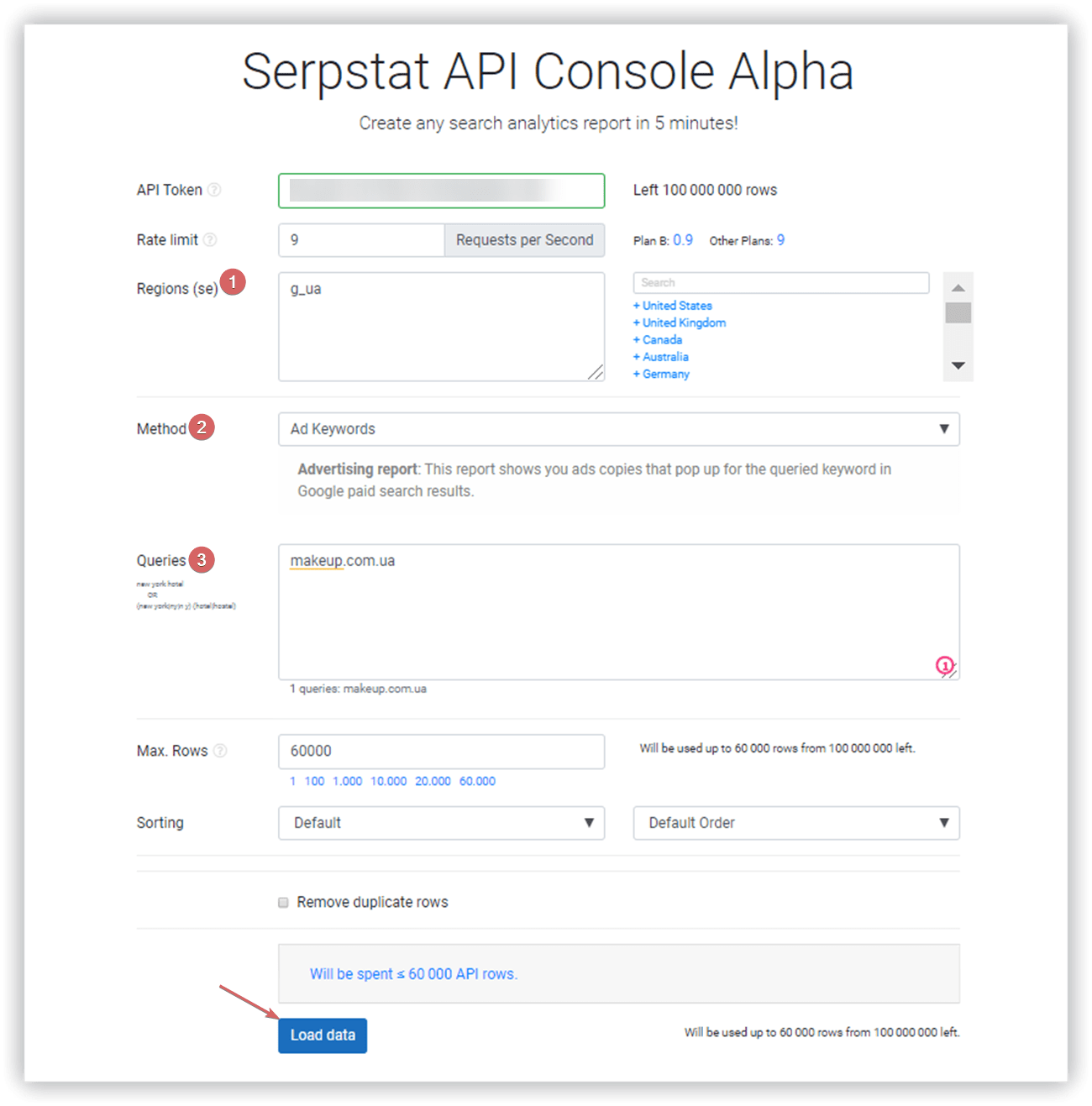
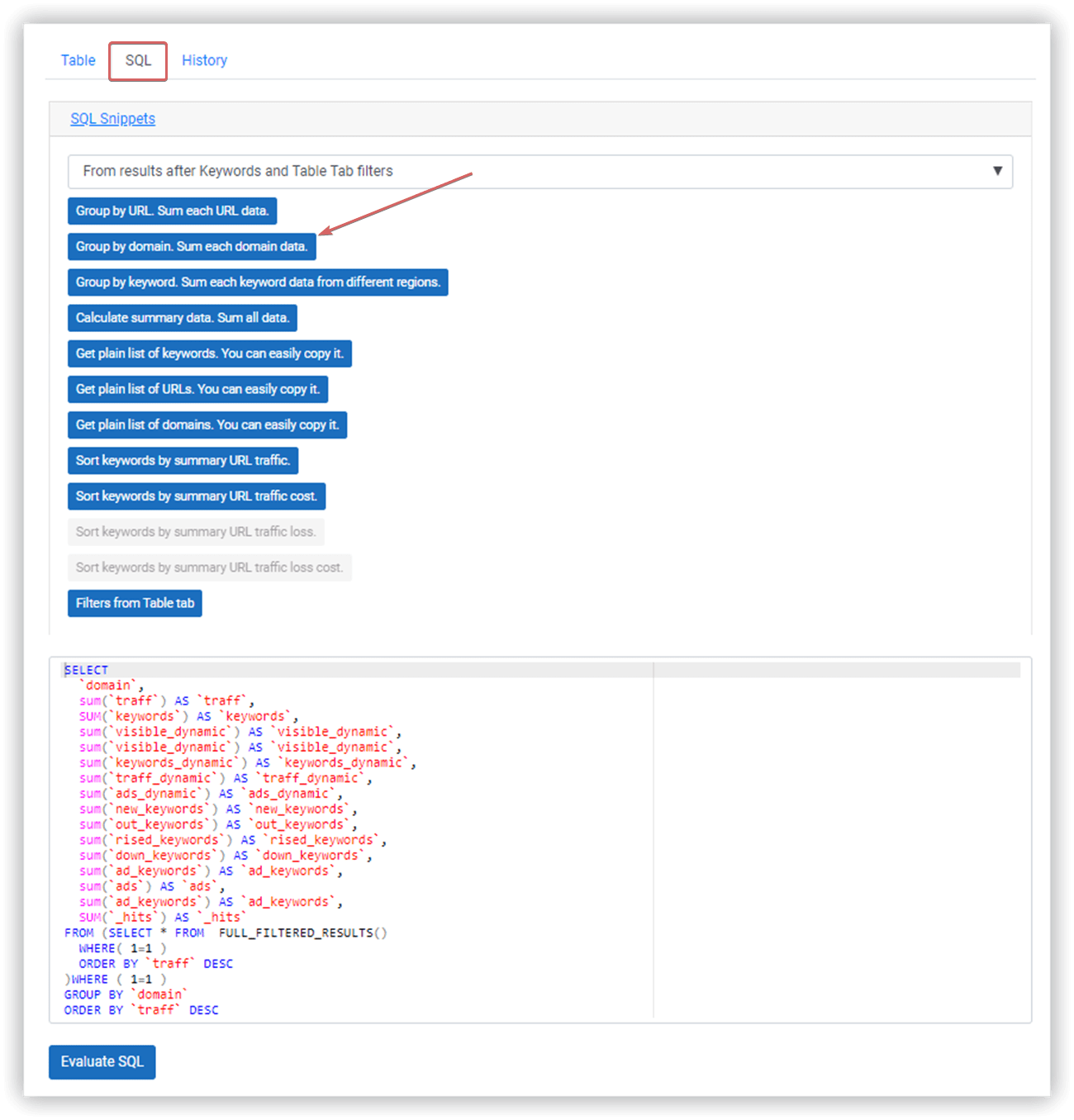
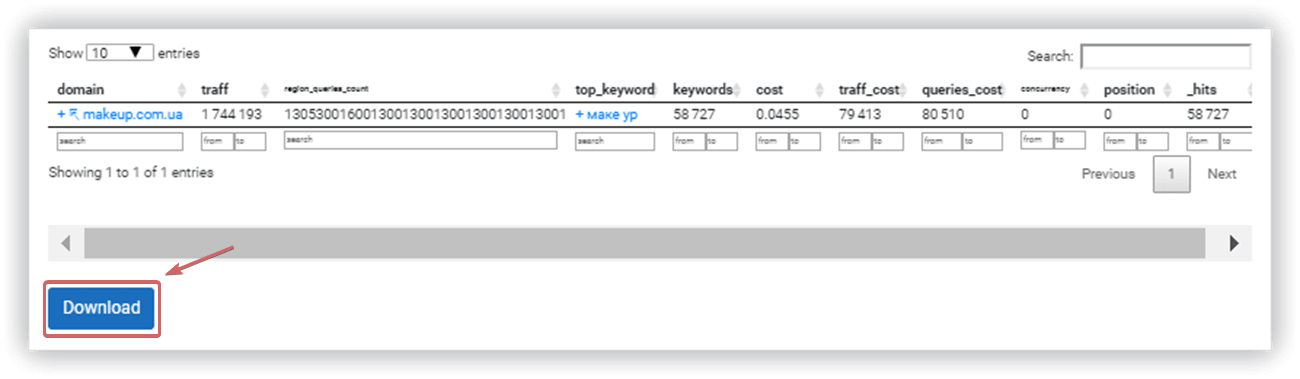
We compare the estimated budget of competitors with ours and find out if competitors are more effective. If so, then it is necessary to analyze the domain of competitors and use the keywords that they use in contextual advertising.
Build a PR strategy based on the analysis of a competitor's link profile
If the project budget is not ready for this, then you can influence the growth of positions or the retention of current ones by strengthening behavioral factors. For example, gather newsletters with groups of products on which the competitor is focused. Run promotions in specific categories, increase the flow of traffic and the interest of visitors to the page by the time spent on it, and the depth of view.
Among the pages leading by this criterion will be the pages that have received the most distribution among the audience (for example, viral content). You need to create the same (but better) viral content/longread.
Also, study donors of leading pages by links in detail to understand where to share our future content.
We go to the report Backlink Analysis → Backlink dashboard, and see how the volume of the link mass of the site has changed lately.

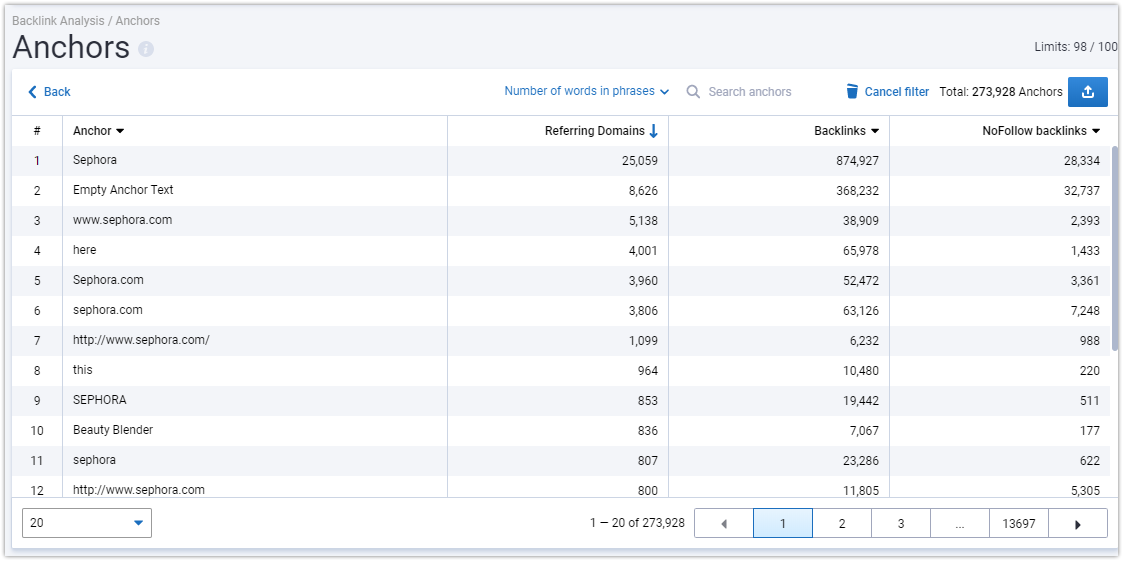
Then we go to the Referring Domains report to see which sites the competitor most often works with. If your competitor actively collaborates with these sites, perhaps you should consider them as reference donors.
To understand which specific pages have the most focus, we go to Top Pages. We can see which categories and products bring the competitor the biggest amount of money; which pages involve the largest resources.
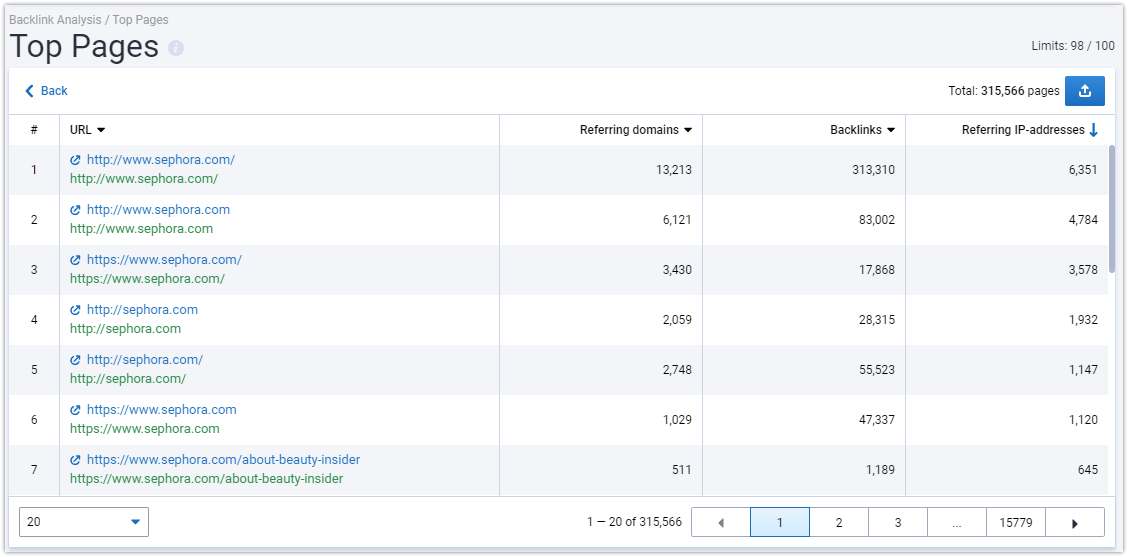
Further, examining the link strategy, you can see precisely how the competitor interacts with the market in terms of PR (native or affiliate content). We can find from which blogs, news sites the opponent receives links. To do this, use the Active Backlinks report.

Identify project weaknesses
Another important part of the audit from Serpstat allows us to analyze the overall site optimization and its performance. You can get information on the server response time, how optimized the pages are, and whether the image size on the site is large.
Find popular categories/products/competitor articles that you don't have
Moreover, the method is suitable for both content projects and online stores.
Read more about the method in the article:
Automate working with substantial data arrays using the API
Read about all this in an article:
Speed up your search marketing growth with Serpstat!
Keyword and backlink opportunities, competitors' online strategy, daily rankings and SEO-related issues.
A pack of tools for reducing your time on SEO tasks.
Discover More SEO Tools
Backlink Cheсker
Backlinks checking for any site. Increase the power of your backlink profile
API for SEO
Search big data and get results using SEO API
Competitor Website Analytics
Complete analysis of competitors' websites for SEO and PPC
Keyword Rank Checker
Google Keyword Rankings Checker - gain valuable insights into your website's search engine rankings
Recommended posts
Cases, life hacks, researches, and useful articles
Don’t you have time to follow the news? No worries! Our editor will choose articles that will definitely help you with your work. Join our cozy community :)
By clicking the button, you agree to our privacy policy.

