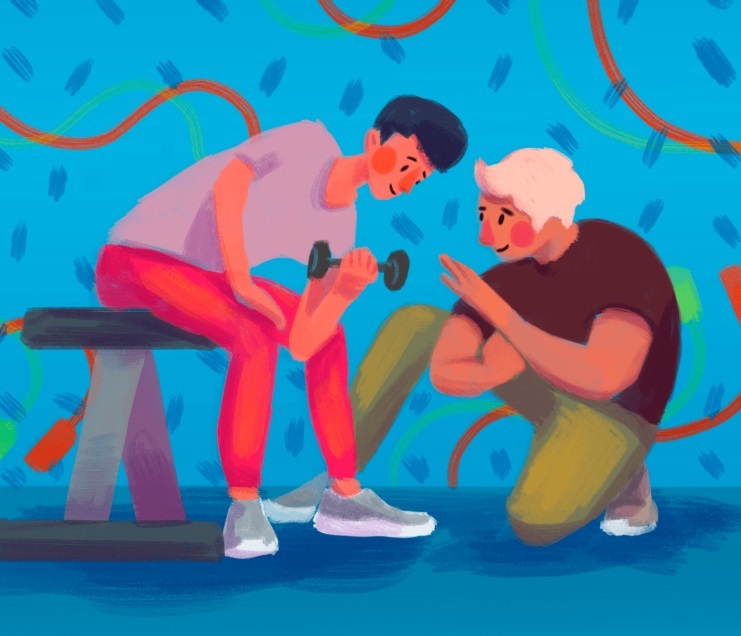Start Exploring Keyword Ideas
Use Serpstat to find the best keywords for your website
Keyword Research Without Agencies: Manual For Beginners And Online Store Owners
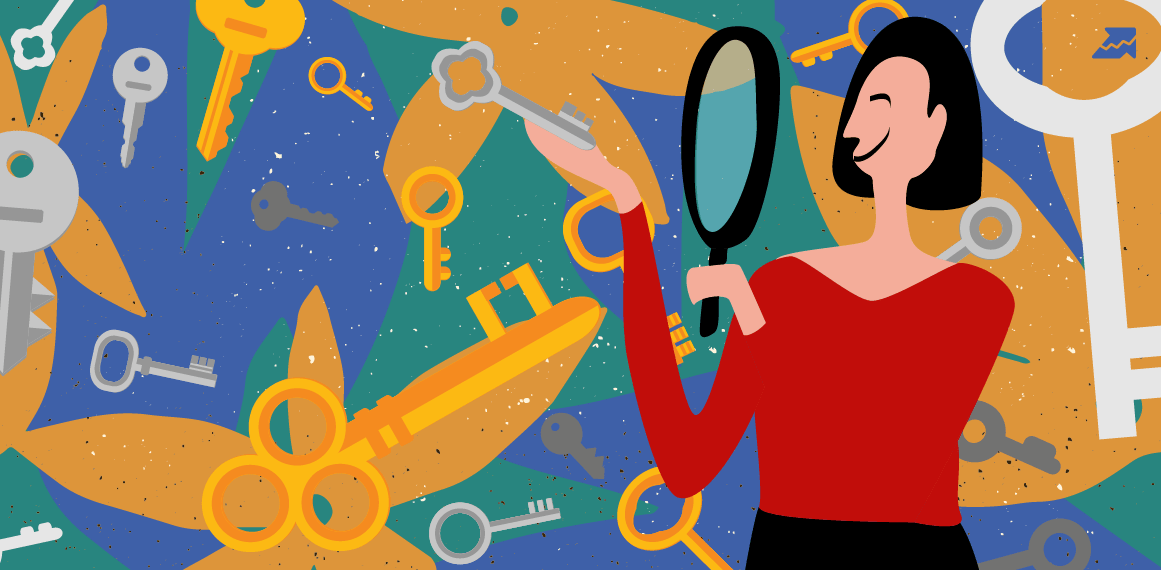
If search engines "don't like" your website, there might be something wrong with the keywords you are using.
In this article, you will learn how to improve your website's rankings by optimizing them for the right keywords.
How do you conduct keyword research, and what tools will be helpful? Read further to find out.
Why Do You Need Keyword Research?
What are these relevant keywords? Terms and phrases your target audience uses to search on Google. Then, you should distribute these keywords between your website pages and metatags.
Keyword indicators you should keep in mind:
Your keyword list should also match the wishes and intentions of users and your business goals. Now, let's go through all the steps of collecting a keyword list for your website:
How Do You Create A Keyword List For Your Website? Basic Keyword Research.
First, brainstorm some keywords that best describe your product/service at the basic level, and save this list in Google Spreadsheets. At this stage, there's no need to go into much detail.
Then, go to Serpstat and take the following steps:
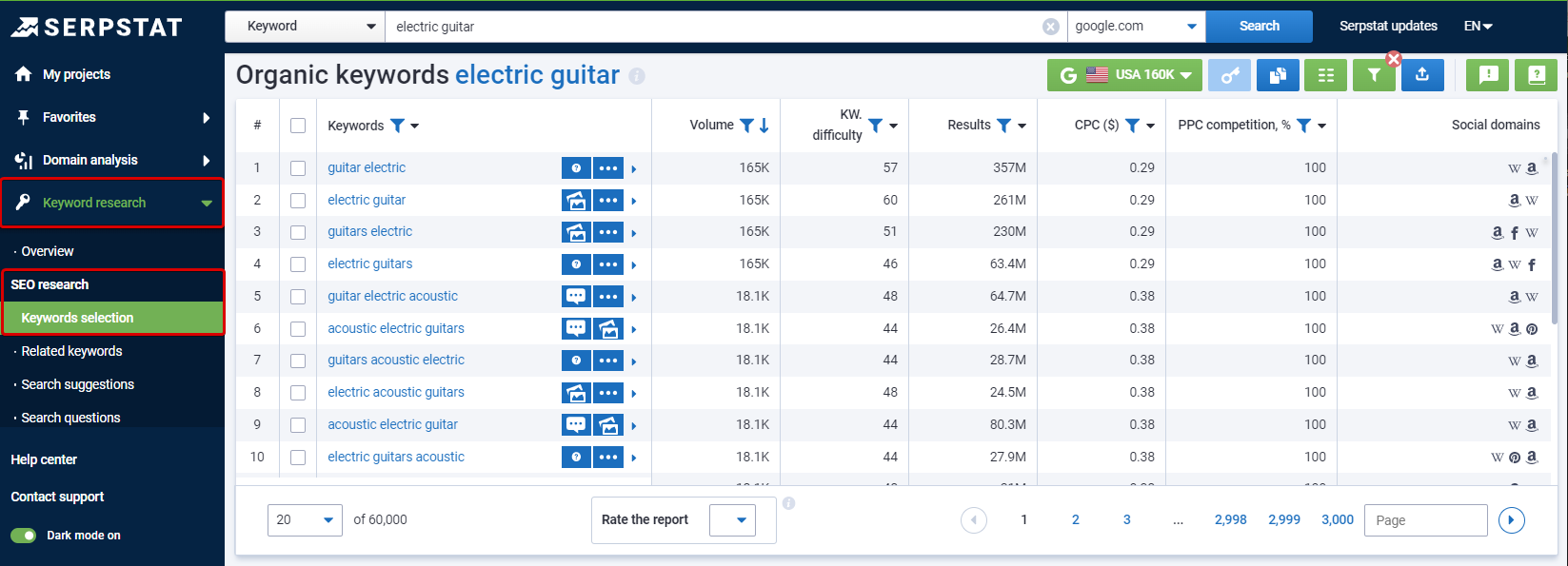
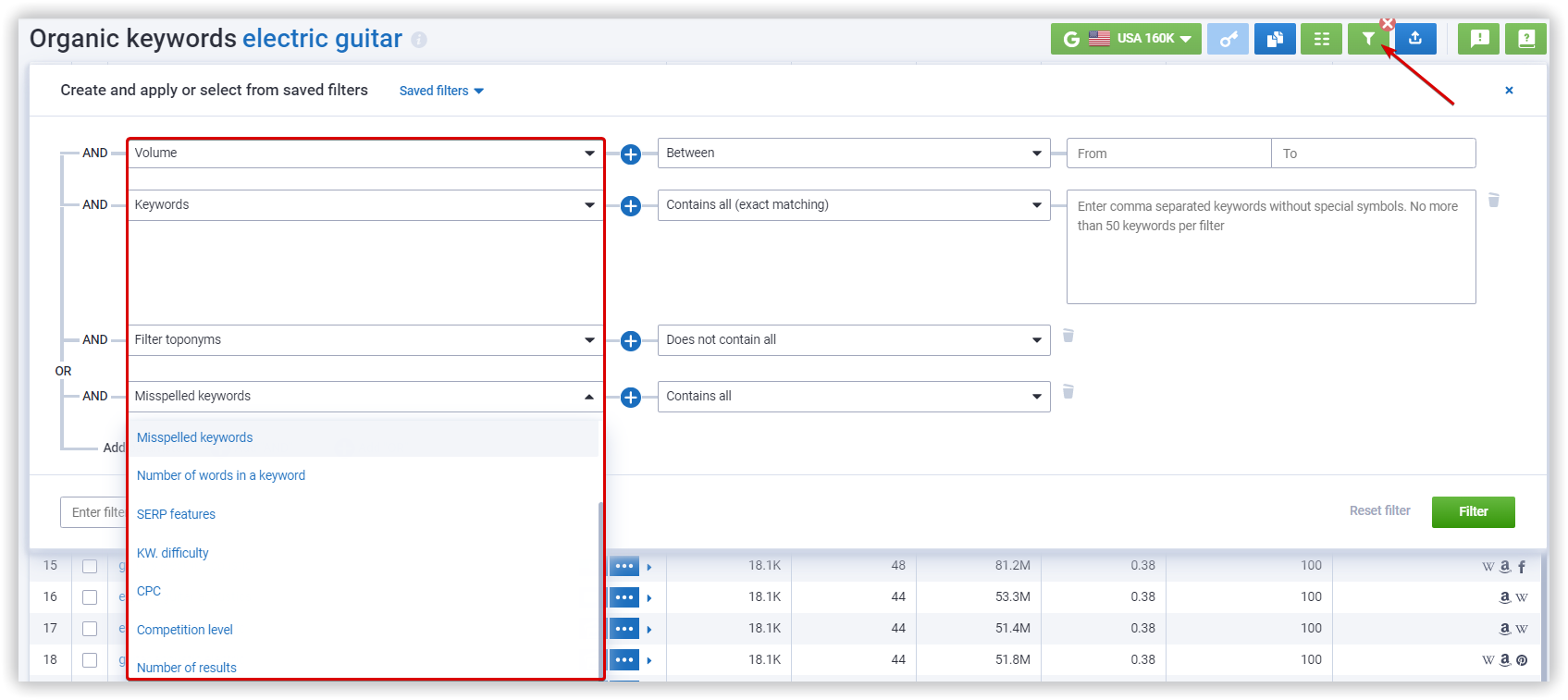
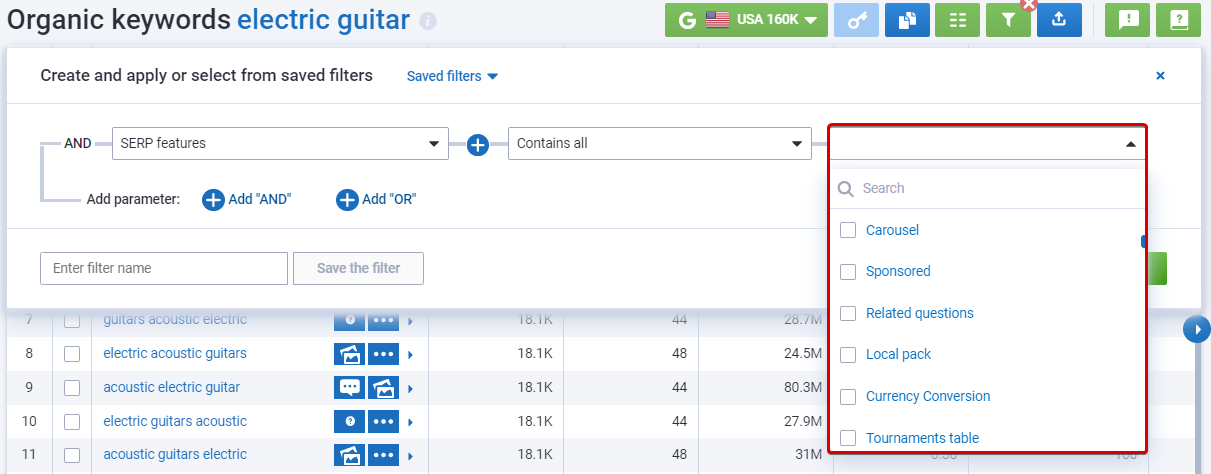
Go to Keyword Research → SEO Research → Related Keywords. Here you can gather synonyms, colloquial variants, and LSI keywords.
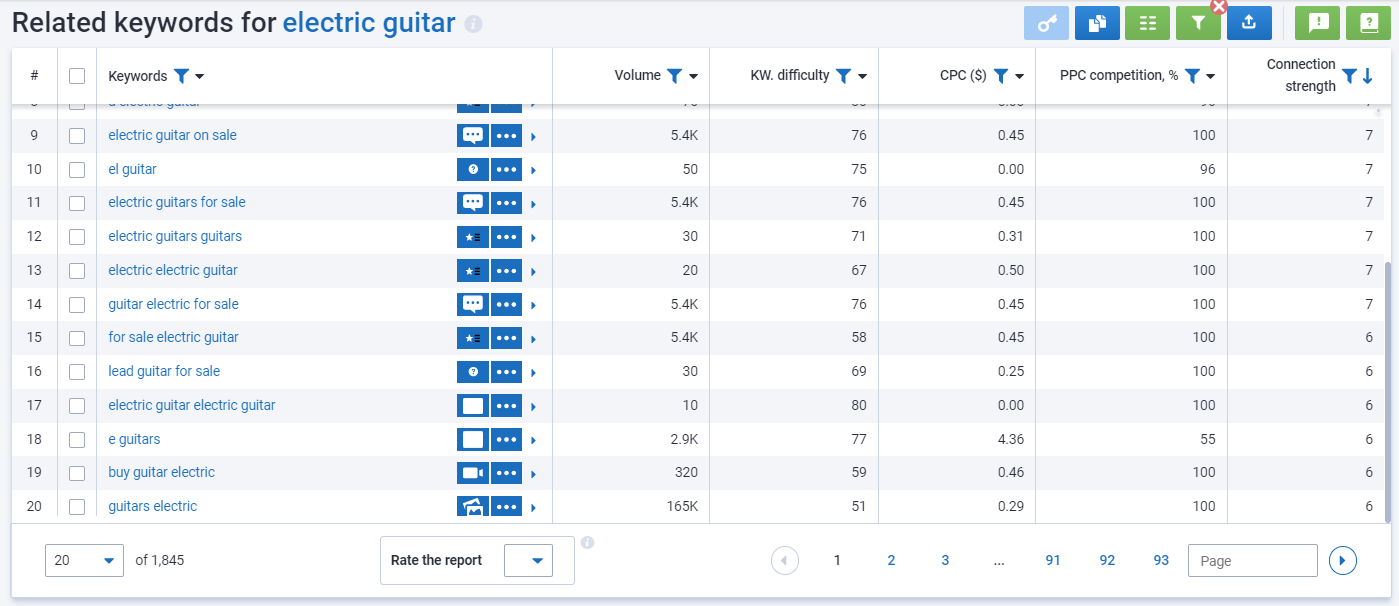
To examine a domain, you don't need to open Serpstat in a new tab - all necessary data is available with one click directly on the site!
Click on the icon and you'll get multiple SEO metrics about a domain or page: visibility, traffic, keywords, top competitors in the region, etc.
Read the post to learn about the benefits of the updated Serpstat checker.
How Do You Expand The Keyword List?
By analyzing your competitors' SEO tactics that allow them to successfully rank in search results, you can collect ideas for improving your website's performance.
There are several approaches you can take.
Enter the domain in the search bar of Domain Analysis → SEO Research → Keywords. You will get the list of keywords the competitor ranks for in organic search results:
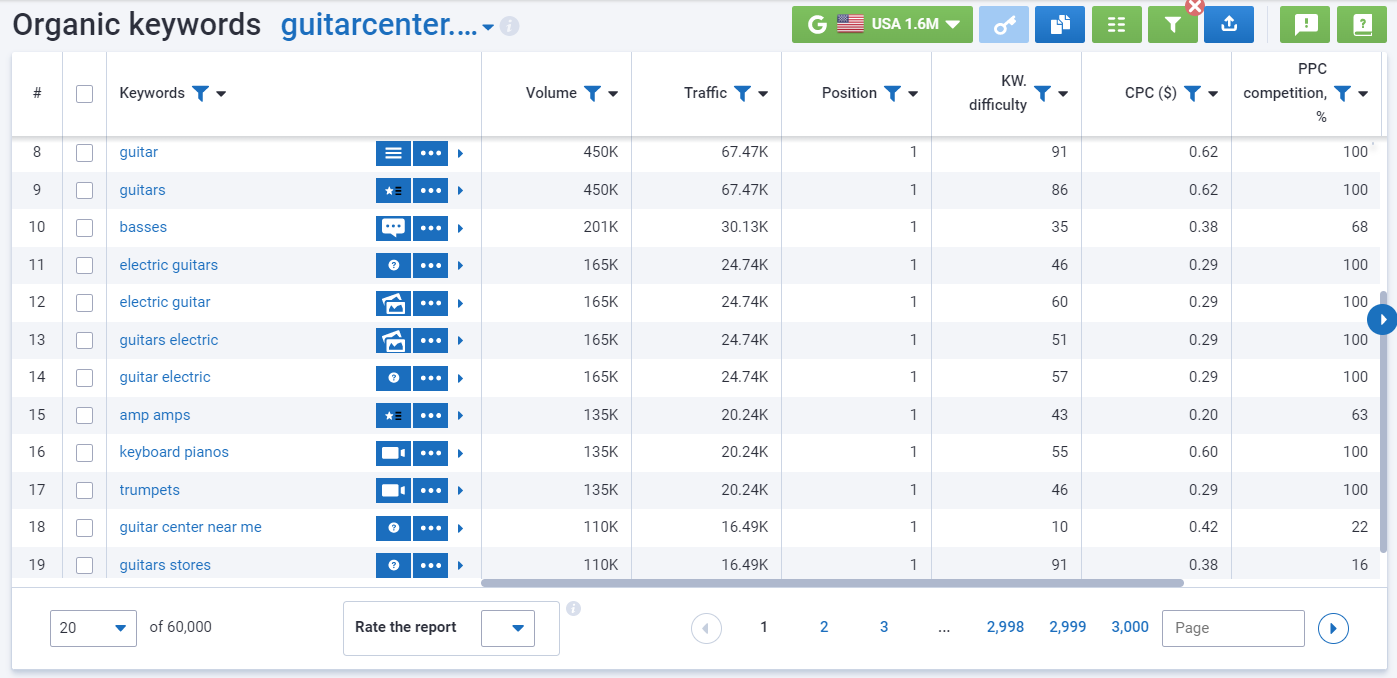
Compare your domain with competitors to collect the list of keywords they are using and you don't.
Go to Domain Analysis → SEO Research → Domain vs. Domain.
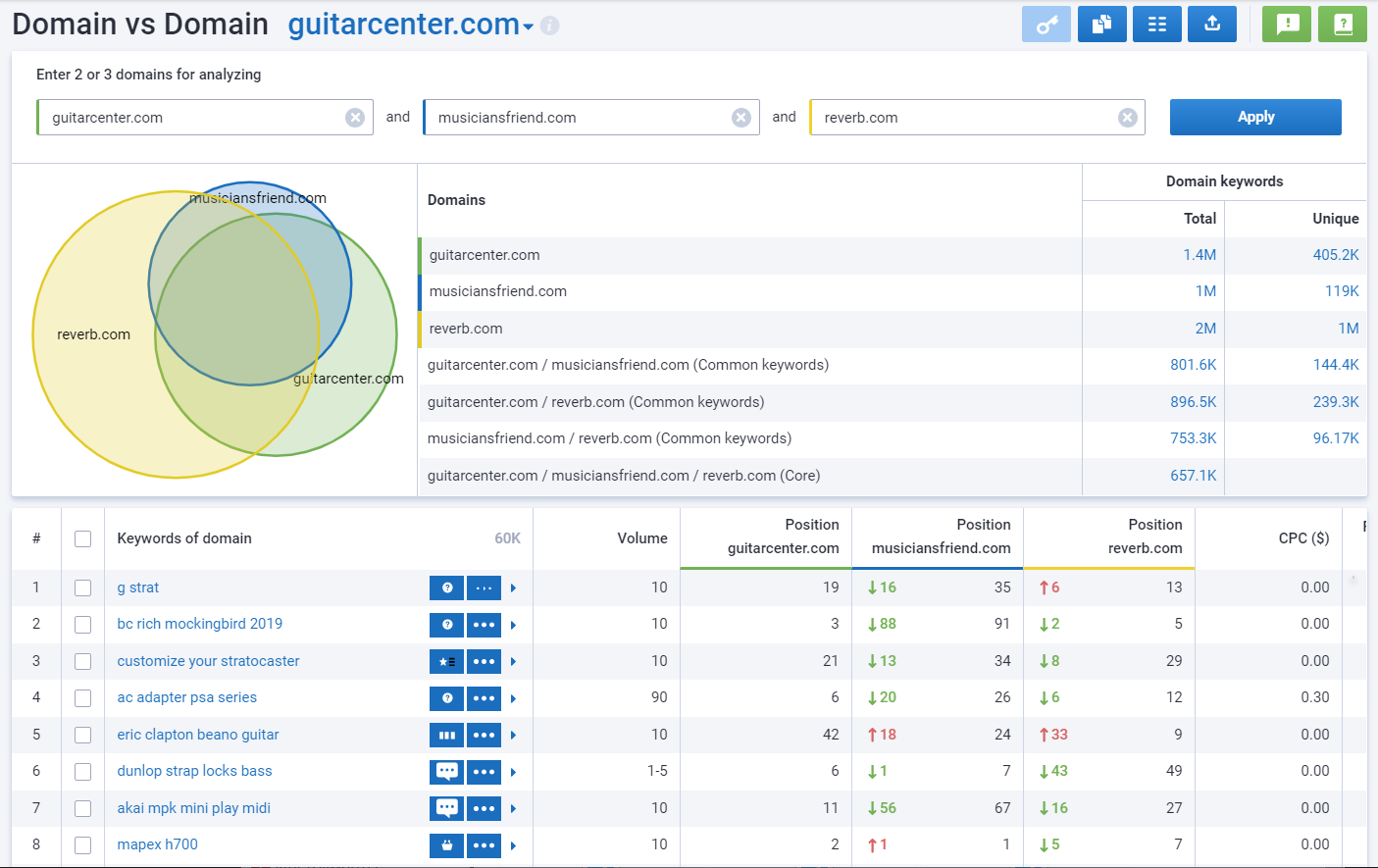
These are search terms suggested by search engines when the user types a keyword into the search bar. Сollecting such queries will allow you to fill even more gaps in your keyword list.
Go to Serpstat Keyword Research → SEO Research → Search Suggestions, and/or Search Questions.
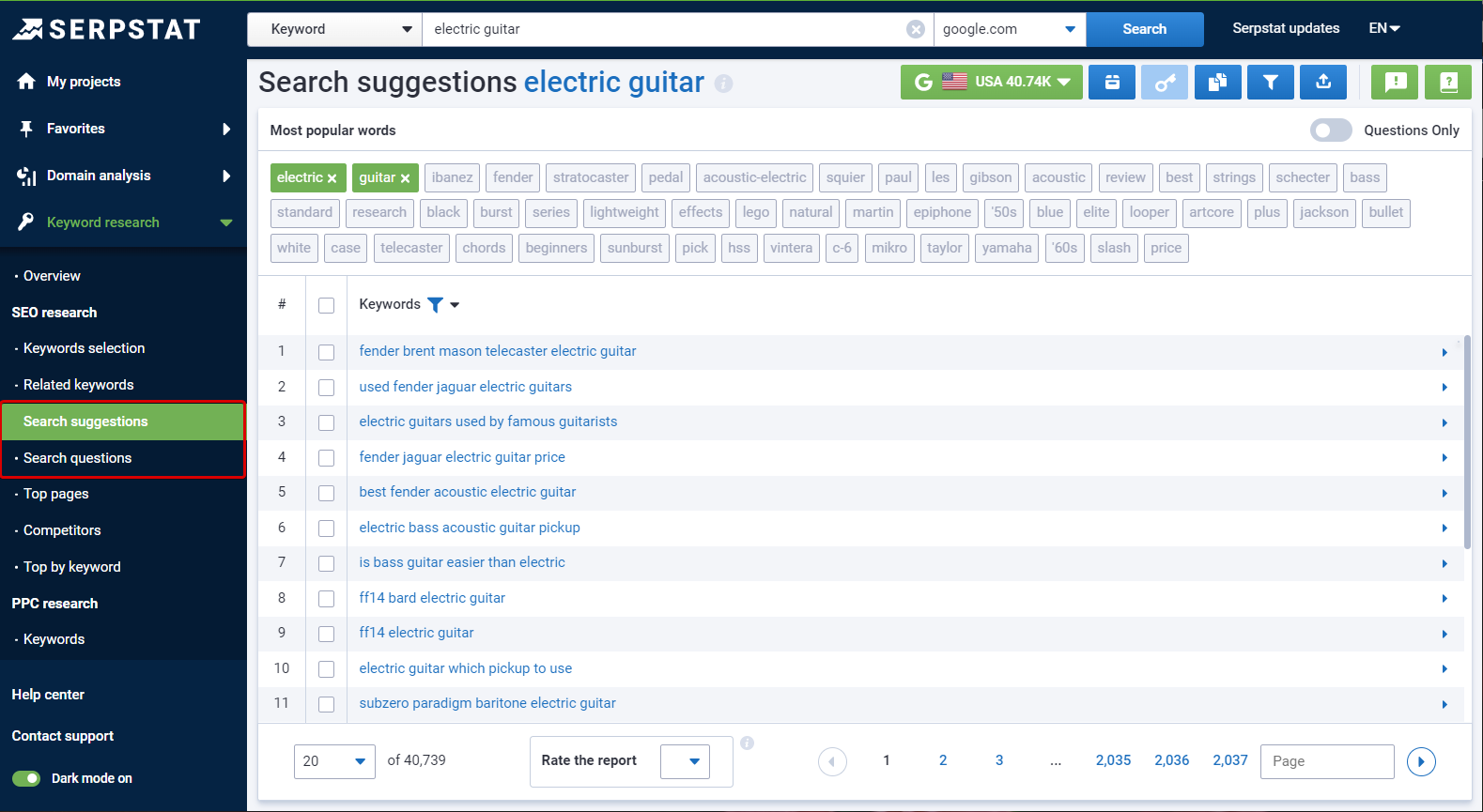
How Can You Delete Negative Keywords?
But if you look closely at your keywords, you may notice that some of them seem a bit off. They may not completely match the theme of your website or include competitor brand names, irrelevant locations, etc. These are so-called negative keywords, and using them may have a negative impact on your website.
That's why "cleaning up" your keyword list is almost as important, as collecting it.
The most common types of negative keywords are:
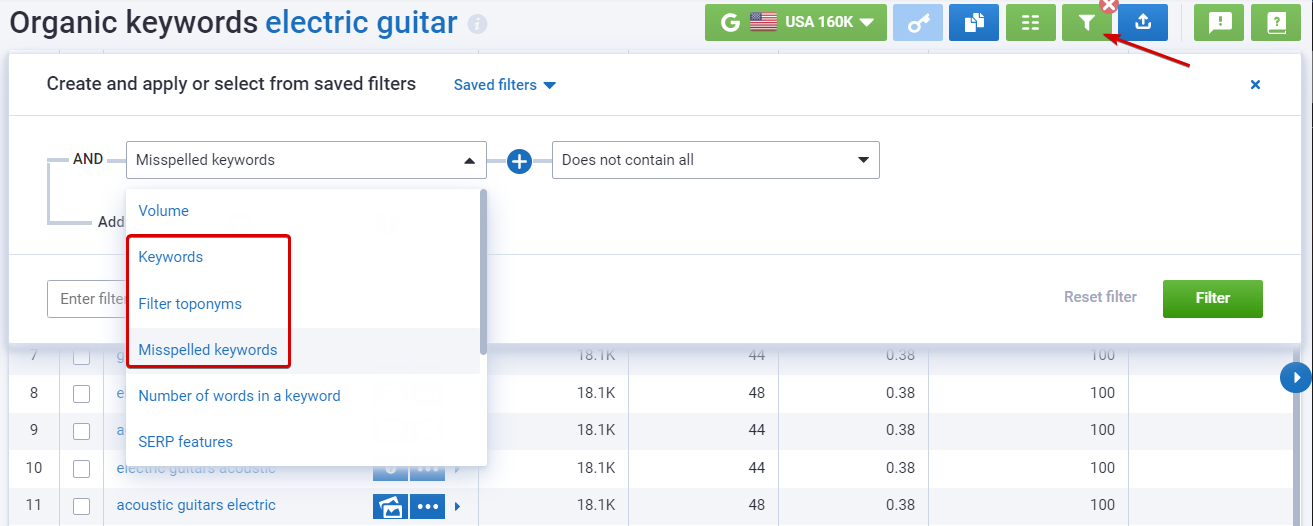
How Do You Group Keywords?
You should divide them into groups according to your website categories, types of products/services, etc. The process of grouping keywords is also called keyword clustering.
Manual keyword clustering is an option, but not the best one. It's a complicated, extremely time-consuming, and tedious process. The bigger the website and keyword list is, the more endless it gets. Luckily, Serpstat has a solution: the Keyword Clustering tool.
It allows you to automate the clustering process — you can import and group up to 50K keywords! You can learn more about Clustering in the article below:
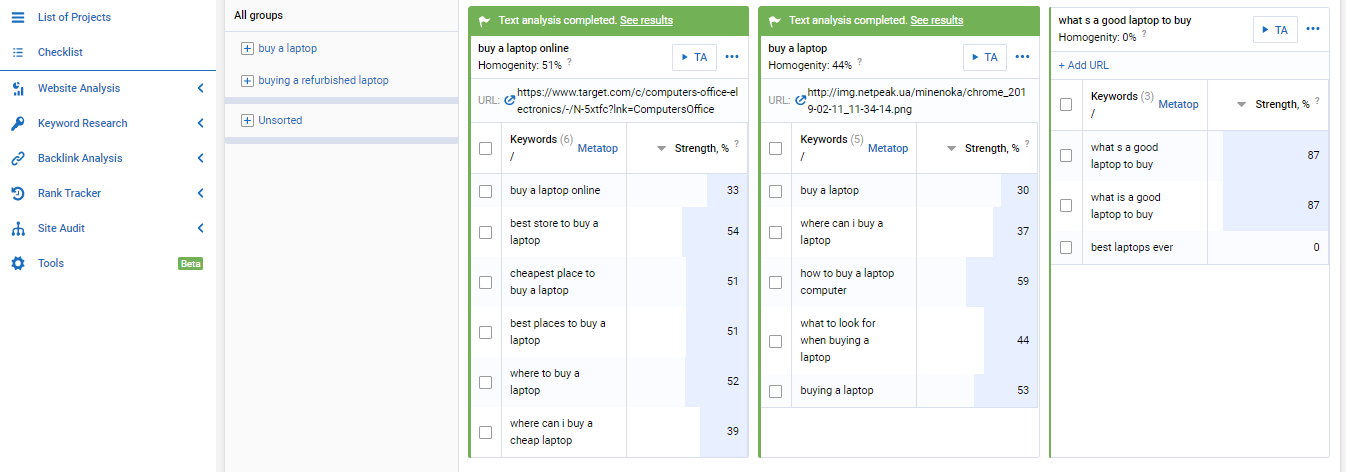
Conclusion
Speed up your search marketing growth with Serpstat!
Keyword and backlink opportunities, competitors' online strategy, daily rankings and SEO-related issues.
A pack of tools for reducing your time on SEO tasks.
Discover More SEO Tools
Backlink Cheсker
Backlinks checking for any site. Increase the power of your backlink profile
API for SEO
Search big data and get results using SEO API
Competitor Website Analytics
Complete analysis of competitors' websites for SEO and PPC
Keyword Rank Checker
Google Keyword Rankings Checker - gain valuable insights into your website's search engine rankings
Recommended posts
Cases, life hacks, researches, and useful articles
Don’t you have time to follow the news? No worries! Our editor will choose articles that will definitely help you with your work. Join our cozy community :)
By clicking the button, you agree to our privacy policy.