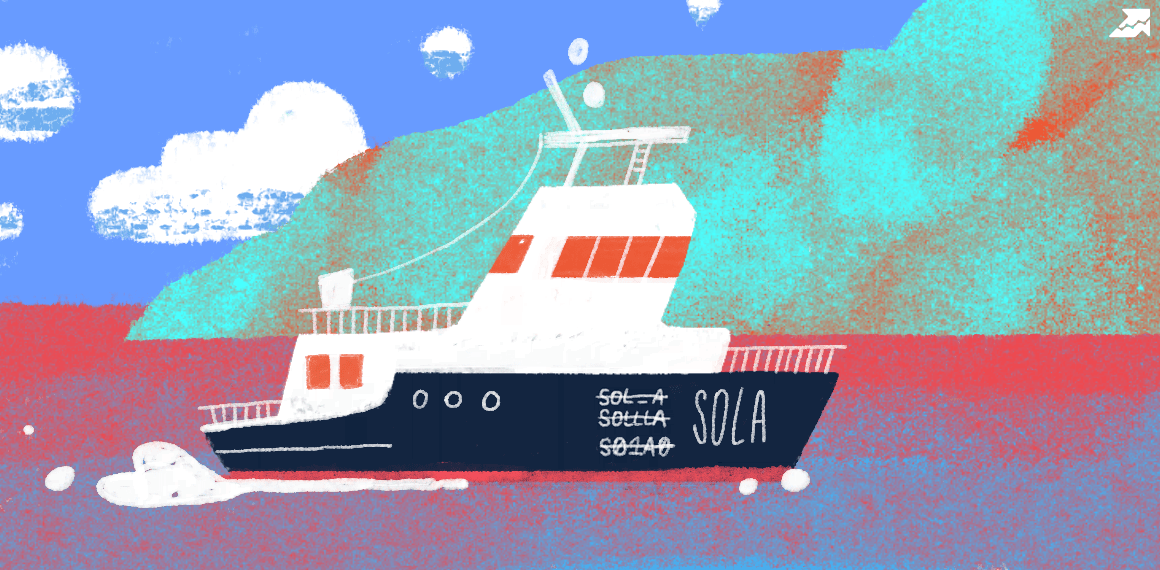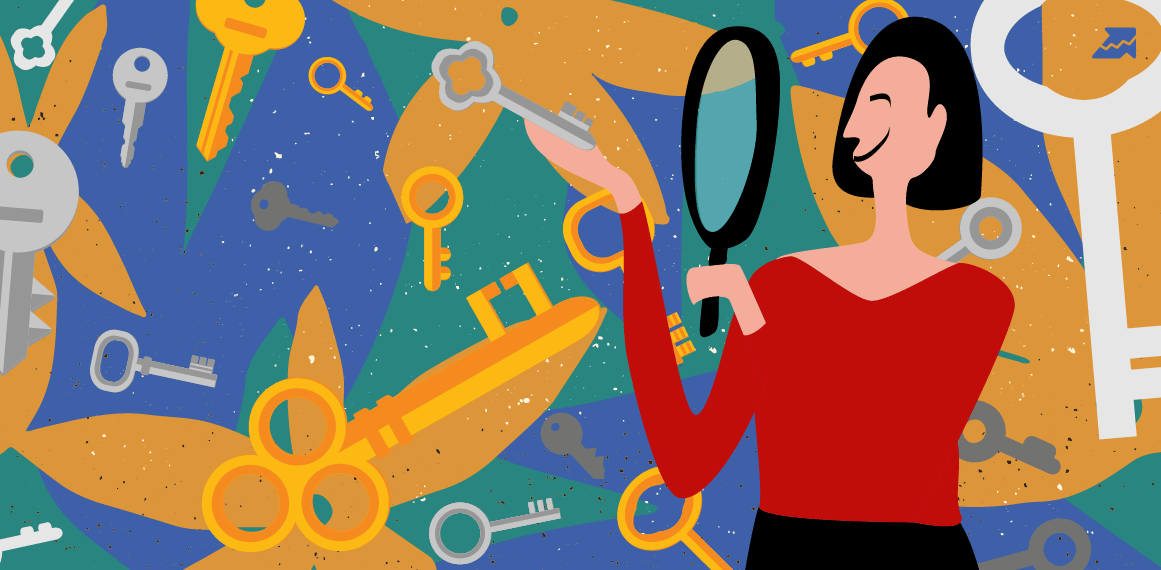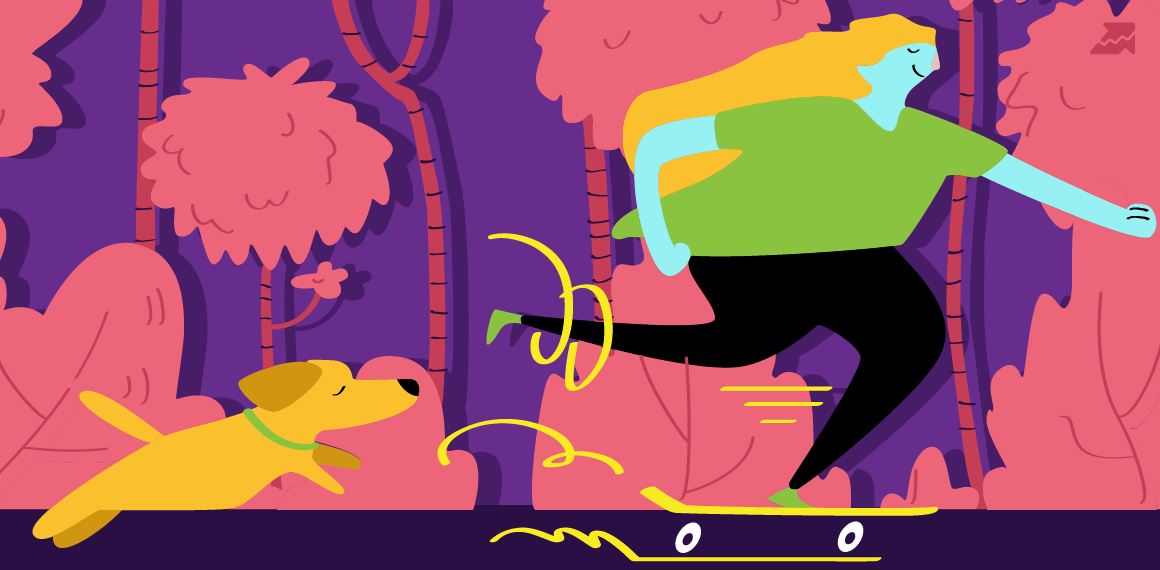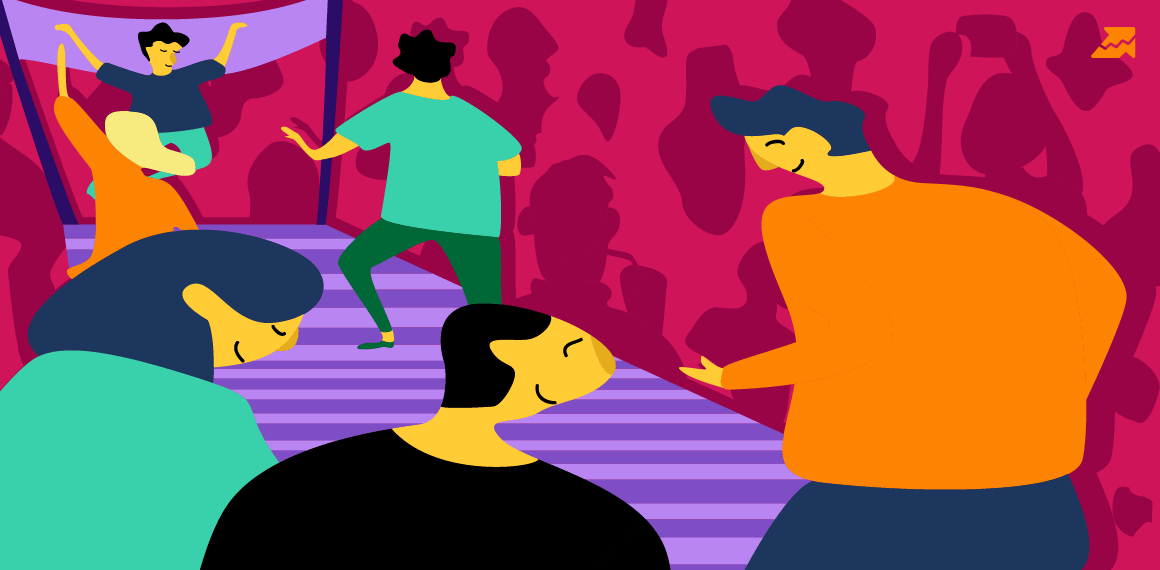Start Exploring Keyword Ideas
Use Serpstat to find the best keywords for your website
How to Optimize your Print on Demand store using Serpstat?


Are you thinking of starting an online business for custom products? Let us tell you there may not be a better time than now! Why? Experts predicted that over 218.8 million people in the United States would use eCommerce platforms for shopping in 2023. That's a whopping 65% of the entire population of the country.
Research even shows customers are more willing to pay for customized goods. The decorated apparel market is expected to expand from 2022 to 2030 globally at a compound annual growth rate (CAGR) of 12.8%. So yes, now is the time to pursue the eCommerce business for custom products.
Running your own business requires a lot of effort, but we decided to help you with this journey by guiding you on optimizing your online business using Serpstat – an all-in-one growth hacking tool that allows doing the tricky part the easy way!
What Is Print on Demand?
Don't have enough money to invest in the inventory of your eCommerce business? Print on Demand (POD) is the solution.
POD platforms, such as Printify, enable you to create and sell customized items without the expense and risk involved with holding inventory. They charge you a small portion of the product production price your customers will cover for you, which will be included in your retail price and your profit.
After printing the product, they will also ship it directly to your customer. Essentially, you get the freedom to let you focus on the growth of the business while they fulfill orders.
With the POD business model, you collaborate with print-on-demand sites to customize white-label goods, such as t-shirts or hoodies, with your designs printed on them and then market on an order-by-order basis. This implies that you will only pay for a product after you've sold it, eliminating the need for production in large quantities and maintaining your inventory.
Additionally, your supplier takes care of every aspect of the transaction, including printing and delivery.
What is Online Store Optimization?
Even the finest website with the most popular items only leads to a little if it can't attract the right kind of customers. As per stats, only 1.62% of website visitors on an e-commerce website result in a transaction on average. This indicates that just one or two out of every 100 visitors to a website make a purchase.
To have a good conversion rate, you need to attract the right customer, retain them, and aid them in making that purchase right away. You can achieve this by making your platform user-friendly and giving them a great experience on the platform. This depends on online store optimization.
The practice of improving a store's performance and capacity to achieve business objectives via controlled experimentation is known as online store optimization.
Why Optimize Your POD Store?
The print-on-demand module already makes it easier for sellers to fulfill orders. With online store optimization, you are ensuring good maintenance of your store.
The occasional change you make to boost your store's efficiency may significantly affect your revenue. But making the improper changes won't help; they'll have little effect, if not hostile, on the bottom line and may even negatively influence the user experience.
14 Methods For Optimizing Your Online POD Store
Pick a Fitting Domain Name
The domain name for your store is not just a digital address. It is a part of creating a brand and conveying your identity. Therefore, it's only fair to consider choosing a unique domain name for your business.
The domain name you pick must be associated with the products you provide to consumers. It would help if you also thought of how your customers may feel when they read it out loud. Here are some best practices in choosing a good domain name for your brand:
Take maccosmetics.com, for example. The brand name is the domain name, and it is short and simple.
For instance, substituting "2" for "to" may leave readers unsure how to search for your website.
Taking the previous example, maccosmetics.com lets google know it sells cosmetics.
Perform Competitor Analysis
Competitive analysis is a method for assessing where your company stands in the market against your competitors. It is a method for obtaining intelligence and using that data.
A thorough competitive analysis makes you better positioned to outperform your competitors and attract devoted clients. You must include detailed competition research in your original business strategy.
To drive the traffic to your eCommerce domain over your competitors, you must analyze which competitor platforms are most popular and rank at the top of the visibility battle. Then, ascertain which of their promoted pages receives the most visitors.
The manual way of finding your competitors starts in the Google search bar. All you need to do is type the keyword and see who appears first. Do this for several other keywords, and list the competitors you need to analyze.
With Serpstat, there's an easy way to do all this. Say you're selling custom boots. Sign in to Serpstat — click Keyword Research on the left-hand panel — choose competitors under SEO research.
Type buy "custom boots" to get a list of top searches. There will only be relevant rival websites once you've eliminated major markets, aggregators, Wikipedia, etc.
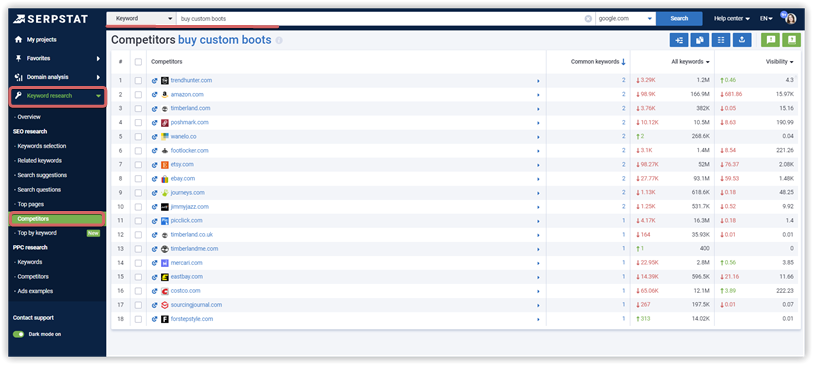
Perform Keyword Research
Keywords are terms and phrases used by your potential customer to search for the products you sell on Google. They will be crucial to all the content on your online store's website: product pages, blogs, categories, meta tags, website structure, or even the page URLs. Therefore, it is essential to have a keyword research database.
You must gather excellent and relevant keywords in your database if you're aiming for your store to appear on the search engine when visitors search for your products. Then, spread these keywords throughout your website's meta tags, headings, and pages.
Performing keyword research is easy with Serpstat. You can go to the keyword research section on the left panel and choose keyword selection under SEO research. Here, you can find several variations from a search query with a single keyword.
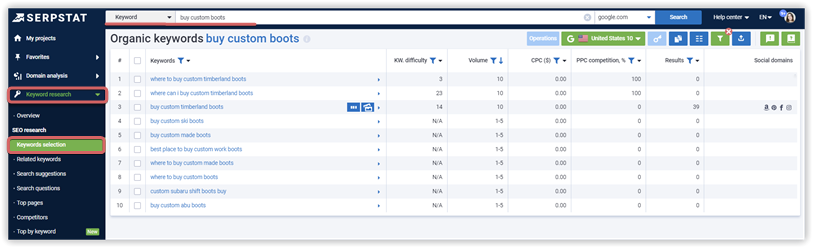
Optimize Your Listings Based on Your Keyword Research
Once you've got the list of keywords with Serpstat keyword research, you're ready to use them for your listings of custom products in your online store. Using keywords when you list your products will optimize the listing to appear on the Google search when a potential customer searches for them online.
Here's what you need to do to optimize your product listings:
- Optimize product titles
Your custom product's title should be optimized for text match relevance and click-through rate (CTR). It is one of the most crucial components to optimize as it is a major ranking criterion. Customers should read your title and know what you're offering as soon as it appears in the search results. Therefore, it is essential to include it in the header.
For example, make sure to include "Aztec hoodie" in the title if you're selling Aztec hoodies. - Optimize product descriptions
The product description is an opportunity to provide details of what you offer to the potential buyer. This information may reinforce the characteristics and applications of the product.
Additionally, it offers a space for product details inaccessible in other places. These details could include size, material, color, etc.
When writing a product description, make sure to include your keywords. Additionally, consider using bullet points for details to make it easy to read. Use your competitor analysis to see how the top-ranking competitors write their descriptions to understand what works best for SEO. - Product categories
Customers may smoothly explore your e-commerce shop with product categories or product taxonomy. By building a virtual, digital aisle that directs clients to the item they want to buy, this method imitates the sensation of being in a real shop.
Most online retailers lack structure for their online store since just 10% of eCommerce shops embrace product categorization. This is bad news for conversion, as 75% of store visitors leave an online selling platform as quickly as 15 seconds because they cannot find what they want.
To avoid this in your online store, pick the most detailed and carefully specified product categories possible. Since products that customers are looking for are guided to specific categories, make sensible decisions while choosing predetermined fields. You won't appear in the searches if you do this incorrectly. - Clear shipping details
When sellers offer free delivery, their website visitors are more likely to convert. According to stats, 80% of people abandon their shopping carts, and added costs, such as service charges, shipping, and taxes, are the main reasons they're put off.
It may be appealing to lower your product rates and increase your delivery costs to make up the difference in an attempt to attract buyers. But this can result in customers leaving their carts before completing the conversion. As per the market norm to provide the impression of free shipping, the shipping cost is generally a part of the product price.
If you have a little profit margin and this is not viable, try to package your orders with extras. Offer laces, cleaners, or other accessories with your custom boots that may be needed for upkeep. Even though shipping will be the same, your profit will be higher.
Regardless, mention precise shipping details for each listing, so the buyer is not surprised by any added costs in the shopping cart once they've chosen what to get. - Images
The pictures you use are the only ways for the customers to see what they're buying. Make sure to use high-quality images with which they can zoom in on and notice details. Put the best picture as the first image, which is often used as a thumbnail in the catalog. You can also use an AI image generator to generate a relevant image.
By clearly demonstrating how a product is used, tools like 360° imagery and brief clips help clients make judgments about your brand.
Create Useful Content
Having a content marketing strategy is a must for building a strong relationship with your audience and changing them into customers. Content marketing is producing and disseminating engaging, relevant material that appeals to your target audience.
Creating helpful content entails starting and maintaining a blog to interact with readers and promote the products and services of your company. Using this channel, you may communicate with prospective clients, attend to their wants, and demonstrate how what you offer can help them solve their issues.
Regularly creating quality content helps educate your audience about your products and offers and increases brand awareness. If that isn't enough to start blogging, know that regular content publishing can help you rank ahead of your competitors on the search engine. How? By providing content that is optimized for the search engines (SERPs).
Work on Link Building
Link-building is one of the most necessary activities for enhancing search engine results and web traffic. The number of high-quality links pointing toward your online store helps search engines gauge its popularity.
However, there is also poor-quality backlinking, which can be terrible for your SEO. Bad links could potentially result in penalties from search engines for your website.
Here are a few things you need to do to build quality links effectively:
- Guest posting for different platforms;
- Reaching out to the publishers in your niche;
- Quality content over quantity of the content;
- Use social media and bring it back to the store
With Serpstat, you can create an effective link-building strategy for your eCommerce store with the backlinking analysis tool on the left-hand side panel.
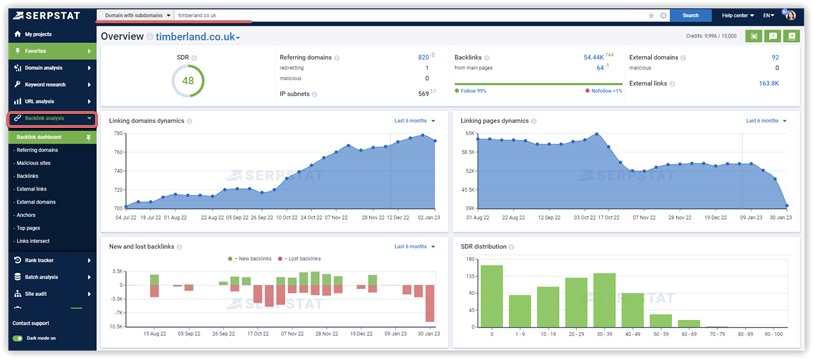
Wondering how to optimize your eCommerce site?
Sign up now to explore how Serpstat can help your website rank higher in search results. When your trial period is up, we'll remind you so you can choose whether to continue using our services or stop the automatic payment.
Start a 7-day trial!Show Products on the Main Store Page
When it comes to consumers, first impressions are crucial. For instance, it is natural for people to gravitate to a store that has a strong brand on the exterior and a visually attractive product display from a distance. Customers will avoid purchasing from stores with bad branding and sloppy product displays.
Your online store is just like a real store, and its homepage has to be attractive to entice customers. Customers must see featured and best-selling items by just accessing the site. The website's homepage is important in getting visitors to browse down and look at additional items, which boosts conversion rates.
The homepage may show your items in several categories, such as highlighted products, suggested products, and best-selling products. On the site, well-placed photos with clear pricing could persuade a customer to browse and purchase further items.
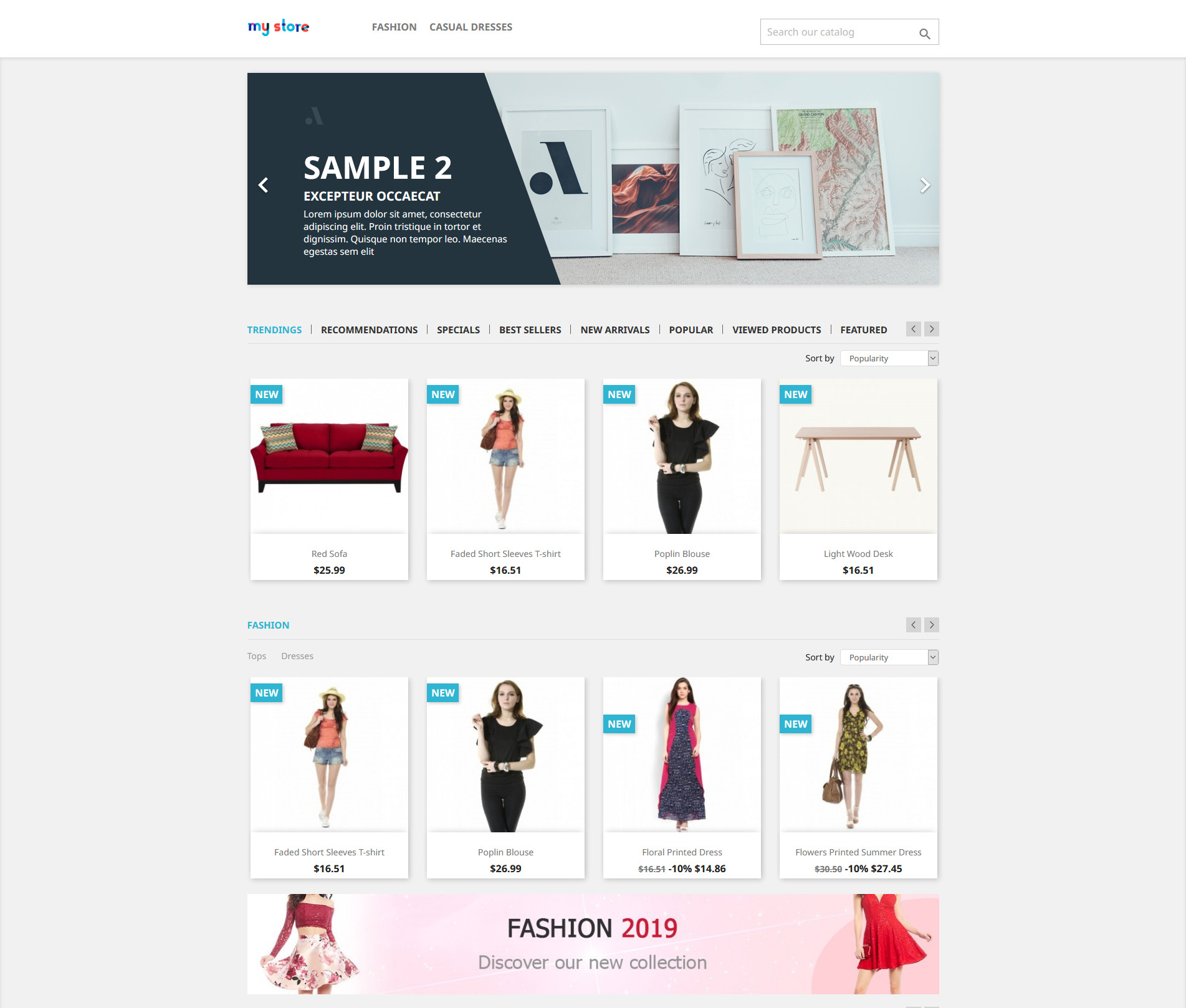
Show Other Relevant Product Recommendations on Listing Pages
It's likely that if someone is currently looking through your product listing page, they already plan to buy something. The optimum moment to provide advice and cross-sell or upsell your goods is now. Customers should be shown suggested items pertinent to the one they are now browsing.
For example, customers interested in boxy boots might value a section that lists the appropriate accessories or cleaning supplies.
Present periodic bestsellers to increase significance and uniqueness, which could increase conversion rates and clicks. Because we often base our decisions on the behaviors of others, a product's designation as "trending" lends it more authority and may influence a customer's choice.
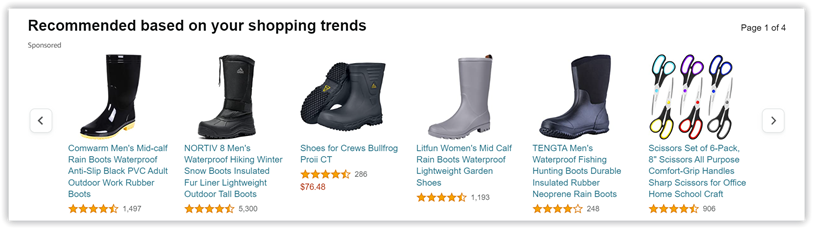
Make Your Store's Contact Info Visible
"If you build a great experience, customers tell each other about that. Word of mouth is very powerful." – Jeff Bezos, Founder of Amazon.com.
When people have faith in your brand, they will be more willing to put their money into it. People's faith in you also translates into suggesting you to others and coming back to you for additional business. Being personable and straightforward to communicate with is a quick method to earn the confidence of your online store visitors.
Making it simple for clients to contact you in the event of a problem may help you retain a client who has suffered from a lost shipment or damaged merchandise. Customers need to believe you'll be available to assist them if a mistake is made or something goes wrong.
Improve Page Load Time
The duration required for a webpage to bring its content to the display is referred to as the page load time. A quicker loading speed would improve user experience and allow you to make more sales. Your online shop will gain from this in two ways:
- It will lessen the bounce rate and the proportion of visitors who leave a website without waiting for it to load.
- As Google prioritizes websites with quicker page loads in its search results, it will boost search engine ranks.
Here are some actions you may do to increase the speed of your website:
- Measure your website speed correctly with tools such as Google PageSpeed Insights or Web.dev.
- Stay away from shared hosting for your online business, as you need quick, adaptable eCommerce hosting.
- Choose a theme that is best for the performance of the website. You can choose from many fast WordPress themes.
Provide a Secure Checkout and Guest Checkout
You lose out if your business does not have a guest checkout option. You must include a guest checkout option if you wish to lower your cart abandonment frequency.
No one likes to get to the checkout page just to discover that they must create an account to complete their transaction.
The checkout procedure has to be optimized for a good customer experience. From when a consumer places an order until they are ready to complete their purchase, there should be no friction. Try to keep things straightforward and provide a variety of safe payment options.
Display Visitors' Checkout Process Progress
Time restrictions are one of the leading causes of cart abandonment by clients. People can identify their position in the checkout process and the number of steps required by using a progress indicator featured prominently at the checkout.
Your consumers will be far more willing to deal with a checkout process longer if there is an indicator where their progress is visible since they can understand how many steps are needed to place an order.
Use Social Media
There are several reasons why an online store owner should use social media, and here's a list of a few reasons:
- It can help build awareness around the brand;
- Serve as an excellent tool for advertisements;
- It can be a platform to directly sell your products;
- Provide customer support.
In addition to the reasons above, social media can help sellers optimize their print-on-demand store. How?
- It provides social proof: The number of followers, impressions, interactions, reach, etc., on social media can positively impact how the brand is perceived. It increases the involvement level and boosts the company's reputation.
- Linking: Although social media connections are not a recognized ranking factor, they may improve the effectiveness of your website by raising brand recognition and generating many links and traffic.
- Allow social listening: Social media can serve as a data mine for your business if you have the correct tools. Searching social media for mentions of your business or relevant discussions is known as social listening. It can help you understand customers' needs, complaints, and sentiments toward your products.
Optimize For Mobile
Many people access the internet via mobile devices, and two of every three dollars spent online is done with a smartphone. For this reason, going mobile-first and optimizing eCommerce sites for usage on many devices are both crucial. Most clients can only be attracted in this manner.
However, your mobile-first platform must be optimized to load quickly. When a mobile site takes over a second to load, the likelihood that a user would leave jumps considerably. The bounce rate increases as the load time increases.
Here are some tips to make sure your online store is ready to launch on smartphones and tablets quickly and easily:
- Decide on a simple style for your store. Make sure your POD store doesn't have too many components so that there is enough room for CTAs and product categories.
- Reduce text-heavy information and strive to write as clearly as you can.
- Images should always be compressed before being uploaded on the store website.
- Using tools like Google's Mobile-Friendly Test, you may check if the images and information on your website are compatible with mobile devices. Verify your product descriptions' readability and ensure your website is responsive and simple to use on mobile devices.
Key Takeaways
Starting an online print-on-demand store for customized products is a great idea, given the opportunity of the ever-growing market and increased internet use. The print-on-demand business model makes it easier for sellers to set up a store online and start selling without holding and maintaining an inventory.
However, with a growing market and opportunity comes growing competition. And to thrive in the competitive environment of eCommerce, you cannot compromise the user experience on your website.
Some of the most significant challenges of online sellers are converting store visitors into paying customers, with higher bounce rates and cart abandonment being the most prominent villains. Online store optimization can help you fight these villains by enhancing customer experience and interaction with your brand.
Once you have your online POD business set up, use this guide to optimize your website and draw the right customers to your website. It's crucial to keep in mind that eCommerce optimization is a continuous activity. The interests of users often fluctuate along with trends. As new trends emerge, website owners must adjust appropriately and make the necessary modifications to their sites.
Speed up your search marketing growth with Serpstat!
Keyword and backlink opportunities, competitors' online strategy, daily rankings and SEO-related issues.
A pack of tools for reducing your time on SEO tasks.
Discover More SEO Tools
Backlink Cheсker
Backlinks checking for any site. Increase the power of your backlink profile
API for SEO
Search big data and get results using SEO API
Competitor Website Analytics
Complete analysis of competitors' websites for SEO and PPC
Keyword Rank Checker
Google Keyword Rankings Checker - gain valuable insights into your website's search engine rankings
Recommended posts
Cases, life hacks, researches, and useful articles
Don’t you have time to follow the news? No worries! Our editor will choose articles that will definitely help you with your work. Join our cozy community :)
By clicking the button, you agree to our privacy policy.