Start Exploring Keyword Ideas
Use Serpstat to find the best keywords for your website
How Does an SEO Department In a Digital-Agency Work?

For insight into how a full-scale agency is organized and operates, we asked our expert about the structure and services they provide and the specifics of clients' requests and expectations.
Meet our guest expert
The most common hierarchy organizational charts for digital agencies
In agencies, hierarchy systems are used to organize teams according to responsibilities. Additionally, the hierarchy outlines the roles and reporting criteria. An agency hierarchy can be viewed in two ways: organically and mechanistically. Power is centralized, and formal relationships are created among team members through the mechanistic hierarchy. The best environments for mechanistic organizations are stable, austere environments. Management integrates the activities of clearly defined departments through formal channels and meetings.
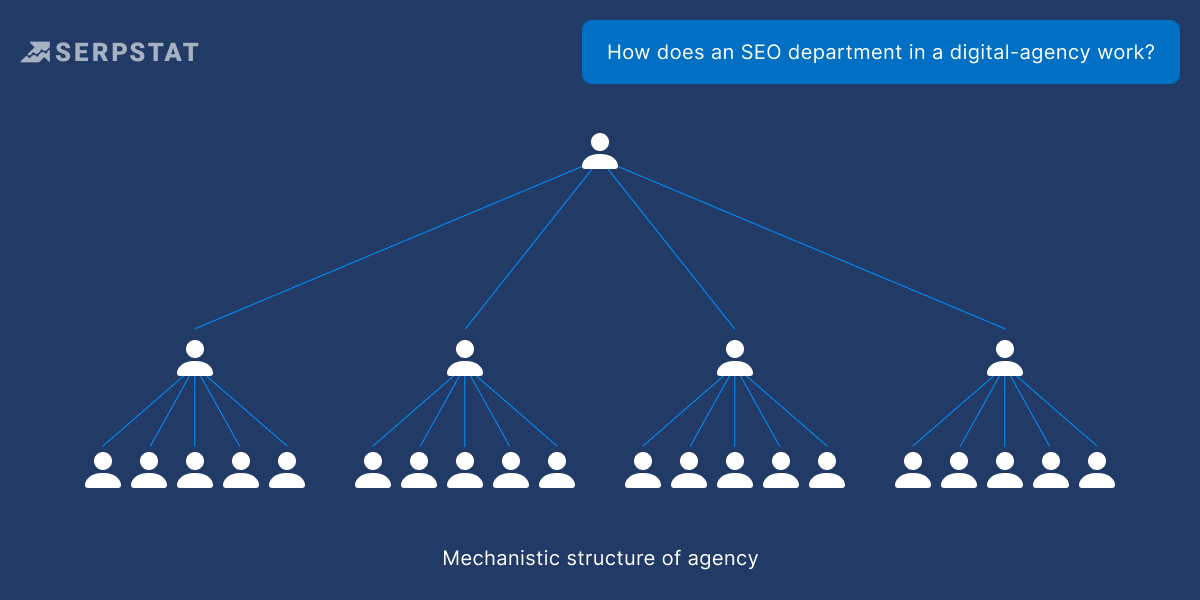
Consulting firms are a suitable example of organizations with organic structures. The needs of a customer change as the business environment changes and consulting firms respond to those needs as they arise. Choosing an organic structure allows consulting firms to respond to change quickly and address their customers' needs.
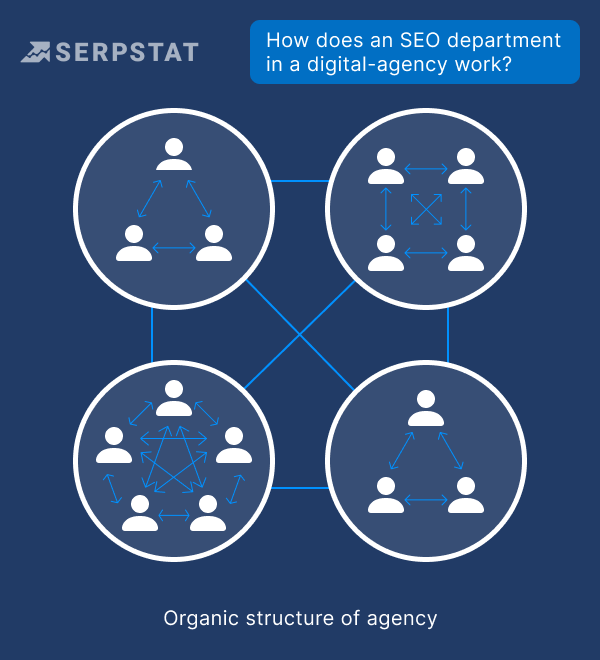
The Traditional Model
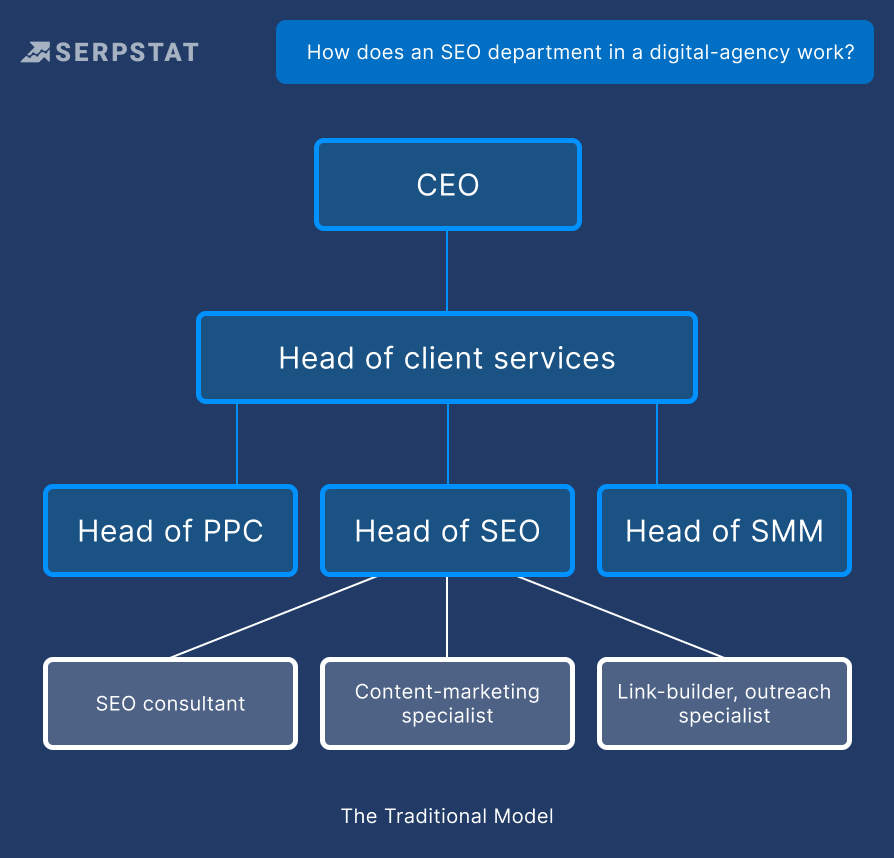
The Matrix Model
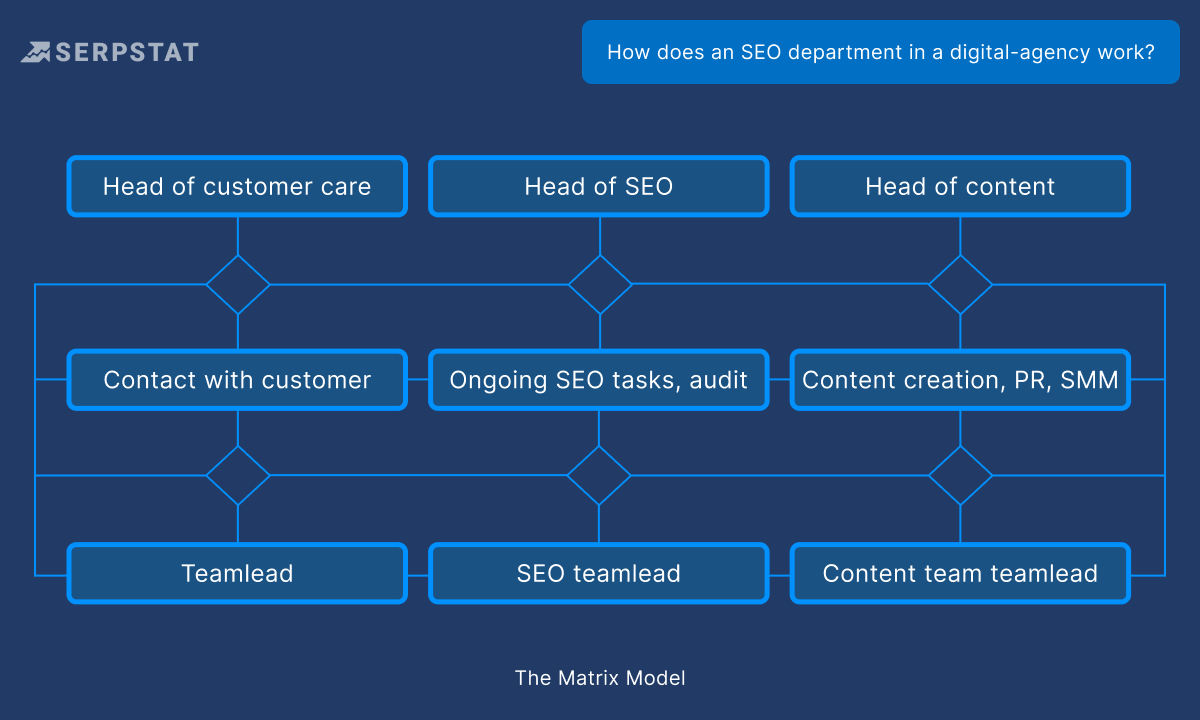
The Pod Structure
Team leads within the agency can delegate tasks to other team members when necessary. With this model, senior posts are basically eliminated, approval times are reduced, creativity is encouraged, and friendly accountability is increased.

Our Director leads the way and ultimately everyone else reports to him. He dips in and out of various projects, both internally and with the client.
As for the SEO team, there is a three-tier structure: a Head of SEO, a mid-level senior SEO known as an “SEO specialist”, and a junior SEO known as an “SEO executive”. The SEO pod also includes an Internet Marketer who works on many SEO projects, and who is also involved in other pods. Even the Director will be involved in some SEO projects, especially during the onboarding phase. The SEO pod also includes a Designer/Developer and a Copywriter.
Then you have the Web Design pod, which consists of the aforementioned Internet Marketer, the Designer/Developer, our Director likes to get involved on these, potentially a copywriter too. I or one of my SEO colleagues can often live in a Web Design pod too if SEO strategy is required for site structure design or if some SEO execution tasks are required around the website launch.
The goal of different agencies is to combine departments to shorten the communication chain and improve departmental interaction and the client experience using different approaches. However, this is primarily a management goal, as various departments often have positions that require specialized skill sets (e.g., SEO specialists).
As such, it would be difficult for someone from another department (e.g., Marketing) to manage them effectively. Conversely, a technical specialist (e.g., Head of SEO) would not be able to lead managers effectively but could develop an effective system for their department.
Finally, we have the Social Media pod. This team also consists of a core of three Social Media Managers who all work together, and there is less of a hierarchy there. Our Director, as you know who loves to be involved in things, also sits in that pod as a point of contact or reference to either the social media team or the client.
We typically don’t have account managers, and each of the SEO, PPC, or Social Media teams can be involved in elements of account management work.
I believe that our organizational model makes us more efficient as time isn’t wasted on meaningless tasks and both the communication chain and approval times are minimal. There is a lot of crossover between projects, so we’re usually all on the same wavelength, too. If and when we grow as an agency, then perhaps we may need some elements of a traditional model such as more defined hierarchies, but we are a bit away from that, and I don’t see any downsides to how it is at this moment.
Which are the main positions in an SEO department?
- Decisions and administration are handled by the management team, which is composed of top-level managers (board of directors).
- A middle-level manager is a leader under the top-level manager who is responsible for translating decisions and executing them. Additionally, they assist their subordinates (creative directors, SEO specialists, product/project managers, accounting managers, brand and marketing managers, head of customer service, and head of technology).
- The activities of the company are carried out by junior-level employees on a day-to-day basis. Their primary responsibility is to assist company customers or clients with their requests, develop long-term relationships with clients and connect with key stakeholders and business executives. In order to deliver the sort service properly and effectively, they ensure that the right information about the client's requirements is collected. They are involved in all aspects of production, including marketing, designing, and delivering (account executives, creative teams, designers, and SEO consultants).
The specific roles within an agency can vary greatly and even people in the same role can have different goals, skills, and responsibilities. Agency roles have the same responsibilities regardless of the title. Many digital agencies offer web design and development, in addition to digital marketing services. Ciarán describes the way they structure the agency:
We also have long-standing relationships with a couple of trusted freelance web designers/developers as well as a copywriter, who can also be considered members of the Mayfly team.
What services do the agencies provide?
- Developing services: website building, maintenance and hosting, CRM implementation, platform, and data migration;
- Services related to design: UI/UX design, wireframing (the layout of an interface for key pages), graphic and website design, and animations;
- Research services: competitors identification and comparison, market overview, traffic analysis, sales funnel strategy, consulting and strategizing, customer pain point analysis, brand positioning, process automation, etc.
- Marketing services: content creation and optimization, marketing campaigns, creation of a portrait of buyers' personas, branding, press releases, and PR, lead nurturing (building relationships at every stage of the sales process), SEO.
Using an SEO company if you don't have an in-house team can help you grow your business. With keyword research, link building, content creation, and other services, SEO companies improve your website’s visibility in search results.
Ciarán Ó Muiris explained the core services in the Mayfly agency functions:
On the SEO side of things, we've got everything from law firms to entertainment companies and cleaning services franchises to waste management companies.
In what areas should an SEO company specialize?
Some of the primary services that SEO agencies provide include:
- Keyword research and keyword mapping;
- Developing link-building strategies and searching for qualified backlinks;
- SEO audit (from meta and HTML tags optimization to loading time);
- Site redesign, interlinking, and structure;
- Redirections, optimizing the robots.txt file, sitemaps, and adding new pages;
- Metadata and SERP features optimization for more visible snippet's performance;
- Revise your meta tags (title, meta description, title H1, H2, etc.);
- Content optimization (images, videos, documents).
Depending on their SEO needs, clients may require help in a particular area. In the case of restaurants, for example, a small business with a strong focus on local customers may require local search assistance. Additionally, some companies may need help optimizing mobile search websites since the Google algorithm change favors mobile-friendly sites. An SEO agency will also apply an approach to analysis and strategy design customized to the client's unique competitive position.
In general, for smaller clients, it's more solely a "fully managed SEO service" where we manage the entire project for them and collaborate with them on some aspects while reporting back to them.
In most cases, we built our client's websites, so we have complete creative control over them, and development work can be implemented relatively quickly.
We focus on technical and content-led SEO services and consulting, as opposed to link building (though we do work on elements of this, it is not our primary focus). Local, e-commerce and small to medium business SEO could be considered our specialties, as opposed to enterprise international or news SEO.
Processes inside the agency and within the SEO department
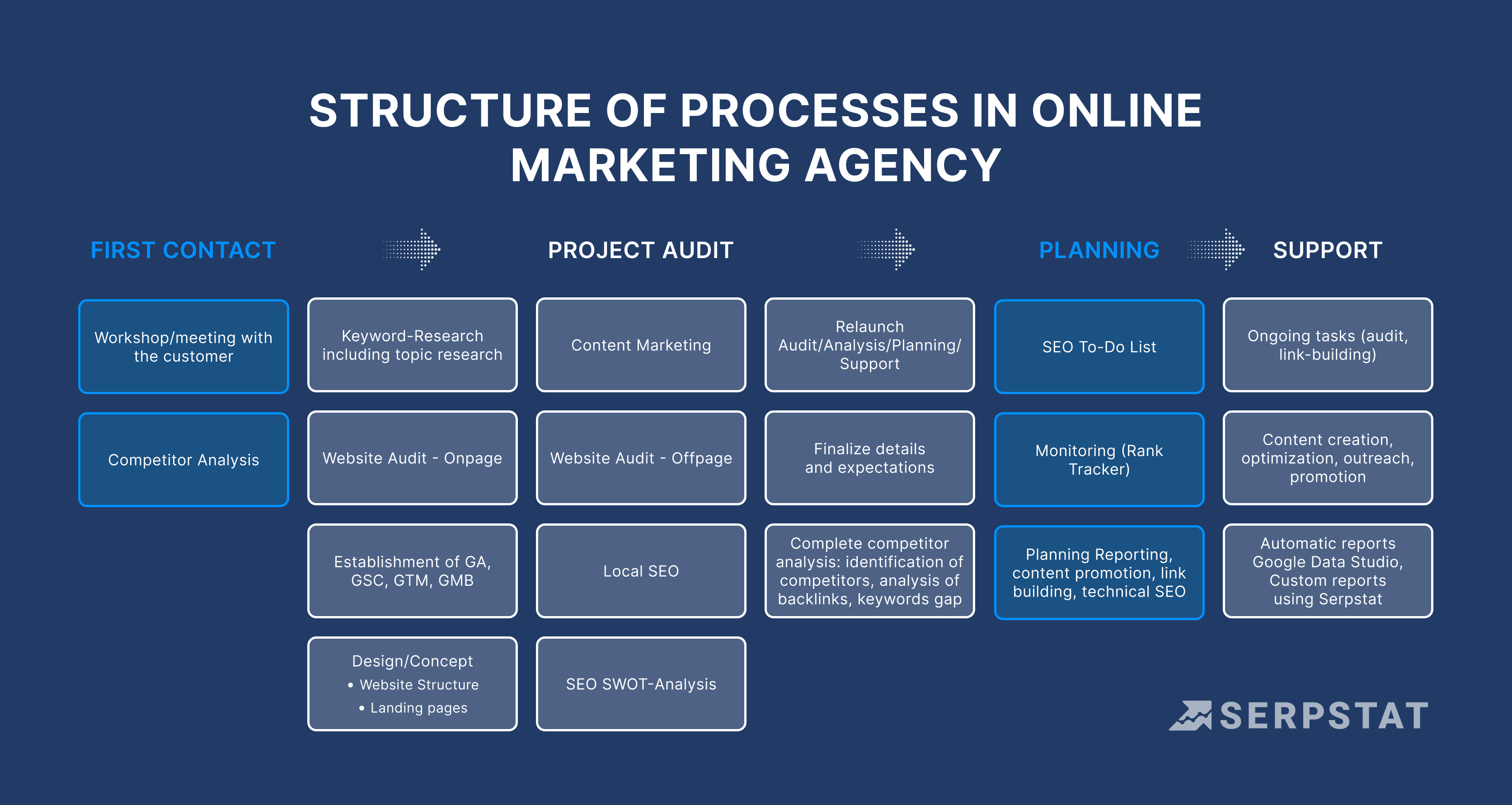
You’ll start attracting new prospects to your SEO agency with a combination of inbound and outbound marketing strategies.
During our interview with Ciarán, we asked him how often and what form of communication he uses with customers:
Everything is visible and easy to access for everyone working on the project. Of course, we use email, but my preference is that once onboarded, we shift most of our communication there. Depending on the client, we may meet in person; we have regular phone and video calls.

Share reports with clients or anyone, even without Serpstat account, use custom branding and white-label to strengthen your brand.
My team and I provide commentary on our progress against defined KPIs, critical SEO issues, work completed this month, work scheduled for next month, as well as any interesting opportunities. Our reporting dashboard itself includes many things you'll find at other SEO agencies, such as search visibility, organic traffic figures, and information on the most important search queries relevant to their site.
SEO reports are more complex and longer, while SEO reporting dashboards only provide a brief, live overview of specific vital metrics. SEO reporting dashboards are helpful because they give website owners insights into their performance in the SERPs. They can also warn that an essential SEO metric needs to be addressed. An SEO reporting dashboard can track various metrics, such as organic traffic, visibility, conversions, time spent on site, backlinks, and more.
You will find the template made for the website opensea.io with the main metrics from the Serpstat Custom report via this link.
It would be best to keep a few things in mind to deal with customers' unrealistic requirements. Here are a few key points:
- SEO agencies can't guarantee top rankings, but they can give you a realistic projection of the results that can be achieved.
- SEO is a long-term investment that requires ongoing work from the client and the SEO expert.
- SEO is mostly a behind-the-scenes type of service. Clients should be willing to listen to feedback and advice to understand the SEO process better.
I've had plenty of the old "well can't you just sprinkle a few keywords on the page" response after having initial, in-depth SEO recommendations declined. This is common among owners or marketing personnel of a relatively small business. In such cases, you need to get off your SEO high horse and speak to the client in a way that they understand, whilst making sure that they're very clear on what it will take to get from A to B, without the jargon.
An SEO professional strives to increase website traffic and sales to generate more revenue, but this doesn't always align with what Google requires. Using black hat tactics can single-handedly destroy a company's reputation, ban a client's site from search engines, and negatively affect search rankings. Ethical SEO tactics that follow Google's guidelines and will not result in penalties are referred to as "white hat" strategies.
Like a lot of other SEOs, I've received my fair share of black and grey hat requests, not necessarily from clients, but from "I'll scratch your back if you scratch mine" type folk. I notice that it's not as much as, say, seven or eight years ago when I was starting out, but there's still a sizeable amount of that even in 2022.
No, I don't accept anything related to grey or black hat SEO, whether that's PBNs or anything else. That was something I was involved with when I was just starting out. I had no say in it at the time, and I'm glad not to have anything to do with it for a long time now.
To conclude, we will shortly discuss non-standard digital marketing approaches and significant concerns. Your job as an SEO expert is to ensure that your client's product or service is showcased to as many people as possible via organic search. This means optimizing everything on their pages and everything you can do on other websites' pages to maximize the results for your client.
The Pareto Principle applied to SEO can bring great results. As SEOs, we can often be perfectionists and want to optimize everything possible on the client's site, and implement a long list of recommendations or ideas that we might have. My advice is to put your efforts in places where they bring the highest ROI. Long audits and other forms of SEO work can sometimes get out of hand, so be sure to focus on the most important aspects of your project based on the available resources, and craft your strategy around those.
Conclusion
An experienced and responsible SEO company ensures success if customers understand their business goals, are ready to collaborate, and understand that SEO is a marathon, not a sprint.
Speed up your search marketing growth with Serpstat!
Keyword and backlink opportunities, competitors' online strategy, daily rankings and SEO-related issues.
A pack of tools for reducing your time on SEO tasks.
Discover More SEO Tools
Backlink Cheсker
Backlinks checking for any site. Increase the power of your backlink profile
API for SEO
Search big data and get results using SEO API
Competitor Website Analytics
Complete analysis of competitors' websites for SEO and PPC
Keyword Rank Checker
Google Keyword Rankings Checker - gain valuable insights into your website's search engine rankings
Recommended posts
Cases, life hacks, researches, and useful articles
Don’t you have time to follow the news? No worries! Our editor will choose articles that will definitely help you with your work. Join our cozy community :)
By clicking the button, you agree to our privacy policy.


