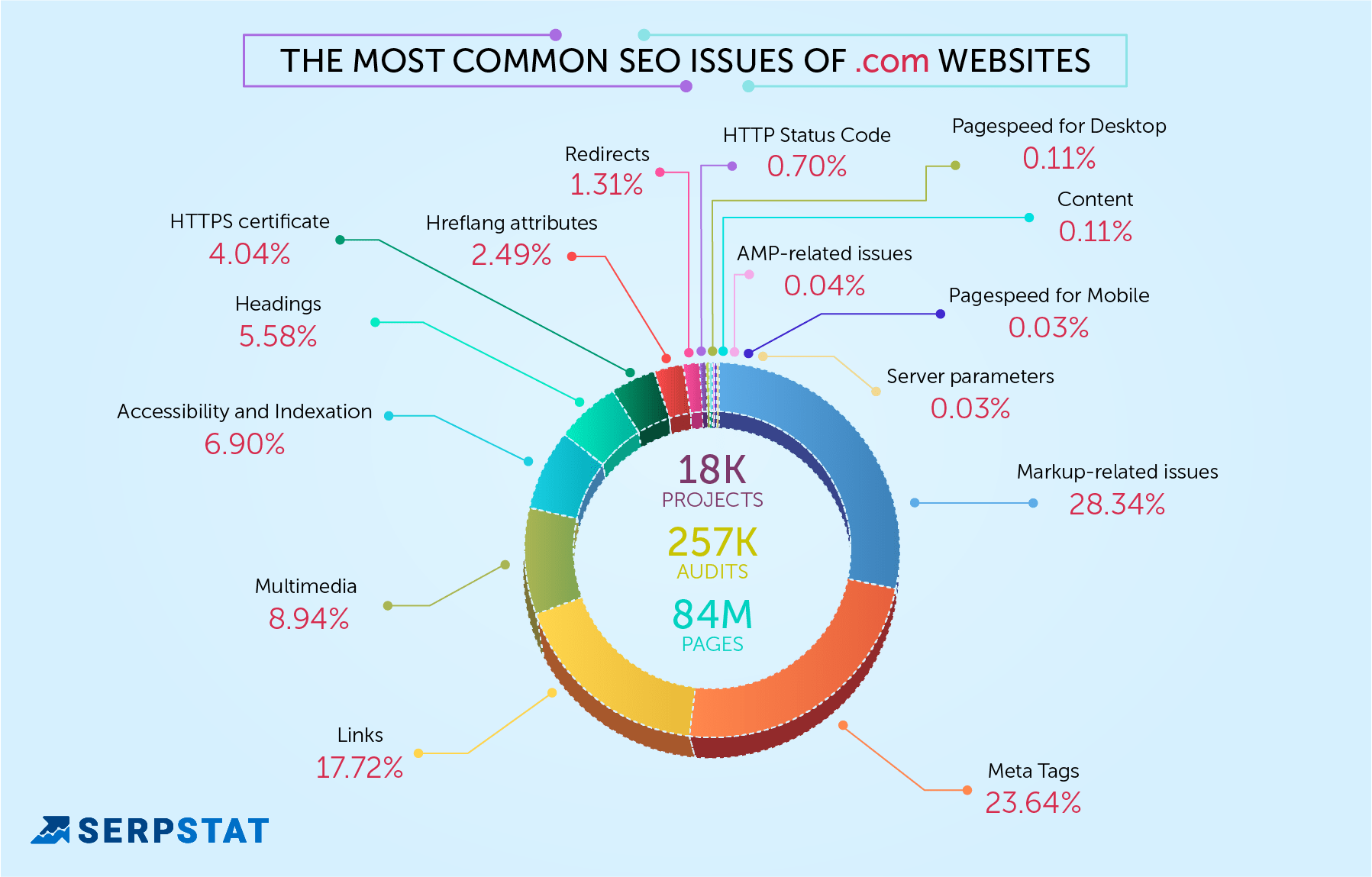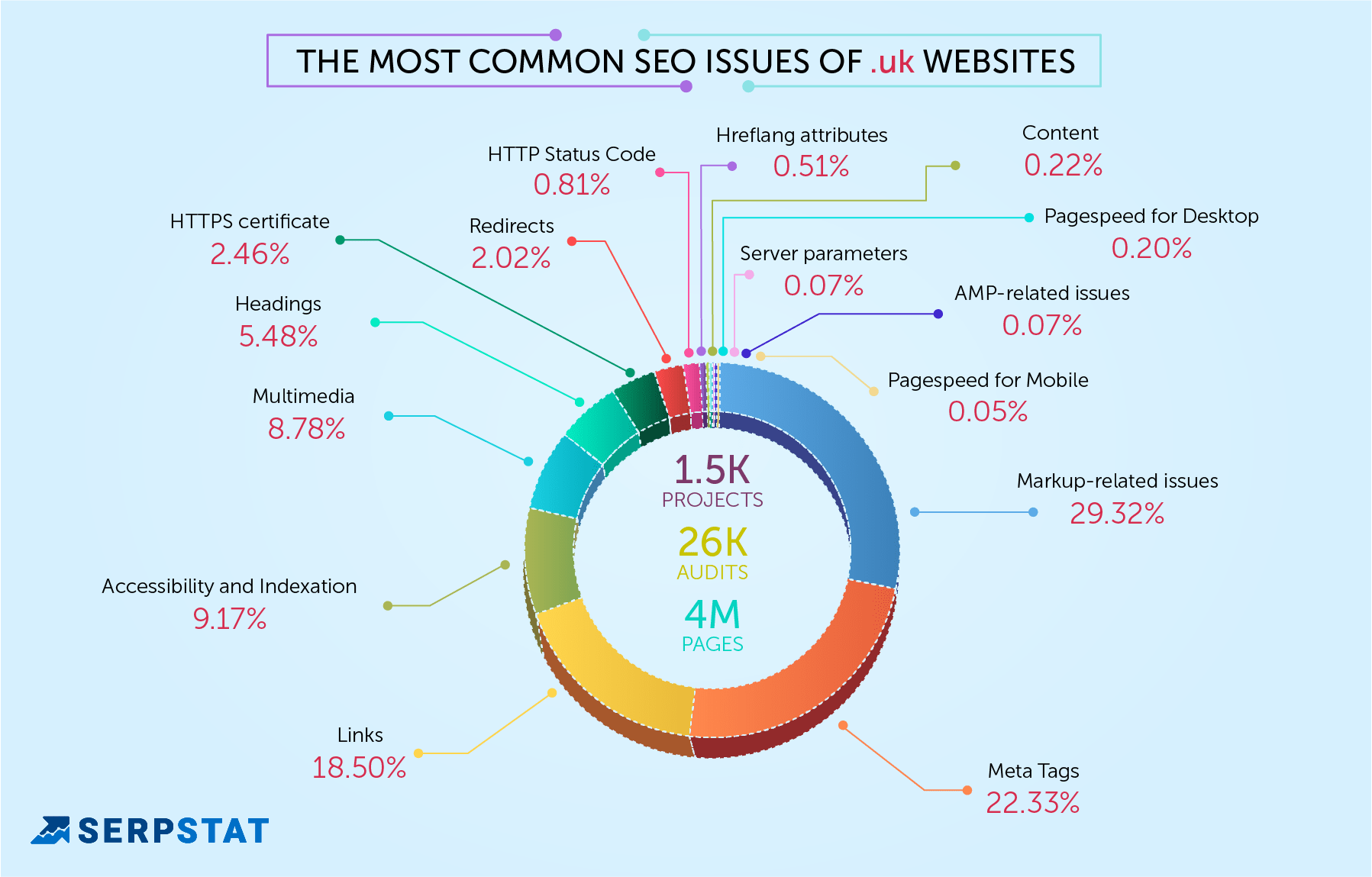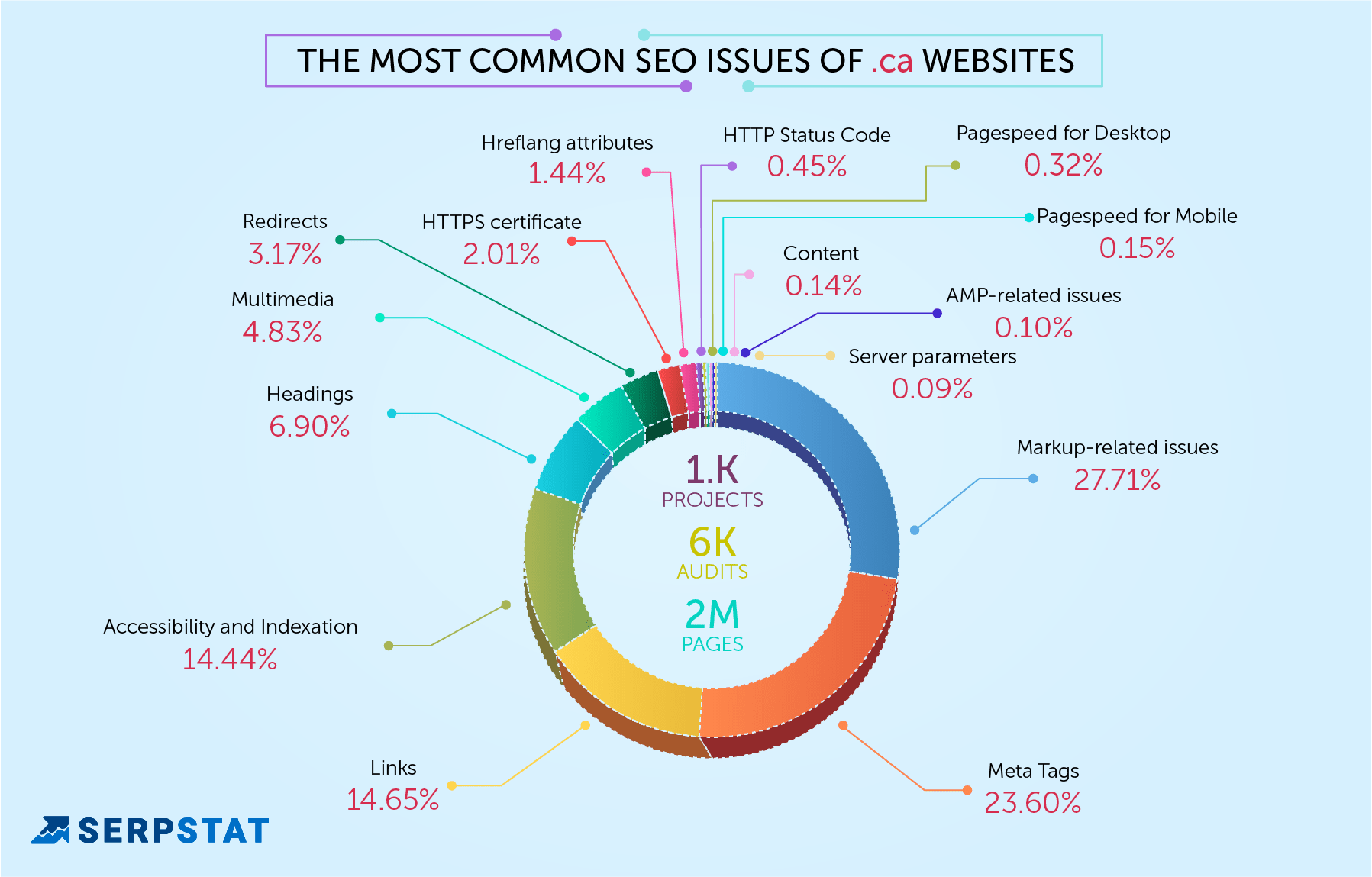Start Exploring Keyword Ideas
Use Serpstat to find the best keywords for your website
The Most Common Technical SEO Issues That Damage Your Site [Infographic]


1.1. Results of the study
1.2. Country-specific features
2. The most common mistakes and weaknesses and how to handle them
2.1. Meta tags and headings
2.2. Links and redirects
2.3. Markup issues, multimedia, content and AMP
2.4. Indexing and hreflang attribute
2.5. HTTPS certificate, status codes and server parameters
2.6 Loading time for desktop and mobile
Serpstat research: typical SEO issues
Results of the study
As you can see in the diagram, most sites had issues with meta tags, markup, and links. The most common problems are associated with multimedia, indexing, and headings.
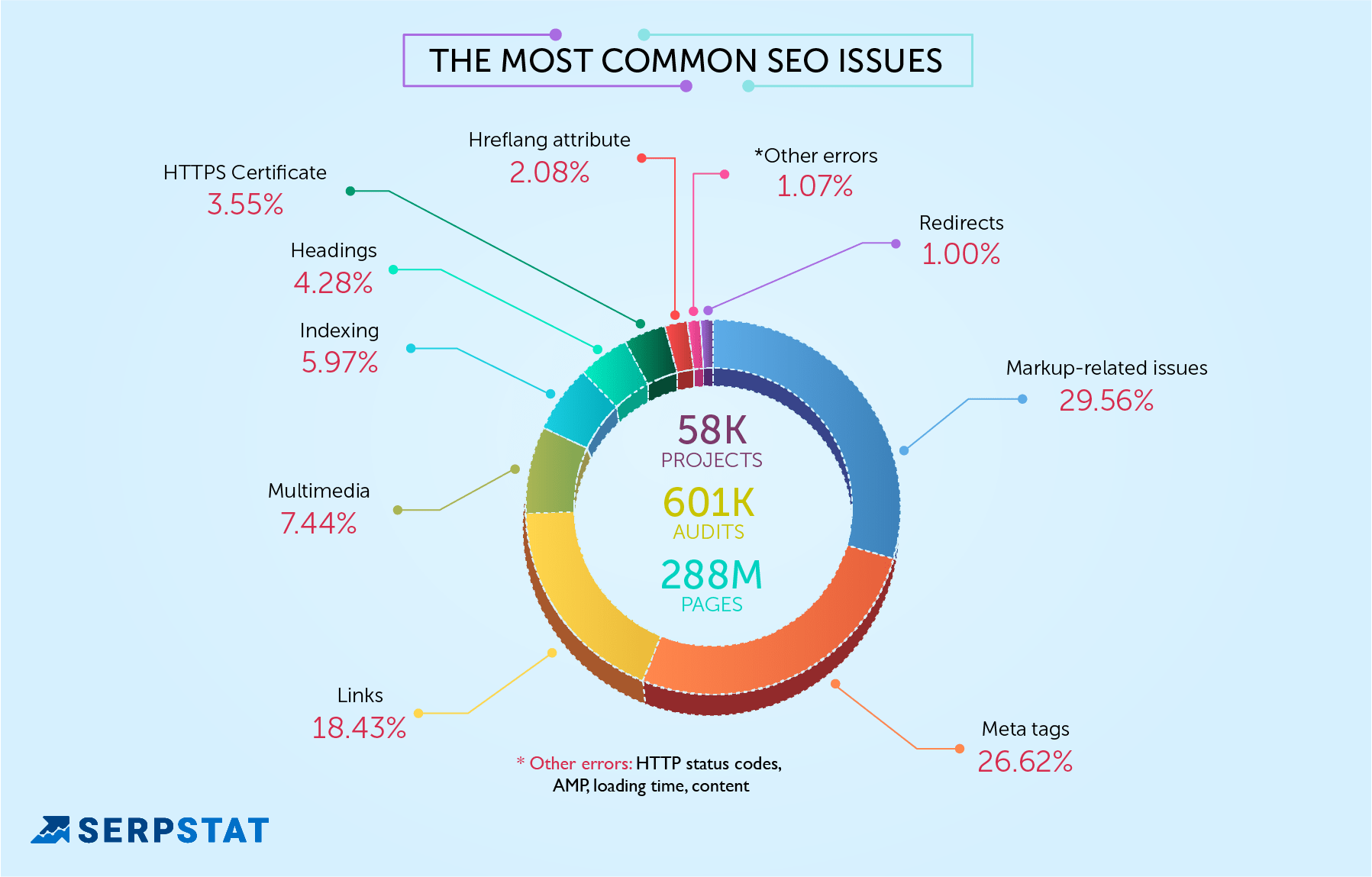
To learn how to find and fix errors on the site, read the Site Audit module's guide.
Country-specific features
The most common mistakes and weaknesses and how to handle them
Meta tags and headings
According to the study, the most common mistakes in the use of headings are Duplicate H1 and Missing H1.
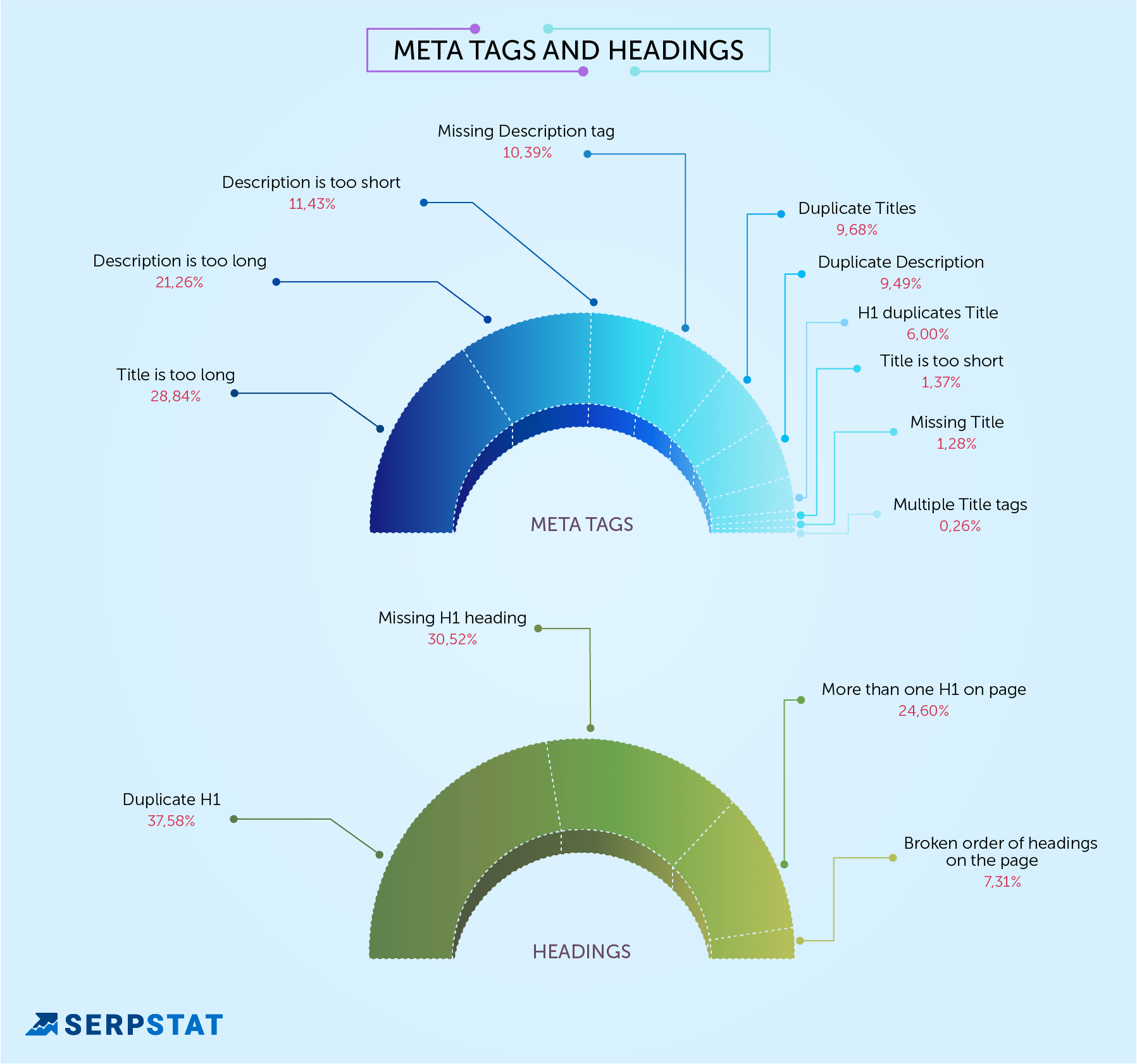
How to fix it?
Optimize the length of the text so that it appears in search results. If you can't shorten the text, try to get the main message across in the first 65/300 characters.
Ideal Title Size For Successful Web Page Optimization
How to fix it?
We recommend creating unique meta tags for each page. If the found pages with the duplicate titles are completely identical, then leave only one version of the page, and close the others from indexing.
How to fix it?
Add some text to Description / Title, but within the given norms.
How to fix it?
We recommend adding more unique text.
Ideal Title Size For Successful Web Page Optimization
I consider titles up to 45 characters unoptimized; you can always put one more key in them. Plus, I know many companies and SEOs who deliberately write titles longer than 65 characters, giving robots one or two more keys that humans cannot see, but robots perceive and skip into the ranking.
Recommendations for beginner SEOs on how to make a Title tag:
As with Title, different search engines have different optimal lengths. There are sometimes 425 character snippets on Google. Also, the description attribute is increasingly being replaced by search engines with their own. And its importance in optimization is no longer so significant.
Recommendations for beginner SEOs on making Description attribute:
How to fix it?
Make H1 different from Title.
How To Write H1 — H6 Headers
How to fix it?
We recommend that each page has its unique H1 tag. Add only one H1 tag per page, as the H1 tag is the title of the page.
How To Write H1 — H6 Headers
How to fix it?
Leave one H1 tag per page as it is the heading of the entire page.
How To Write H1 — H6 Headers
How to fix it?
We recommend that you follow the correct order of headings.
How To Write H1 — H6 Headers
The H1-H6 headers should only be used to structure the main content of the page and should not be used to highlight individual blocks, block headers, or menu items.
It is allowed to use several headings H2-H6 on one page of the site and only one H1 heading. In this case, the H1 heading on each page must be unique within site.
To make it easier - imagine that this is a textbook. You should have a table of contents, sections, paragraphs.
Links and redirects
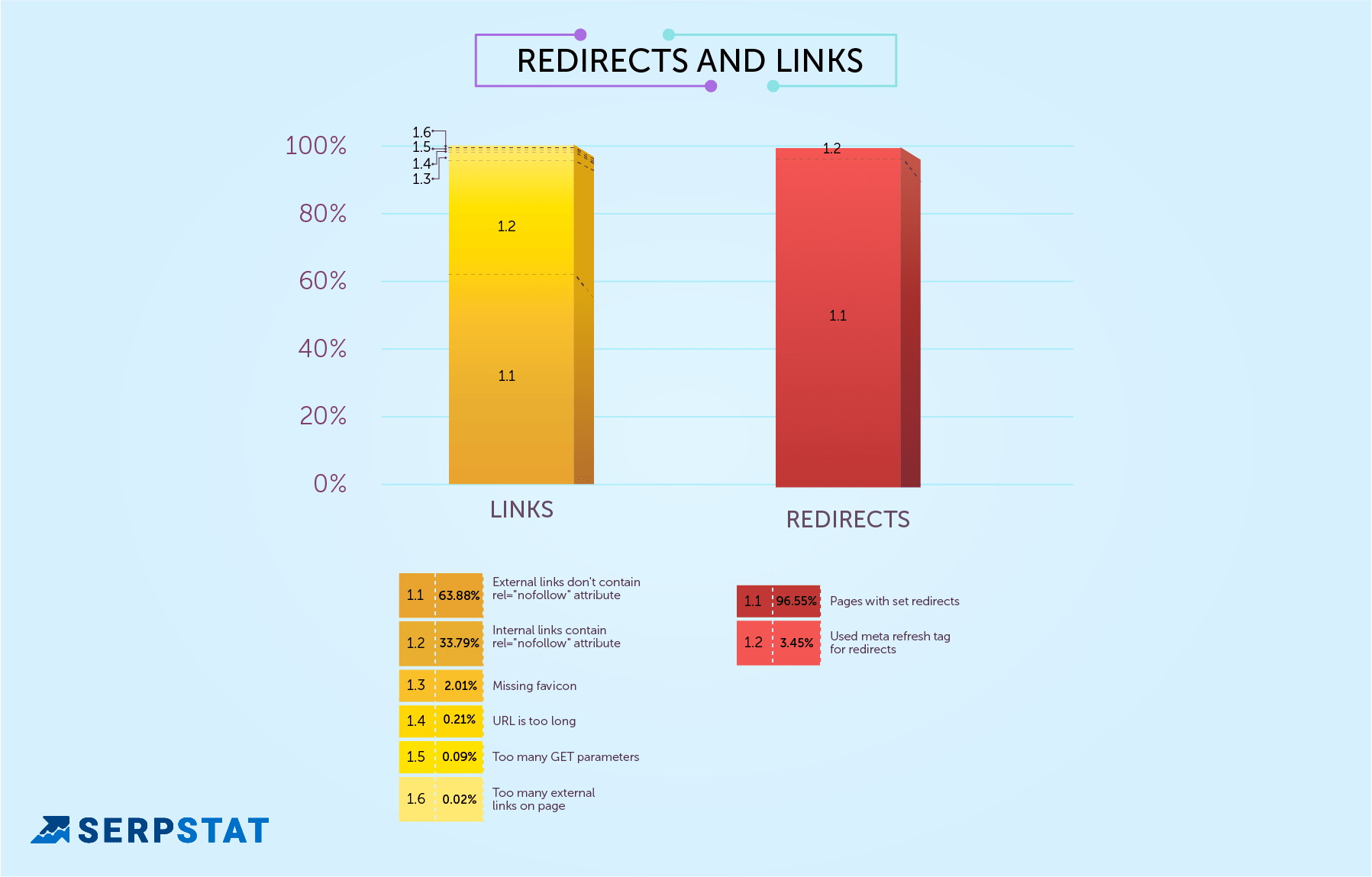
Search engines take into account both external and internal links. It's easier to start link optimization with internal factors. According to the research results, these types of errors are the most common:
How to fix it?
Use the rel = "nofollow" attribute to block from indexing external sponsored links or links to unverified sites.
How to fix it?
Don't use the rel = "nofollow" attribute for internal links.
How to fix it?
Add Favicon to your site pages.
How To Add A Favicon To A Website
How to fix it?
Reduce the number of characters in the URL.
How to fix it?
It is necessary to reduce the number of GET parameters in the URL to a minimum.
How to fix it?
We recommend reducing the number of outbound links or close the page from indexing.
Among the indications of possible errors in redirects, the leader is Pages with set redirects. It is necessary to check whether you have redirected the user there carefully.
How to fix it?
We recommend avoiding multi-step redirects, links to pages with redirects, redirects to relevant pages, redirects to non-existent or non-working pages, redirects to robots.txt.
How to fix it?
We advise you to reject meta refresh and JavaScript redirects, which may negatively affect the indexing of website pages.
Markup issues, multimedia, content and AMP
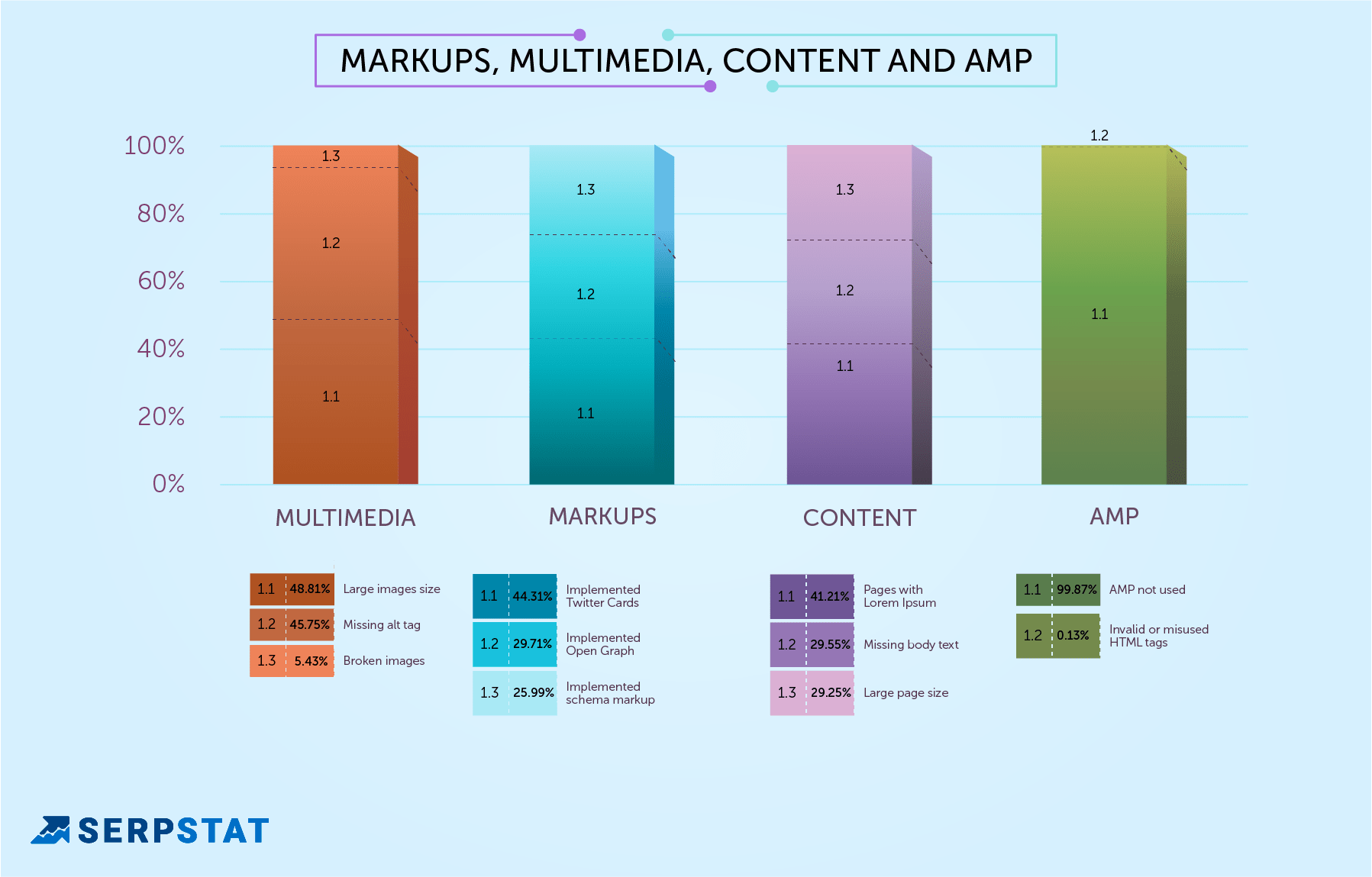
How to fix it?
Add Twitter Card markup to create prominent Twitter posts with a link to your site.
How To Implement Twitter Card Markup
How to fix it?
Configure the Open Graph markup to correctly display the link to your social media site.
How to customize the Open Graph markup.
How To Set Up Open Graph Markup
How to fix it?
Use schema.org markup for a more detailed description of the page.
How To Implement Schema.org Microdata And Why It Is Useful
How to fix?
Optimize images for website pages.
It is also worth mentioning that alt tag helps algorithms understand what is shown in the picture. For example, an online store owner may be interested in this since the definition of the image's subject will allow the product to participate in the ranking by images.
How to fix it?
Add alt tags for images.
How to fix it?
Replace or remove the broken images.
How to fix it?
Replace the text with the appropriate theme of the site and page.
How to fix it?
Fill the Body with unique, non-duplicate content.
How to fix it?
Reduce the page size to 2 MB.
Check out some of the most common AMP related errors:
How to fix it?
Use AMP elements for fast website loading on mobile devices. Make sure your JavaScript code and CSS stylesheets work according to AMP rules. Replace the deprecated AMP elements with the current ones.
How to fix it?
To get into the search results for the created AMP pages, you should avoid syntax errors and do not use prohibited or obsolete tags.
Indexing and hreflang attribute
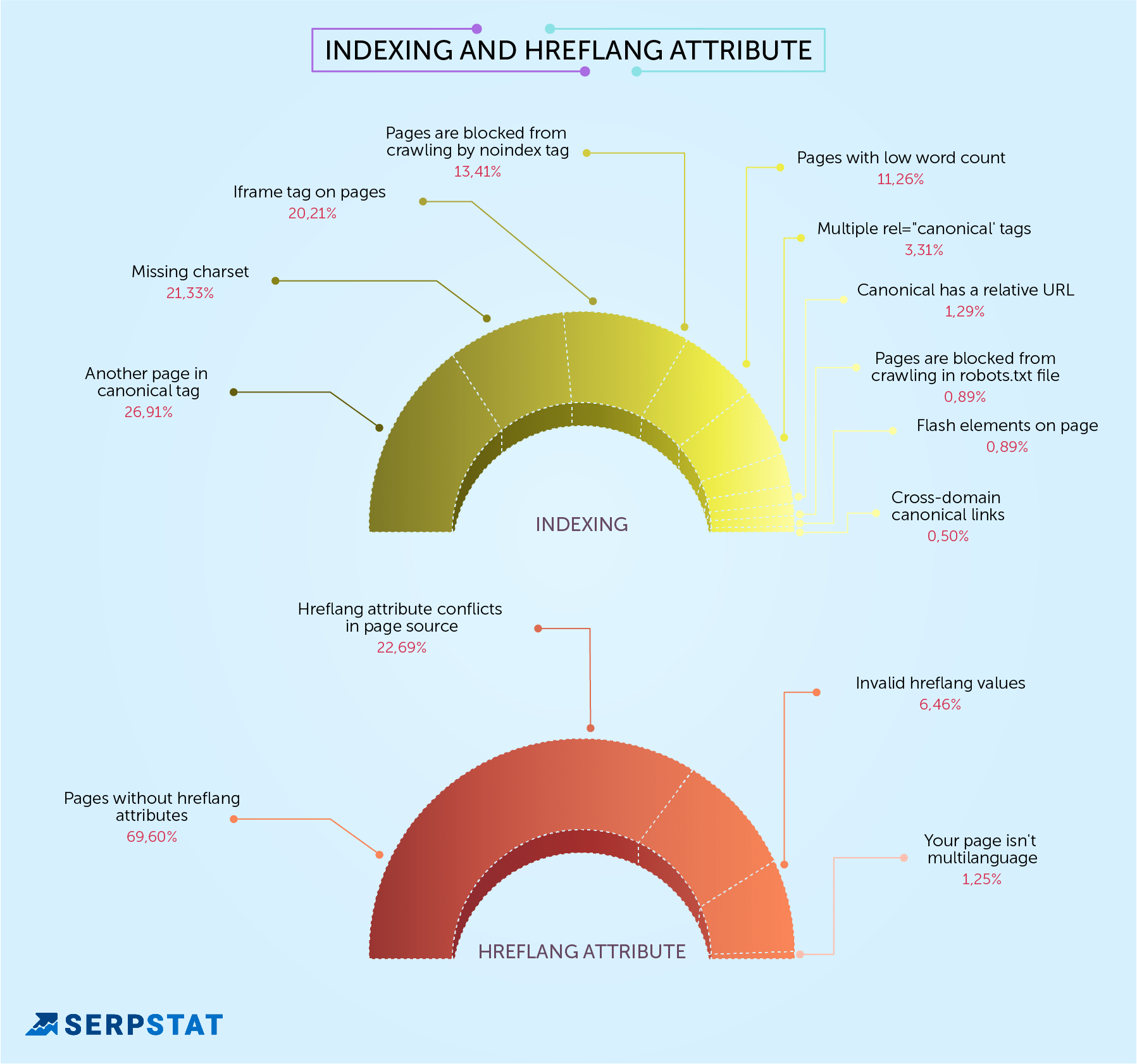
How to fix it?
We recommend checking the correctness of the rel = "canonical" value on your website pages. Ensure that the canonical tag contains exactly the pages that you want to be indexed by the search engine.
How to fix it?
Specify the encoding on the page.
How to fix it?
Avoid using it whenever possible. If you can't avoid it, keep in mind that the information inside the iframe tag will not be indexed.
How to fix it?
We recommend that you check whether all pages closed from indexing should not participate in ranking.
How to fix it?
We recommend enlarging or adding text to the pages of the site.
How to fix it?
Use one Canonical tag per page.
How to fix it?
Specify absolute page addresses in Canonical.
How to fix it?
Check if all of the found pages should be unavailable for indexing.
How to fix it?
We recommend not to use outdated flash elements on the page.
How to fix it?
Do not list pages on other domains in canonical if this page is important to you.
How to fix it?
Do the following:
- add the lang attribute to the tag, for example <html lang = "en">;
- add the hreflang attribute to the tag on your page, for example: http://example.com/ "hreflang ="en"/>.
This check reveals the following problems:
- lack of self-referencing hreflang attribute;
- hreflang conflicts in the URL;
- conflicts between the hreflang and rel = canonical attributes.
How to fix it?
Review your code and fix these issues.
- unknown language code;
- unknown country code;
- using underscore;
- only country codes are specified;
- invalid order of hreflang values.
Make sure the hreflang attributes are being used correctly. Check the language and country code, separate the language and country codes with a hyphen, put the country code in front of the language code; do not use a country code without a language code.
How to fix it?
We recommend making the interface of your site as convenient as possible for users from any country. Provide values for the hreflang tags.
HTTPS certificate, status codes and server parameters
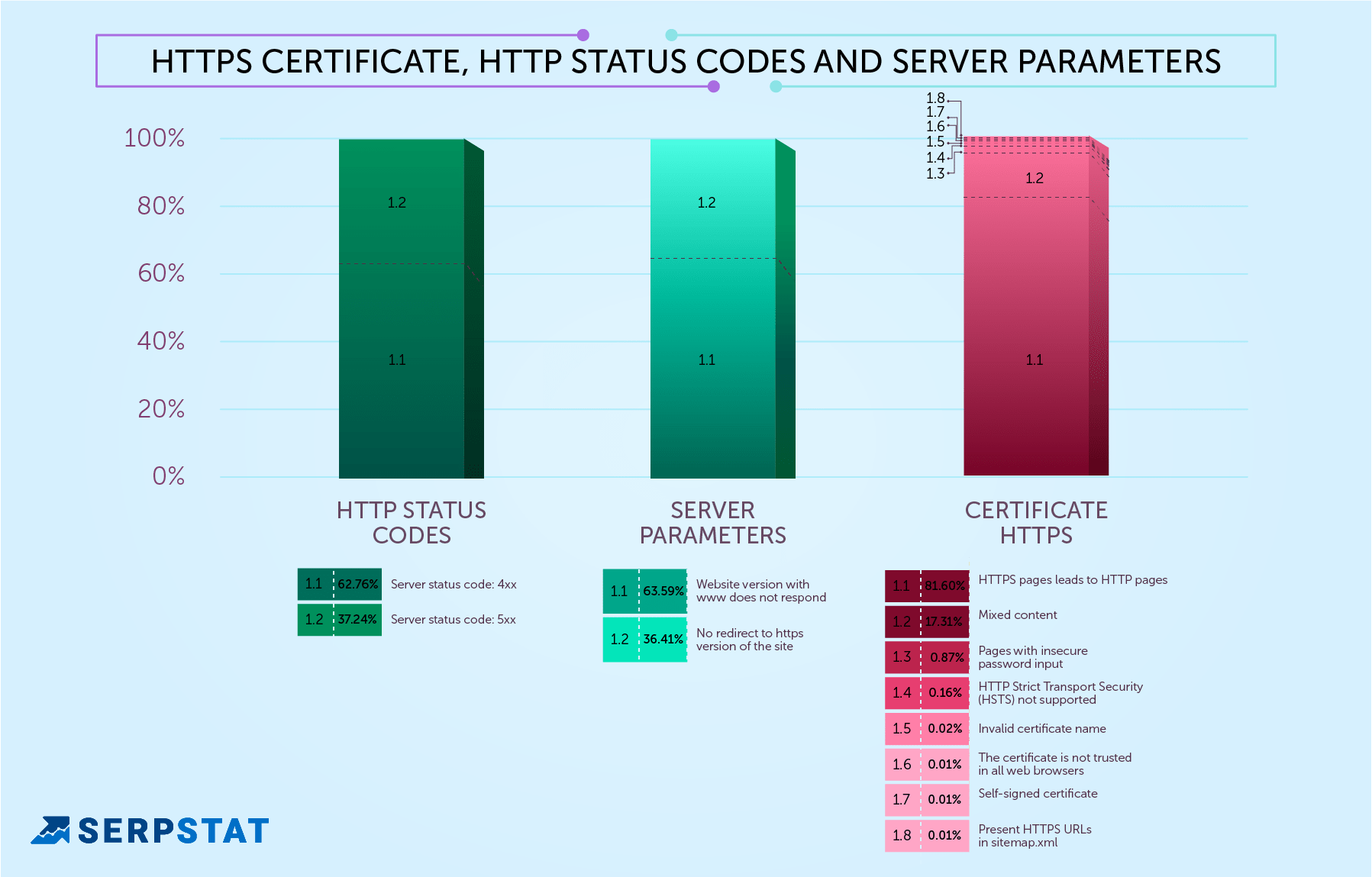
How to fix it?
Eliminate insecure HTTP links from HTTPS pages.
How to fix it?
Post only secure content on HTTPS pages.
How to fix it?
Do not use <input type = "password"> fields on the HTTP page.
How to fix it?
Subdomains must support HSTS. To use HSTS, use a web server that supports this technology.
How to fix it?
Check which hostname the certificate is registered to. An example of such a mismatch: your website address is example.com, and the certificate is registered at www.example.com.
How to fix it?
You may need to install an Intermediate/chain certificate to associate it with a trusted root certificate.
How to fix it?
Contact your certification authority. SSL certificate is not trusted.
How to fix it?
Generate a new sitemap.xml file with HTTPS URLs.
How to fix it?
We recommend removing this link from the site or replace it.
How to fix it?
We recommend that you check the server settings and site fault tolerance.
How to fix it?
We recommend setting up redirects to the site version without www.
How to fix it?
We recommend setting up redirects to the site version without www.
Loading time for desktop and mobile
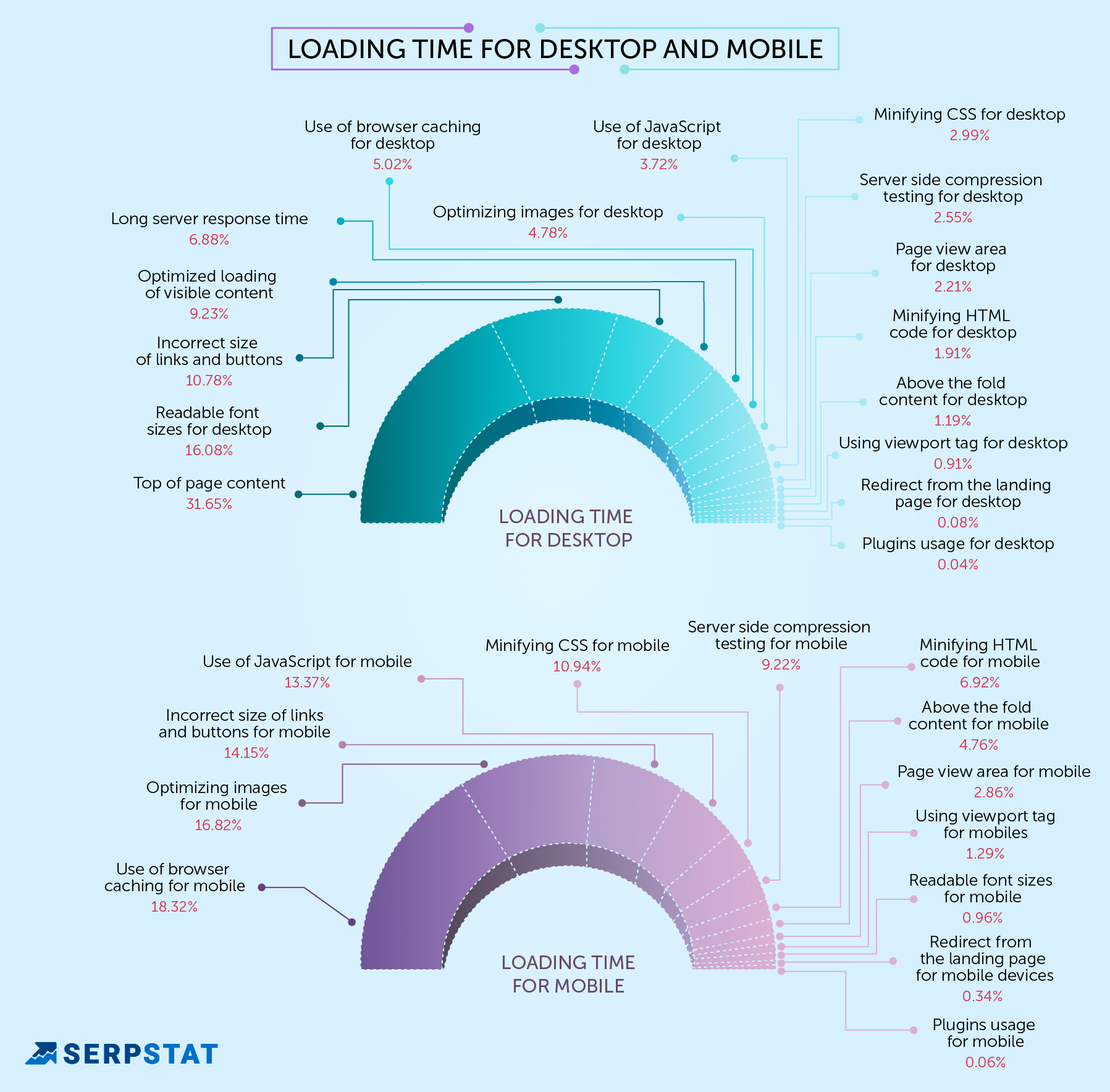
How to fix it?
We recommend deferring the loading of these resources, loading them asynchronously, or embedding their most important components directly into the HTML code.
How to fix it?
We recommend increasing the font sizes for the best reading experience.
How to fix it?
We recommend increasing the sizes of links and buttons.
How to fix it?
Optimize your images.
How to fix it?
To reduce this indicator:
- clean up the database from unnecessary options;
- create caches of pages and binaries for PHP connections;
- go to a high-performance server;
- remove requests to third-party resources;
- reduce the number of requests to the server.
To reduce server response times in WordPress, use plugins for caching, data cleansing, and server request validation.
How to fix it?
We recommend using the browser cache.
How to fix it?
We recommend optimizing your images. You need to resize and re-save images using an image editor instead of using the width and height attributes in HTML.
How to fix it?
We recommend that you shorten the CSS code to reduce its size.
How to fix it?
We recommend that you enable compression to speed up page loading.
How to fix it?
To activate a tag, you need to add it to the Head section of the page code, setting the required parameters.
How to fix it?
We recommend optimizing your images. You need to resize and re-save images using an image editor instead of using the width and height attributes in HTML.
How to fix it?
Optimize your images.
You can also detect the errors described in the article using the free Serpstat Website SEO Checker browser extension.
You can see what problems most often arise for site owners, and you can predict their appearance :) Good luck in optimizing sites!
Speed up your search marketing growth with Serpstat!
Keyword and backlink opportunities, competitors' online strategy, daily rankings and SEO-related issues.
A pack of tools for reducing your time on SEO tasks.
Discover More SEO Tools
Backlink Cheсker
Backlinks checking for any site. Increase the power of your backlink profile
API for SEO
Search big data and get results using SEO API
Competitor Website Analytics
Complete analysis of competitors' websites for SEO and PPC
Keyword Rank Checker
Google Keyword Rankings Checker - gain valuable insights into your website's search engine rankings
Recommended posts
Cases, life hacks, researches, and useful articles
Don’t you have time to follow the news? No worries! Our editor will choose articles that will definitely help you with your work. Join our cozy community :)
By clicking the button, you agree to our privacy policy.