Start Exploring Keyword Ideas
Use Serpstat to find the best keywords for your website
How To Write H1 — H6 Headers
Briefly about H1 — H6 headers
The incorrectly formed html header is challenging to analyze. Search robots cannot determine which query group the page belongs to. Homonyms are difficult to analyze because of their significance. For example, the title "How to set up a factory" will be shown by search engines in a general report about a factory as an enterprise, and not a device for launching a mechanism.
Write the headers as html tags from <h1> to <h6>. They are responsible for page structure and are ranked by priority.
The <H1> header rules
The <H1> header should not duplicate the Title
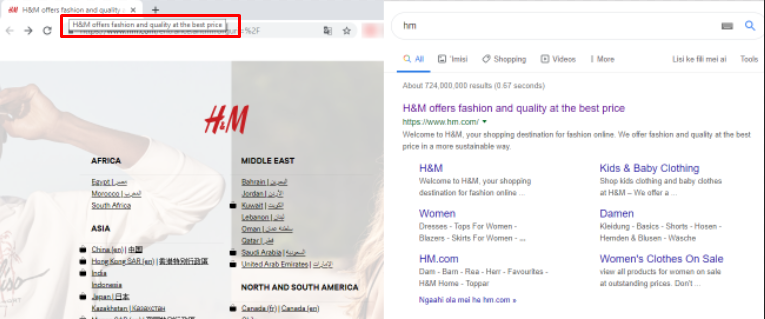
The <H1> and Title tags should be similar
To prevent a similar result, headers and Title should be similar, but at the same time not be repeated. More detailing keywords can be added to the Title without sacrificing meaning. Example:
Title: How to draw a tattoo: tips, information, rules, options.
H1: How to draw a tattoo.
Title: The ballet "La Bayadere": content, interesting facts, videos, history.
H1: "La Bayadere" ballet. Short synopsis.
Headers should not have a lot of keywords
There is no need to use more than one <H1> tag per page
Don't make the <H1> header too long
Example:
<h1> How to buy a Ford Focus without paying for customs clearance of a car? How not get caught and what threatens the purchase of cars on the European license plate? Avoiding customs payments is carried out by temporary importation or use of the transit regime. </H1>
With such a header, the site will likely make an error when the header is displayed, and all technical information will appear in the text. In addition, the search engines may find this SEO header to be spam.
SEO specialists' recommendations on this topic are quite diverse. Some argue that the length of H1 should not exceed eight words, others advise to limit to 50 characters.
How to use <h1> — <h6> headers
Tags must be used on the page in order, starting with <h1>. You must not allow the lower level heading to be higher than the high level (for example, <h3> above <h2>). Search robots, analyzing pages with the wrong structure, spend more crawling budget and time than on a structured page. As a result, the rating is reduced.
You can lead readers from the page to other material. If the link redirects back to the same page, then you loop it. Search robots perceive it as a twist of traffic and lower the position in the issuance.
Headings h must be readable, consistent with the text of the article. Search engines are always positively perceived, clearly formulated, and humanely written text. Tags <h1> — <h6> should be understandable. Their goal is to describe the essence of the article without unnecessary turnovers and sentences that make the title heavier. Short and to the point.
The body of the headers should contain only text. The extra characters prevent search engines from analyzing them. The chance of an error increases, pieces of font tags or other technical information may appear in the header. The result — a deterioration in the reputation of visitors.
Example:
<h2 style = "color: # ff0000" align = "center"> 10 reasons to fix the plumbing by yourself. </ h2>
A large number of h tags of different levels is justified only in long reading. In any other case, oversaturation of article headings leads to spamming and reducing the importance of each heading. Google and other search engines will identify such pages as non-informative.
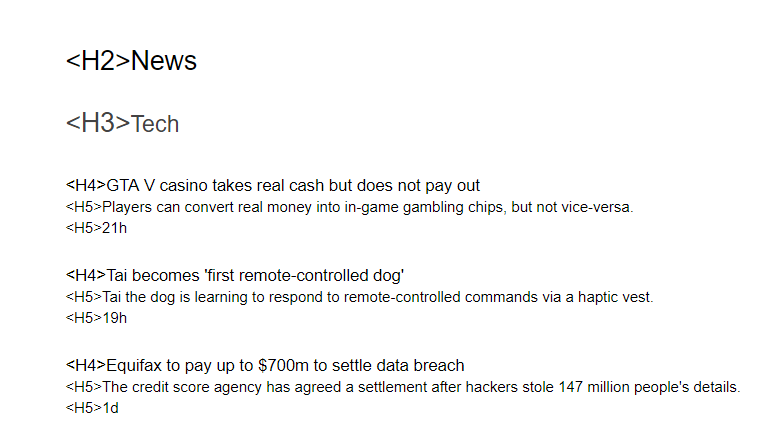
What should be present in H1
It is also important to prevent spamming using keywords and take into account that too large differences between H1 and Title may lead the search engine to consider the article irrelevant to the user's request.
You can check if everything is perfect with your headers using Serpstat Site Audit or Page Audit tool. Just create a project and go to All issues report:
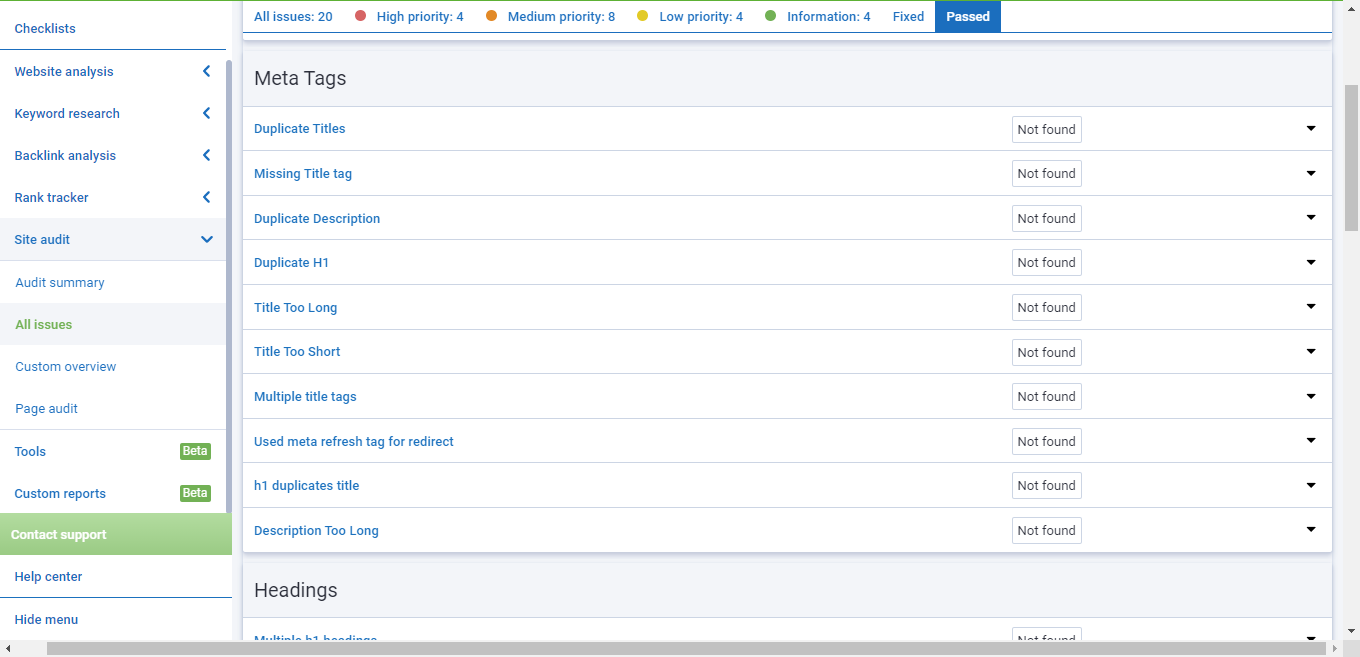
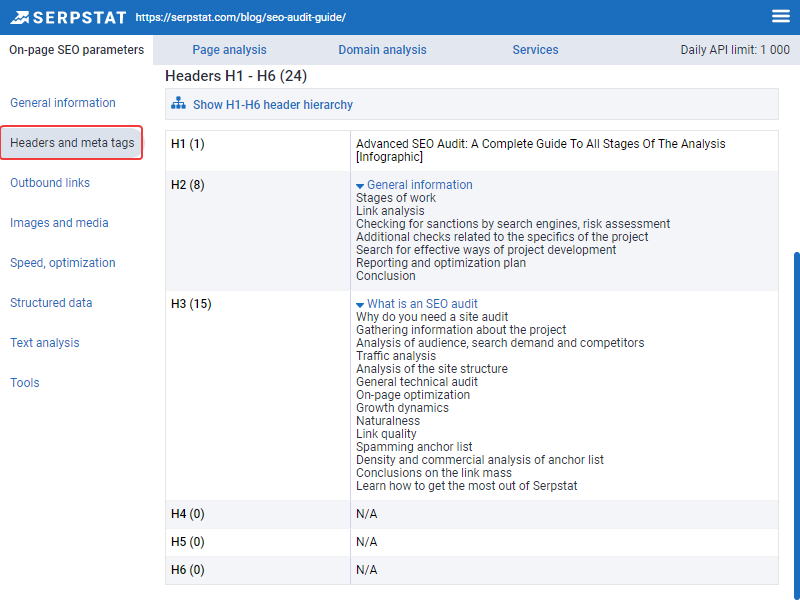
Conclusion
- Use only one <h1> header.
- Do not forget about the hierarchy of tags <h1> — <h6>.
- The Header should intersect with the Title in the meaning, but not duplicate it.
- Make headlines clear, informative and readable.
- Do not spam text with <h1> — <h6> tags.
This article is a part of Serpstat's Checklist tool
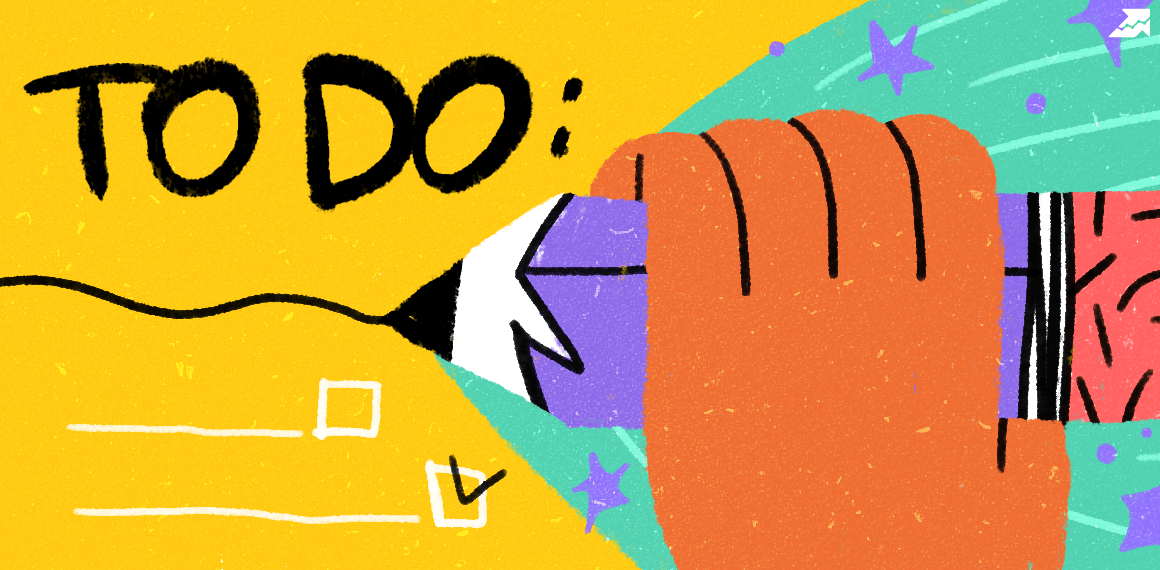 " title = "How To Write H1 — H6 Headers 16261788309635" />
" title = "How To Write H1 — H6 Headers 16261788309635" /> | Try Checklist now |
Speed up your search marketing growth with Serpstat!
Keyword and backlink opportunities, competitors' online strategy, daily rankings and SEO-related issues.
A pack of tools for reducing your time on SEO tasks.
Discover More SEO Tools
Tools for Keywords
Keywords Research Tools – uncover untapped potential in your niche
Serpstat Features
SERP SEO Tool – the ultimate solution for website optimization
Keyword Difficulty Tool
Stay ahead of the competition and dominate your niche with our keywords difficulty tool
Check Page for SEO
On-page SEO checker – identify technical issues, optimize and drive more traffic to your website
Recommended posts
Cases, life hacks, researches, and useful articles
Don’t you have time to follow the news? No worries! Our editor will choose articles that will definitely help you with your work. Join our cozy community :)
By clicking the button, you agree to our privacy policy.
