Start Exploring Keyword Ideas
Use Serpstat to find the best keywords for your website
The Complete Guide to Orphan Pages: Everything You Need to Know

This post will explain what orphan pages are, how they can hurt your SEO, and how to find and fix them.
We will also discuss the importance of orphan pages concerning website navigation and search engine rankings.
What Are Orphan Pages?
The only way a user can visit an orphan page is to type the URL directly into the browser or to click a link from another website.
Google states that it follows a link from a known page to discover a new page:
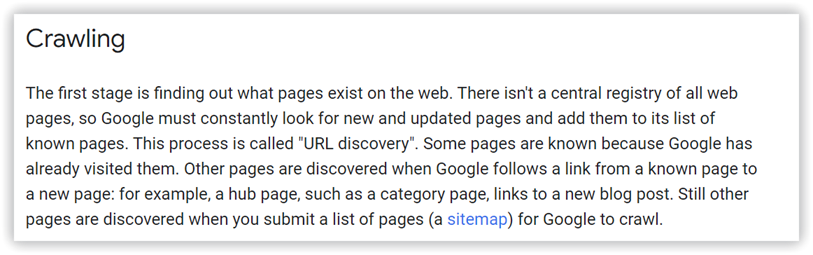
If your orphan pages are not linked to any other pages on your website, then Google will never find them. As a result, these pages will have zero traffic from organic searches.
Orphan pages can occur for many reasons, but usually, it is because the page has been orphaned during the redesign or development process. It is common for orphan pages to be created when new content is added to the website without properly linking it to other related pages.
Common Characteristics of Orphan Pages
- It has no internal links
- It is a live page
- It can be an orphan even if it's indexed
It Has No Internal Links
It's a problem because it means that a user must either type its URL into their browser directly or click a link from another website to find this page.
It Is a Live Page
Even though the page doesn't have any links to other sites on your website, it is still a live page that anyone who comes across it can access.
It Can Be an Orphan Even If It's Indexed
If another website links to it or if the page is included in your sitemap, an orphaned page can still be indexed by search engines. However, indexing a page does not mean ranking well in the search results.
Orphan pages often have a hard time ranking because the search engines have no way of knowing how they fit into the overall structure of your website.
Why Orphan Pages Are Bad For SEO?
- Might Prevent Search Engines From Finding Your Content
- Can Hurt Your Website Overall Link Equity
- Might Hurt User Experience
- Might Take a Portion of the Crawl Budget
Might Prevent Search Engines From Finding Your Content
If a page has no internal links, the only way for the search engines to find it is to type the URL directly into the browser or to follow a link from another website.
As a result, search engines often overlook orphan pages and can have difficulty ranking in the search results.
Can Hurt Your Website Overall Link Equity
Link equity is the strength and value of the links that point to your web pages. If you have orphan pages on your website, it means that there are pages on your website that are not receiving any link equity.
This can hurt your website because there is one less page that can pass link equity to other pages on your site.
Might Hurt User Experience
If a user is looking for a specific piece of content and cannot find it, they are likely to become frustrated and leave the website. This can lead to a high bounce rate, which is terrible for SEO.
On the other hand, users landing on an orphan page can also be frustrating. Visitors are more likely to quit your website if they can't find their way back to the rest of it.
Might Take a Portion of the Crawl Budget
The crawl budget is the number of times that Google crawls your website in a given period.
If you have too many orphan pages, it can use up part of the crawl budget and prevent Google from crawling other vital pages on your site. Since crucial pages cannot be indexed or ranked, this can harm your SEO.
What Causes Orphan Pages?
Some of the most common causes of orphan pages are:
- Site Migrations
- Navigation Changes
- Site Redesigns
- Out-of-stock Products
- Testing
Site Migrations
When you migrate your website to a new domain or platform, some of your pages may become orphaned. It happens because the URLs often change during migration, and old pages can be lost in the process.
It is essential to redirect old pages to new pages to avoid orphan pages during a site migration. This will ensure that your content is not lost and that users and search engines can find it easily.
Navigation Changes
If you change your website's navigation, it can orphan some of your pages. This is because the links to those pages might be removed or changed.
Update all website links to point to the correct page to prevent orphan pages when the navigation is changed. You can also use redirects to guide users and search engines from the old URL to the new one.
Site Redesigns
However, it is essential to redirect the old pages to the new ones during the redesign to avoid having stray ones. This ensures that your content will be found by users and search bots.
Out-of-stock Products
It is vital to redirect these pages to other relevant pages. For example, you can redirect visitors to the home or category page.
Testing
To avoid this kind of problem, removing these pages after testing is complete is essential. You should also remove all links to these pages so users and search engines cannot find them.
Orphan Pages vs Dead End Pages
Orphan pages are pages with no incoming links from other pages on the website.
Dead-end pages have no internal or external links.
Like orphan pages, also dead-end pages are flawed for SEO because they can make it difficult for users to navigate your website. Both can be fixed by adding links to them from other pages on the website.
How to Find Orphan Pages?
Run the program.
On the sidebar of the program, select "Status Code" under "General" and "Internal PageRank" under "Links."
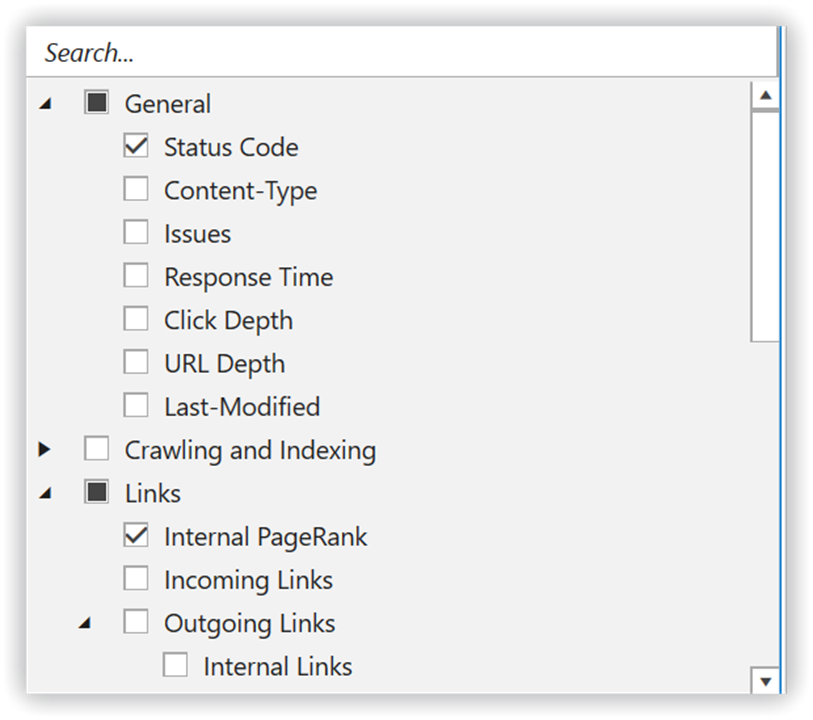

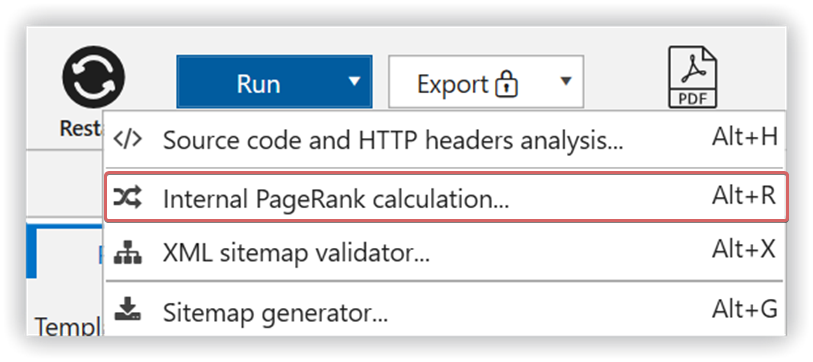
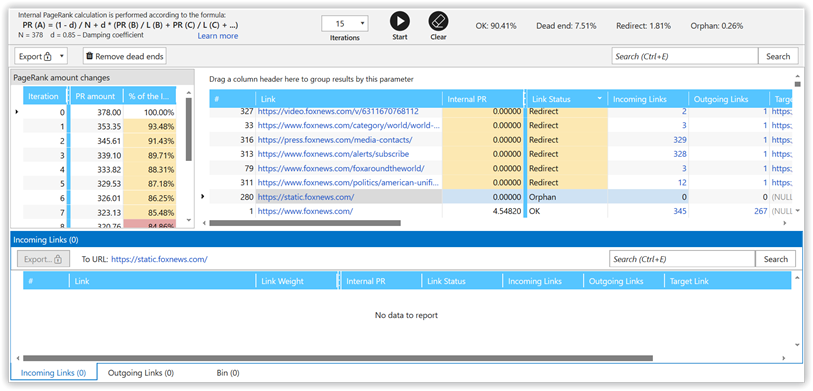
How to Fix Orphan Pages?
Follow one of these methods:
- Adding internal links
- Merge and Consolidate
- Deleting orphan pages
- Adding noindex tag
Adding Links to Orphan Pages
You can do it by:
- Updating old blog posts and linking to orphan pages in the new content
- Adding orphan pages to your website’s navigation menu, footer, or sidebar
- Installing a WordPress plugin to automatically or manually add internal linking.
How do you find pages that you can connect with an orphan?
1) Analyze which queries the page is ranking for.
To do this, go to Serpstat and enter your URL in the search bar. Then go to the URL analysis module - SEO research - Keywords.
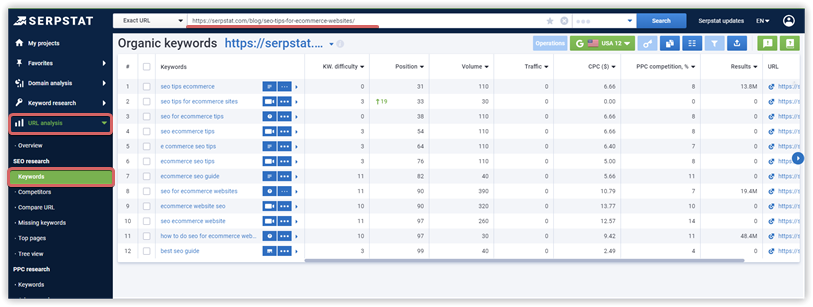
2) Next, select the pages of the site that are also ranked for the keywords associated with the page.
To do this, go to Domain analysis - SEO research - Keywords. Filter out those phrases that contain "SEO eCommerce."
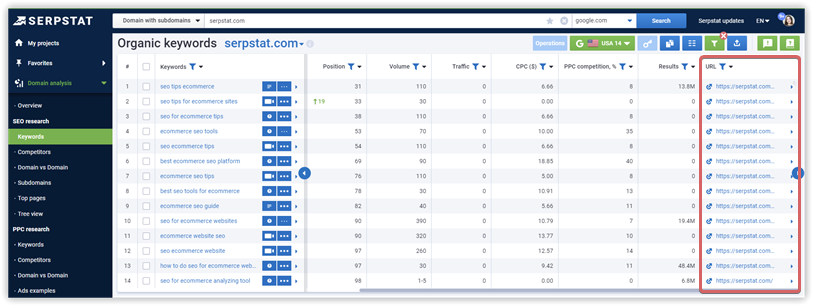
Merge and Consolidate
This means that you will take the orphan page and combine it with another page on your website that is similar.
For example, if you have an orphan page about “SEO tips” and another page on your website that is about “SEO tools,” you can merge these two pages into one page that is about “SEO tips and tools.”
Be sure to add a 301 redirect from the orphan page to the new consolidated one so that users and search engines are redirected to the new page.
Deleting Orphan Pages
You can do it by:
- Deleting the orphan page from your server;
- Creating a 301 redirect from the orphan page to another relevant one on your website;
- Updating any links that point to the orphan page and pointing them to the new location.
Adding Noindex Tag
You can do this with an SEO plugin or simply by adding this code in the orphan page’s head section:
<meta name="robots" content="noindex" />
This will tell search engines not to index the orphan page.
How to Prevent Orphan Pages?
- Plan for site migrations
- Run regular site audits
- Have a correct website architecture
- Remove discontinued products (for eCommerce)
Plan for Site Migrations
You can avoid orphan pages by doing a 301 redirect from the old pages to the new pages. This will ensure that users and search engines are redirected to the new location.
Run Regular Site Audits
A site audit will also help you find other technical SEO issues that could harm your website’s search engine rankings.
Have a Correct Website Architecture
A good website architecture will also help users to navigate your website easily.
Remove Discontinued Products
If you have products that are out of stock, add a “coming soon” or “out of stock” message to the product page. This will help to avoid orphan pages and improve the user experience on your website.
Final Words
By following the steps in this guide, you can find and fix orphan pages to improve your website's search engine rankings.
I hope this guide was helpful!
Speed up your search marketing growth with Serpstat!
Keyword and backlink opportunities, competitors' online strategy, daily rankings and SEO-related issues.
A pack of tools for reducing your time on SEO tasks.
Discover More SEO Tools
Backlink Cheсker
Backlinks checking for any site. Increase the power of your backlink profile
API for SEO
Search big data and get results using SEO API
Competitor Website Analytics
Complete analysis of competitors' websites for SEO and PPC
Keyword Rank Checker
Google Keyword Rankings Checker - gain valuable insights into your website's search engine rankings
Recommended posts
Cases, life hacks, researches, and useful articles
Don’t you have time to follow the news? No worries! Our editor will choose articles that will definitely help you with your work. Join our cozy community :)
By clicking the button, you agree to our privacy policy.

