Start Exploring Keyword Ideas
Use Serpstat to find the best keywords for your website
How To Create An Efficient Advertising Banner
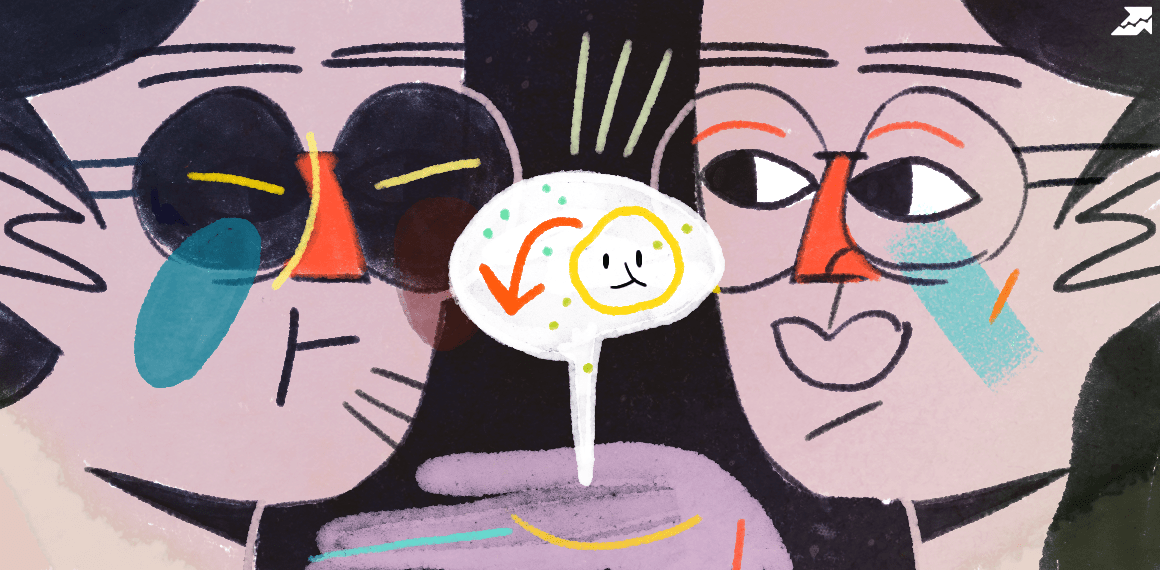
One of the main pros of this ad type is the high efficiency/cost ratio. All businesses, even billion-revenue top companies, use banners. This article deals with creating an efficient advertising banner.
Arising from this, there are three main requirements for banner design:
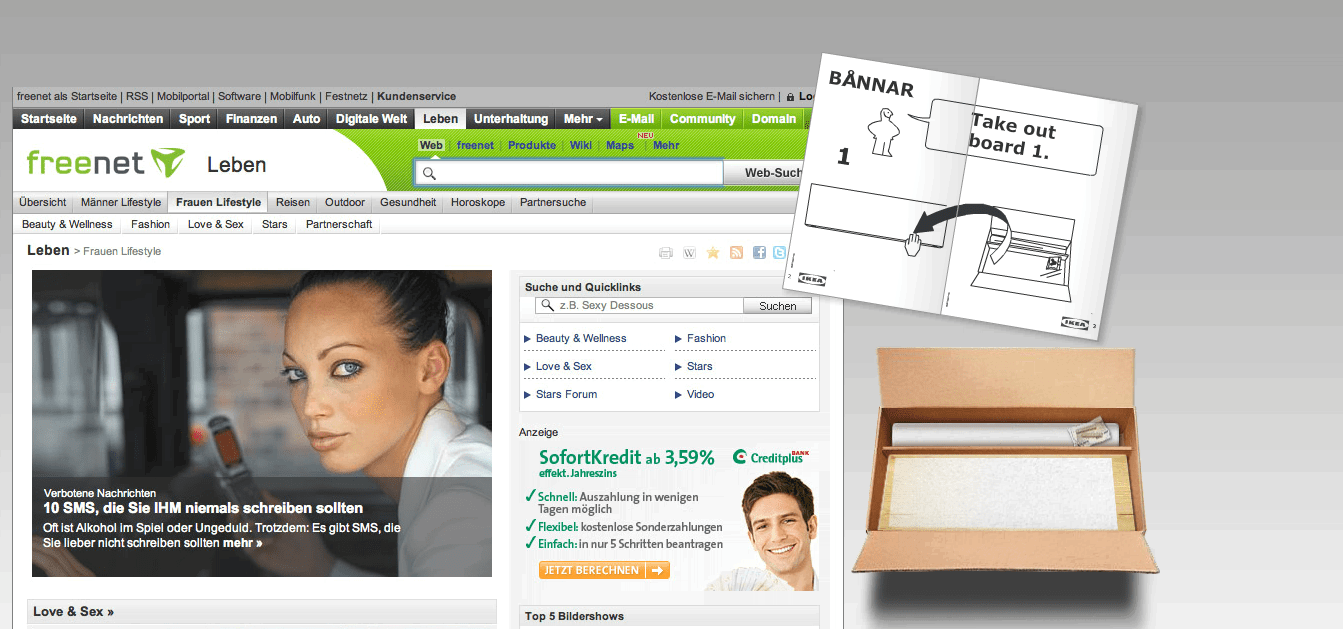

As this advertising element has been used for a long time, there are some standard banner sizes. Mainly one of the standard typical sizes is used.



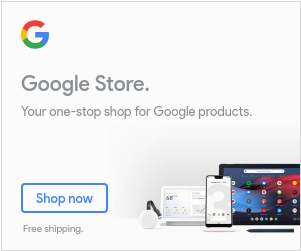
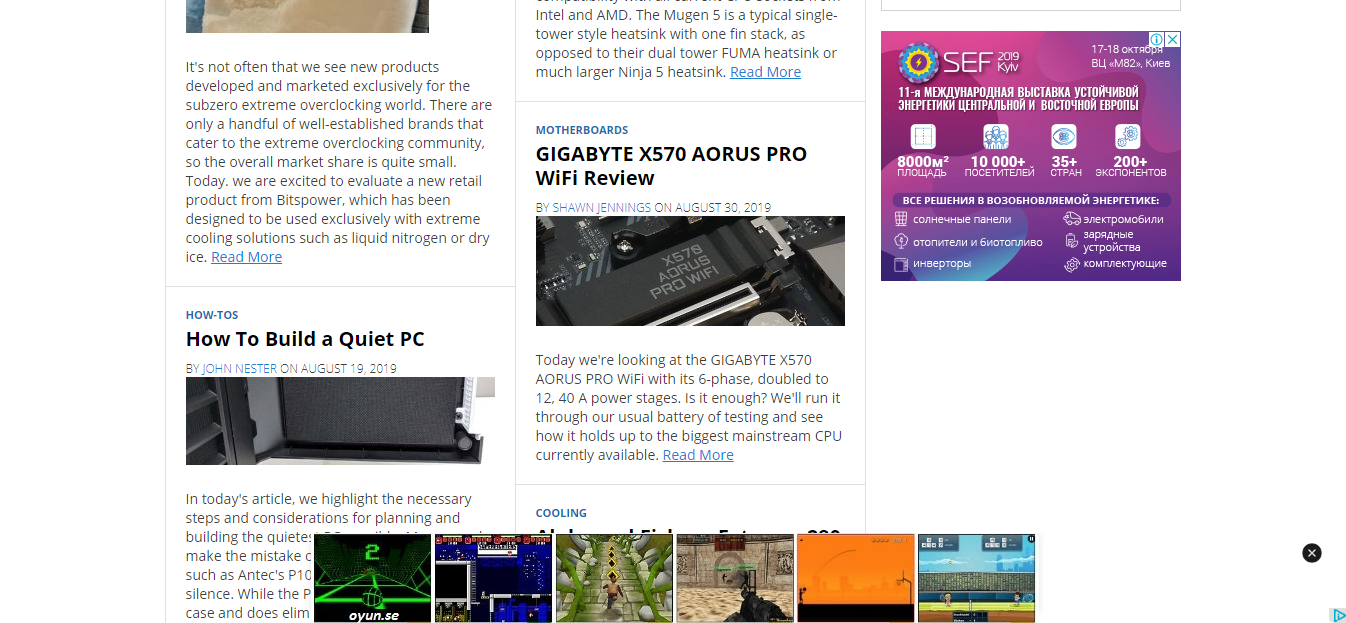
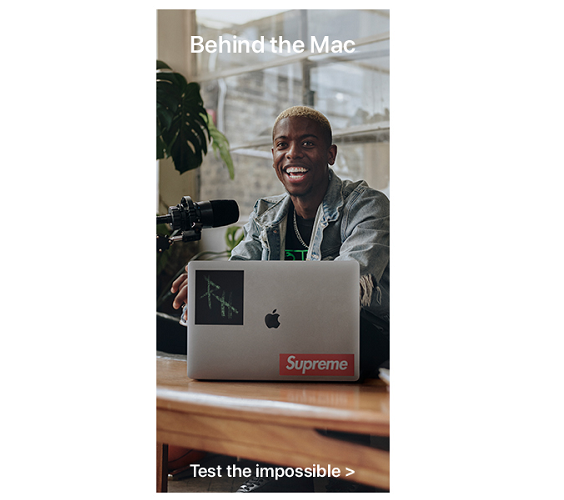
Above you can see an example of pretty good design. The upper banner part includes the product image, the animation shows the offer and the lower part is the call to action. Surely, the banner will not be confused with a mere picture and its clickability can be also seen.
This banner is not suitable for smartphones.
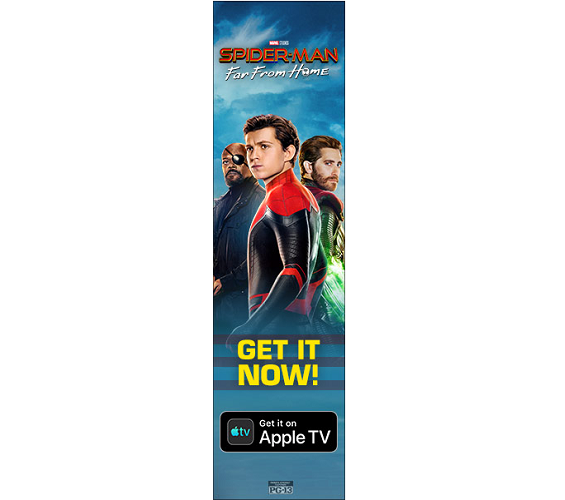

Use of pop-ups guarantees that the visitor will pay attention to the advertising banner. They are used: for showing very important information (e.g., current discounts and promo campaigns):
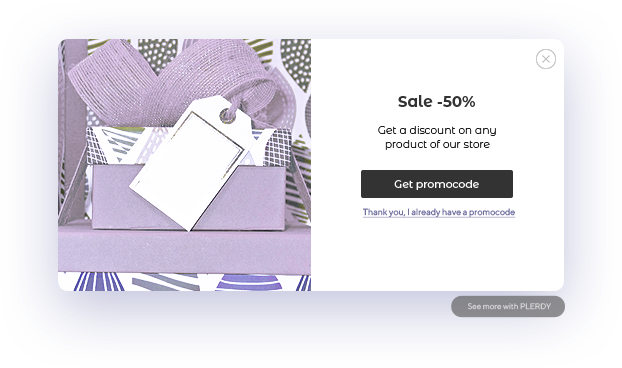
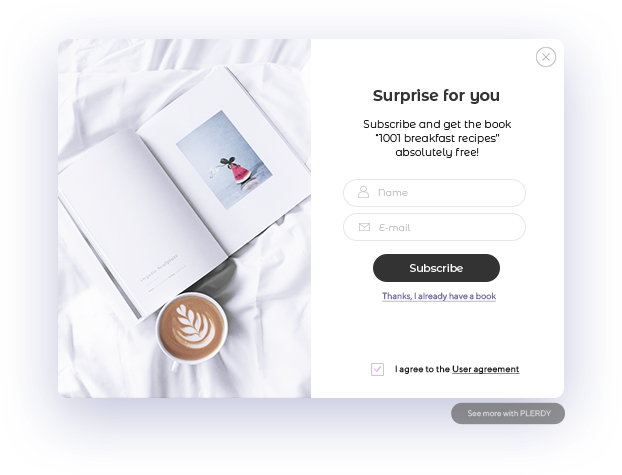
The advantage of the pop-ups is that the advertising banner is not shown on the website all the time. Sometimes the user can not interact with the website until s/he responds to the pop-up. This is both an advantage and a drawback.
There is a middle ground - an unobtrusive notification about a discount or promo campaign.
You can set up its impression depending on the:
- device used for visiting the website (mobile or PC);
- time (e.g., show at the end of the month only;
- page scroll (e.g., the pop-up appears after scrolling 50% of the page);
- visitor's action (e.g., when opening a page of the certain category on an online store website).
There is no need to involve a programmer for using pop-ups. Plerdy offers a designer for adding the intelligent forms to the website yourself.
When visiting Aliexpress home page you see a banner with a last-minute offer:
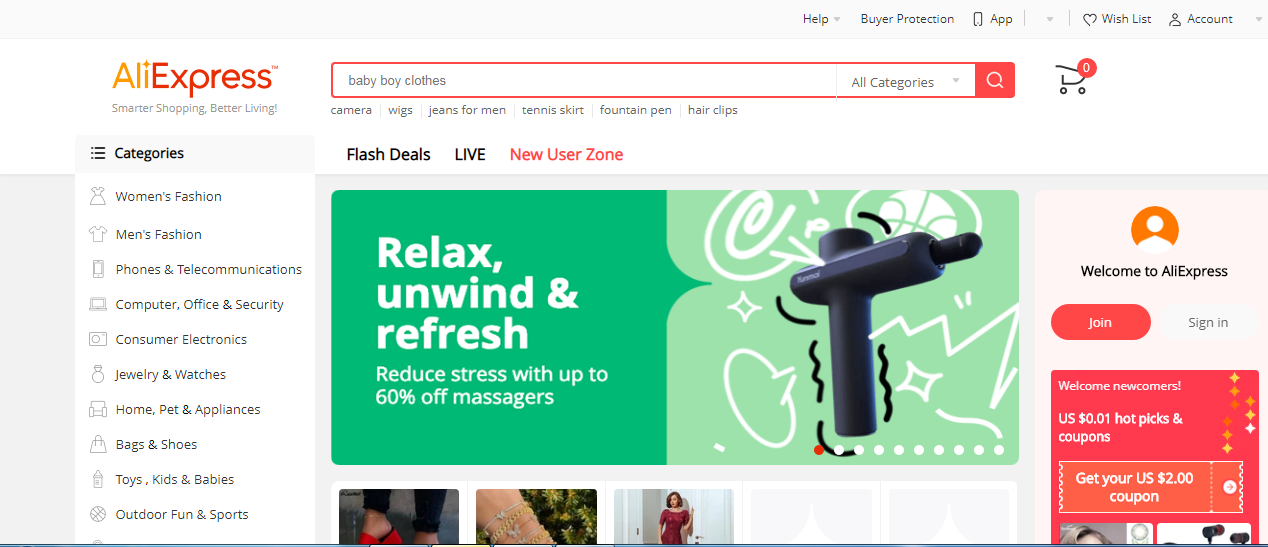
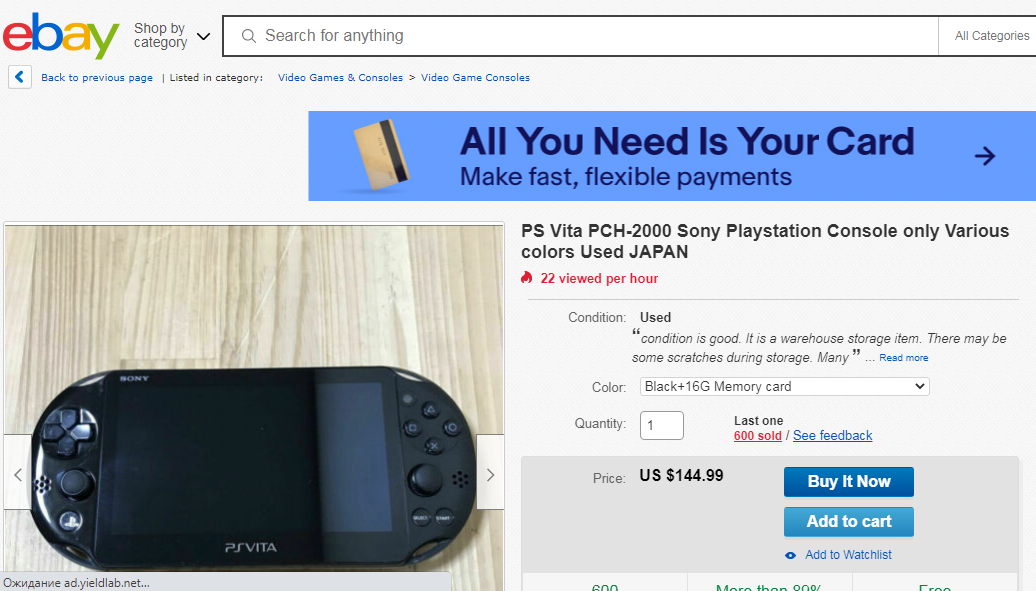
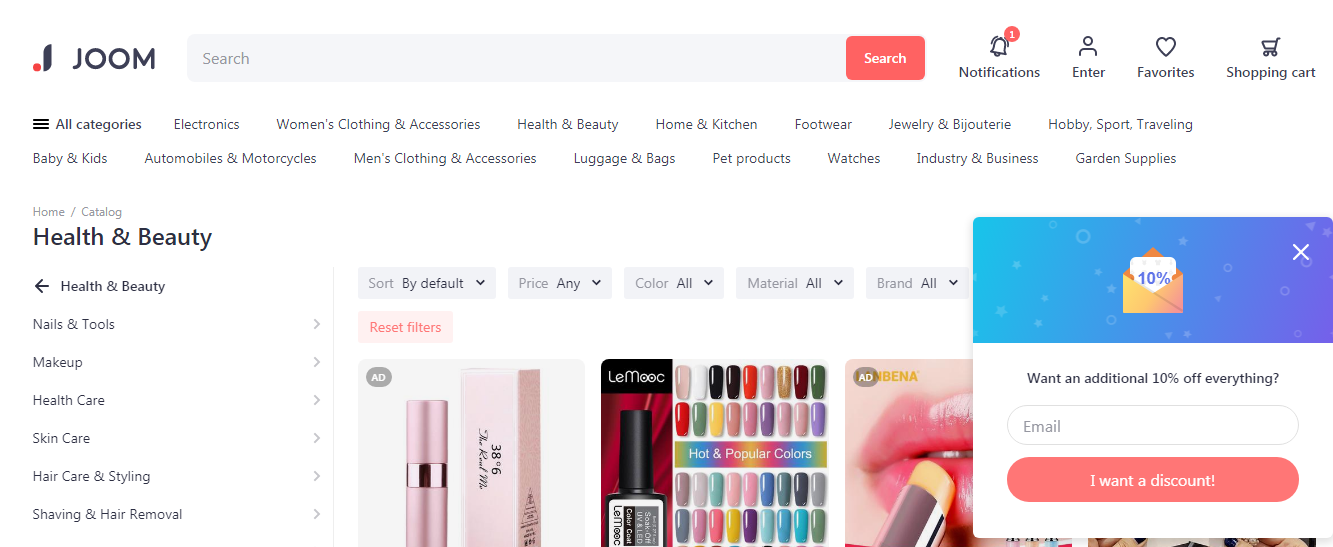
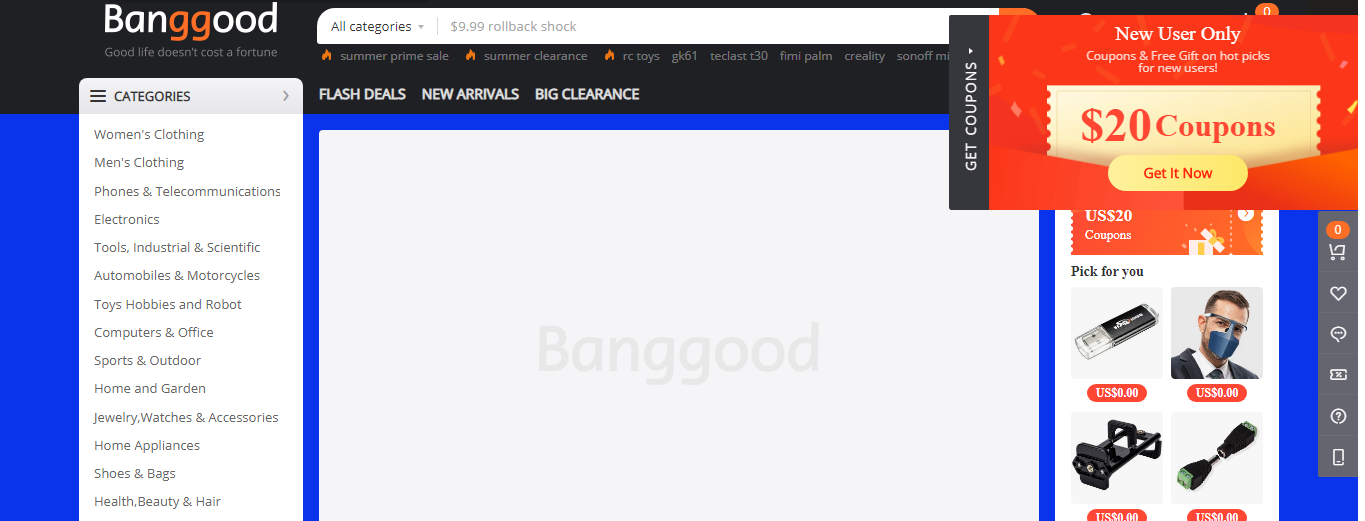
Successful companies use these elements in advertising in two ways:
Speed up your search marketing growth with Serpstat!
Keyword and backlink opportunities, competitors' online strategy, daily rankings and SEO-related issues.
A pack of tools for reducing your time on SEO tasks.
Discover More SEO Tools
Domain Analysis Tools
SEO Domain Analysis – gain insights into your website's strengths and weaknesses
URL Inspection Tool
Uncover hidden SEO opportunities with our powerful URL Inspection Tool
Keyword Rank Checker
Google Keyword Rankings Checker – gain valuable insights into your website's search engine rankings
Competitor Website Analytics
Complete analysis of competitors' websites for SEO and PPC
Recommended posts
Cases, life hacks, researches, and useful articles
Don’t you have time to follow the news? No worries! Our editor will choose articles that will definitely help you with your work. Join our cozy community :)
By clicking the button, you agree to our privacy policy.

