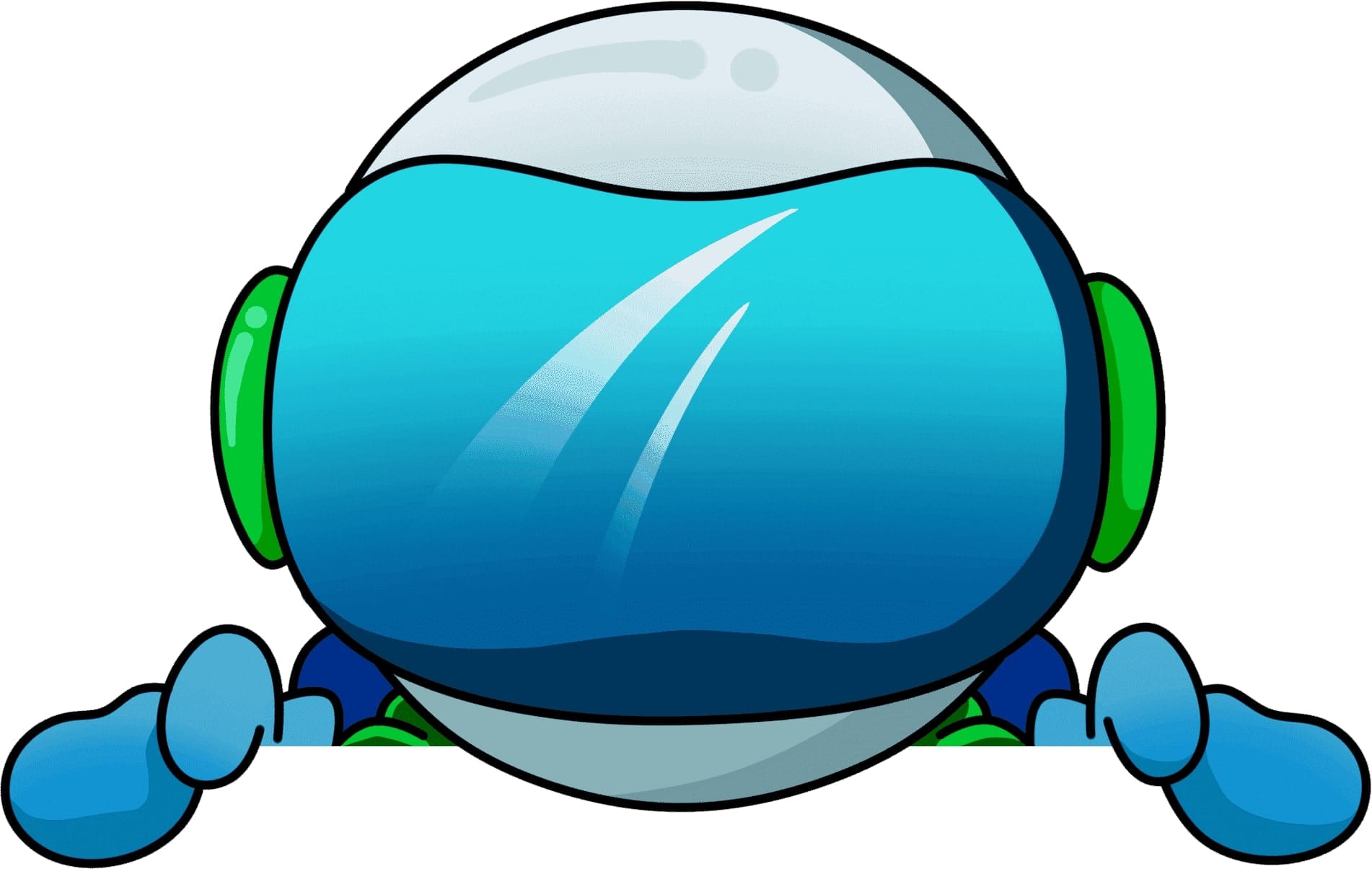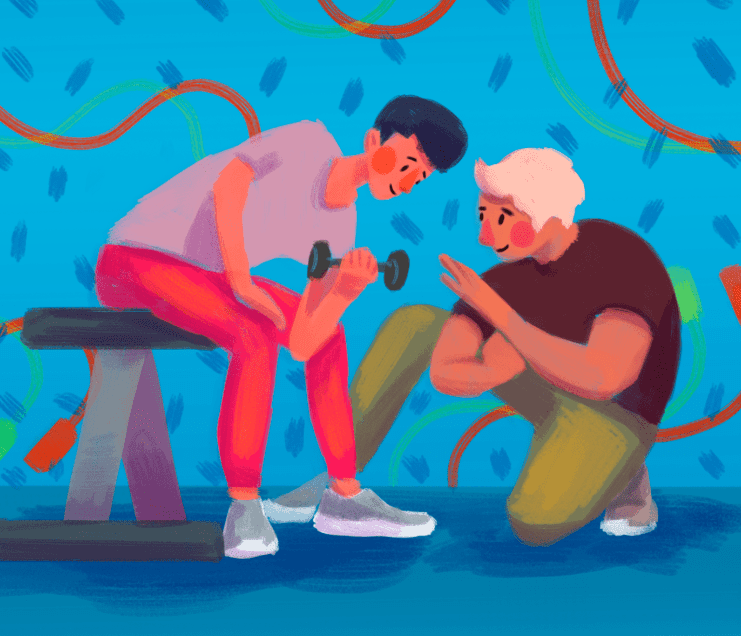Start Exploring Keyword Ideas
Use Serpstat to find the best keywords for your website
How Hard Is It to Rank for Your Desired Keyword? You Can Now Find Out With Serpstat Keyword Difficulty Tool


Keyword difficulty (hereinafter "KD") is a metric designed to give you an idea of how difficult the given keyword is to rank for. Focus on potential traffic you can easily achieve instead of chasing high-volume and high-competition keywords.
To examine a domain, you don't need to open Serpstat in a new tab - all necessary data is available with one click directly on the site!
Click on the icon and you'll get multiple SEO metrics about a domain or page: visibility, traffic, keywords, top SEO competitors in the region, etc.
Read the post to learn about the benefits of the updated Serpstat checker.
What countries keyword difficulty is calculated for?
- Ukraine
- USA
- Russia
- Great Britain
- Sweden
- Canada
- Australia
- France
- Germany
- Italy
- Kazakhstan
- Mexico
- Bulgaria
- Belarus
- Japan
- Latvia
- India
But for other countries, the information is updated and pulled up as the Difficulty is calculated, and where you see N/A now, the KD value will appear. I am going to explain how this indicator works below.
What is keyword difficulty in SEO?
What is keyword difficulty in SEO?
0–20 — easy;
21–40 — medium;
41–60 — difficult;
61–100 — very difficult.
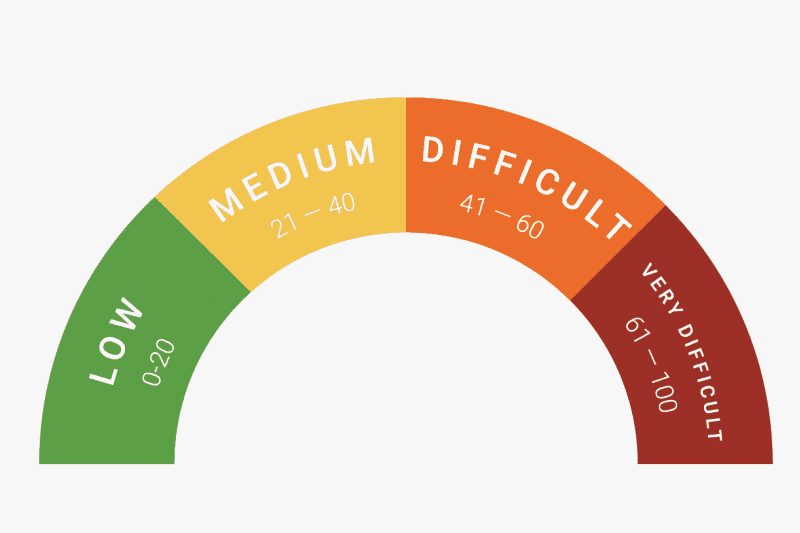
How others calculate KD?
How others calculate KD?
By analyzing backlinks of top domains
By analyzing backlinks of top URLs
How we calculate KD?
How we calculate KD?
We have developed a new algorithm that still contains backlinks, but not only them. The "new difficulty" takes into account other parameters:
- how often a specific URL from the top is at the analyzed top of SERP for other keywords;
- what type of keywords these are (commercial or non-commercial);
- other parameters related to the page itself.
For example, we began to take into account the "complexity of the URL," ranked by the purposeful keyword, i.e., how many keywords a page in the top 10 ranks for. If there are URLs at the top that have only a few keywords, then the top for this request is not competitive.
We also take into account the type of keyword – whether it is commercial or not. When calculating, we use special coefficients to calculate the "commerciality" of the request.
In total, our algorithm is based on a formula of three indicators:
- number of backlinks;
- URL complexity;
- "commercial/noncommercial" types of requests.
How we set up the formula?
How we set up the formula?
How to check keyword difficulty?
How to check keyword difficulty?
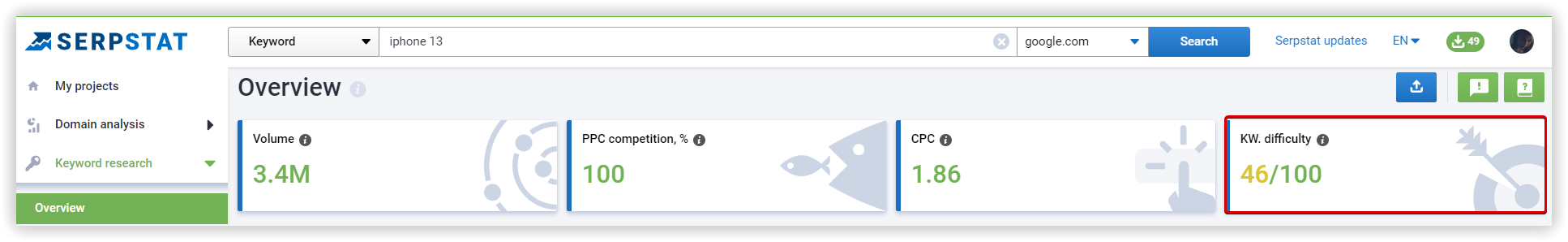
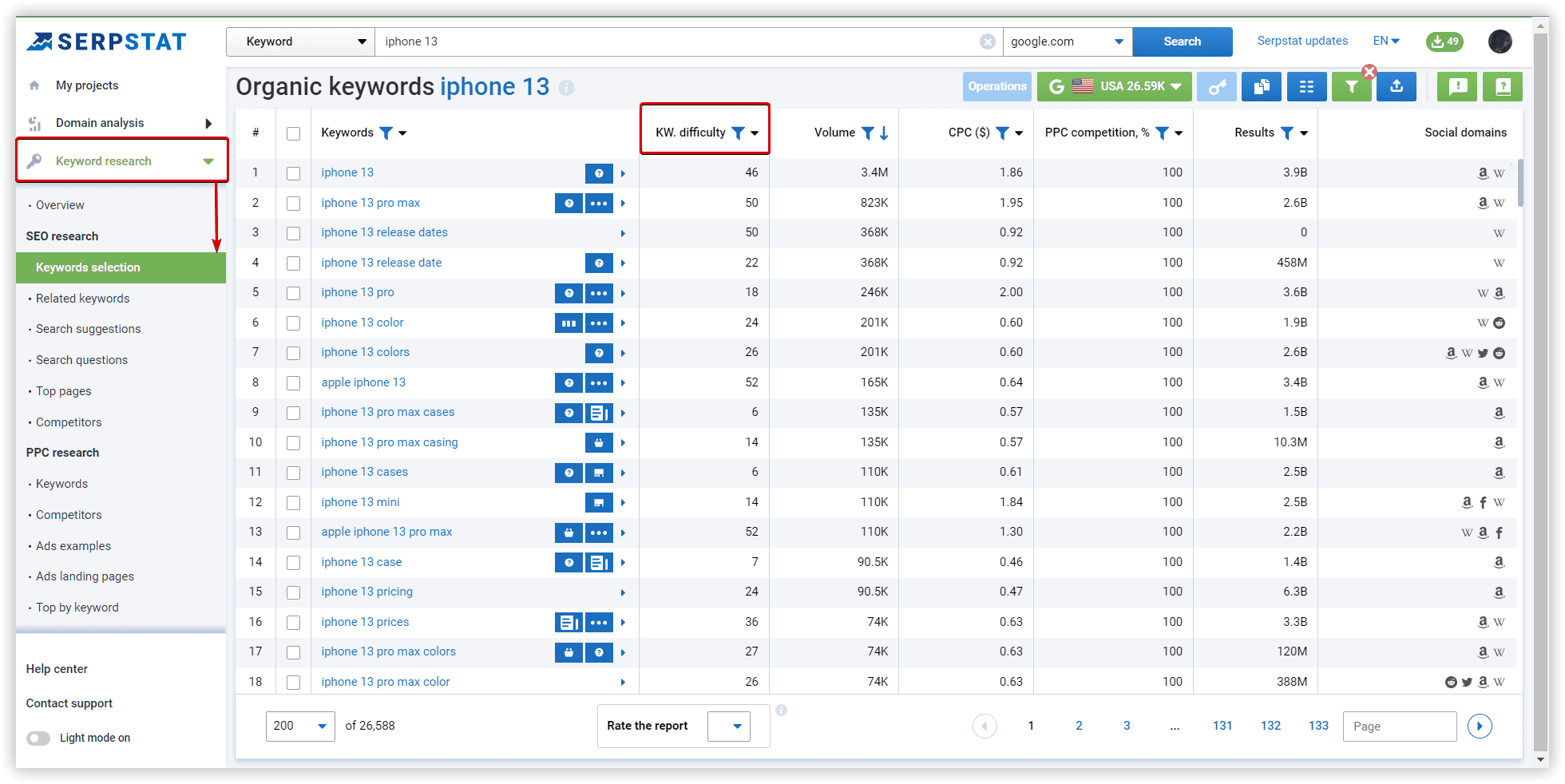
Ratio of difficult keywords to simple ones
Ratio of difficult keywords to simple ones
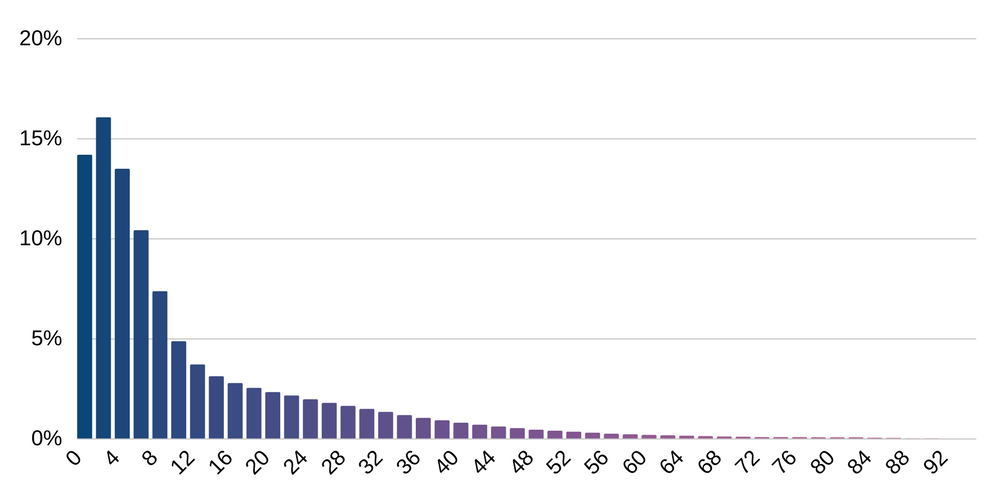
Y for the rate of keywords in our database
Examples of simple and difficult keywords
Examples of simple and difficult keywords
bank — 96.22
insurance company — 96.02
news online — 95.15
children's hospital — 95.13
jobs website — 93.29
squid bikes — 0.91
what is a fire truck — 0.74
best place in orlando to live — 0.74
questions on a polygraph test — 0.82
1853 crimean war — 0.91
Don't hesitate to ask, if you have any questions.
Speed up your search marketing growth with Serpstat!
Keyword and backlink opportunities, competitors' online strategy, daily rankings and SEO-related issues.
A pack of tools for reducing your time on SEO tasks.
Recommended posts
Cases, life hacks, researches, and useful articles
Don’t you have time to follow the news? No worries! Our editor will choose articles that will definitely help you with your work. Join our cozy community :)
By clicking the button, you agree to our privacy policy.