Start Exploring Keyword Ideas
Use Serpstat to find the best keywords for your website
Everything You Need To Know About Missing Keywords


Ever wondered what keywords you’re missing out on for a page to rank higher? Expand the keyword list of any page with highly relevant keywords in a few clicks in the “Missing keywords” report.
Now, you don't have to compare keywords to a competitor's entire website keyword list, but can focus your attention only on individual pages and missing keywords for a specific page.
How it works
What are “Missing keywords”?
Missing keywords are keywords for which competitors' pages rank in the top 10 search results, but the analyzed page doesn’t even rank in the top 100 Google or the top 50 Bing results.
Instead of analyzing the whole website and looking for keywords that'll suit a specific page by context, you can research competitors of a particular page and find keywords that competing pages rank for but yours don't.
How do we collect them?
How to use the report?
Go to Site analysis — Keywords — Missing keywords, then select "Exact URL" and enter a URL address into the search bar.
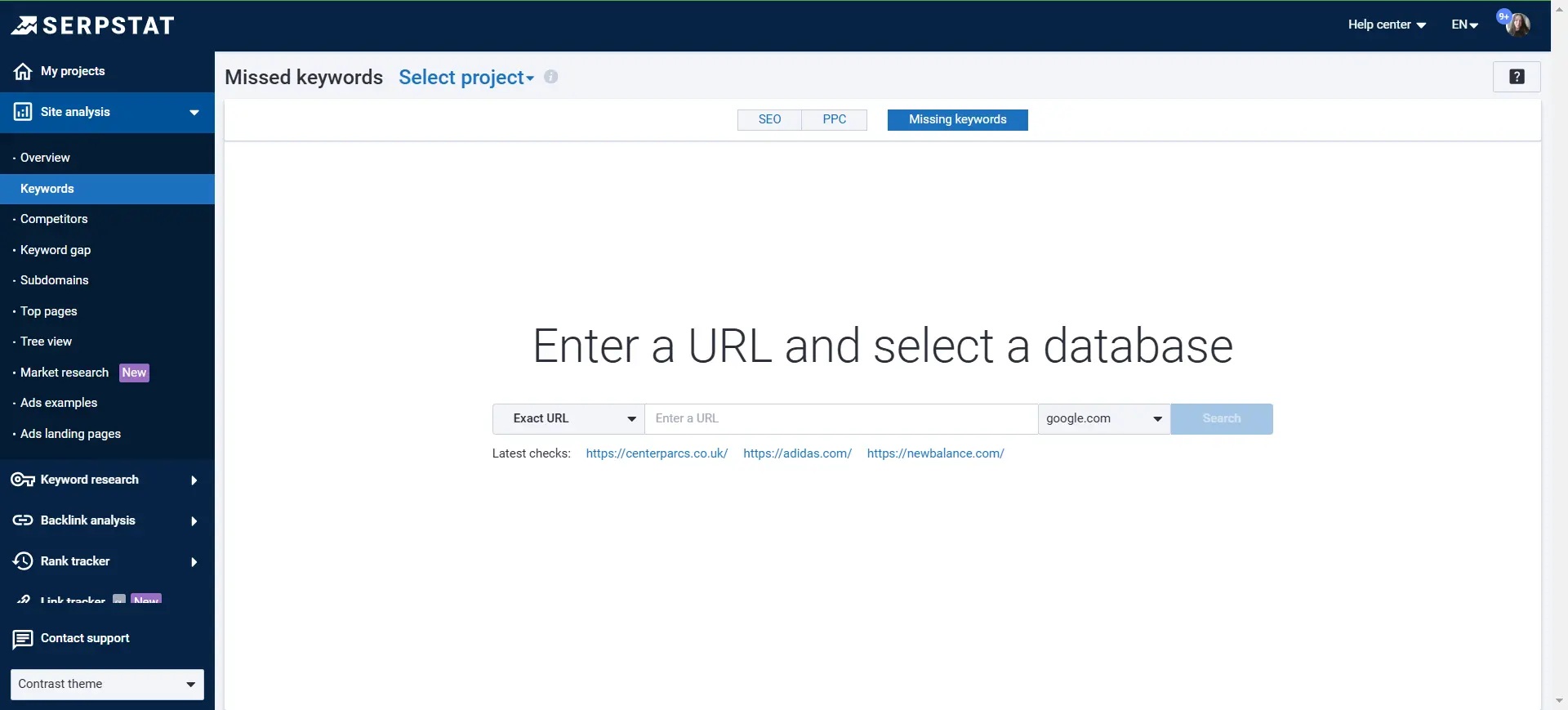
Or enter a page address straight here, the results will be opened in the same tab.
Here is what the results should look like:
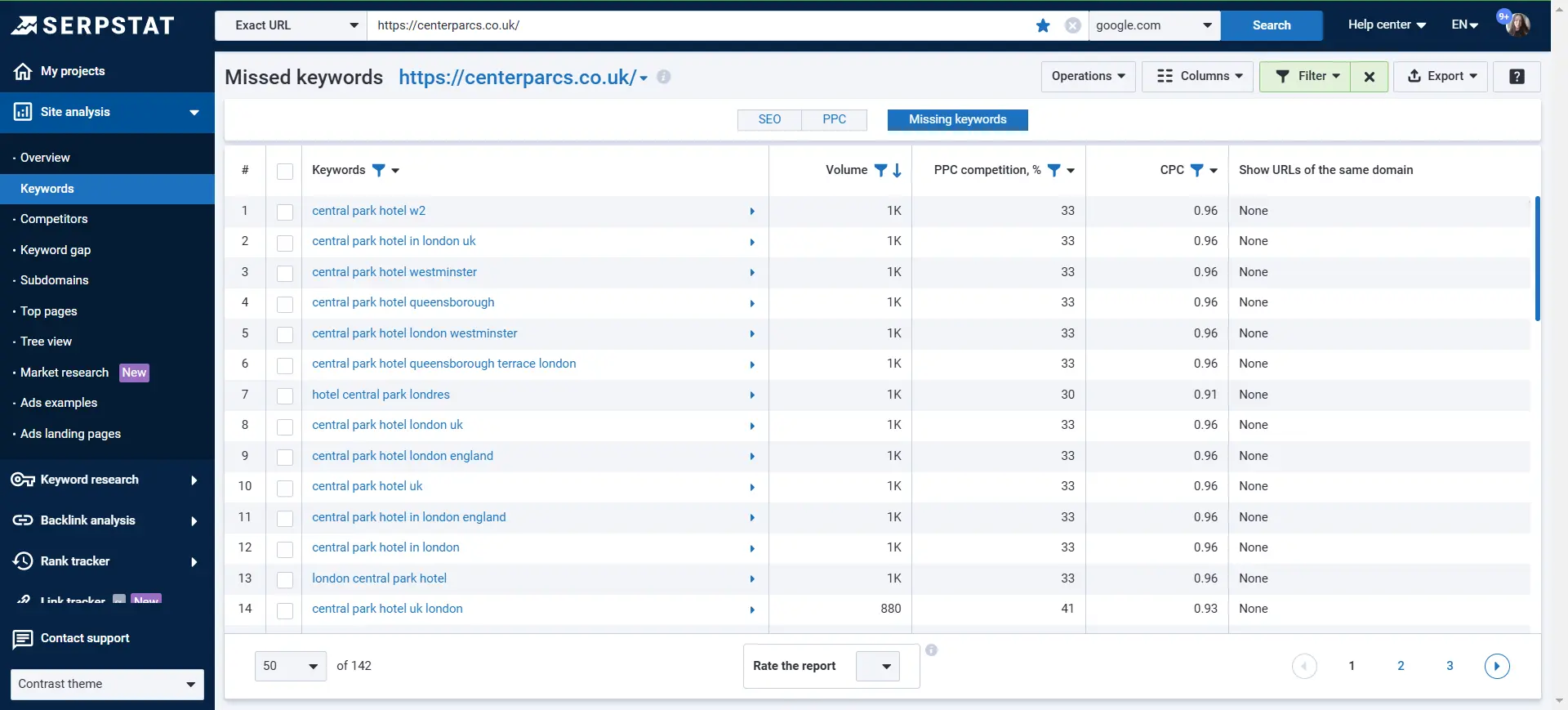
Missing keywords report shows you:
- Volume — keyword's average monthly search volume in the last 12 months.
- CPC — keyword's cost per click in USD according to Google Ads or Microsoft Ads.
- PPC Competition, % — level of competition in contextual advertising (max. 100%).
- Show URLs of the same domain — other URLs of your website that rank for this keyword (if there are any) and on what position. “None ” means that none of the analyzed website pages rank for this keyword in the top 100 Google or the top 50 Bing search results.
Tips
Choose keywords that have a “None” in the “Show URLs of the same domain” column — you don't want to compete against your own pages and have different pages rank for the same keywords.
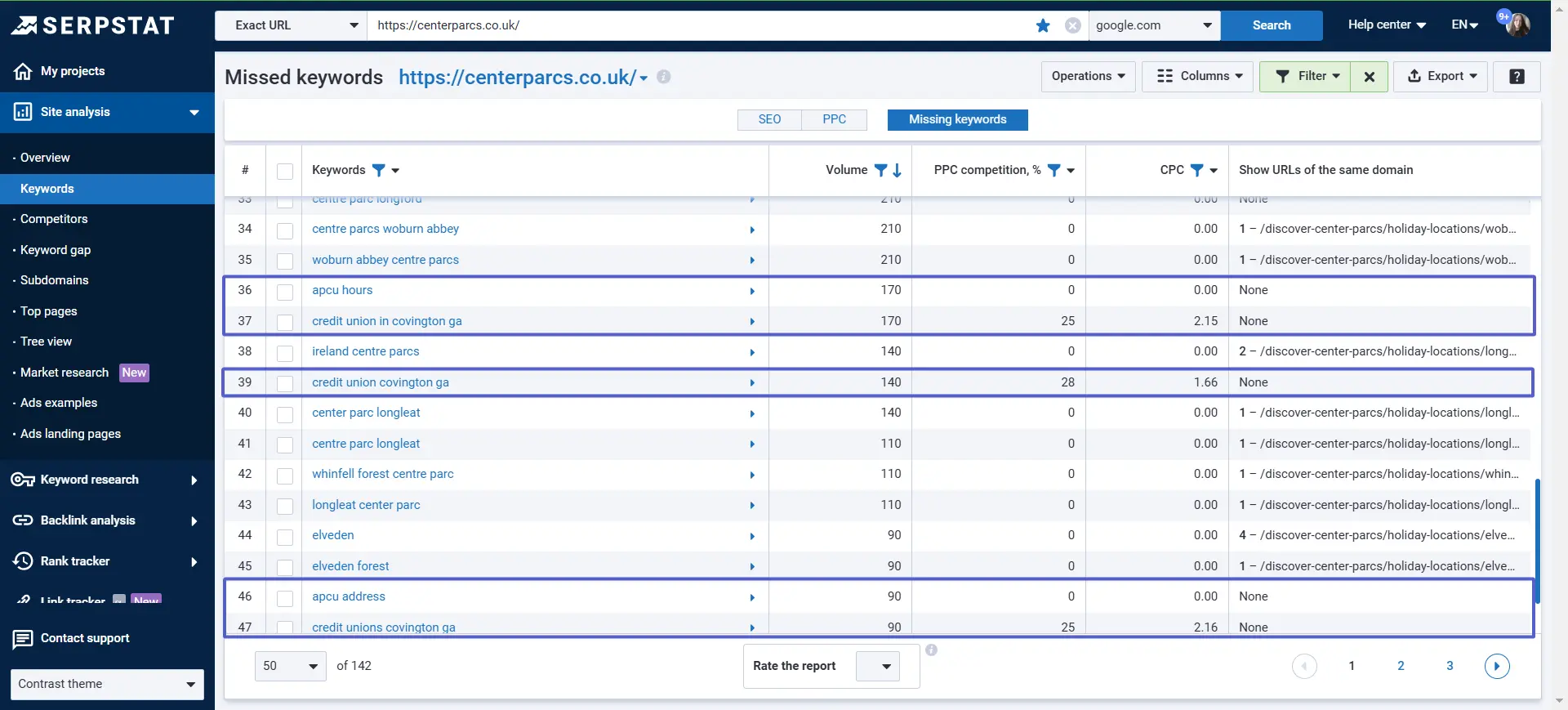
Select and add keywords to Rank Tracker through Operations to monitor page rankings for newly implemented keywords.
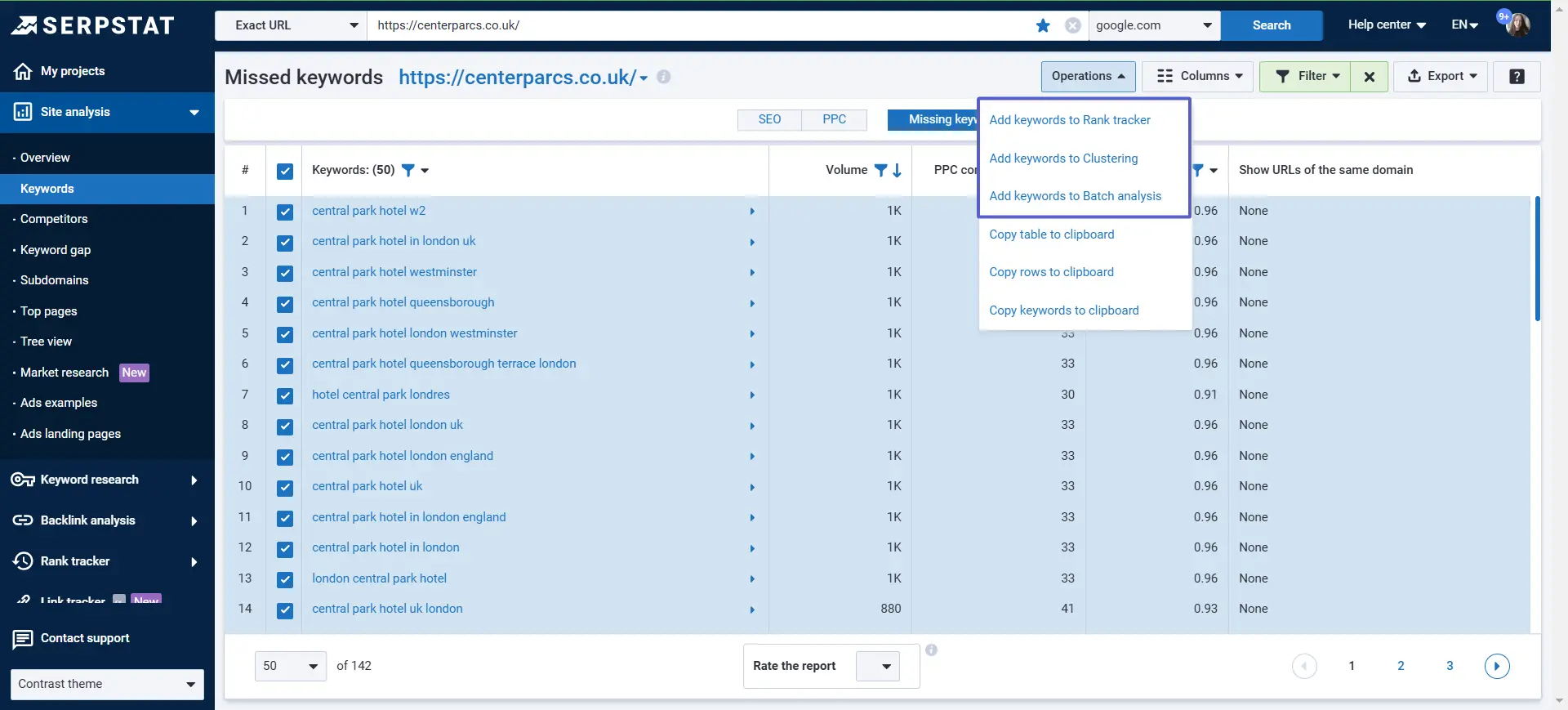
Select and add keywords to Clustering through Operations to categorize missing keywords into groups by topics. Analyze clusters and choose the most relevant one to incorporate into a page.
Select and add keywords to Batch analysis through Operations to get the most up-to-date information on keyword metrics.
Use the blue mark to access other reports for any keyword.

Use sorting and filtering options to leave only the most relevant keywords.
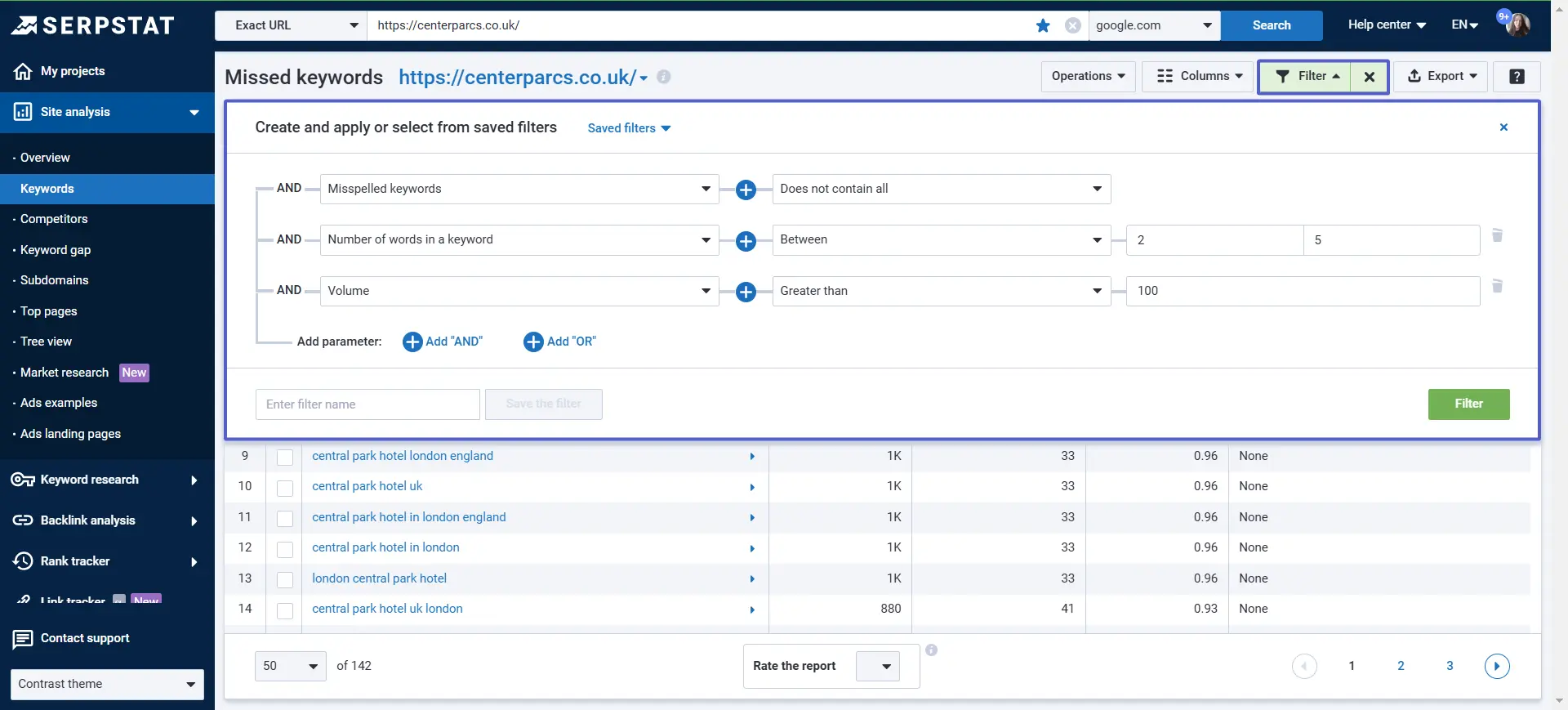
Export the report in a preferred format to save the list or work further in the sheets.
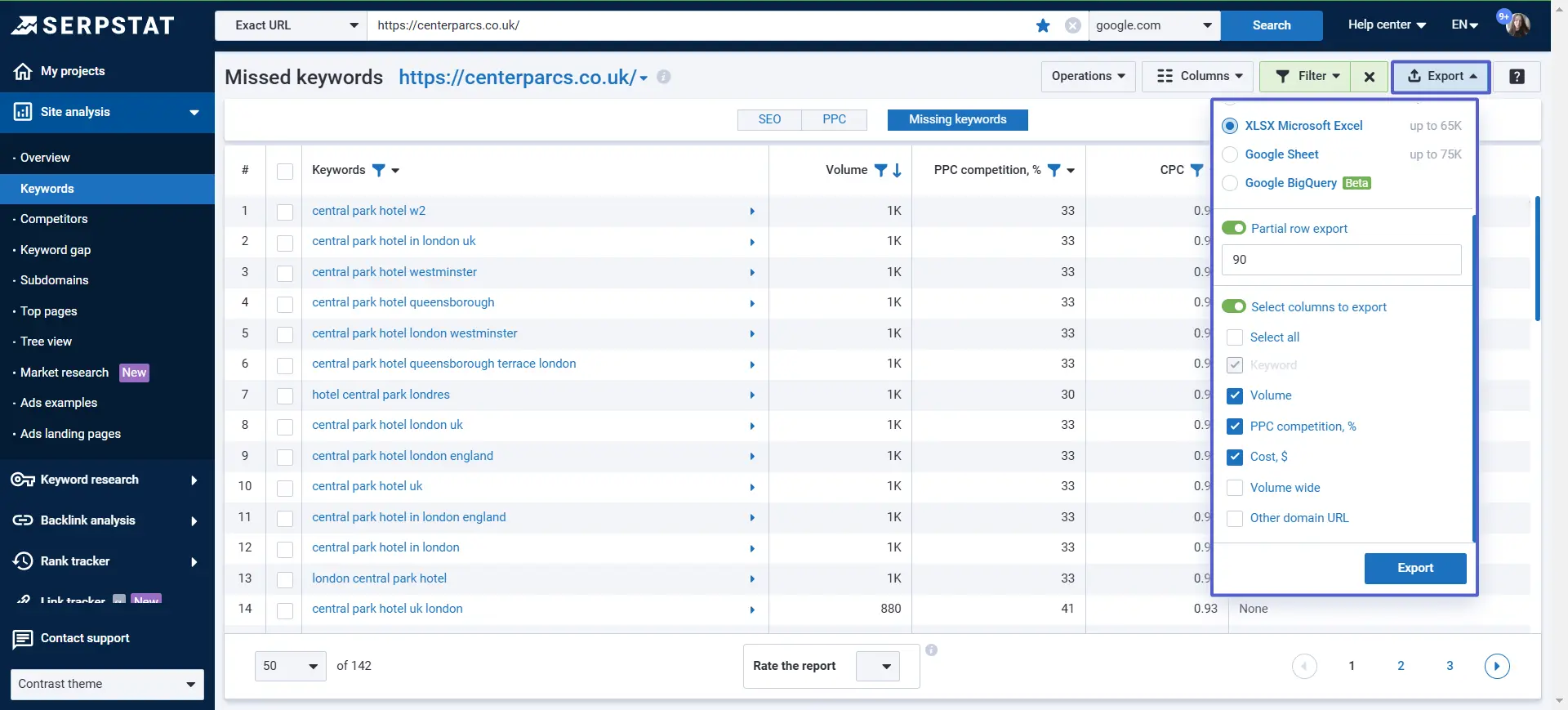
Finally, add the missing keywords to the analyzed page to boost its traffic.
How are credits spent?
1. 1 search = 1 credit.
For the "Missing keywords" report, credits for sites, keywords and link analysis are spent.
2. 1 exported row = 1 credit is spent from Export rows credits.
Check how many credits you have left in My account.

FAQ
The "Missing keywords" report shows keywords competing pages rank for in the top 10 search results, but the analyzed page doesn't even rank in the top 100 Google or the top 50 Bing.
If you didn’t get any results, it means your page doesn’t rank for enough keywords, and we couldn't find enough intersections.
Try selecting a different search region, analyzing a different page, or get back when your page ranks for more keywords.
Discover More SEO Tools
Backlink Cheсker
Backlinks checking for any site. Increase the power of your backlink profile
API for SEO
Search big data and get results using SEO API
Competitor Website Analytics
Complete analysis of competitors' websites for SEO and PPC
Keyword Rank Checker
Google Keyword Rankings Checker - gain valuable insights into your website's search engine rankings
Recommended posts
Cases, life hacks, researches, and useful articles
Don’t you have time to follow the news? No worries! Our editor will choose articles that will definitely help you with your work. Join our cozy community :)
By clicking the button, you agree to our privacy policy.