Start Exploring Keyword Ideas
Use Serpstat to find the best keywords for your website
Bridging the Gap: A Comprehensive Guide to Content Analysis and Planning for 2023


Although SEO specialists don’t usually perform copywriting duties, they deal with website content a lot. They understand more than anyone what features it has to possess to attract organic traffic to the domain. With professional means like Serpstat tools and learning from the best practices of renowned masters in the field, it is easier to do such tasks like a pro, even with minimum experience.
Let’s get acquainted with our today’s speakers, who gladly share their opinions and knowledge on the topic:







Become a regular club member and discuss several topics to become a better professional. Check for new releases on Thursdays at 11 am PT and 2 pm ET on Twitter by #serpstat_chat. Don’t forget to add this event to your Google calendar!
Let’s come up to today’s discussion and learn more about content distribution and optimization and how these techniques correlate with SEO success metrics.
Content:
- Understanding the Content Gap: What It Is and Why It Matters
- Analyzing Your Content: Identifying Strengths and Weaknesses
- Reviewing Competitors: Learning from Their Successes and Failures
- Building a Content Plan for 2023: Setting Goals and Developing Strategies
- Creating High-Quality Content: Tips and Best Practices
- Measuring Success: Tracking Metrics and Adjusting Your Plan
- Conclusions
Understanding the Content Gap: What It Is and Why It Matters
The term seems self-explanatory — it refers to crucial missing elements in the content structure and composition. However, it isn’t clear what it means in practice. Analyzing content gaps is a highway to identifying lost opportunities and challenges in your SEO tactics. This increases your engagement rate and lets you aim for higher rankings in search results based on more successful keyword matches and organic traffic growth.
Simply put, this data analysis format is essential to define your strategy’s drawbacks and implement new resources in the right place to fix the leak. The content creation stage should come hand in hand with estimating its efficacy on different domain pages and how well its accessing capability is optimized to welcome prospective domain visitors.
Understanding what parts of your site's content are actually pulling their weight and what content is really low quality or not performing in search results is a cornerstone of establishing your future content plans.
While many amateurs focus on competitor analysis, proceeding with their own keyword research and localized content strategy shouldn’t play the second role. This only negatively influences the conversion rate on the site and how it is represented.
You should consider how your web page represents your interests and goals; this self-advertisement will be tracked in every performance aspect of the domain. Your content planning has to reflect your on-site assets and let you implement new SEO techniques. Don’t forget about the basics and start with the view of your domain’s URL.
I use Serpstat in 2 steps:
1. Discover the direct competitors.
2. Find unique keywords of our competitors we might have missed.
Analyzing Your Content: Identifying Strengths and Weaknesses
There is always a change in Google algorithms and guidelines for ranking websites, and the same is true for crucial indicators — white hat SEO techniques you used in the past might no longer be effective today. That’s why it is necessary to remain adaptable and capable of introducing your creation to new markets. Aside from keyword research, consider the influence of trend analysis and how recent posts and articles can draw the proper attention to your page.
Value is in what you learn from an audit based on current conditions and the expectations of previous campaigns & directives. I am auditing when the algorithms change. The Helpful Content Update is a recent example. I like to schedule refresh audits yearly.
The primary rationale behind the content, keyword, audience analysis, and so on is to create a more productive domain that satisfies target visitors’ insights and expectations. If a visitor can’t find an answer to their inquiry on your domain because of the content gap and outdated information, it naturally decreases your position in search engine rankings.
We need to identify the competitors first. Then copy their plan :) But do better than them. If it needs a link build or a quality in-depth article, then do that.
Reviewing Competitors: Learning from Their Successes and Failures
When you analyze other offers in the industry, you should act as a buyer persona and see what attractions visitors see and get hooked up by. While knowing these tricks, you can utilize them as schemes for your search optimization patterns and provide corresponding keywords and URL structure to your articles.
A business competitor is one thing, and a SERP competitor is another. In the digital space, those who rank high for high-value keywords or topics. There may be surprises.
There are several formats of industry analysis. However, suppose you don’t want to have an in-depth journey. In that case, it is still necessary to understand the following:
- Take into account what content your competitors produce and how it helps them generate traffic. With different traffic sources, including referral, search, social, direct, and paid varietals, interested parties can also define what option might work for them. Of course, this strategy requires improving content quality without compromising the target audience's interests. You can’t copy someone else’s tactics and enjoy the same content promotion — personalization and localization are two main factors to bear in mind.
Engagement is a powerful metric to measure. Simply put, if you tagged accounts in your posts, but none reacted to your material. Then obviously, it's to affect your future reach in the hearts of the algorithms.
- Thanks to the modern all-inclusive analytics tools, you can reveal competitors' top offers and products by checking how they react to unique visitors and page views. This way of performance tracking enables enthusiasts to look for new landing pages that receive further marketing efforts.
Serpstat offers the Top page reports checking your competitors' most perspective pages and those with the largest quantity of backlinks.
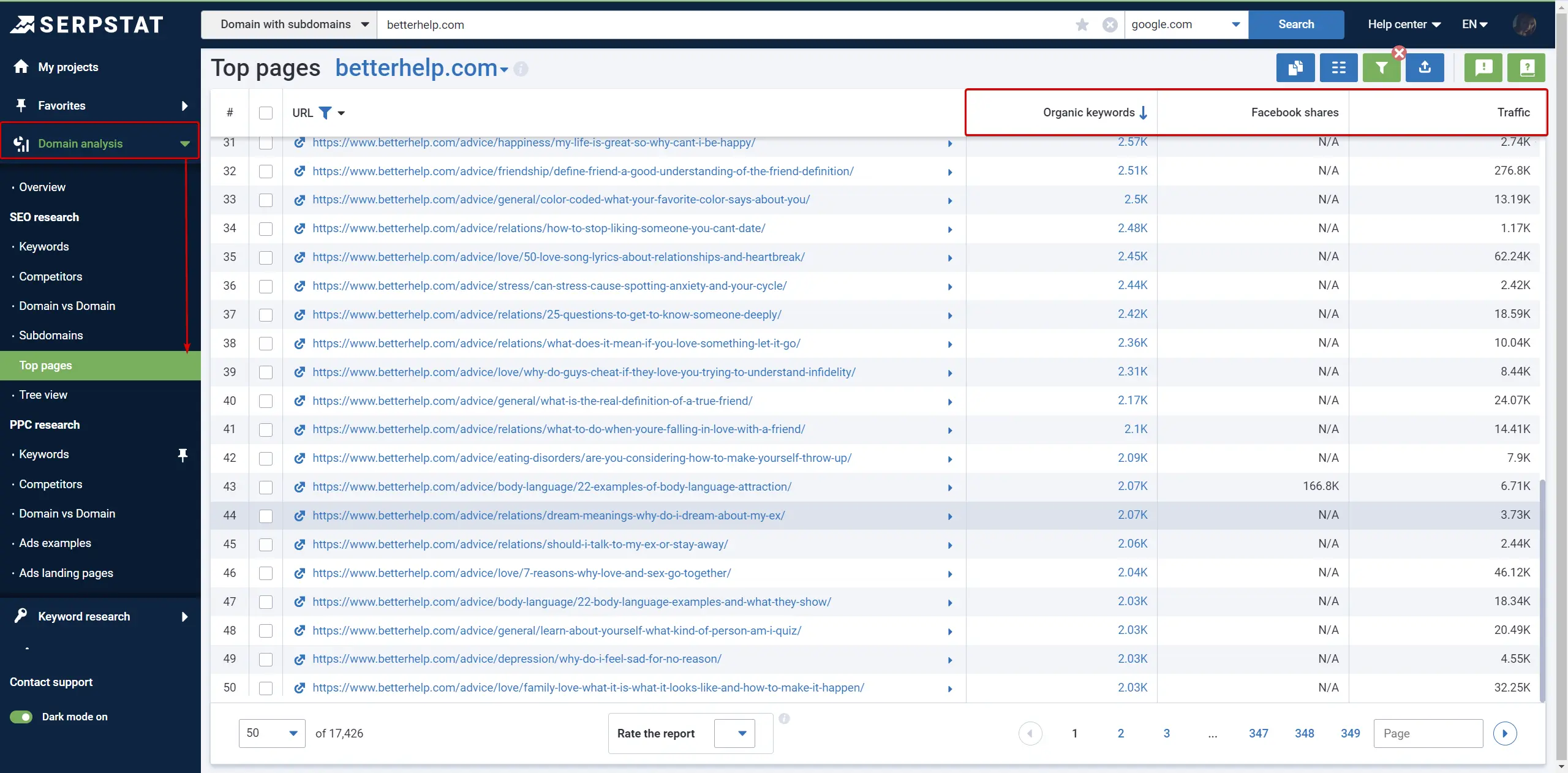
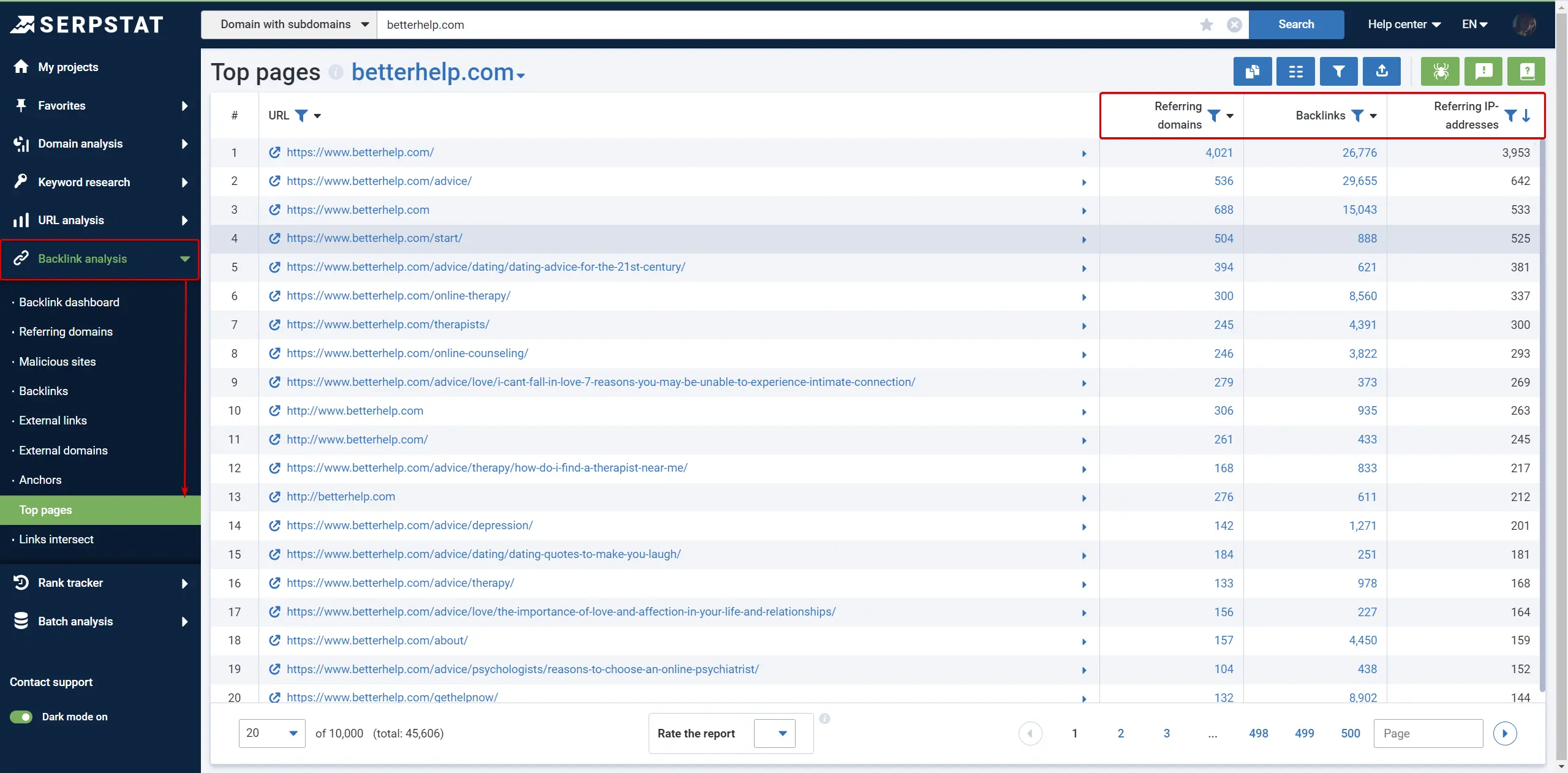
The link-building techniques also can often bring a second breath to your on-site pages.
Unlock your website's potential today with Serpstat!
Try our Top pages report and many other features for free with our 7-day trial. Sign up now and see how to boost your website's performance and dominate the search rankings.
Sign upBuilding a Content Plan for 2023: Setting Goals and Developing Strategies
With the abundance of techniques and analysis approaches, it is essential to signify methods that will work in your particular case. Making your SEO assets strategically enriched is a great move. Constructing a keyword-heavy trial to rank for a user’s query isn’t as effective as establishing yourself as a top-rated influencer and expert on a target theme. That’s where you can show solid connections with the audience.
IMHO the giant list of keywords days is gone. Existing content rank data provides a landscape of opportunities for internal links from high visibility pages, on-page optimization for those close, and a content strategy with content strategists for the rest.
The importance of digital marketing techniques is no less crucial than content development, and its role is even more meaningful in several cases. It lets SEO specialists get higher engagement rates, no matter what is next according to the established content calendar.
Being precise, organized, and informative with the best white hat SEO initiatives is what can lead to success in the future. Among the ways to keep control over the content types and several social media, consider perfecting your current pages and letting more people know about them.
Metrics to check how your content is performing:
• Traffic by channel (Social, Organic, Direct )
• Average time spent on page
• Pages views/sessions
• Users engagement
• User's Flow
• Bounce rate
• Conversions
• Events
Creating High-Quality Content: Tips and Best Practices
Specialists interested in efficient optimization must analyze different data sources to obtain genuine insights into performance and how expedient your on-site content optimization is. This gap analysis will be instrumental only when you compare information gathered through several instruments like Google Analytics and Serpstat — such an approach enables you to determine your most visited content, most sought-after pages, and so on.
After you qualify your content, it is the right moment to consider what SEO techniques will come in handy to boost traffic. Please note that it is a routine procedure requiring updates and double-checks. If you successfully localize your page now, it doesn’t mean it will be valid in the next year — changing the global and local paradigms leads to creating new hot topics and search queries.
It's also useful to use 3rd party tools to look at how many referring domains any particular competitor post has links from and the overall authority level of your competitors.
It's often about what is MISSING from a keyword list that leads to the MOST valuable content. Show a subject matter expert your list of keywords, and find out the gaps in your gap analysis! There's GOLD in connecting your research to experts in the field!
Another great tactic to implement into your SEO practice is to group gap keywords and use those missing elements to transfer an underperforming potential of your domain into its ever-increasing visibility among competitors.
I always want to be encouraging content that is good enough to be linkable by my market. Anything I can do or encourage content with this kind of value will assist in all content marketing, including link-building outreach.
Measuring Success: Tracking Metrics and Adjusting Your Plan
First and foremost, you must realize your website’s position in the global pool before making any adjustments. Niche analysis is among the valuable patterns to consider for boosting your SEO and content metrics, but understanding Google ranking algorithms and criteria shouldn’t be underestimated. Combining the benefits of these two approaches allows you to reach the desired degree of visibility for your domain.
Regular content audits offer tons of value to your audience and your business.
The audience gets current insights, fresh content, and a better experience.
Business gets more web traffic and conversions.
With SWOT analysis, specialists evaluate not just weaknesses and strengths hidden in this abbreviation. It helps you build new content goals by paying attention to prospective threats and opportunities of your domain’s external and internal performance patterns.
No matter your content budget, the proper SEO tactics can make you take the most out of available promotion chances:
- Define specific and measurable parameters. It is not enough to dream about more leads or traffic — accuracy is important at each development stage of your SEO project. You don’t have to put exact numbers in percentages. On the contrary, you can play by becoming a competitor to your past results and achieve more with improved strategies.
- Competitor and content analysis formulas let you understand what is achievable in the market and set realistic expectations. So you won’t lose time and resources on non-accomplishable goals in the target framework. Site traffic goals should be time-based.
Conclusions
Your website’s success depends on how balanced your tactics become. It is crucial to implement modern and functional techniques and track their efficacy in the long run. Discover new topics that might appeal to your audience, and use different user intents to optimize your pages. Matching content KPIs is possible only after you audit your on-site pages and provide information while finding and fixing gaps.
Discover More SEO Tools
Text Analysis Tool
Unlock the power of your text data with our advanced Text Analytics Tools
AI Content Detection
Ai Content Checker – realize if the text is AI-generated
AI Text Generator
Try our AI Content Writer tool and streamline your content creation process
AI Content Tools
AI Content Marketing Tools – simplify and optimize the content creation process
Recommended posts
Cases, life hacks, researches, and useful articles
Don’t you have time to follow the news? No worries! Our editor will choose articles that will definitely help you with your work. Join our cozy community :)
By clicking the button, you agree to our privacy policy.




