Start Exploring Keyword Ideas
Use Serpstat to find the best keywords for your website
How To Check Site Positions At Any Suitable Time


Let me remind you how the instrument checked positions before: it was necessary to change the current schedule, and it was possible to get data on positions only the next day. Or create a new project for the domain to get the data in a couple of hours. Obviously, with the manual mode this problem will no longer arise :)
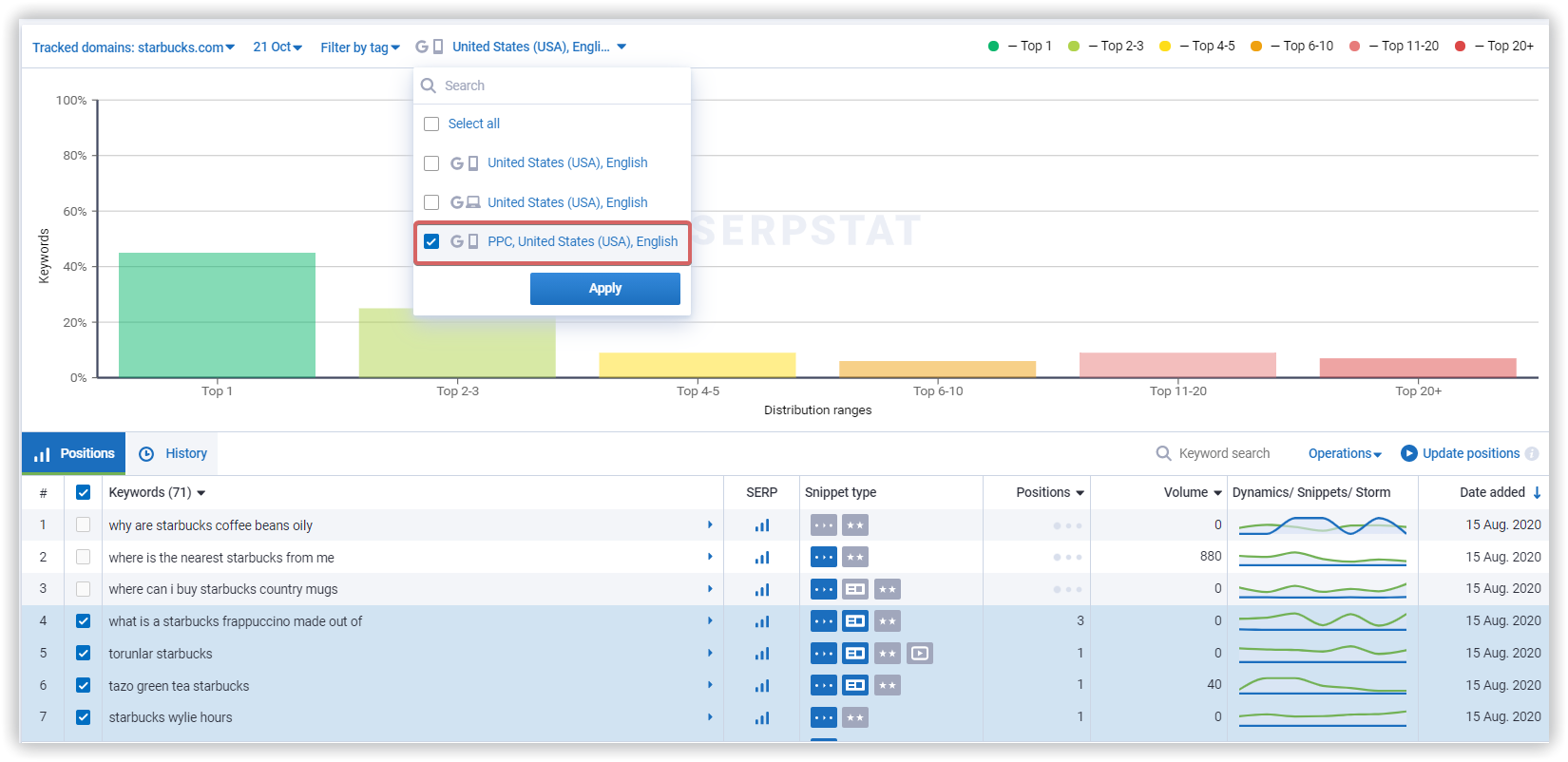
Rank Tracking credits will be spent in the same way as before. The number of keywords is multiplied by the number of regions added.
For example, if you add 100 keywords and 2 regions, you will get 200 positions, i.e. 200 credits will be spent.
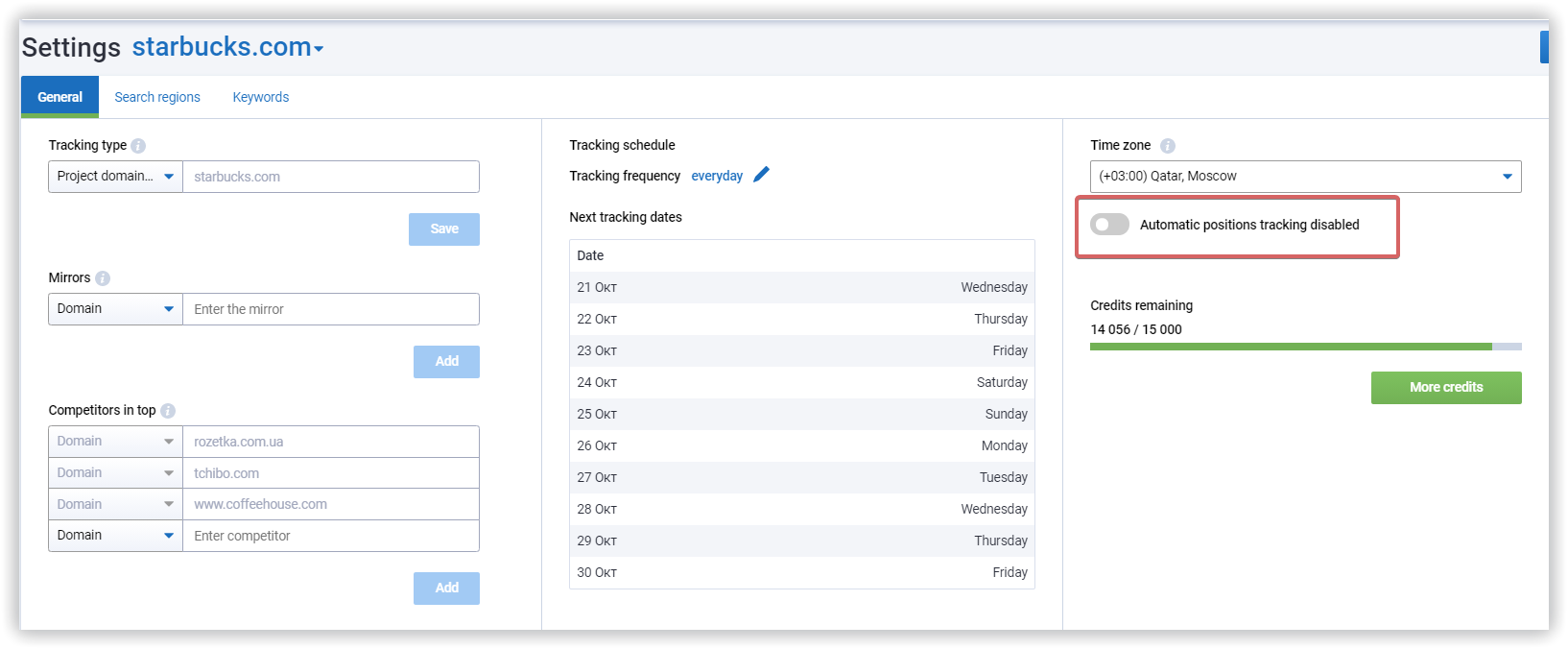
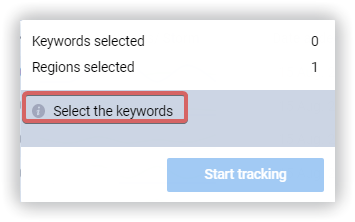
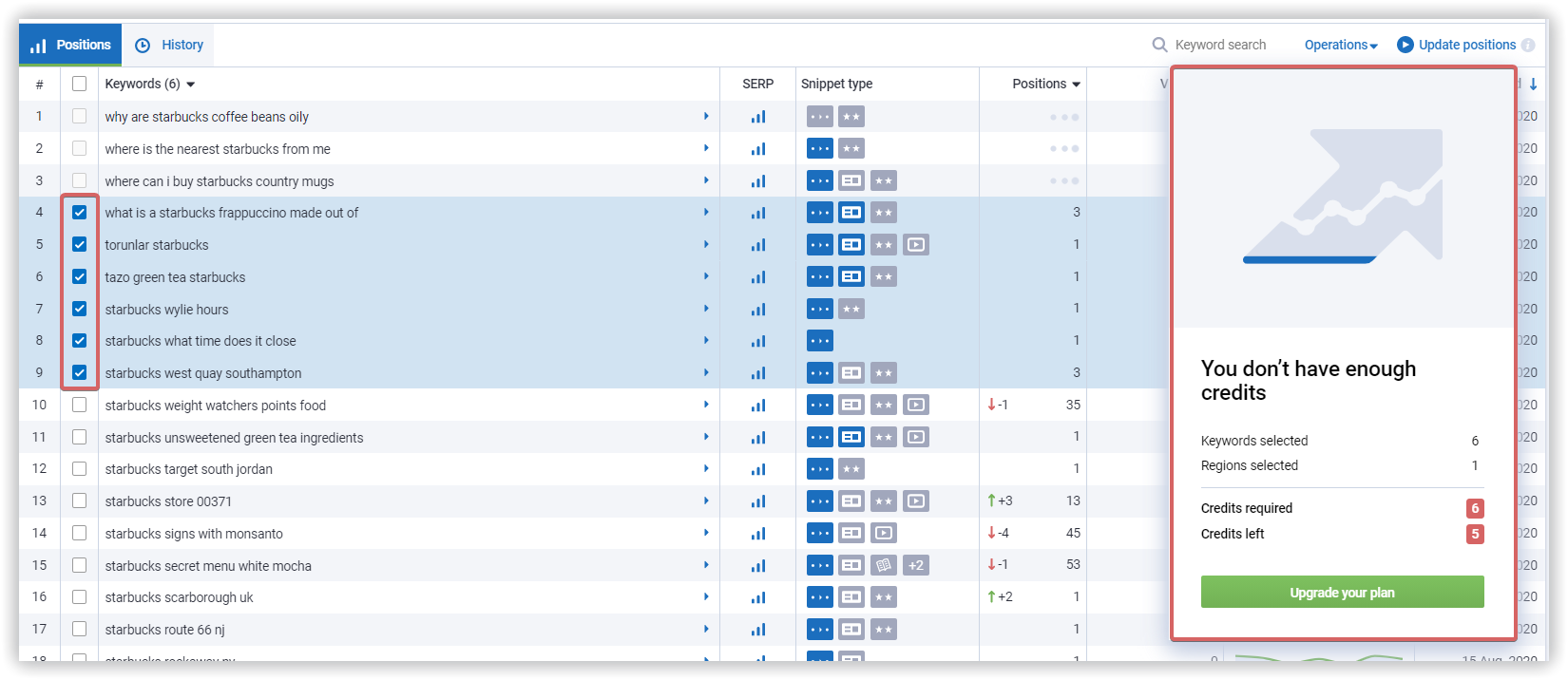
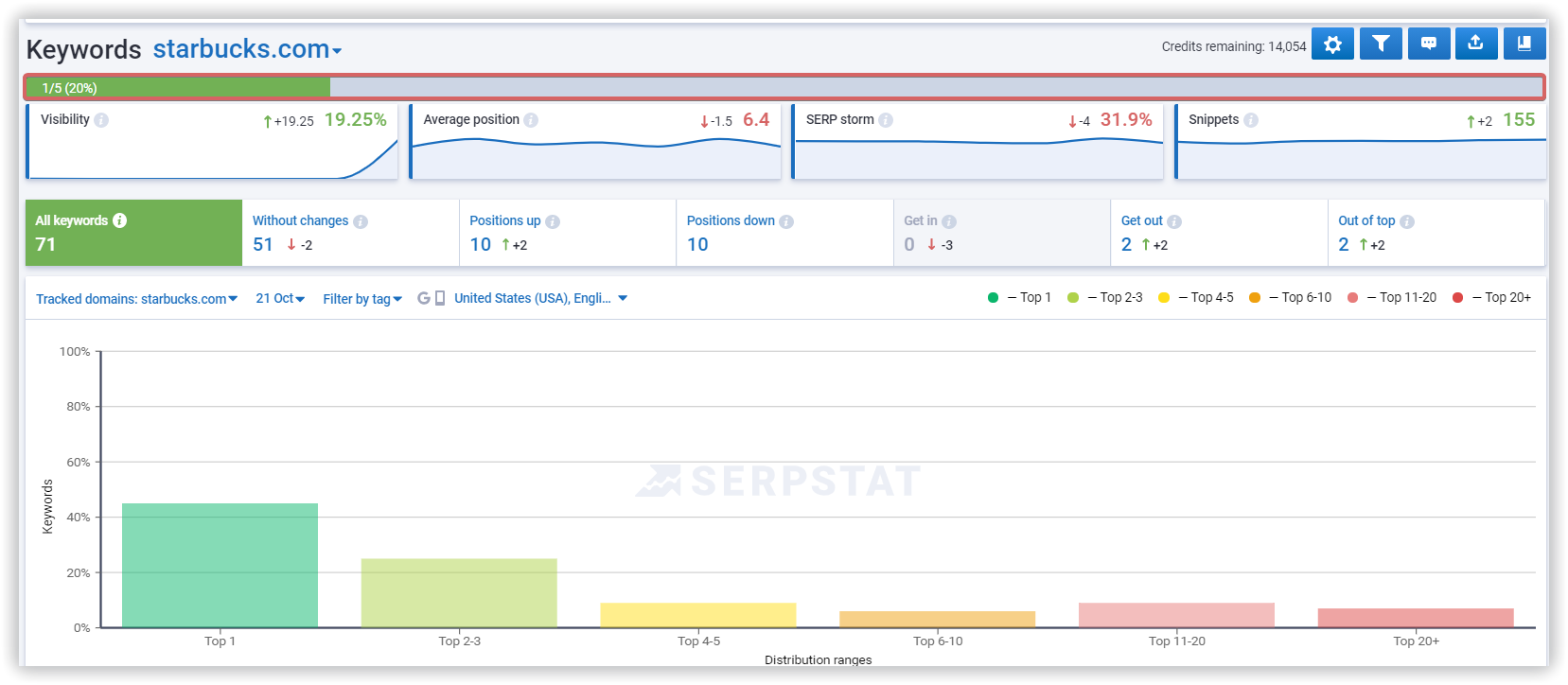
After 5 minutes, the user reloads the report, and it displays 150 keywords instead of 200. This will happen because the report was updated by the time the position data for some keywords had already been received.

Speed up your search marketing growth with Serpstat!
Keyword and backlink opportunities, competitors' online strategy, daily rankings and SEO-related issues.
A pack of tools for reducing your time on SEO tasks.
Recommended posts
Cases, life hacks, researches, and useful articles
Don’t you have time to follow the news? No worries! Our editor will choose articles that will definitely help you with your work. Join our cozy community :)
By clicking the button, you agree to our privacy policy.
