Start Exploring Keyword Ideas
Use Serpstat to find the best keywords for your website
What is Collaborative Design? The Ultimate Guide
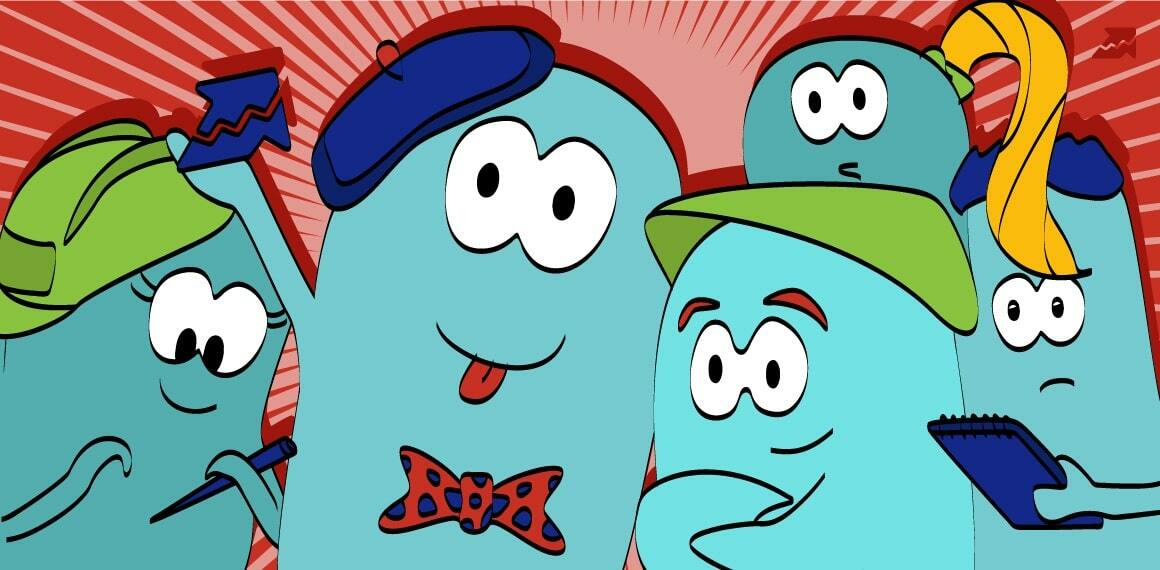
As technology evolves, designers use collaborative tools and techniques in their workflows to better communicate with stakeholders and users.
Famous industrial designer Henry Dreyfuss once said, “Design is a process - an intimate collaboration between engineers, designers, and clients.”
What are the Steps of Collaborative Design?
- Perform Design Research
- Analyze Your Data
- Sketch Design Concepts
- Mockup Designs
- Run Internal Design Reviews
- Take Advantage of User Testing
- Get Final Approval
What are the Benefits of Collaborative Design?
Is Collaborative Design Only for Designers?
When Should Teams Use Collaborative Design?
Collaborative Design Tips
Software Tools to Help You
Final Thoughts
What is Collaborative Design?
The goal of a collaborative design approach is to create a final product or service that meets the needs of everyone involved.
In other words, collaborative design is when people work together to solve a problem. When companies hire designers, they often have different roles in mind, like User Experience (UX) or Interaction Design (IxD) specialists.
But designers can play various other functions on a development team, especially in the collaborative design process.
Companies that emphasize creativity, like advertising agencies and software development, use collaborative design. But it can be helpful in all kinds of contexts. Even if you're only creating something new for your own business, a collaborative design process can help you develop a better idea.
A big part of collaborative design is giving everyone involved the chance to contribute equally. This means that no one person dominates the process, and all ideas receive equal attention. It also means encouraging people to be creative and think outside the box.
Design has been around for centuries, and the designer's role has evolved. The first designers were primarily craftsmen who created functional objects.
With the rise of industrialization in the 19th century, designers began to specialize in different areas, such as architecture, engineering, and advertising. And in the 20th century, designers started using computers to create digital products for clients.
A designer's role can vary greatly depending on the project and the team involved. In collaborative design, designers often play a leadership role, working with other team members to develop solutions and ensure everyone is on the same page.
They also need to communicate effectively with clients and stakeholders to understand the project's specific needs.
What are the Steps of Collaborative Design?
Perform Design Research
You need to understand your users and what they want from the design before creating anything.
This initial step lays the foundation for the entire project, so spending as much time as you need to gather data and form a plan is a good idea. It’s equally important to include all team members at this point to ensure everyone is on the same page throughout the design process.
Analyze Your Data
You must identify patterns and search for potential obstacles or holes in the data at this stage. Fill in as much information as you can to craft a detailed plan for what your team needs to accomplish, including a list of required elements and targets. An affinity diagram might help organize the information.
It’s also a time for team members to learn each other’s styles and filter into their respective roles. Learning how your teammates across functions work and approach the project makes cross-functional collaboration much easier.
Keep in mind that each team member can, and should, take unique approaches to analyze data and construct a plan. Some designers create detailed user personas that give background information on their target audience.
Others strive to understand everything from the users' problems to their pain points, passions, and desires.
Encourage everyone to participate and provide insights, even if it takes a long time to get everyone on the same page at this stage. Remember, it’s more challenging to return to this phase later in the process, so it's essential to be patient and dig deep for qualitative research.
Sketch Design Concepts
The design ideas represent the overall structure and layout in its simplest form.
This step is when you start to think about what's most important to the user and present that information to help them achieve their goals.
This stage involves open communication and brainstorming. Consider as many concepts as possible and identify any potential roadblocks or design issues involved with each concept. The team should walk away from this stage with rough ideas for the project.
Mockup Designs
The wireframe sets out the structure and layout with oversimplified glimpses of the finer design points.
After the team settles on a wireframe, the designers can move on to mockups. The wireframes show more about how everything will function, and the mockups focus on how they will look. Mockups are still frames or snapshots that relay design elements, like fonts and color schemes.
You can even work with more advanced prototyping software like Sketch, which allows you to add clickable elements like buttons and links that demonstrate how the design will behave when it's functional.
Run Internal Design Reviews
This process is called an internal design review, and it's an excellent way to get feedback from those who will be working closely on the project with you. The team critiques the wireframes and mockups to fine-tune the designs.
Take Advantage of User Testing
It’s important to find several users for the testing and make sure they represent the target audience for the product to get a better idea about how it functions for that demographic. Ask several questions to identify any design flaws or things that don’t work.
The importance of a good user experience cannot be understated. This approach helps you identify problems early on when they are still relatively easy to change.
Get Final Approval
However, it can also involve seeking feedback from a wider audience, whether a focus group or an advisory board of influential people.
How Do You Decide Whose Feedback is Needed?
However, if you're creating logos for textiles or even just an app logo design, then maybe you won't need to talk with anyone but your client to get their approval.
The more people are involved in the collaborative design process, including designers, developers, clients, and stakeholders, the better off the end product will be when it's finished.
Many different types of projects benefit from multiple perspectives during this phase of design methodology; deciding which voices are most worth considering is about meeting everyone's needs as effectively as possible.
Here is a list of steps that designers should follow to ensure that they're creating the best possible work:
Identify Key Stakeholders
Your team should brainstorm a list of people interested in the project to identify all potential stakeholders. They can be customers, employees, management, other designers, or larger organizations, like companies or communities.
Additionally, some stakeholders’ opinions matter more than others, so it’s equally necessary to identify how much power each has over the project. Consider your list of stakeholders and assign values to each to designate their level of interest in the project and how much power they have in the process.
This assessment typically yields four groups of shareholders.
Get Feedback Early
Because everyone's goals are different, it is vital to address their needs as soon as possible to determine if your vision fits into that goal or not.
Create a Shared Understanding
If you can create an environment where everyone can talk openly about their ideas and concerns, then you'll be able to come up with a product that fits both of your needs.
What are the Benefits of Collaborative Design?
Additionally, by gathering feedback from users who test out your product before it goes to market, you and the team can gain helpful information that will help improve your product.
There are several benefits to collaborative design:
Is Collaborative Design Only for Designers?
Anyone who wishes to work more effectively with a team can use collaborative design thinking processes.
By using collaborative design tools, everyone can share their ideas and feedback in a way that is easy to understand and helps move the project forward. It is helpful in any field where collaboration is needed.
Some of the most common uses include:
- Product development
- Software development
- Marketing
- Graphic design
- Web design
- In-person meetings
- Customer service
Consider the nonprofit sector. Nonprofit organizations can use collaborative design to accomplish many goals, from educating stakeholders to securing more funding. Multiple nonprofits can work together to reach more people and achieve a common goal.
Collaborative design can also impact government organizations. Adopting a collaborative approach could improve government processes by engaging constituents more closely on civic initiatives and help bridge the divides between parties and issues.
Take things down to a smaller scale by applying them to an office setting. Sharing ideas between teams and departments can expand the company’s scope and offerings to serve more clients.
It’s also an excellent way for new employees to break the ice and connect with co-workers or team members.
Even students can use collaborative design at every level. It leads to better group projects and improved communication skills, preparing them for future careers.
Collaborative design works for any project that involves more than one person or department. Keep in mind that it works best with a diverse group with different viewpoints and business goals.
When Should Teams Use Collaborative Design?
It helps teams produce a high-quality product and minimize the chances of making mistakes because there are many sets of eyes on each step, forming a natural system of checks and balances.
This type of participatory design can also help avoid miscommunications, as it involves all stakeholders from the beginning.
The collaborative design process lends itself to specific points in any project’s development process.
- Improve communication
- Resolve conflicts
- Develop an improved understanding of their customers and markets
- Set and meet goals
- Get honest feedback and ideas from a diverse group of people
- Design a holistic product or service that is difficult to break into discrete components
- Increase collaboration and teamwork across different departments
- Create a culture of innovation among team members, improving your corporate culture along the way
- Get input from users early in the actual design process.
Collaborative Design Tips
This vision will help set the tone for the rest of the project and ensure everyone is on the same page.
Once you have a clear vision, start gathering feedback and context from your team throughout the design process. This feedback will help you make better decisions and resolve conflicts quickly.
Generate and discuss ideas in a practical yet fun way.
If your team is struggling with the collaborative design method, you can try a few approaches.
Software Tools to Help You
Picking the right software will let you do this effectively. Here are several software tools that can help you when working on collaborative projects:
This tool helps you gather design feedback and context from your team throughout the design process. It also helps to resolve conflicts quickly, and the approval workflow processes available make efficiency easy.
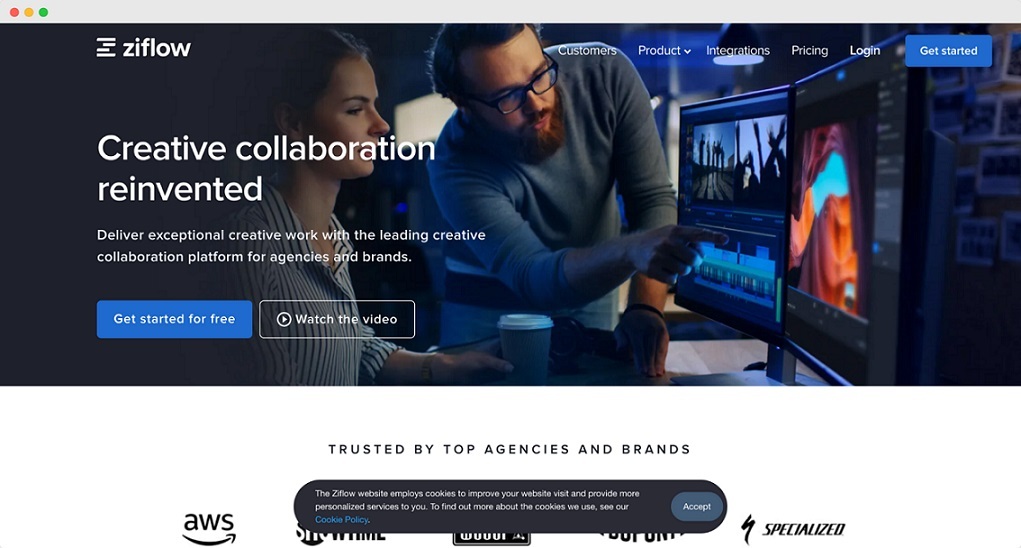
This tool lets you create various illustrations, mockups, and advanced text layouts. A clipboard allows you to save items to use later on, shape scaling tools, symbols for reuse across your project, and more. Plus, it is completely FREE.
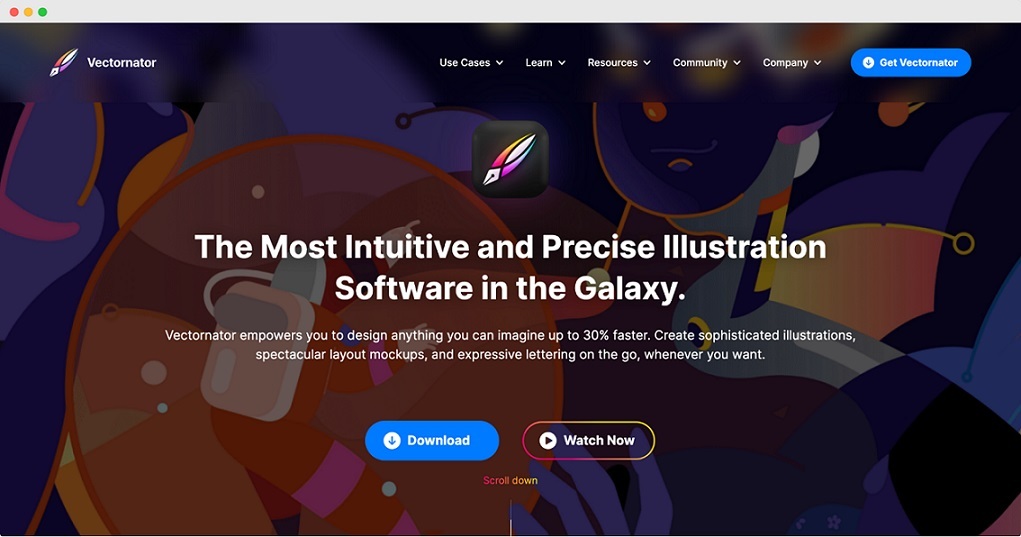
This tool allows you to create a collaborative mural that will show your team members' ideas. You can also use it to help you learn new design skills, discuss different aspects of the design and share any breakthroughs or pain points with your team members.
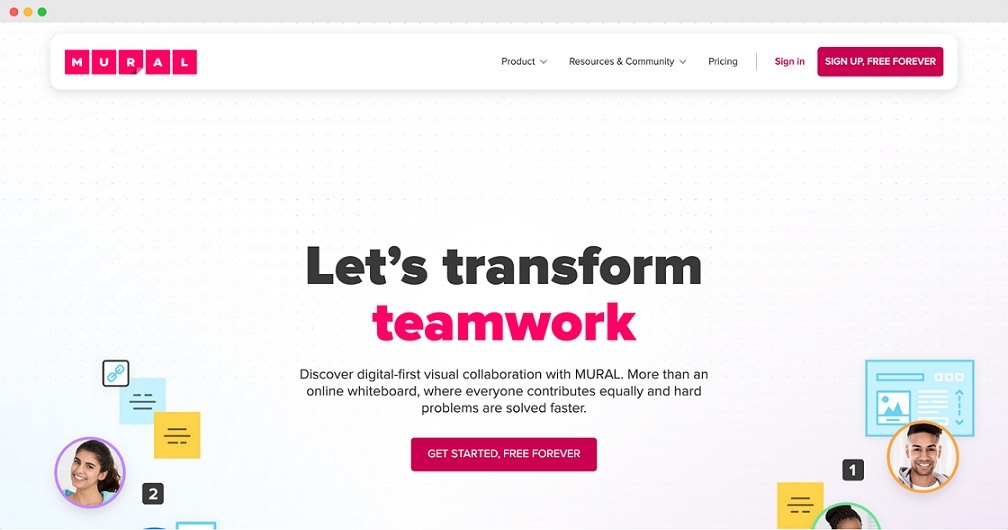
An excellent tool for managing feedback and coordinating a design project. All team members can review your work, and once you get the nod of approval, you know you are good to get going.
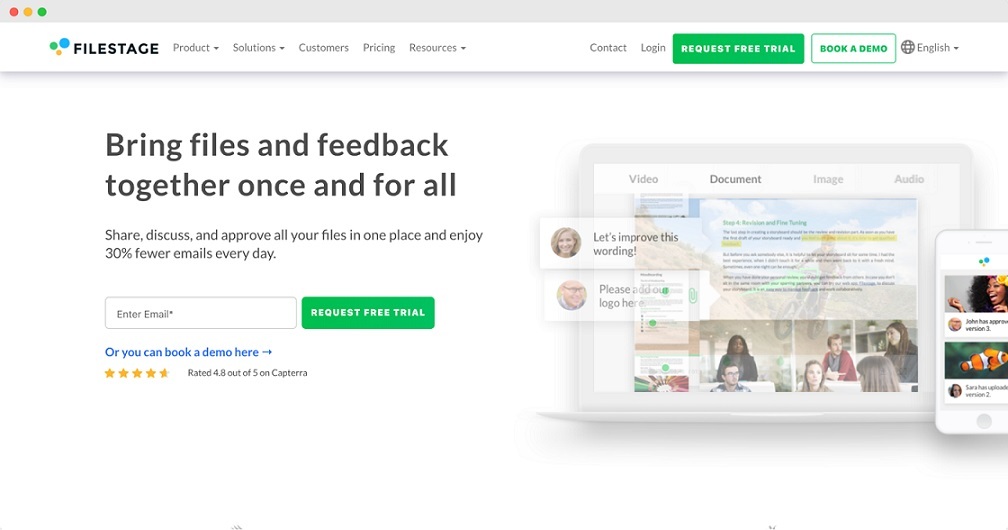
Set different review groups, enabling real-time collaboration in a project. You can use virtual sticky notes, chat boxes, and more to collaborate with your team members. Axure software is geared towards the creation of prototypes.
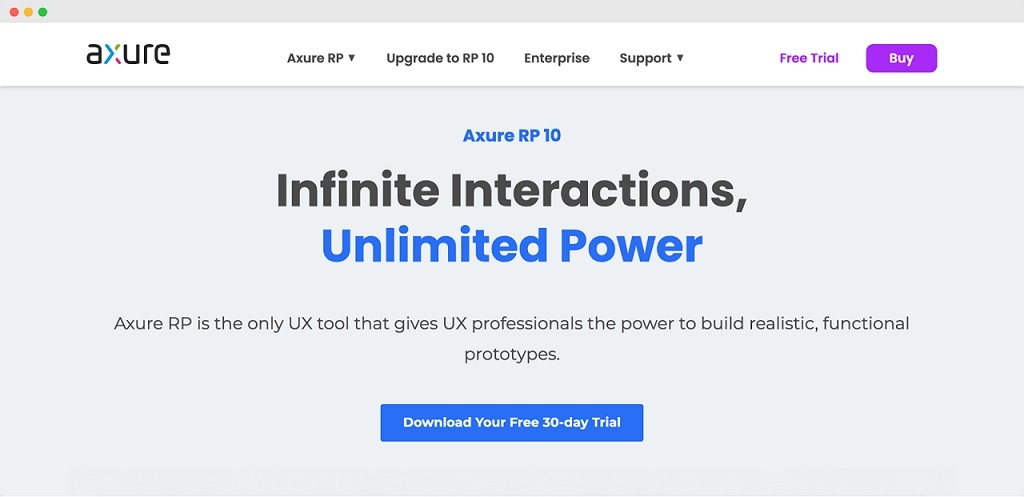
Features include custom effects, enhanced 3D drawings, cloud collaboration, and vector graphics design. This tool is perfect for any designer already familiar with the other Adobe products.
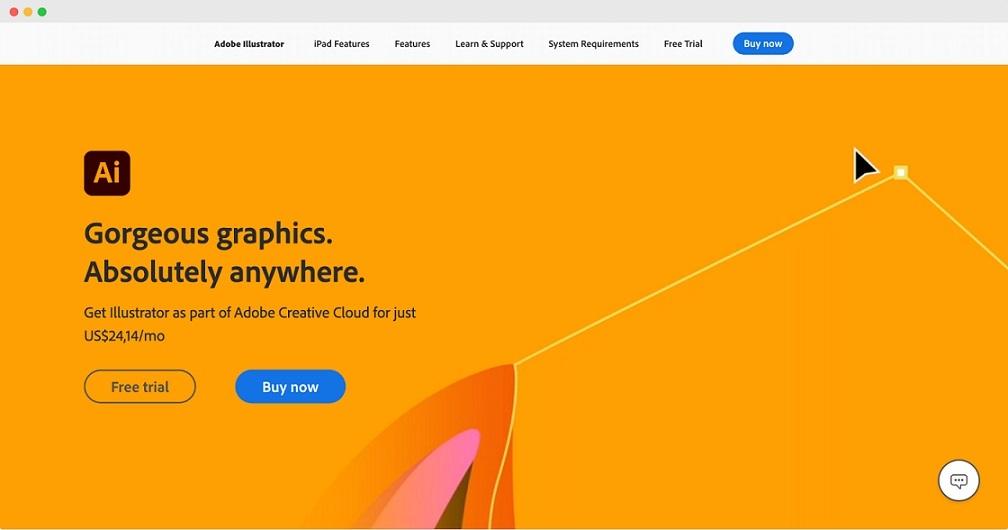
Final Thoughts
By tapping an entire team of stakeholders to address the project from day one, you can streamline the process by keeping everyone on the same page.
Instead of putting a project together in a piece-meal fashion, a collaborative design allows each party to pool their knowledge and experience from the start to avoid too much backtracking.
Further, the world is constantly changing with new technology and software. Not everyone on a team needs to learn every new development when several specialties work together to bridge gaps and evolve to address the latest trends.
Collaborative design highlights creativity and evolution within the business world.
It applies to nearly any scenario and helps individuals and organizations adapt to challenges while accepting alternative approaches and ideas.
Consider using a collaborative design approach for your next project to see how your team’s capabilities expand.
Speed up your search marketing growth with Serpstat!
Keyword and backlink opportunities, competitors' online strategy, daily rankings and SEO-related issues.
A pack of tools for reducing your time on SEO tasks.
Discover More SEO Tools
Tools for Keywords
Keywords Research Tools – uncover untapped potential in your niche
Serpstat Features
SERP SEO Tool – the ultimate solution for website optimization
Keyword Difficulty Tool
Stay ahead of the competition and dominate your niche with our keywords difficulty tool
Check Page for SEO
On-page SEO checker – identify technical issues, optimize and drive more traffic to your website
Recommended posts
Cases, life hacks, researches, and useful articles
Don’t you have time to follow the news? No worries! Our editor will choose articles that will definitely help you with your work. Join our cozy community :)
By clicking the button, you agree to our privacy policy.

