Start Exploring Keyword Ideas
Use Serpstat to find the best keywords for your website
How to analyze the seasonality of business with Google
Why you need to analyze the market seasonality
At the beginning of building a business, people normally start by estimating demand. As the business grows, they turn to demand planning. Thus, you are able to reduce advertising expenses. It is obvious that you should conduct an analysis of cycles at several stages:
This is intuitively clear during the preparation of the semantic kernel if your website is field-specific. For instance, tender procedure accompaniment services. The case gets more difficult if your project is an online store with a variety of product categories. Starting from children's toys to car spare parts. In that case, you will need to analyze seasonal trends in each product category.
How to analyze the seasonality of business with the semantic kernel
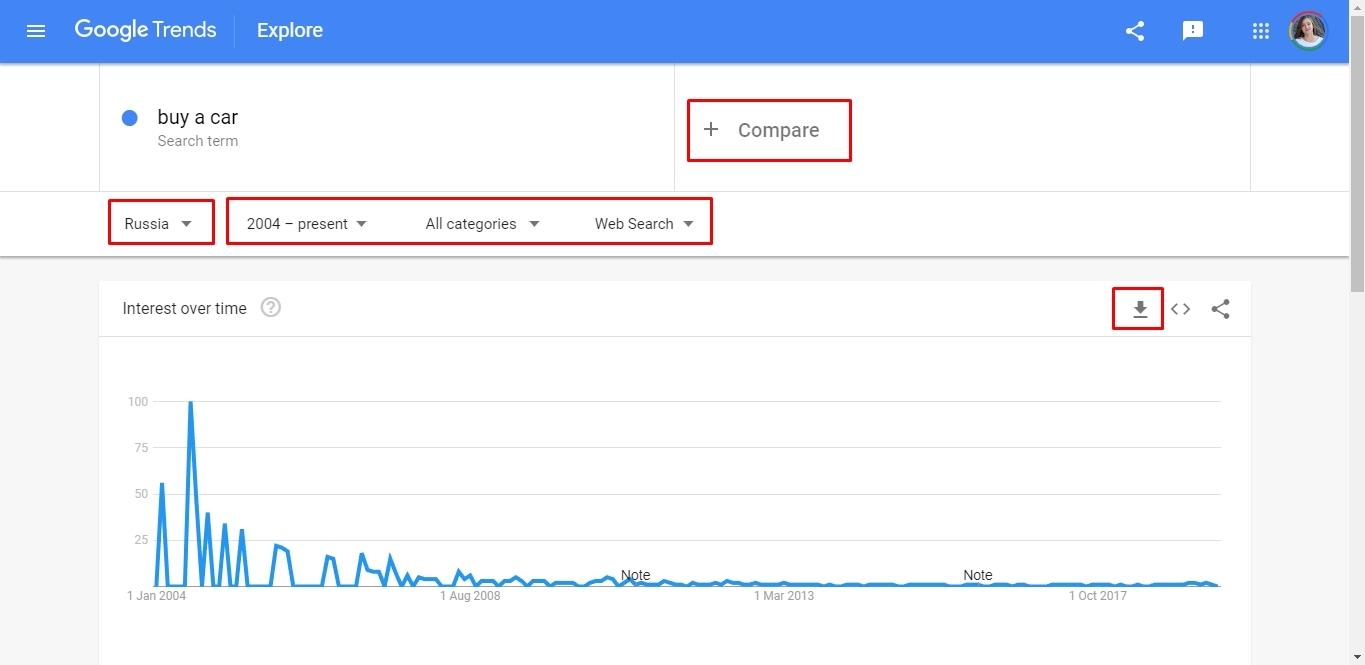
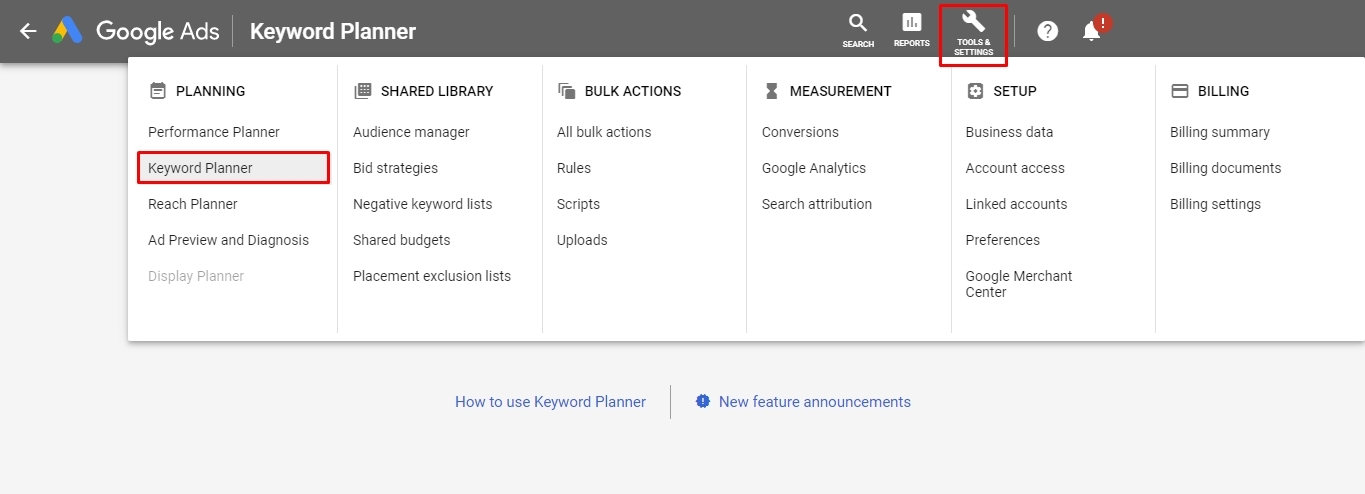
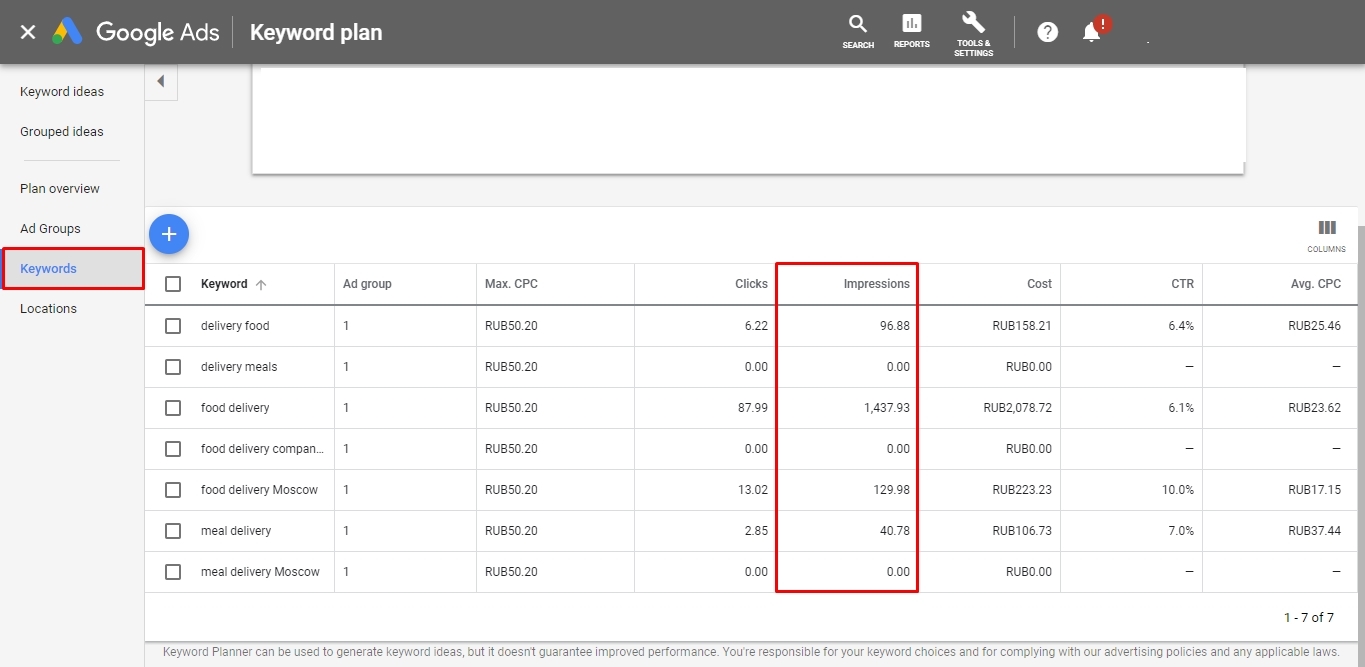
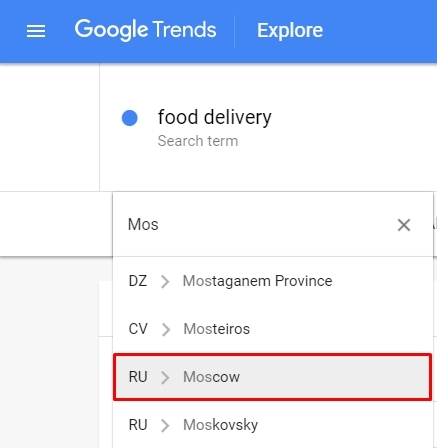
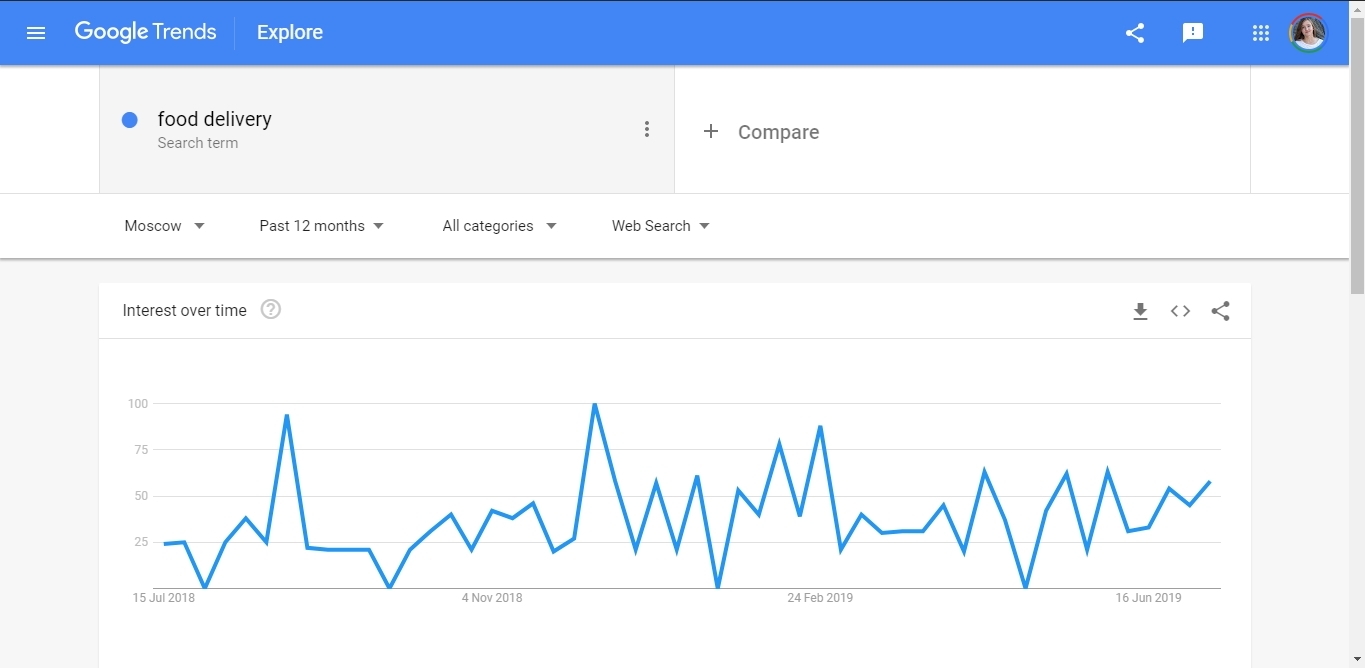
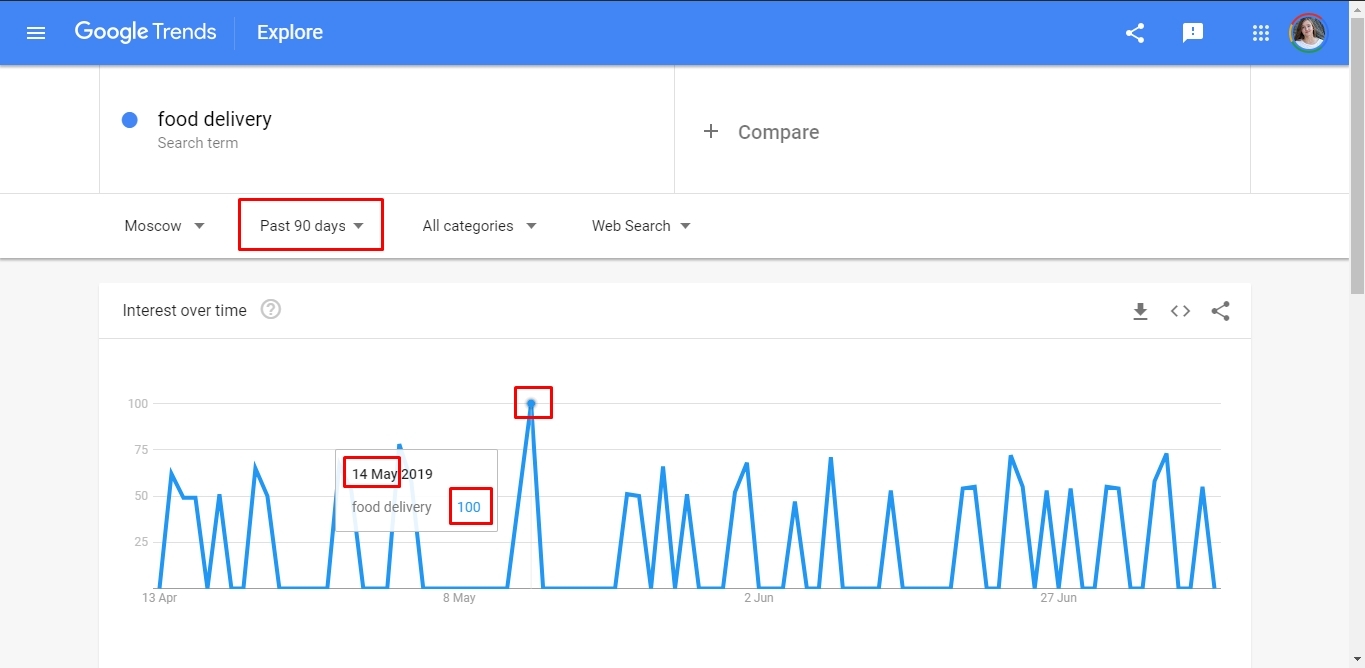
Conclusion
- avoid inefficient keyword in the semantic kernel;
- forecast total traffic of your field;
- diagnose issues of your web resource.
The analysis will clearly show when advertising investments are worth it and when you should wait for a better time. This method of analysis can be applied in several ways, and you can draw a summarized report as you see fit. Its advantages are the following:
- accessibility. All services are free of charge;
- simplicity of construction. Services do not require special formulas or calculations.
To draw a report, analyze the obtained queries via the tools paying attention to declines and increases of demand. Merge all results into one table for the convenience of working with the data.
This article is a part of Serpstat's Checklist tool
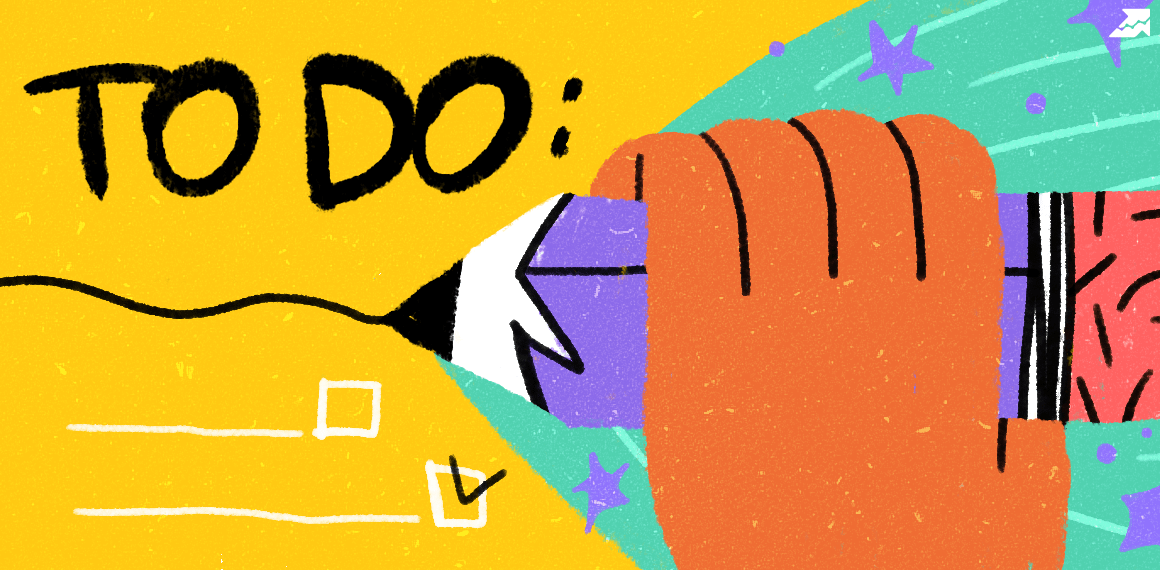 " title = "How to analyze the seasonality of business with Google 16261788307336" />
" title = "How to analyze the seasonality of business with Google 16261788307336" /> | Try Checklist now |
Speed up your search marketing growth with Serpstat!
Keyword and backlink opportunities, competitors' online strategy, daily rankings and SEO-related issues.
A pack of tools for reducing your time on SEO tasks.
Discover More SEO Tools
Tools for Keywords
Keywords Research Tools – uncover untapped potential in your niche
Serpstat Features
SERP SEO Tool – the ultimate solution for website optimization
Keyword Difficulty Tool
Stay ahead of the competition and dominate your niche with our keywords difficulty tool
Check Page for SEO
On-page SEO checker – identify technical issues, optimize and drive more traffic to your website
Recommended posts
Cases, life hacks, researches, and useful articles
Don’t you have time to follow the news? No worries! Our editor will choose articles that will definitely help you with your work. Join our cozy community :)
By clicking the button, you agree to our privacy policy.
