Start Exploring Keyword Ideas
Use Serpstat to find the best keywords for your website
How To Analyze Traffic Of External Links With Google Analytics
Analysis of external links of the site
How to check how many backlinks a site has? Google can help you with it.
The special report Acquisition in Google Analytics tracks the most effective sources. There are a number of detailed reports that help analyze traffic, check backlinks and link analysis is one of them. In order to create a report log in to the panel. Select the Acquisition section on the toolbar:
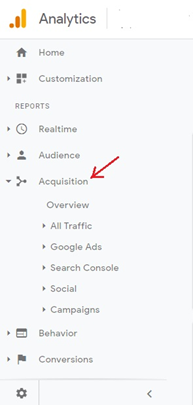
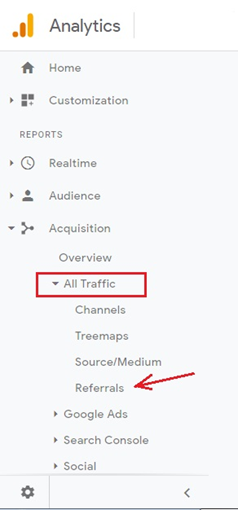
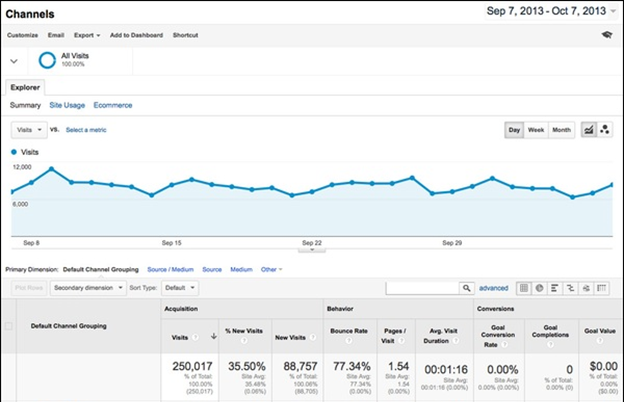
There are different channels, such as organic search, cost per click (CPC), referral, the name of the user's channel that you created, and the direct traffic, which is designated as none. You can control the data summary with the help of the menu below the graph. Settings allow you to make reports on sources, campaigns, keywords, ad content, and landing pages.
To see traffic sources by links, select the Source section, which displays where was the traffic sent from, including UTM tags.
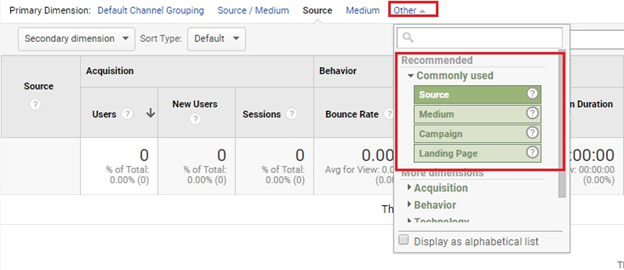
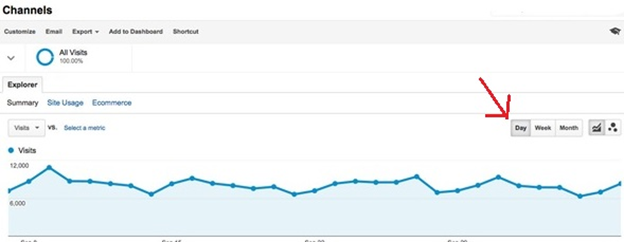
- traffic availability;
- quality of traffic.
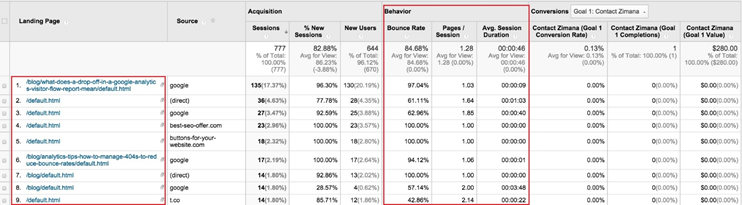
If you used internal supervision where donors and landing pages were recorded before links publishing, then you would find resources with active links. To analyze traffic on a specific link, use the search:

However, if it is difficult for you to evaluate the effectiveness and find new directions in the development of link mass, you can conduct an analysis of the competitor's external links. You can do it with the help of Serpstat.
Links that give you traffic, but have a high Bounce Rate for your topic also require special attention. First of all, make sure that the content of the donor matches your subject, and the link looks harmonious in the text. The location of the link is also important. User has to see it to click, but not find it accidentally while reading. Therefore, it is better to place links in the first part of the page, especially when it comes to reviews.
Not all links lead to a site transition, so you also need to conduct an online analysis of external links that do not influence the traffic level. Firstly, you should analyze these links and make sure that they still contain a hyperlink to your site. Then analyze if is it convenient for the user to find the link; whether the surrounding content is suitable for the topic.
These factors do not guarantee you many clickthroughs but increase their general possibility.
Conclusion
During the analysis, pay your attention on:
- if there is traffic, find out what influences it to use it as an example in a future publication of links;
- if there is traffic, but the Bounce Rate and visit depth are not justified, then find out the reason for it. Perhaps it can be fixed;
- if you do not find links from which you expected to have traffic, then check whether these links are published at all, where they are published and among which content.
Speed up your search marketing growth with Serpstat!
Keyword and backlink opportunities, competitors' online strategy, daily rankings and SEO-related issues.
A pack of tools for reducing your time on SEO tasks.
Discover More SEO Tools
Tools for Keywords
Keywords Research Tools – uncover untapped potential in your niche
Serpstat Features
SERP SEO Tool – the ultimate solution for website optimization
Keyword Difficulty Tool
Stay ahead of the competition and dominate your niche with our keywords difficulty tool
Check Page for SEO
On-page SEO checker – identify technical issues, optimize and drive more traffic to your website
Recommended posts
Cases, life hacks, researches, and useful articles
Don’t you have time to follow the news? No worries! Our editor will choose articles that will definitely help you with your work. Join our cozy community :)
By clicking the button, you agree to our privacy policy.
