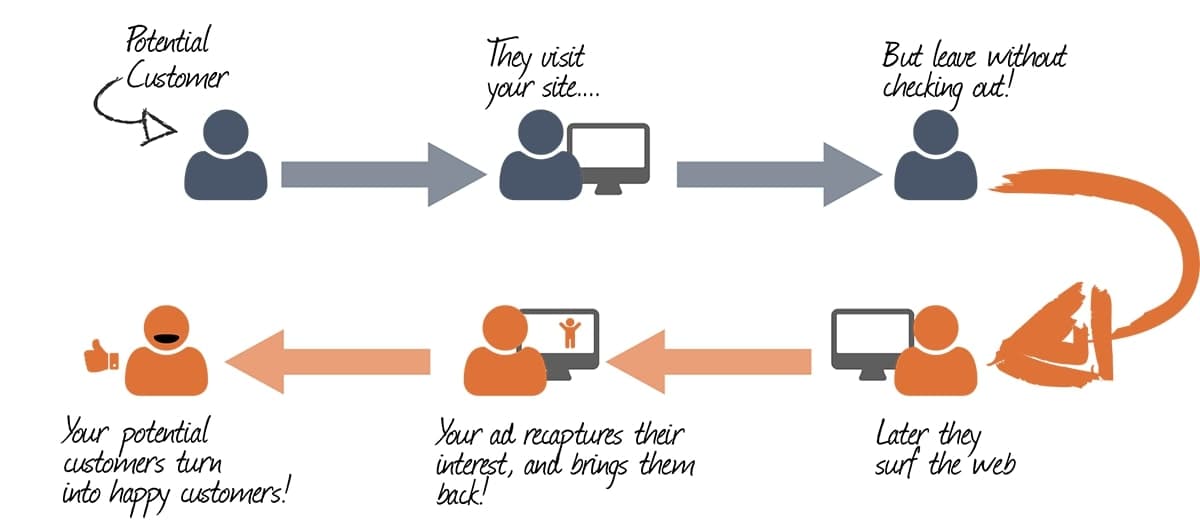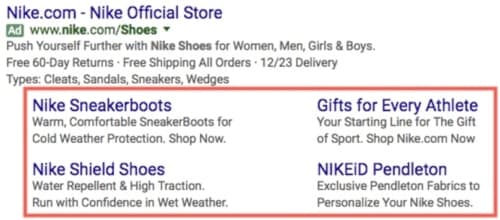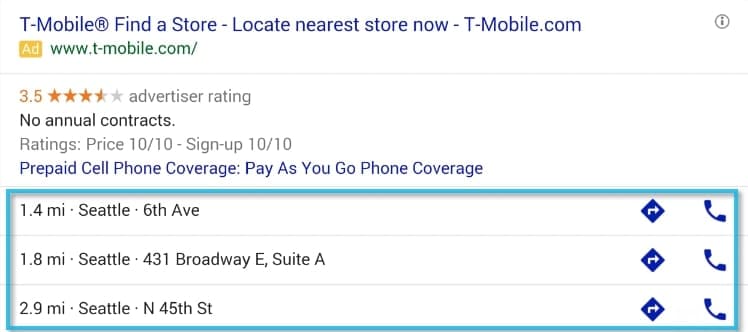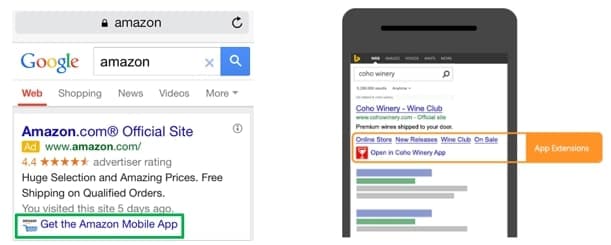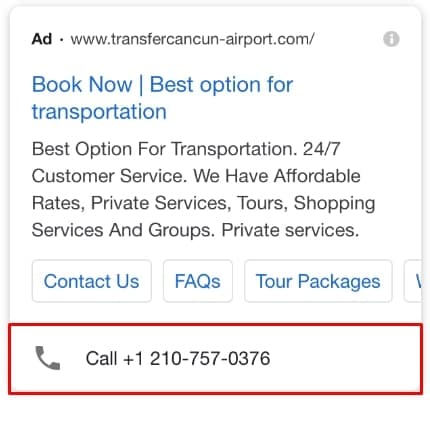Start Exploring Keyword Ideas
Use Serpstat to find the best keywords for your website
A Complete Guide To PPC Marketing Basics

What is PPC?
PPC is the most prevalent form of advertising on search engines, although it is now also visible on various social media platforms as well. The idea behind this type of advertising is to inorganically lead potential customers to a product, website, or other landing pages of the advertiser, in the hope of generating sales or awareness.
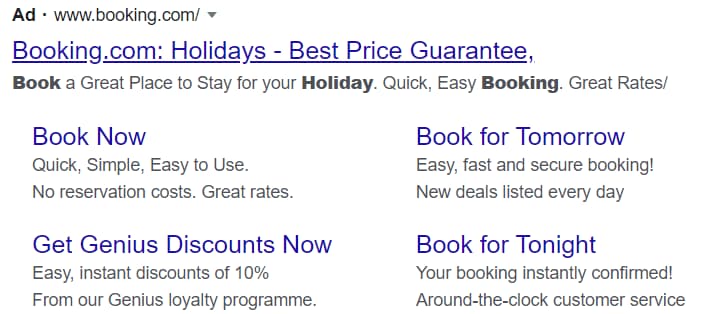
The main PPC platforms
Google
Facebook and Instagram
Like Google, Facebook PPC ads rely on a keyword bidding system. However, advertisers can also be very specific about the demographics they aim to target, as well as how, where, and when they want to advertise.
Twitter
All Twitter campaign types use the same PPC model, whether they are video feed ads, standard feed ads, or hashtag promotions.
Microsoft (Bing)
How paid search works
A number of factors are used to determine which bidder is successful when attempting to gain an ad space. They include the bid amount, ad quality, landing page quality, and historical CTR. Depending on the platform of the PPC campaign, other factors may also come into play. On Google, these factors are known as the quality score. However, other platforms may have their own name.
Advertisers can also choose when they want their ads to appear, as well as where, and to whom. Some platforms, such as Facebook offer extensive demographic options that allow advertisers to narrow their target audience further. This allows advertisers to reach the most refined audience possible, stretching their ad budget to get more for their money.
Those advertisers that run larger campaigns will usually split their advertisements into ad groups. This allows them to divide their campaigns by keywords, showing the most relevant ad, with the most relevant copy, for the ideal keyword. Thus ensuring that the most appropriate advertisement reaches its target audience.
Managing a PPC campaign
Keyword research for PPC campaigns
Your keywords should always be relevant to your line of business, product, or niche. You can find the perfect keywords for your campaigns by using one of the innumerable keyword research tools on the market. There are keyword research tools for all budgets, and whilst the free options offer less detail than their paid competitors, they are still worth using if you cannot yet use a paid alternative.
By using keyword research tools, you can discover the most relevant keywords for your area of business. The only requirement is that you provide a more general term related to your business or product. With that, the tools then find the top-ranking terms related to your general term, as well as high-ranking competitors.
If you get your keyword research right, your PPC campaign will take off. Your target audience will enter search queries, and your ad will be right there when they do.
You should also keep in mind that a keyword's influence can change over time, so check your keywords and their performance regularly. If a keyword is costing you a lot of money, and offering little reward it is probably worth dropping it entirely. If it is successful but only at certain times of the year, try to spot the pattern and use that to your advantage when setting your keyword bids.
Negative keywords
By adding negative keywords to your campaign, you can ensure that your ads are not showing for irrelevant search queries. This helps to reduce the bounce rate from users who click on your advertisements and immediately disregard them, as they are not relevant to their initial search. It will also help to give you more accurate analytics results for future campaigns, as you won't have excess irrelevant traffic providing impressions and hampering your click-through rate.
It can sometimes be challenging to recognize what terms you should list as negative keywords. Especially when in most cases, the terms listed in your analytics results will be similar to those you aim to rank for. However, you can get around this by comparing other results for those terms or putting yourself in your customer's shoes. Should a slightly different variant show when you search a term, it may be ideal to add it to the negative keywords list.
One example of this is a term such as 'women's blue shirt' which would trigger under the query 'blue shirt'. However, if you are selling a blue shirt for men, this keyword would be a budget killer. Therefore, it should be added to the negative keyword list.
Negative keywords will continue to develop, so remember to stay on top of your list, and frequently update!
Campaigns and ad groups
Campaigns allow you to decide on the type of PPC advertising you are going to use. This allows you to better define your goals prior to starting your advertising. It also ensures that the algorithm for whichever platform you are using can help to offer you the best possible results. If you run a campaign that aims to generate conversions, then the algorithm will prioritize, your click-through rate, as opposed to impressions.
By running separate campaigns for separate objectives, you ensure that each of your advertising goals is met, without them getting in the way of one another. This helps you to get the best possible results, and can also provide you with clearer metric results to analyze when creating future campaigns.
Ad groups can also help in similar regard. By using ad groups, you can separate your advertisements into collectives with similar aims. For example, if you have an ad designed to advertise blue shorts, and another designed to advertise summer clothing, they may be ideal to use in the same ad group. On the other hand, an ad for winter hats would belong in a different ad group.
By separating ads into different groups, you generate a more rounded campaign. This then allows you to create the perfect ad copy and landing pages, specifically for the goals of one ad group. By putting this into practice, you should be able to improve your click-through rate and your quality score (or equivalent).
Another benefit of separating your ad groups is the freedom it offers in terms of budgeting. Without ad groups, it would be one budget for all ads. This often doesn't work, as some products are more profitable than others, as well as certain ads being more effective than others. Therefore, being able to set budgets to suit the success of certain ads, products and pages are far more financially rewarding.
Audience segmentation
Location-based targeting is also ideal for avoiding issues such as language barriers. With location-based targeting, advertisements in English could potentially be shown to non-English speakers living elsewhere in the world. And although this may seem like an extreme example, it can be useful in areas like tech, when modern words are integrated into several languages. On a smaller scale, this can also be useful when it comes to advertising locally, as you can use dialect familiar to the area to create a sense of inclusivity, without worrying about the ad showing up to people who wouldn't understand it.
Last but not least, location-based targeting can also be a great budget saver for smaller businesses. If you only want to advertise to people in a very small catchment area, this kind of targeting can be very useful in helping you avoid budget drainers outside your catchment zone.
When using demographics-based targeting, you will be able to choose from numerous parameters to refine the audience you hope to reach. These parameters differ depending on the platform you are using for your PPC campaign. Facebook (and Instagram which is Facebook-owned) has by far the largest selection of demographic parameters to choose from.
By using demographics-based targeting in your PPC campaigns, you can narrow down your audience to a very specific group or groups of people. Therefore, getting more from your budget due to the relevance of the ads to the users they reach. An example of this could be only advertising football shirts to men who have shown an interest in sport and are between the ages of 18-40
Some prevalent parameters used in demographics-based targeting include:
- age
- gender
- ethnicity
- household income
- parental status
- employment status
- relationship status
- language spoken
- education
- interests
- political affinity.
Another effective use for time-based targeting is when you are running campaigns across the globe. Different time zones can often mean one campaign cannot cover all, as it will show during the day in one nation, and the night in another. However, by using time-based targeting, you can show your ads at the perfect times in all locations.
Budgeting and bidding
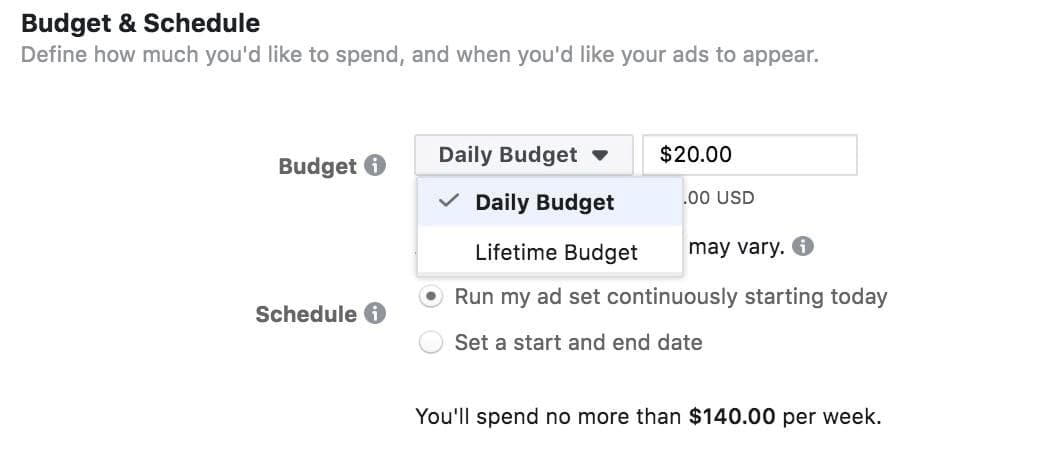
Standard delivery shows ads throughout the day, according to your budget. This means with a higher budget, your ads will show more frequently. However, with a smaller budget, you will still cover the time period you want to with a wide net.
On the other hand, accelerated delivery shows ads constantly until your budget is depleted. This tends to be a much more effective method when budgets are more substantial. Smaller budgets are too quickly depleted to make a significant impact with this method.
The amount you can bid will also be relevant to your budget. Sticking to the aforementioned example of Google, you can choose from a range of bidding strategies, each designed to meet a certain predetermined goal. On Google, these strategies consist of:
This premise continues throughout the platforms. However, you can still apply the same general principles stated in the list of Google examples above.
Ad rank
- bid amount
- time of day
- device used to enter the query
- advertisement formatting (including extensions)
- historical click-through rate
- keyword to ad relevance
- keyword and ad to search query relevance
- the quality and relevance of the landing page in question.
On Facebook and Instagram, ad rank is determined by a relevancy score given between 1-10. Scores are given comparatively, so your ad essentially battles it out against other ads for the best score. Relevancy scores are also only given to ads that receive at least 500 impressions. Determinants consist of things like:
- ad quality
- ad engagement
- ad relevancy
Each of Facebook's three deciding factors is categorized as average, above average, or below average. This is what determines your score.
Retargeting
Retargeting through PPC advertising uses cookies to unobtrusively trace user behavior. This ensures that anyone who visits your site will then see your products advertised to them in the future. If you want your PPC advertising budget to really maximize its potential, then remarketing is definitely something you should consider.
Ad extensions
PPC tools and software
- Serpstat
- Ahrefs
- Google Keyword Planner
- Google Trends
- Wordstream
- HubSpot
- Adzooma
- Google Ads editor
- Bing Ads editor
- Facebook Ads manager
- Ad Espresso
- Hootsuite
A few quick reasons why these tools are so useful:
- For analysis and reporting
- For tracking
- For scheduling
- For multi-platform and general management.
With various Serpstat PPC reports you can get the following:
- different versions of the keyword that websites use to promote in PPC
- a list of domains that compete for a provided keyword and rank in Google top-100
- ads examples that include the desired keyword in their text
- pages a potential client lands at after clicking on the advertisement
- basic information about a keyword and top-100 pages in search and paid results for the analyzed keyword
- get main parameters for keywords from selected search engines
- assemble lists of keywords from any reports of the Domain analysis module
- submit keywords to the Rank Tracker tool.
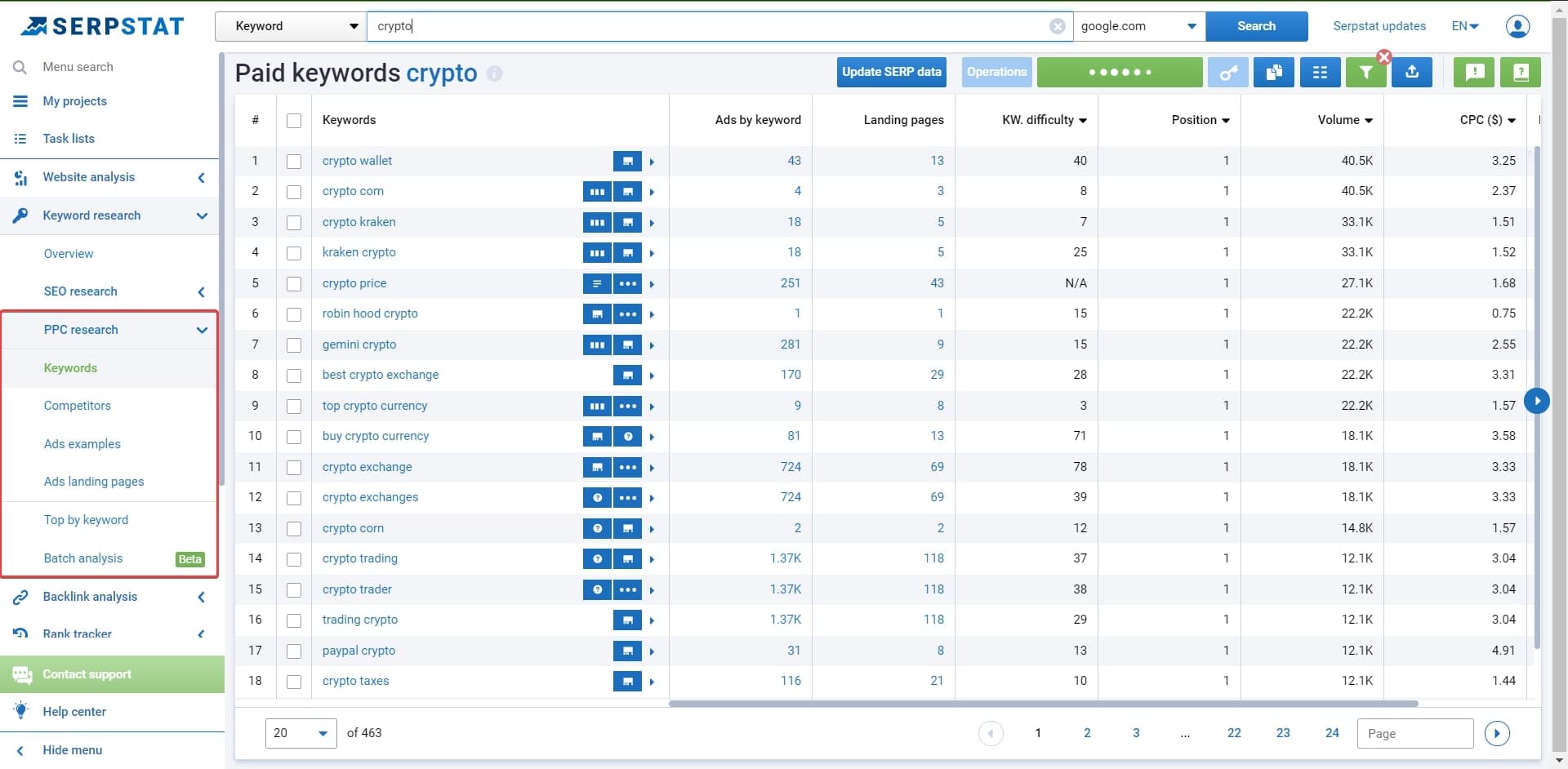
Final thoughts
Speed up your search marketing growth with Serpstat!
Keyword and backlink opportunities, competitors' online strategy, daily rankings and SEO-related issues.
A pack of tools for reducing your time on SEO tasks.
Discover More SEO Tools
Keywords Grouping
Streamline your SEO efforts with our advanced clustering keywords tool
Search Google Trends
Unlock the power of your target audience's searched keywords with our keyword trends
Keyword Volume Checker
Bulk Keyword Volume Checker – get valuable information about your target keywords
Tools for Keywords
Keywords Research Tools – uncover untapped potential in your niche
Recommended posts
Cases, life hacks, researches, and useful articles
Don’t you have time to follow the news? No worries! Our editor will choose articles that will definitely help you with your work. Join our cozy community :)
By clicking the button, you agree to our privacy policy.