Start Exploring Keyword Ideas
Use Serpstat to find the best keywords for your website
How To Set Up Retargeting Ads And Segment Your Audience For Better ROI

Studies also show that personalized ads tend to perform more than 3 times better than non-personalized ads. And do you know what the most effective way to personalize an ad is? Sure, you guessed it — retargeting.
So if you're not using retargeting, you should be. And if you are already using it, you could probably get much better results with a few slightly advanced tweaks.
Keep reading this article, and I'll show you:
- The different retargeting options available;
- How to set up retargeting, if you haven't yet;
- How to get much better performance from your retargeting by segmenting your audience (something your competitors are probably already doing).
Now, are you as excited as this guy? Then... let's start ;)

Why retargeting?
Why retargeting?
Retargeting plugs that gigantic hole in your marketing funnel by using cookies, mobile IDs, and/or account login info to get people to come back to your site and buy from you.
As just one example, it drives conversion rates of 50 to 60% for Kimberly-Clark (the makers of Kleenex, Huggies, etc.).
And that kind of result isn't out of reach for smaller businesses.
At my marketing agency, we've run retargeting campaigns for clients across dozens of industries, and we've found it to be one of the few tactics that work well in just about every situation. We've also used it ourselves to bring in both paying clients for our agency and students for our free marketing course.
Where to use?
Where to use?
And then I'll walk you through exactly how to do it.
You can probably guess what the two biggest retargeting ad networks are:
You can use Google AdWords and Facebook Ads to set up, manage, and optimize your retargeting campaigns directly, just like any other ads you might already be running on these networks. Or instead of taking the self-service route directly with Google and Facebook, another option is to use a third-party "full-service" retargeting provider like AdRoll, Perfect Audience, or ReTargeter. These third-party retargeting providers aggregate ad inventory from the existing networks (including Google and Facebook), allowing you to set up a single campaign that targets multiple ad networks. That can make reaching across multiple networks at scale simpler without needing to learn multiple self-service platforms. But it's also more expensive, as the third-party tools each take their own cut of your ad spend, making your advertising less efficient.
Another benefit of third-party retargeting tools is that they're easy to use. But that comes with a price, too: you have to give up the control and advanced features offered by the self-service route. For example, most third-party providers don't offer Google's remarketing lists for search ads, which is a great tool.
So if you want to have access to all the features and the ability to test different strategies and make fine-tuning tweaks yourself thoroughly, you'll probably find the third-party route too restrictive. (Maybe that's why AdRoll is only used by about 30K advertisers, while Facebook Ads and Google AdWords are used by millions.)
How to get started with Google retargeting
How to get started with Google retargeting

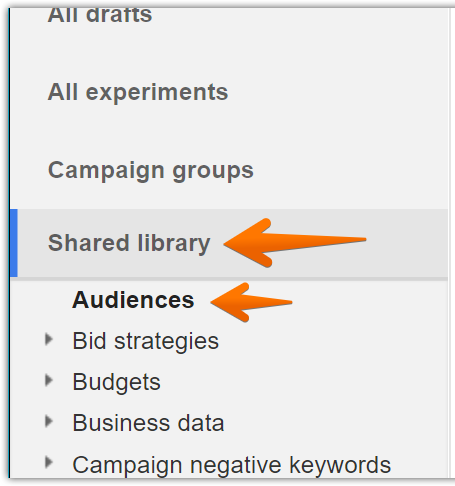
Now you have several options depending on your situation. You can target:
- Website visitors;
- Mobile app users;
- Customer emails (by uploading a list of your customers' email addresses);
- YouTube users (people who interact with your YouTube videos or channel).
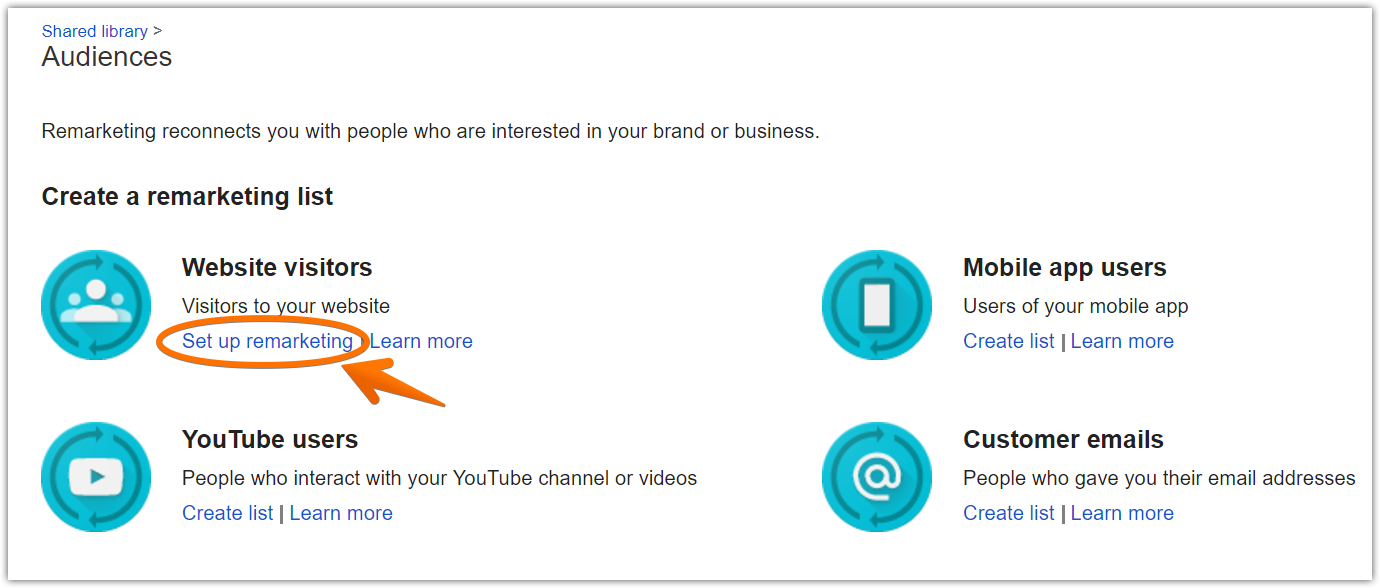
Just to keep things interesting, Google also uses the term "remarketing lists" interchangeably with "remarketing audiences."
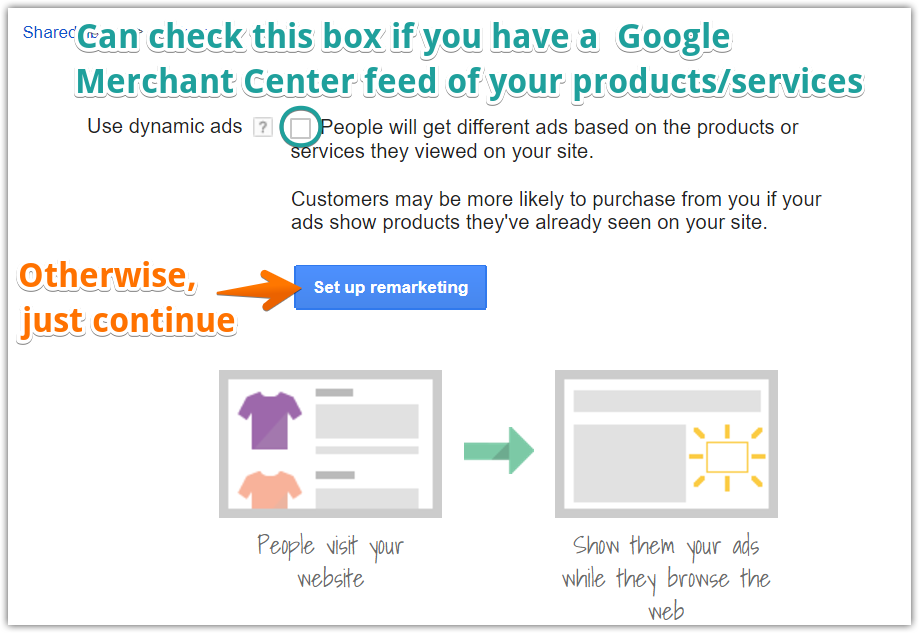
Option A uses the Google Analytics tag instead of the AdWords remarketing tag. If you're using Google Analytics, I definitely recommend this option. It's easier and also more powerful than the other option.
Option B is installing the AdWords tag for websites, which is an additional snippet of code you'll need to install on your site. If you choose this option, you can click the "View AdWords tag for websites" link or have the tag and instructions emailed to your webmaster. If this is the only option it shows you, that's fine it just means you're probably using an older version of Google Analytics (or you're not using it at all).
Both options are straightforward, so whichever you choose, follow Google's steps to set your tag up.
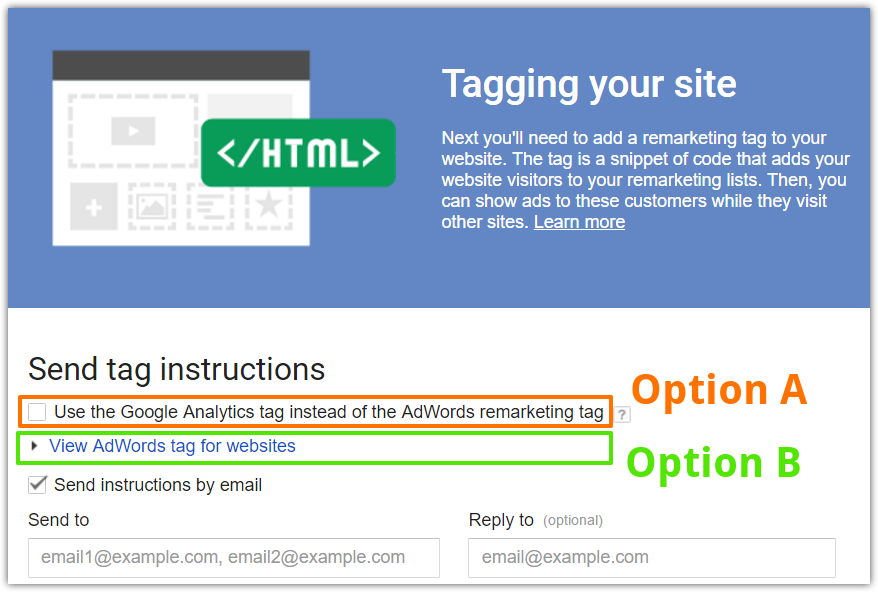
How to create remarketing audiences
How to create remarketing audiences
A lot of marketers make the mistake of using only the default "all visitors" audience, but the true power of retargeting comes when you put people into different segments based on what they've done on your site. By segmenting out different audiences for people in different locations, or based on which webpages they've viewed and where they're at in the sales funnel, companies like Watchfinder and Zendesk can get returns on investment of 1,300% and higher from retargeting.
You can have as many remarketing audiences as possible. Well, up to 2,000. Don't worry, we don't need to go that far. But generally speaking, the more lists you break out, the better your results will be. You should definitely have at least 3 or 4 lists.
For example, let's say you have a site that covers dog and cat training. (Yes, cat training is a real thing.) So, part of your site is about dogs, and part of it is about cats.
You can set up one remarketing list for visitors to the dog pages, one for visitors to the cat pages, and one for people who have visited both. This way, you can show dog ads to dog people, cat ads to cat people, and… maybe CatDog ads to people who like both?
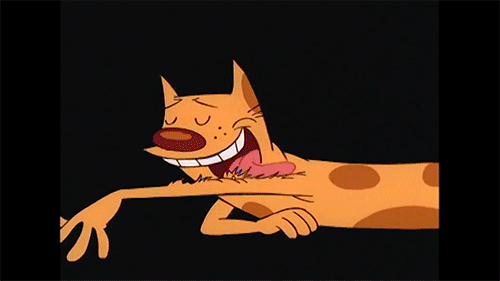
This can be extremely powerful. For example, our agency site has three conversion goals:
- one goal is contact form submissions (sales leads from prospective clients);
- downloading one of our free marketing guides;
- signing up for our free marketing course.
When someone visits our site and doesn't convert at all, we can retarget them with a different free guide offer that isn't publicly shown on the site, or else call out the marketing course.
Whereas if they convert by downloading one of our guides or signing up for the course, we won't retarget them at all because they'll already be getting our marketing tips via email. And if they visit our site and contact us for an agency quote, we can retarget them with some light branding ads to keep our company top-of-mind in case they're comparison-shopping our competition.
Every business is different, but it's important to use audiences that make sense for your visitors.
Bonus tip: Here's a checklist of 8 proven retargeting audiences you can use for your business.
How to segment out different remarketing audiences for the different types of visitors to your site
How to segment out different remarketing audiences for the different types of visitors to your site
- People who visited our site's cat pages
- People who visited our site's dog pages;
- People who visited both types of pages (or neither).
First, I'll show you how to create the first two audiences in AdWords if you're using the AdWords remarketing tag. Then I'll show you how to create them in Google Analytics if you're using the Analytics tag. And finally, I'll show you how to create the third audience in AdWords as a "custom combination," regardless of which tag type you're using.
Via AdWords remarketing tag (Option B)
Via AdWords remarketing tag (Option B)
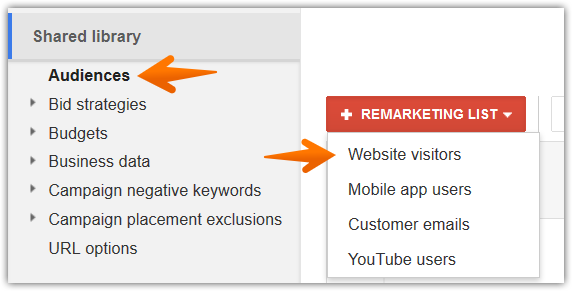
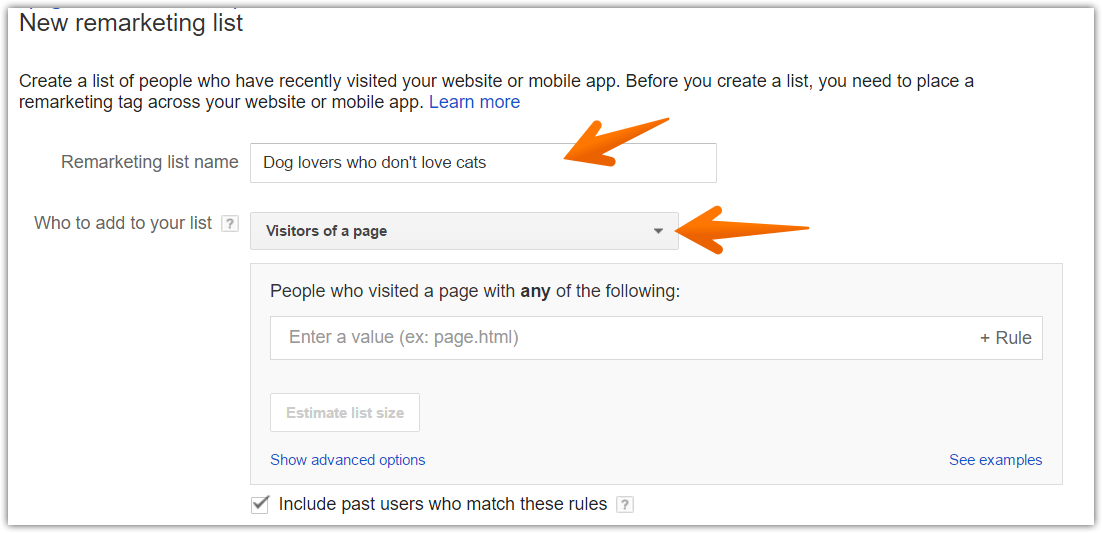
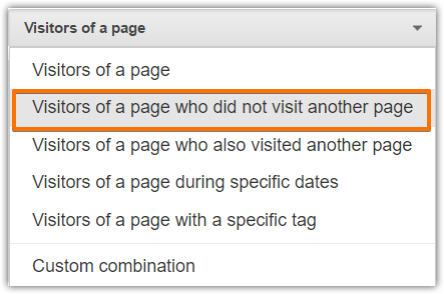
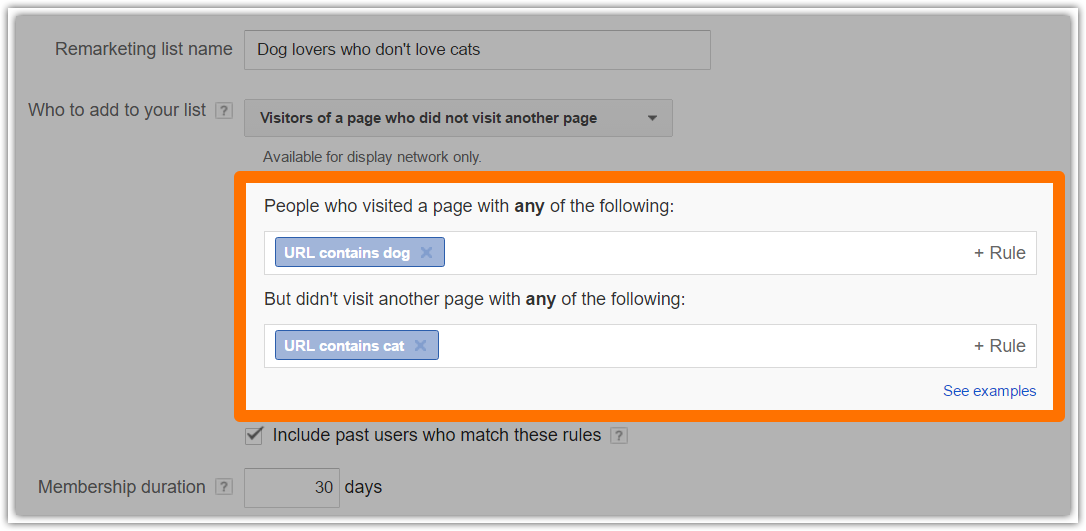
Via Google Analytics remarketing tag (Option A)
Via Google Analytics remarketing tag (Option A)
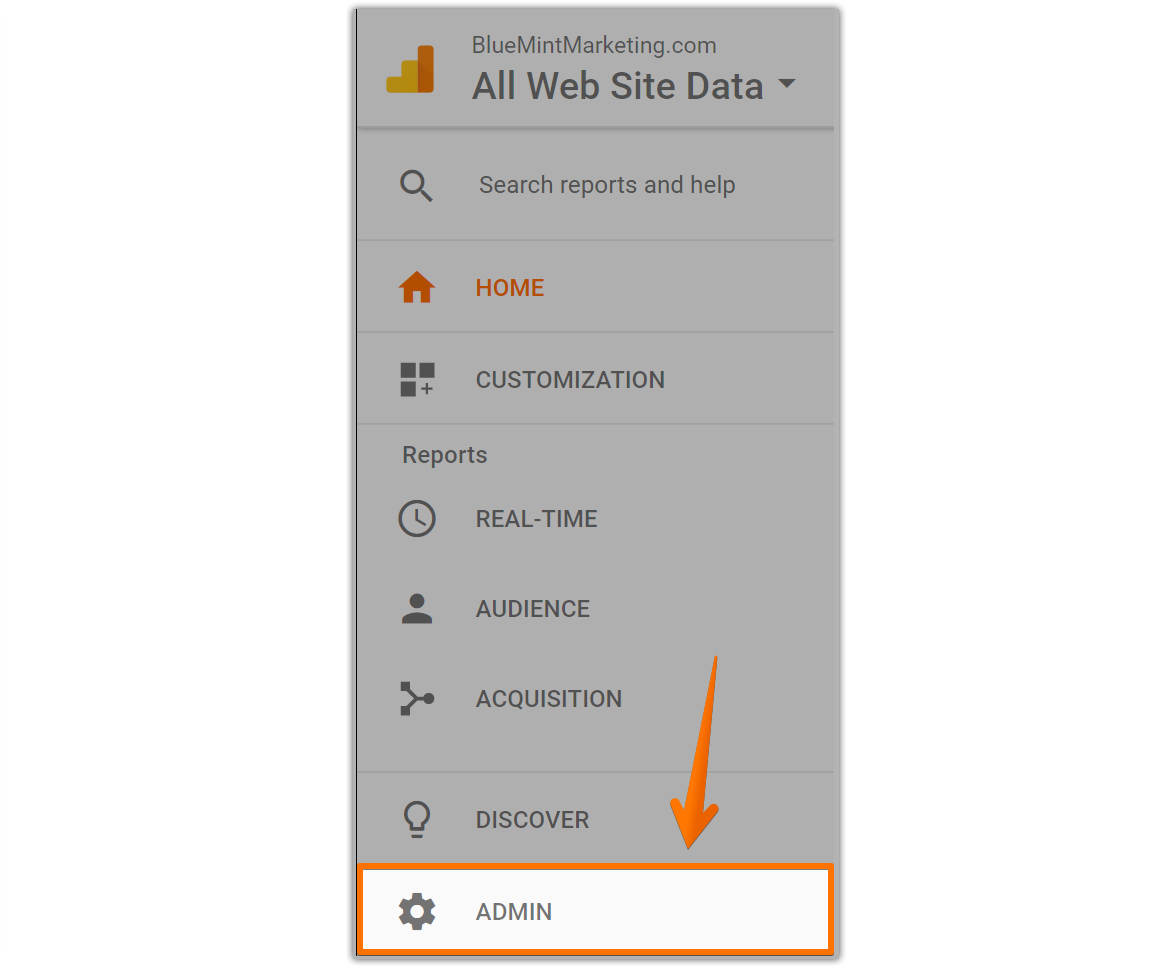
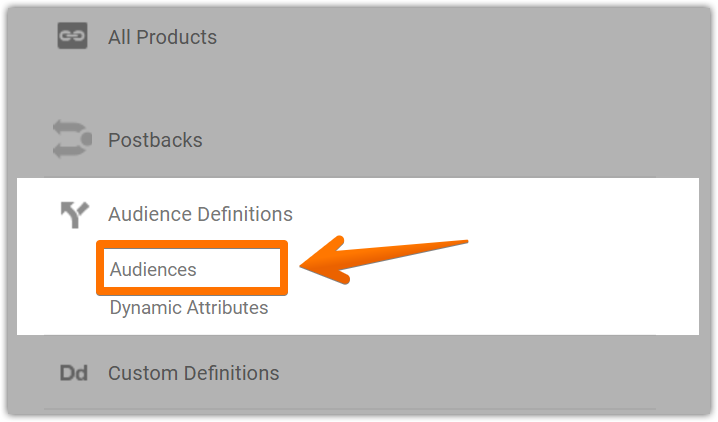
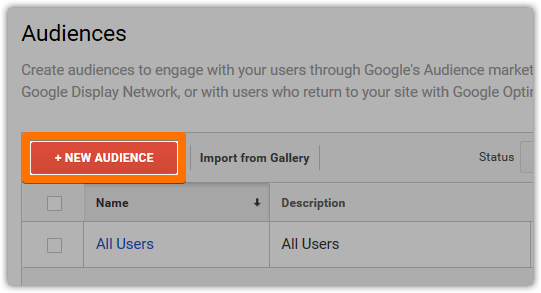
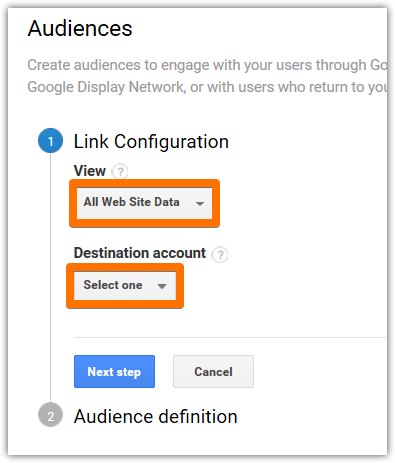
Here are what those options look like:
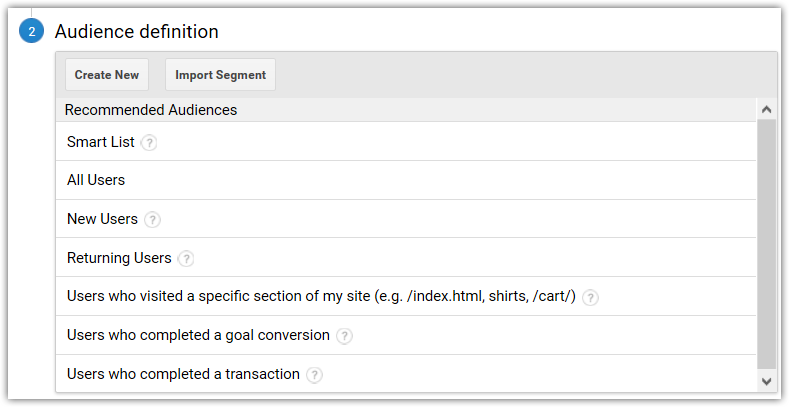
In this case, we're going to use the "Users who visited a specific section of my site" option to separate out dog lovers from cat lovers.
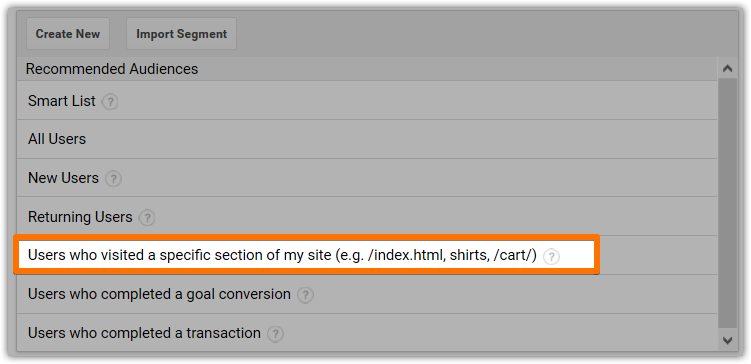
It will default to Page contains "/" which means any URL with a slash in it (in other words, every URL).
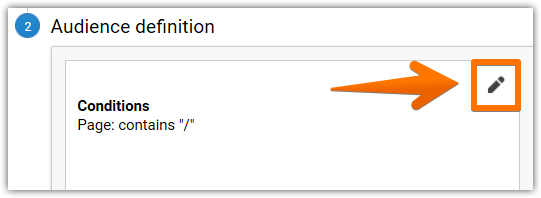
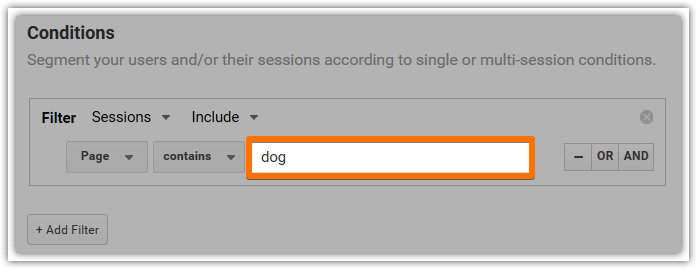
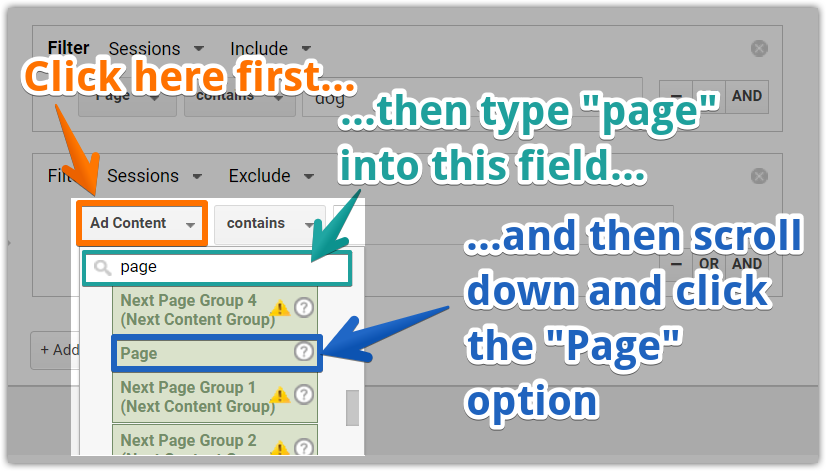
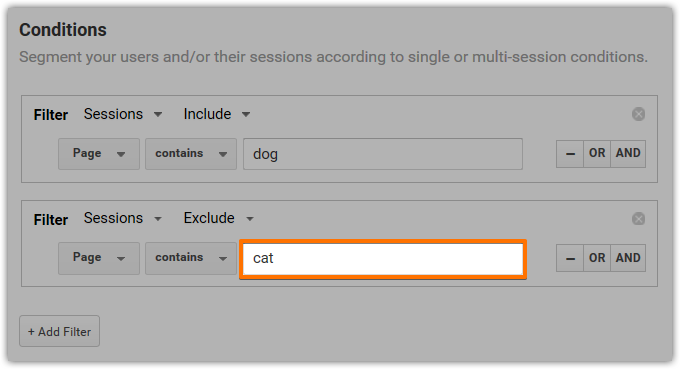
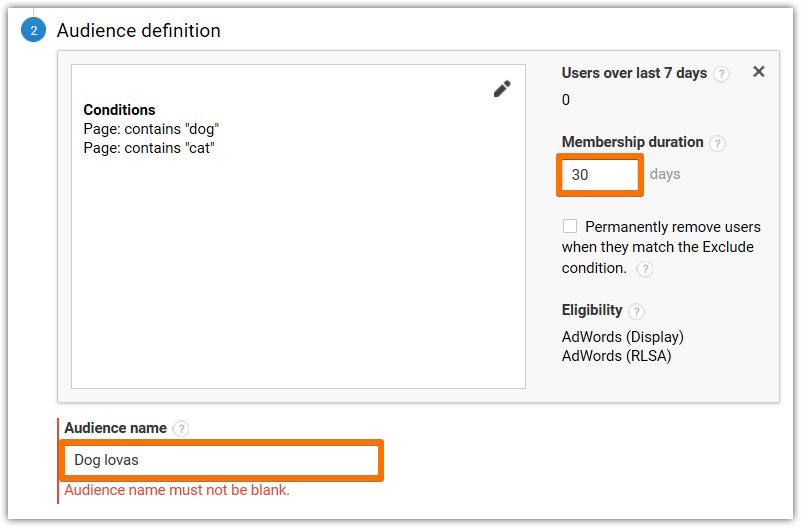
Via custom combination feature
Via custom combination feature
We'll do this in Google AdWords.
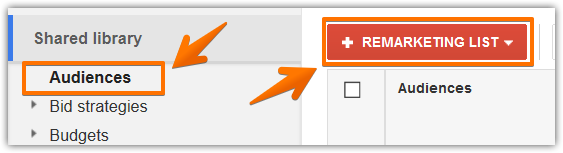
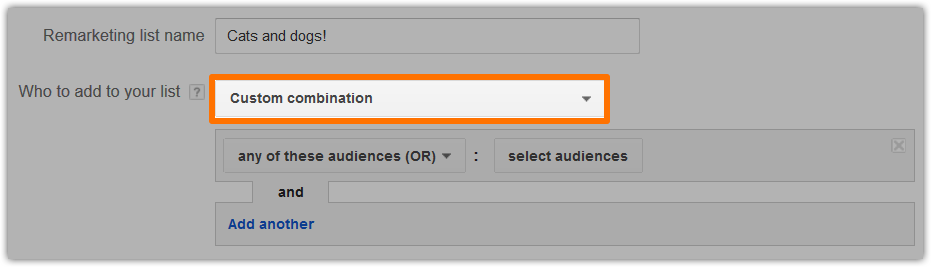
In this case, we want to include all our site visitors that are not already included in our "dogs-only" and "cats-only" lists. So this list will contain people who visited both types of pages, as well as people who visited our site but visited neither type of page.
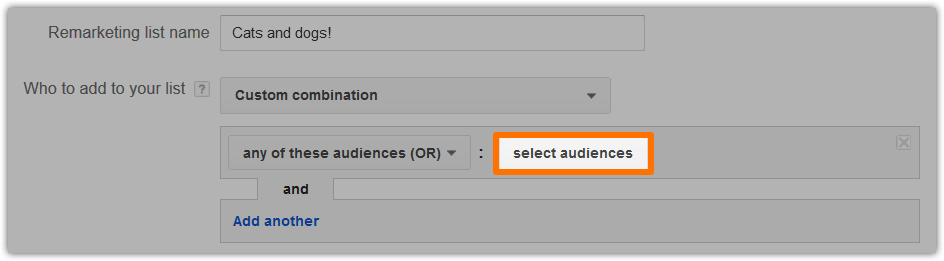
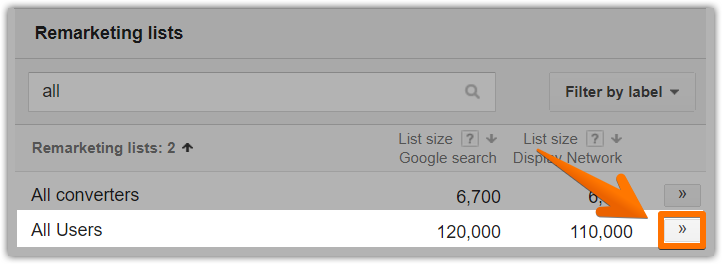
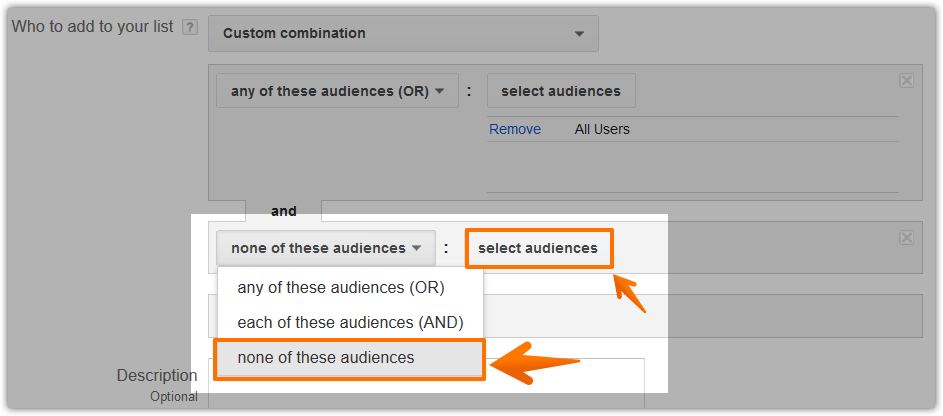

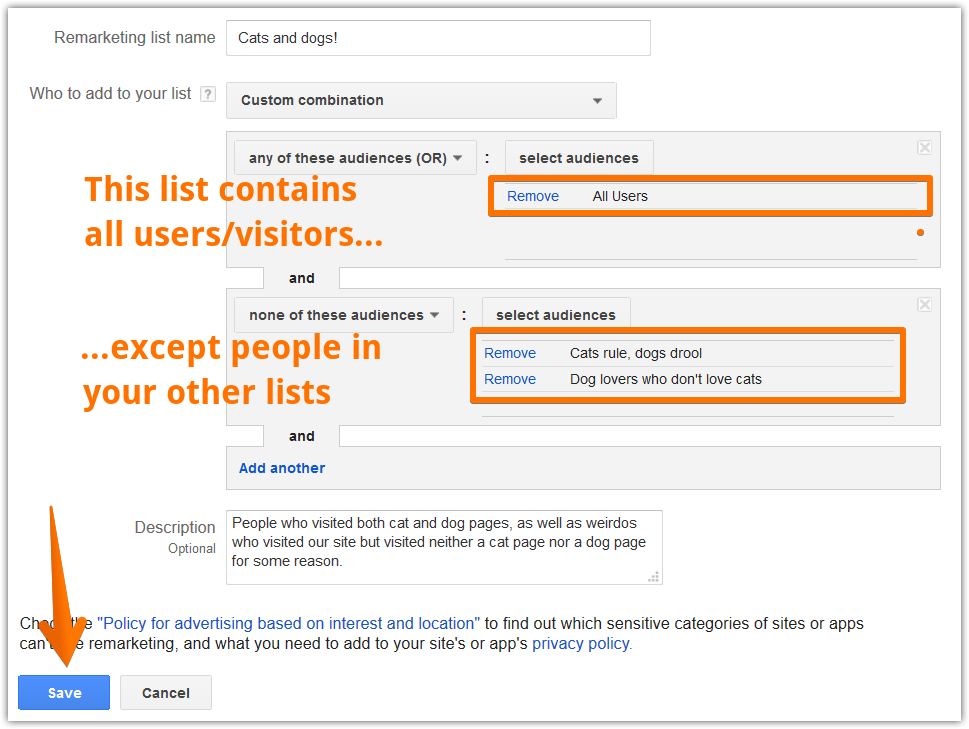
I'll show you how to do this in one campaign with three different ad groups, but you could use three separate campaigns if you wanted to assign separate budgets.
How to set up a retargeting campaign in Google AdWords
How to set up a retargeting campaign in Google AdWords
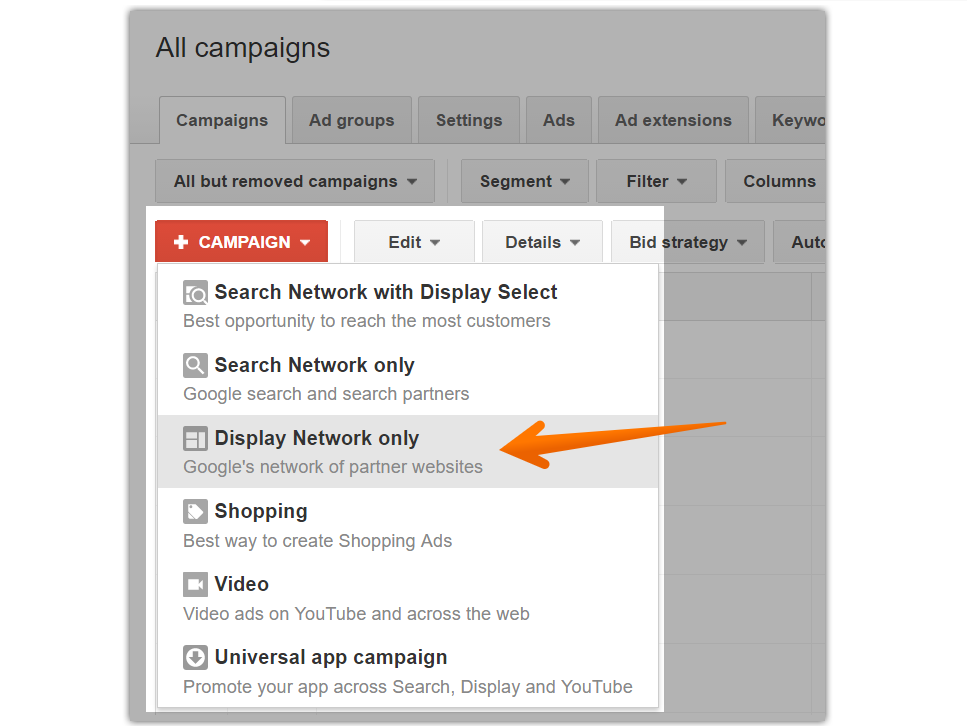
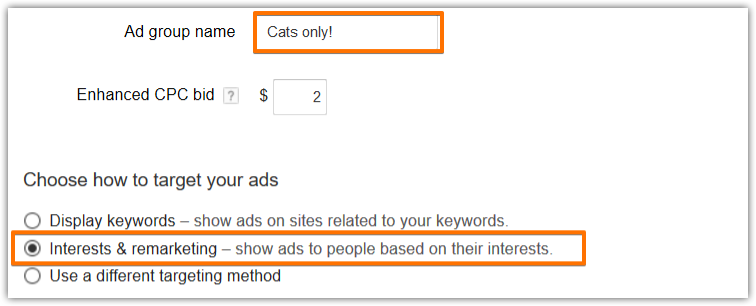
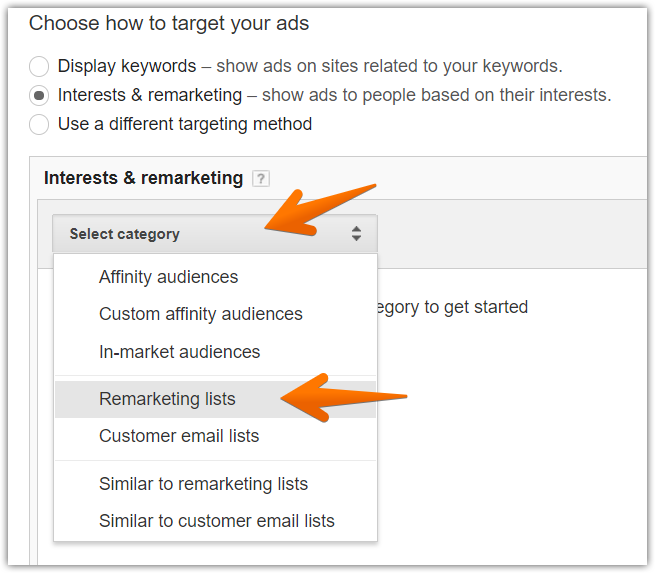
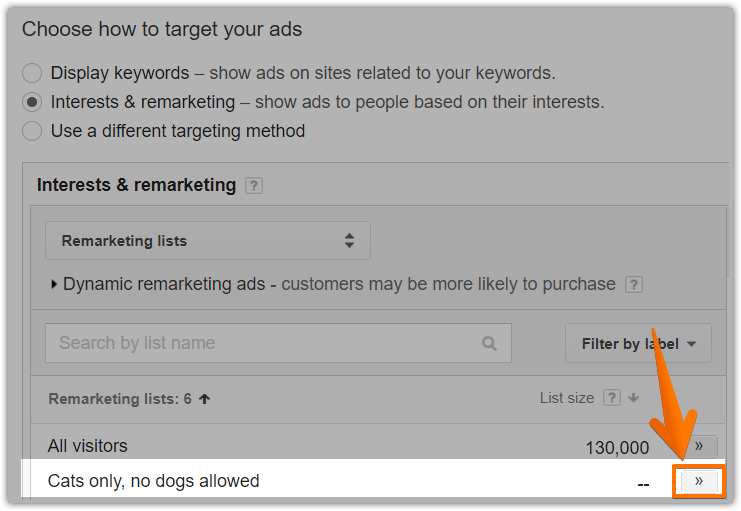
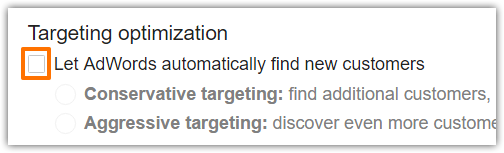
Be sure to tailor your ads to your different audiences. Don't show dog ads to cat people.
One last tip
One last tip
But you can see how many people are in each of your lists whenever you want by just popping back over to Shared library -> Audiences, and you can also set up and activate your ads in the meantime they'll start running automatically as soon as your lists have enough people.
And once they are running, don't be surprised if retargeting quickly becomes one of the top ROI producers in your entire stable of marketing tactics.
Speed up your search marketing growth with Serpstat!
Keyword and backlink opportunities, competitors' online strategy, daily rankings and SEO-related issues.
A pack of tools for reducing your time on SEO tasks.
Discover More SEO Tools
Keywords Grouping
Streamline your SEO efforts with our advanced clustering keywords tool
Search Google Trends
Unlock the power of your target audience's searched keywords with our keyword trends
Keyword Volume Checker
Bulk Keyword Volume Checker – get valuable information about your target keywords
Tools for Keywords
Keywords Research Tools – uncover untapped potential in your niche
Recommended posts
Cases, life hacks, researches, and useful articles
Don’t you have time to follow the news? No worries! Our editor will choose articles that will definitely help you with your work. Join our cozy community :)
By clicking the button, you agree to our privacy policy.



