Start Exploring Keyword Ideas
Use Serpstat to find the best keywords for your website
Zebo: How We Used Serpstat To Analyze Competitors And Check URLs

The project we worked on (zebo.co.uk)
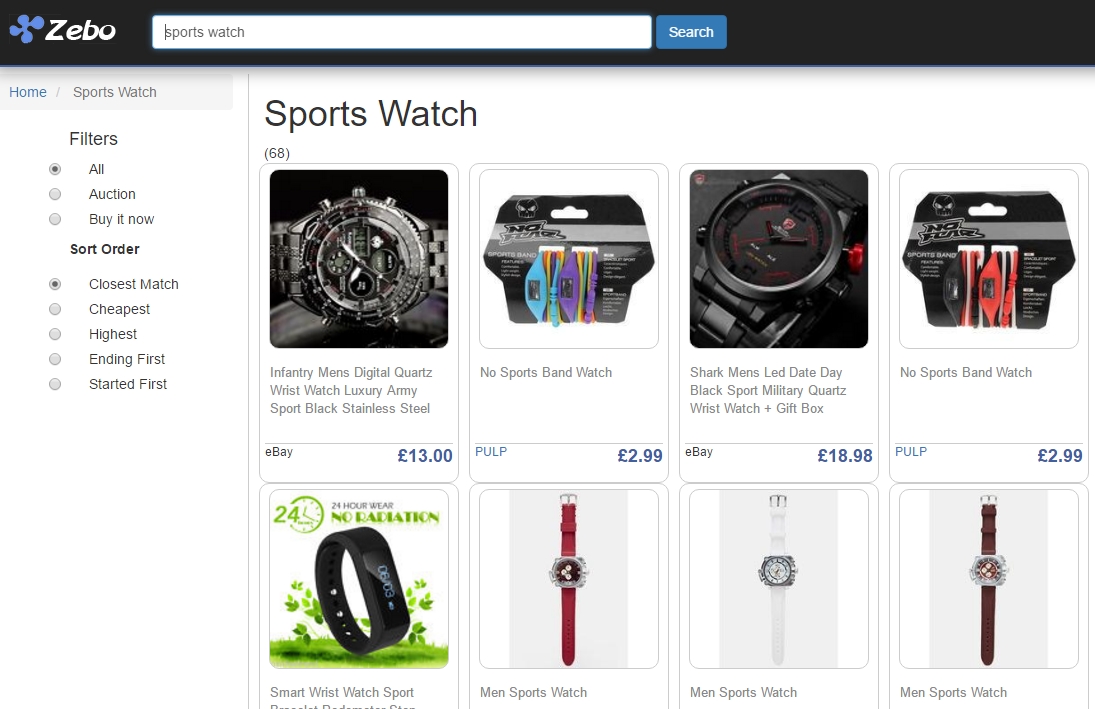
Using Serpstat to collect data
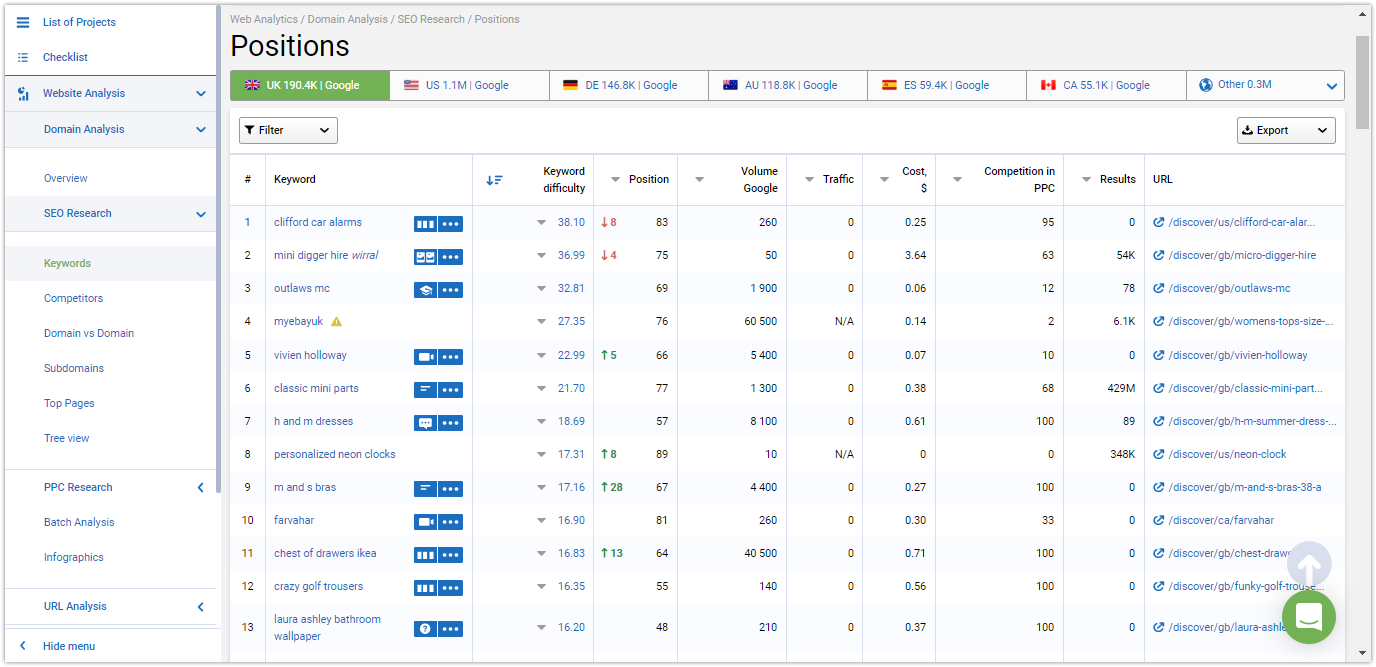
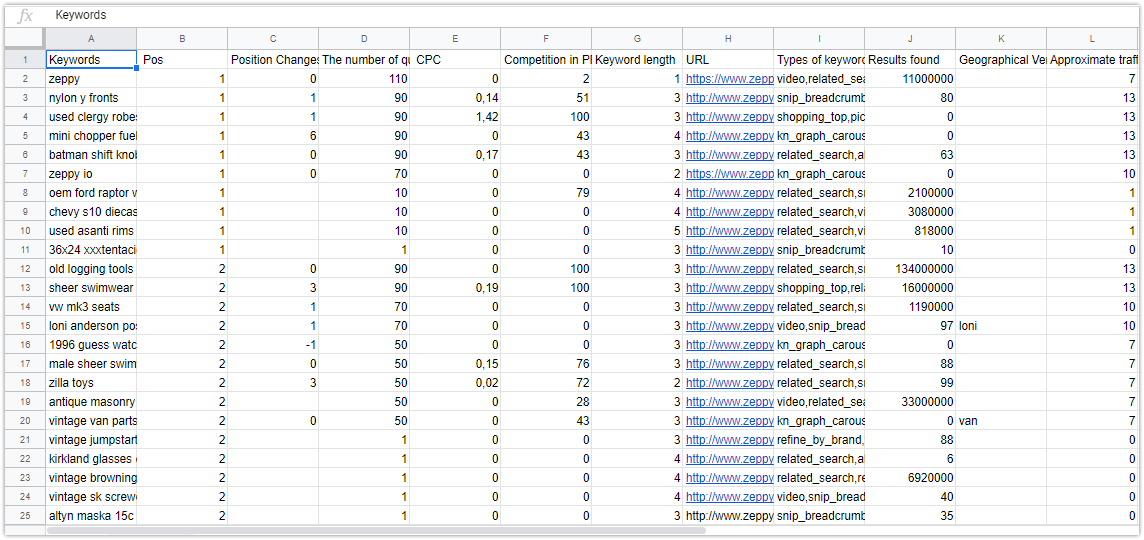
Check the site issues
I want to note that the Serpstat robot behaves the same as the search engine robot. It doesn't analyze the contents of pages closed by the noindex tag and in robots.txt. That is, we will not detect errors that may be on these pages. We also set up automatic error notifications and audit mails. So you can monitor the emergence of new errors and the correction of old ones.
- Found our competitors with Serpstat by analyzing our domain.
- Took competitors' top keywords.
- Appended keywords to our domain.
- Checked the pages' issues.
To examine a domain, you don't need to open Serpstat in a new tab - all necessary data is available with one click directly on the site!
Click on the icon and you'll get multiple SEO metrics about a domain or page: visibility, traffic, keywords, top competitors in the region, etc.
Read the post to learn about the benefits of the updated Serpstat checker.
Speed up your search marketing growth with Serpstat!
Keyword and backlink opportunities, competitors' online strategy, daily rankings and SEO-related issues.
A pack of tools for reducing your time on SEO tasks.
Discover More SEO Tools
Backlink Cheсker
Backlinks checking for any site. Increase the power of your backlink profile
API for SEO
Search big data and get results using SEO API
Competitor Website Analytics
Complete analysis of competitors' websites for SEO and PPC
Keyword Rank Checker
Google Keyword Rankings Checker - gain valuable insights into your website's search engine rankings
Recommended posts
Cases, life hacks, researches, and useful articles
Don’t you have time to follow the news? No worries! Our editor will choose articles that will definitely help you with your work. Join our cozy community :)
By clicking the button, you agree to our privacy policy.


