Start Exploring Keyword Ideas
Use Serpstat to find the best keywords for your website
Why to have separate XML sitemaps for sections and categories
Imagine that you have a website with 100 thousand pages. The indexing showed that the search returns only 60 thousand pages. You may be wondering: which pages didn't show up in the results?
To puzzle this issue out, generate a sitemap for each section. For example, you sell real estate and have sections of the website about apartments, houses, and office centers. You can generate at least three maps, or even more by splitting categories into subcategories. That is, create maps separately for 1-bedroom and 2-bedroom apartments, 2-floor houses, etc.
It also makes sense to generate separate sitemaps on large websites for pages targeted on commercial and information requests. For example, a separate Sitemap may be created for "News" section and for "Jobs" section.
The more issues you have with indexing, the more Sitemaps you should have.
How to check the state of a sitemap
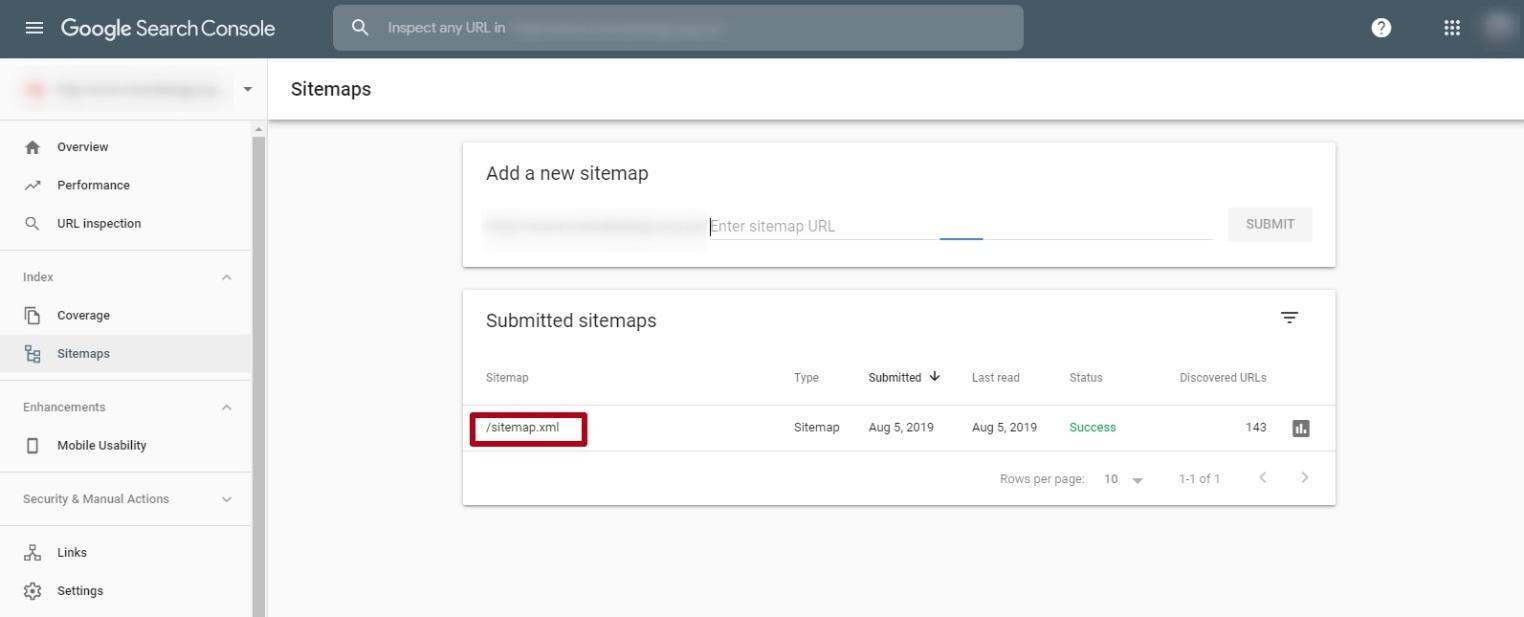
What to do after checking the sitemap
- content uniqueness;
- duplicate content within the website (there may be duplicate pages);
- little or no content.
What website sections should have a sitemap
Sitemaps don't guarantee indexing but indicate to search bots that there are materials that need to be indexed. You don't need to register maps manually. You can use special generators and plugins for this. Your task is to regularly check the state of maps, correct errors, and strive for 100% indexing on your website.
Conclusion
Maps for video, images, news are especially useful. You can use generators or plugins to make them. Use Google Search Console to quickly find errors in existing sitemaps.
This article is a part of Serpstat's Checklist tool
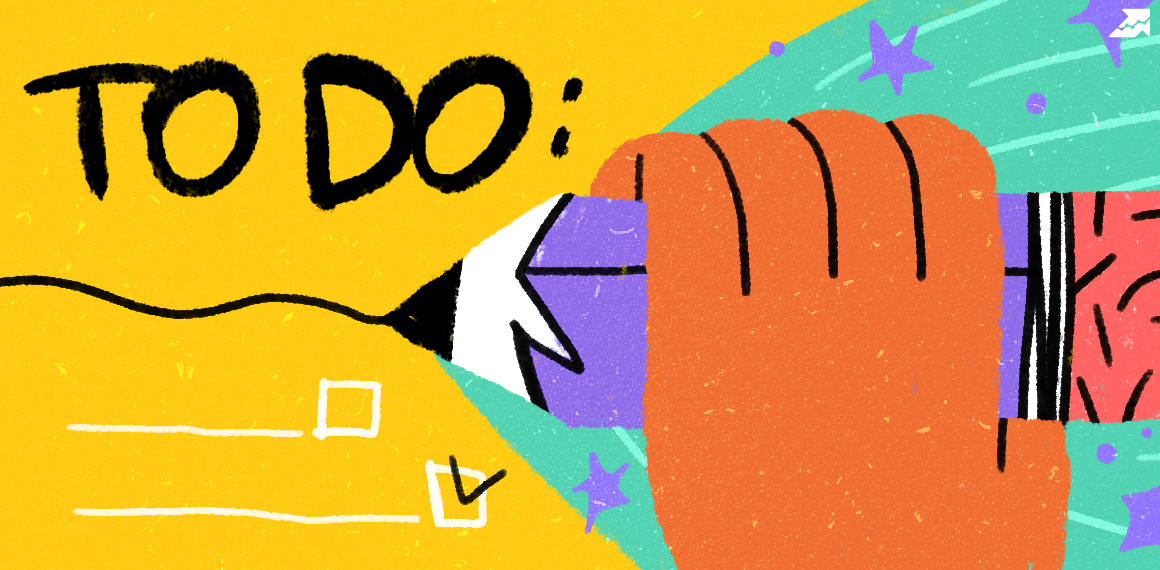 " title = "Why to have separate XML sitemaps for sections and categories 16261788336247" />
" title = "Why to have separate XML sitemaps for sections and categories 16261788336247" /> | Try Checklist now |
Speed up your search marketing growth with Serpstat!
Keyword and backlink opportunities, competitors' online strategy, daily rankings and SEO-related issues.
A pack of tools for reducing your time on SEO tasks.
Discover More SEO Tools
Tools for Keywords
Keywords Research Tools – uncover untapped potential in your niche
Serpstat Features
SERP SEO Tool – the ultimate solution for website optimization
Keyword Difficulty Tool
Stay ahead of the competition and dominate your niche with our keywords difficulty tool
Check Page for SEO
On-page SEO checker – identify technical issues, optimize and drive more traffic to your website
Recommended posts
Cases, life hacks, researches, and useful articles
Don’t you have time to follow the news? No worries! Our editor will choose articles that will definitely help you with your work. Join our cozy community :)
By clicking the button, you agree to our privacy policy.
