Start Exploring Keyword Ideas
Use Serpstat to find the best keywords for your website
The drawbacks of using Flash on a website
Drawbacks of Flash for SEO and more
- High load on the processor, which leads to the fast discharge of a laptop or smartphone;
- uncontrolled errors, as a result of which applications and even browsers stop working;
- issues with launching applications;
- the right mouse button does not work in Flash versions prior to 11.2;
- simplified malware access;
- poor content indexing;
- the inability to convert vector images to other formats (.cdr or .ai).

Adobe has predicted the likely death of Flash in the coming years. In summer 2017, the developers announced that the technology support would stop at the end of 2020.
Microsoft also announced they would stop using this plugin. Starting from 2019 it will be gradually pulled out from popular browsers and will no longer be used in them by default. The full stop of Flash Player in Windows is planned for the year 2020.
At the end of 2016, Google Chrome stopped supporting the plugin. Internet Explorer and Edge will do the same in 2019, and Mozilla will stop updating the plugin in 2020.
Flash vulnerability to malware on a website
This is becoming less frequent due to the fact that content developers are abandoning outdated technology. The graph shows how the number of websites with Flash has declined since the beginning of the 2010s, while the JavaScript plugin has become more popular.
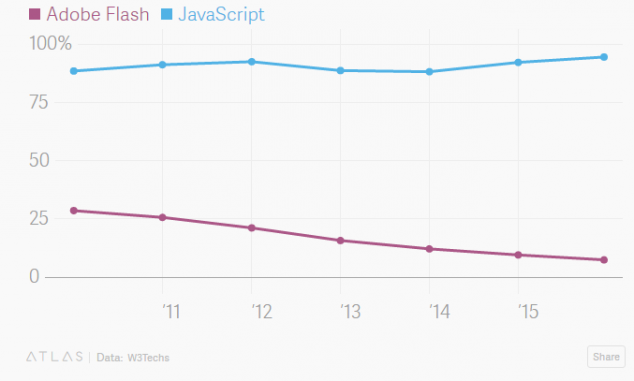
Negative Factors of Flash for SEO
- Non-indexable content. This is the most important factor: search engines simply won't understand what is on the page if it has only Flash-animation;
- increased page load time;
- risk of infection of the entire website via Flash, the deterioration of ranking positions because the viruses get on the pages;
- imperception by mobile devices – high bounce rate.
Conclusion
The main reasons why the plugin fails were security holes, excessive consumption of processor resources and regular operation errors.
All popular mobile platforms and browsers disable Flash plugin support, and it will be completely wiped off by the end of 2020.
This article is a part of Serpstat's Checklist tool
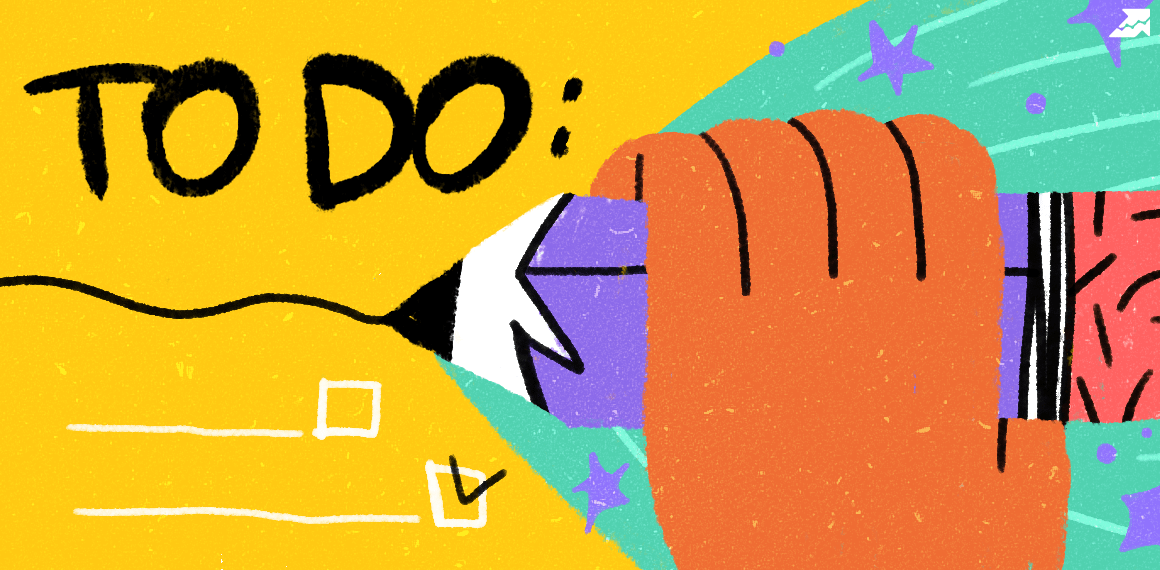 " title = "What are the drawbacks of using Flash for SEO 16261788324616" />
" title = "What are the drawbacks of using Flash for SEO 16261788324616" /> | Try Checklist now |
Speed up your search marketing growth with Serpstat!
Keyword and backlink opportunities, competitors' online strategy, daily rankings and SEO-related issues.
A pack of tools for reducing your time on SEO tasks.
Discover More SEO Tools
Tools for Keywords
Keywords Research Tools – uncover untapped potential in your niche
Serpstat Features
SERP SEO Tool – the ultimate solution for website optimization
Keyword Difficulty Tool
Stay ahead of the competition and dominate your niche with our keywords difficulty tool
Check Page for SEO
On-page SEO checker – identify technical issues, optimize and drive more traffic to your website
Recommended posts
Cases, life hacks, researches, and useful articles
Don’t you have time to follow the news? No worries! Our editor will choose articles that will definitely help you with your work. Join our cozy community :)
By clicking the button, you agree to our privacy policy.
