Start Exploring Keyword Ideas
Use Serpstat to find the best keywords for your website
How To Adjust The Keyword List By Analyzing Paid Traffic
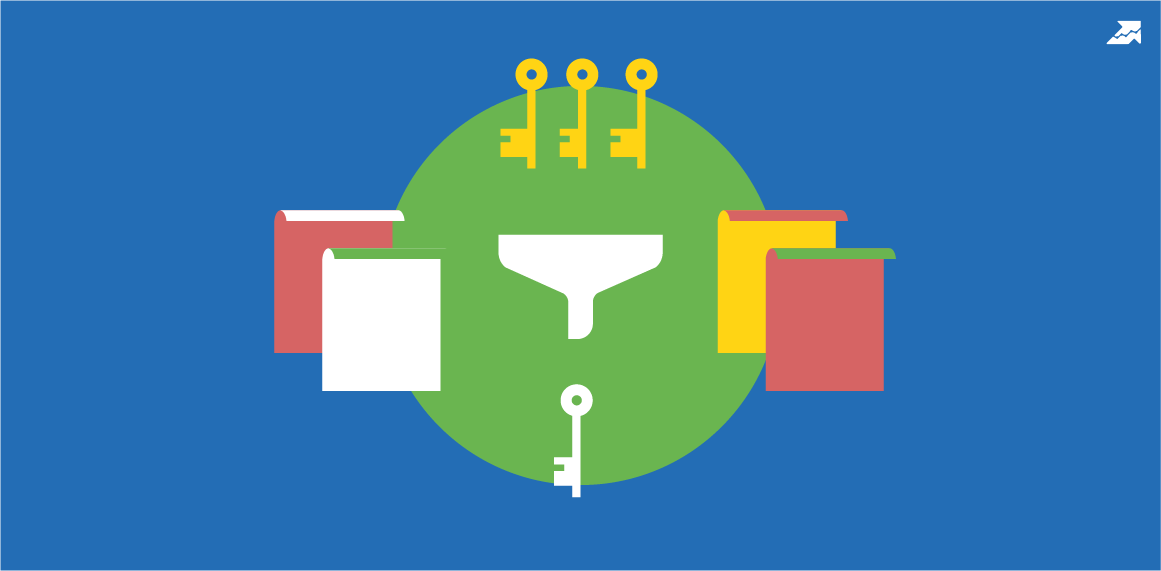
How does PPC Keyword Research Differ From SEO?
Contextual advertising is a more controllable traffic generation channel, which allows you to customize your target audience, regions, and time to display ads.
That's why you can get additional keyword data by analyzing ad campaign reports.
So what are the differences between SEO keywords used on a website, and PPC keywords, used for contextual advertising?
Therefore, adding slang is appropriate if the target audience is young people, and using industry-specific terminology is suitable for specialists in a certain field, etc.
Using Google Ads To Extend Your Keyword List (The "Keywords" Report)
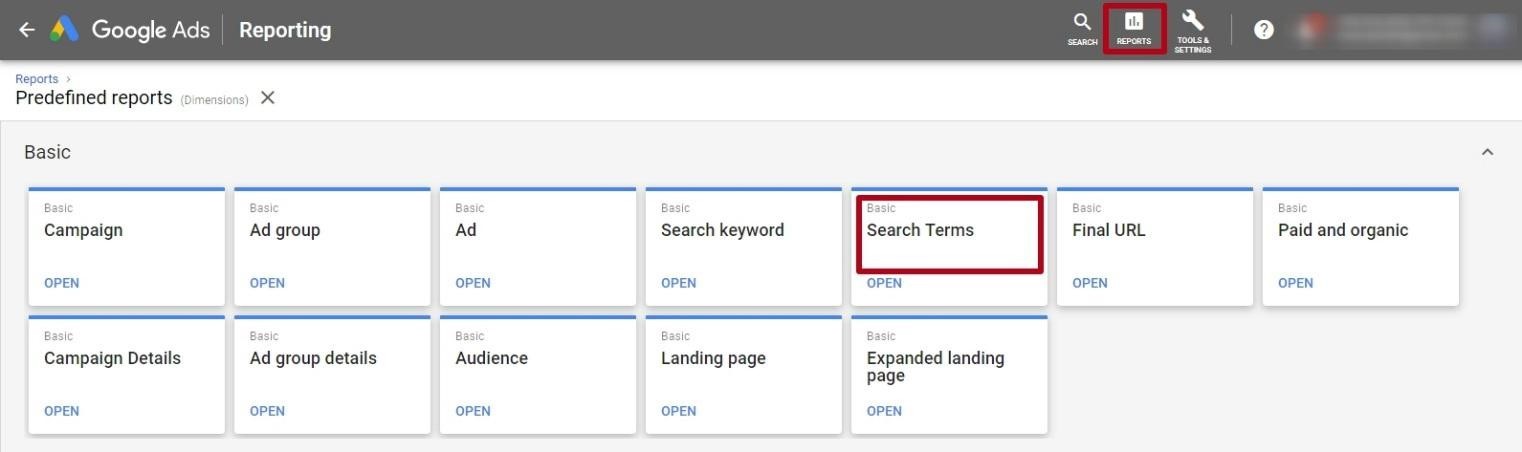
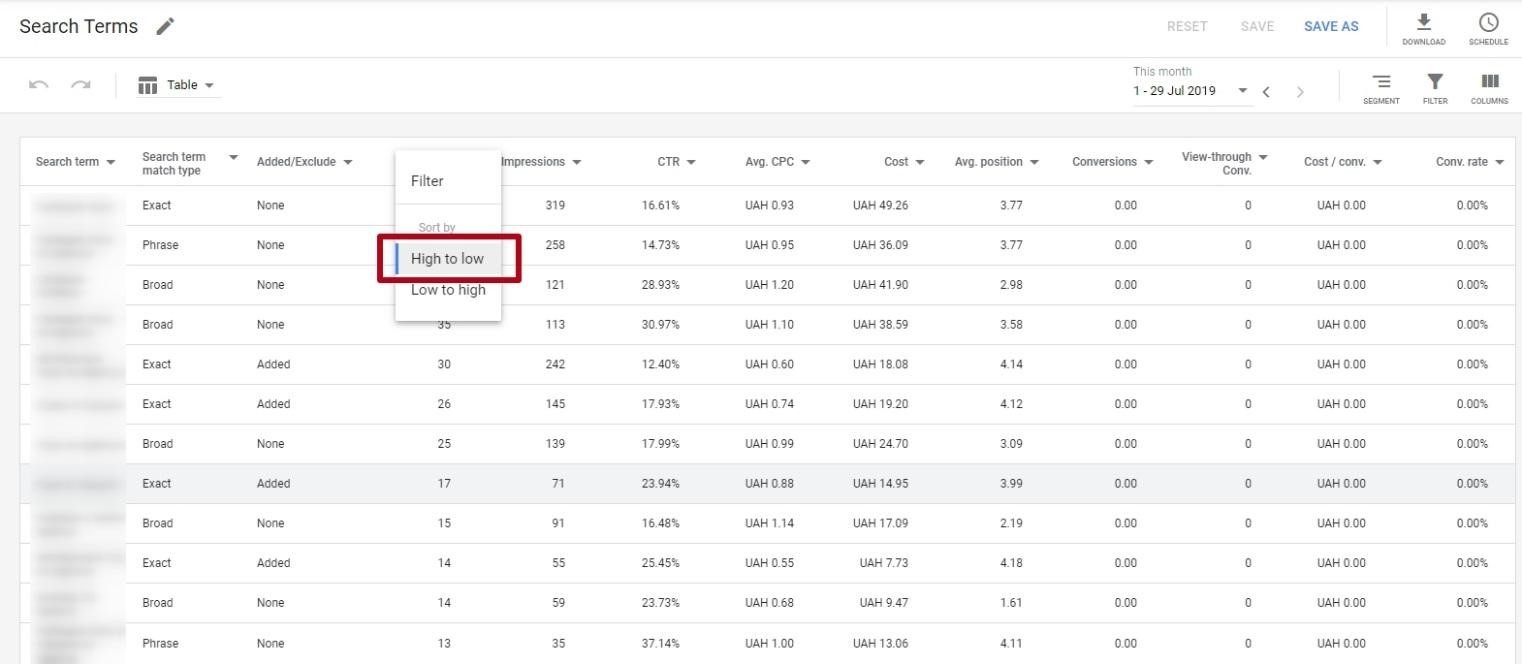
Having analyzed these keywords, you can not only collect keywords for contextual advertising but also expand the keyword list of your website by adding these phrases to your website pages.
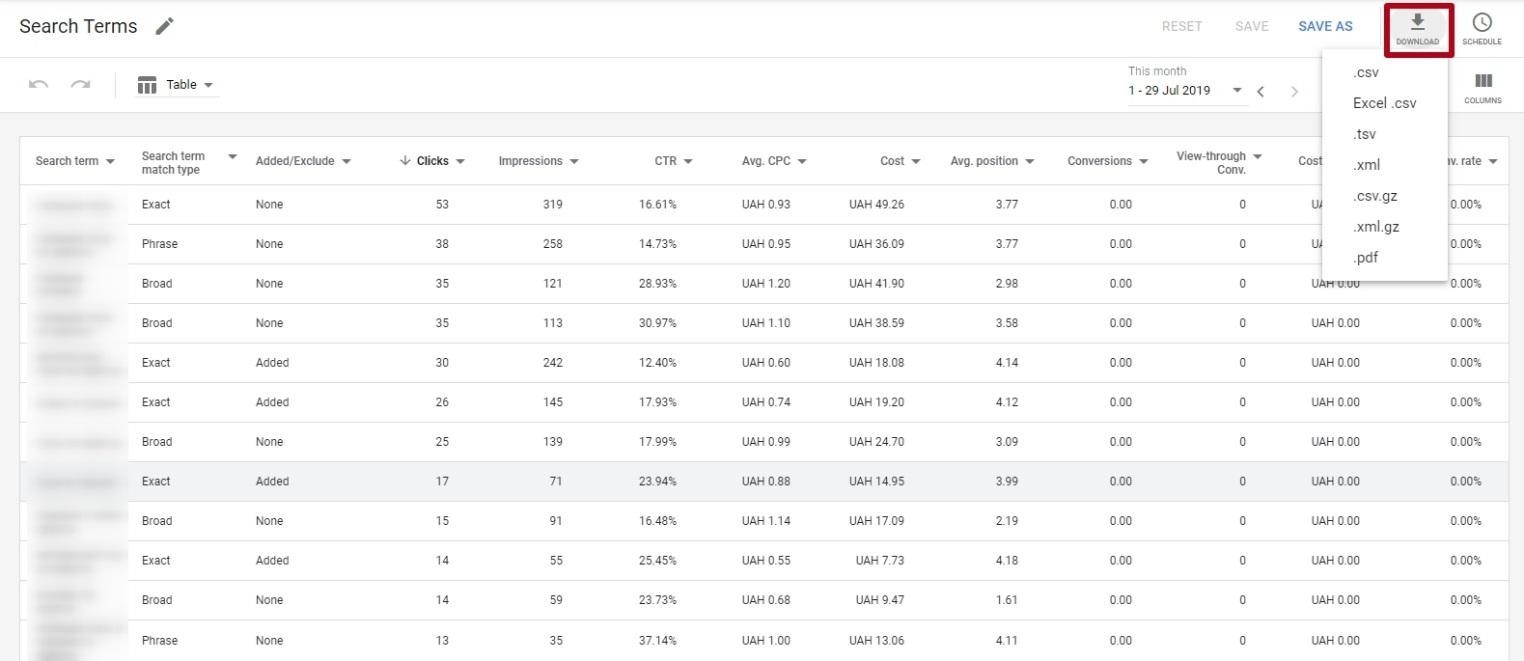
Analysis Of Competitors' Ads In Serpstat
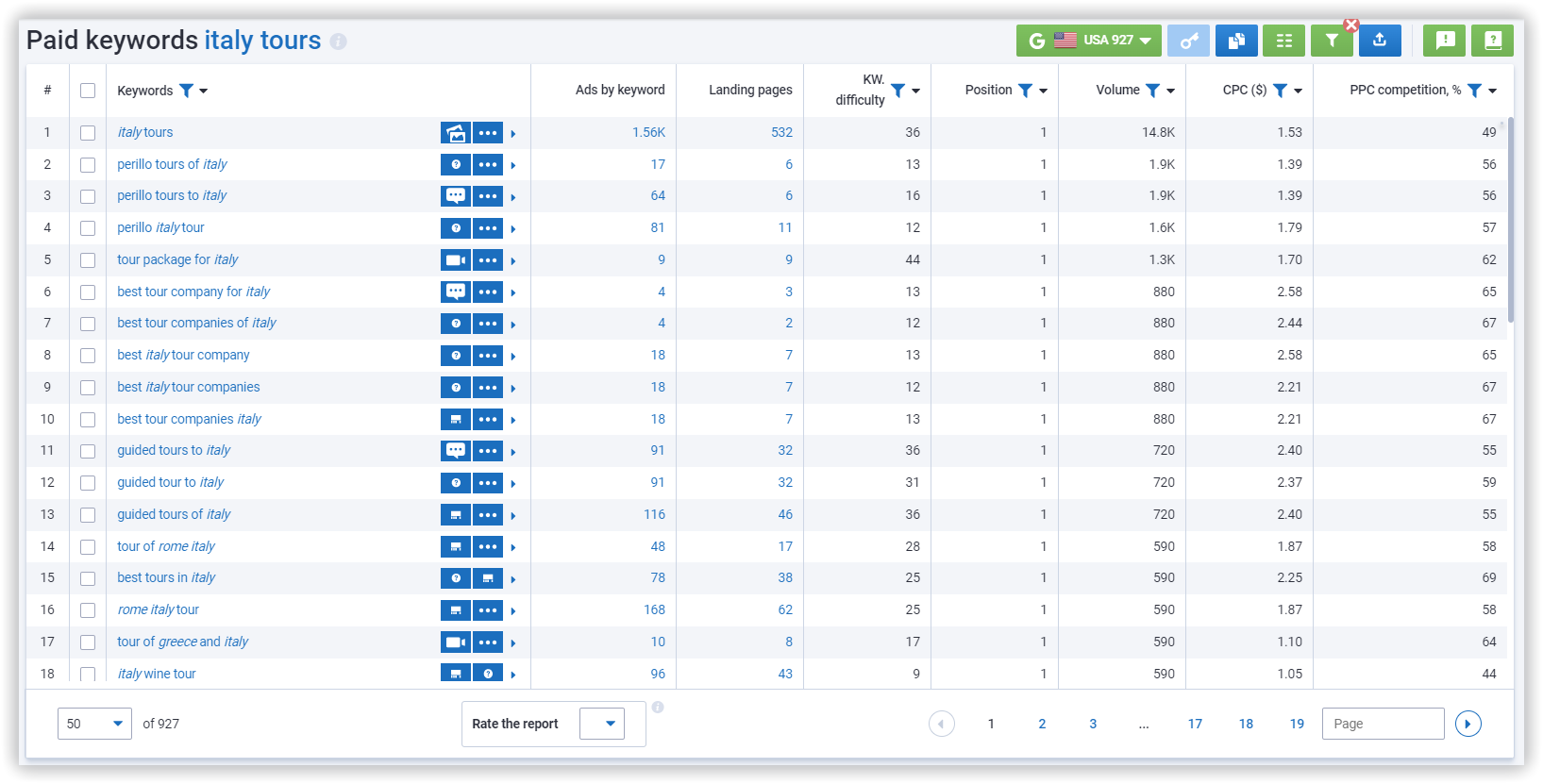
You can also see their statistics: Keyword Difficulty, Volume, Cost-Per-Click, and PPC competition. Besides, from this report, you can access Ads and Landing Pages that contain the given keyword.
You can also export the Keywords report for further work on the expansion of the keyword list for your website .
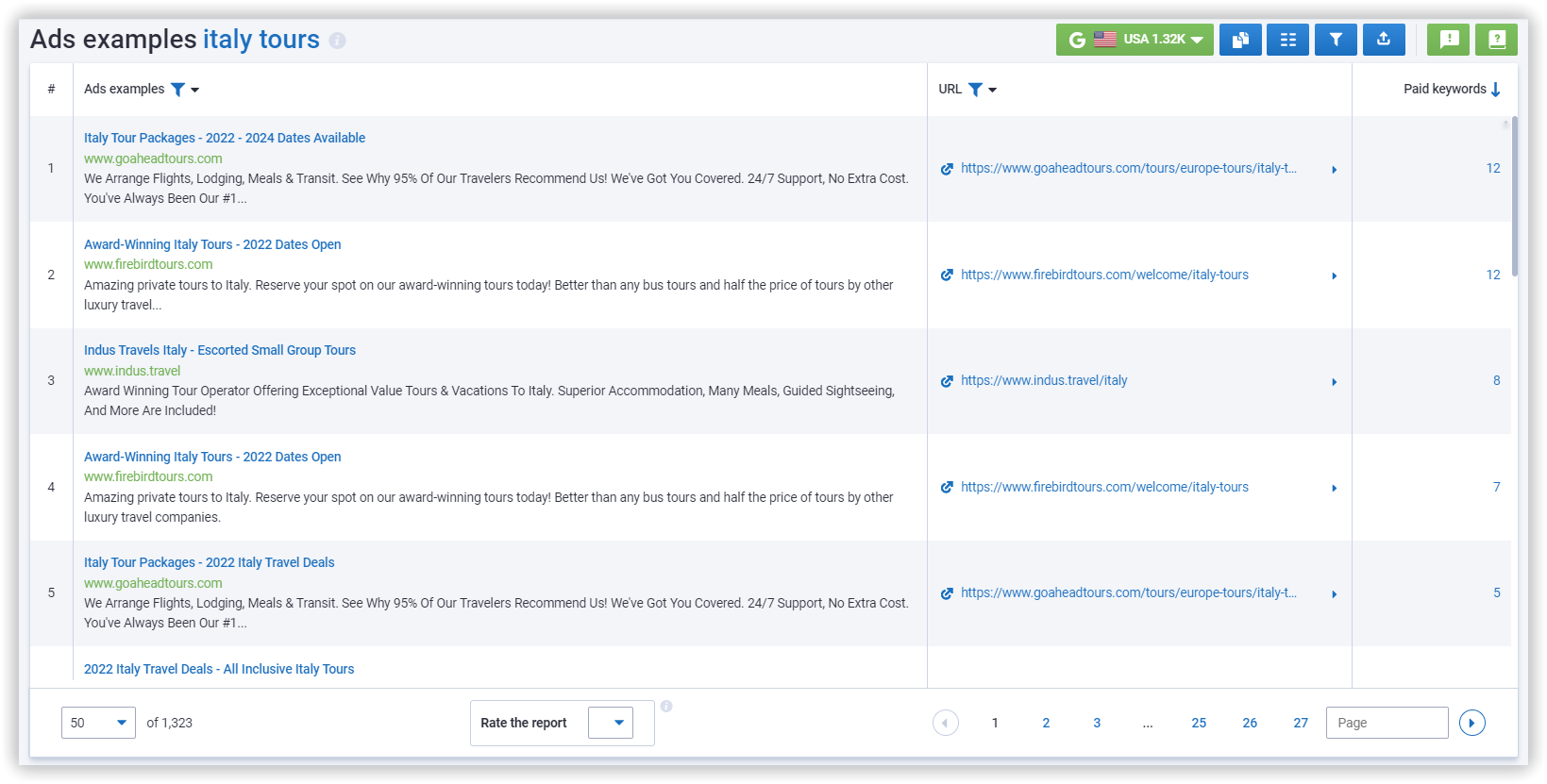
Clicking on any of the keywords will display websites that take the first ten positions in SERPs, as well as additional keyword statistics.
How SEO And PPC Affect One Another
- PPC research will help to determine which keywords lead to the maximum number of conversions; this will allow you to concentrate your SEO efforts on those website pages that bring the maximum profit;
- Contextual advertising attracts a clearly defined target audience. Since users land on the website relevant to their query, it leads to "good" user behavior. Such visits will have lower bounce rates, higher Pages Per Session metric, and a longer Session Duration.
These factors signal to search engines that the website is high-quality, so having a significant amount of targeted traffic from advertising can positively affect the website's rankings in organic search.
- Contextual advertising paired with SEO leads to even better results if the website ranks high in the organic search results. If the website shows up in two high positions at once (organic result + ad), the user becomes even more likely to click either one of the links.
- It often occurs that companies use competitor brand names in their contextual ads, and the company's official website gets lower rankings:
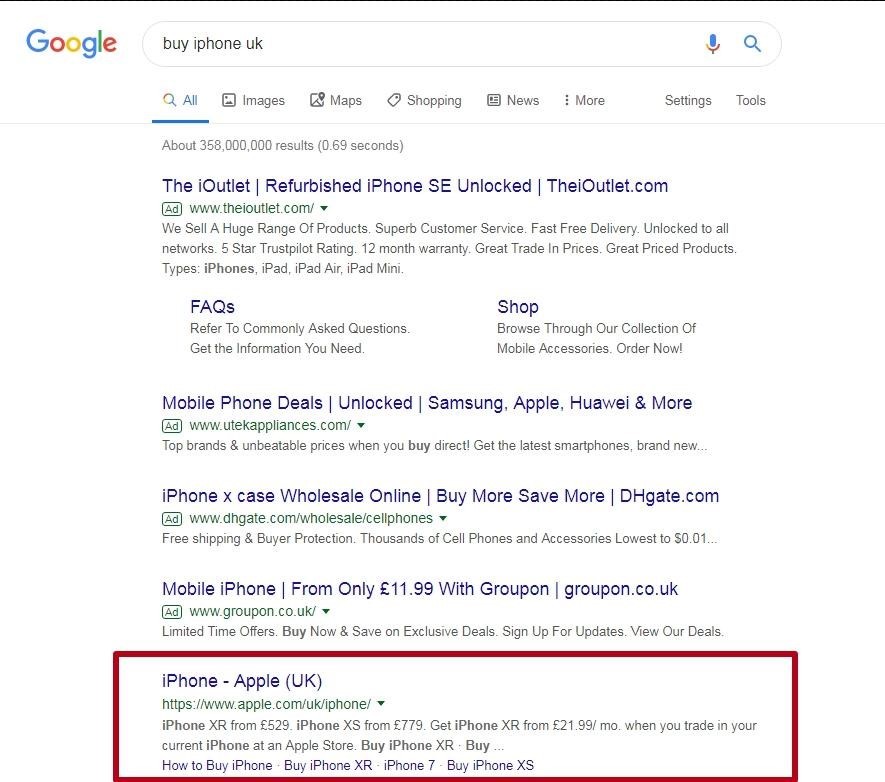
Conclusion
Using both SEO and PPC keyword research for your optimization strategy will not only allow you to increase conversion but also help to get more comprehensive statistics, improve user behavior and find a way to outperform your competitors.
Speed up your search marketing growth with Serpstat!
Keyword and backlink opportunities, competitors' online strategy, daily rankings and SEO-related issues.
A pack of tools for reducing your time on SEO tasks.
Discover More SEO Tools
Tools for Keywords
Keywords Research Tools – uncover untapped potential in your niche
Serpstat Features
SERP SEO Tool – the ultimate solution for website optimization
Keyword Difficulty Tool
Stay ahead of the competition and dominate your niche with our keywords difficulty tool
Check Page for SEO
On-page SEO checker – identify technical issues, optimize and drive more traffic to your website
Recommended posts
Cases, life hacks, researches, and useful articles
Don’t you have time to follow the news? No worries! Our editor will choose articles that will definitely help you with your work. Join our cozy community :)
By clicking the button, you agree to our privacy policy.
