Start Exploring Keyword Ideas
Use Serpstat to find the best keywords for your website
How to set a website's regional affiliation in Google Search Console
How to select a website region in Google
- the host is registered in one country, and promotion occurs in another. For example, the host belongs to the US domain, but in fact, the website is for Russian-oriented audience;
- top-level domain is neutral to geolocation (.com or .org).
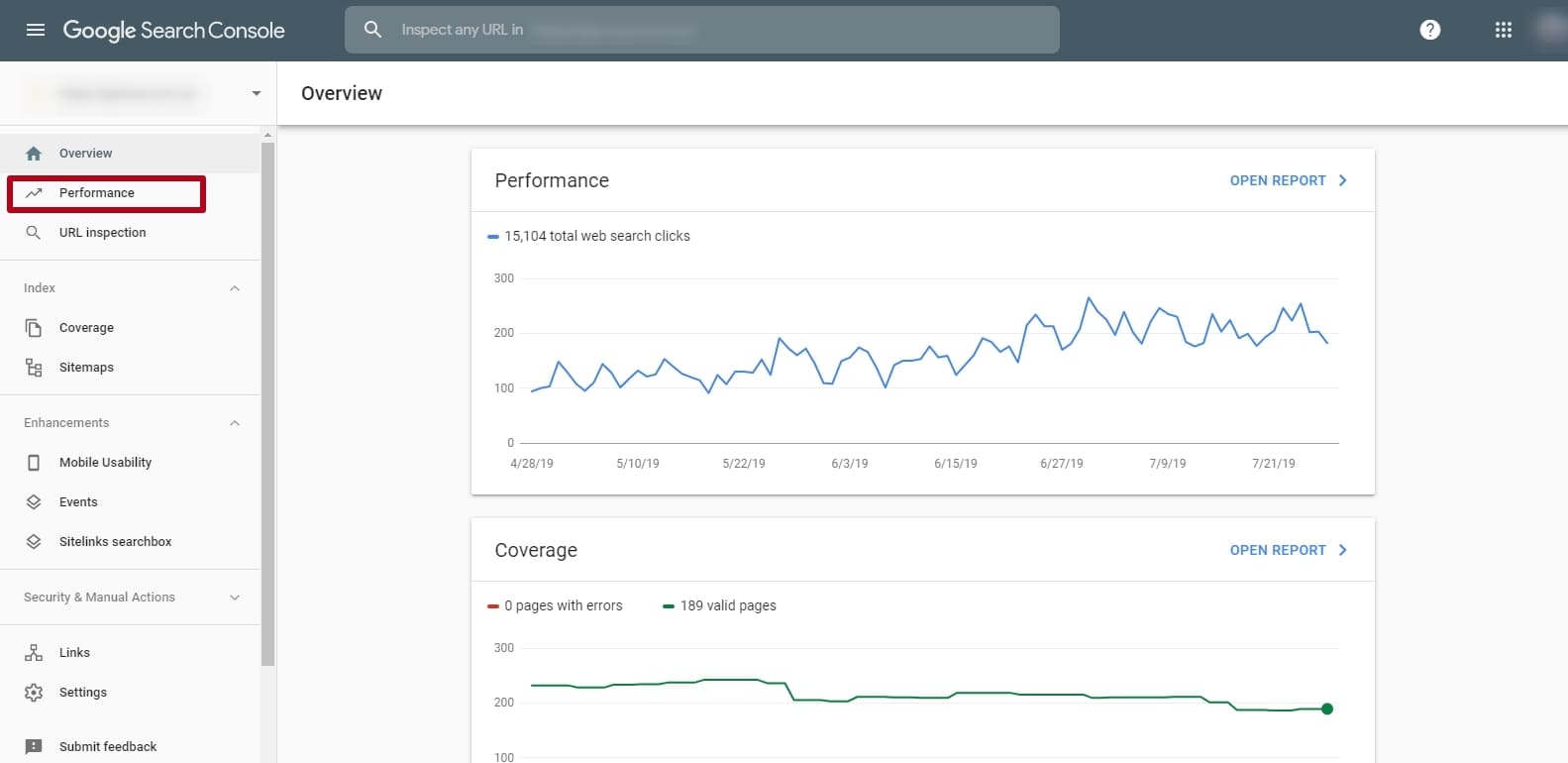
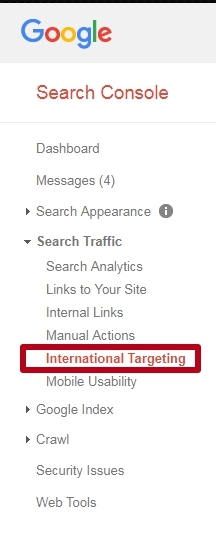
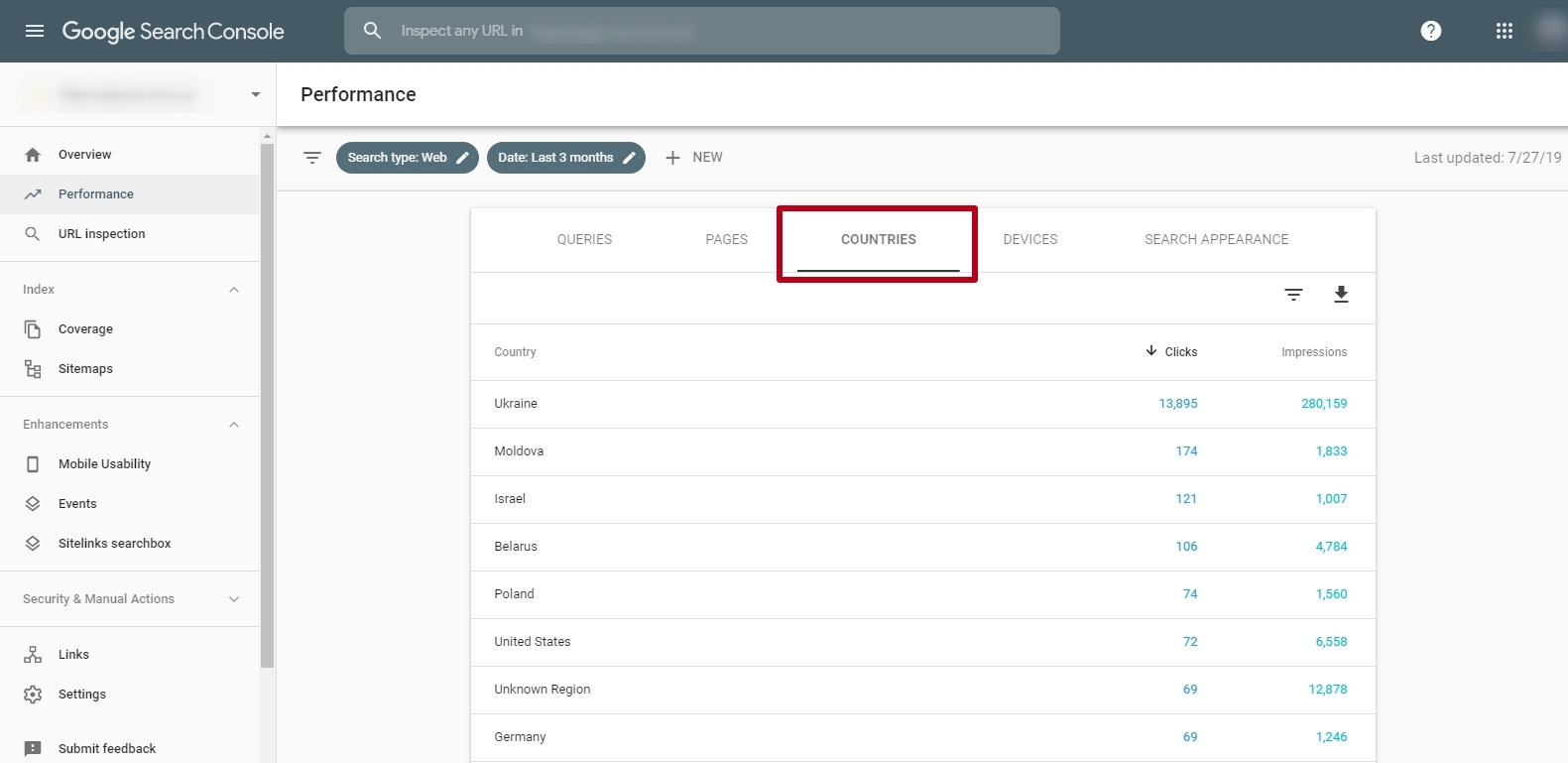
First, check the box marked in the screenshot above. Immediately after this, the region button will become available. Set the desired country and save the result.
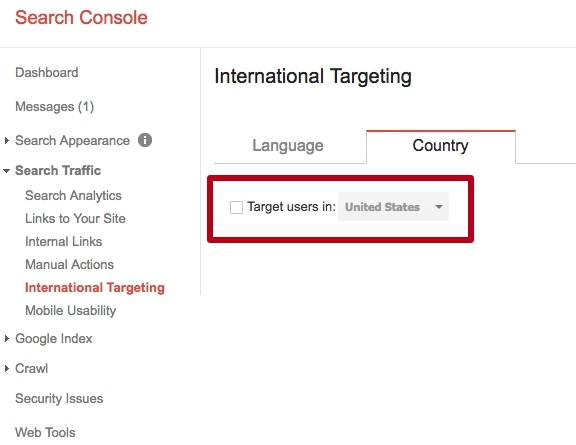
Google My Business
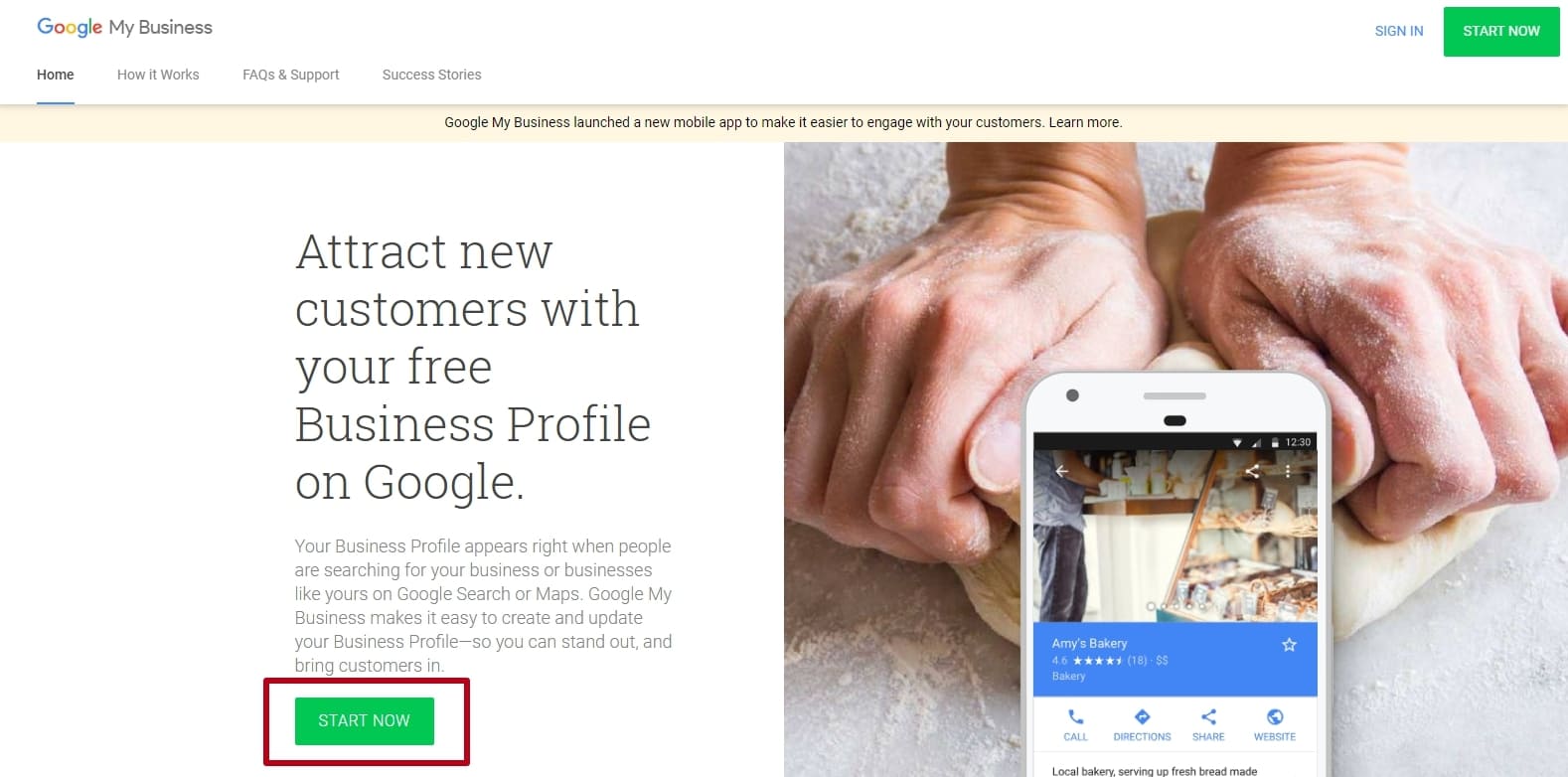
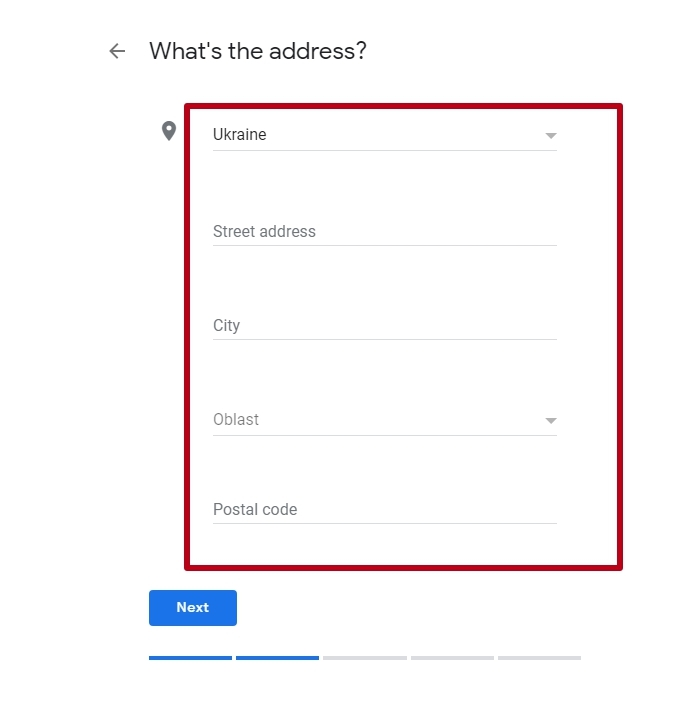
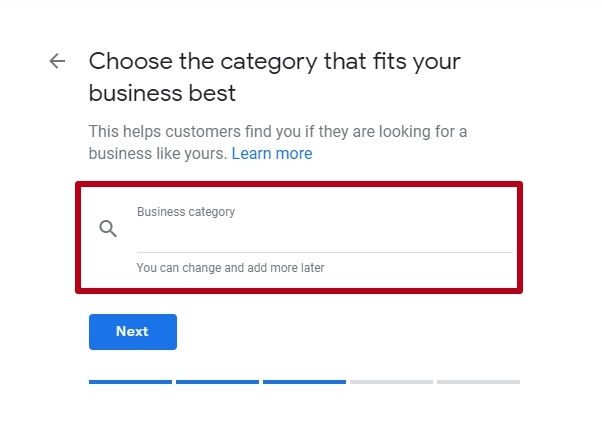
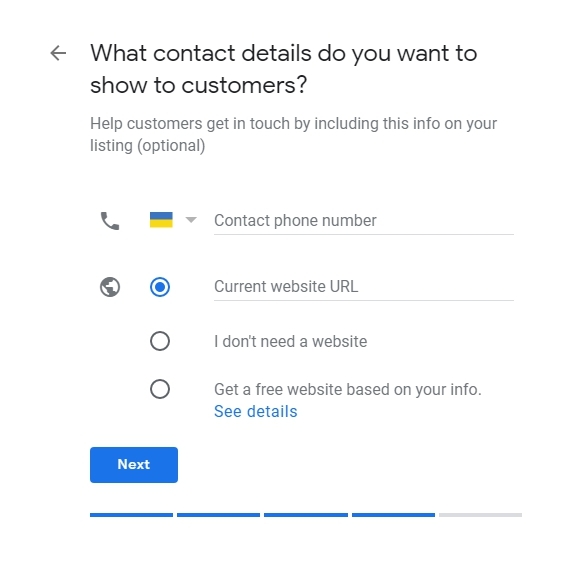
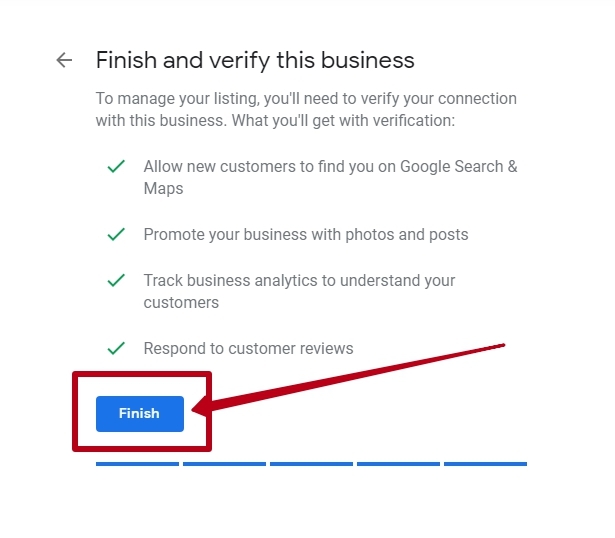
Geolocation is predominantly enabled on mobile devices, which helps to personalize the result. That is, if you are looking for clothing stores using your smartphone, it is more likely that you will receive the nearby places in the search results.
Interregional websites
You will need to use several methods for this type of websites. Set all offices on Google Maps. We can solve the problem by creating subdomains where you can assign a different region to each website.
Please note that subdomain websites should have only unique content and not duplicate each other. As a rule, such web resources are promoted separately. And finally, you can take advantage of multilingual websites. Correct configuration is also important.
Conclusion
Any errors in region configuration settings may reduce the effectiveness of SEO promotion in a local ranking.
You can specify a website region in several ways:
- Google Console;
- My Business.
To set up a region, go to the Console panel, choose the performance section and select a country. My Business involves registration, which automatically transfers information about the region to the search systems.
For websites designed for several countries, this method will be ineffective.
Interregional websites are websites that work with several countries.
The following measures will help you to succeed in the interregional search results:
- registering subdomains;
- multilingual settings.
This article is a part of Serpstat's Checklist tool

| Try Checklist now |
Speed up your search marketing growth with Serpstat!
Keyword and backlink opportunities, competitors' online strategy, daily rankings and SEO-related issues.
A pack of tools for reducing your time on SEO tasks.
Discover More SEO Tools
Tools for Keywords
Keywords Research Tools – uncover untapped potential in your niche
Serpstat Features
SERP SEO Tool – the ultimate solution for website optimization
Keyword Difficulty Tool
Stay ahead of the competition and dominate your niche with our keywords difficulty tool
Check Page for SEO
On-page SEO checker – identify technical issues, optimize and drive more traffic to your website
Recommended posts
Cases, life hacks, researches, and useful articles
Don’t you have time to follow the news? No worries! Our editor will choose articles that will definitely help you with your work. Join our cozy community :)
By clicking the button, you agree to our privacy policy.
