Start Exploring Keyword Ideas
Use Serpstat to find the best keywords for your website
How To Collect and Distribute Keywords On Your Website
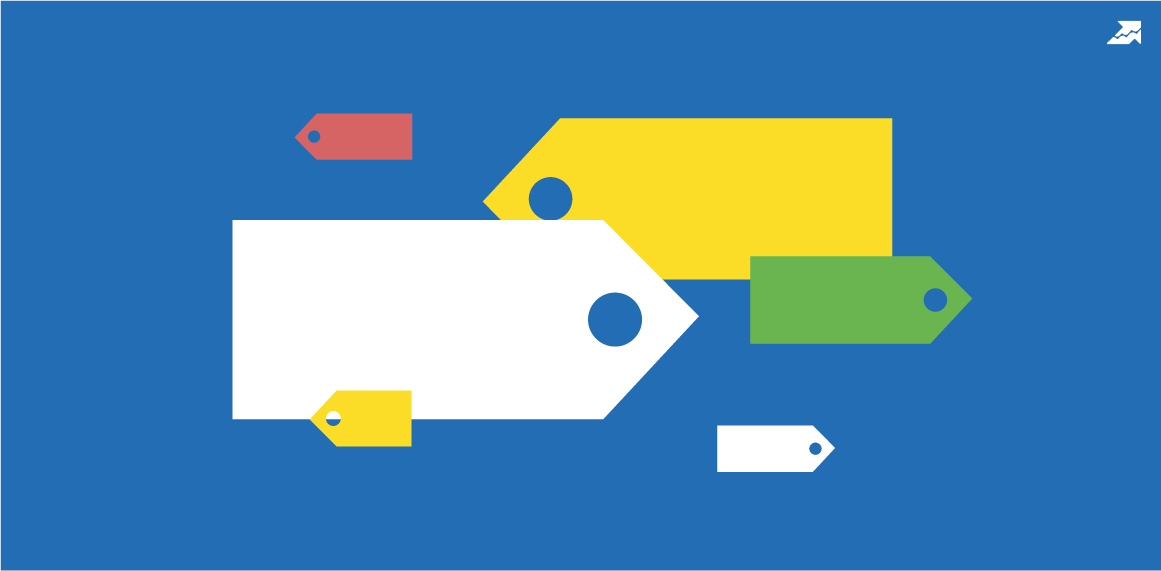
In this post, we will go over the basics of how to collect, cluster, and distribute keywords on your website.
What Is A Keyword List?
The primary purpose of collecting keywords for SEO is to create an optimization strategy that will help increase the website's visibility in organic search results.
How do you collect a keyword list? SEOs use a variety of tools, the most popular being Keyword Planner, Google Ads, Keyword Research by Serpstat, and others.
A website's keyword list typically consists of low-, medium- and high-volume queries. Search volume is determined by the average number of monthly impressions in search engines.
For popular topics like clothes or toys, high-volume queries mean tens of thousands of impressions a month. In some cases, super-popular keywords may be requested millions of times a month.
If the website is about an uncommon, niche topic, with a small target audience, high search volume would be considered keywords that the search engine shows 300-500 times a month:
Using Google Ads To Create A Keyword List
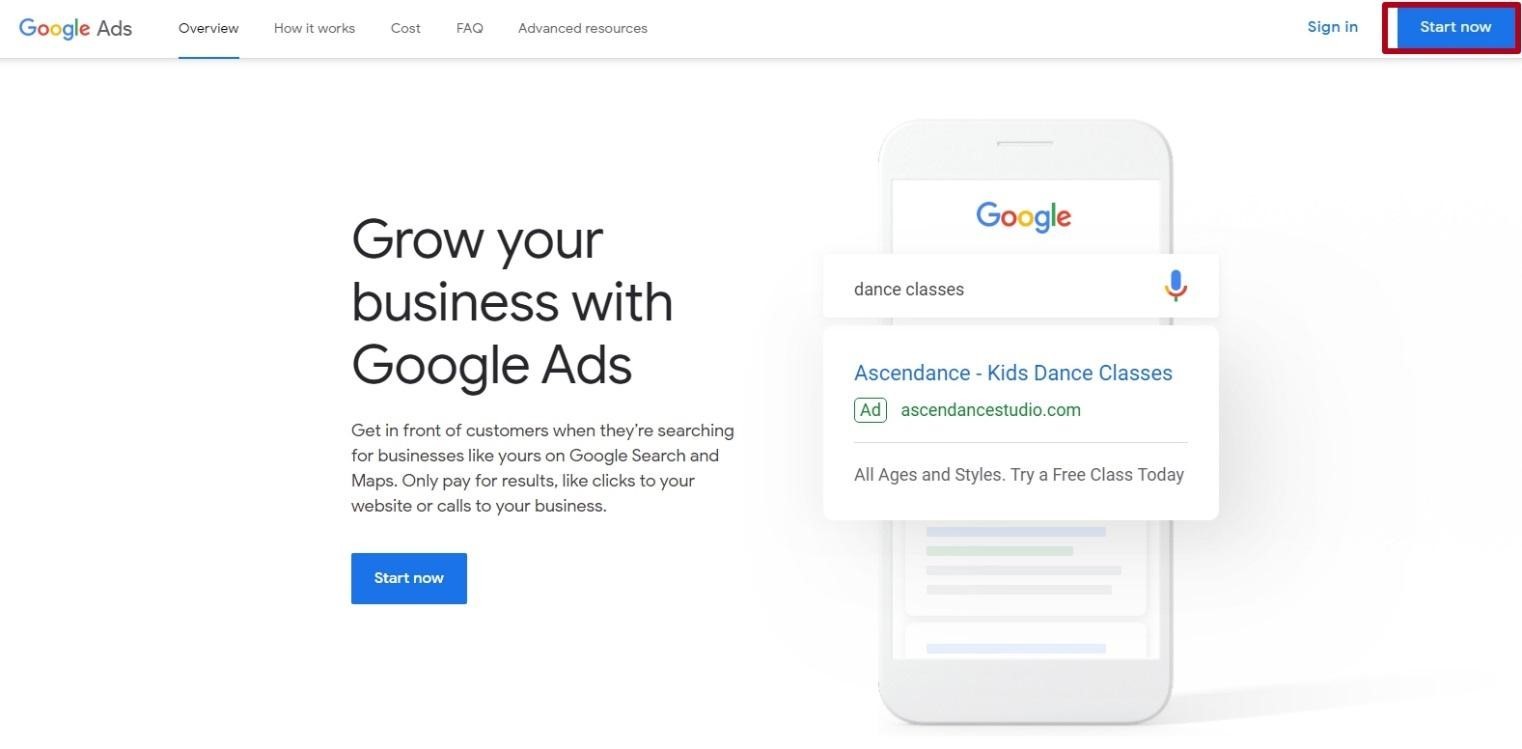
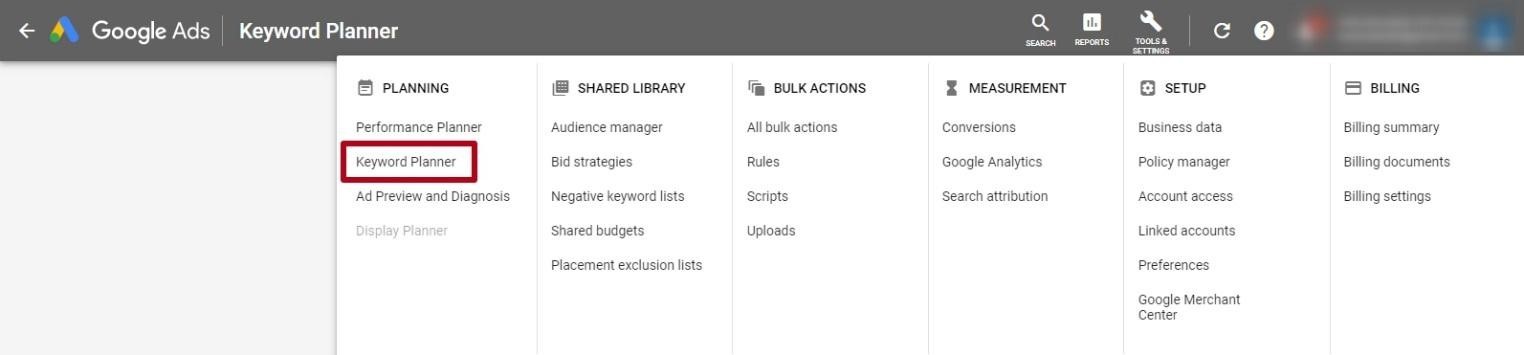
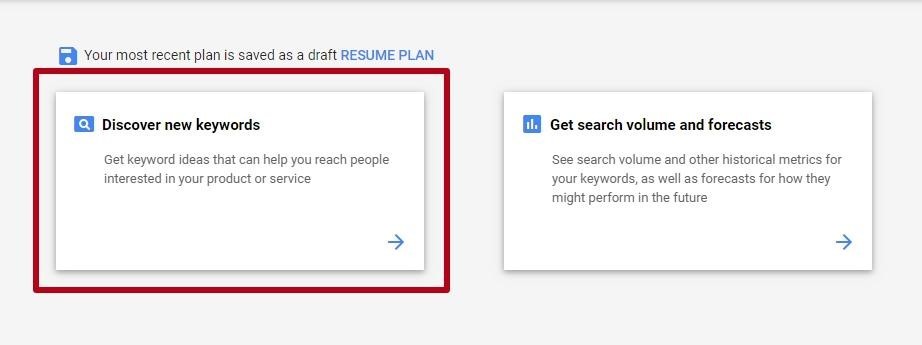
Let's enter the listed keywords and click "Get results":
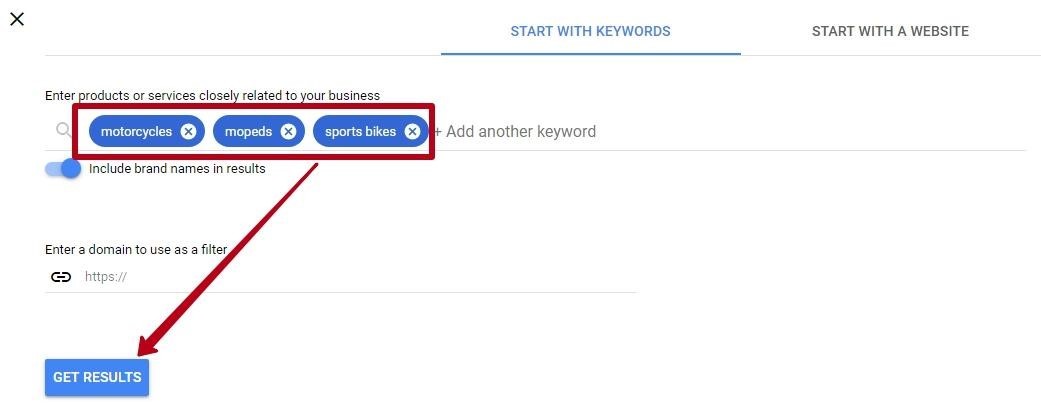
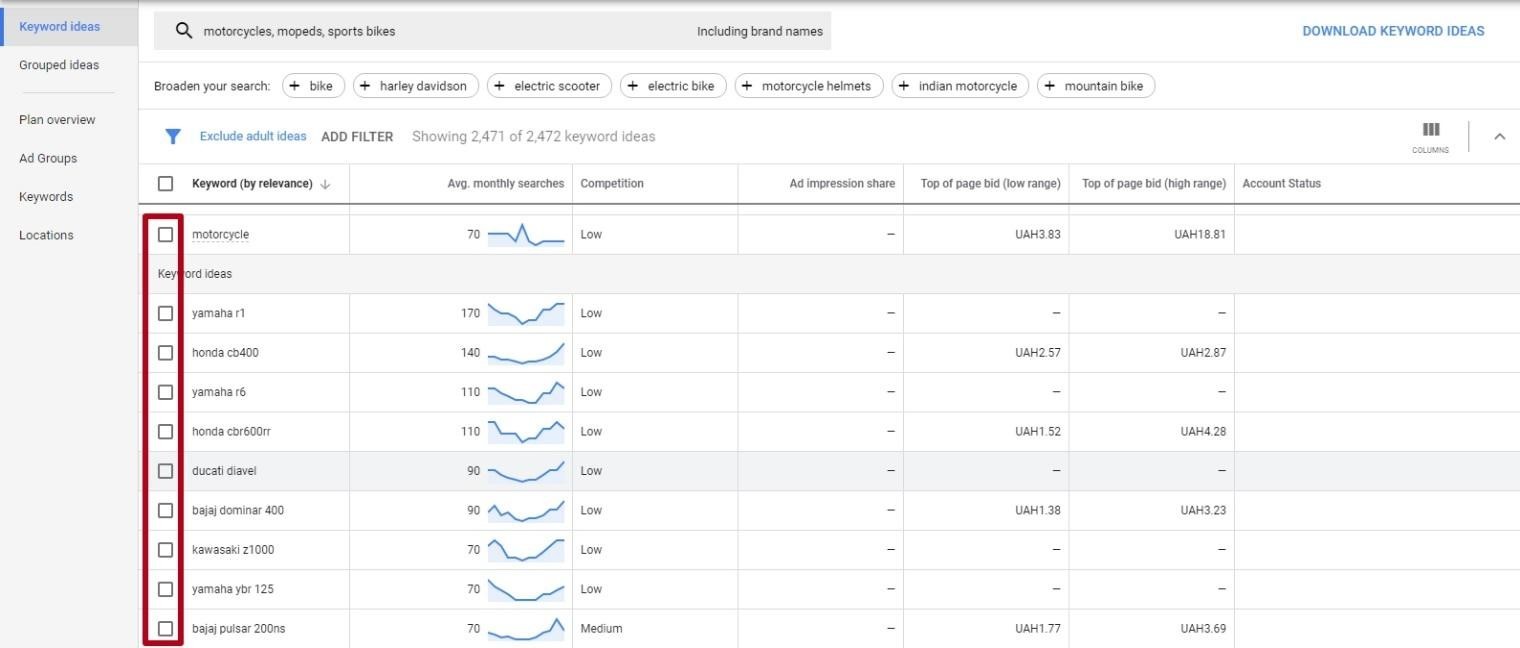
You can apply filters, for example, by the level of competition. You can also view groups of keywords with a common topic:
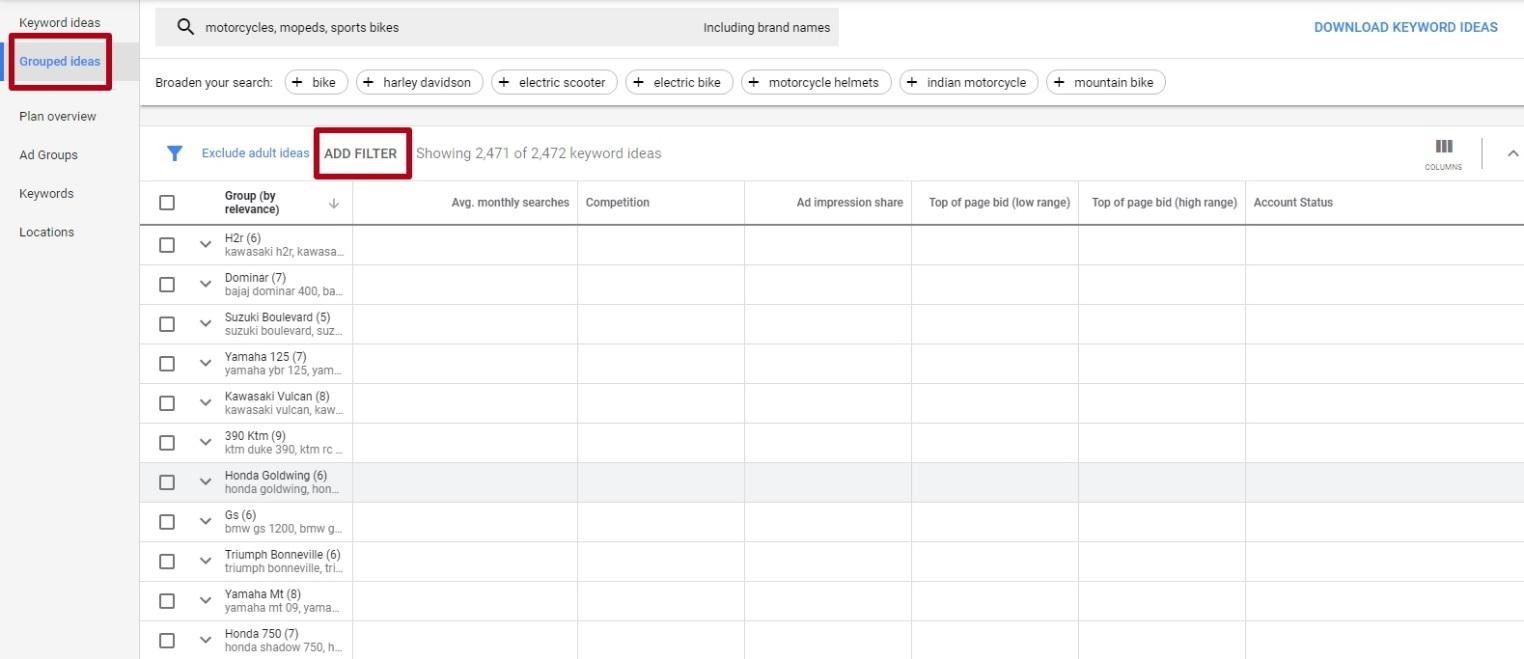
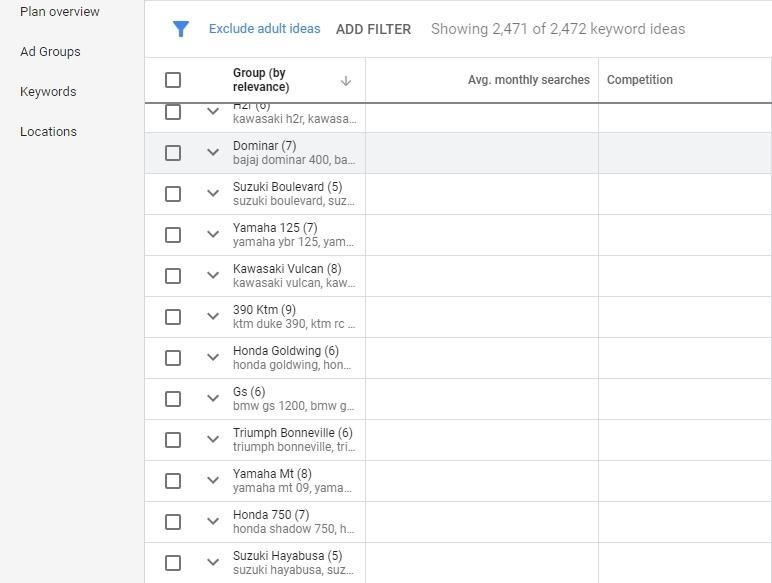
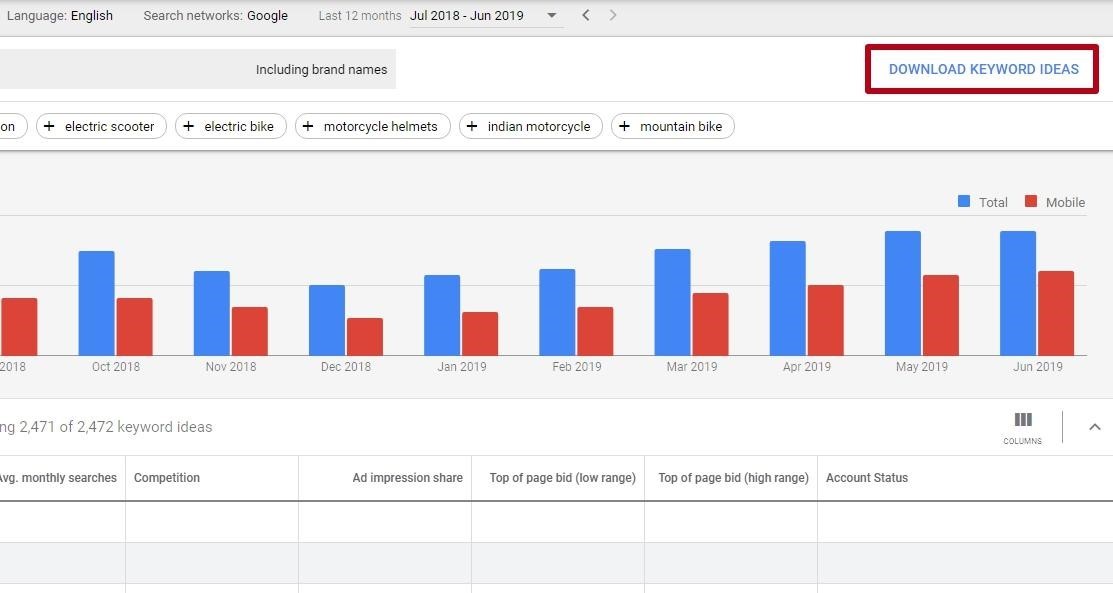
Expanding The Keyword List With The Serpstat Related Keywords Report
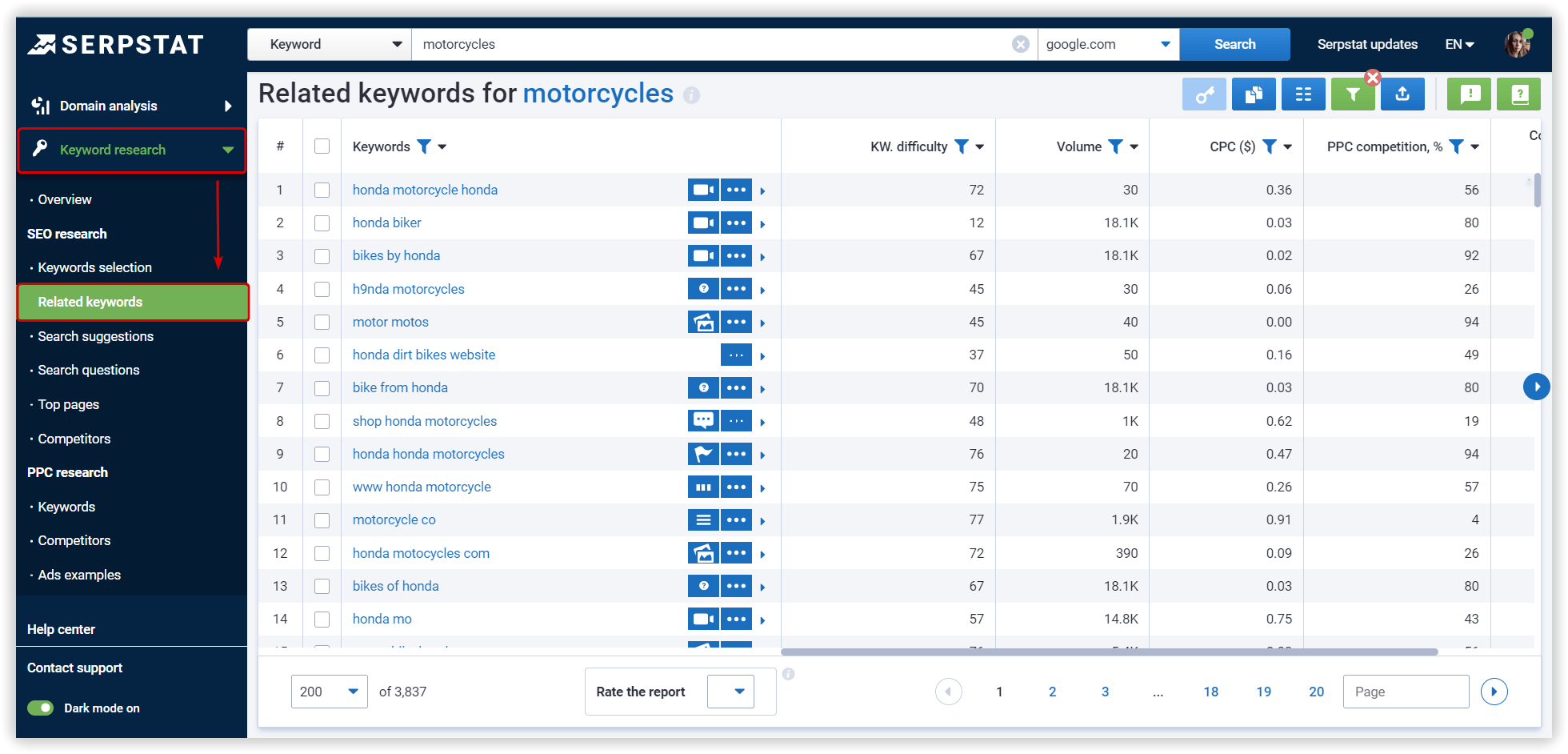
Distribution Of Keywords On The Website
Grouping Keywords
Keyword research helps determine the website structure correctly: high-volume and medium-volume queries should get included in the names of website categories and subcategories, and low-volume queries should be used on website pages.
When collecting a keyword list and distributing keywords throughout the website, you should follow these guidelines:
In this case, only one page of the website relevant to a search query gets shown in search results, or the website's overall rankings drop as the algorithm ranks more optimized websites higher.
- informational queries: they have a cognitive value and help to increase website traffic. These queries attract users who are interested in the topic but are not currently focused on making a purchase. Such queries may contain such words as "How", "Where", "Why", "Instructions", etc.
- transactional queries: they are focused on the target audience ready to make a purchase. The optimization for these keywords leads to the highest conversion, as they attract buyers to the website, and not just users interested in the topic. The used in transactional queries are "Buy", "Order", "Price", etc. Depending on the search volume, such keywords are included in website categories or product cards
For instance, such queries as "Buy a Yamaha bike", "Yamaha bike price", or "Purchase a Yamaha motorcycle" can be used on one page.
Keyword Clustering with Serpstat
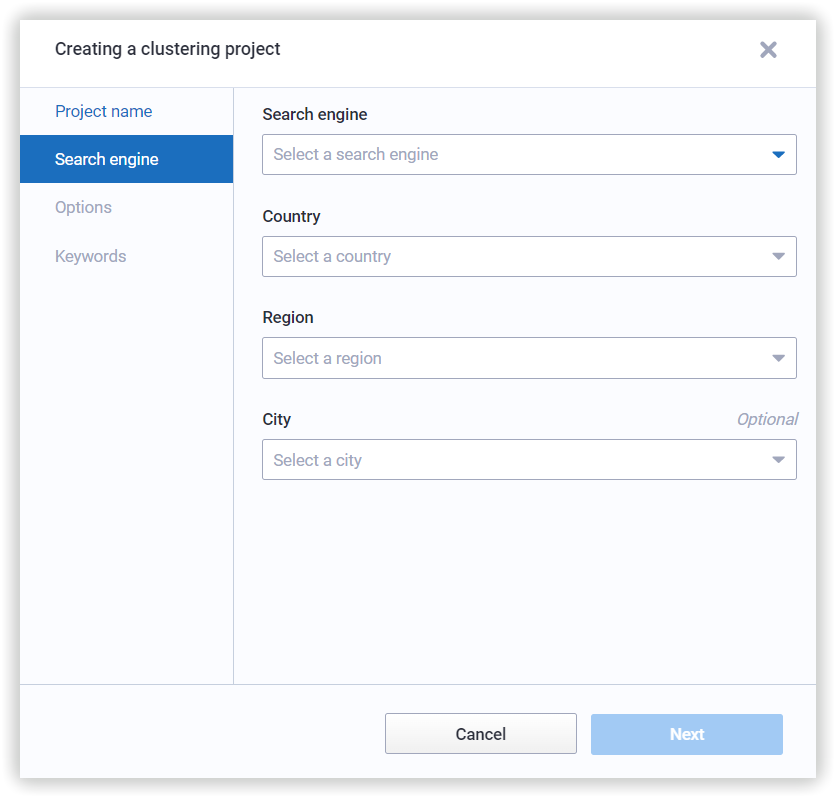
Strong connection strength requires more common URLs in the top 30 search results for a keyword, while Weak requires less.
If you select the Soft parameter, keywords are combined into a cluster, if at least one pair of the clustered keywords has the same URL in the SERP. With Hard-clustering, all keywords in the same cluster should have common URLs in the results.
Then, add the keywords manually or by importing a file.
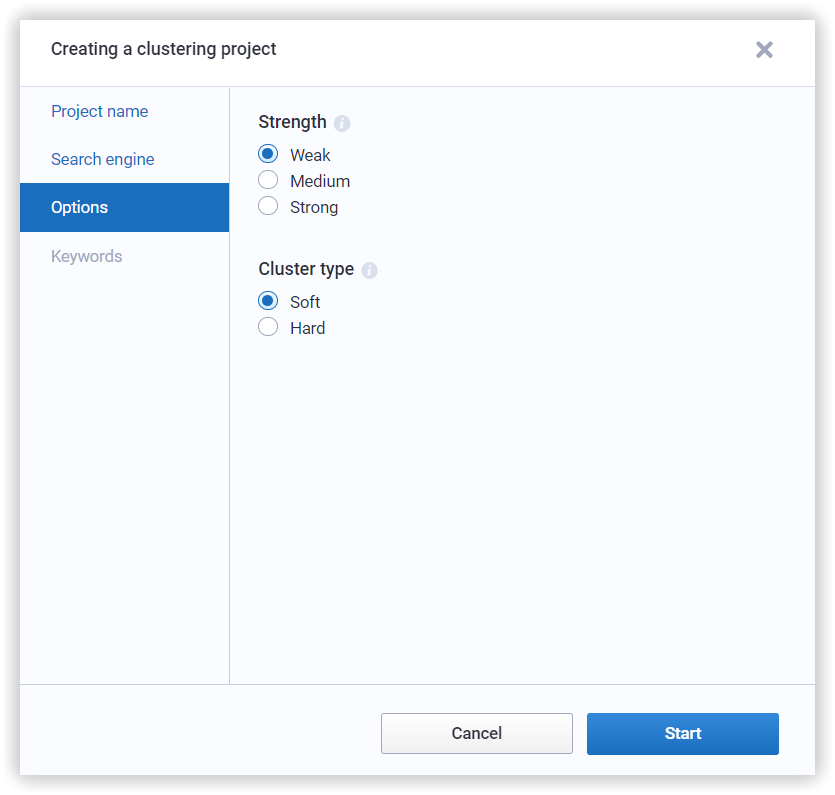 | 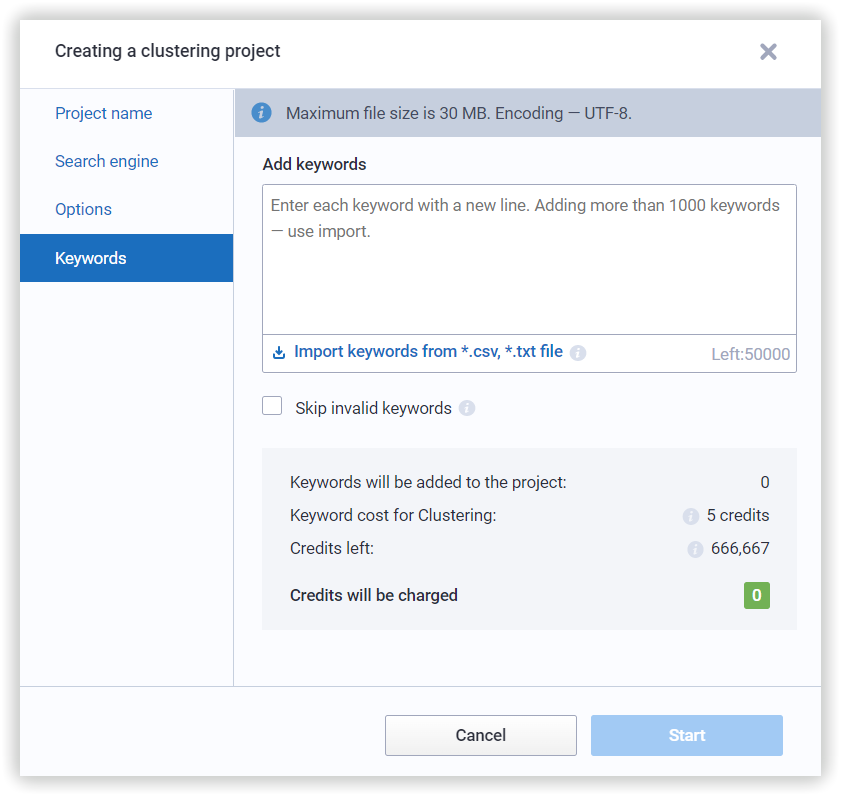 |
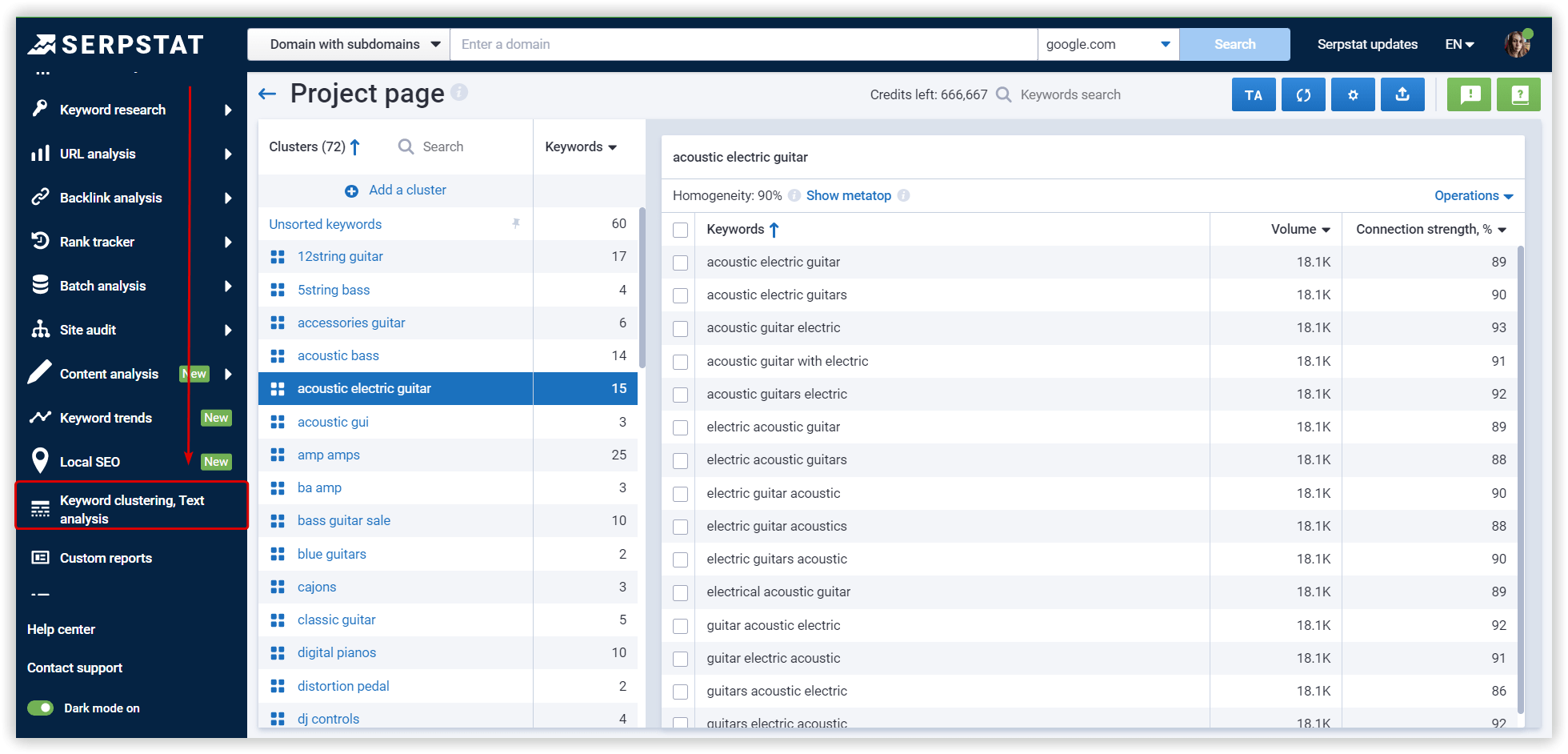
and test the Keyword Research and Keyword Clustering tools for free!
Conclusion
To collect a suitable keyword list, you need to collect all suitable keywords, group them into clusters, and use them in various forms for category names, website content, meta tags, category filters, product cards, and landing pages.

| Learn more about Task Lists now |
Speed up your search marketing growth with Serpstat!
Keyword and backlink opportunities, competitors' online strategy, daily rankings and SEO-related issues.
A pack of tools for reducing your time on SEO tasks.
Discover More SEO Tools
Tools for Keywords
Keywords Research Tools – uncover untapped potential in your niche
Serpstat Features
SERP SEO Tool – the ultimate solution for website optimization
Keyword Difficulty Tool
Stay ahead of the competition and dominate your niche with our keywords difficulty tool
Check Page for SEO
On-page SEO checker – identify technical issues, optimize and drive more traffic to your website
Recommended posts
Cases, life hacks, researches, and useful articles
Don’t you have time to follow the news? No worries! Our editor will choose articles that will definitely help you with your work. Join our cozy community :)
By clicking the button, you agree to our privacy policy.
