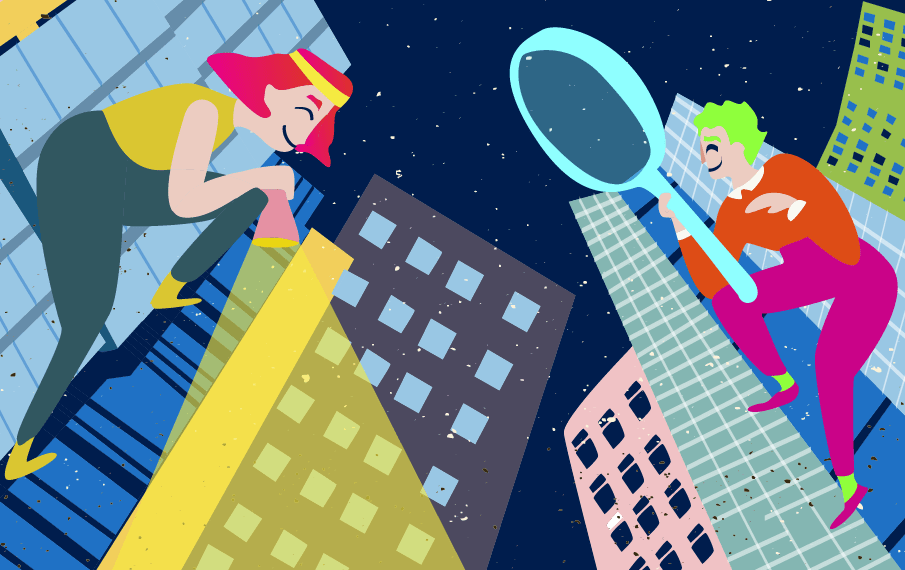Start Exploring Keyword Ideas
Use Serpstat to find the best keywords for your website
How To See Keyword Search Volume - Learn To Predict Demand And Sales With Serpstat


What is Search Volume Crawling
- You can select a search engine and the desired language.
- Select the region and city for more accurate data.
- The optimal number of keywords volume to reseach is 10,000, the maximum is 50,000.
- Receive reports in JSON format, which, if necessary, can be transformed into any convenient one.
To examine a domain, you don't need to open Serpstat in a new tab - all necessary data is available with one click directly on the site!
Click on the icon and you'll get multiple SEO metrics about a domain or page: visibility, traffic, keywords, top competitors in the region, etc.
Read the post to learn about the benefits of the updated Serpstat checker.
Who needs Search Volume Crawling
- Marketplace and product aggregators use Google Search Volume Crawling to form product pages and analyze competitors. You can also choose the most frequent phrases for compiling a product feed for contextual advertising.
- Thematic aggregators and mediator sites. For example, resources related to real estate, cars, building materials, tutoring services, tickets, etc., analyze competitors' strategies in the niche and collect information for comparison on their subject.
- Agencies providing information and analytical services use our data for resale to their customers.
- Agencies that provide PPC services who follow trends for quick decision making to be on top with contextual advertising.
- Season-dependent businesses (e.g. holiday decorations, beach equipment) that need to quickly react to market changes and cope with jumps in demand for products and services, as well as forecast periods of seasonal downturns.
- SaaS services (subscription-based services - project and resource management systems, document management systems, organizers, hosting, website designers, mailing services, etc.), for which it is important to analyze niches, assess the level of competition and predict trends.
- Businesses like cryptocurrency that analyze market fluctuations and the demand for different cryptocurrencies to predict growth/fall in rates.
- Pharmaceutical companies use SearchVolume Crawling services to track changes in the frequency of requests in different months to predict sales or launch campaigns around the world.
Benefits of Serpstat Search Volume Crawling service
- Speed. SVCS is extremely quick. The speed of crawling (V) is calculated using the formula:
V=K/Vg|y + 60
where:
К - the number of keywords
Vg|y - the crawling speed (keywords per minute):
10.000 for Google. - Frequency. The crawling schedule depends only on the customer's wishes. This will be handy when checking volume: search results change very quickly from season to season so it is crucial to find trends . SVCS tasks have higher priority and are completed faster.
- Accuracy. When ordering a service, you can select many parameters — search engine, language, region and city which allows you to customize crawling to the needs of your business and analyze what you need.
- Flexibility. Crawling report data is provided in a raw format; you choose a convenient one for visualizing and presenting data, whether it is an integration with a BI system or providing a report in popular CSV or XLS formats.
- Reasonable price. This feature is available regardless of the pricing plan, in addition, the number of requests per day, month, etc. is not limited.
Serpstat Search Volume Crawling prices
We ignore all duplicates and don't charge additional costs for crawling them.
How to order Search Volume Crawling
With Our Crawling Tool
In The Market: PPC SERP Crawling
Methods of Serpstat Search Volume Crawling Service
SerpstatTaskProcedure.addKeywordListFreq - set crawling task
SerpstatTaskProcedure.getTaskResultFreq - get crawled results from that task
To find the number of API limits available, contact your personal manager or Customer Success team via online chat or email support@serpstat.com.
SerpstatTaskProcedure.addKeywordListFreq
POST : http://api.serpstat.com/v4?token=<YOUR_PERSONAL_TOKEN>
{
"id": 1,
"method": "SerpstatTaskProcedure.addKeywordListFreq",
"params": {
"keywords": ["iphone", "iphone X", "iphone 10", "iphone 11", "iphone 12", "iphone 13"],
"seId": 2,
"typeId": 1,
"regionId": 213,
"match": "extra"
}
}
<YOUR_PERSONAL_TOKEN> - Serpstat API key. Visit the Profile page to get this key.
method - method name. Must be SerpstatTaskProcedure.addKeywordListFreq params (JSON) - the list of request parameters:
example: "[!buy !cheap !phones !online]"
"exact": does not consider word order, but considers the word form.
example: "!buy !cheap !phones !online"
"phrase": considers everything that contains these words in any order and any word forms.
example: "buy cheap phones online"
"wide": broad match.
example: buy cheap phones online
"wide-fixed": broad match with fixed word form.
example: !buy !cheap !phones !online
{
"id": 1,
"result": {
"taskId": "e3a17d3b-b6b3-4ef3-83a0-4d37e5e9ce40",
"accepted": 59929,
"blocked": [
"greater boston area www.snhu.edu site:linkedin.com/in/\n",
"vapormax plus site:dhgate.com\n",
"cache:http://tivix.co/13-kanal-disney.html\n",
]
}
}
taskId (string) - request Id, that should be used in SerpstatTaskProcedure.getTaskResultFreq method to get crawling results.
accepted (int) - the total number of keywords for volume check excluding those in blocked.
blocked (array) - an array with blocked keywords. Blocked keywords do not charge API limits.
SerpstatTaskProcedure.addKeywordListFreq
POST : http://api.serpstat.com/v4?token=<YOUR_PERSONAL_TOKEN>
{
"id": 1,
"method": "SerpstatTaskProcedure.getTaskResultFreq",
"params": {
"taskId": "665f297a-94c6-401c-9971-bed3025c1055",
"page": 1,
"pageSize": 10
}
}method - method name. Must be SerpstatTaskProcedure.addKeywordListFreq
params (JSON) - the list of request parameters:
{
"id": 1,
"result": {
"total": 6,
"page": 1,
"pageSize": 10,
"keywords": [
{
"keyword": "iphone 10",
"keyword.raw": "iphone 10",
"status": 0,
"cost": 0.3,
"searchVolume": 120,
"competition": 29
},
],
"taskMeta": {
"typeId": 1,
"seId": 1,
"regionId": 2024,
"match": "exact"
}
}
}result (JSON object) - object with results
total (int) - the total number of keywords excluding blocked and duplicate keywords.
page (int) - the number of the results page.
pageSize (int) - the number of results per page.
keywords (JSON array of objects) - an array of keywords with information for every keyword.
example: "[!buy !cheap !phones !online]"
"exact": does not consider word order, but considers word form.
example: "!buy !cheap !phones !online"
"phrase": considers everything that contains these words in a different order and different word forms.
example: "buy cheap phones online"
"wide": broad match.
example: buy cheap phones online
"wide-fixed": broad match with fixed word form.
example: !buy !cheap !phones !online
Speed up your search marketing growth with Serpstat!
Keyword and backlink opportunities, competitors' online strategy, daily rankings and SEO-related issues.
A pack of tools for reducing your time on SEO tasks.
Discover More SEO Tools
Backlink Cheсker
Backlinks checking for any site. Increase the power of your backlink profile
API for SEO
Search big data and get results using SEO API
Competitor Website Analytics
Complete analysis of competitors' websites for SEO and PPC
Keyword Rank Checker
Google Keyword Rankings Checker - gain valuable insights into your website's search engine rankings
Recommended posts
Cases, life hacks, researches, and useful articles
Don’t you have time to follow the news? No worries! Our editor will choose articles that will definitely help you with your work. Join our cozy community :)
By clicking the button, you agree to our privacy policy.