NPS Most Wanted: How We Chose the Best-Fit NPS Software [Update]
![NPS Most Wanted: How We Chose the Best-Fit NPS Software [Update]](/img/blog/nps-most-wanted-how-we-chose-the-best-fit-nps-software-update/1656503625blog_15_2_1.jpg)

It's a big deal to compare different tools and choose the one that meets all your requirements and expectations. In this article, I'll share Serpstat's team experience choosing the best-fit NPS software.
How to calculate NPS score?
"How likely is it that you would recommend Serpstat to a friend or colleague?"
The scale is usually from 0 to 10. Customers who give you a 9 or 10 are promoters, 7 or 8 are passives, and six or below are detractors. After the data is collected, it's time to count the NPS. It equals the percentage of promoters minus the percentage of detractors. For example, if you received 56% of promoters and 8% of detractors. Then the NPS equals 48%.
Metrics we analyzed while choosing NPS software
Metrics we analyzed while choosing NPS software
Why these five tools? All of them are highly preferred by our colleagues from various SaaS companies. Moreover, these 5 NPS tools have lots of positive reviews on Quora.
I analyzed lots of various parameters while comparing these 5 tools, here are some of them:
- survey channel;
- Intercom integration;
- the ability to upload a logo;
- opportunity to set up several projects for one account;
- the number of managers having access to account;
- trends analysis;
- delivery confirmation, and so on.
- Survey channel — 0,3
- Integration with Intercom — 0,3
- Response rate — 0,1
- Price — 0,3
- In-app survey available;
- Integration with Intercom;
- Response Rate metric available;
- Maximum feedback for $50/month.
#1: Survey channel
- Email;
- SMS;
- In-app.
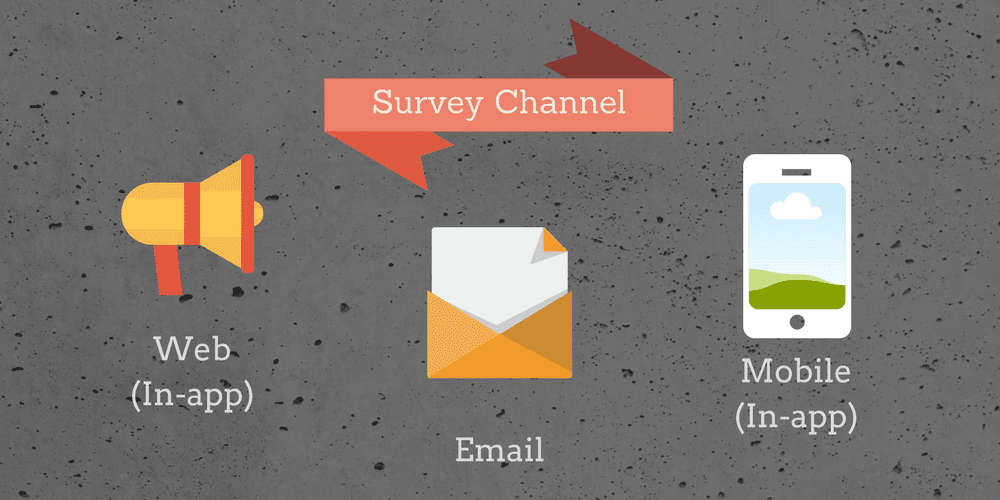
Another NPS channel is SMS. This channel deeply narrows the outreach of the NPS campaign, as you can send the survey only to those clients who have shared their contact info with you. A low response rate is a disadvantage SMS channel also suffers from. Moreover, sending surveys via email and text messages at the right time is crucial.
Let's pass to in-app channel. It has two advantages:
High response rate – unlike the two previous channels, the users are asked to evaluate the service on the website and thus are focused on it. It doubles the chances that user won't ignore the question.
Immediate feedback – unlike email and SMS, via in-app, a user sees your question in several seconds after it's sent. Moreover, nothing is easier than just tick the mark you think aligns with the service's quality.
We chose an in-app channel as the best fit for our needs. This survey channel is available at Retently, Delighted and SatisMeter. Moreover, Satismeter allows collecting feedbacks via mobile apps (iOS and Android)
#2: Integration with Intercom
- welcome our new clients (onboarding);
- engage them into active tool's using;
- tell our users about product news;
- explore their behavior;
- collect customer feedback.
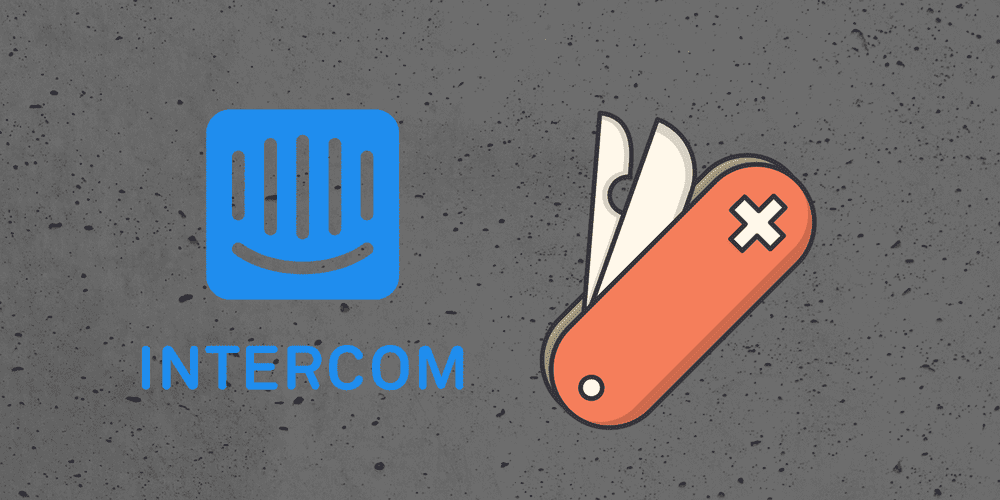
- accumulate NPS score in one place;
- collect not just the score but the comments as well, as NPS score is useless without further communication with the user;
- segment NPS scores by different user categories;
- effectively close the customer feedback loop via Intercom.
Let's dwell on the last opportunity in detail. Abstract NPS scores tell us a little about customer loyalty. Thus, even if the user doesn't comment on the score, don't leave such feedback without a response. Mind that there is no need to spam and thank the promoters (9-10). While always ask passives and detractors about the reasons for such low scores (1-8). It's what's called closing the loop.
#3: Response Rate
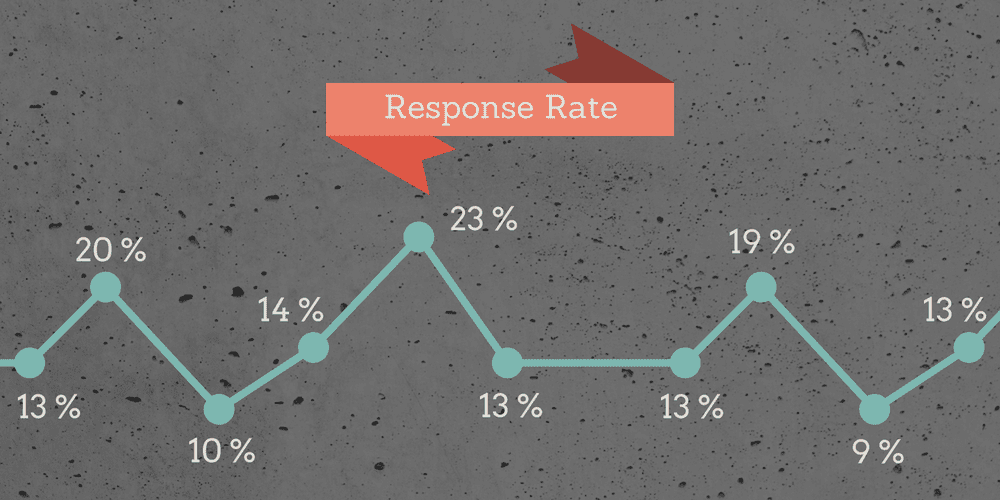
Our colleagues from Competera shared their use case. When they had just started collecting feedback via the NPS tool, the survey window blocked part of the interface and annoyed the users. After they changed window's positioning, the response rate increased dramatically.
- You can send up to 100 surveys for free within 7 days;
- Ask Nicely has no limitations as to the number of surveys sent during the trial period (14 days).
- Promoter allows sending 250 surveys during its trial.
- SatisMeter has no limitations as to the number of sent surveys while you'll receive only first 300 responses.
#4: Price
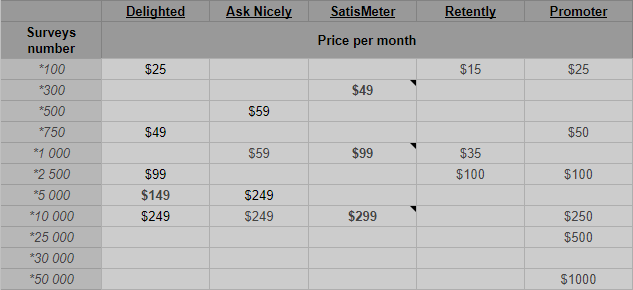
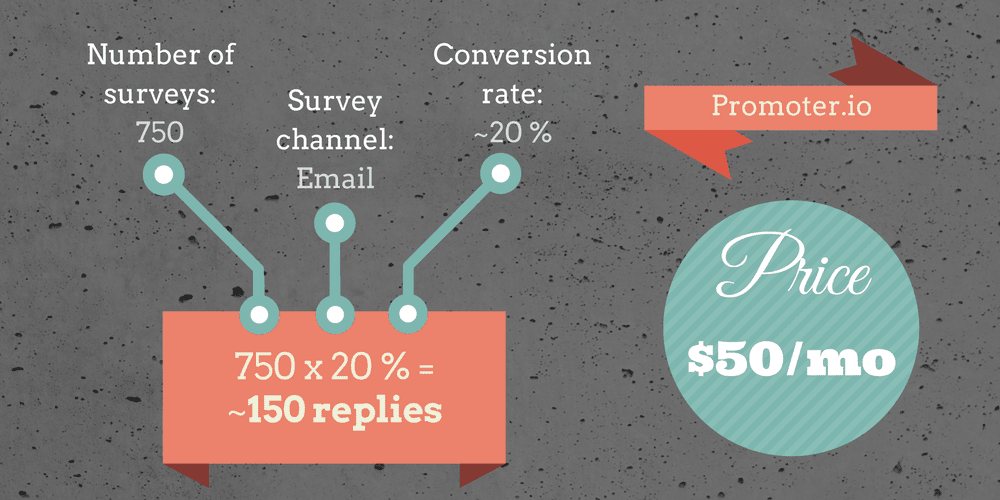
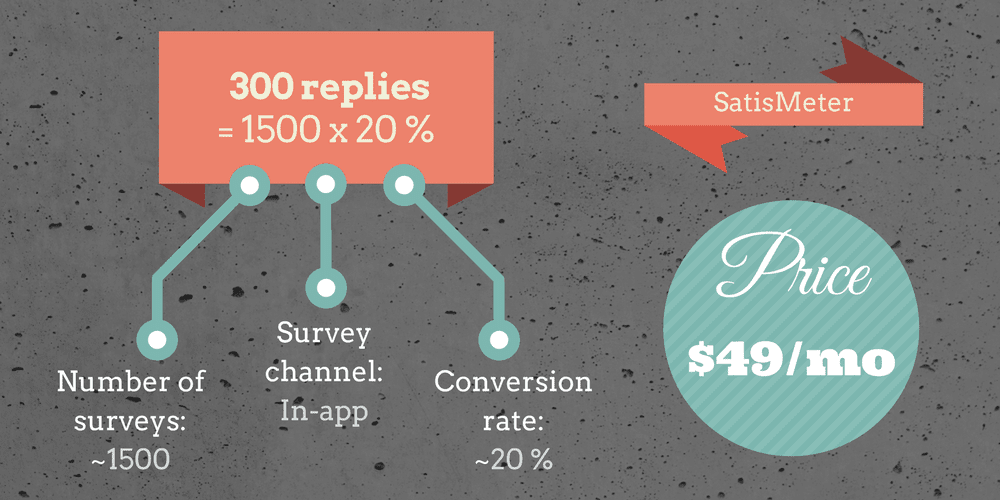
The number of responses you'll receive for $50 with basic 20% response rate is mentioned in the comparative table below:
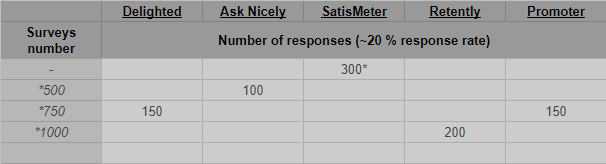
Summing up
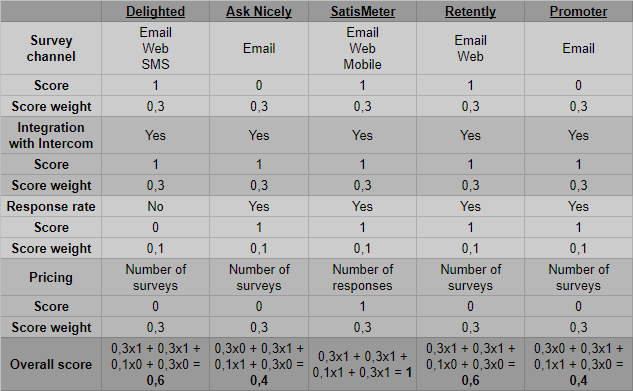
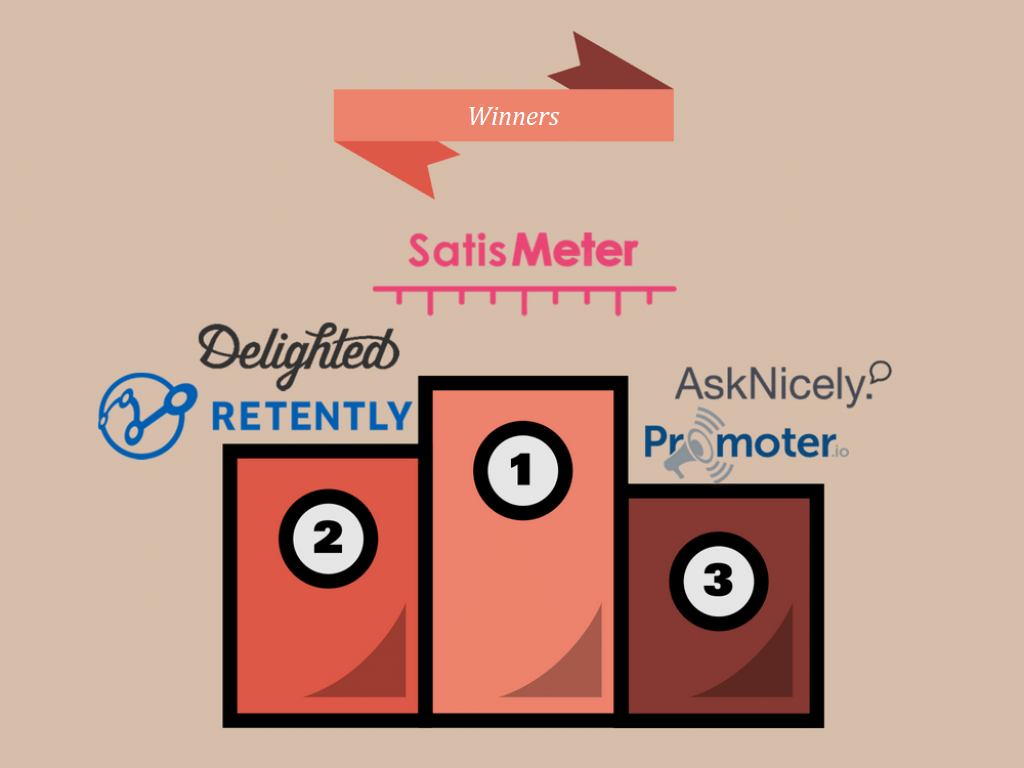
Good luck ;)
Discover More SEO Tools
Serp Crawling
Scrape Google SERP and analyze
Connector With Looker Studio
Connect to Looker Studio and create reports with data visualization
Bulk Keyword Analysis
Revolutionize your keyword research process with our bulk keyword checker
Keyword Difficulty Tool
Stay ahead of the competition and dominate your niche with our keywords difficulty tool
Recommended posts
Cases, life hacks, researches, and useful articles
Don’t you have time to follow the news? No worries! Our editor will choose articles that will definitely help you with your work. Join our cozy community :)
By clicking the button, you agree to our privacy policy.