Start Exploring Keyword Ideas
Use Serpstat to find the best keywords for your website
Do You Like Spreadsheets? Because We've Integrated Serpstat into SeoTools for Excel and Made Them Both Better
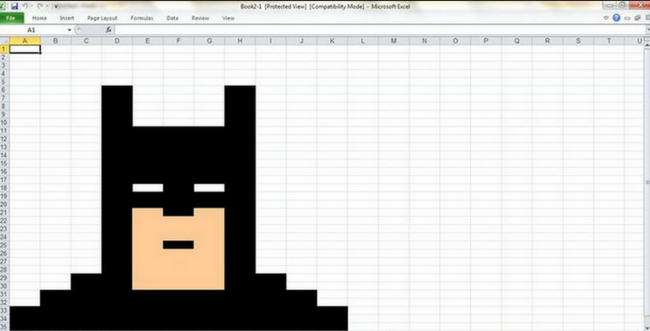

In this blog post, we will show how SeoTools allows you to extract keywords, domains, and URL statistics of your choice, filtering and sorting the results, and having it ready for analysis in Excel in a matter of seconds.
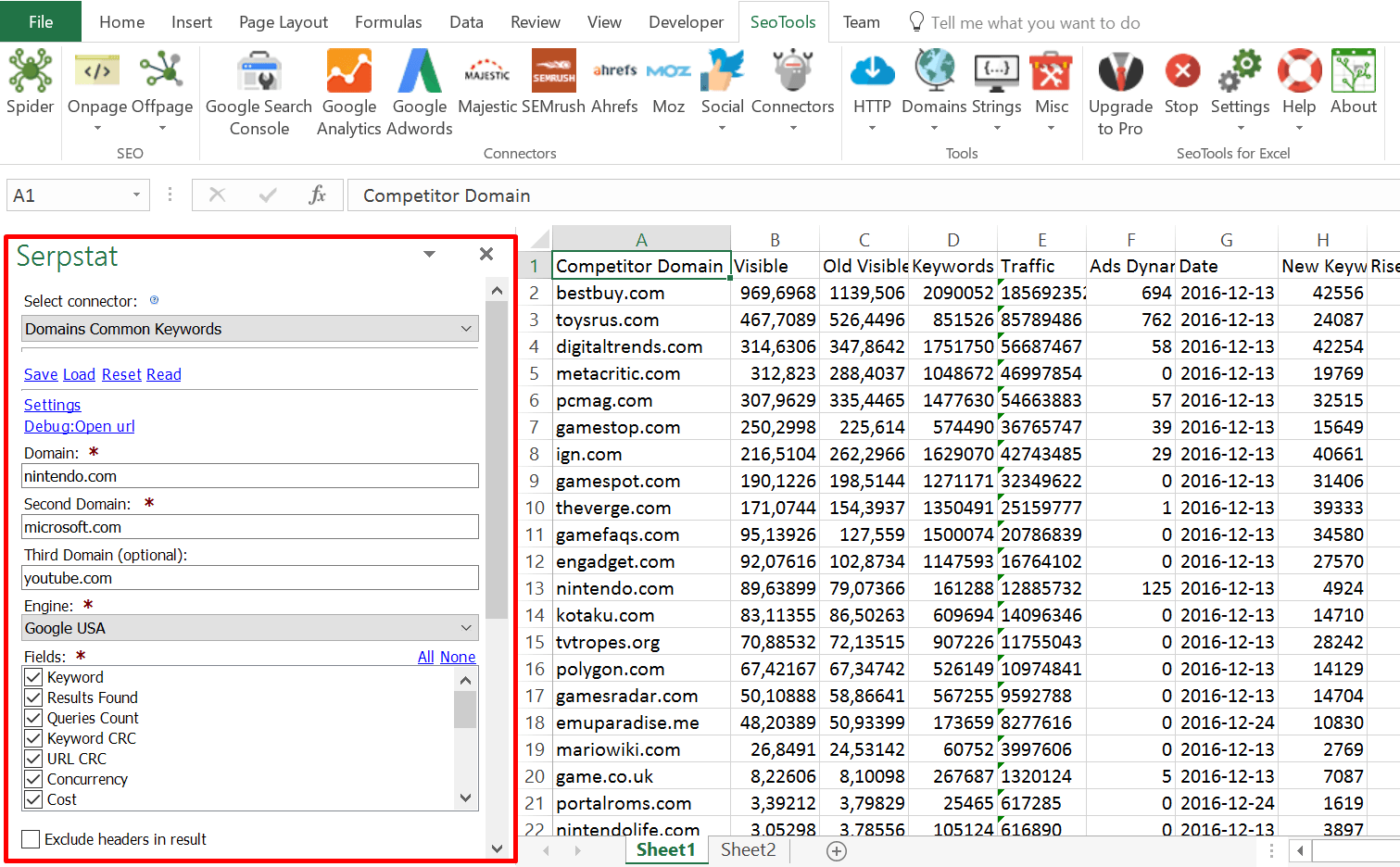
Selecting the data to extract
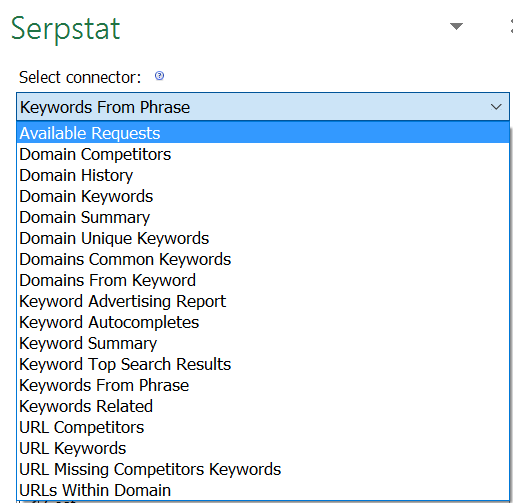

The inputs marked in red represents filtering options to limit the data according to your preferences.
The checkboxes marked in blue are the values you want to extract based on the filters. When you are satisfied with your settings, click "Insert", and SeoTools will generate the data in columns A and onwards.
Save time and automate the process
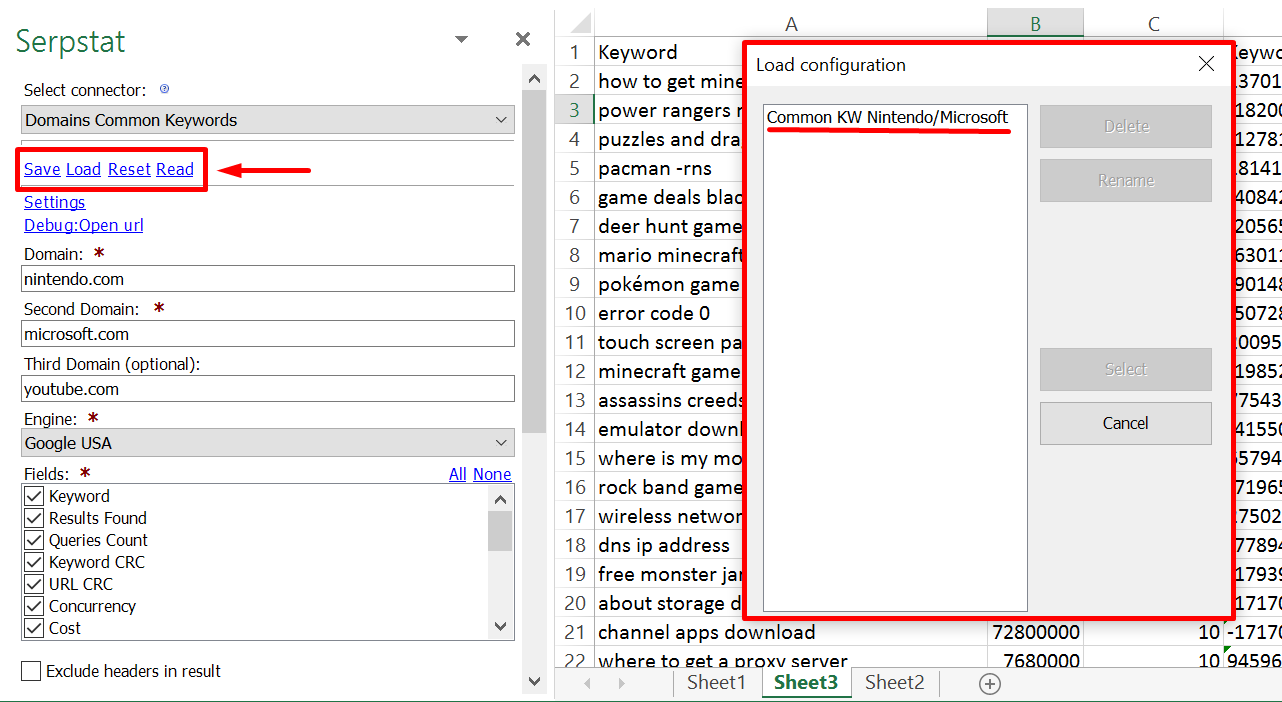
Use Formula Mode to super charge your analysis
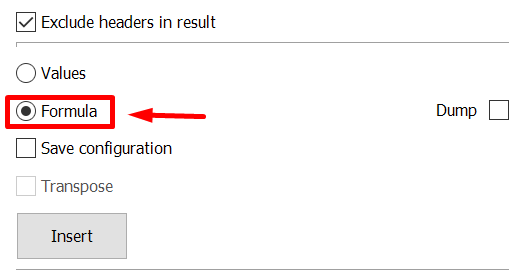
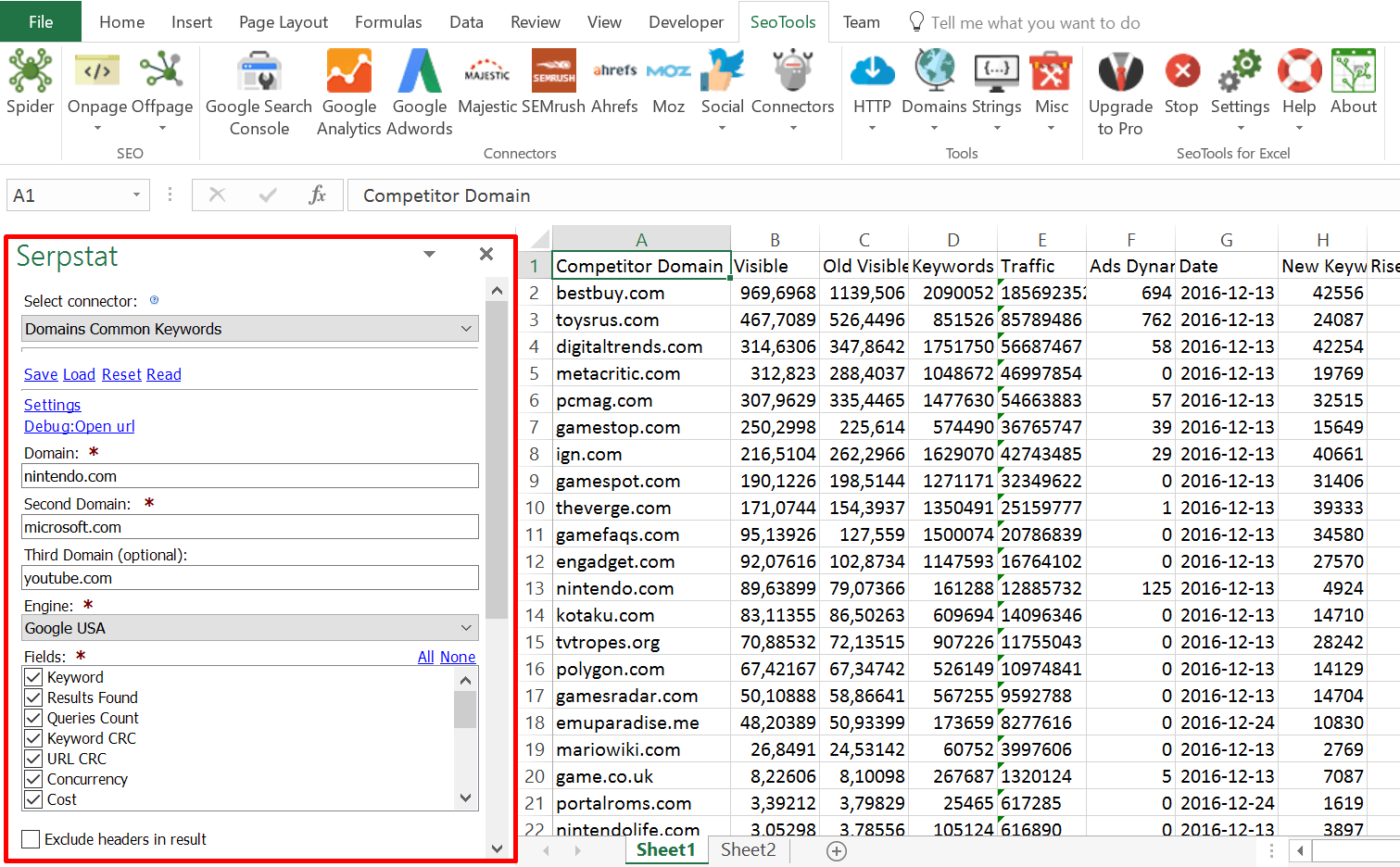
Do you want to try it on with your Serpstat account?
2. Register your access key under "Upgrade to Pro" and access Serpstat in the Connectors menu:
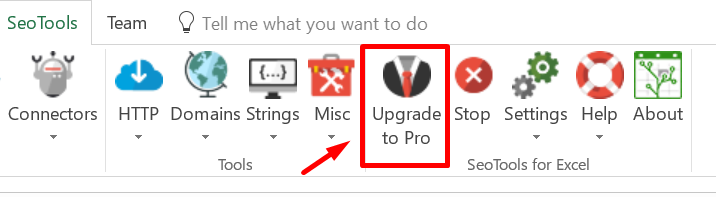
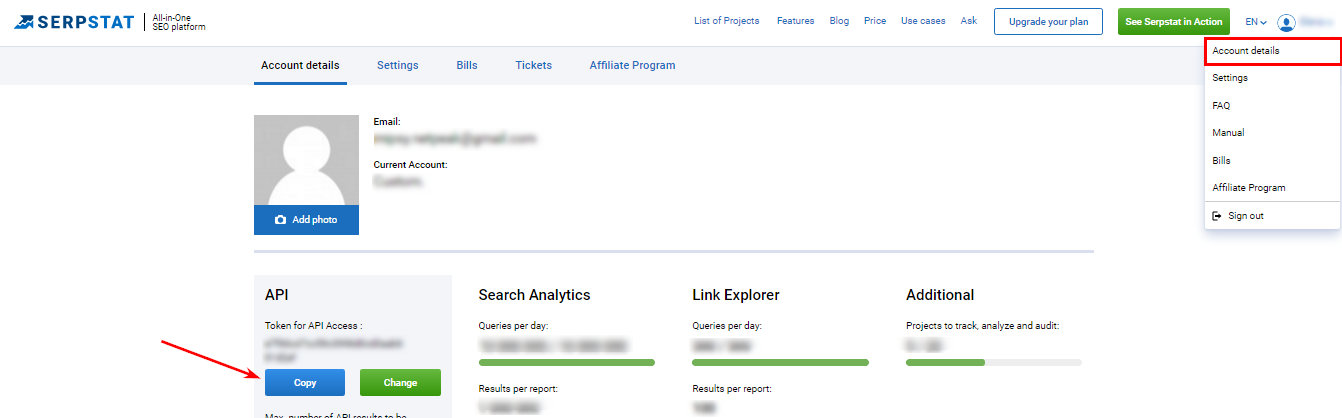
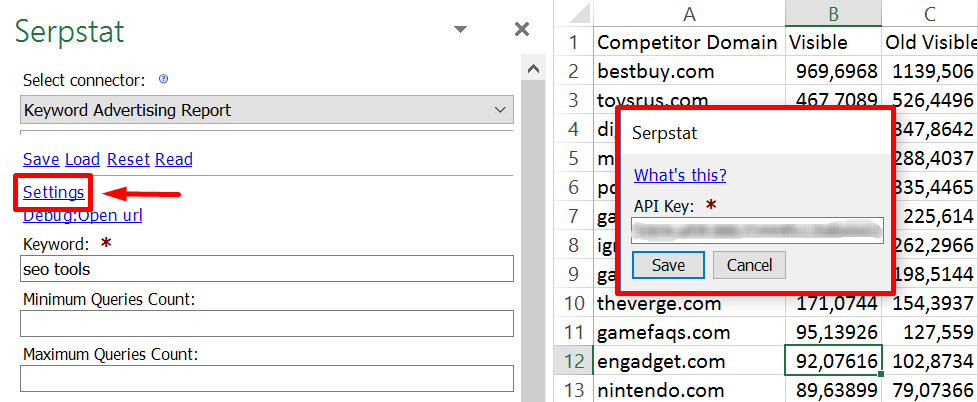
If you have any questions, feedback, or suggestions about ways to improve the Connector, please contact victor@seotoolsforexcel.com.
Recommended posts
Cases, life hacks, researches, and useful articles
Don’t you have time to follow the news? No worries! Our editor will choose articles that will definitely help you with your work. Join our cozy community :)
By clicking the button, you agree to our privacy policy.