Start Exploring Keyword Ideas
Use Serpstat to find the best keywords for your website
How to use rel="canonical" tag for SEO
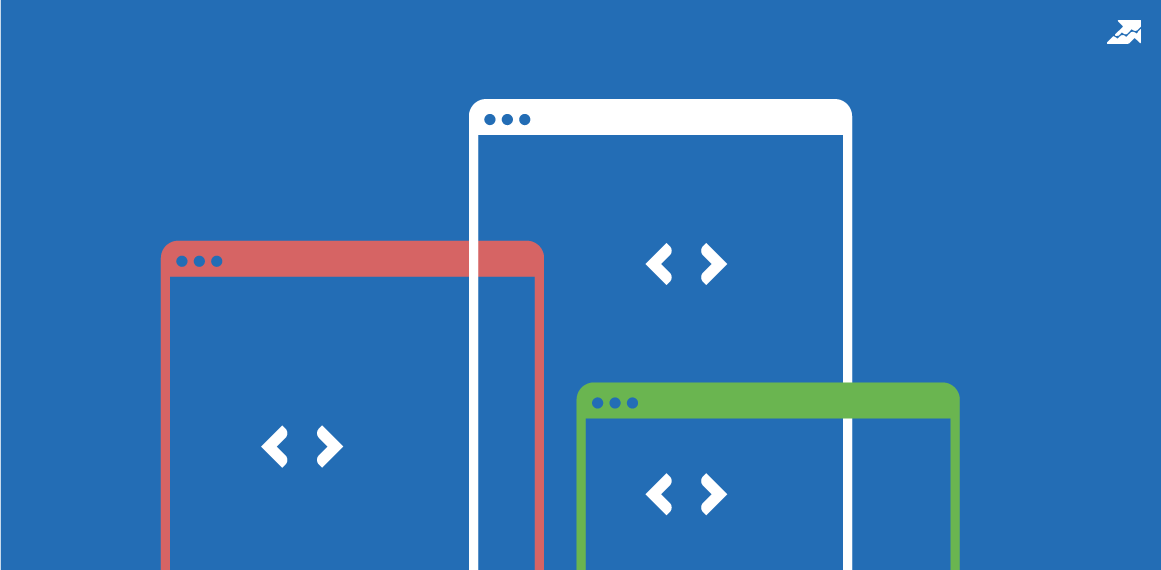

Webmasters often use a 301 redirect as a method of solving this problem, however, it's not always an option. That's where the canonical tag comes into play. It indicates the main page among its copies within a website, which gives the search engine a powerful signal to set its priorities straight.
Not using this simple way of fixing the (inevitable) issue of duplicate content on your website, and therefore, boosting your SEO efficiency, would almost be a crime.
So let's get straight to the point and answer all the most common questions.
What is a canonical tag?
What are canonical pages?
By using the link rel="canonical" attribute, you're giving an instruction to search engine robots, which of the duplicate pages is preferred, and supposed to be canonical, rather than allowing them to pick it randomly.
How does rel="canonical" work?
When there are identical or extremely similar pieces of content under different URLs on your website, using the canonical tag will mark the master page, which will be the one shown to search engines, and to users on SERP.
All the other pages search robots will consider additional, and if you use the canonical tag properly, all their characteristics are going to be directed to the canonical page, e.g. links, visitors' behavior.
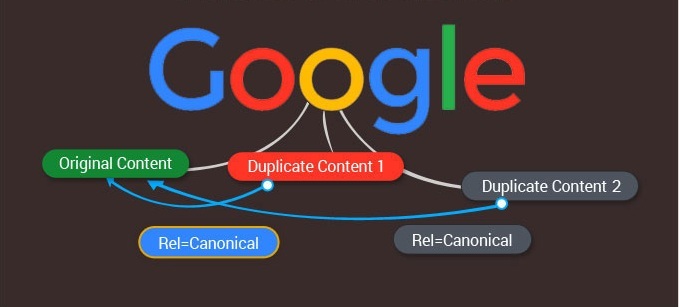
Canonical tags vs 301 redirects
- its time-consuming realization process;
- some pages are regularly used by visitors
Advantages of the rel="canonical" for SEO
Making the content noticeable for users leads to an increase in visits and positively influences the site's conversion. A canonical URL can also refer to another domain if the content on these pages is the same.
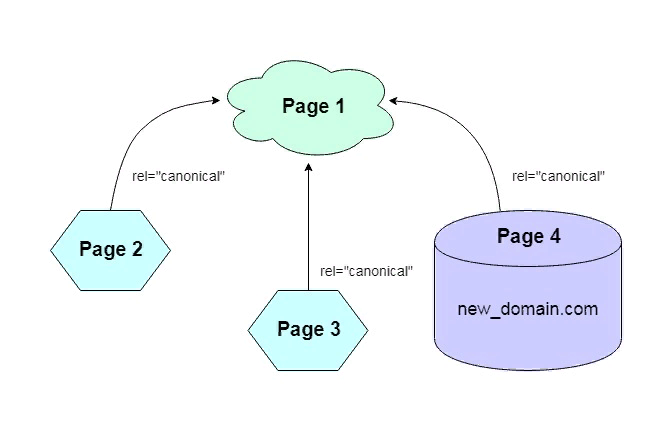
How exactly do you set up rel="canonical"?
#1 On the page: HTML tag (rel=canonical)
<link rel="canonical" href="http://your-website.com/canonical-page.html"/>#2 HTTP header
#3 XML-sitemap
However, there is a slight chance that search engines could ignore the tag.
#4 Server's response
Link: <http://your-website.com/main-file.pdf>; rel="canonical" The main mistakes of using rel="canonical"
A website's article can consist of many pages. Since the second, third, and all subsequent pages of the article are not duplicates, using the rel=canonical attribute to designate the first page as canonical would be erroneous. In this situation, a search engine error will prevent pages 2 and 3 from being indexed altogether.
Absolute URLs require the full address, including http://.
If a webmaster mistakenly puts example.com/shoes.html instead of http://example.com/example.com/shoes.html, search engines may ignore the rel=canonical tag.
When webmasters replicate the page template, they often forget to modify the attribute. These errors are accidental, but they may lead to severe negative repercussions.
If you have numerous areas on your website where you publish several articles daily, the content of the section page is identical to that of the article page. To eliminate duplicates, use rel="canonical" to make the article page the canonical version. In this case, it is advisable not to set attributes at all, since the search engine will not display a page with a section in the results.
The rel="canonical" attribute should only be included in a head section of an HTML document. If it falls into the body section, search engines tend to ignore it.
Rules for specifying canonical links
Wrong: <link rel="canonical" href="shop.com/tables.html" />
Correct: <link rel="canonical" href="http://shop.com/tables.html" />
Correct examples of using rel="canonical"
Canonical is a must when it comes to the search catalog in an online store.
Let's illustrate it with an example: different people find the same goods by using various search methods. Person 1 is looking for a pair of shoes by choosing the brand or model. At the same time, Person 2 finds the same list of shoes via setting a particular price range or rating. Both of them land on pages with the same content, but the page URLs are actually different.
To solve it, just pick one main page, and refer all the other ones to it, simply by tagging them with the canonical attribute.
<link rel="canonical" href="http://online-shop.com/tables.html"/>This situation is also related to online stores.
For instance, you might have a list of practically same goods, only differing by color. It is better to choose one of them as canonical and bind other ones to it, otherwise the bots will consider such pages to be duplicate content.
If there is a loyalty system on your site which includes bonuses, discounts, and special offers for frequent customers, create links with rel="canonical" on pages for special clients and direct them to the standard ones.
Pagination creates duplicate content. If there is a «View all» page on your site, refer all the connected URLs to it.
If you use the UTM to monitor the efficiency of your advertisement campaign, you need to remove doubles. Place the canonical link from the page with the UTM to to the basic page.
- page traffic;
- the number of the internal/external links.
Conclusion
As we've discussed, there are several methods of adjusting the canonicalization. Choose the most suitable one for you, and pay attention to details in order to use the tag properly and avoid the most common mistakes.
FAQ:
How do you check rel="canonical"?
You can check if the canonical pages are set up correctly by conducting a detailed SEO analysis. The results will reflect the pages without the rel="canonical" attribute, to which it should be added, and their corresponding canonical versions.
Should every page have a canonical tag?
To avoid any possible duplication, all pages (including the canonical page) should have a canonical tag. Even if a page has no other versions, it should have a canonical tag that links to it.
This article is a part of Serpstat's Checklist tool

| Try Checklist now |
Speed up your search marketing growth with Serpstat!
Keyword and backlink opportunities, competitors' online strategy, daily rankings and SEO-related issues.
A pack of tools for reducing your time on SEO tasks.
Discover More SEO Tools
Tools for Keywords
Keywords Research Tools – uncover untapped potential in your niche
Serpstat Features
SERP SEO Tool – the ultimate solution for website optimization
Keyword Difficulty Tool
Stay ahead of the competition and dominate your niche with our keywords difficulty tool
Check Page for SEO
On-page SEO checker – identify technical issues, optimize and drive more traffic to your website
Recommended posts
Cases, life hacks, researches, and useful articles
Don’t you have time to follow the news? No worries! Our editor will choose articles that will definitely help you with your work. Join our cozy community :)
By clicking the button, you agree to our privacy policy.
