Start Exploring Keyword Ideas
Use Serpstat to find the best keywords for your website
How to use HTML tags STRONG, B, EM, I and how they differ
The text is formatted for three reasons:
Tag Values and Differences
Their appearance is due to the development of search engines, which are now seeking to understand the meaning of what is placed on the page. The creators proposed to distinguish HTML tags for the text that have semantic and visual formatting. Now with the help of visual formatting tags (<B>, <I>) we select a part of the text visually, and tags of semantic formatting (<STRONG>, <EM>) convey emotions.
Visually, you can never tell which tag is used on a page. HTML can be bold with <STRONG>, and with <B>, and italics through both <EM> and <I>. Then why is it so complicated?
There is a clue. If you turn on the voice articulation of the text, then the words and phrases highlighted by the <STRONG> and <EM> tags will be read by the computer with a particularly emotional intonation and volume. The whole point of this is, as the semantic formatting helps search engines to understand the context of the written (meaning).
- <STRONG> — semantic formatting tag. It conveys the high importance of the selected text. Visually looks fatter than the main text.
- <B> is a visual formatting tag. It simply highlights the text in bold and does not attach much importance to it.
- <EM> — semantic formatting tag. Designed to transfer more expressive words or phrases relative to the rest of the text. Visually, the word / phrase is displayed in italics.
- <I> is a visual formatting tag. Used for italics, but does not focus on a word or phrase.
In the W3C specification, all HTML tags are placed in two sections. <EM> and <STRONG> are in the "Structured Text" section. This means that they determine the appearance, but also takes into account the special programs that are designed to change the tone and volume.
The appearance will not necessarily be bold or italics. It can be governed by CSS styles, but still transmit to the browser the value of the more important tagged text relative to another. <B> and <I> are placed in the "Formatting" section and tell the browser how to display a text fragment.
Which tag is better to use in terms of SEO?
The mission of search engines is to provide relevant search results in response to the user request. To do this, they try to understand the meaning of what you publish on your pages. The use of semantic tags simplifies this task. They draw the attention of search robots to the words and phrases that help them determine which query the page most likely belongs to.
However, there are W3C recommendations:
In HTML5, use the <STRONG> tag for particularly important fragments. This is most relevant:
- in the title or section title;
- in the part of the text that has a special meaning relative to the other text;
- to highlight important information, notify the reader about something;
- to draw the reader's attention before he reads the rest of the information on the page.
Use the <B> tag to highlight:
- Keywords;
- names and titles;
- call to action.
Use the <EM> tag when you need to pay attention to a specific part of the text. Especially if it can indicate the meaning. Let us demonstrate a simple example:
Given the sentence: "Cats — cute animals". Depending on where the <EM> tag is put, the meaning will change.
"<EM> Cats </ EM> are cute animals" — if someone claims that other animals are cute.
"Cats are <EM> cute </ EM> animals" — If someone claims that cats are nasty animals.
"Cats are cute <EM> animals </ EM>" — If someone claims that cats are cute vegetables.
If you do not need a semantic emphasis, use the <I> tag. It is appropriate to highlight quotes, phrases, designations, etc.
Conclusion
Avoid attachments with the same tags: <em> <i> phrase or word </ i> </ em>. Search engines perceive such constructions as spam and reoptimization. Focus on the official recommendations of the W3C.
Should I change the old tags on the site, according to the new recommendations? Most likely no. It will take you too much time, and will give a minimum result in the long term.
This article is a part of Serpstat's Checklist tool
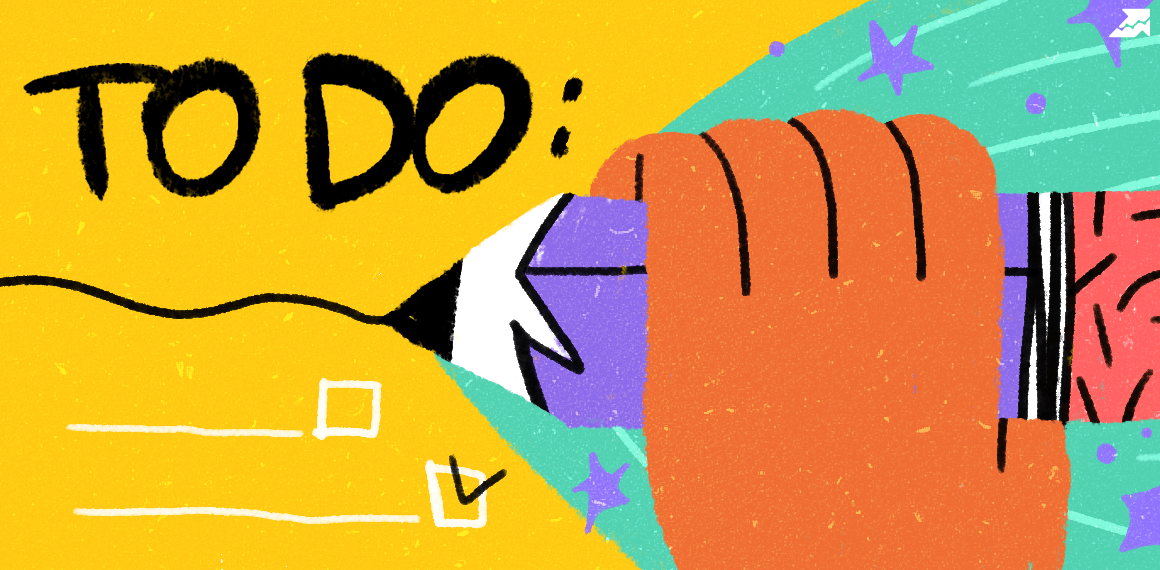 " title = "How to use HTML tags STRONG, B, EM, I and how they differ 16261788314258" />
" title = "How to use HTML tags STRONG, B, EM, I and how they differ 16261788314258" /> | Try Checklist now |
Speed up your search marketing growth with Serpstat!
Keyword and backlink opportunities, competitors' online strategy, daily rankings and SEO-related issues.
A pack of tools for reducing your time on SEO tasks.
Discover More SEO Tools
Tools for Keywords
Keywords Research Tools – uncover untapped potential in your niche
Serpstat Features
SERP SEO Tool – the ultimate solution for website optimization
Keyword Difficulty Tool
Stay ahead of the competition and dominate your niche with our keywords difficulty tool
Check Page for SEO
On-page SEO checker – identify technical issues, optimize and drive more traffic to your website
Recommended posts
Cases, life hacks, researches, and useful articles
Don’t you have time to follow the news? No worries! Our editor will choose articles that will definitely help you with your work. Join our cozy community :)
By clicking the button, you agree to our privacy policy.
