Start Exploring Keyword Ideas
Use Serpstat to find the best keywords for your website
How to analyze traffic distribution by channels
What to pay attention to during traffic analysis
There are the following traffic sources:
To achieve it, you need to properly organize search engine optimization, and not just get into the index, but also take care of high rankings. The spent efforts and money pay off with interest as the website is getting natural and stable user visits.
It's extremely difficult to get to the website via a link from another website. You need to write not just unique content on other sites with a link to your website, but also to make this content interesting and special. So that people want to read it. And if a person likes the content, they want to know the details and follow the links in this content.
Traffic sources are search engines, news websites, advertising emails, direct visits (when a user types in the website URL and visits it).
Traffic channels are:
- organic — regular search;
- CPC — paid traffic, clicks on advertisements are paid;
- referral — visits from resources which refer to website domain;
- email — channels created by users;
- none — direct traffic when a user visits a website after typing in its address in the address bar.
For example, in Google Analytics reports, the channel tag is written near the traffic source.
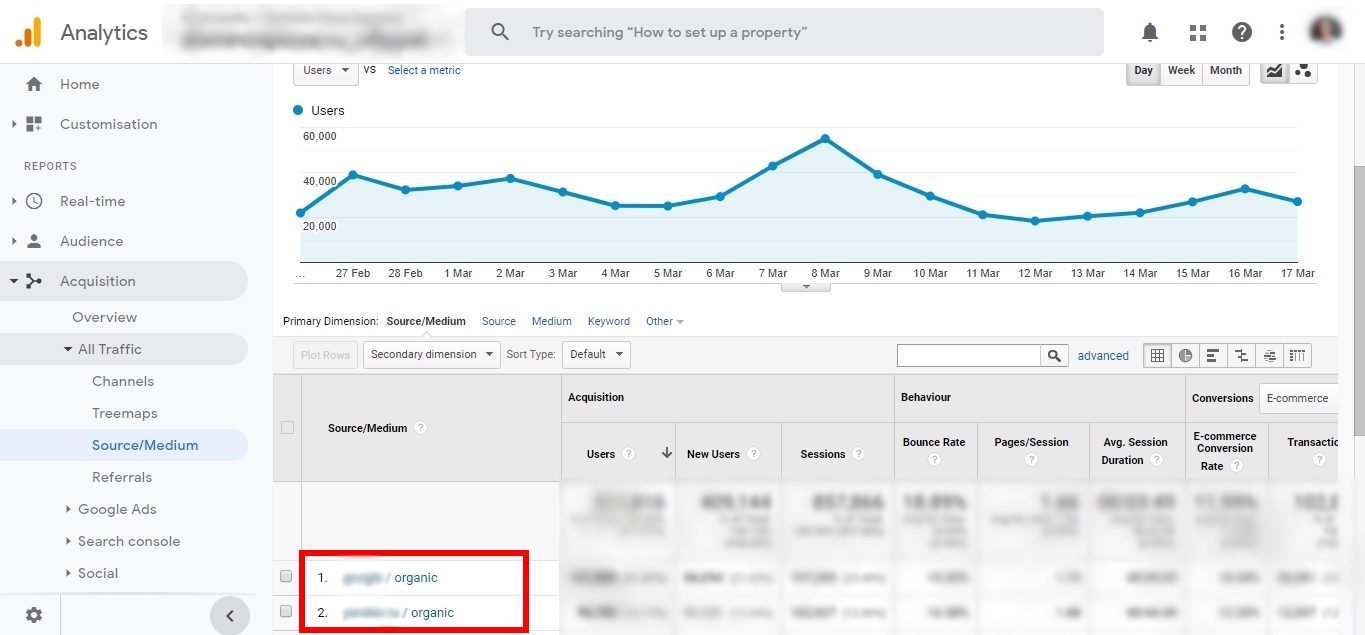
Also, traffic analysis helps to assess whether the right promotion strategy has been chosen. With comprehensive Internet marketing, a maximum of traffic acquisition channels should be involved. If a more economical promotion is launched, the analysis will show the growth dynamics of attendance from only one or two sources.
Traffic analysis in Google Analytics
The "Traffic Sources" report in Google Analytics shows all data on various sources and medium. Select "Overview" and the system will show traffic indicators in the shapes of diagrams and graphs.
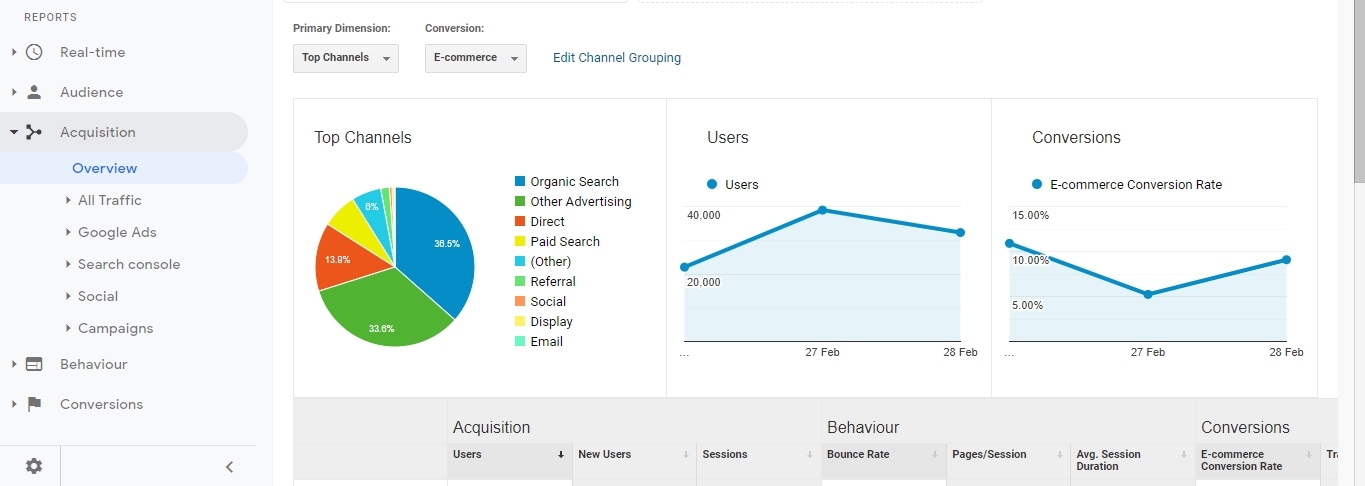
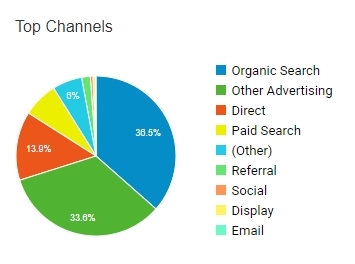
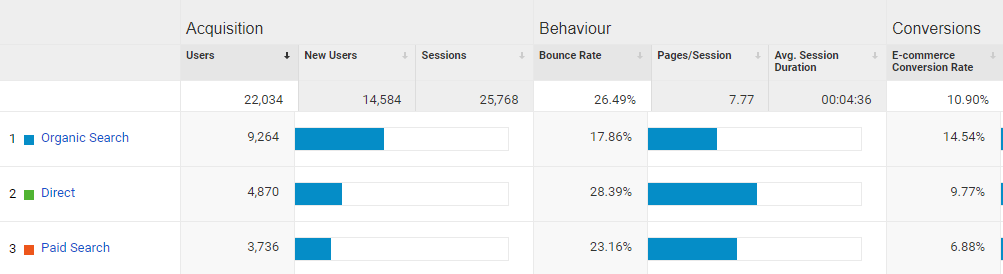
You should also be guided by logic. It is logical that the taxi website can have a very high bounce rate. This is not an error since a user can quickly enter a website, see the phone number and close the tab. Though the goal action is taken, a user spent less than 15 seconds on the website.
More detailed analysis
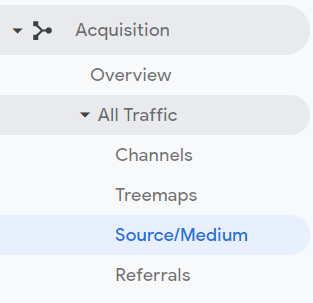
- the average session duration for all visitors;
- the number of website pages they viewed;
- the bounce rate.
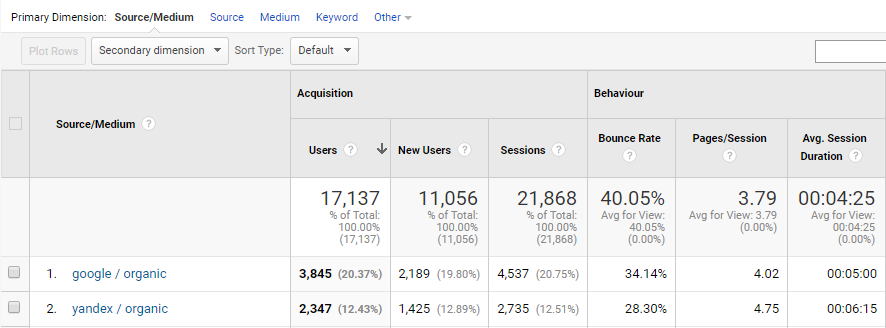
The most important thing for the commercial website is a purchase or an order. You can check if they are achieved in the "Transactions" column. Of course, you primarily need to set up goals before tracking them. This is a must-have for online stores and commercial projects as a whole.
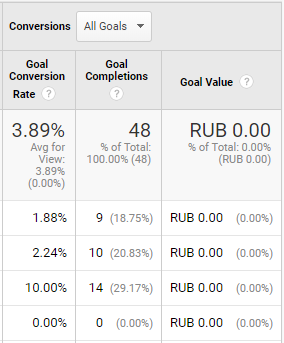
Please be aware that you are not going to see some keywords. Google may encrypt some keywords on the users' side and not show them in the analytics system.
- a user entered your website and did nothing for a long period of time, for example, for over 30 minutes — in that case moving to another page will be registered as the new session from the same channel;
- a page without the counter was visited first, and then a user visited a page with the counter. To avoid such errors, you need to implement the counter code correctly.
Analysis of traffic from mobile devices
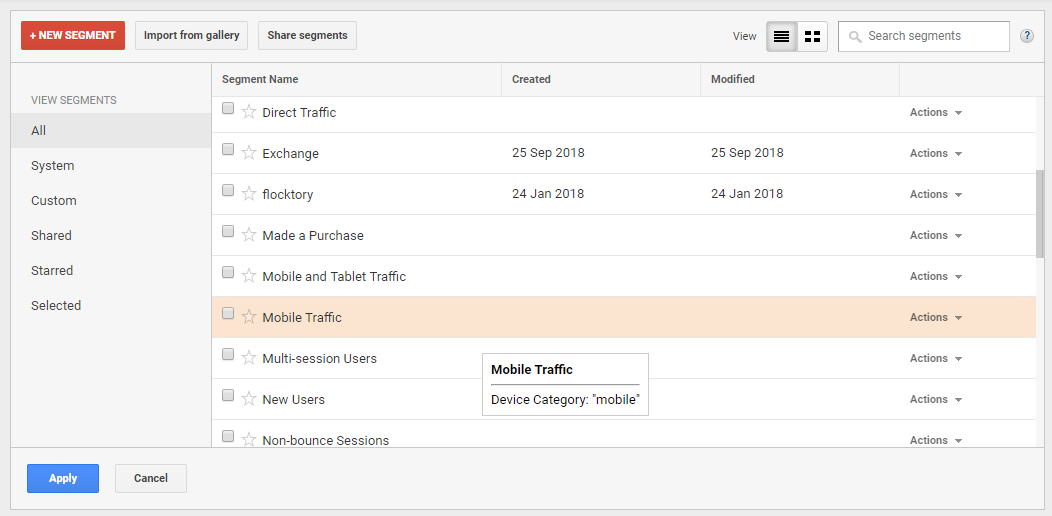
- referral;
- direct;
- organic search, etc.
This data are especially valuable during the analysis of mobile keywords. When comparing them to desktop keywords, you can make conclusions about the adaptiveness of the web resource as due to complicated and inconvenient mobile interface the website is ranked low. This is even more noticeable in search results on mobile devices.
UTM tags
In other words, if a user followed the link published on social media, it will be registered in Google Analytics as the traffic source. Another example is when a user follows the link with the UTM tags or clicks on the website banner, the source and channel will also be rewritten in the system. Other metrics in the system will go up because of the session count increase, and that will make your analysis nonobjective.
At the same time, you should definitely use the UTM tags for external links.
UTM tags are widely applied by PPC and SMM specialists. For SEO specialists, it makes no sense to publish links with tags for search engines.
Conclusion
Traffic distribution by channels can be analyzed via Google Analytics.
First of all, the following channels are analyzed:
- organic — regular search;
- CPC — paid traffic, clicks on advertisements are paid;
- referral — visits from resources which refer to website domain;
- email — channels created by users;
- none — direct traffic when a user visits a website after typing in its address in the address bar.
And the following sources:
This article is a part of Serpstat's Checklist tool
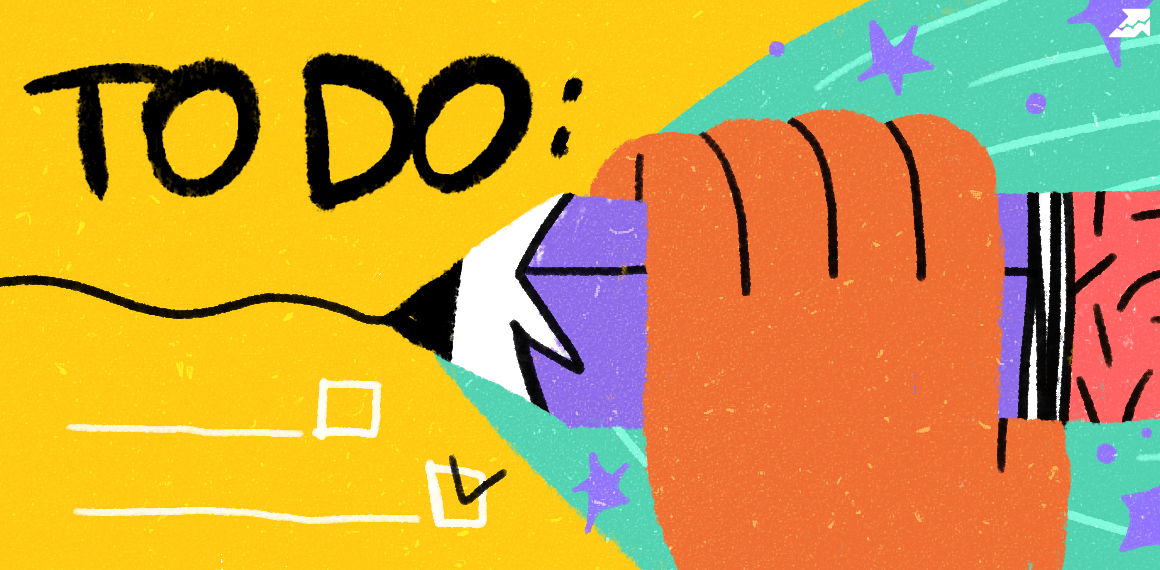 " title = "How to analyze a distribution of the traffic by channels 16261788310480" />
" title = "How to analyze a distribution of the traffic by channels 16261788310480" /> | Try Checklist now |
Speed up your search marketing growth with Serpstat!
Keyword and backlink opportunities, competitors' online strategy, daily rankings and SEO-related issues.
A pack of tools for reducing your time on SEO tasks.
Discover More SEO Tools
Tools for Keywords
Keywords Research Tools – uncover untapped potential in your niche
Serpstat Features
SERP SEO Tool – the ultimate solution for website optimization
Keyword Difficulty Tool
Stay ahead of the competition and dominate your niche with our keywords difficulty tool
Check Page for SEO
On-page SEO checker – identify technical issues, optimize and drive more traffic to your website
Recommended posts
Cases, life hacks, researches, and useful articles
Don’t you have time to follow the news? No worries! Our editor will choose articles that will definitely help you with your work. Join our cozy community :)
By clicking the button, you agree to our privacy policy.
