Start Exploring Keyword Ideas
Use Serpstat to find the best keywords for your website
How To Remove Empty Pages On The Site
There are a few reasons that lead to empty pages. The most common example is the following: the content was removed but someone forgot to delete a page at the same time. Also, plugins generate numerous pages, and in some complex cases, they may create empty ones.
How to find empty pages?
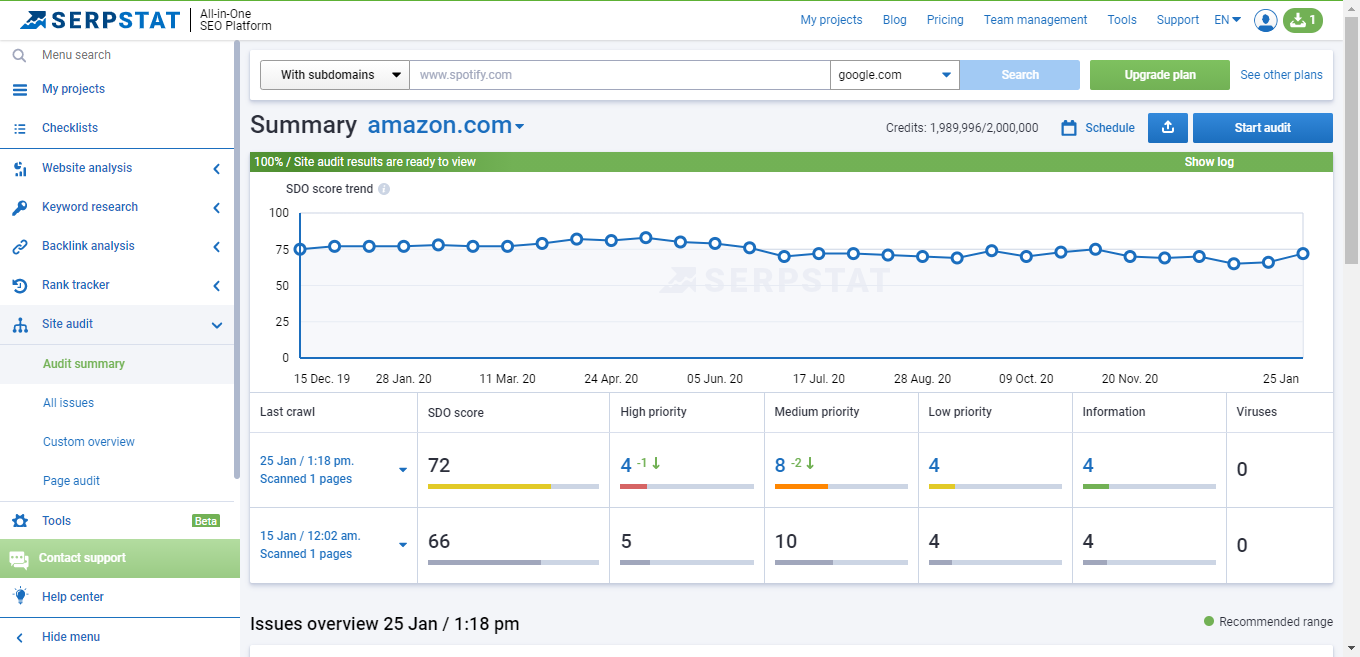
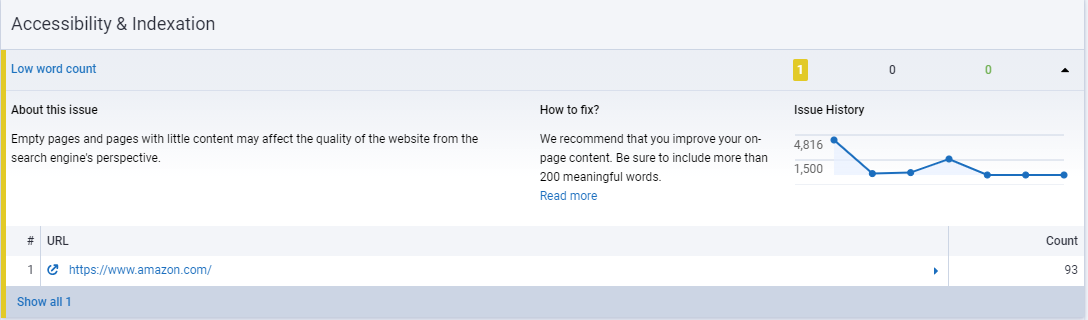
Remove from Admin Dashboard (Error 404)
Whenever a user opens this page, let's say from Bookmarks, he gets Error 404. Take a look at the page shown below:
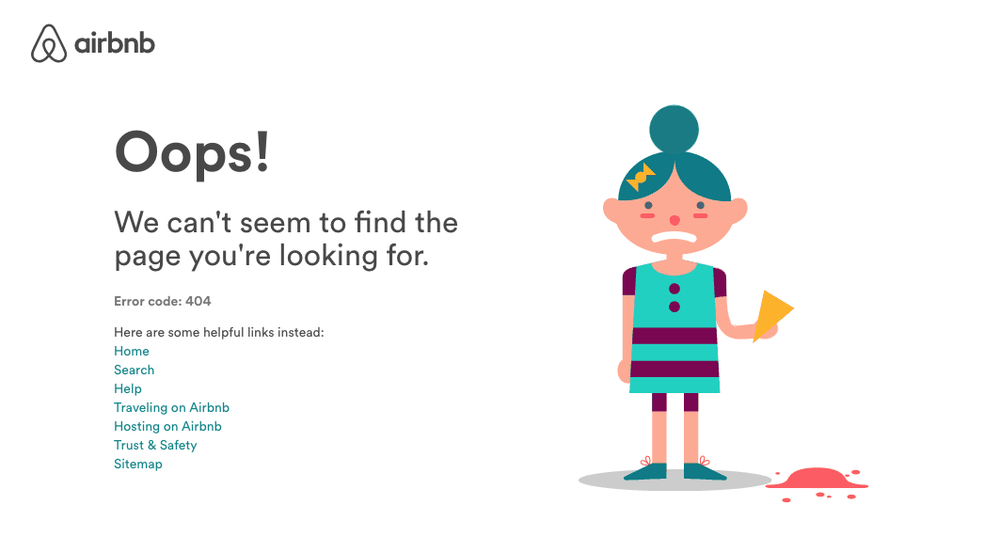
If you want to remove 404 pages from search results quickly, use a special Google tool. It allows removing pages immediately from Google search. You may find the detailed steps about how to use it in the official help guide.
301-Redirect
This task is rather complicated one. The webmaster needs to know the algorithm for a certain CMS. As an example, here are the steps that allow 301-Redirect adjusting for WordPress sites. First, get to the root of the site and find .htaccess file. Then, add one of the following codes:
Redirect 301 /your-page-1/ http://site.ca/your-page-2/
RewriteCond %{REQUEST_URI} ^/your-page-1/$
RewriteRule ^.*$ http://site.ca/ your-page-2/? [R=301,L]
If there is 301-Redirect, all users who had this URL added to tabs will go to the final page, while the link juice of the page is taken into account too. A bot will go to the redirected page and will perceive it as the previous one.
Manual deletion
Google Search Console
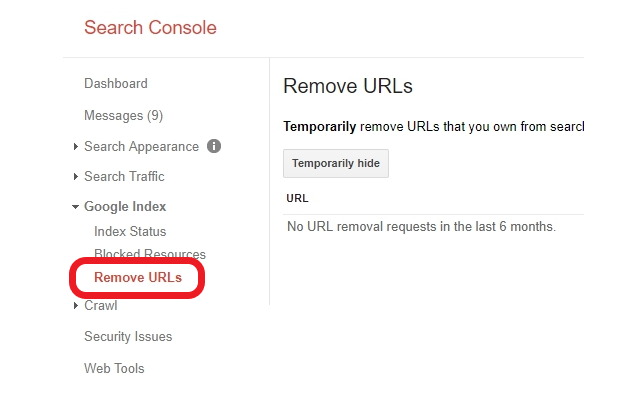
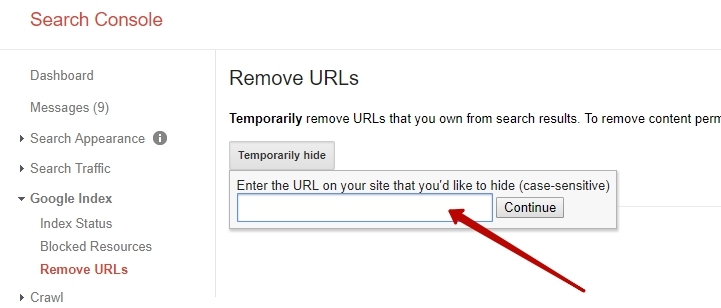
What you should take into account
- Changing a webpage address procedure.
Each page has a unique address — URL. That is why if you change the page's name, you will change a URL too. But this method is not the best one to choose. It won't help you removing trash pages but will lead to the new ones.
- Many 404-code server-side response pages is the bad grade.
If you have a lot of empty pages, do not delete them using Error 404 only. Search engines do not like sites with numerous 404 pages. It may influence your rank, and it may be hard to go back to your previous positions.
As a bottom line: it is better not to delete an empty page but adjust 301-Redirect and lead users to the home page.
Conclusion
- content is removed, but the page is not;
- the URL has changed;
- link to file is broken (the file name has changed);
- the native plugin generates links automatically.
Go to Site Audit in Serpstat and scan your website. You will get the needed info in "Low word count" section. Once you get the list of empty pages, carve out time to remove them all.
There are a few methods that may help you:
- use the dashboard for manual removal;
- adjust 301-Redirect;
- remove the empty pages with the help of Google Search Console.
The best option for the following website ranking procedures is to use 301-Redirect. Your search ranking positions will be saved. Please, also note that consoles do not remove a page! They just allow you to hide it from the search bots.
If you need to remove a lot of empty pages, Error 404 method will be an irrational way to solve the problem because the website rank position could take a hit.
Speed up your search marketing growth with Serpstat!
Keyword and backlink opportunities, competitors' online strategy, daily rankings and SEO-related issues.
A pack of tools for reducing your time on SEO tasks.
Discover More SEO Tools
Tools for Keywords
Keywords Research Tools – uncover untapped potential in your niche
Serpstat Features
SERP SEO Tool – the ultimate solution for website optimization
Keyword Difficulty Tool
Stay ahead of the competition and dominate your niche with our keywords difficulty tool
Check Page for SEO
On-page SEO checker – identify technical issues, optimize and drive more traffic to your website
Recommended posts
Cases, life hacks, researches, and useful articles
Don’t you have time to follow the news? No worries! Our editor will choose articles that will definitely help you with your work. Join our cozy community :)
By clicking the button, you agree to our privacy policy.
