Start Exploring Keyword Ideas
Use Serpstat to find the best keywords for your website
How to create a calculator for a site
When do you need online calculators
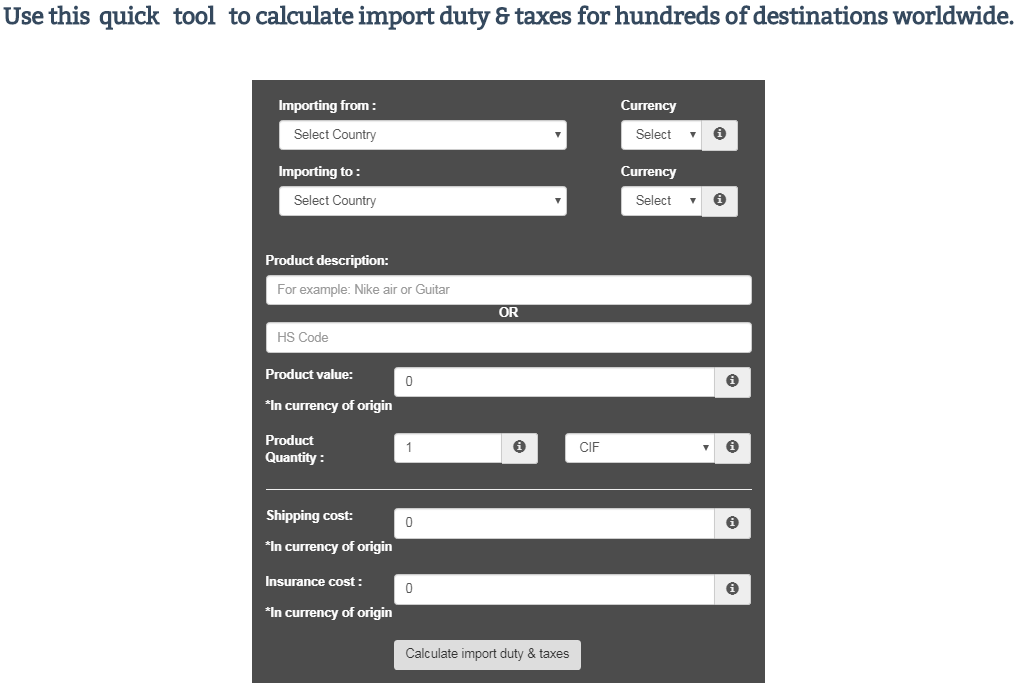
In some cases, the calculator can scarify:
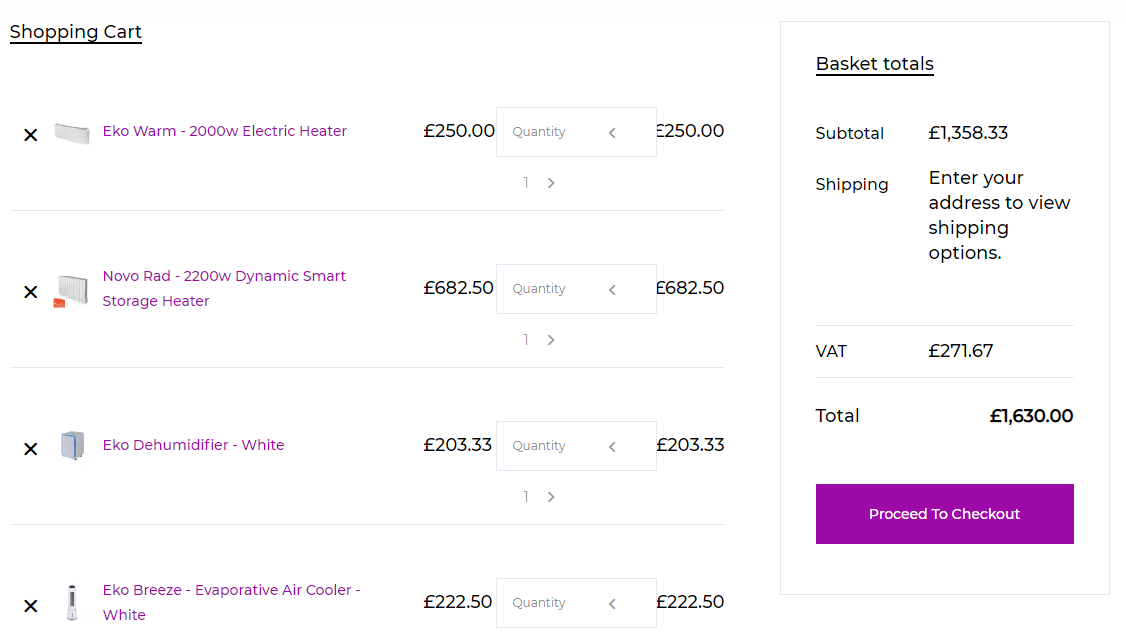
How to make a calculator on the site
You can use the following elements:
- fields or buttons for sets of materials, services, delivery;
- if necessary, rates of exchange;
- drop-down lists;
- checkboxes;
- option buttons;
- options for sending the result.
Not all visitors like such calculators. But they also have their advantages. Such calculators help return users who didn't take a chance to order.
If you send the total amount by mail to your visitors faster than competitors, you can not only increase the number of buyers but also increase the site in the issuance, because, in this case, behavioral factors will work.
Ways to create an online calculator
Calculator services and plugins
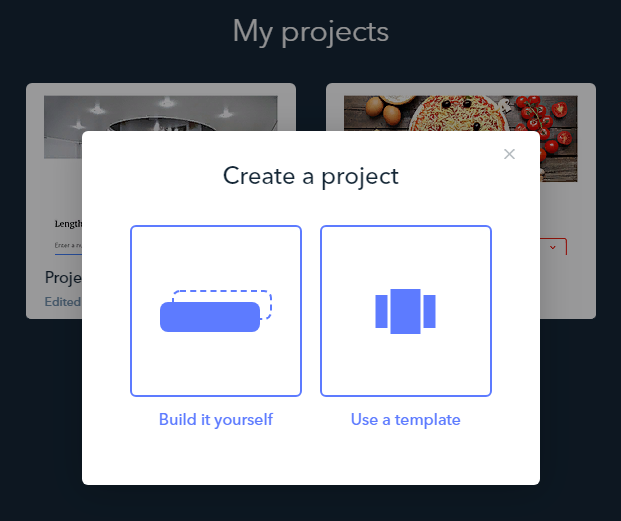
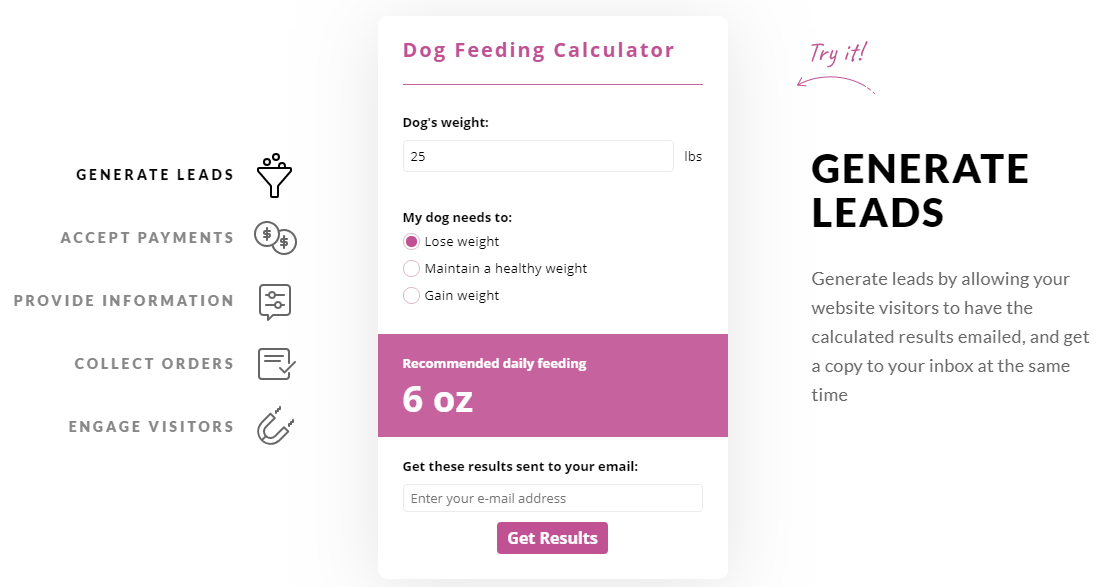

Useful tips for creating a calculator
- See the options on competitors' websites. A single line that was added or some simplified forms can help potential buyers make a choice in your favor.
- When installing a tool on a site, don't count on direct conversions. Therethrough, they will consider the price, but they won't necessarily place an order.
- Don't put the calculator on a blank page. Beyond that, there should be described the benefits of goods and services, and other data that help to make a choice in favor of your company.
Conclusion
The analysis of competitors' websites will help to understand how to attract potential buyers. It's important not to use specific terms and parameters in the form of counting. For the tool to work, it's best to simplify it as much as possible, focusing on usability.
The availability of a calculator is an advantage for online stores. SEO is more indirect than direct. The calculator motivates the user to convert, which increases the time on the site, the viewing depth, and the level of the bounce rate.
This article is a part of Serpstat's Checklist tool
 " title = "How to create a pricing calculator for a site 16261788365007" />
" title = "How to create a pricing calculator for a site 16261788365007" /> | Try Checklist now |
Speed up your search marketing growth with Serpstat!
Keyword and backlink opportunities, competitors' online strategy, daily rankings and SEO-related issues.
A pack of tools for reducing your time on SEO tasks.
Discover More SEO Tools
Tools for Keywords
Keywords Research Tools – uncover untapped potential in your niche
Serpstat Features
SERP SEO Tool – the ultimate solution for website optimization
Keyword Difficulty Tool
Stay ahead of the competition and dominate your niche with our keywords difficulty tool
Check Page for SEO
On-page SEO checker – identify technical issues, optimize and drive more traffic to your website
Recommended posts
Cases, life hacks, researches, and useful articles
Don’t you have time to follow the news? No worries! Our editor will choose articles that will definitely help you with your work. Join our cozy community :)
By clicking the button, you agree to our privacy policy.
