Start Exploring Keyword Ideas
Use Serpstat to find the best keywords for your website
How to create a content tagging mechanism
What is tagging
Tagging is a method of creating a list of goods or articles that are united by a common attribute:
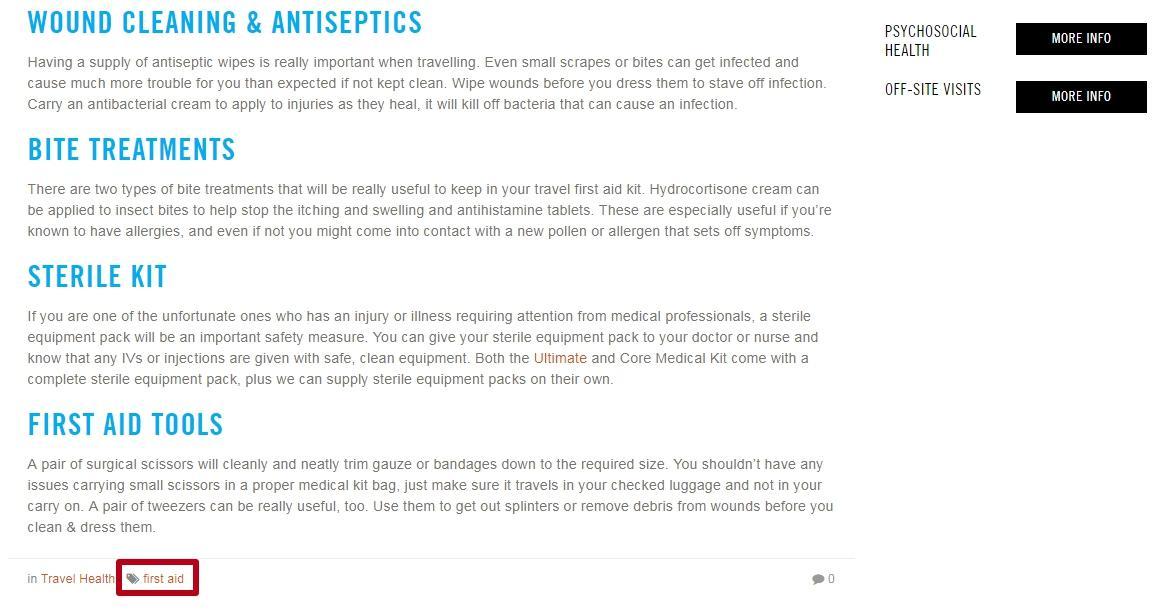
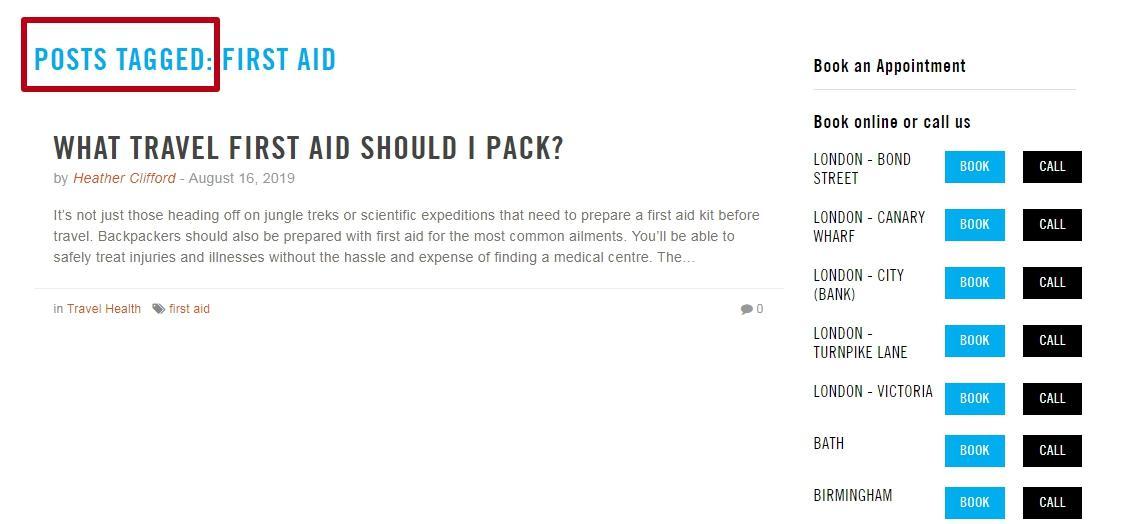
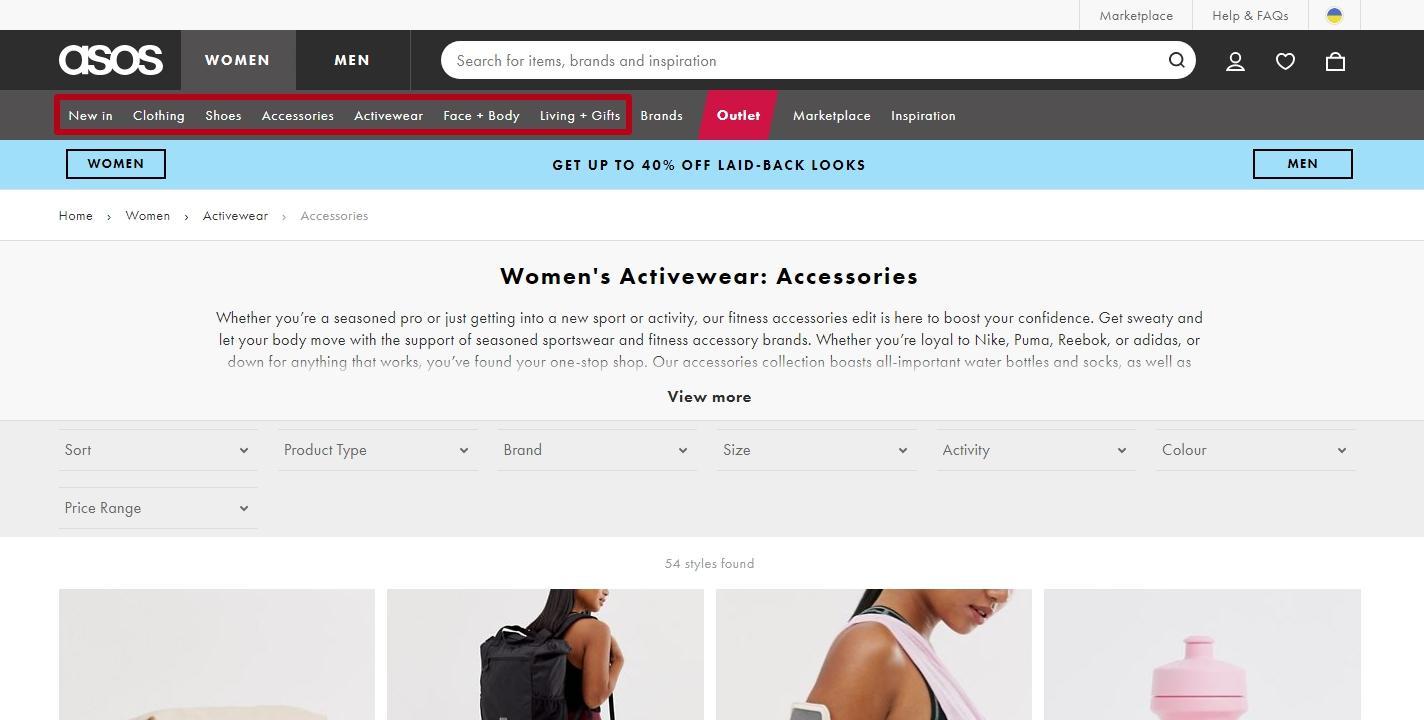
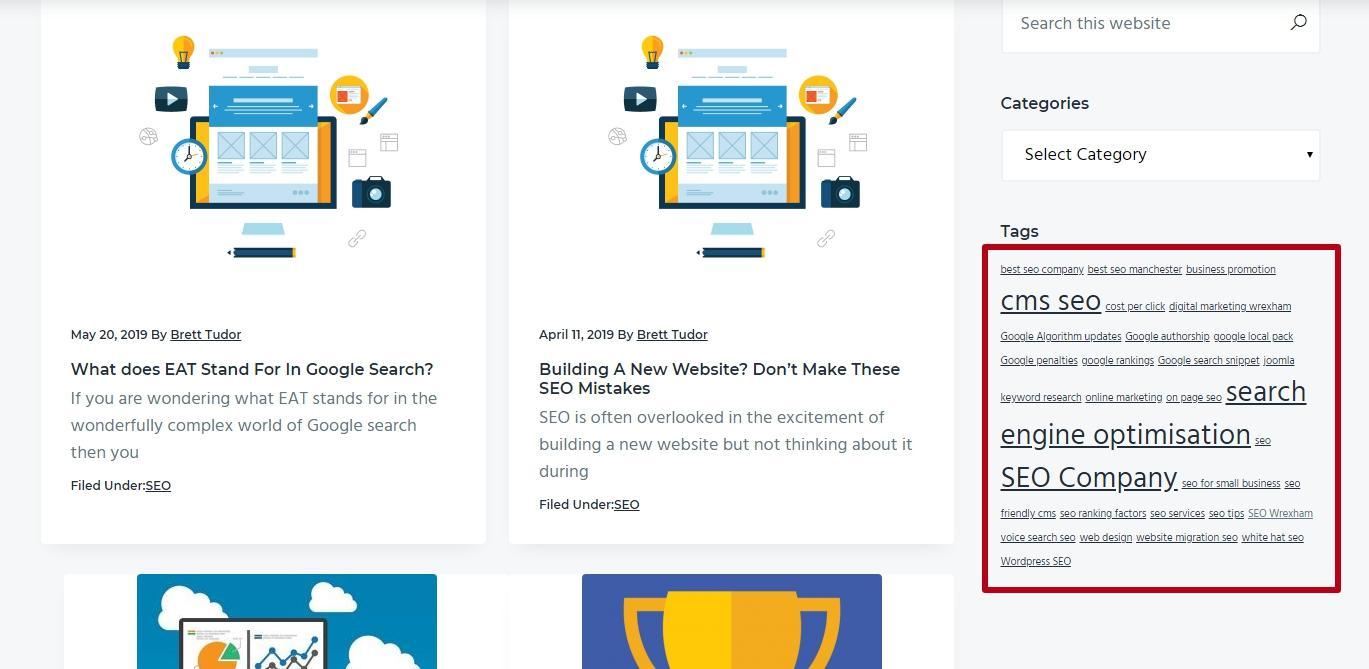
Advantages of tagging
- It increases the number of landing pages optimized for low-frequency queries;
- extension of the project semantics: using tag pages contributes to a better and more competent distribution of keywords. You don't need to create unnecessary articles, and the keyword is easily added to the page address when setting up the user-friendly URLs;
- improved behavioral factors, increased conversions, increased the usability of the resource;
- it increases the number and registers entry points to the resource through new pages related to semantics. Entry points become static and don't move through the pages of the project even if you frequently add content on the website, while the list of products or articles can constantly change;
- improvement of resource linking and transfer of static weight. Tag pages usually act as aggregators of internal links;
- if necessary, you can create a versatile anchor list for pages.
Semantic core and clustering
After the semantic core is collected, you need to combine the keywords into groups that will be promoted on one page. Such groups become categories in the online store.
In some cases, the key criterion for choosing categories is not semantic clustering, but caring for visitors and selecting the most traditional, user-friendly term for a group of products.
Visitors who expect to see a number of specific products according to their request shouldn't receive a different article or material in the result. This approach allows us to improve behavioral indicators because users get the result that is most relevant to their request.
Serpstat has a Keyword Clustering tool for convenient and quick work with website semantics.
Keyword Clustering with Serpstat
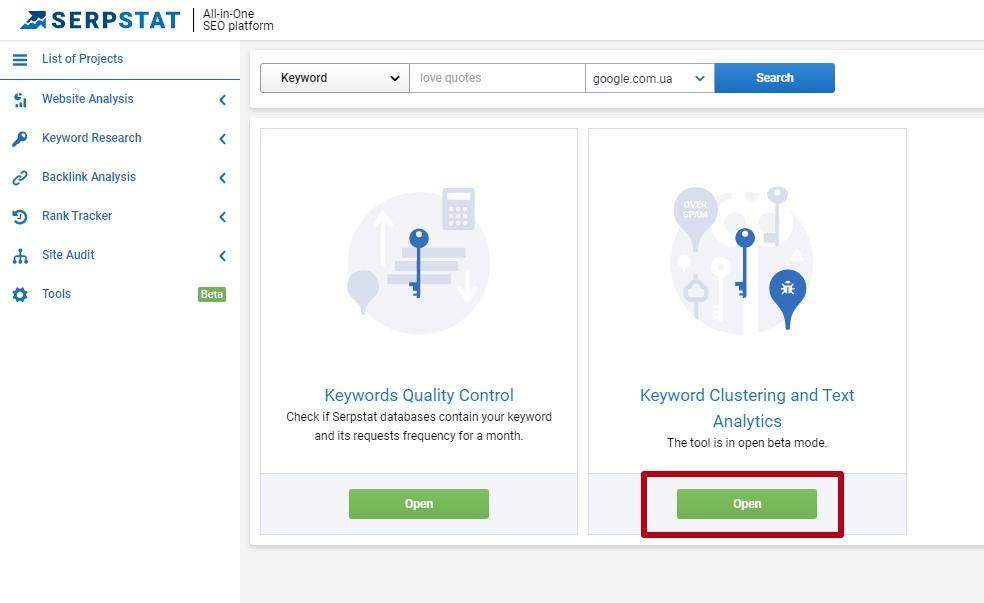
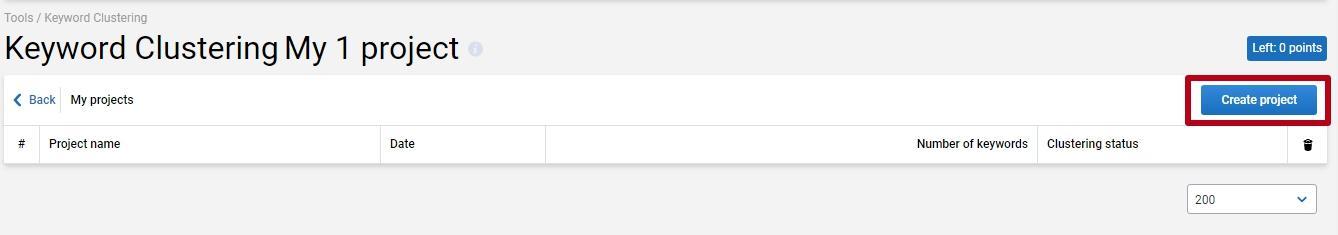
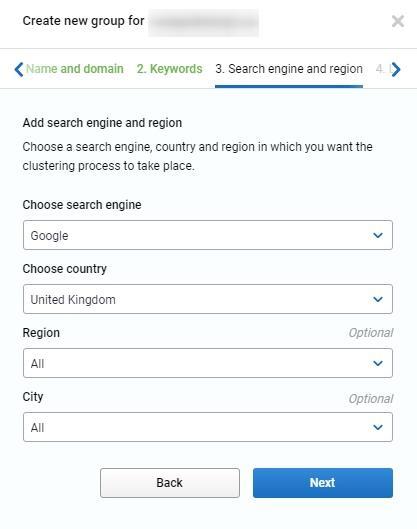
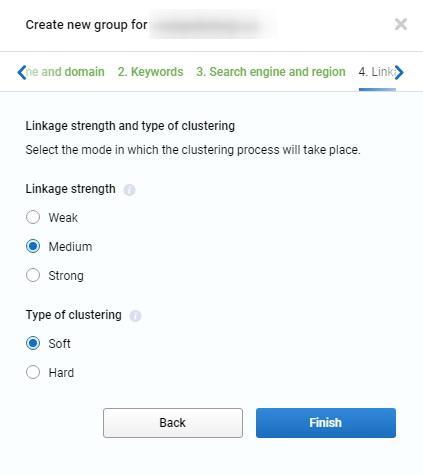
- weak — clustering requires a minimum number of common pages in the TOP-30 search results to be linked;
- medium — the average number of total results is required for clustering;
- strong — the maximum number of common pages is required.
The type of clustering indicates the required accuracy of the semantic core clustering. It can have two values:
- soft — to add queries to the cluster, at least one pair of keywords should have identical pages in the search results taking into account the established linkage strength;
- hard — the system will combine keywords into a cluster only with the same URLs in the TOP-30 search results for all queries, also taking into account the linkage strength.
As a result, we get a hierarchical division into superclusters, consisting of common clusters that are similar in meaning:
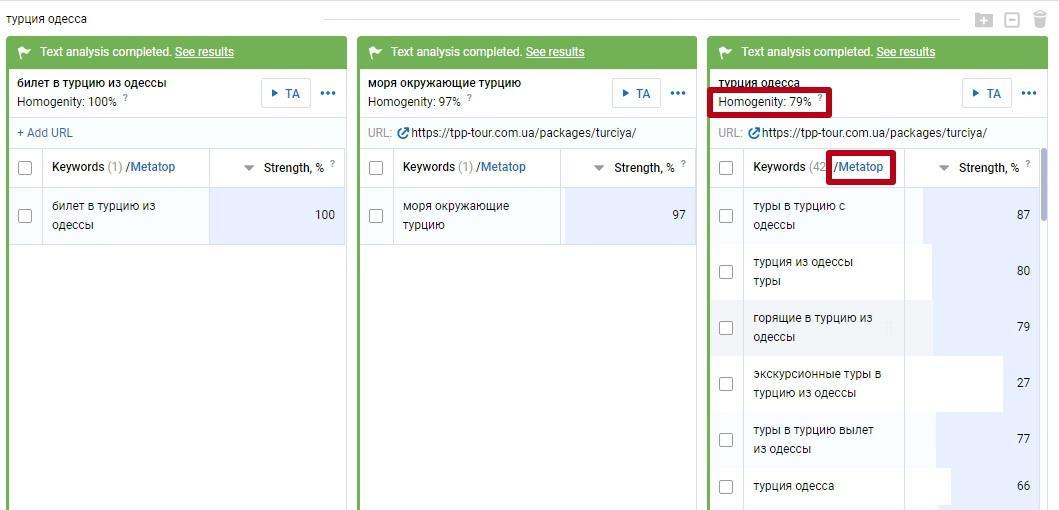
Adding tags by analyzing the internal search on the website
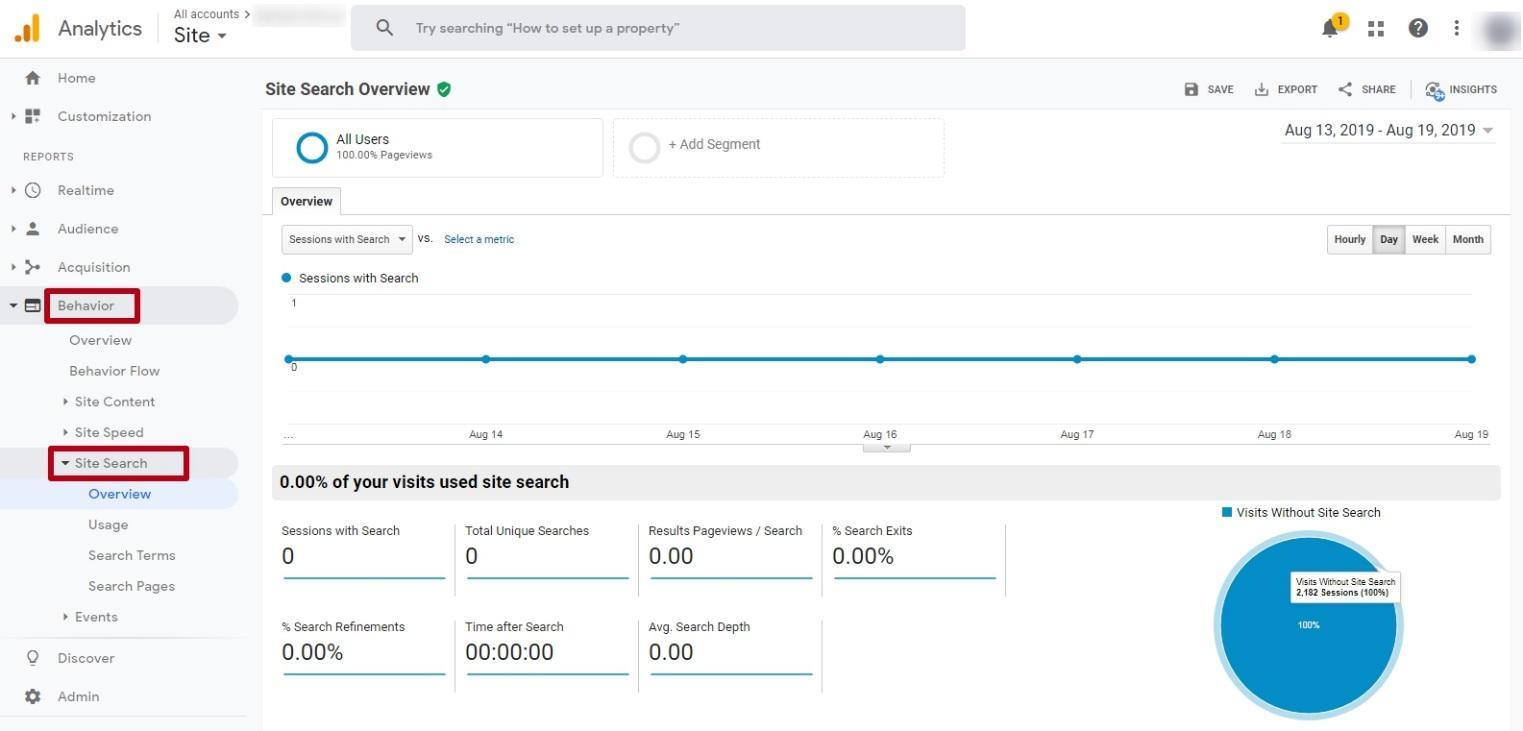
- go to the "Admin" section and select the necessary view:
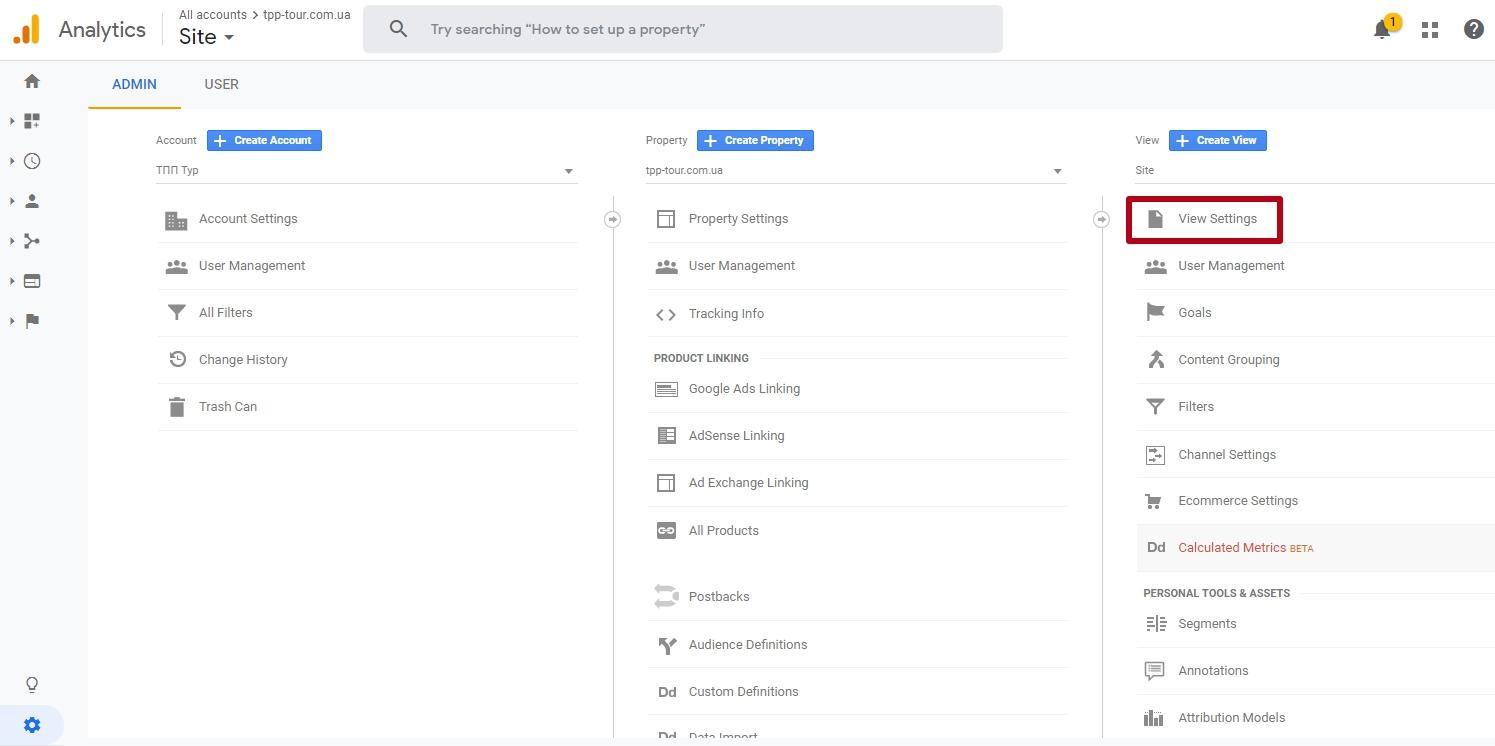
- go to the "View Settings" and enable site search tracking:
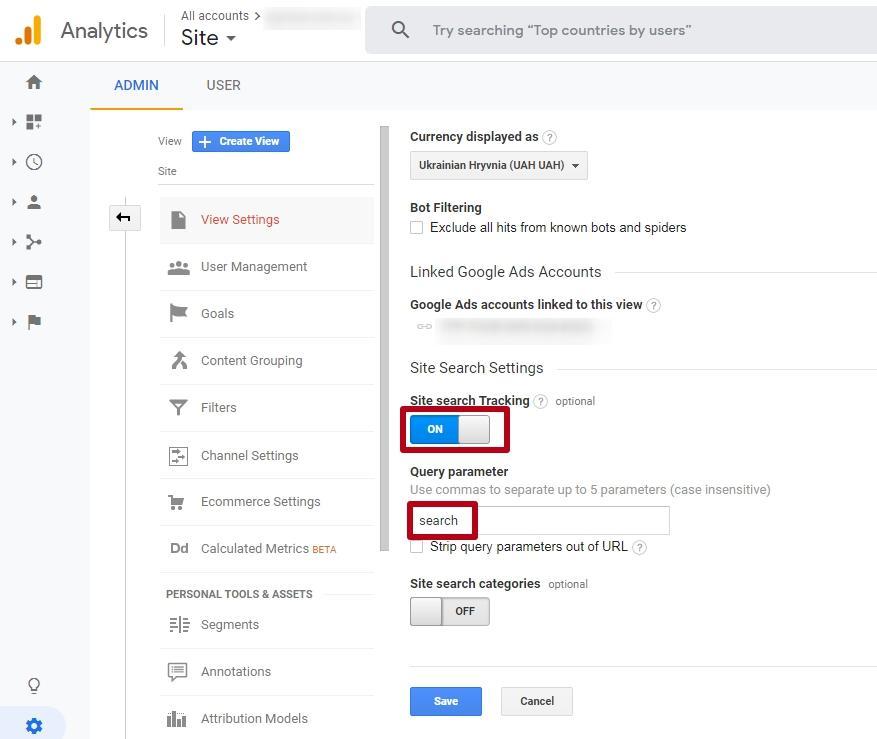
- specify the request parameter; you can get the value from the project developer or search for it on the website: the parameter will appear in the URL:

Tag page requirements
The link with the tag on the product's card should not be closed from indexing because it has a positive effect on promotion unless the tag pages increase rapidly. Search engines may perceive this as an attempt to unjustifiably increase the index, which is bad for new and non-trust resources.
Automatic tagging of the project
With all that, it is important to control the distribution of tags on the pages and prevent duplicates.
It's also necessary to create a mechanism for tracking and correcting grammar errors in order to avoid page duplicates. Clustering helps to create a list of error-free queries and lists of erroneous queries associated with these keys from a variety of keywords.
As a result, you get a list of error-free keywords with the modifications for each error request specified. After that, you need to configure redirection to relevant pages using a 301 redirect for this list of keywords.
Conclusion
To create website content tagging, you can use your own scripts or ready-made solutions such as plugins, modules, and extensions.
This article is a part of Serpstat's Checklist tool
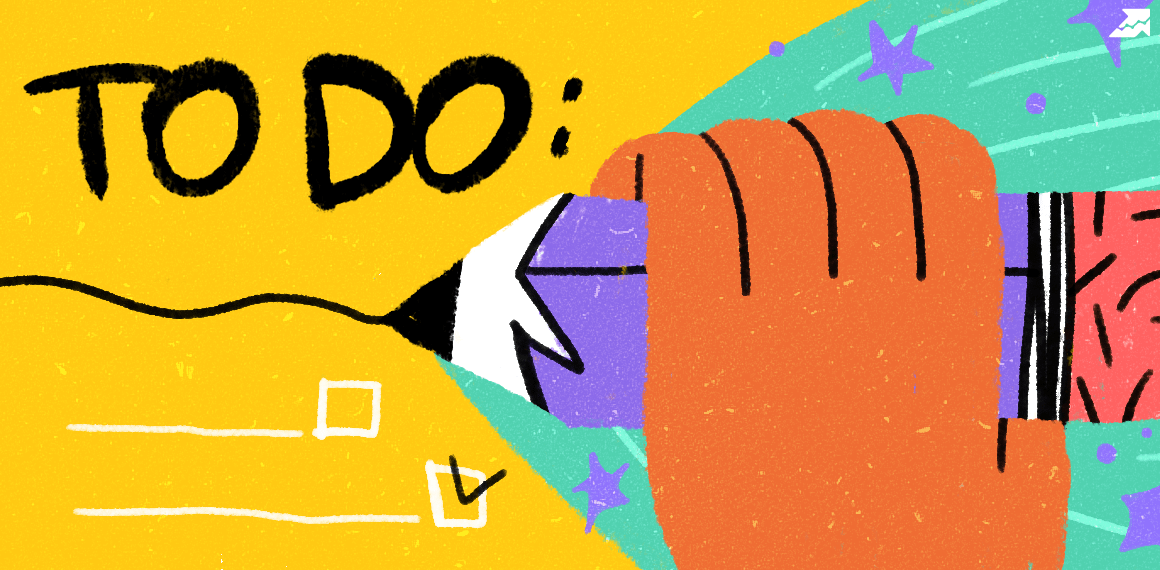 " title = "How to create a content tagging mechanism 16261788367462" />
" title = "How to create a content tagging mechanism 16261788367462" /> | Try Checklist now |
Speed up your search marketing growth with Serpstat!
Keyword and backlink opportunities, competitors' online strategy, daily rankings and SEO-related issues.
A pack of tools for reducing your time on SEO tasks.
Discover More SEO Tools
Tools for Keywords
Keywords Research Tools – uncover untapped potential in your niche
Serpstat Features
SERP SEO Tool – the ultimate solution for website optimization
Keyword Difficulty Tool
Stay ahead of the competition and dominate your niche with our keywords difficulty tool
Check Page for SEO
On-page SEO checker – identify technical issues, optimize and drive more traffic to your website
Recommended posts
Cases, life hacks, researches, and useful articles
Don’t you have time to follow the news? No worries! Our editor will choose articles that will definitely help you with your work. Join our cozy community :)
By clicking the button, you agree to our privacy policy.
